Jigsaw Puzzle is the best way of recreation as it trains your mind while you are still enjoying a game. These puzzles are so viral that even adults also play them in their free time by completing many challenges. For kids, the puzzle pieces are set to a minimum to solve the puzzle easily while enjoying it.
The game is equally beneficial for both kids, adults, and older persons as it is available in various difficulties with various images. For adults, the pieces can be as much as 64,000 for a puzzle, and this number of parts is never natural for a person to solve, so it is also a challenge for Jigsaw lovers.
At the same time, while you are playing and enjoying the game, you are training your mind to adapt to changes and increasing its problem-solving capabilities. Such games have been effective in improving the cognitive abilities of the human mind while relaxing them in tough times or boredom.
What is Jigsaw Puzzle Maker?
Jigsaw Puzzle Maker are those games in which an image is broken down into multiple pieces and placed in random order. In these games, any form of the image can be divided into multiple pieces. Users have to arrange them in a correct manner and align them to complete the challenge.
These games get complex as you complete them. You can play them in your free time and share the complete challenges on various social media platfrom like Facebook and Instagram. It is a challenging game, and they help users in improving their problem resolving skills.
5 Best Free Jigsaw Puzzle Maker
Many users have a different perception of puzzle games, and everyone is looking for different sorts of challenges and interfaces. So by keeping users demands in view, five of the best and free Jigsaw Puzzle Maker are presented in this article, along with their features, pros, and cons.
1. Magic Jigsaw Puzzle
Magic Jigsaw Puzzle is one of the best free Jigsaw Puzzles software. It is free and supports Microsoft Windows 10. It has about 20,000 Images taken from National Geographic, Sony Pictures, and Cartoon Network in high quality available in Jigsaw Puzzle form ready to be solved.
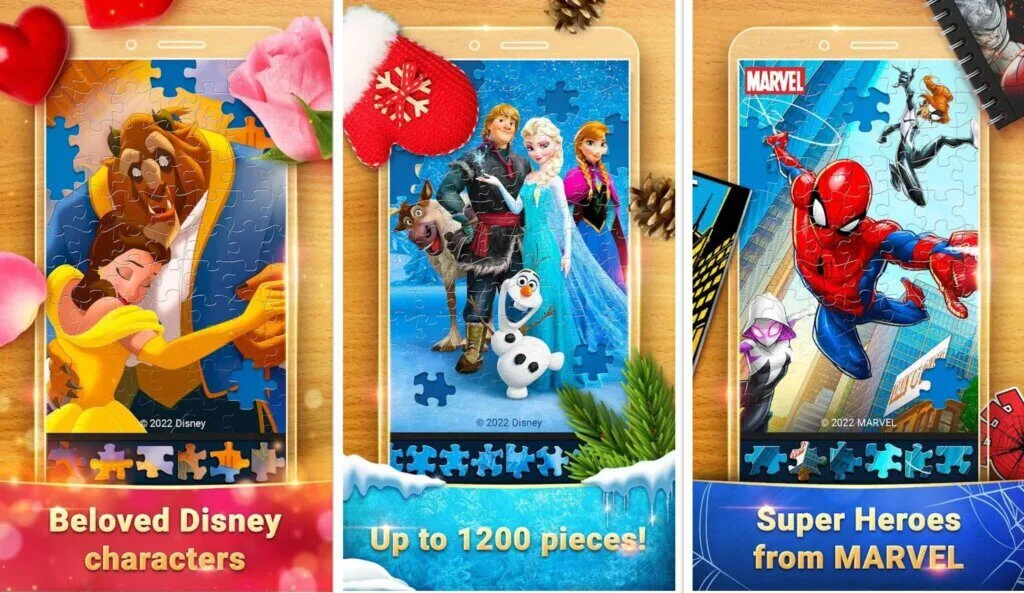
Extensionally, you can create your Jigsaw Puzzle in it by selecting any of your Pictures and just making a few difficulty settings. It also has five difficulty levels starting from beginner to master. It is suitable for both kids and adults as it features various difficulty levels.
Features
- Vast Collection
- New Puzzle Pack
- Large Online Community
Pros
- User-Friendly Game
- Innovative Puzzles
- Amazing Music
Cons
- No Live Support
- Paid Version Contains Ads
2. Astra Gift Maker
Astra Gift Maker is a free tool for creating stand-alone jigsaw puzzles out of arbitrary images. Creating a jigsaw puzzle is as easy as opening a file from your computer; you have to select the image, set the number of required pieces, and click; your Jigsaw is ready.

The file created in it is saved in .exe format, and you can send the file to anyone, and they will be able to open and play it without the need for any additional software. It offers an offline mode to play it in free time without any worry about internet connection or updates.
Features
- Cross-Platform Integration
- Offline Mode
Pros
- Free Tools
- Stand-alone Puzzle
Cons
- No Developer Access
- Outdated Game
3. Everyday Jigsaw
Everyday Jigsaw is an adequate software for creating and playing Jigsaw Puzzles. It is freeware readily available on its official website. With the ghost Image feature, you can keep track of the puzzle you are making so you don’t mess it up and finish it in a Great time.
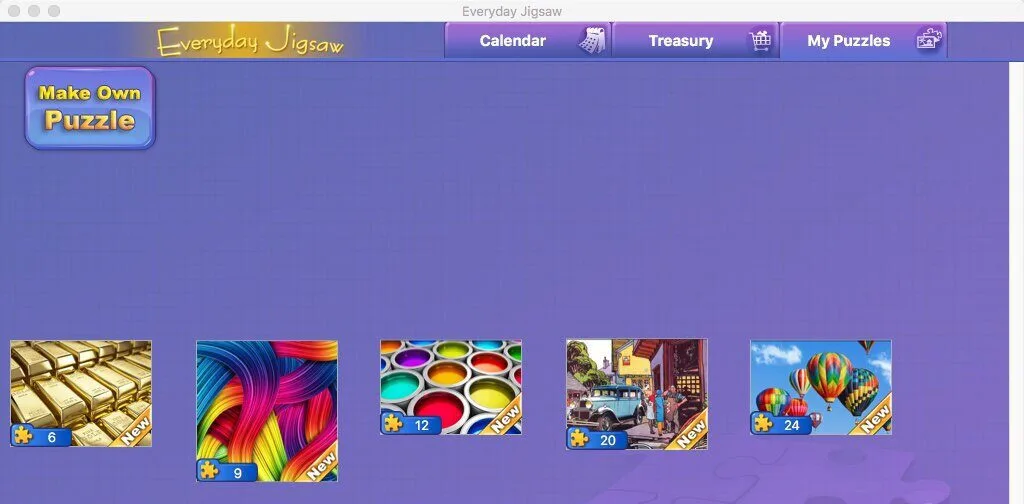
The software is updated daily, and each update comes with some new puzzles to be solved. Also, you can create your jigsaw puzzles from many existing images you have, just set the required number of pieces and some more difficulty settings like rotation, and you’re ready to go.
Features
- Convert Travel Pics
- Eye-Catching Customization
Pros
- 16 Different Cutout Shapes
- Structured Interface
Cons
- No Live Support
- Limited Offline Mode
4. Jigsaw Glore
Jigsaw Glore is a paid software that is worth its price. The software allows you to create jigsaw puzzles ranging from 4 to 64,000 pieces with different shapes, textures, and piece rotation. The software has a magnifying function for really small pieces and a ghost image function to help you solve your puzzle.
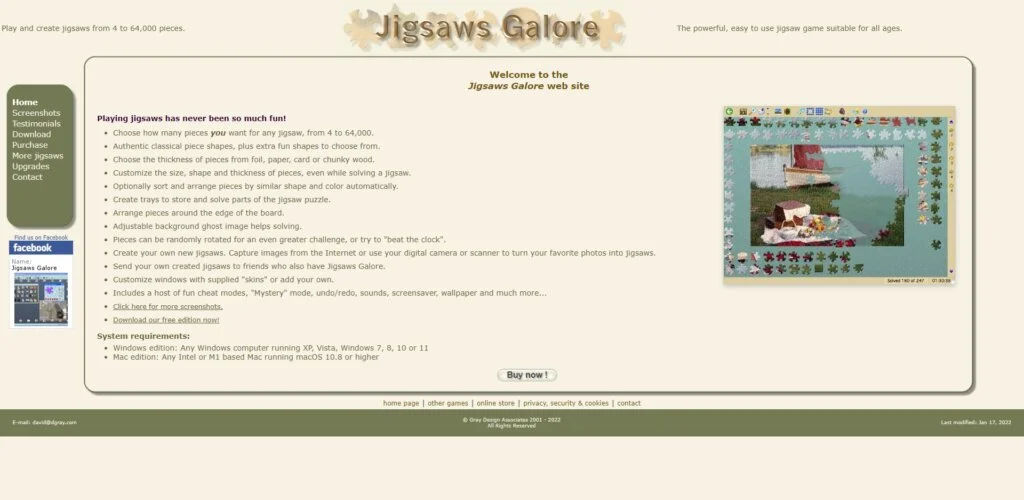
However, the software also comes in a free version for a try, and it supports any PC running Microsoft Windows XP, Vista, 7, 8, or 10. Both versions are available on the official website and can be quickly downloaded to play. With mystery mode, you can change the difficulty level of the game.
Features
- Fun Pieces
- Undo Mistakes
- Mystery Mode
Pros
- Gift Jigsaws
- Status Bar
- Tray Background Color
Cons
- Limited Images
- Outdated Modes
5. Big Jig
Big Jig is an application for real Jigsaw puzzle lovers. It has a feature that lets you create high-definition big jigsaw puzzles with more pieces, and it gives a real adventure to those lovers. You can create Jigsaw Puzzles from any Picture you have by setting the required pieces to any difficult settings you want.
It has eight supported shapes and a feature to make edgeless pieces, which makes it very difficult to solve a puzzle. The software extensively supports all Microsoft Windows Versions and is lightweight to run even on old generation PCs. So if you’re looking for a thrill, go for this software.
Features
- Change Puzzle Size
- Image Library
- Pieces Rotation
Pros
- Multilingual Support
- Examine Small Pieces
Cons
- Cannot Undo Mistake
- No Live Support
Conclusion
In this article, Jigsaw Puzzle Maker games have been discussed in detail to facilitate the users. These games are quite beneficial as they can be played by any user on low-end computers. These games can be played in offline mode, so users do not need any fast internet connection.
The mentioned games are top-rated on various platforms and are free to use. These games can be played on PCs, and now these games are also available on Google Play Store and Apple Store. If you are looking for a simple creative game to end your boredom, you should try out these games.
























