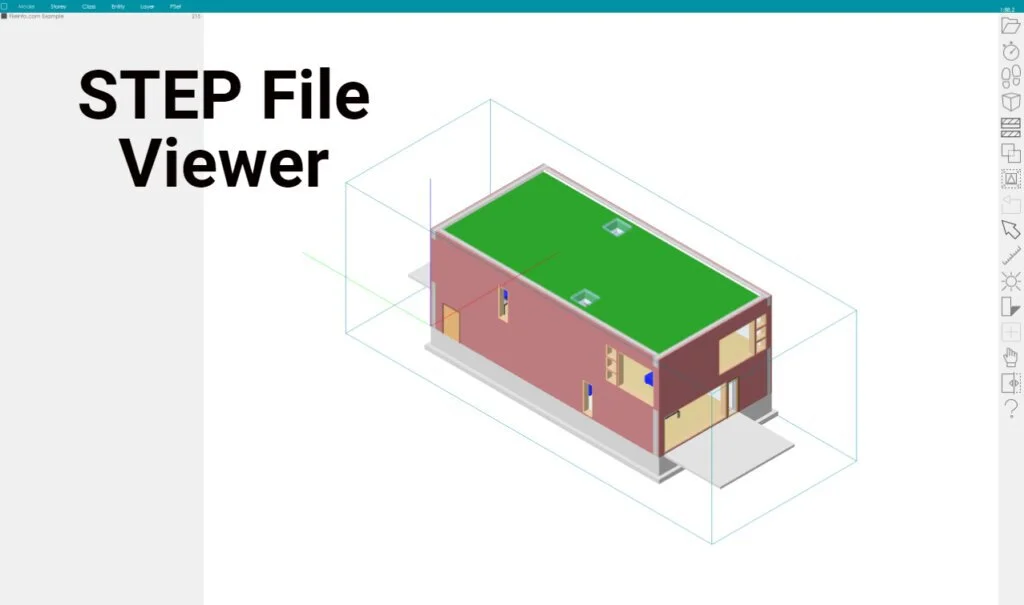Technological advancement is rapidly altering over the last few years because of 3D manufacturing. In this new industrial era, STEP files have advanced in technology so that 3D objects can be made and printed digitally. Initially, people were unable to draw a 3D object using their home held device because of limited applications.
previously, professional designers have been designing 3D objects to different software to run various analyses to ensure that the proposed prototype is safe to use. they faced difficulty in exchanging the file from one platform to another.
What is STEP File Viewer?
STEP File Viewers have been in use by professional designers and CAD engineers to import and run STEP files. These files carry the 3D design information that can be utilized by other viewers to improve meshing details and rendering speed.
These viewers are not only limited to 3D designing and can also run 2D files. They contain multiple tools library, bill of material, finite element analysis, cylindrical coordinates, 3D curves alignment, and design completion. These viewers can convert the file into other formats.
10 Best STEP File Viewer Software
Although there is a lot of software available, most of the top-ranking software is very expensive and is out of reach of an average person like AutoCAD and Catia. It is why this article is presenting you with a list of free software that will help you create and open any 3D object STEP file with ease.
This free software can be run on most devices like computers, laptops, Mobile, tablets, etc. You can quickly draw a 3D object in the software and open any STEP file made in any other software. Check out the list given below.
1. GOM
GOM Inspect is a simple software that is not heavily loaded with features and is easy to run on low hardware PCs. The software can View STEP files and edit those files in the integrated user interface. This feature allows the user to make some changes to its STEP file.
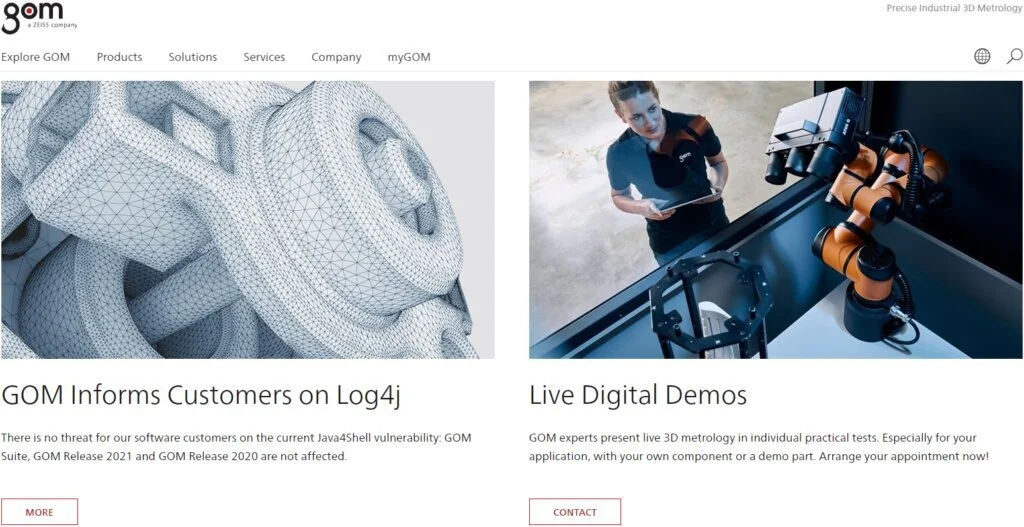
This software allows the user to create STEP files from scratch and make triangular objects. It is a handy software for veterans. GOM Inspect is freeware and can be downloaded free from its official website. You can measure coordinate dimensions in it and close the open incomplete sketches.
Features
- Sketch Alignment Function
- Comprehensive Volume Visualization
- Blade Inspection
Pros
- CAD Format Library
- Defect Analysis
- Advanced Rendering Tools
Cons
- No 3D Curves Tracking
- No Mirroring Tool
- Limited Axis Fixation
2. VariCAD
VariCAD is also a multi-functional STEP file supportive software. It has many features to work with and is very easy to operate. The software supports and views files of STEP Format, but it also has integrated support for many other file formats. It provides additional modeling and solar analysis tools.

The variety of functions in this software exceeds the average range of features and has features like Solid Calculating Data Material. The Solid Calculating Data Material lets you calculate the Mass, Volume, Inertial moment, and units like Surface Area of a 3D object. Many more valuable features are available in this free software.
Features
- Crash Test
- Multiple Dimensions Library
- Optional Parameter Support
Pros
- Simple GUI
- Electrical Circuit Management
- Rectangular Coordinate System
Cons
- No Live Support
- Limited Rendering Options
- Cannot Fix Broken Sketches
3. Geomagic Verify Viewer
Geomagic Verify Viewer is a feature-rich yet straightforward viewer application based on Geomagic Verify that lets you view the results of inspections created in verifying, including deviation color maps, tolerances, and dimensions.
With the help of this solution, you can also annotate and measure distances angles and verify inspection results and any point cloud, mesh, or CAD model. There is also has a feature that allows you to open every popular 3D scanner file format that makes it better than others.
Compared to other similar verified viewer solutions, Geomagic Verify Viewer offers a pretty easy-to-understand and straightforward interface where you access all its tools and features. With it, you can draw the 3D curve in a non-fixate origin plane.
Features
- View Inception Results
- thermal Analysis
- Determine Factor of Safety
Pros
- Simple User Interface
- Free View Application
- Deviation Color Patterns
Cons
- Not for Professional
- Limited Tool Library
4. GMSH
GMSH is a free and open-source 3D finite element mesh generator with a built-in CAD engine and post-processor. It is designed to deliver fast, lightweight, and user-friendly meshing tools with all the leading features and advanced visualization capabilities.
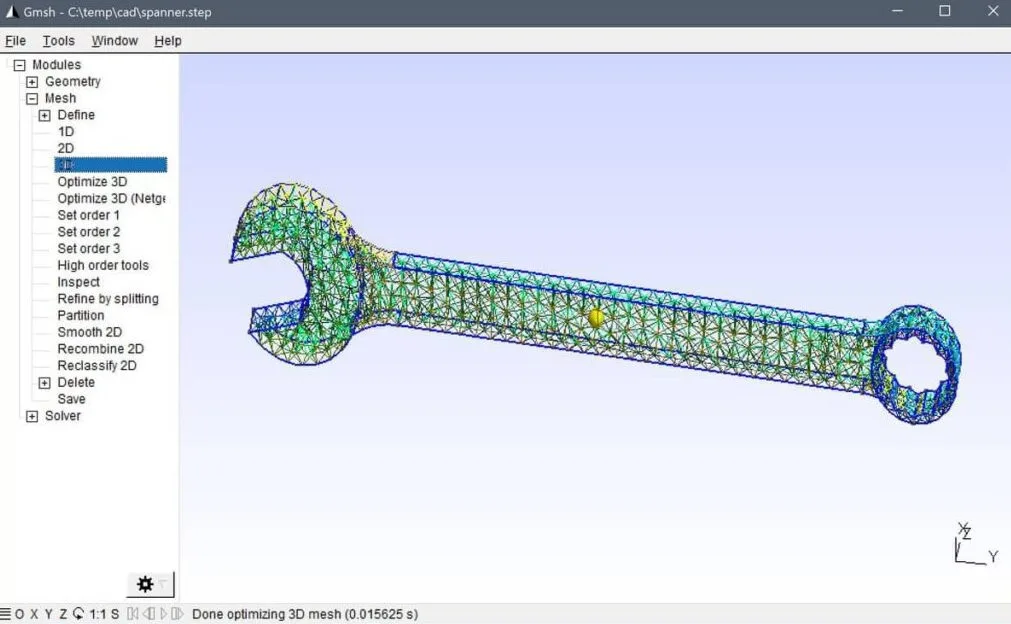
The software is built around four different modules, such as geometry, solver, mesh, and post-processing, that make it a comprehensive solution. GMSH’s interface is quite impressive based on a classic-looking Window split into two panels for activating modules and viewing the generated 3D mesh.
Features
- Geometry Description
- Meshing Analysis
- Solving and Post-Processing
Pros
- Advanced Visualization
- Built-in Processing
- Free Open-Source
Cons
- Messy GUI
- Limited Advance Tools
- No Live Support
5. En Suite-View
En Suite-View is free and easy-to-use CAD viewer software that allows you to visualize models and assembles while including a range of valuable tools. It is a comprehensive solution with all the leading tools and allows you to view almost all CAD formats, including CATIA V4 and GCR, etc.
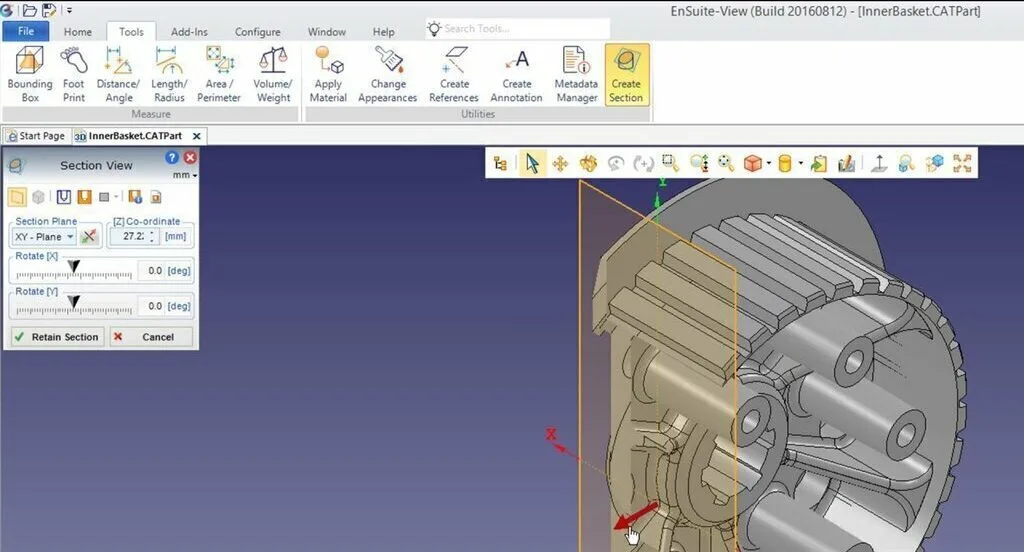
En Suite-View also allows you to perform batch translations, compare parts, measure distances compute mass properties. Its user-friendly interface makes your work a lot easier and allows you to access its all tools without any limit easily. Its website offers blog access to get an instant insight into engineering news.
Features
- Safety Testing
- Mechanical Vibrational Analysis
- Vertical Axis Mirroring
Pros
- CAD Drawing Sharing
- Affordable Pricing
- Manufacturing Process tools
Cons
- Bugs and Glitches
- Costly Premium Version
6. gCAD3D
gCAD3D is a straightforward but versatile software that supports various formats of 3D visual files. Using this software, the user can view STEP, Ages, VRML, DXF, SVG, and some other file types. This software is fully compatible with Microsoft Windows and Linux.
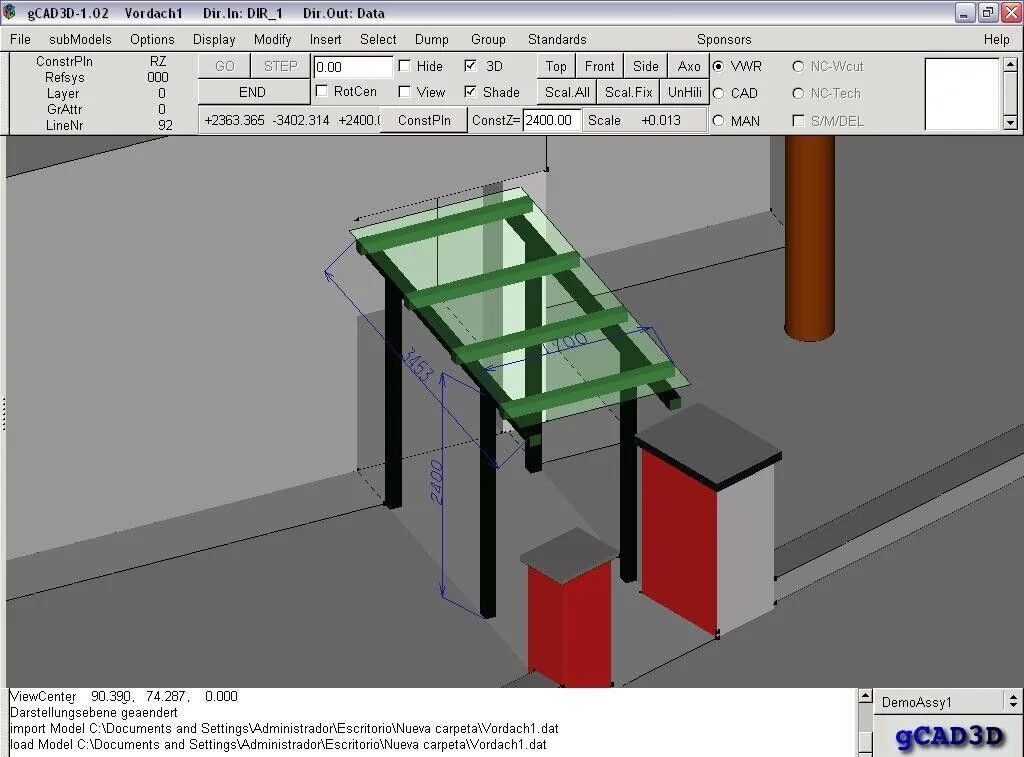
Creating professional 3D visualizations is fast and comfortable in this software, and it offers many formats to export the generated files. Importing other STEP files and editing them in this software is very satisfying. It is freeware and can be used on low spec PCs.
Features
- File Import and Export
- Integrated 3D Viewers
- Programming Geometry Inventory
Pros
- Integrated NC-processor
- Axis Mirroring
- CAD Format Library
Cons
- Crushes while Rendering
- No Hydrothermal Analysis
7. GLC Player
GLC Player is a multi-functional freeware STEP file viewing software used to Create, View, Edit, or alter STEP Files. The software can create 3D Visualizations In various formats like COLLADA V1.4, 3DXML V3 & V4 (Ascii), OBJ, 3DS, STL (Ascii + binary), OFF, and COFF format.
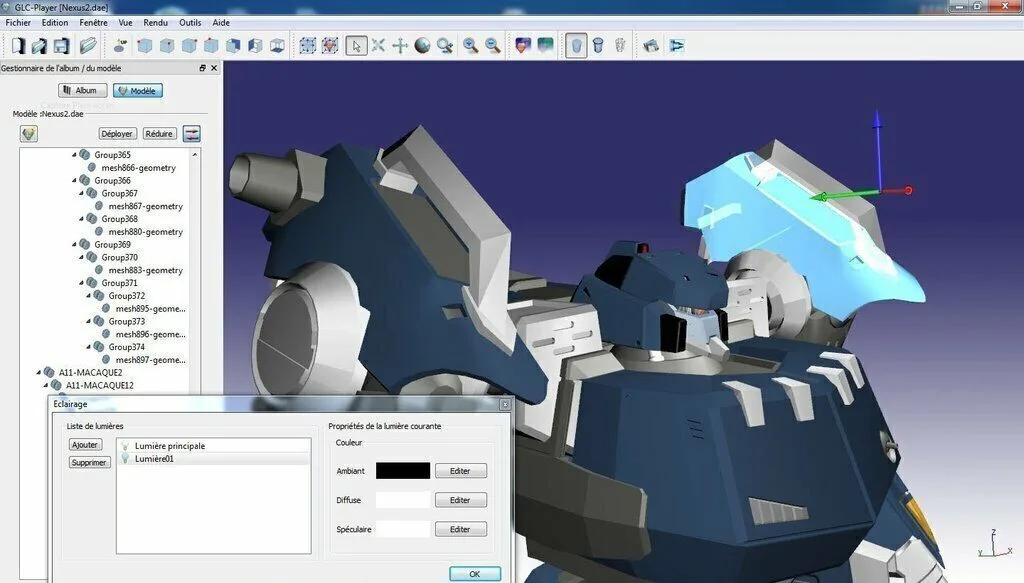
The software is beneficial for professionals because it has many handy features to help create big projects in relatively more minor time with precise perfection. The features included in this software cannot be described in some words, so it is best to try it for yourself.
Features
- 3D Model Visualization
- 3D Curves Compilation
- Multishot Production
Pros
- Simple GUI
- Multiple Coordinate Systems
- Dimension Measurement
Cons
- Limited Advance Tools
- No Training Manuals
- Lack a Strong Community
8. STL View
If you’re looking for simple software for STEP file viewing, then this one is for you. It is made simple, and the features are pretty fundamental to use. This software is not heavy and does not weigh your hardware; this is why it can be run on both PC and Android platforms.

You can perform many essential functions like changing the camera directions and changing the object’s color. You can also perform a placement analysis to determine the optimum location to place an object based on its geometry and open surface fluid flow.
Features
- Isometric Views
- Drawing Conversion
- 2D Sketch Extrusion
Pros
- Hydrothermal Analysis
- Calculate FOS
- Huge Material Library
Cons
- No Live Support
- Only for Windows
- Expensive Premium Version
9. Open 3D Model Viewer
Open 3D Model Viewer is an Open-Source productivity tool for 3D designers, 3D printing enthusiasts, and game programmers. The software is available for free and can be edited as the user specifies for its use. Being Open-Source makes it much more reliable than other software because you can increase its functionalities the way you want.
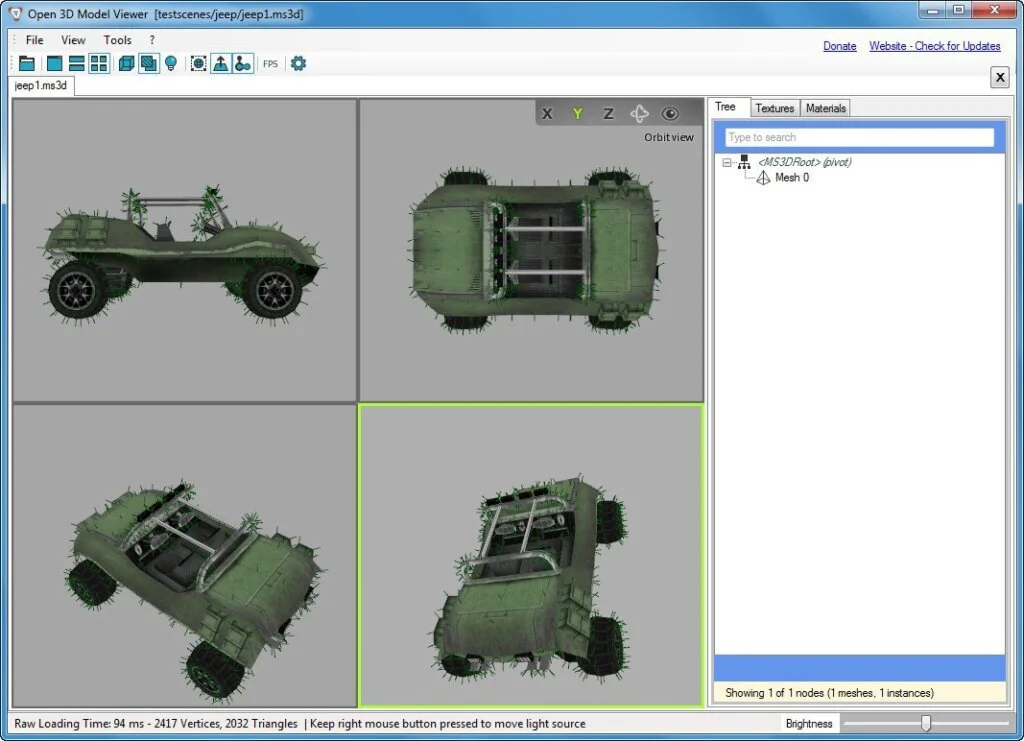
The software can view, edit and create STEP files and various formats. You can determine the factor of safe on any object based on its material and environment. It offers mechanical vibrational analysis and return of cost analysis but these features are in the beta phase and results can be incorrect.
Features
- Data Integration
- Solar Analysis
- Mirroring Tool
Pros
- Open Source 3D Viewer
- Flexible Interface
- Advance CAD Library
Cons
- No Live Support
- Lack Proper Platform
10. FreeCAD
FreeCAD is a parametric 3D module creator similar to many other software on the list. The user can create realistic real-life objects by using its vast features library, and the project will be complete in a matter of days instead of weeks. It can do finite element analysis and thermal analysis with modeling meshing.
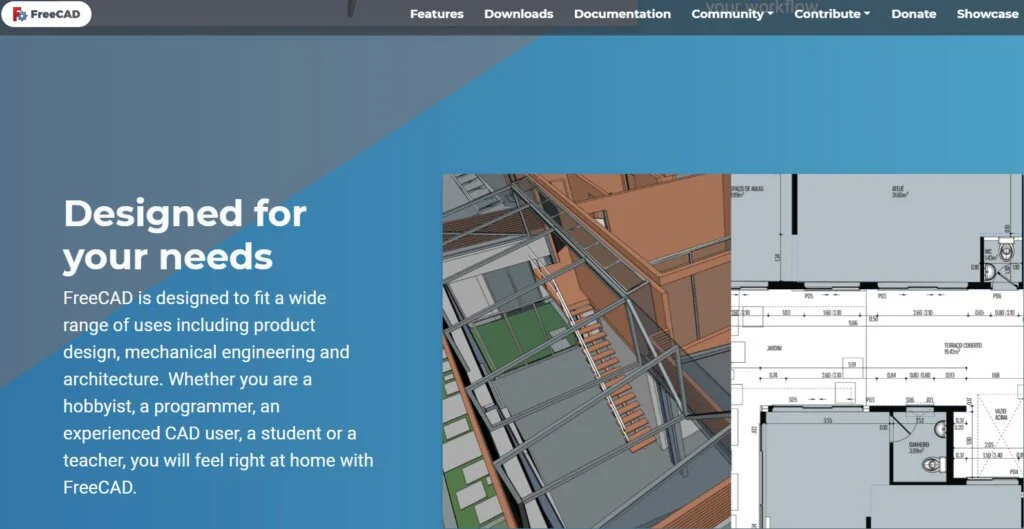
The software is relatively fast from many other software in this list and is equipped with many useful features. Also, the user can view and edit a STEP file in its GUI Interface and can save it in multiple different formats. You can access the side views of your 3D drawings to double-check the dimensions of the building structures.
Features
- Real World Drawing
- Full Precision Modeling
- CNC Machining
- Finite Element Analysis
Pros
- Bills of Material
- Free to Use
- Model Meshing
Cons
- No Lasso Tool
- Slow Design Rendering Speed
Conclusion:
To conclude, STEP File Viewers have been in use by professional designers and CAD engineers to import and run STEP files. These files carry the 3D design information that can be utilized by other viewers to improve meshing details and rendering speed.
These viewers are not only limited to 3D designing and can also run 2D files. They contain multiple tools library, bill of material, finite element analysis, cylindrical coordinates, 3D curves alignment, and design completion. These viewers can convert the file into other formats.
in this article, the best free STEP Files Viewers are discussed in detail along with their working methodology, benefits, and disadvantages. This way you can select the most feasible viewer for your work based on your needs and expertise.