You have a personal computer, and you have no privacy on it as all passwords, directories, and browsing history are present in the system. Users want to secure their browsing experience, and data privacy is an imperative aspect of it. You can get the help of an application known as History Cleaner.
It will delete all your browsing history and save passwords on the browsers. Many history cleaners are present in the software market, which is easy to use and provides multiple tools for privacy protection. Numerous of the best history cleaner programs are available free of cost.
What are History Cleaners?
History Cleaners are software designed to facilitate the users in protecting their privacy and browsing the web securely without any issues. Users can use them to ease the browsing history to protect sensitive information been accessed by others, and they can also erase PC data and update history.
These platforms can remove cookies and cache and notify users if a website or software is accessing that data without their permission. You can also protect your data by adding password protection which will improve security. You can delete temporary files and old junk files.
31 Best Free History Cleaner Software
So by keeping in view the privacy needs and demands of the users, thirty-one of the best and most free history cleaner software are presented in this article. Features, merits, and demerits of these software are also mentioned to facilitate the users in selecting the most optimum one.
1. Disk CleanUp 2000
Delete all history of computer and web browser with the help of Disk CleanUp 2000. Remove all traces of recently deleted files and block recovery applications that may try to get back the data. The tabbed GUI of Disk CleanUp 2000 comprises all configuration options in groups.
It supports FAT16, FAT32, and NTFS file systems, so choose the drive you need to clean and initiate the primary process. Adjust the background process priority and the size of the disk buffer. You have the option to remove files from user-defined folders automatically.
Hotkeys help you to clean all data quickly without launching the program. The cleaning task time depends on the overall size of the chosen drive—a user-friendly approach ad a comprehensive help manual of Disk CleanUp 2000 assist you throughout the process.
Features
- Delete Previous Files
- Small Disk Utility Design
- Remove File Directory Entry
Pros
- Instant Clean Up
- Structured Interface
- Easy to Use
Cons
- No Live Support
- Limited Advanced Features
2. Privacy Eraser Free
Privacy Eraser Free scans the computer for leftover files, memorized passwords, typed URL addresses, memory dumps, and log files. It protects privacy by deleting traces and activities quickly. Use it to clean up URL addresses, browsing history, passwords, and temporary files in a secure manner.
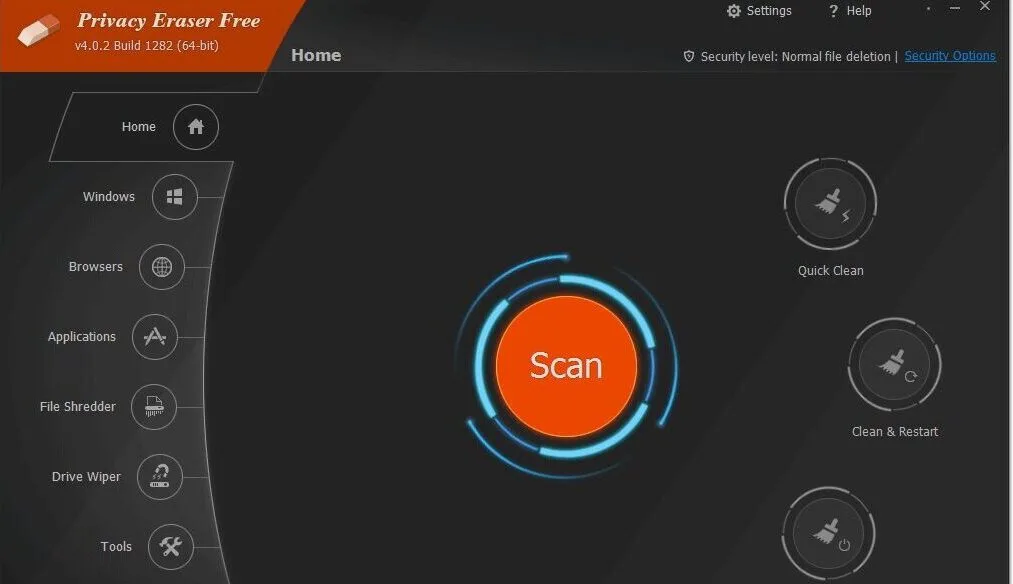
The program supports popular web browsers, including Google Chrome, Mozilla Firefox, or Opera, to clean up the browsing history. Also, remove files from FAT16, FAT32, NTFS, or exFAT file systems. After launching it for the first time, perform a scanning task within seconds.
The scanning task will show all found register keys, and you can remove them quickly. Access the Windows section to select the files and objects you need to remove. It is helpful to delete information, including Clipboard, Windows log files, Event logs, and Invalid desktop shortcuts.
Features
- Schedule Scans
- Securely Erase File
- Rapid Scanning Tools
Pros
- Multi-user Support
- Structured Interface
- Platfrom Integration
Cons
- No Developer Support
- Lacks Email Erasing
3. Clear all History
Clear history of multiple browsers such as Chrome, Internet Explorer, Safari, or Mozilla Firefox with the help of Clear all History. Use it to remove tracks you leave in your system related to Windows, web browsers, and programs. Configure keyboard shortcuts and set a schedule.
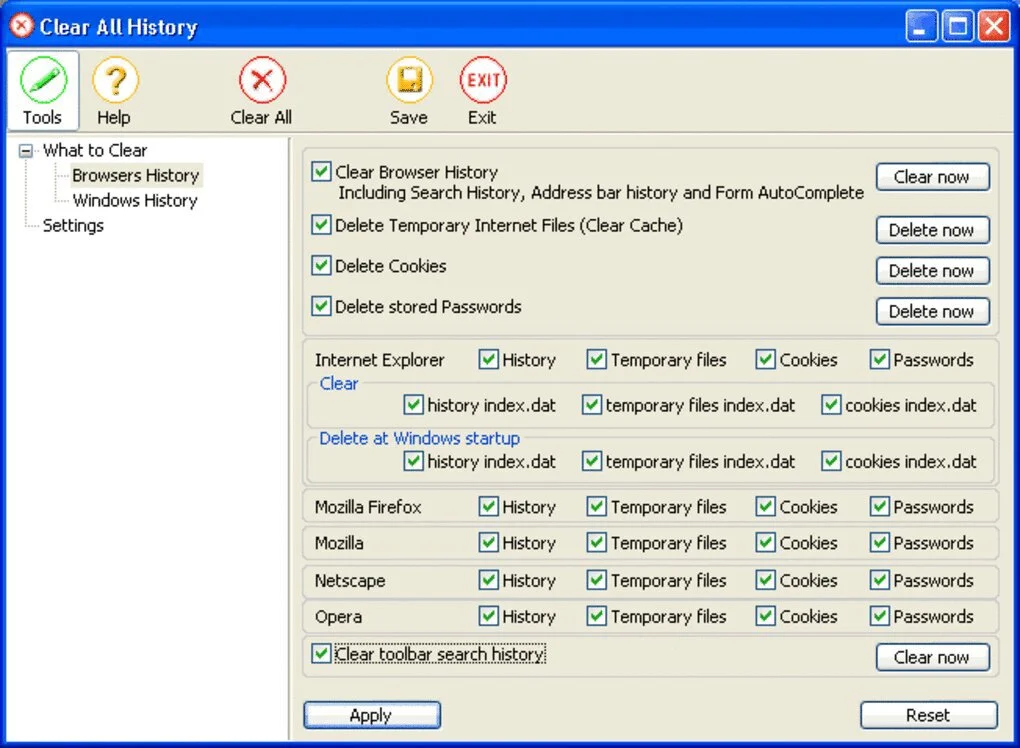
Clear all History’s plain and straightforward interface allows you to trash browsing history, cache, passwords, last session list, famous sites list, and web page views in web browsers. Clear recent documents and items list, the swap file, Recycle Bin, Windows temporary folders, and the Clipboard.
You can clean the Microsoft Office, toolbar search history, Windows Media Player, Google Desktop, and others. Access the Settings area to enable the program to open at system startup and run in invisible mode, encrypt the application with a password, and disable recent documents.
Features
- Clear Browsing Data
- Multiple Scanning
- Data Filteration
Pros
- Multiple Platform Integration
- Easy to Use
- Data Optimization
Cons
- Limited Advanced Features
- No Live Support
- Outdated Platform
4. System Cleanup
Search and remove cache, temporary, history, and backup files on local drives with the help of System Cleanup. Free up space by getting rid of unnecessary files. Clear prefetch programs cache, Outlook Secure Temporary folder, user directory, Windows temporary directory, and Recycle Bin.
The minimalistic interface of System Cleanup helps you to clean the Mozilla Firefox and Internet Explorer cache, network history, history and cookies, and RealOne Player history. Clear WinRar history, recently used file lists in Accessories, and Window Media Player history.
Features
- Disk Search
- Free Up Space
Pros
- Improve System Efficiency
- Display Hidden Files
Cons
- No Live Support
- Outdated Platfrom
5. PrivaZer
PrivaZer can scan the whole computer, facilitating you to know precisely how many problems it detected for different sectors. An innovative cleaner that helps erase unused files from HDD and boost computer performance. The application performs in-depth scans and cleans the computer.
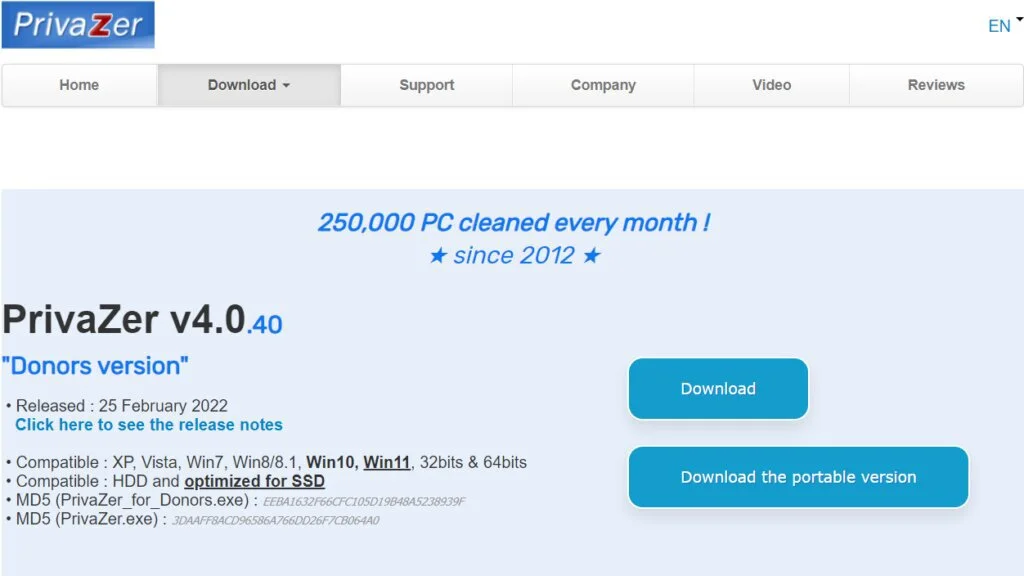
It can scan different system areas, check and trash all the useless browser cookies, desktop or Quick Launch, and invalid shortcuts in the start menu. Delete office and picture editing applications histories, Microsoft games history, autocomplete logs in Internet browsers, and thumbnails cache.
The application can remove the unnecessary files left by the last Windows version, installers, and system updates. It enables you to specify which device you need to scan; you can select a computer, storage device, USB flash drive, SD memory card, MP3 Player, and network storage.
Features
- Find and Display
- Clean and Protect
- Cookies Cleanup
Pros
- Protection against Recovery
- Jumplist Cleanup
- Superior Privacy Tool
Cons
- Limited Integration
- No New Updates
6. UnCleaner
A cleaning program can speed up your system by removing unnecessary files on your local disks. Perform a clean using a simple click and schedule one scan at the next system boot. The application has the power to decide which files are slowing down your computer performance.
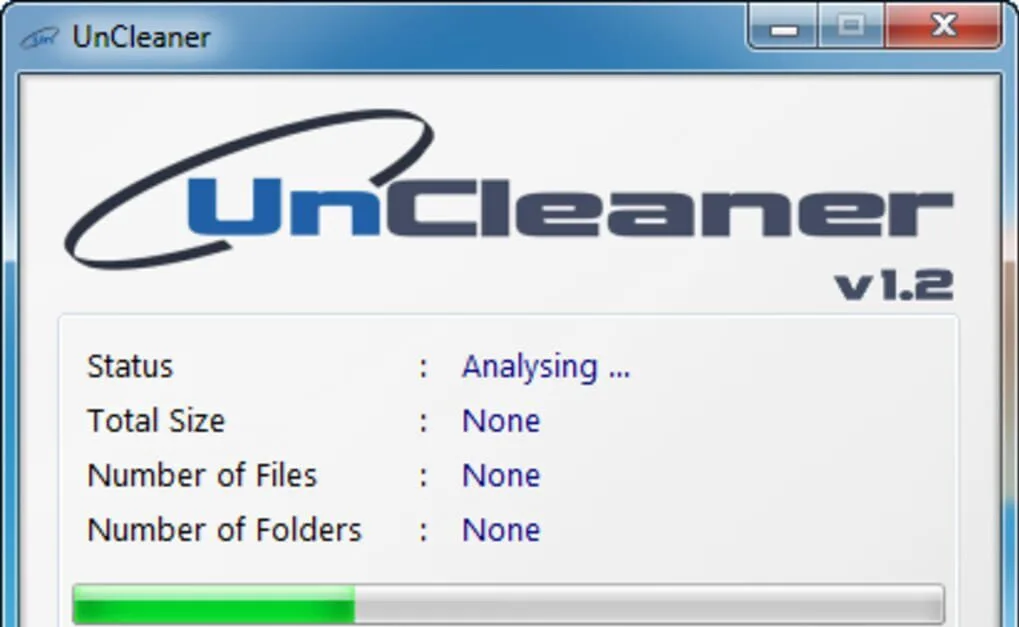
The program tries to trash Windows Updated downloaded files, Windows Installer temp files, Windows Prefetch cache data, Windows Offline web pages, and Windows temporary files. Means, Internet Explorer, Mozilla Firefox, and other important data will remain untouched.
The interface can take care of the whole job. Just open the application and enable it to perform a quick analysis. It uses the primary Windows to display the current status, total number, and the size of the files you want to remove. A “File Report” section shows the files clear after scanning.
Features
- Clean Necessary Files
- Smart Clean Technology
Pros
- Instant File Tracking
- Scheduled Scanning
- Instant Cleaner
Cons
- No Live Support
- Delete All Files
7. Wise Disk Cleaner
If you want to find and remove junk files, then use Wise Disk Cleaner for this purpose. The modern interface of Wise Disk Cleaner has a pretty visually appealing layout, with elements present in the primary Window and visible. Perform an in-depth scan by accessing the Advanced Cleaner.

An upper toolbar helps you access four primary features, including Common Cleaner, Advanced Cleaner, and Disk Defrag. After a fast deployment process, you can scan your hard drives for junk files. Depending on your total space and chosen elements, the application can take several minutes.
It shows it detected files next to each of the dedicated categories and the amount of space eaten by them. After completing the cleaning process, an indicator shows how much space you got back. It uses less time for configuration; only you have to choose drives to be put under the scope.
Features
- Clean Internet Histories
- Delete Cache Files
- Platform Integration
Pros
- Structured Interface
- Advanced Features
- Instant Cleanup
Cons
- No Developer Support
- Limited Cleanup Scheduling
8. Moo0 Disk Cleaner
Free up disk space by trashing unnecessary files from your computer. A sleek and easy-to-use interface of Moo0 Disk Cleaner performs a scan job on your PC automatically. The application can get rid of history data in Paint, Office tools, Registry Editor, Recent Documents, WinRar, etc.

You can remove the memory dump, log, Prefetch, temporary folder, and update system files. Add a custom target by writing a title and description, and specify the target you need to clean. After the cleaning task, check the total number and size of items erased successfully and deleted next time.
Customize the program’s interface by changing the skin, cell height, transparency level, font size, and language. Select or deselect items and automatically allow the program to run at system startup. The improved version uses a low amount of computer resources.
Features
- Platform Integration
- Data Usage Count
- Scheduled Scan
Pros
- Simple Interface
- Edit Data and Time
Cons
- No Live Support
- Limited Advanced Features
9. DriveTidy
Remove unused and unnecessary files such as browsing history and temporary files from entertainment programs. Click the “Quick Cleanup” button to scan the whole system or get a list of all areas to choose only the ones of interest. It is a portable program so that you can use it without installation.
The application can remove history files and error reports of Firefox, Opera, Chrome, Adobe Reader, and IMVU. DriveTidy displays the scanning process in real-time, and a small graph shows you how much space is present on your hard disk and the amount you get back by cleaning your PC.
Features
- Cleanup Tools
- Data Scanning
- Erase History
Pros
- Identify Hidden Files
- Structured Interface
Cons
- Limited Platform Integration
- No Training Guide
10. CleverCleaner
CleverCleaner is a straightforward program that facilitates you to delete history, cookies, and cache data saved in web browsers, recently used documents and temporary files. The minimalistic GUI of CleverCleaner furnishes a large number of tweaking parameters that are hidden under the hood.
It shows a small panel that comprises only a few control parameters for the deletion task. You can choose the target partition for removing unnecessary files. Apply cleaning tasks to different browsers such as Chrome, Safari, Opera, and Firefox, and you can choose the items you need to remove.
In addition, you can trash temporary directories, file search masks, recently used documents, Recycle Bin items, system logs, and old update files. Implement an advanced set of parameters to search files on the disk using wildcards, exclude and create an exclusion list based on file extensions.
Features
- System Cleanup
- Portable Data
- Junk Eraser
Pros
- Repair System
- Memory Booster
Cons
- No Live Support
- Limited Web Browers Integration
11. WinUtilities History Cleaner
Improve computer performance and protect Privacy by washing unwanted files and Internet trashes. Overall, WinUtilities History Cleaner is an excellent program to remove unwanted files from the computer. It comprises features and tools that can facilitate you to free up more space on the system.
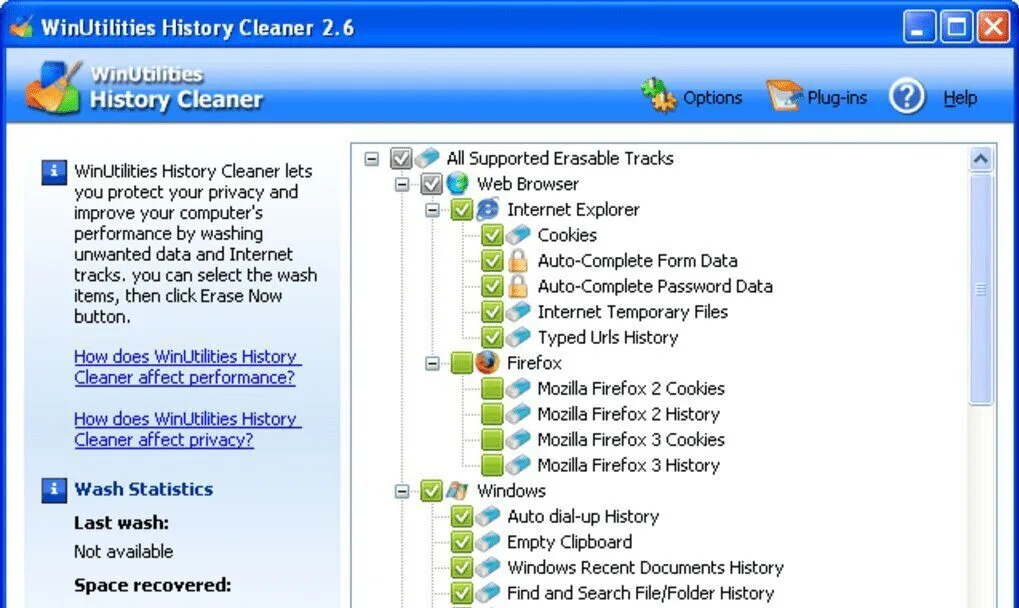
The application enables you to browse all types of directories on your system and choose the files you need to clear. WinUtilities History Cleaner selects the folders automatically that comprise autocomplete form data, temporary Internet files, recycle Bin, document history, and many more.
The clean and intuitive GUI helps you to work in a smooth environment. It secures your privacy by removing Internet traces and computer activities. Deleting traces may be crucial if you need to share a computer without others. It works with a low to moderate amount of computer resources.
Features
- Free Plugin
- Platfrom Integration
- History Cleaner
Pros
- Cookies Management
- Structured Interface
- Good Customer Support
Cons
- No Cache Cleanup
- Outdated Services
12. Sweepi
Make your computer faster and more efficient, protect Privacy and remove useless files with the help of Sweepi. Simple and easy to navigate interface enables you to choose between classic mode and cleanup wizard. The second one performs the scanning cleaning task automatically.
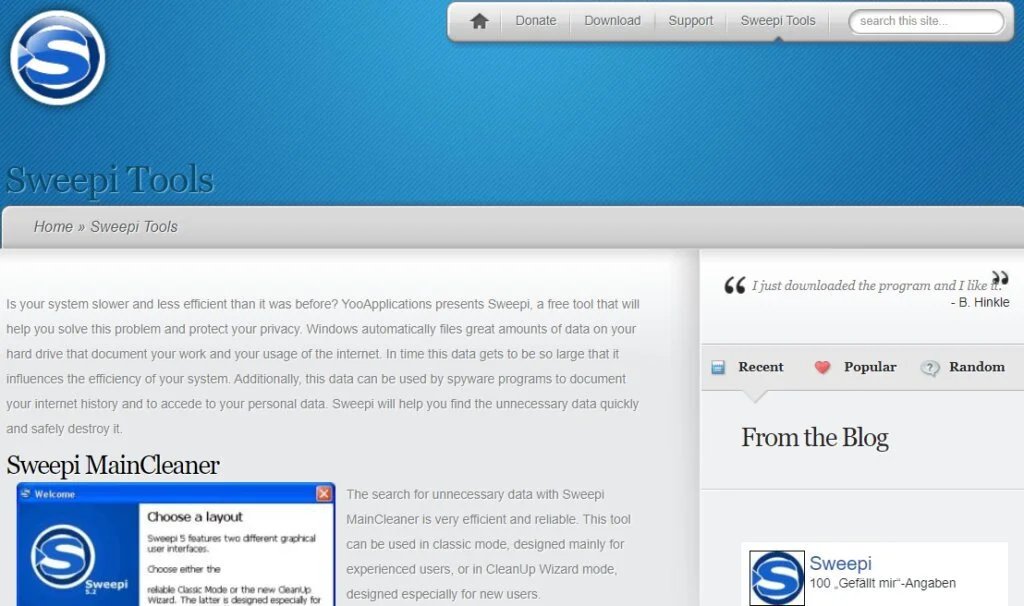
Select the profile between standard, fast, and complete cleanup to start the scanning process. Sweepi finds the junk files in the registry such as password auto-completion, visited Internet addresses, recently browsed files, Run history, and performed searches.
The program can remove cookies, temporary folders, temporary Internet and Windows log files, help files, and thumbnails. Get rid of recent documents, downloaded installations, check disk file fragments, memory dump, history, Recycle Bin, and specific programs.
Features
- Folder Scanning
- Wizard Mode
- Classic Mode
Pros
- File Management
- Efficient and Reliable
Cons
- No Live Support
- Limited Advanced Tools
13. BleachBit
BleachBit allows you to clean your system ad delete privacy-related data and maintain your privacy, and free up disk space by removing temporary and unwanted files. Preview the scanning results and check out how much storage space is available after deleting the chosen files.
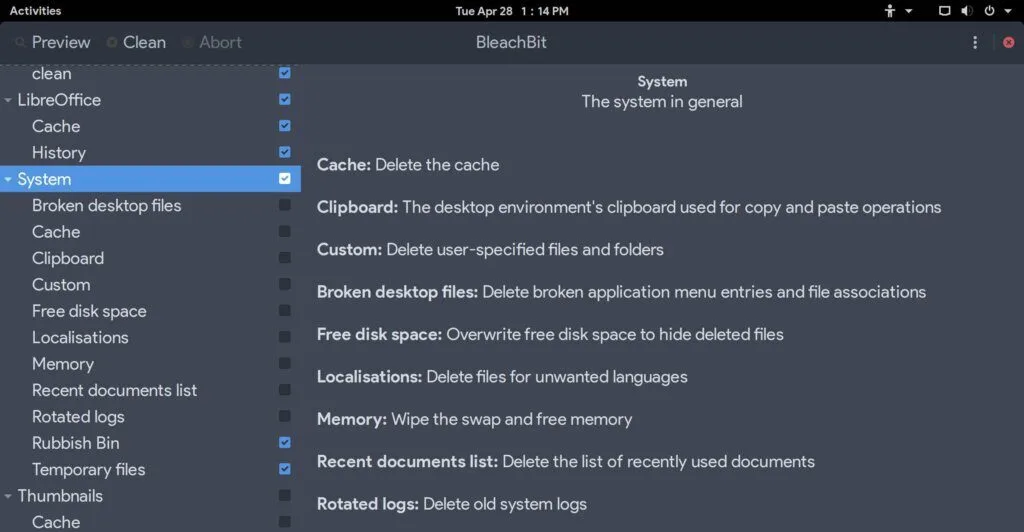
The well-organized interface of BleachBit makes it possible to perform cleaning operations efficiently. So trash backup, Thumbs. Db, DS_Store, temporary files, along with system items, such as memory dump, Clipboard content, MUI cache, logs, Prefetch, temporary files, and Recycle Bin.
You can delete files related to web browsers, including crash reports, cookies, cache, and URL history. BleachBit can clear Flash, Microsoft Office, Windows Explorer, WinRAR, and VLC media players. Shred folders and files to stop them from being recovered by specific programs.
Features
- Removing Web Cache
- HTTP Cookies
- URL History
Pros
- Structured Interface
- Scheduled Scans
Cons
- No Developer Support
- Wrong Data Cleanup
14. MindStick Cleaner
Clean up space, improve computer performance, and protect Privacy by removing unnecessary files. Remove temporary files, cookies, or history from installed web browsers with the help of MindStick Cleaner. It supports Windows objects, Internet Explorer, and other web browsers.
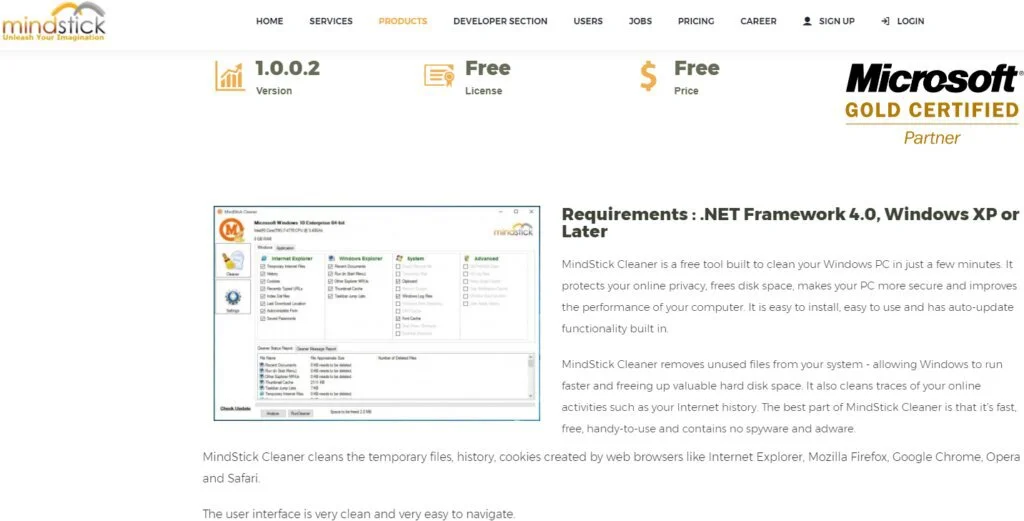
The user-friendly interface of MindStick Cleaner has a large window with a neatly organized structure, where you can select objects to trash. The program can remove the Recycle Bin items and Clipboard contents. If you want to work correctly with MindStick Cleaner, you install .NET Framework.
Internet Explorer can remove temporary Internet files, cookies, history, Index.Dat files, recently typed URLs, the last download location, saved passwords, and autocomplete form. Trash Windows items such as recent documents, thumbnail cache, taskbar jump lists, and other Explorer MRUs.
Features
- Temporary File Cleanup
- Platfrom Integration
- Cookies Management
Pros
- Structured Interface
- Download History
- Site Preferences
Cons
- No URL Deletion
- Limited Developer Support
15. ClearProg
A small-sized program that offers you a good method of deleting all your Internet tracks and junk files. The interface of ClearProg has standard windows where you can access cleaning options for Opera, Internet Explorer, Windows, Firefox, Microsoft Office applications, and other programs.
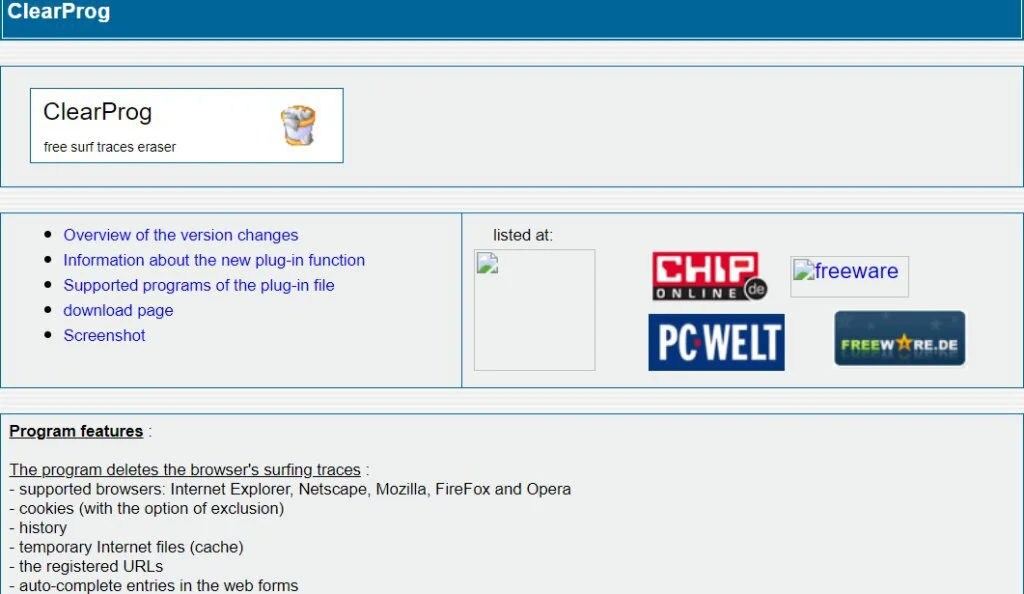
You can trash temporary Internet files, cookies, history, the index.dat file on reboot, autocomplete entries in web forms, and the download list. It checks out the Windows folders, the Recycle Bin, Media Player, open/save files list, OpenOffice, WinZip, Google Toolbar, and WordPad file list.
Choose all items, check out the results and start the cleaning process. Save settings, export them o an INI file, disable delete options, save the Windows position, and install shortcuts. It finishes the cleaning task quickly and has a good response time.
Features
- Remove Temporary Files
- Auto-Complete Entries
- Cookies Management
Pros
- Detect Similar Items
- Simple Interface
- Chrome Integration
Cons
- No Free to Use
- Limited Customer Support
- No Secure Deletion Option
16. UPCleaner
Erase unwanted and useless data from your computer and boost system performance with the help of UPCleaner. The user-friendly interface helps you choose the Windows registry, history, Internet cache, Start menu, temporary files, registry entries, and specific folders.
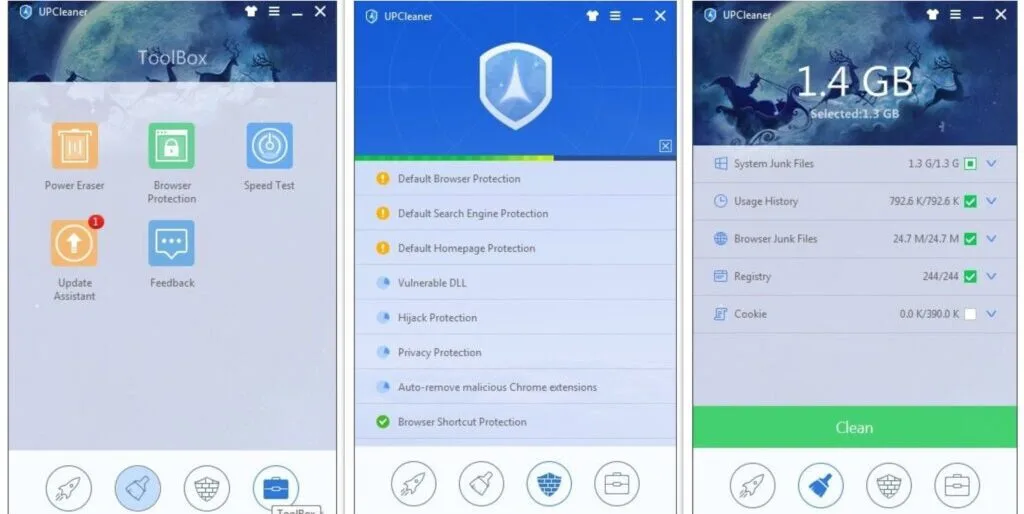
In the next step, view more specific parts of each category. Remove the HTML section and the shared DLLs in the “Registry Cleaner.” Delete the media player’s recent file list in the “History Cleaner” command lines. A backup and restore system is present in the Windows registry.
After completing the cleaning task, a message box pops up and shows the number of files removed from the computer. Run the Disk Clean Wizard to choose the drive you need to clean, insert the file filter. Keep the Shift button pressed when starting the cleaning process to run a simulation.
Features
- Test Internet Speed
- No Disturb Mode
Pros
- Effortless Tasking
- Easy Interface
- Remove junk Files
Cons
- No Live Support
- Limited Schedule Scanning
- Unstable Beta Version
17. PCWinBooster Free
PCWinBooster Free is a reliable and intuitive program that can allow the user to get rid of duplicate, redundant, and obsolete files. A duplicate file finder helps you find duplicate content quickly and remove it to get more free space. In the next step, view more specific parts of each category.
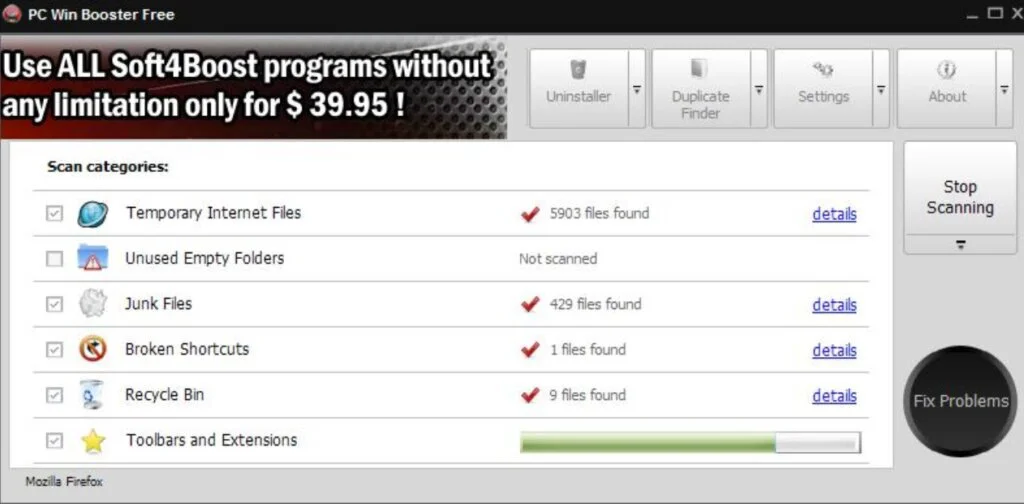
So he can save disk space and boost up computer performance. It can handle the areas that can harm computers, such as empty folders, Internet files, the Recycle Bin, junk data, browser toolbars, and broken shortcuts. The program scans common PC areas and fully reports the identified issues.
Create a selection of the system sections for the cleaning process. You have the option to choose the files to delete during the fix-up stage. In addition, get benefits from a program uninstaller that remove applications installed on the PC. It is easy to use a computer optimizer to increase the speed.
Features
- Uninstall Software
- Remove Corrupted Programs
Pros
- Clean Common System
- App Junk Files
- Refer Invalid Location
Cons
- Paid Services
- No Live Support
18. Indo Cleaner
Indo Cleaner is an application that allows you to trash recent file lists and browsing data and clean up your computer. It deletes cookies, history, unused and unnecessary files that occupy a large space on your system. It supports a built-in wizard which assists you throughout the cleaning tasks.
Choose the categories you need to scan before removing data, including Windows Explorer and Windows Applets, such as recent lists in Wordpad, Paint, and Registry Editor. Remove unwanted files from Systems such as Clipboard content, Temporary files, Log files, and Recycle Bin.
Trash Internet, Explorer items, browsing data for Firefox, recent lists from Microsoft Office, Windows Media Player, and Macromedia programs. You can choose the type you need to delete. Indo Cleaner performs a cleaning process quickly and shows the number of searched items for each category.
Features
- Auto-Complete Search
- Cross Network Detection
- Internet Cache Deletion
Pros
- User-Friendly Interface
- Free to Use
- Instant Detection
Cons
- No Live Customer Support
- No Malware Detection
19. Free History Eraser
Free History Eraser is an application that can erase the history and remove traces of your last browsing sessions. It allows users to remove cookies or temporary internet files within the browser. The simplistic interface of the Free History Eraser has a more appealing look for beginners.
The primary Window has an “Erase” button for erasing the file automatically. The erasing task targets the index.dat files, Internet history, and address bar AutoComplete files. It is a useful program to hide the web pages you visit. In the next step, view more specific parts of each category.
Free History Eraser uses a low to moderate amount of computer resources, and the scanning process takes a few seconds to complete. It shows all files removed from the computer in the primary Window. Overall, it is the best solution for removing all traces of browsing sessions.
Features
- Remove Temporary Files
- Auto-Complete Entries
- Cookies Management
Pros
- Structured Interface
- Malware Detection
Cons
- No live Support
- Limited Integration
20. ZeroTracks 2005
ZeroTracks 2005 is a handy and straightforward program that comprises the features like other popular cleaning applications. The application can decrypt and delete data from hidden files in the Registry. If you think your computer is ‘clean,’ download this app and get the assist feature.
ZeroTracks 2005 enables users to WIPE all the Index.dat files on their computer. Some files are locked when Windows is running. However, the program writes directly to your hard drive platters, by-passing windows. The interface of ZeroTracks 2005 helps you work in a smooth environment.
Features
- Privacy Solution
- Delete Information
Pros
- Cross-Network Integration
- Automatically Detects Unwanted File
Cons
- No developer Access
- Lacks Advanced Tools
21. History Clean
Use History Clean to clean all private and bugging information from Windows and other programs. It performs cleaning operations very fast and without any issues. Manage URLs, cookies, and plugins in Internet Explorer. A complete help file with images is part of it for further assistance.
It has handful tools when you have to share your computer with users and maintain a level of Privacy. You can allow it to clean Windows elements such as Clipboard, Recycle Bin, recent document history, and temporary files. Protect your Privacy and delete files with an auto-complete password.
You can work with it to eliminate web browsing data such as auto-complete forms, cookies, typed URLs, and others. Use it to trash files and folders safely from your system and allow automatic cleaning system startup. This feature is helpful when you want to share your computer with other users.
Features
- Clean Internet History
- Detect Malware Files
Pros
- Structured Interface
- Startup Cleaning
- Improve PC Speed
Cons
- Over Rides System
- No Customer Support
- Outdated Services
22. CleanAfterMe
Remove any unnecessary, invalid registry entries and unnecessary junk files and improve computer performance with the help of CleanAfterMe. It is a portable program, so place it anywhere on the system and run it without installation. It works with a few computer resources and performs tasks.
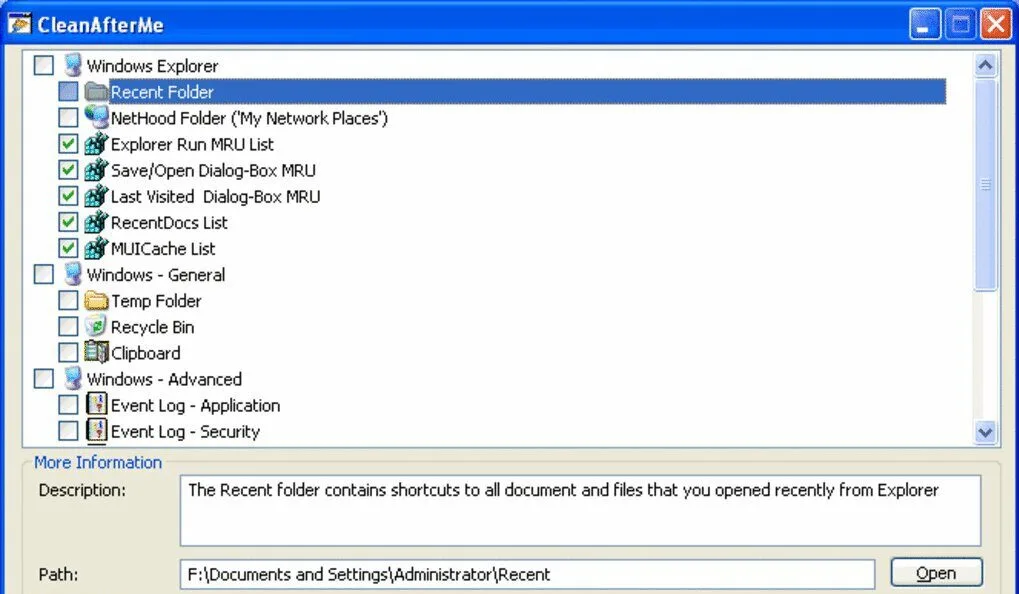
The user-friendly interface of CleanAfterMe comprises a standard window where you can allow the program to look into items revolving around Windows Explorer such as UserAssist, recent folder, event log, Recycle Bin, the MUICache list, Clipboard, and last RegEdit key.
The program looks into web browsers and removes cookies, temporary Internet files, the previous 20 typed URLs, history, and form history. It also checks other Microsoft programs, including Acrobat Reader, Word temporary folder, and Outlook 2003 temporary folder.
Features
- Listing Clipboard
- Data Integration
Pros
- User-Friendly Interface
- Simple to Use
Cons
- No Live Support
- Outdated Services
23. Baidu Cleaner
Baidu Cleaner is a straightforward program that helps you search and remove junk files and other useless data. The application can help you optimize your computer and significantly improve its performance. The simple and user-friendly interface of Baidu Cleaner is easy to handle for beginners.
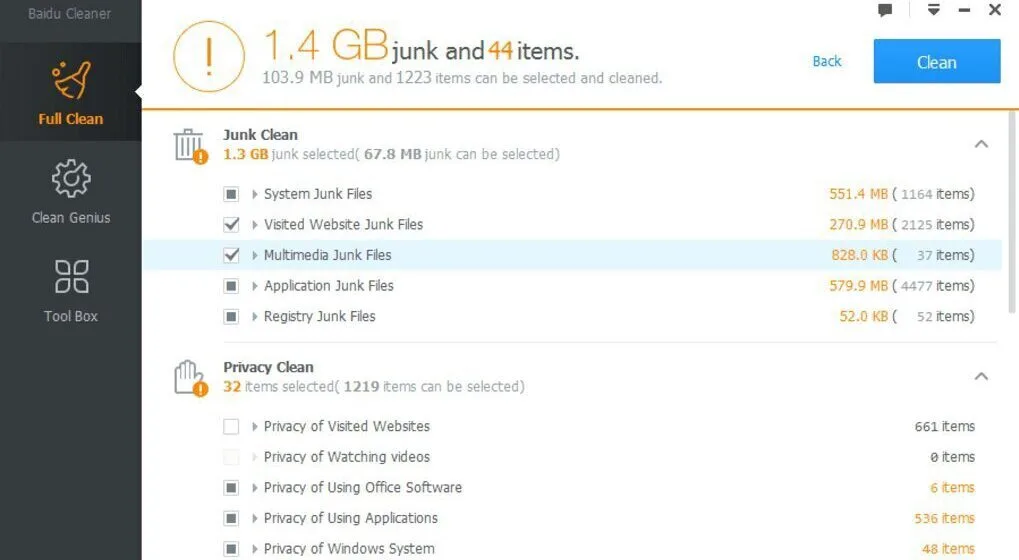
The primary Window comprises different tabs such as Full Scan and Clean Genius. A customizable Setting section allows you to define its functioning parameters. To start working, press the Full Scan button on the primary screen. It shows privacy clean, Junk Clean, Startup Clean, and Plugin Clean.
The program compares the files from your computer with a cloud database for identifying junk files quickly. It constantly works on improving its detection abilities. The file removal operation is not automatic. First, view the scan results and select or select the items manually you do not want to get rid of.
Features
- Clean Temporary Files
- Cache Cleaning
Pros
- Power Tools
- Cleanup History
Cons
- Limited Advanced Features
- No Hidden File Detection
24. ATF Cleaner
ATF Cleaner is a simple to use program that cleans temporary directories for different applications like other supported web browsers. It provides an efficient way of cleaning the cutters of your computers. You can delete the cookies, remove temporary files, empty the Recycle Bin, and have a clean history.
The intuitive interface of ATF Cleaner comprises only a few parameters to work with. It is a portable program to work with it without installation. Choose the files you need to trash, such as temporary Internet files, cookies, Windows temporary files, Prefetch traces, and Java cache.
Features
- Cleans Temporary Directories
- Support Multiple Platform
Pros
- Structured Interface
- Affordable Premium Services
Cons
- No Developer Access
- Lacks Data Integration
25. CleanCache
CleanCache enables you to remove private information present in the web browsers. The user interface of CleanCache comprises a standard window where you can access a few tabs. Clean temporary Internet files, cookies, history, Form AutoComplete, and typed URLs.
Clean outbox and move items to Outlook Express, Internet Explorer, and OE items at Windows startup, shutdown. Choose a Mozilla profile and trash cache, AutoComplete, history, saved username and passwords, cookies, download history, and typed URLs.
Get rid of windows content related to a temporary user directory, start run and search history, recent documents, Clipboard, MRU registry entries, UserAssist registry entries, Word Pad, Media Player, and Office applications. Click the Empty Select button and get rid of useless files.
You can manage applications that run on system startup automatically, uninstall apps, wipe files, all stealth mode for CleanCache, reboot or turn off the computer after a manual clean, create log files and use a secure cleaning. If you are working with Opera or Firefox, it will also clean up after them.
Features
- Secure Detection
- Correct Big Bugs
Pros
- Data Optimization
- User-Friendly Interface
Cons
- No Live Support
- Manual File Detection
26. PC Bean & Clean
The easy-to-use application facilitates you to optimize your system quickly and significantly improve running speed. The primary Window of PC Bean & Clean comprises four distinct sections for working as Computer Speed, Startup Browser, Disk Speed, and System Clean.

Clean wrong autostart and uninstall entries, obsolete database drivers, or missing addons. Use the Startup Browser to view and manage the applications that launch after logging in to your Windows account. The Disk Speed section helps you optimize drives and boost their responsiveness.
The Clean System function can remove temporary and backup files, cache data, reports, and logs, restore points or history lists. Remove the programs you do not need to run and delete them from the list using a single click of a mouse. A detailed view of each section helps you to view their total size.
Features
- PC Optimization
- Remove Unnecessary Files
Pros
- Efficient and Reliable
- Quality Customer Support
- Easy to Use
Cons
- Unstructured Interface
- No Automatic Scans
27. Xleaner
Xleaner is a simple software program that allows you to clear Internet and Windows garbage from your hard disk. It has a plain and intuitive interface where you can work smoothly. So you can free up space on your hard drive by removing useless data.
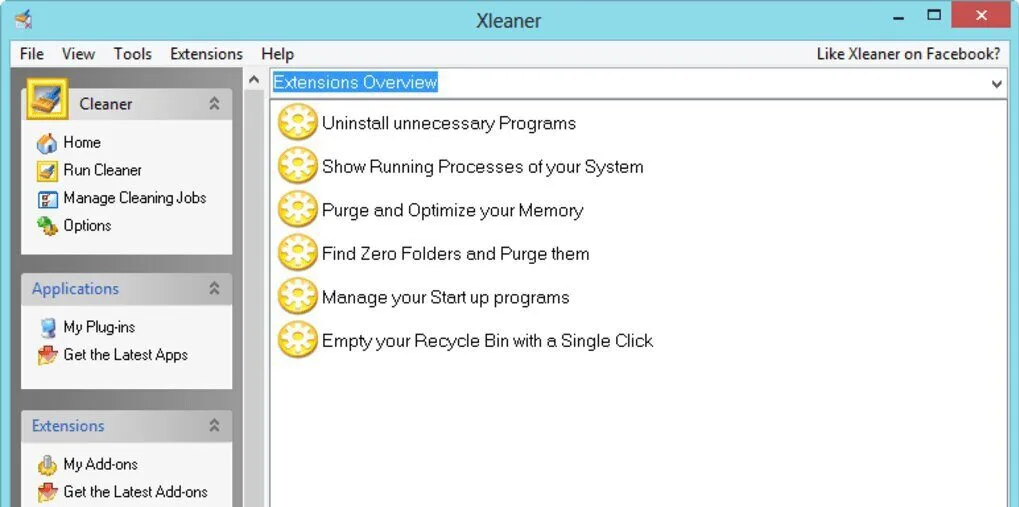
You can enable the program to look into documents, the file and system search list temp folder, Run and UserAssist history, and old data. Moreover, it can cover cookies, web browser history, browser cache, Microsoft Office components, downloaded program files, offline websites, and others.
In addition, create a custom list of files, folders, and registry keys to clean, get the latest plugins and apps, check volume disks, and clean the memory and registry after purging. You can allow the program to run at system startup and minimize to tray.
Features
- Desktop Cleaner
- Startup Manager
Pros
- History Detection
- User-Friendly Interface
Cons
- No Live Customer Support
- Lacks Initial Optimization
28. SlimCleaner
SlimCleaner is a community-based program that is useful to optimize system performance. Now you can boost the system’s performance level by getting rid of junk files. The simple and pretty intuitive interface of SlimCleaner provides many useful options.
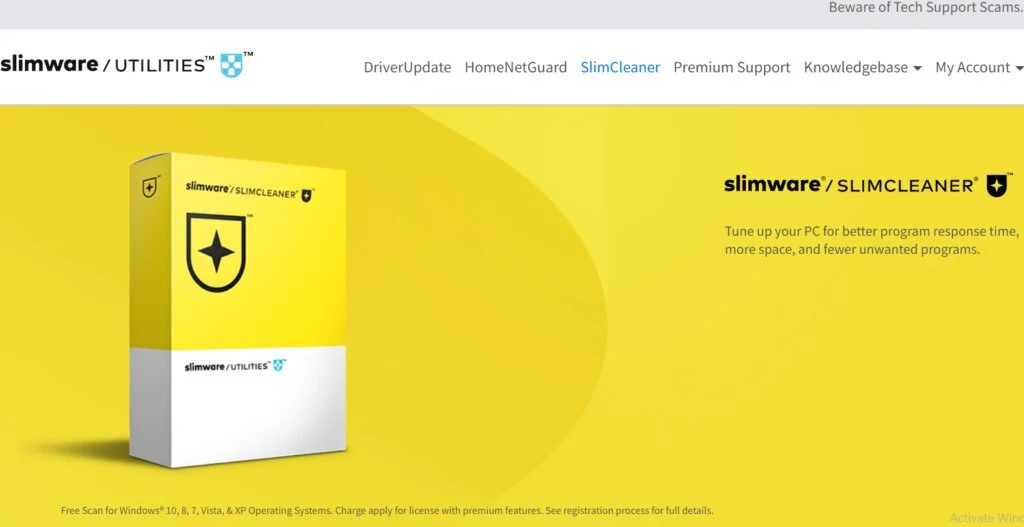
You have the facility to manage applications and services which run at Windows startup automatically, change the homepage of web browsers and create a log file on the startup, and uninstall programs using a search function. View a disk summary and access different Windows tools.
SlimCleaner can clean your system, Windows history, and Windows Utilities like remote Desktop and WordPad recent file list. Moreover, you can install programs, web browsers, Windows Update, Notification tray, and the Registry such as shared DLLs, services, and application paths.
Features
- Intelligent Defrag
- Software Updater
Pros
- Structured Interface
- Data Integration
Cons
- No Developer Access
- Slow Down PC Performance
29. Glary Utilities
Glary Utilities is a set of powerful features designed to increase your computer performance and maintain the computer, providing you with complete control over its resources. If you choose all features, this program performs a rapid scan and shows the number of problems under each function.
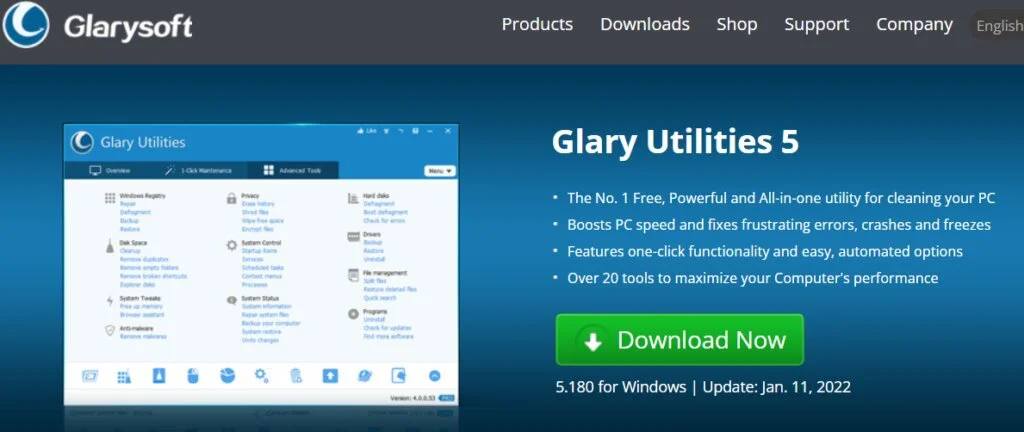
The interface of Glary Utilities is straightforward and provides you with three tabs to access the current status of the application updates and one-click maintenance functions. It has a “1-Click Maintenance” tool to configure the registry cleaner, temporary files cleaner, and spyware remover.
“Modules” section enables you to delete junk data to clear up space, uninstall applications, fix to start menu and desktop shortcuts, monitor and optimize free memory, shred files, defrag the Windows registry, split and join files, retrieve deleted files, and many others.
Features
- Multiple Fix Tools
- Protect Your PC
Pros
- Spyware Detection
- Memory Optimizer
- Startup Manager
Cons
- Limited Useful Tools
- Paid Maintainance Subscription
- Outdated Interface
30. Soft Cleaner
Soft Cleaner is a reliable and handy software program that enables you to scan the system for obsolete temporary folders and files later delete them to boost up and protect your computer. It works as a Window within a Window when it first started, a design selection that comes across as strange.
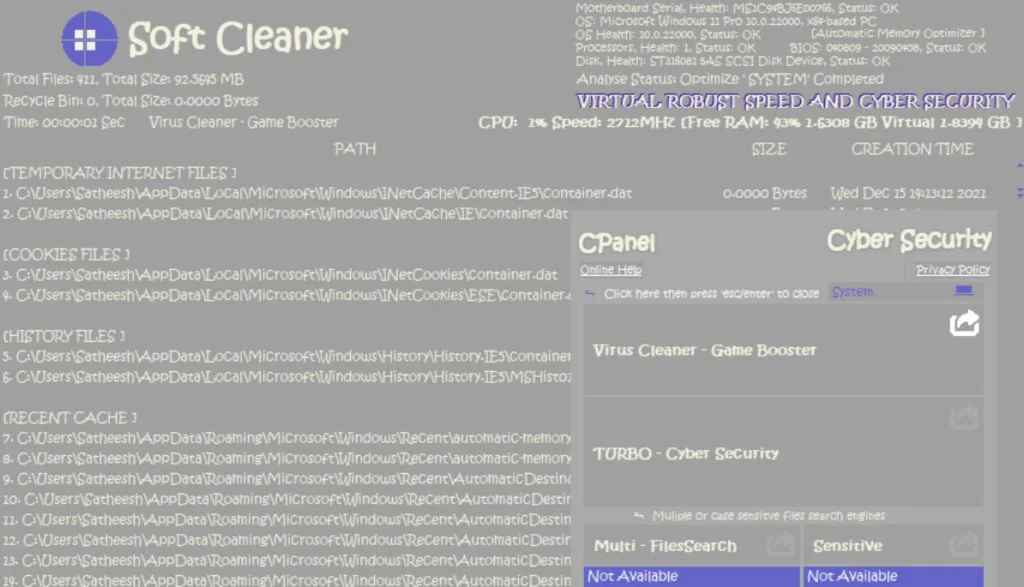
The Options menu is the only way to configure the program containing a certain tab or area within Soft Cleaner. When you choose the options, it appears as a floating menu that shows over existing areas. A second launch button shows the interface within the nonresizable Window.
Features
- Virus Cleaner
- Game Booster
- Automatic Memory Optimizer
Pros
- User-Friendly Interface
- Easy to Use
- Cache Cleanup
Cons
- No Live Support
- Limited Hidden File Detection
31. BeClean
BeClean is a simple to use program that comprises full system cleaning features. The user-friendly interface of BeClean helps you choose the Windows registry, history, Internet cache, temporary files, desktop, Recycle Bin, Start menu, or famous folders and registry entries.
View specific parts of each category, such as removing the shared DLLs help section in Registry Cleaner. Get rid of lines from the media player and run the History Cleaner menu. Add specific folders, and registry keys, and import the last BeClean custom files to create a cleaning category.
Features
- Register Cleaner
- Temporary File Cleaner
Pros
- Bug Detector
- Structured Interface
- Start Menu Cleaner
Cons
- Limited Functionality
- No Developer Access
- Discontinued Service
Conclusion
History Cleaners are software designed to facilitate the users in protecting their privacy and browsing the web securely without any issues. Users can use them to ease the browsing history to protect sensitive information been accessed by others, and they can also erase PC data and update history.
In this article, thirty-one of the best and free history cleaners have been presented to facilitate the users. Out of them, the two most prominent ones are SlimCleaner and PC Bean & Clean because of their advanced features. The users may opt for other ones based on their needs and demands.






















