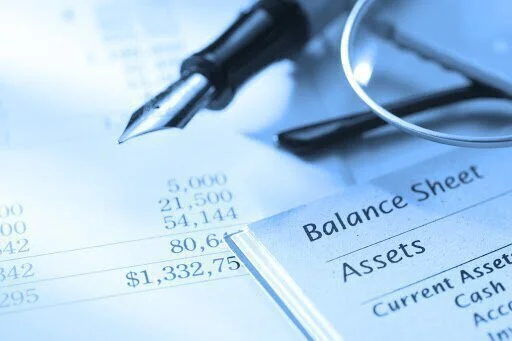Financial reports are useful to keep the record of the financial activities and show the position of a person, a business, or other activity. Each and everything should be present in a financial report. Financial reports include basic financial statements regarding management analysis and discussion. The following four statements are parts of financial statements. A balance sheet is a report to provide the details regarding an organization’s liabilities, owner’s equity, and assets on the current situation.
An income statement, also known as the statement of expense & revenue or profit or loss report, include organization expenses, income, and profits. Profit and lost statements include costs and sales during the stated period. The statement of equity provides information on the change in equity for a specific period. A cash flow statement includes cash flow tasks like investing, financing, or operating activities for a particular time.
A small or large organization always need reports to run a system and to get detail of their profit and loss and to manage their business. A few years ago, all things were done using paperwork, and organizations spend a lot of money and time on tasks. Dedicated persons were present in every organization to create such reports.
What is Financial Reporting Software?
Nowadays, the organization does need extra persons to perform such functions to create such reports and invoices. For these tasks, dedicated programs are present on the internet that are providing all the services for financial reports management. These specific programs are known as Financial Reporting Software. Most of these programs are offering their services online and are working as cloud-based systems.
Different organizations get particular tools and features according to their requirements and budget. Mostly, these applications are providing paid services with unlimited features to facilitates small and more significant organizations. These programs are providing templates to create invoices and enable users to customize their invoices and insert the logo of their company.
Best Financial Reporting Software
Here is the list of best financial reporting software that are providing services regarding finance management online.
1. FreshBooks
FreshBooks is an award-winning cloud solution for small organizations. It is famous among organizations for time tracking processes and streamlining client invoicing. It includes a complete set of tools for SMB-friendly pricing plans. This program is the best option for people who need to optimize their sales collection and cycle. They have the facility to manage their financial files by modifying its color, logo, and design to make it more professional.
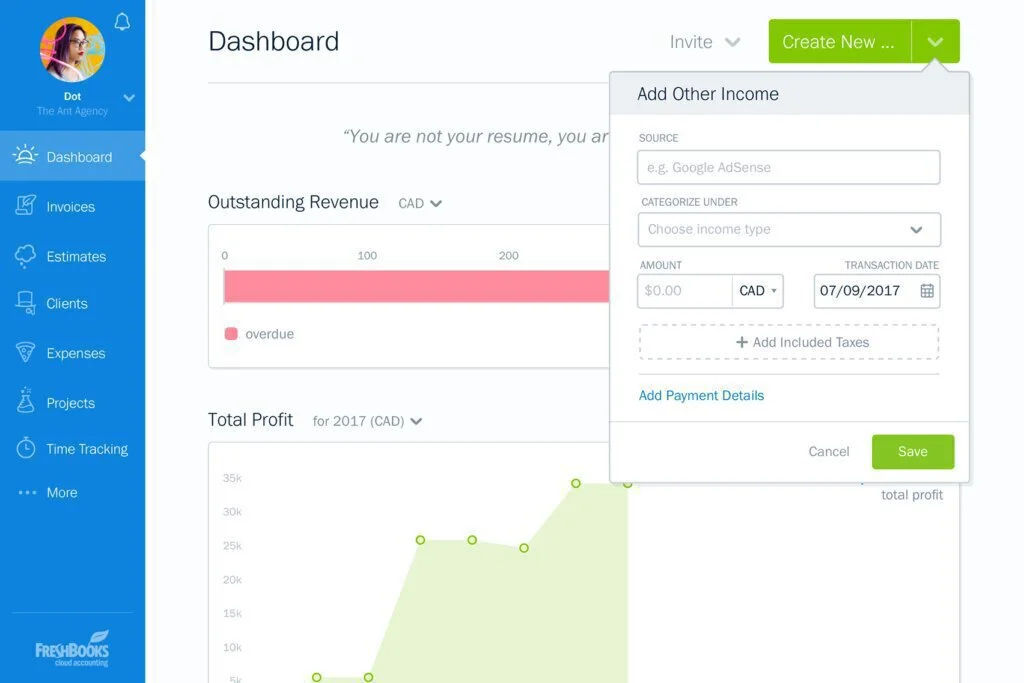
It can create professional-looking invoices with few clicks without having experience in accounting. The program helps to perform tasks automatically, like time tracking, the client follows up, and organizational expenses. Online payment solutions are there to make your payment work faster. It also supports popular third-party solutions like PayPal, Stripe, G Suite, and Shopify. FreshBooks mobile app is also available on Android and iOS.
You have the facility to log expenses, send invoices, chat with clients, and receive updates. Besides, you can synchronize your information to all your devices to access data anytime and anywhere. The program lets you create financial reports by just processing already present data. Easily create a loss and profit report with few clicks. You can monitor your balance sheet and make an expense report of a month.
Features
- Create Invoices
- Supports online payments
- Get team timesheets
- Loss and profit reports
Pros
- Synchronize information
- Offers security
- Invoice details reports
- Balance sheet
Cons
- Limited users
- Costly
Pricing
- Free Trial: Free
- Lite: $15/month
- Plus: $25/month
- Premium: $50/month
Visit: FreshBooks
2. NetSuite ERP
NetSuite ERP is a scalable cloud solution to target mid-sized businesses. The program includes multiple back and front office tools like revenue management, financial management, order management, billing, fixed assets, and inventory management. The well-connected order management suite to boost up your fulfillment tasks regarding pricing and sales. The production management tools offer full visibility to your workflows.
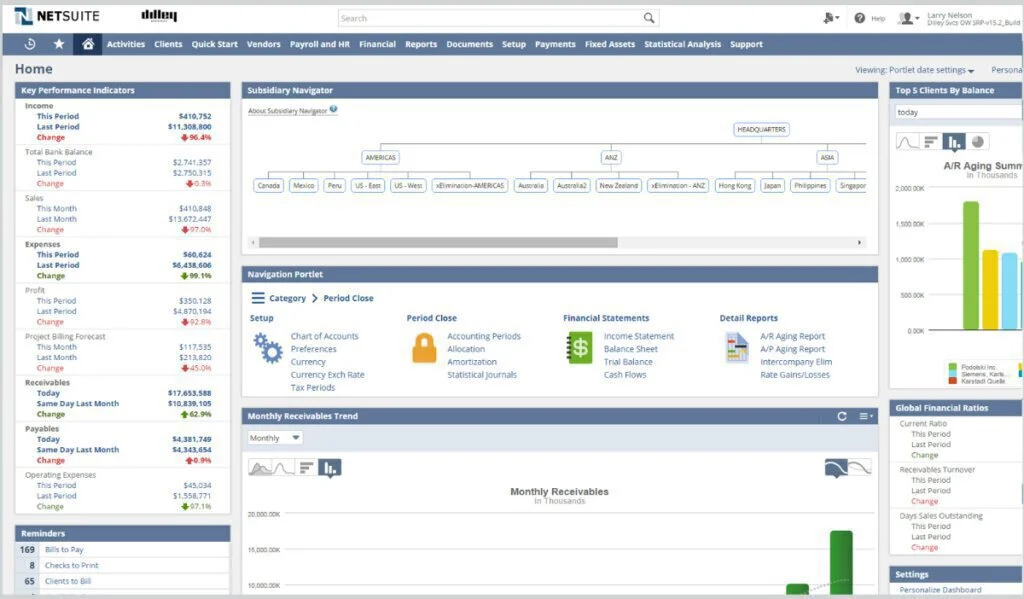
The program helps you to manage end-to-end inventory and update fulfillment data regularly. It can also manage outbound/inbound logistics and reduce the total cost of ownership. The compact ERP suite offers a flexible pricing scheme for every type of user according to his needs. The program has ERP management functionality to fulfill your needs related to HR, finance, operations, sales, and service departments. It provides a host of benefits helping you to enhance your employee productivity using software automation and cross-department system integration.
Real-time data visibility is useful for smart decision making. The user can decrease technology support expenses by removing the costs of investing in system hardware. Besides, he can get B2B business portals for customer and supplier collaboration. It offers a set of manufacturing, inventory management, and purchasing tools for a better supply chain. Work with billing and order management module to perform fulfillment, sales, and finance operations.
Features
- Flexible pricing scheme
- ERP management functionality
- Payment management
- Revenue recognition management
- Change business landscape
Pros
- Financial planning foundation
- Database capabilities
- Customizable templates
- Custom reports
Cons
- Moderate learning curve
- Expensive yearly cost
Pricing
- Quote-based Plan: Contact vendor
Visit: NetSuite ERP
3. Zoho Books
Zoho Books is a smart accounting application for growing businesses. The program will assists you in making data-based, intelligent solutions. It facilitates you to receive online payments and send invoices to customers from a single platform. Zoho Books offers full control over the company’s finance by providing rich features like Balance sheets, P&L, and cash flow statements. The smart design of the application has useful functions in an arranged way.
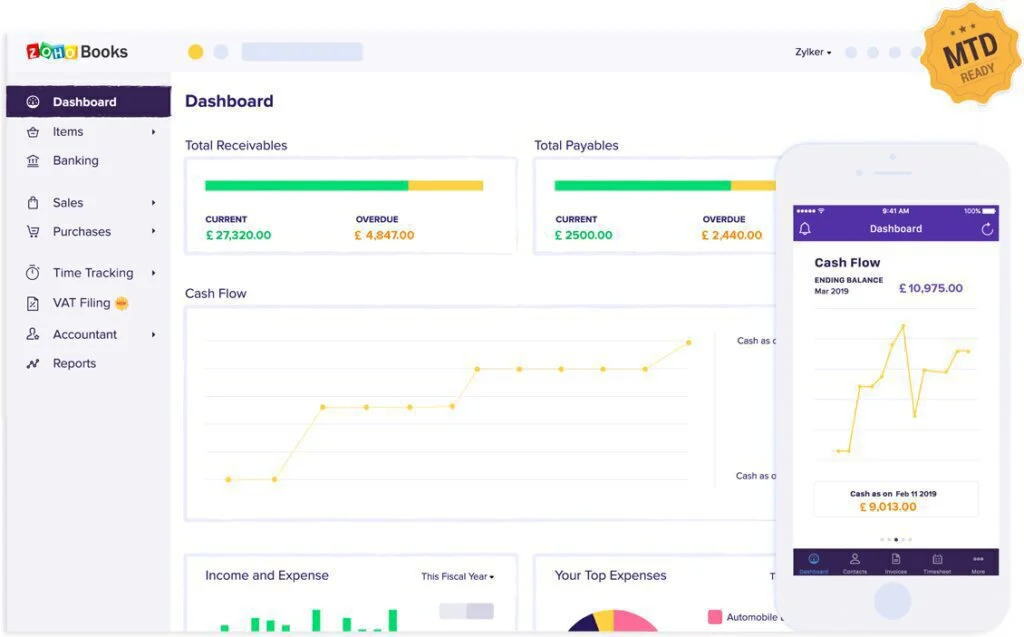
A familiar navigation tool enables you to look at the screen for full information. Quick overviews and visual graphs of financial data are present on your Dashboard, and the rest of the functions are available in the tabs of the navigation toolbar. It organizes transactions on a single platform and performs all necessary accounting tasks. It enables your clients to pay conveniently and helps you to purchase services and products easily.
It will automate your payment reminders, recurrent bills and auto charges will minimum intervention. Work with it to manage the finances of different projects separately and schedule their assignments. It assists you in following up and track activities through tablets or smart-phone. Plus, input client information and sheets to make bills for customers. It has integration with Zoho apps to solve your accounting solutions. Moreover, you can import credit card and bank transactions and categorize them according to the bank’s rules.
Features
- Navigation tool
- Organize transactions
- Import transactions
- Create bills for customers
- Automates Payment Reminders
Pros
- Manage inventory and stocks
- Automates workflow
- Support client portal
- Invoices templates
Cons
- Not suitable for large business
- No payroll
Pricing
- Trial: Free
- Basic Plan: $9/organization/month
- Standard Plan: $19/organization/month
- Professional Plan: $29/organization/month
Visit: Zoho Books
4. Float
Float is a professional cash management program created to help businesses. The user-friendly tool offers a real-time peek of cash flow. You can follow the performance, set budgets, as well as construct long term and short term cash flow. The user has the option to see daily, weekly, or monthly view of cash flow as well as get detail information of incomings and outgoings.
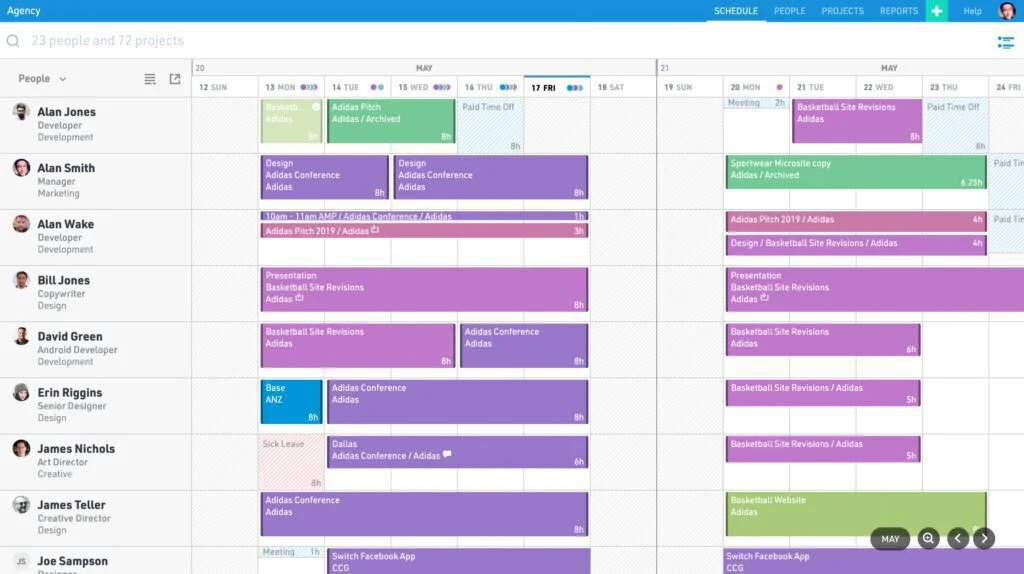
The program collects live data from an accounting package to provide rolling, ongoing accurate forecasts. You have the facility to synchronize your app information on multiple systems to use it anytime, anywhere. Work with the scenario planner to get the cost of a new hire and sales he needs to get. If you want to take some cash out of business, this will highlight the cash implications of your decision.
If you are running a tight few months because of aggressive investment or poor sales, it will also help you in this regard. Its cash manager tool will identify which invoices should be cashed and decide which bills should pay and which to delay.
Features
- Construct cash flow
- The real-time peak of cash flow
- Follow performance
- Set budgets
Pros
- view of cash flow
- detail info of incomings and outgoing
- accurate forecast, scenario planner
- Cash manager tool
Cons
- Limited features
- Few templates
Visit: Float
5. Younium
Younium is an exciting subscription management program useful for B2B businesses. The application contains features that collaborate with SaaS systems with the service desk, CRM, and financial systems. It manages all subscriptions in one place to improve productivity. It contains all the subscription management tools to save your time from one place to another. it organizes all information from different sources effectively.
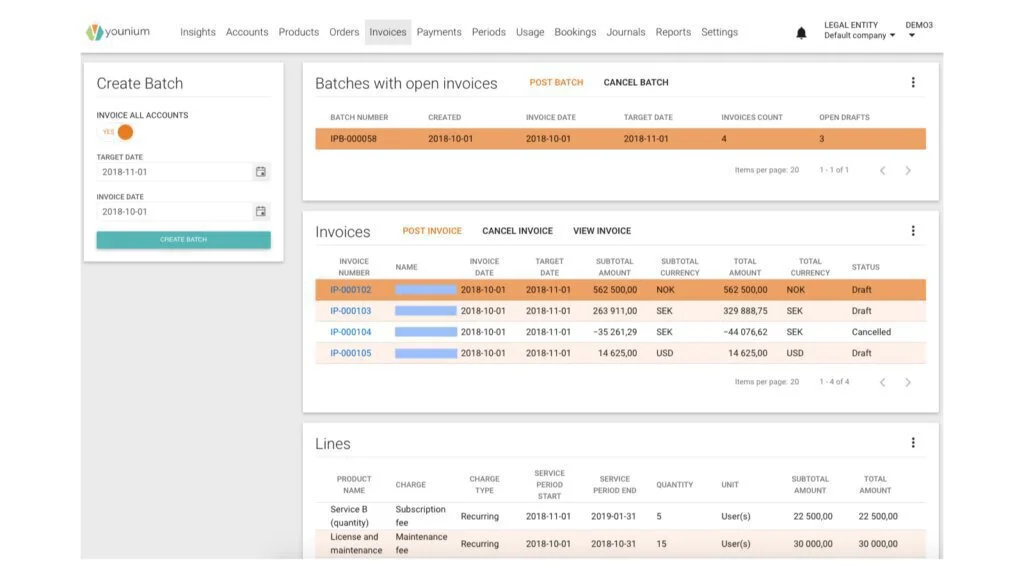
The data-driven features offer advanced insights on how to show your products. A framework is there for editing to change details whenever you need it. It has fine-tuned subscription offerings, and you can make improvements in a click. The program includes a tool to guess customer’s behavior and helps users to target the best pricing by collecting customers’ data. It contains agile methods and simple design for adjusting, changing, and re-calibrating.
A simple dashboard provides an intelligent analysis of customer data. The program helps invoice billing and helps you to create reports for multiple tasks. The program includes tools for multi-company structures, lifetime management, and end of sales management. It also offers extensions with personalizing meta-data and tools for multiple currency handling.
Features
- Flat pricing
- Handle multiple currencies
- Connectivity
- Enterprise
Pros
- Quantity Pricing
- Billing and Invoicing
- Create reports
Cons
- Does not support self-service portal
Pricing
- Quote-based plan: Contact vendor
Visit: Younium
6. Sage Business Cloud Accounting
Sage Business Cloud Accounting is an easy to use cloud-based accounting solution to serve large businesses. The Dashboard of the program includes vast data visualization for transactions and provides you a complete overview of your business, anywhere, anytime. It offers functionalities like customer sales history, bank statement imports, and supplier purchases, to manage your cash and banking flow. Smart-phone integration helps you to log in, record notes and view customer information any time using iPhone or Android device.
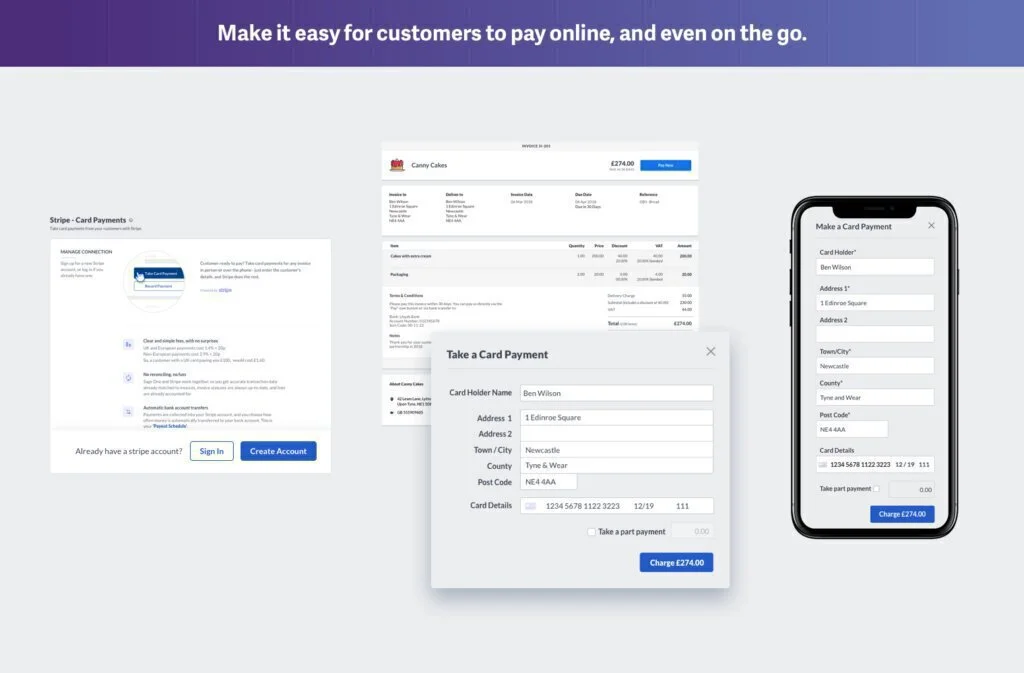
You can search for customers and contacts from your device. Get a map link to find the route to your customer’s office. The easy to navigate Dashboard contains summary tabs to provide a graphical overview of organization sales, cash flow, expenses, and forecast cash flow. The program includes tools for expense management, accounting, compliance management, and project accounting, in a single platform. You can manage payment processes and documentation like estimates, invoices, statements, and price quotations.
Besides, access accounting data from a single dashboard and get the update regarding cash flow and receivables. The summary tab can also show graphs and starter tasks with data ranges. Make quotes and estimates and change them to invoices. Moreover, select from service-based and product invoices and customize invoices with the company logo. The user can manage vendors, track bills, and insert data regarding inventory items like pricing, categories, and descriptions.
Features
- Data visualization
- Overview of business
- Customer sales history
- Bank statements
- Smart-phone integration
- View customer information
Pros
- Project accounting
- Compliance management
- Manage payment process
- access accounting data
- show graphs
- customize invoices
Cons
- No payroll
- Basic invoice templates
Pricing
- Trial: Free
- Sage One Start: $10/month
- Sage One Accounting: $25/month
Visit: Sage Business Cloud Accounting
7. FreeAgent
FreeAgent is a powerful online program designed for freelancers and small businesses. You can send and track invoices and monitor expenses. You can keep the record of time using timesheets and stopwatch. The system dashboard helps you to view due tax bills and control cash flows efficiently. You can link this program with bank accounts to import transactions into the system automatically.
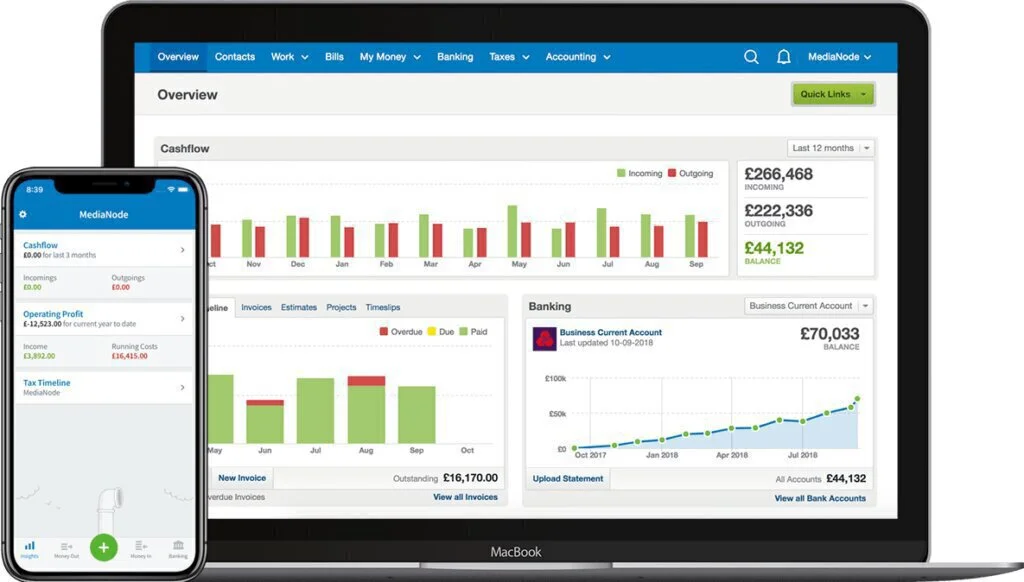
Finance offers will be on the top of all operations to give an overview of expenses, income, receivables, ad profitability of an organization. The program offers 26 integrations such as Stripe, Paypal, Zapier, and Receipt Bank and can link your system to more than 750 add-ons. It has an efficient method to manage books and to invoice and to provide services to more than 60,000 customers over the world. Work with the Connectivity feature to associate it will all bank accounts, enabling you to arrange taxes on different levels and insert transactions manually to make tasks more organization-specific.
The Dashboard of this cloud-based application shows graphs and charts regarding business activities. You can vie3w timeslips, invoices, cash flow, expenses, profit, and losses. Eight invoice templates are there to create and send invoices with ease. Work with attractive templates as well as customize them according to your needs. You can add headers and custom logos and change color schemes according to your needs.
Features
- Track invoices
- Monitor expenses
- Connectivity feature
- Support multi-languages
- Invoices with multiple currencies
- Sales tax reports
Pros
- Timesheet reports
- Expense management
- Customize invoices
Cons
- Limited reports
- No payroll
Pricing
- Trial: Free
- Universal Plan: $10/mo for 6months
Visit: FreeAgent
8. Xero
Xero is a financial collaboration application to meet the requirements of small businesses. This complete accounting management program designed to helps cumbersome financial tasks and govern contacts and transactions from the same page. Work with editing options for accurate and fast transactions. From the Dashboard, you can check invoicing status, organization’s billing, and compare finance in detailed charts.
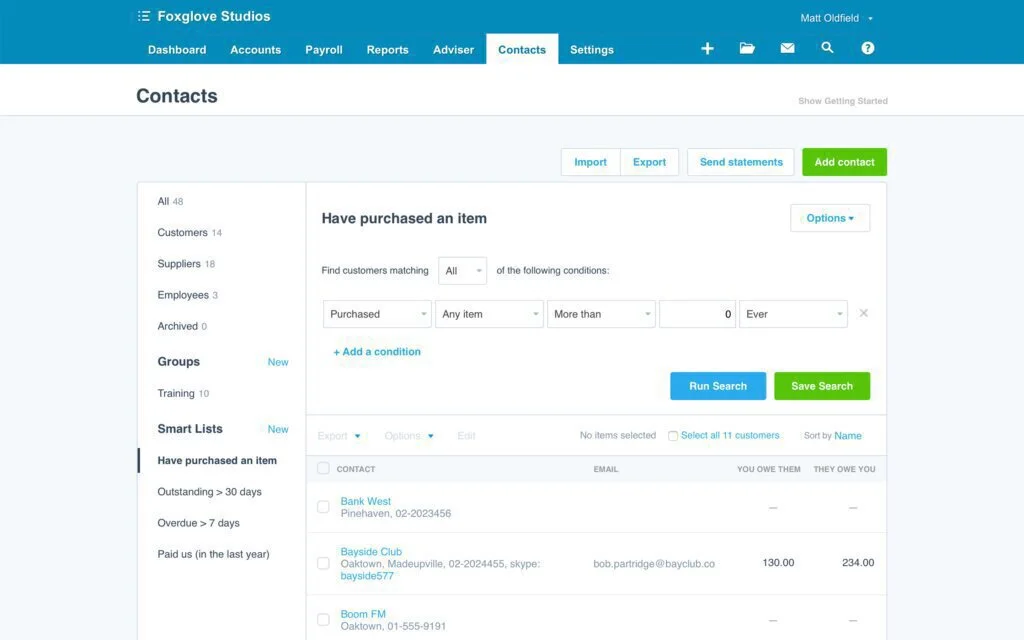
Most of functions are present in the Settings tab, in addition to seven tabs overall. You can adjust financial settings and insert corporate information. The Accounts menu is another essential tab that helps you to search and change bank accounts, expense claims, and checks and create records for payroll requirements. From the configuration point of view, you can edit all purchase and use ready templates to create transaction forms. Two-factor authentication and multiple-approval model is part of Xero’s transactions.
It provides a list of performed tasks like users, dates, and manual notes for every transaction. You can categorize invoices as awaiting approval, drafted, delayed, or pending payment, as well as control purchase orders. Financial reporting can summarize the effects of your tasks. Standard reports are parts of it like Income Statements, Cash Flow records, and Income Statements. It can run and processes payrolls and adjust taxes for over 20 states automatically. It is also a powerful program for stock and inventory management.
Features
- Open-source
- For small business
- Stock management
- Inventory management
- Multiple currencies
- Reports
- Clean Dashboard
Pros
- Learning curve
- Poor customer support
- Purchase orders
- Expense claims
- Email support
Cons
- Poor customer support
Pricing
- Trial: Free
- Starter: $9/month
- Standard: $30/month
- Premium 10: $70/month
Visit: Xero
9. QuickBooks
QuickBooks is an online accounting and financial reporting software for startups and small businesses. The program is offering intuitive tools for tax calculation, expense tracking, sales monitoring, and invoice management. It has the aim to simplify financial and accounting management for small businesses. It has essential tools for invoice customization, loss and profit reporting, or bill payments.
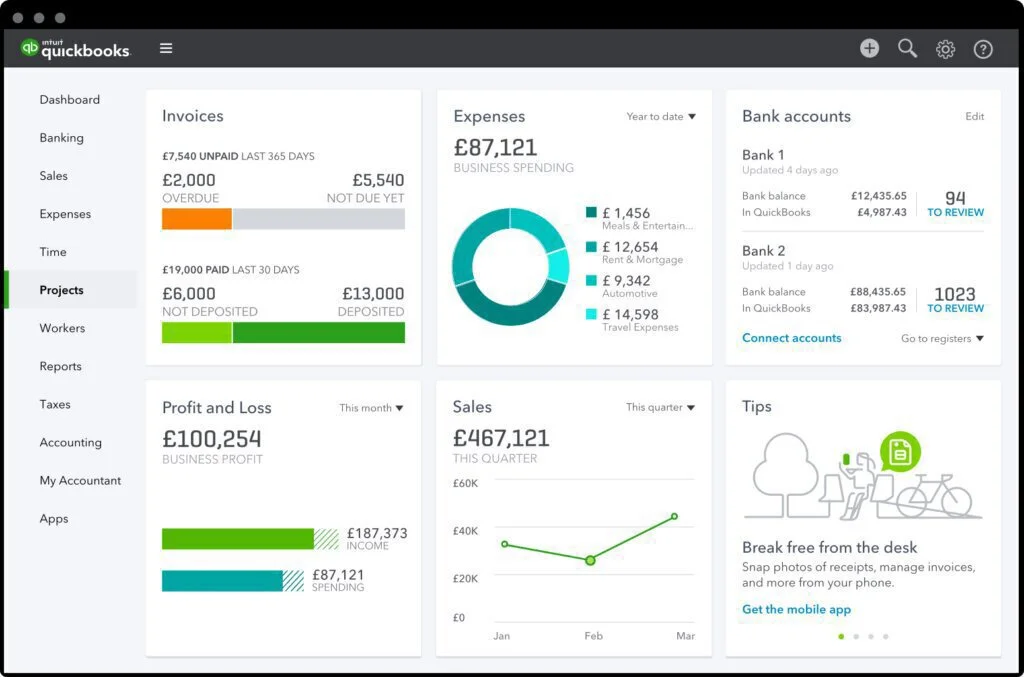
It can create reports based on data visualization and perform real-time monitoring. You can get a view of your expenditures, sales performance, and other financial data. The program is compatible with both desktop and mobile devices. QuickBooks also has integration with native and third-party applications enabling you to jump from one platform to another one. It updates your business data instantly, allowing you to create reports easier and faster.
This web-based application provides your required data at the moment anytime, anywhere. The program performs correct calculations of your expenditure and earnings and offers with auto-saving options. The intuitive security options work as a safeguard for your confidential data, and you can back up your data to the cloud and export them into spreadsheets when required. You only have to pay for the functionalities you need.
Features
- Customize invoices
- Dashboards
- Reports regarding profit and loss
- Export data to a spreadsheet
- Online banking
Pros
- Compatible with smart-phones
- Share to multiple devices
- Calculate taxes automatically
- Synchronize banking data
Cons
- Expensive
- Fair customer support
Pricing
- Trial: Free
- Simple Start: $10/month
- Essentials: $17/month
- Plus: $30/month
- Self-Employed: $5/month
Visit: QuickBooks
10. Expensify
Expensify is a business online program to manage transactions, expenses, and money matters. The user-friendly interface show real-time reporting and data process. It is helpful to manage summaries of multiple accounts and can balance debt to income ratios. Some powerful tools are there to track travel expenses on a specific project. Record the data in the correct text fields and convert currencies.
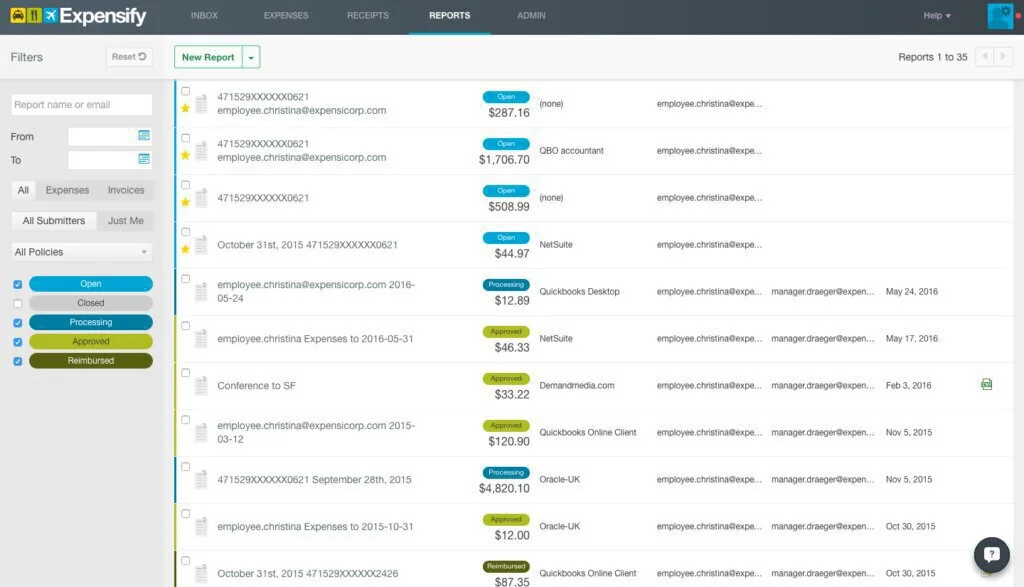
It is a simple solution to record expenses with photo proves. You can integrate the program with financial organizations, payment modes or credit card to avoid interring data manually. Use the program to make deposits and purchases to record their details in real-time. You can sync your account details with your smart-phone to save transactions on both devices.
It offers support for Uber, Microsoft Dynamics, Netsuite, and many more and integrates with ERP, CRM, or another eCommerce suite automatically for the decision making process. The program also provides support for corporate card reconciliation, vacation delegate, and multi-level tagging. You can customize reports and customize them and can work with GL Code Mapping.
Features
- SAML SSO
- Customize Business Logic
- Export custom reports
- Get guided reviews
- Expense rules
- Import credit cards
Pros
- Manage unlimited expenses
- Sync accounts automatically
- Reporting & submitting automatically
Cons
- Advertising response
- Takes more to time to set everything
Pricing
- Trial: Free
- Team: $5/active user
- Corporate $9/active user
- Enterprise: By quote
Visit: Expensify
Conclusion
In the end, we can say that the above-mentioned programs are accessible and the most widely used applications in the world for financial management. Some of these programs are providing their mobile apps to run the business on both devices anywhere anytime. People can chat with their partners, track time, and send invoices to others. They can work with multiple currencies for different payments.
Moreover, they can integrate the financial reporting tool with their bank accounts and credit cards to get updated results of their activities. Most programs have flexible and easy to use Dashboard where everything is present in an arranged manner. Programs help managers to manage salaries and sales of their employees and keep an eye on their activities.