Creating a woofer is not as easy as listening to it. There are a lot of research behind every woofer model by big companies, and this is the reason why the woofers stay with the customers a long time. The first thing to create a woofer is to design a box for it in which its components will be fitted. A lot of things should be looked through if you want to create a box for a woofer like how much frequency it can stand, resonance and vibratory resistance, material for the box and the components to be fitted in. To calculate all these things, it is not an easy task to do by hand, and it takes a lot of time if you are going to do so. It would be challenging to know what-what impact it will create if you alter a part to the other part. That’s why box designing software are made and using them is a big help in creating a box with lesser time and accuracy. In the software, you can just put the dimensions of the woofer box and some other details like box type, shape and depth and it will automatically calculate all the possibilities for the given dimensions. With the software, you can also know very easily that what impact will be made on the other part if you alter one. A list of freeware is given.
1. Win ISD
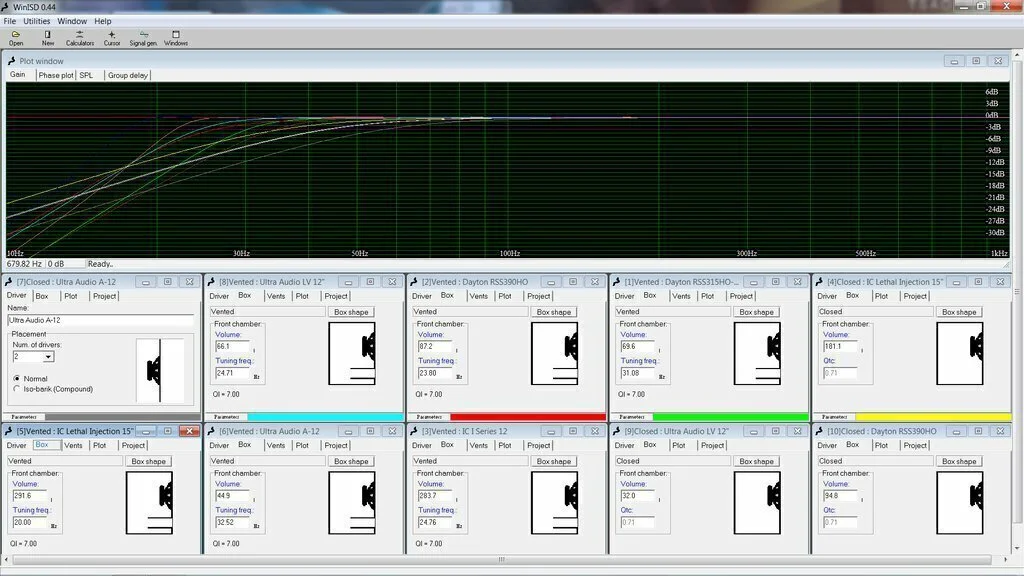
Win ISD is a box designing software for Windows which lets you create a box for your woofer easily with its simple user interface. You ca design closed, vented and band-pass type boxes and much more if you have the right knowledge about the software and boxes. It allows you to calculate different dimensions with an accuracy of the box and you can custom design any box in the time using the features this software provides. Its user interface is very simple, and an average person can also design a box in it quickly and efficiently at Windows. It is freeware.
2. Box Notes
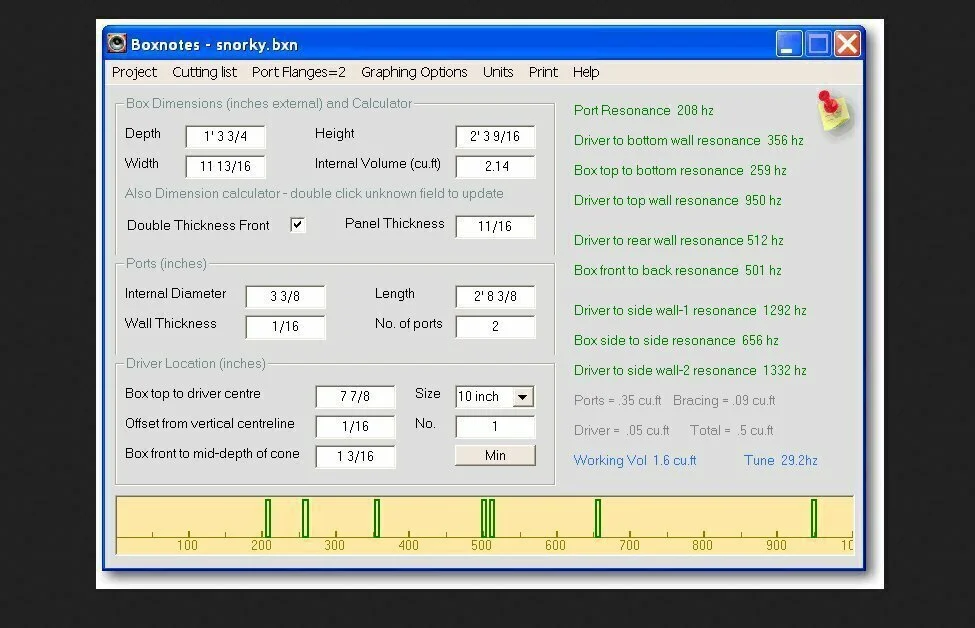
Box Notes is a helping software which lets you create and design the ports or cables and woofer basses after you have designed the box successfully. As some of the software does not allow you to insert ports into your box design and only focuses on creating the box, this software can be said an extension for those software, and it lets you finish the work. You can use it for various options for creating the port, and it has the feature to tell you that what impact will create a port make to your box. It is also a freeware.
3. JBL System Design Software (Ceiling Mount)
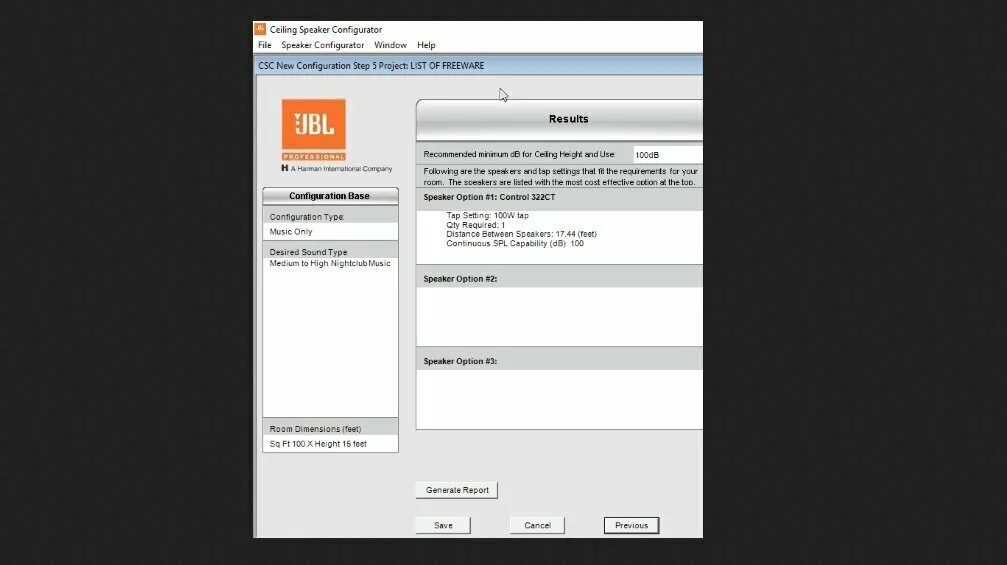
This software is an intelligent software which is made by following algorithms, especially for woofers. The software is equipped with a robust backend engine which calculates the data taken from the user and give you optimum result in no time. It can calculate the three most economical loudspeaker models for that project, the number of speakers required to cover the area and how far apart to space them and some more things. The software is not basically for box designing, but it is for a room or a shop to cover it with woofers.
4. Win Speakerz
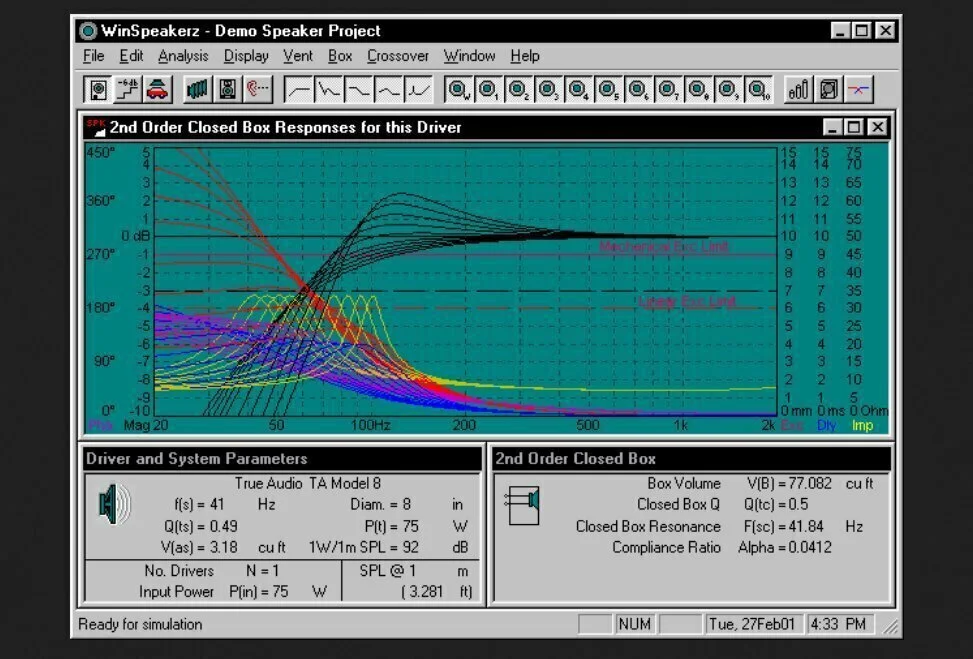
Win Speakerz is a loudspeaker simulation program which lets you design high quality box design from scratch with precise accuracy. The software is specially made for Microsoft Windows and supports Windows XP, Vista, 7 and 8. It has 1st, 2nd 3rd and 4th order Butterworth, resonance compensator, inductance compensator and also tweeter attenuator. The software also has many other helping features from which you can easily design a box and implement the design to your box. It is a paid software which comes in trial version for free so you can check it.
5. Audio Speaker Design CBVBSPK
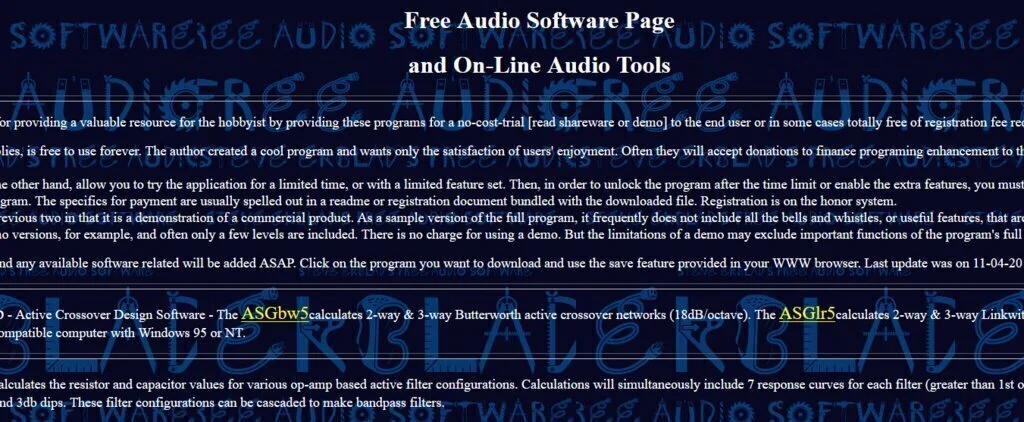
This is a website loaded with freeware specially designed for creating boxes and their related problems. You will find a lot of software packages on the web to suit your needs which are ready to be downloaded by a single click. The web page is written in HTML an very fast that it can be loaded even on slow internet connection and the software it provides, are worth your time to give a try. And because the softwares are free, you can keep em if you like em. You can find more details about the softwares on the website.
6. Speaker Builder Pro
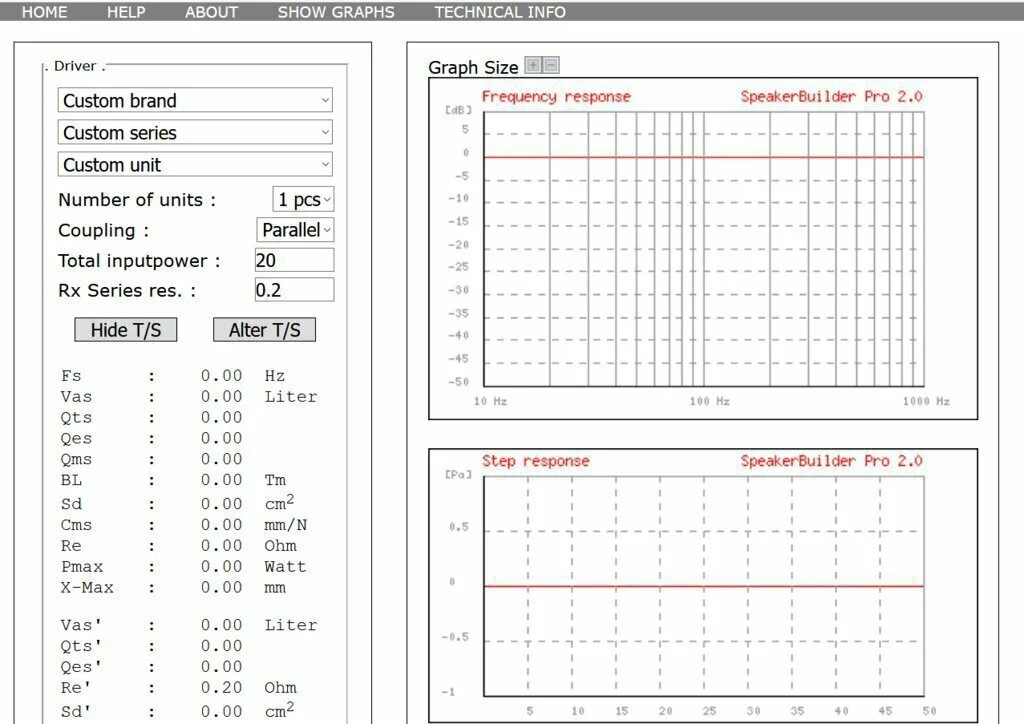
This is an online speaker designer which can be accessed directly from your browser. It has many fields which can be filled and it then automatically creates a box by calculating the given data. So, if your browser supports HTML and you have a stable internet connection, you can efficiently use this website to create a professional box in it, and you don’t need to install any software for it. It is written in PHP and is responsive to many devices, so you don’t have to worry about the device you are using for it.
7. AJ Designer
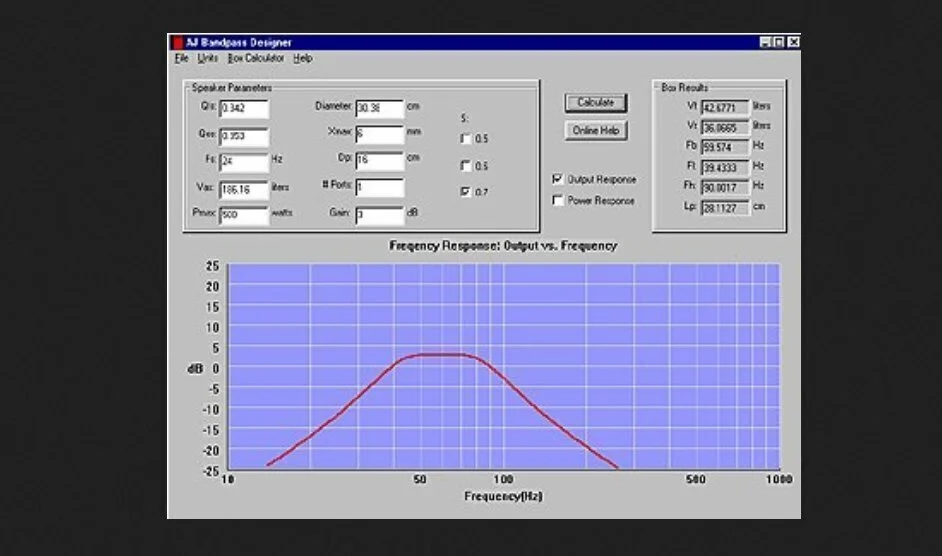
This is also a list of free software available on the web developed by AJ Designer corp. There is software available on the website for each of the fields and you have to choose which one suits you the best, or you can keep them all if you like because they are freeware. You can download the software for closed box types (sealed, bandpass, and vented) individually as it offers a software which supports explicitly that type of box creation.






















