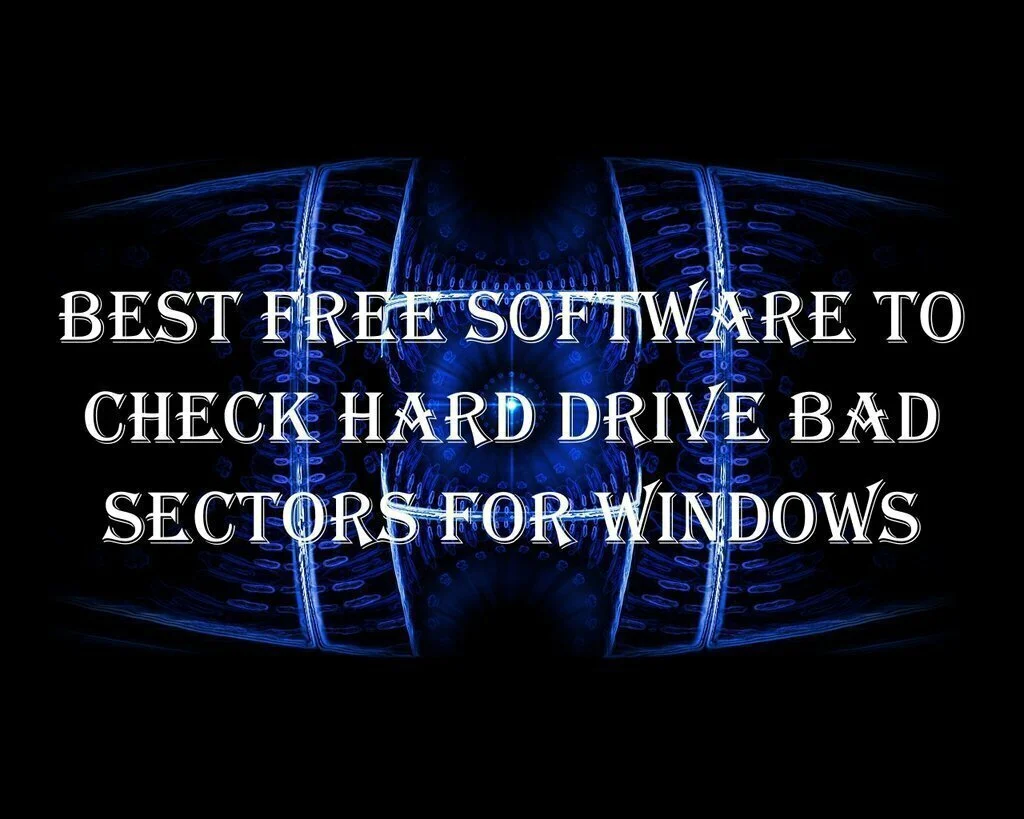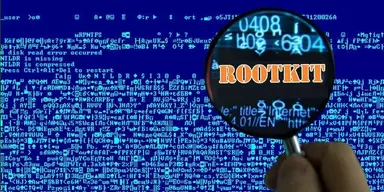When we are working on a computer on a daily basis for very long periods of time, it is more likely that an error of bad sector on the hard disk may appear. The overheating of the hard disk causes it, and you can lose most of or sometimes all of your precious data due to it if it’s not taken care of immediately. To do it manually, it requires a lot of experience and knowledge of the error, and still, it can take some days to even fine and solve one error. This is why the professionals have designed some software packages which automatically finds the bad sectors from hard disk drive of your computer and repairs them from within windows. You just have to download the software, run it, and it will automatically do the rest, so you just sit back and relax while the software does the work for you. The software which are used to find bad sectors are often expensive and the average person cannot afford them. However, we have provided you with a list of free software in this category below.
1. Macrorit Disk Scanner
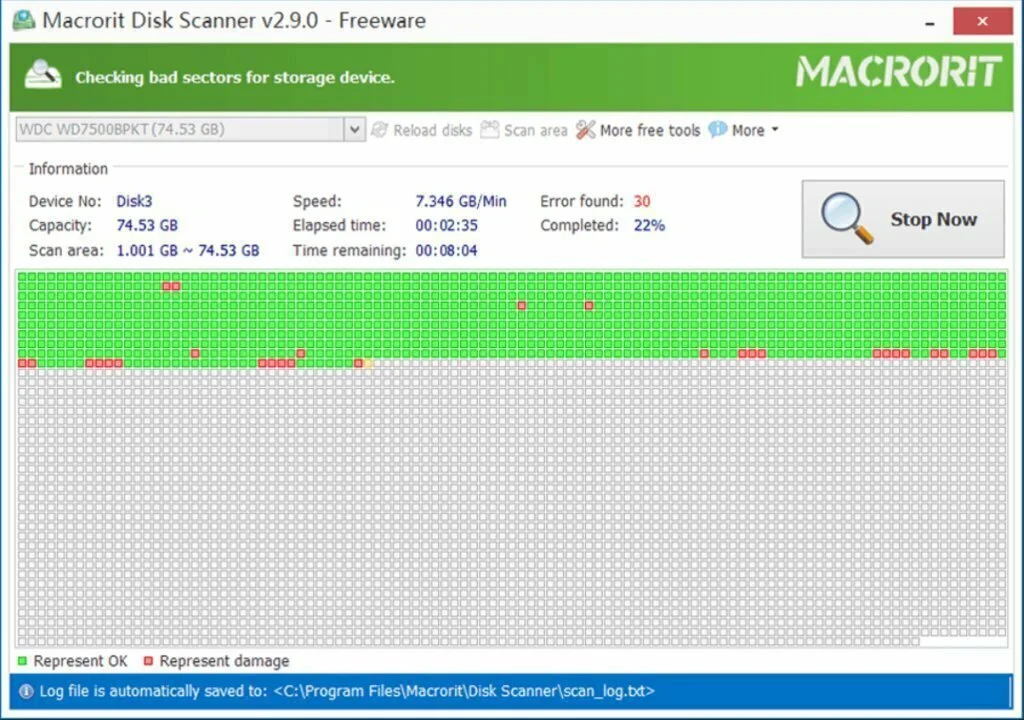
Macrorit Disk Scanner is an easy to use GUI user interface software which quickly scans your hard disk for any bad sectors and fixes them automatically. The software allows you to mark bad sectors of the hard dis unlike other softwares in this category. The feature of marking bad sectors is unique for this software. You can also scan the data with custom check range which allows you to scan the required areas excluding the unnecessary parts to be scanned, thus saving time.
2. Active@ Hard Disk Monitor
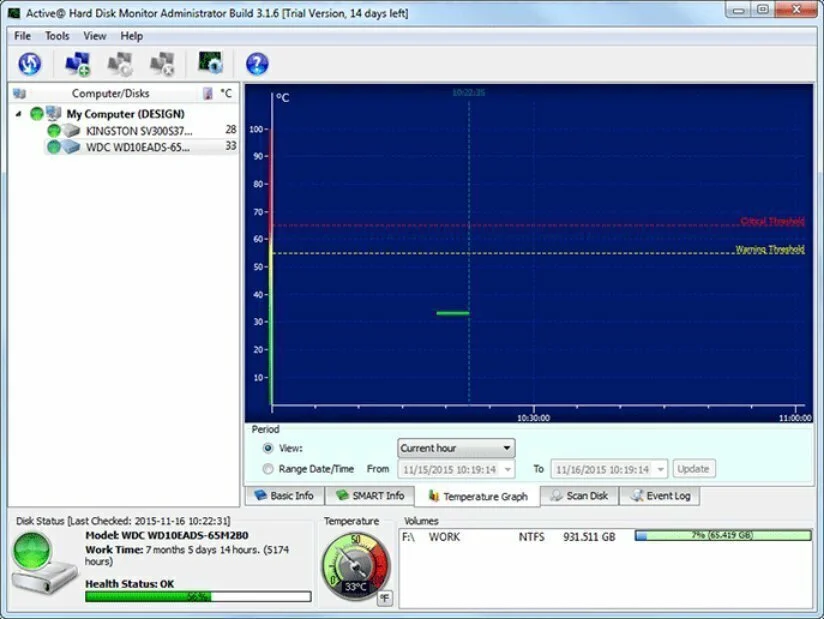
Active@ Hard Disk Monitor is also a commercial level software which you can obtain in trial version for free. The software keeps monitoring your hard disk drive in real time and in case it finds any error in the drive, it gives you a notification so you can trust on it. It does not consume many data resources from your system while running in the background, so you don’t have to worry about it slowing down your PC. You can easily defrag or check and repair hard disk bad sectors in it with just a few clicks in a matter of minutes.
3. HDD Scan

HDD Scan is a freeware software for diagnosing hard drive and solving minor problems like bad sectors. The software also supports many other drives like IDE (ATA), SATA HDD, SCSI (SAS) HDD, External USB drives and all major USB boxes and USB Flash drives. The software can run both linear and butterfly type of searches, and you can select any of them while starting the scan. The software supports Microsoft Windows XP, Vista, 7, 8, 8.1 and 10. The link to download the freeware is given.
4. HDD Regenerator
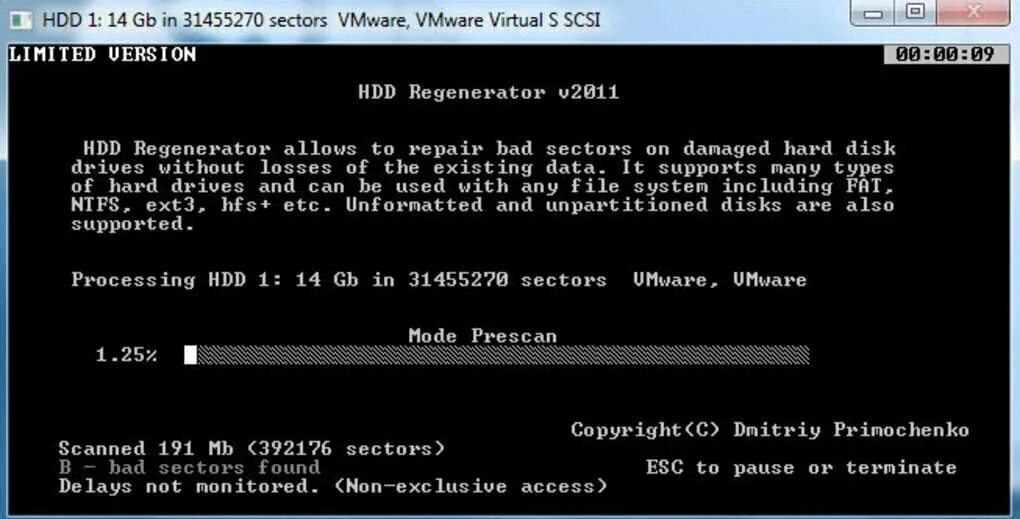
HDD Regenerator is a professional level software which guarantees no data loss and fast drive problem detections. The software is loaded with features to aid you in finding the bad sectors, although it automatically scans and fixes a lot of errors, it still has many other functions to protect and analyze your hard disk. You can also create a bootable regenerating flash with this software which can be used to regenerate any systems hard drive quickly. The software is commercial software, but you can download the trial version of it for free.
5. C Cleaner Defraggler

Defraggler is a product by a top software company C Cleaner and is considered a good software in many customers review. The software comes in three packages, Defraggler free, Defraggler Pro and C Cleaner professional Plus each differing in some features. You can download the trial version and try the software for free and purchase it later. You can defrag free space in a matter of clicks in it and also you can perform scheduled defragmentation with this software. It has many more valuable functions to try.
6. Windirstat
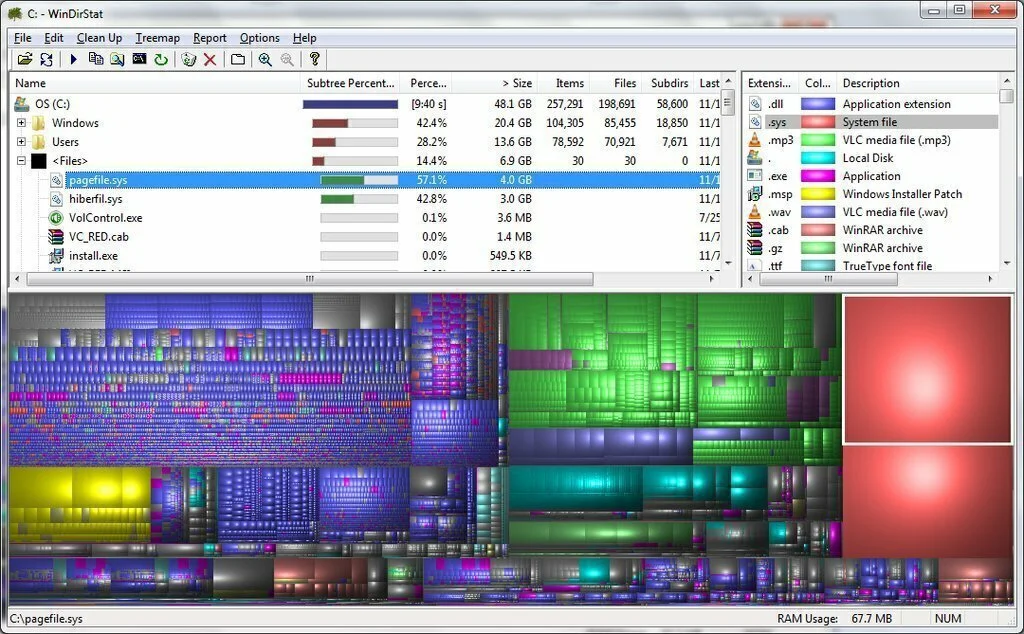
Win Dir Stat is a free disk utility software which can perform various tasks on your hard disk drive like De-fragmenting and checking for bad sectors. It also shows you a statistic view of your disk drive, and it runs on many Microsoft Windows versions. The software can also perform auto clean up on your hard disk drive and clean the files which are not necessary to keep. The software is a freeware and the link to download it is given.
7. Ease US Partition Master
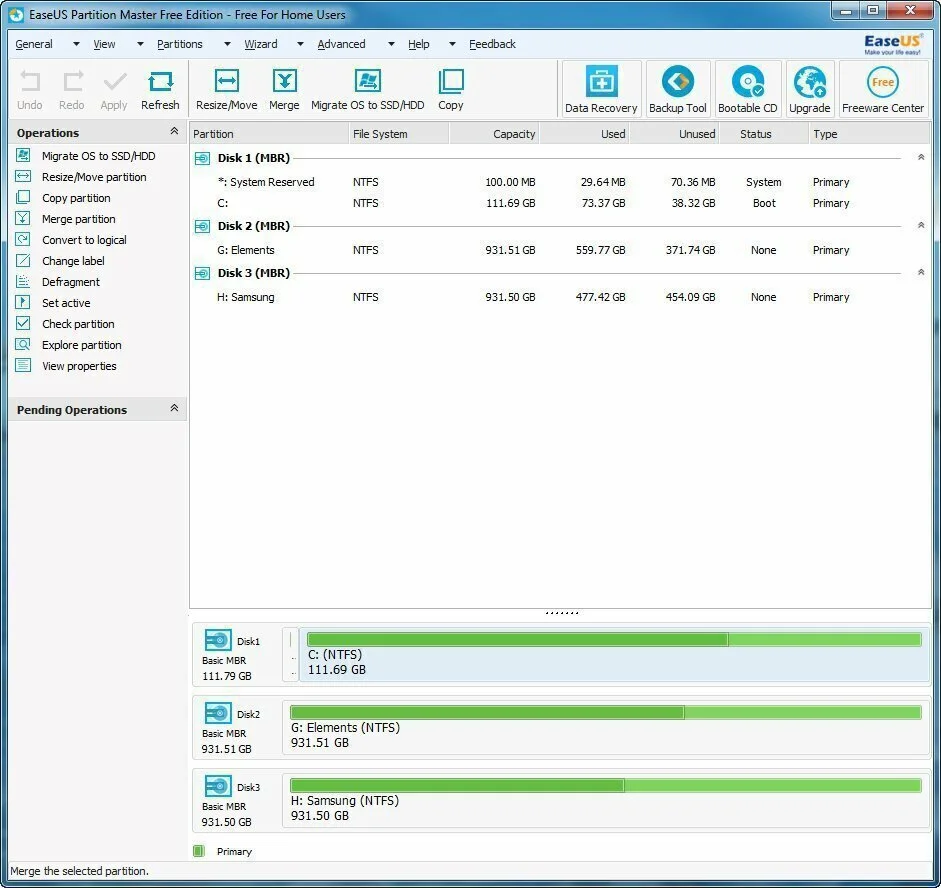
Ease US Partition Master is a good companion for all the users who change hard disks often. The software is pretty intelligent, and it lets you create additional partitions from within Windows without any data loss. You can Clone your hard drive, Migrate OS to HDD/SSD, Restore lost partition and perform various other functions in it. You can get the free trial version to try the software from the official website, and you can also purchase it right away and get the full version.