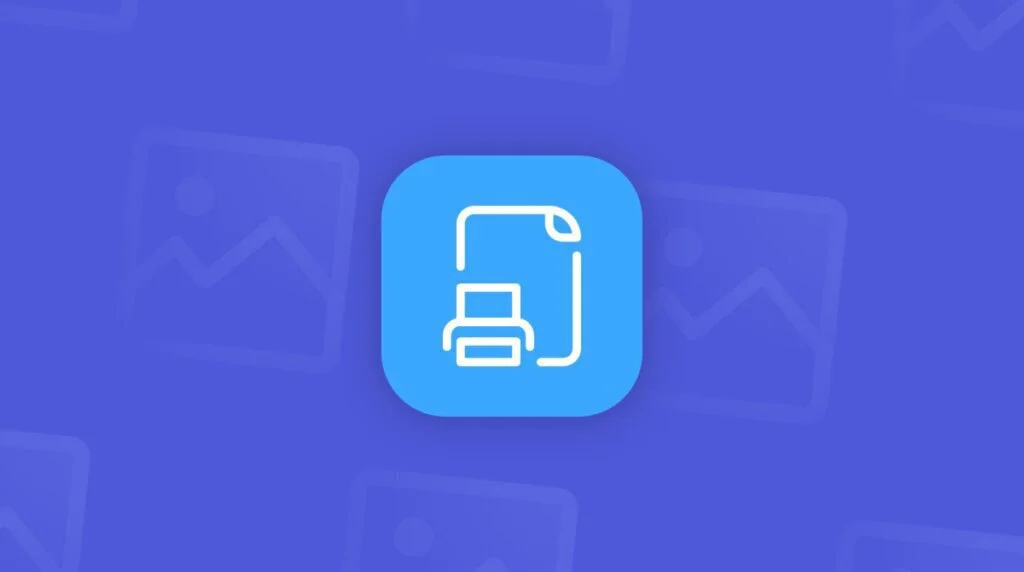Printing has been a time-consuming activity, and printing multiple documents is very tiring. There was a time when it was hard to print images, or you have to convert specific files format to make the file compatible with the printer. Now we can easily print many documents with just a click of a button. We can print many formats of Microsoft Office files, webpages, different formats of images, and many other things. Smartphone has made this easier, now we can edit, scan, and print from our phones. Several apps allow users to print documents from their phones, and the user can print a document that is stored in the cloud storage and send the print command directly to the printer over USB, WiFi, or Bluetooth connection. Here is the list of some smartphone apps that will provide you ease in multiple ways of printing.
1. Hammer Print
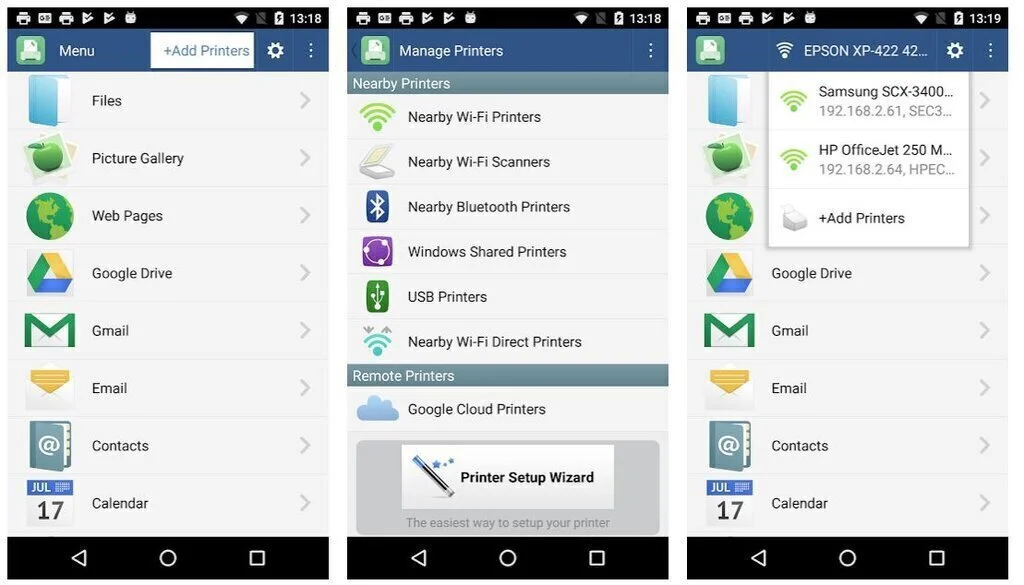
Hammer Print is a printing application that allows users to print anything from their smartphones like images, documents, logs, and much more. It provides a connection from cloud apps to print directly from there, then to download and then print from there. Hammer Print can be connected with the help of Wi-Fi and Bluetooth and offer a limited range. To print, you have first to configure the device to the printer. The printer management, sharing printers, SMS printing, mail printing, webpage printing, clipboard printing are few of the features of this application. The interface is easy to navigate, and the GUI helps with the layout that attracts the user to this app.
2. StarPrint
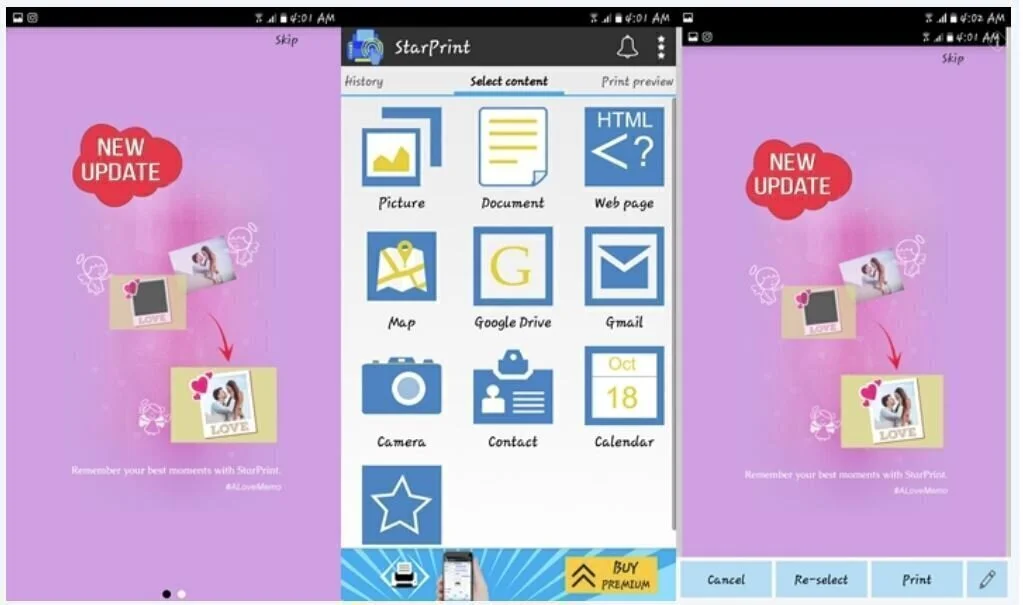
StarPrint is a free printing application with a straightforward interface that goes directly to printing when launched. It can print almost everything from clipboard to cloud drivers, from webpages to images, from maps to Instagram pictures. The user can also take a photo directly in the app and print it at the same moment without opening the camera application separately. Map printing is helpful when going on a trip to a physical map that is there when the battery runs out. The interface of the app is very understanding and provides a full scale of features, but the in-app purchase lets you use extensions and additional features of the app. The connectivity of star sprinter is established in almost all printers and linked by Bluetooth or WiFi.
3. Brother iPrint&Scan
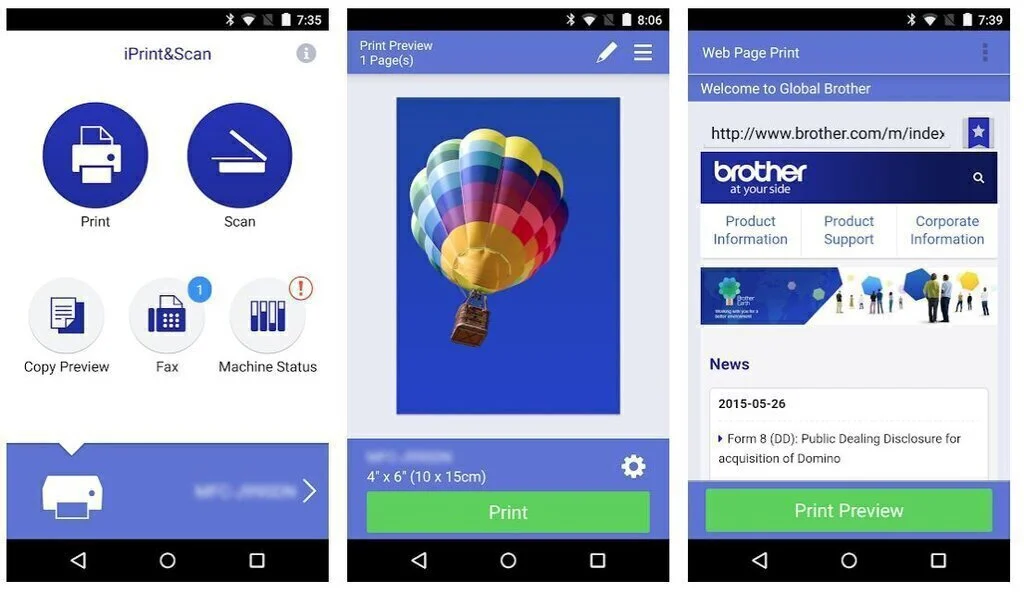
Brother iPrint&Scan is an Android application for printing documents and images. It can print more than just materials and pictures, and the app allows printing webpages, GIF images, maps, clipboards, notes, scanned documents, and various more. It connects with Bluetooth, WiFi, data network, or USB. The app can connect to almost all devices, and some require compatible settings. It comes with a sophisticated interface that is easy to understand, and the GUI structure has an intuitive layout for user’s ease. The core features of Brother iPrint&Scan includes scanning, NFC support, remote print function, auto-search, and various more. The additional features of the app are available on purchase and include features like viewing machine status, copy preview function, edit previewed images, and a few more.
4. Samsung Mobile Print
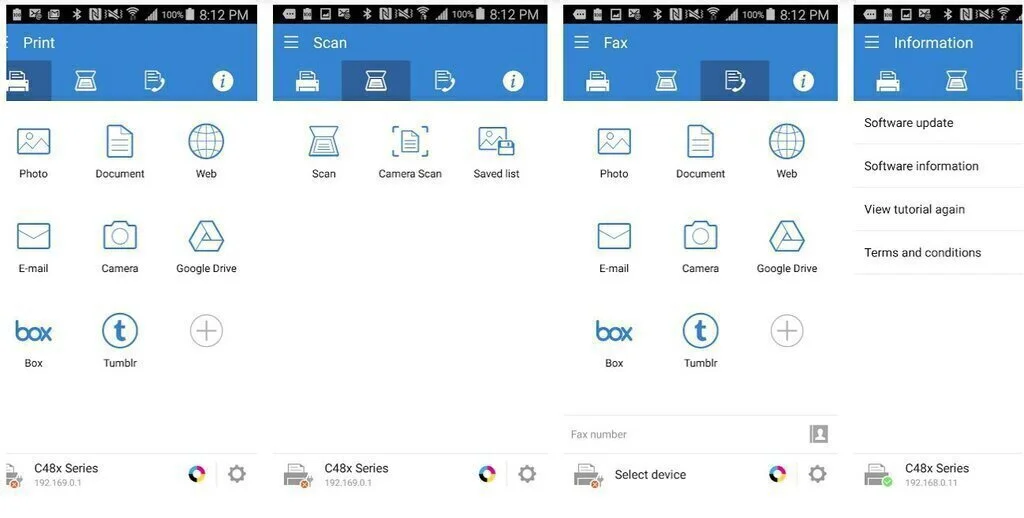
Samsung Mobile Print is a printing app that prints all kinds of documents and media. The limitation of this app has that it works only with some specific printers. It comes with easy to use interface with intuitive GUI and support automatic discovery of the devices around you. The user can save many formats from scanning from the network multifunction devices. The cloud storage printing is easy to conduct on this app as well as sharing documents among devices. The key features of Samsung Mobile Print are bar-style interface, selecting multiple images, print or send fax documents, adjustable image sizes, and more. NFC connection is used for direct contact between device and printer
5. Printicular Print Photos

Printicular Print Photos is a free printing application that is known for its photo printing feature. The app has multiple features when it comes to printing images. It can edit, adjust the size, apply filters, and do a lot more before printing. It can select the photos from online and import from the phone’s library, meddle with the quality and do a lot more tricks. This app collaborates with Walgreen, which comes with its features in the app. It allows the user to send the pictures to the Walgreen store, ship them to customers via Walgreen, etc. The printer interface is full of colors and fun to use. It prints all types of documents and files.
6. HP All-in-one Printer Remote
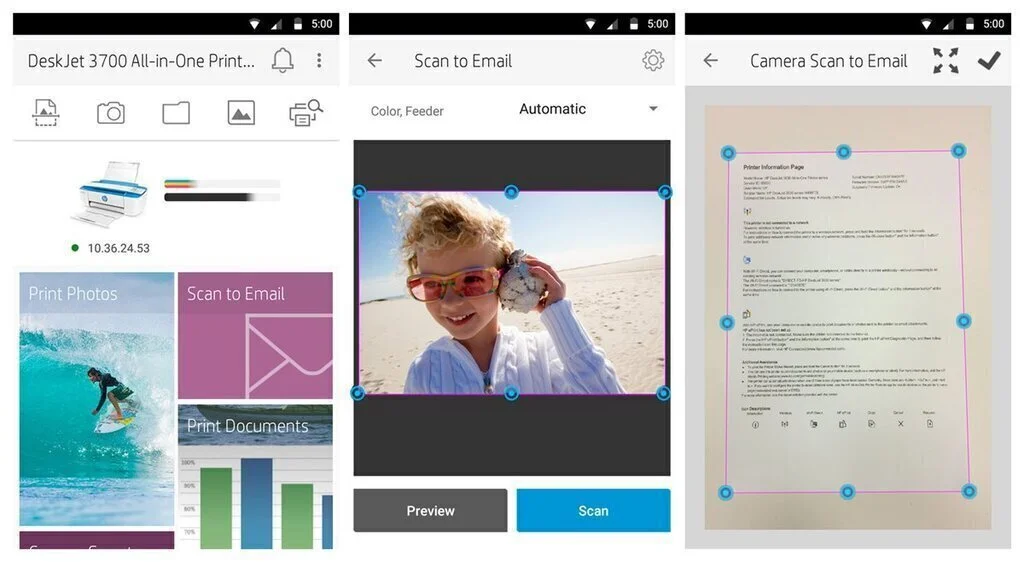
HP All-in-one Printer Remote is a portable printer and used in large corporations. The app can print anything that is connected to the internet and has an advanced HP printer. The app has multiple features like scanning, taking a picture, and print right away. It comes with an in-app purchase, but all the essential functions of this app are available in the free version. High-quality JPGs, PDFs files direct printing from cloud applications make this app easy to use. The app automatically sets up the printer configuration when in range, view status, and reminds you of any changed if need to be made. In setting, there is an option that allows you to switch off those features that you don’t want to use.
7. PrinterOn
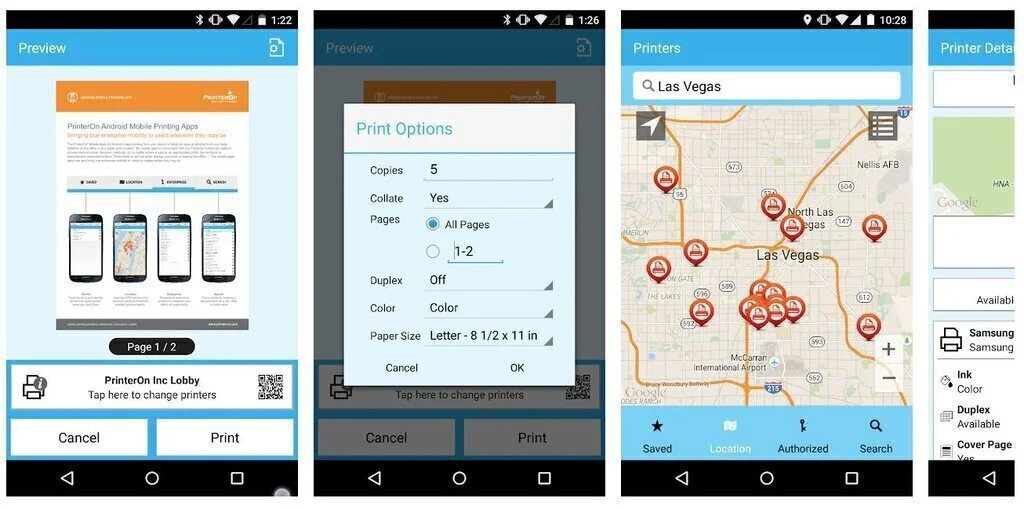
PrinterOn is an Android application for printing documents directly from your phone, and the user doesn’t need to connect to the computer and exchange the paper and print from it. PrinterOn is best suited for business travelers and vacation lovers. They can print an essential document while traveling. The app allows your phone to find a local PrinterOn-enable printer via using your built-in GPS. It guides the user in finding the printer and taking him to it using the map application on your phones. It can print any document or image and can send fax anywhere around the world. It is the best app to be used in emergencies, with an intuitive interface and easy interaction layout.
8. Print Share
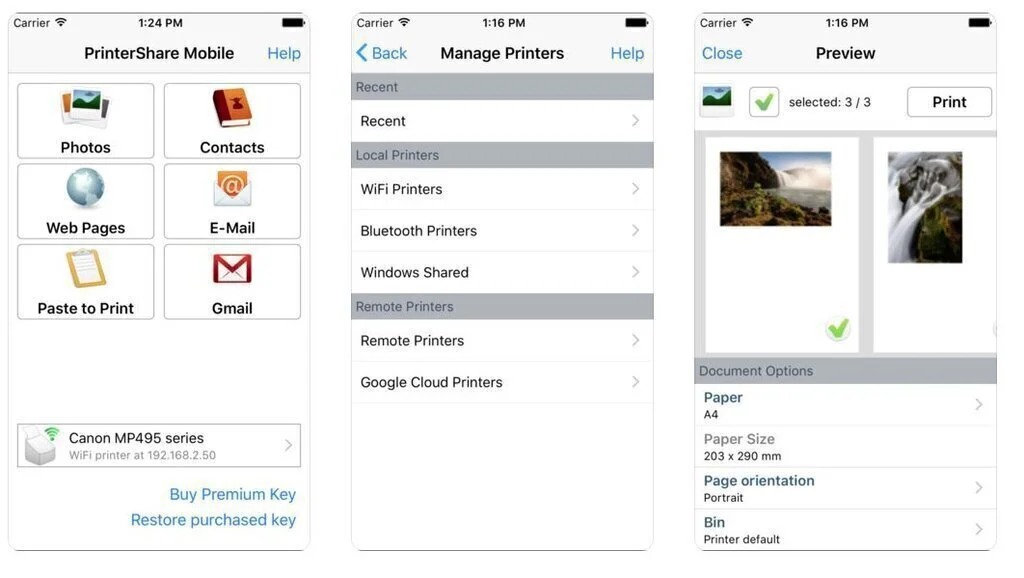
Print Share is an app that allows its users to print documents and images efficiently. It prints pictures, SMS, call logs, web pages, email attachments. It can save files and their formats in the app, and later it works accordingly and doesn’t ask to save the file again. In the main interface, there is six option displayed, and the app will generate a print preview of the selected file and at that same time will present opportunities to alter the default settings. The chosen images can be edit, and the size is adjustable. Print Share connects with the help of WiFi, USB, or Bluetooth.
9. PrintAway
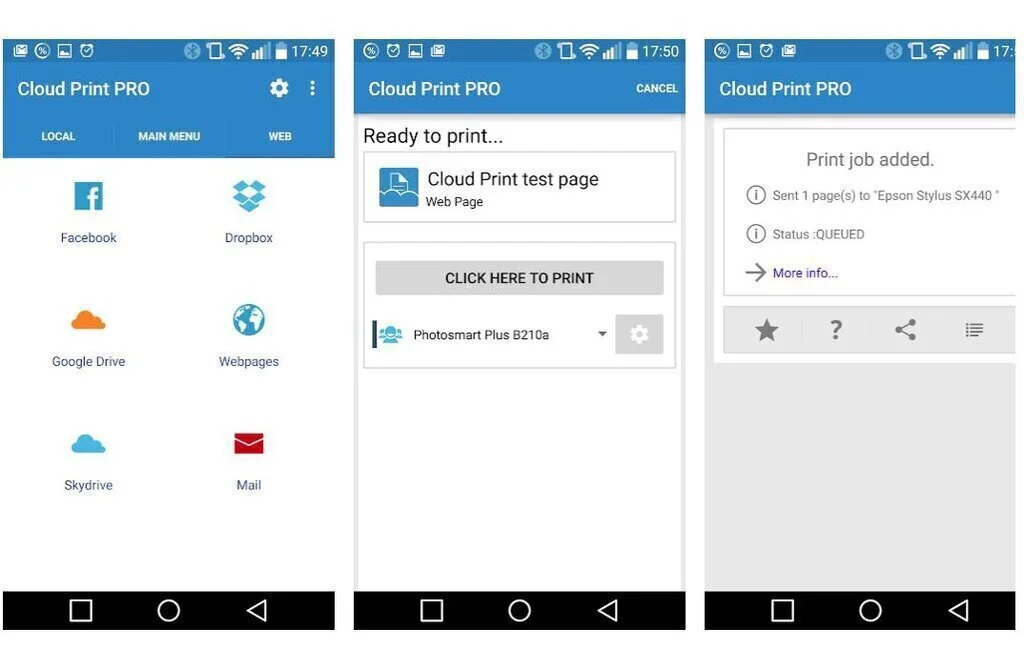
PrintAway is a smartphone application used to print the document using USB, WiFi, or Bluetooth connection. The app is handy for printing documents like PDF, Microsoft Office files, images, direct from cloud storage, and many other sources and formats. It can only connect with the printers, which are linked with the internet and configured with the app. The interface on this app is intuitive, and in interaction, the app has a user guiding GUI. The main features of PrintAway involve printer management, sharing printers, SMS printing, contacts printing, printing from social websites or apps, mail printing, print job management, webpage printing, internal file browser, and many other features.
10. Mobile Print
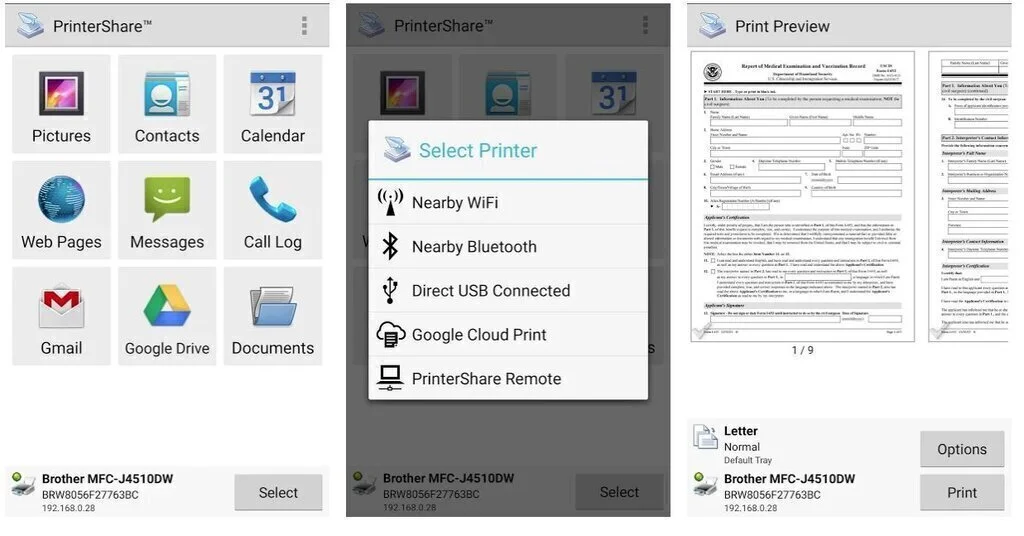
Mobile Print is an application that allows users to print any document from there devices with the help of Wifi or Bluetooth. It can easily print images, call logs, photos (PNG, GIF, JPG), emails, attachments in any format like PDF, DOC, etc. Users can also access cloud storage such as Google Drive, One Drive, DropBox, and other applications using Share action. There are two versions of this application, the free version has a limited wireless connection for short-range and supports USB OGT for connection, print 20 pages, and more. The paid version of the app features unlimited nearby direct printing without a computer, unlimited remote printing, and more. The app supports almost all printers that include legacy networkable. The interface of Mobile Print provides simple interaction that is easy to navigate.
11. Epson iPrint
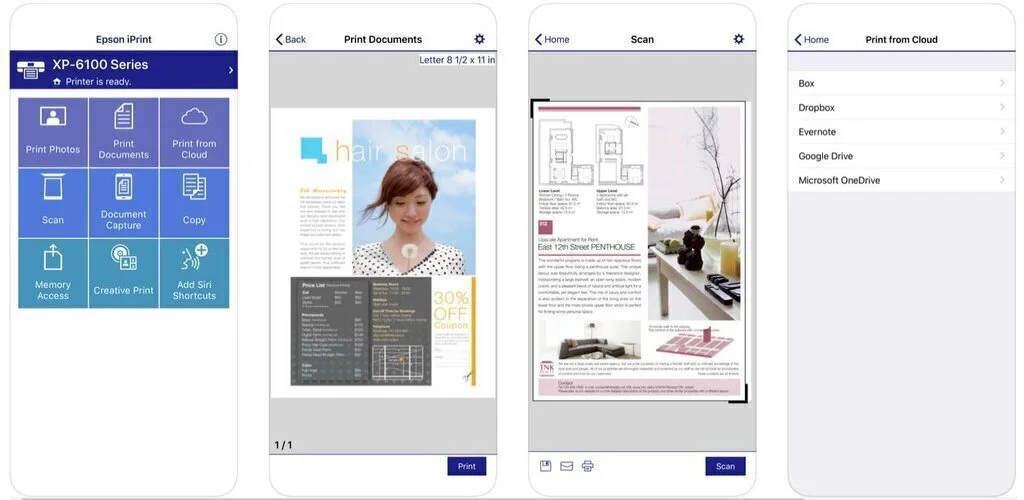
Epson iPrint is an application for printing via data, WiFi, or USB connection with the printer. This printer use iPrint technology, which allows it to connect to the device using the location services, which means printing is easy and convenient, whether the printer is in another room or across the world. It prints almost every type of document like Microsoft Office documents, Google Drive by accessing the cloud storage. Some features of the Epson iPrint are scanning directly from the app and printing, images printing of all formats, copying documents, checking printer status, sharing files, and many more that makes your work easy. More features unveil by purchasing the paid version of the app. Some of them include high-quality printing images, email attachments, print without borders, switching between color or monochrome printing, and many more features. The app stands out with an interactive interface and easy navigation that offers a nice layout for user ease.