Customer Relationship management is the latest technology to manage organizations’ interactions and relationships with potential customers. It makes business relationships easy by helping companies to connect with customers and improve profitability. When we talk about CRM, we are referring it to a customer relationship management system, a system for assisting in sales management, contact management, and productivity.
The primary focus of the CRM system in a company is to make relationships with individuals like service users, customers, suppliers, or colleagues. It finds new customers and gives additional services for relationship. This system provides a better way to manage relationships for everyone regarding business development, customer service, sales, marketing, recruiting, or any other line. If your business is going down, and you require a technique for the future.
You have goals for business objectives, sales, and profitability. It is quite challenging to convert many streams of data from marketing, customer service, social media, and sales monitoring into a piece of useful information. A customer support management system provides a complete overview of your customers. You can view everything from a customizable dashboard such as the status of their orders, previous history, and other customer service problems.
What are Online CRM Software?
Online CRM Software the specific applications having the aim to provide cloud-based solutions for customer relationship management. They use many resources and channels to collect data from the customer’s email, website, social media, or phone. It also saves details about the company’s recent activities and customer’s particulars. Then, they organize all these details to provide a record of companies and individuals overall for better understating of relationships.
A CRM system can integrate with other business platforms and tools to enhance customer relationships, such as accounting, document signing, surveys, and billing. Most of the customer relationship management apps are providing native apps for smartphone users to make work easy for them. They get and insert new leads to your system and list them accurately.
Best Online CRM Software
Here is the list of best Online Customer Relationship Management applications that providing advanced tools and options to manage relationships with customers.
1. Freshsales
Freshsales is an advanced product of Freshdesk created to track contacts and solving problems. This platform enables a professional team to send emails using personalized templates, synchronize them with calendars, as well as related them to contact records automatically to export all details. For depicting metrics, the application can spot all relevant information in the email. The program helps you to assign notes or numbers to contacts, monitor the history of conversations, and call them automatically.
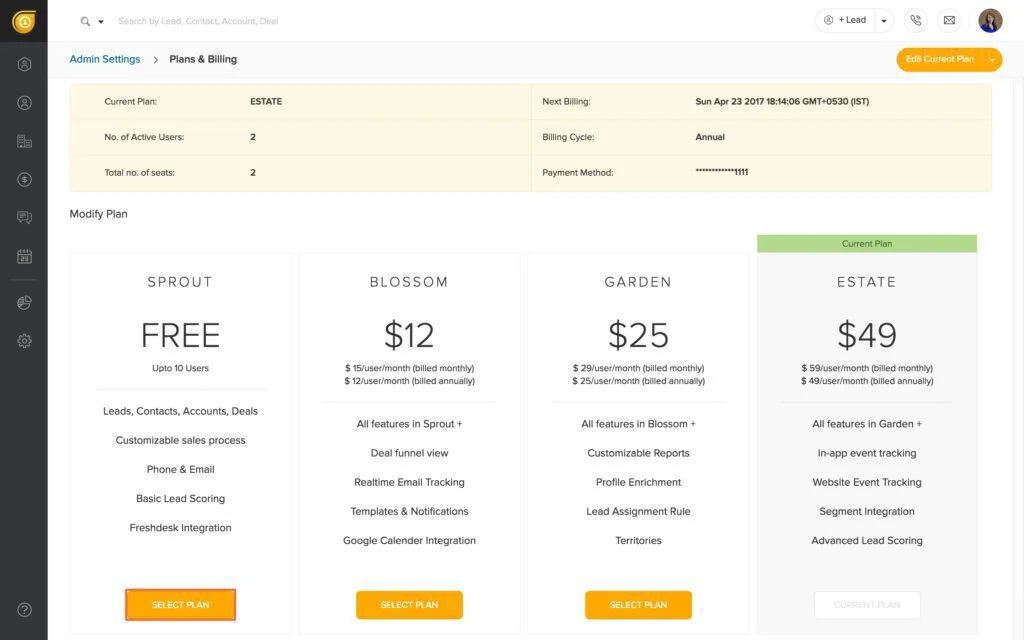
You can create personalized welcoming messages, get an autodialer, ID their callers, route calls, and monitor the performance of call receiving representatives. The program can track old conversations and insert them to plan communication. An exact timeline is part of it where it makes a list of contacts according to their behavior and provides all engagement and email information for easy management.
This cloud-based app can arrange and filter close dates, make changes for all actions, and distinguish bestsellers. Using drag and drop navigations, you can analyze wins and losses, customize follow-ups, spot bottlenecks, and identify trends. Besides, you can make custom reports for every deal, opportunity, or contact. Sales activity and trendline reports provide a clear image of the progress of sales activities. It integrates with Google Calendar and Segment to provide full control over events.
Features
- Personalize templates
- Calendar sync
- Conversation history
- Log calls
- Activity reports
- Sales campaigns
- Email scheduling
- Record calls
- Call display
Pros
- Trendline reports
- Revenue analytics
- Pipeline dashboard
- Mobile integrations
- Sales activities reports
- Customize sales process
Cons
- Need more integrations
Pricing
- Trial: Free
- Sprout: Free forever
- Blossom: $12/user/month
- Garden: $25/user/month
- Estate: $49/user/month
- Forest: $79/user/month
Visit: Freshsales
2. HubSpot CRM
HubSpot CRM is the leading CRM application that enables salespersons to start working without changing their workflow. You can link the application to all locations and places where you are doing sales processes such as social media profiles, email service providers, and phone calls. The program monitors and organizes each part of the sales pipeline and forwards your work in the right direction.
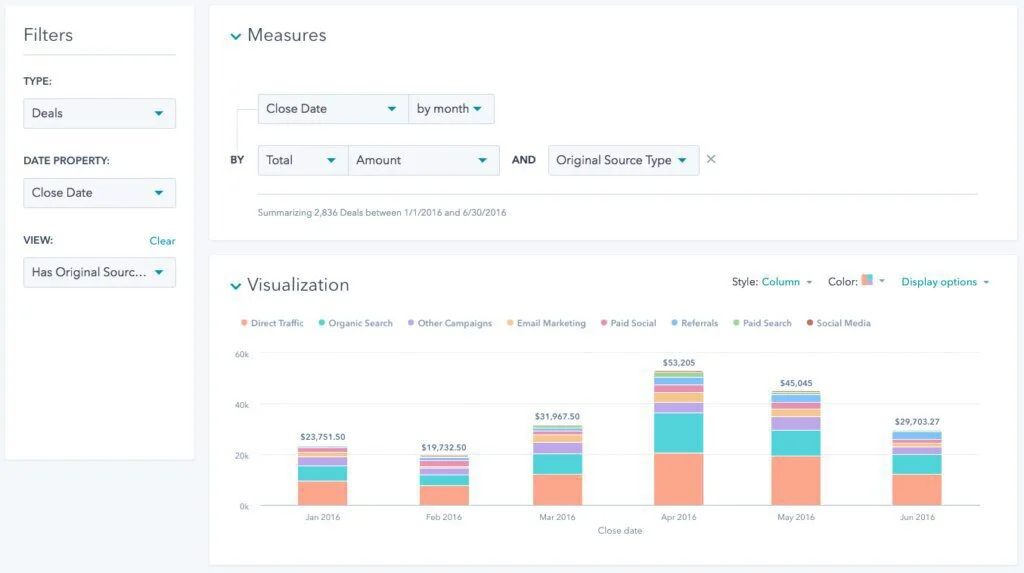
This tool offers unlimited storage with a capacity of 1,000,000 contacts and users. This flexible solution can meet the requirements of individuals, B2C and B2B businesses, that are working in real estate, accounting, construction, retail, or any other industry. The program offers integration with unlimited products and applications like SugarCRM, Pipedrive CRM, Base CRM, Gravity Forms, Dropbox, Snapengage, Google Dynamics, Google Chrome, Bigcommerce, and many more.
You can apply this tool to any ecosystem easily. This powerful automation platform assists businesses in making deals faster and saves time on arranging customer documentation. With some powerful data enrichment tools, you can get leads from mailing accounts with a single click. The user-friendly interface does not need any training, and it is perfect for managing customer relationships.
Features
- Taskboard
- Customize views
- Drag and drop communicator
- Phone integration
- Email integration
- Company database
- Social media
- Email connections
- Website visitors
Pros
- Templates
- CRM details
- Scheduling
- Tracking
- Sidekick integration
Cons
- Lack of customization
Pricing
- Trial: Free
- Free: $0
- Starter: $50/month
- Basic: $200/month starting
- Professional: $800/month starting
- Enterprise: $2,400/month starting
Visit: HubSpot CRM
3. Pipedrive
Pipedrive is the recent leader of CRM platforms category that helps web app developers and salespeople to organize their business leads in a better way. It shows sales according to sales stages and provide the progress of your sales team and deals to get leads. It works as a personal sales manager and gives an overview of the sales pipeline, and a Timeline View assists in getting the right deals.
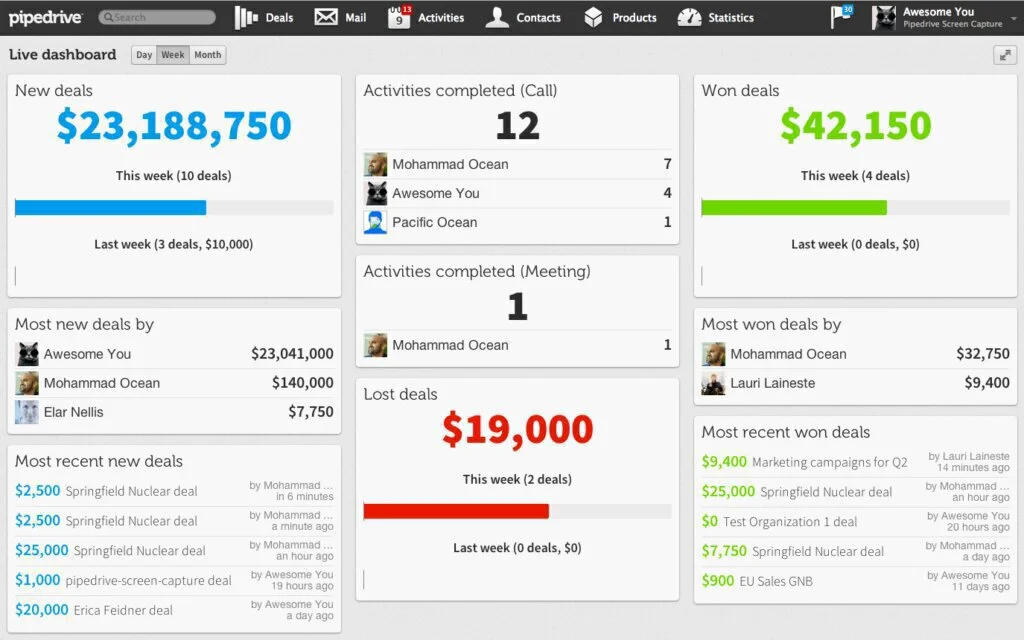
To insert deals in Pipedrive, click the Add Deal button in the deals section and enter the details in the dialog box like stages, scheduled activities, closure expectancy dates, and associated organizations. An efficient Activity Scheduler facilitates to appoint meetings in calendar and plan events. The mail tab synchronizes all your mails and allows you to forward close specific deals and documents. You can select symbols and colors you expect contacts will understand.
It provides lead management with infinite configuration possibilities. It uses customizable Web Forms to get contact information and put it to the user’s website or newsletter. Different contact and CRM management integrations help professionals to get leads from other systems. You can link the Statistics tab to the dashboard to provide details of critical metrics to your colleagues. You can check the performance of every agent and history of every lead.
Features
- Full customization
- Email integration
- Reporting
- Contact integration
- Google calendar
- Powerful API
Pros
- Sales reporting
- Google maps
- Timeline view
- Multi-language
Cons
- Slower in loading page
Pricing
- Trial: Free
- Essential: $15/user/month
- Advanced: $29/user/month
- Professional: $59/user/month
- Enterprise: $99/user/month
Visit: Pipedrive
4. NetSuite CRM
NetSuite CRM is an advanced CRM platform that can help enterprises to get 360-degree views of their customers. The program includes automated features for marketing and partner relationship and functionalities like SFA and customer service management. Contact management is the major tool that provides contact details like communication history, their role in the company, and problems with services and products.
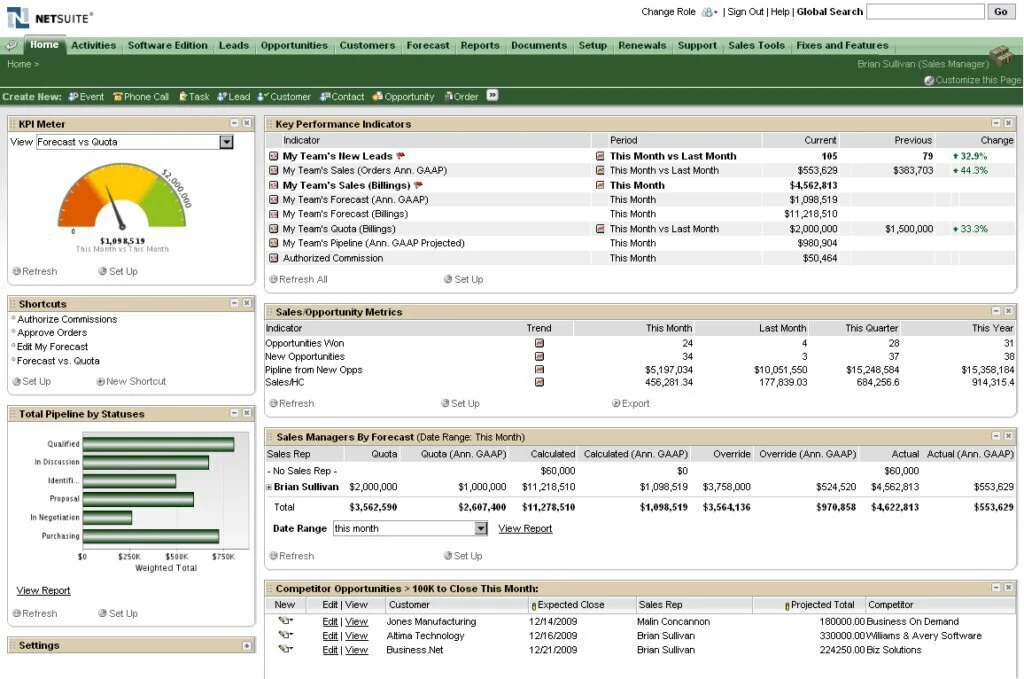
It shows customer interactions in an efficient timeline and asks teams or individuals to access your customer details. It monitors prospects and their behavior to provide your high quality leads for sales. Besides, you can manage the activities of visitors and clients on the website and insert their details into the system. The program also records their cyber paths like they page they view and links they click. Companies can track the performance of their employees like their task-completion ratio, workflow, and progress reports.
A group calendar is there to view finished accomplishments and their to-do lists. Campaign management helps you to monitor your tracking campaigns to make changes to campaigns to get better results. A set of forecasting tools provides all forecasting reports within a single dashboard for convenience. Using Sales Force Automation, you can increase customer relationships, increase sales productivity, and manage accounts.
Features
- Email tracking
- Sales forecasting
- Lead management
- Campaign management
- Opportunity management
- Customer service management
- Time tracking
Pros
- Real-time dashboards
- Marketing automation
- Analytics and reports
- Mobile apps
Cons
- Implementation lacking
- High cost
Pricing
- Quote-based Plan: Contact the provider
Visit: NetSuite CRM
5. CRM Creatio
CRM Creatio is the leading application for business processes and CRM automation. The program can organize CRM data, increase employee productivity, and streamline company processes. Sales Creatio, Service Creatio, and Marketing Creatio are three major modules of this application. The program works as a bridge between customer service, sales, and marketing tasks with the help of cross-functional management features.
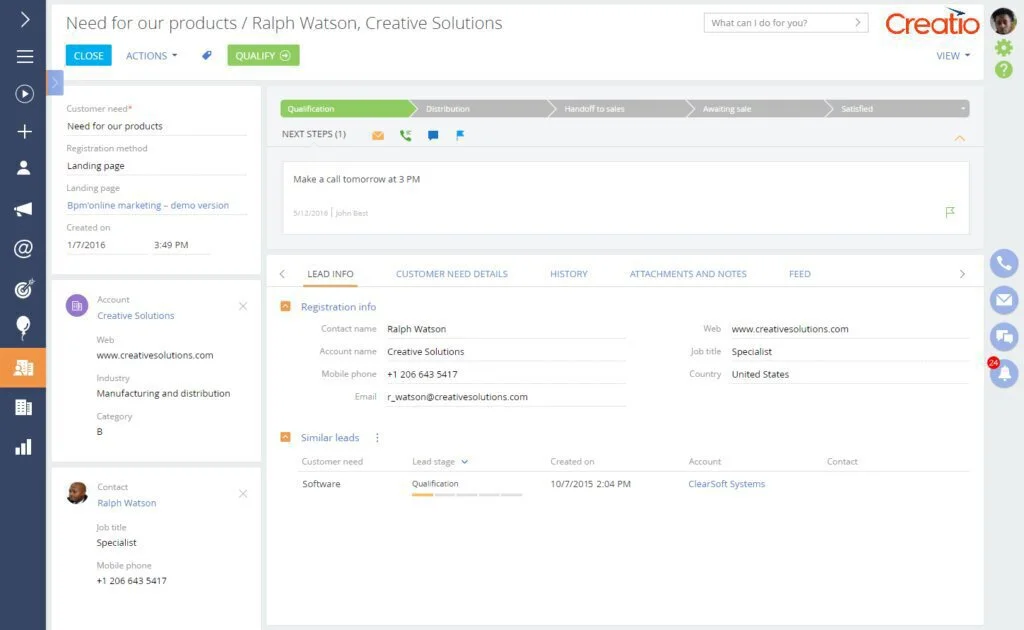
It provides consistent customer service, boosts sales tasks, and accelerate your campaign’s effectiveness. This platform can easily handle back-office and front-office responsibilities for each department. Besides, it offers analytics solutions, task management features, built-in calendars, and document processing options to save time for focusing on demanding assignments. Multiple dashboards and a customizable database give a 360-degree view of the whole process and gather marketing, service personnel, and sales teams to a central hub to access all necessary information.
A new set of analytics features assist you to monitor customer’s purchasing behavior, point out flaws in your strategies, plan effective and efficient CRM strategies as well as make data-backed business decisions. It has an open API structure with UX and artificial intelligence to configure the platform according to your requirements. So you can add applications and widgets to your platform without extensive programming skills.
Features
- System integrations
- Customer data management
- Lead management
- Time management
- Sales management
- Communication tools
- Document management
- Marketing management
Pros
- Track responses
- Budget planning
- Audience segmentation
- Dashboards
- Mobile apps
- Customizable reports
- Administrative tools
Cons
- Some areas need improvements
Pricing
- Trial: Free
- Team Package: $25/user/month
- Commerce Package: $30/user/month
- Enterprise Package: #50/user/month
- Active Contact Package: $27/1000 active contacts/month
- User License: $50/user/month
Visit: CRM Creatio
6. Zoho CRM
Zoho CRM an online CRM platform created to attract customers to boost up their businesses. The program imports prospects from other parties and sources like direct emails, seminars, and trade shows. It transforms web visitors into deals and automates daily sales targets. You can manage customer accounts such as check all accounts from a database, track purchase history for upsell or cross-sell opportunities and view them across locations, products, status, and accounts.
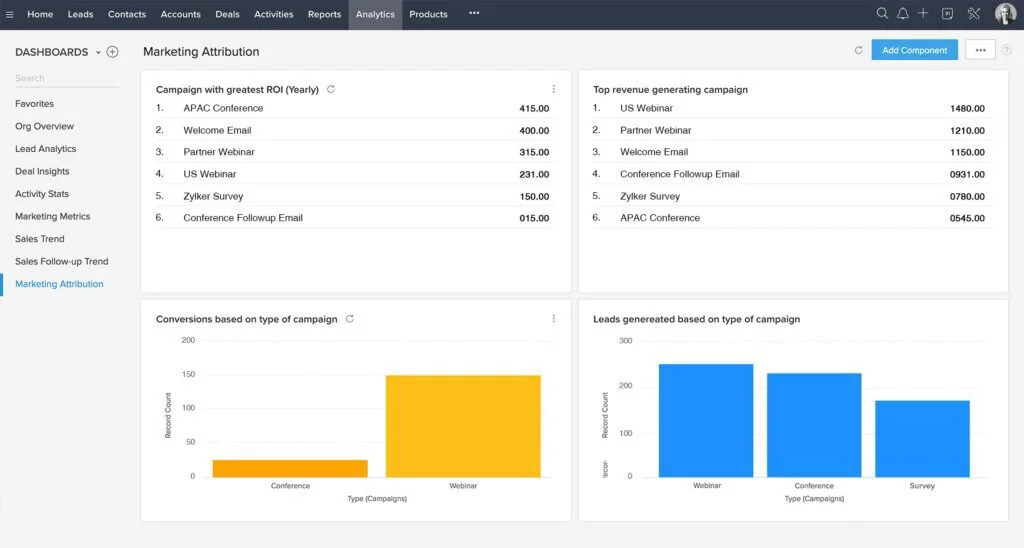
Besides, you can identify team or individuals’ performance, create, assign and edit sales quotes, generate customizable dashboards and forecast reports, and forecast revenue accurately. Opportunity Tracking tool helps you to see the customer in the sales cycle and provides contact history, deal’s size, and competitor profile to send more messages. You can realign customer messaging by identifying and targeting inactive leads with historical information.
From Business Card View, get access to all pertinent customer details in a single window. Besides, you can get the content and time of old conversations from the Notes Section for consistent and personal communication. It integrates well with Docs, Gmail, and Calendar smoothly to enhance the base system. The program can link your Facebook and Twitter pages to your services and products to follow the behaviors of customers and arrange them as contacts and leads.
Features
- Salesforce automation
- Lead management
- Account management
- Effective follow-up
- Website integration with forms
- CRM workflow management
Pros
- Sales tracking
- Sales forecasting
- Productivity
- MailMagent
- Document library
- Mobile CRM
- Google Apps integrations
Cons
- Slow
- Complicated login
Pricing
- Trial: Free
- Free Edition: $0
- Standard: $18/user/month
- Professional: $30/user/month
- Enterprise: $45/user/month
- Ultimate: $55/user/month
Visit: Zoho CRM
7. Pipeliner
Pipeliner is a cloud-based CRM program to provide higher levels of engagement between customers and users. The highly visual interface contains automation and visual reports with drag and drop functions. Sales teams and sales managers can learn the Admin Module to adjust settings and set up the system. You can set permissions and user access to allow access for certain documents and pipelines.
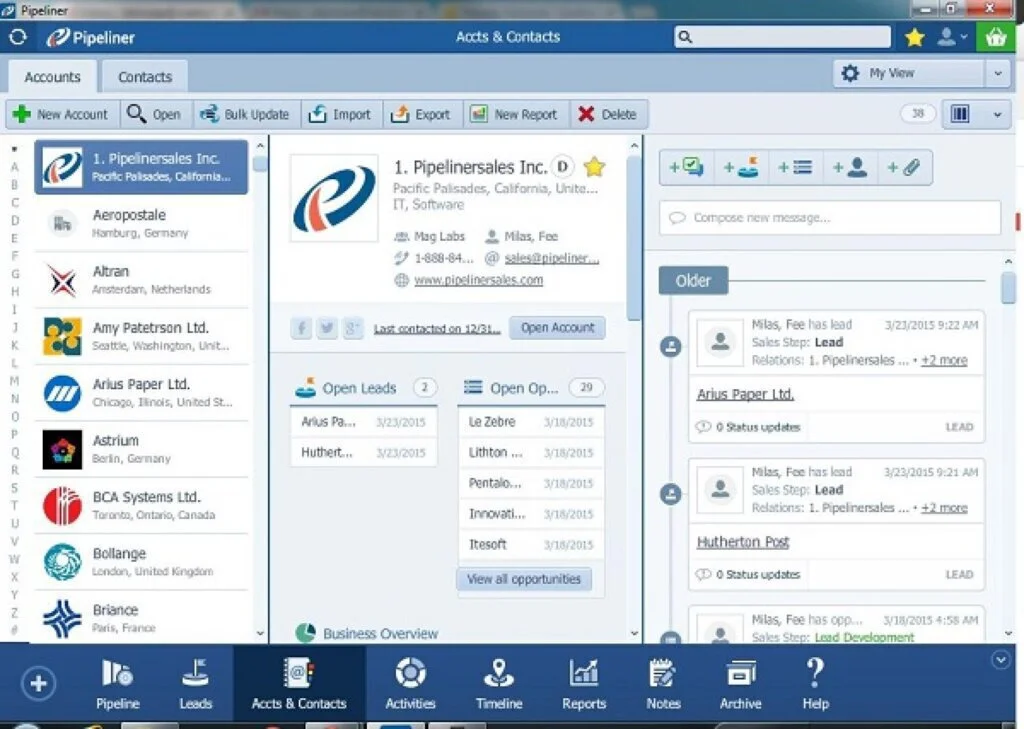
It lets you organize the sales process like prospects and tracking. You can generate many pipelines and insert relevant contacts to the pipeline. Users can send messages and add documents and activities from a contact manager. After making a lead to opportunity, you can track sales activities and give new tasks to users. It offers different views for accounts, and the user can view data according to his preference. Work with the Compact View to get all the essential account details like contacts and latest activities.
The Pipeline View shows all potential opportunities inside the sales pipeline. You can track all necessary tasks involved in a sales cycle. Additionally, you can arrange jobs on boards, share activities and functions, and create jobs automatically. Representatives and sales agents can work with a Product Catalogue tool to provide better customer service.
Features
- Multiple accounts
- Multiple pipelines
- Accounts hierarchies
- Product catalog
- Organization chart
- Contact management
- Buying center
- Social media feeds
- Social selling
Pros
- Opportunity tracking
- Sales process mapping
- Offline CRM
- Sales task management
- Dynamic target
- Visual lead management
- Bulk updates
- History log
- Activity stream
Cons
- Limited integrations
Pricing
- Trial: Free
- Starter: $25/user/month
- Business: $65/user/month
- Enterprise: $85/user/month
Visit: Pipeliner
8. vCita
vCita is a business management and customer service platform created for professionals and SMBs like accountants, lawyers, fitness trainers, coaches, educators, photographers, and consultants. It helps your clients to book and schedule appointments anywhere and anytime. Your clients can select a service and time work for them with different options on schedules, fees, and services. A calendar is there to syncs your data to iCal, Outlook, and Google Calendar.
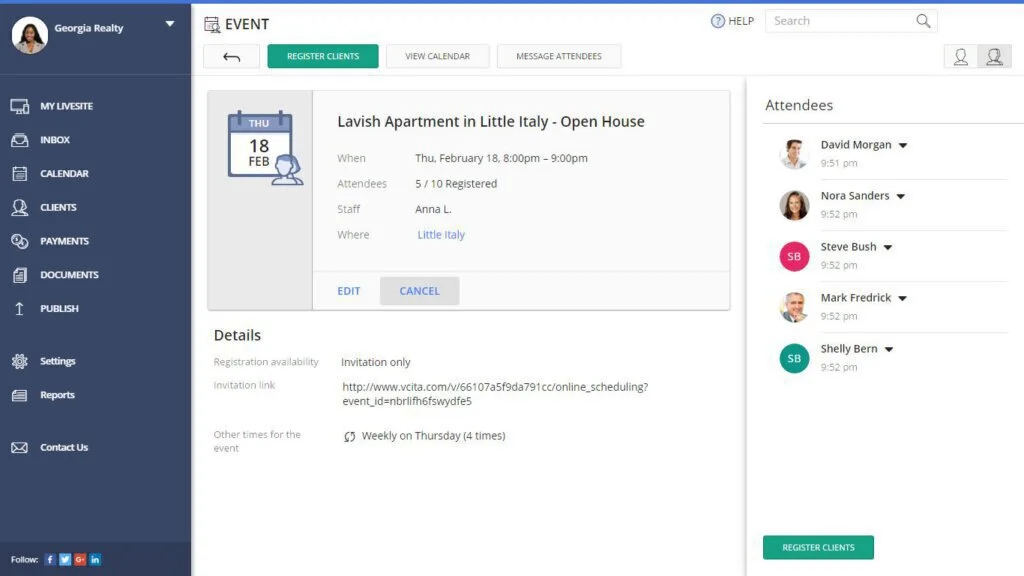
The online calendar boosts collaboration by giving alerts and reminders to your clients. They can make modifications to their schedule using different platforms like the mobile app, social network page, website, or emails. Besides, you can schedule appointments on your Skype, online meeting app, phone, and vcita’s teleconferencing service. The program offers many calendars and also synchronizes data with your existing calendar to providing everything on a single platform.
A payment dashboard assists you in monitoring your business income and filter and list payments according to their status, such as overdue payments. You can brand and customize your invoice according to your logos, colors, and branding look. Work with a pre-built template to make attractive promotions and email announcements. It stores and manages all information about contacts, clients, and leads in the online hub. You can see the transaction history of your clients like documents, conversations, payments, appointments, and invoices.
Features
- Appointment scheduling
- Client interactions
- Web platform forms
- Customizable forms
- Contact form generator
Pros
- Manage calendar
- Invoicing
- Client portal
- Email marketing
- Reminders
- Email confirmation
Cons
- Glitchy advanced features
- Limited calendar tools
Pricing
- Trial: Free
- Essentials: $19/month
- Business: $49/month
- Platinum: $79/month
Visit: vCita
9. NetHunt CRM
NetHunt CRM is a cloud-based CRM program designed to work with your Google applications. It converts your G Suite into a single platform, allowing your team to manage marketing and sales campaigns. It provides essential tools like accessing customer information, creating records, answering inquiries from the inbox, and determining strong leads. User-friendly navigation and familiar interface are easy to control by both tech-averse and experienced professionals.
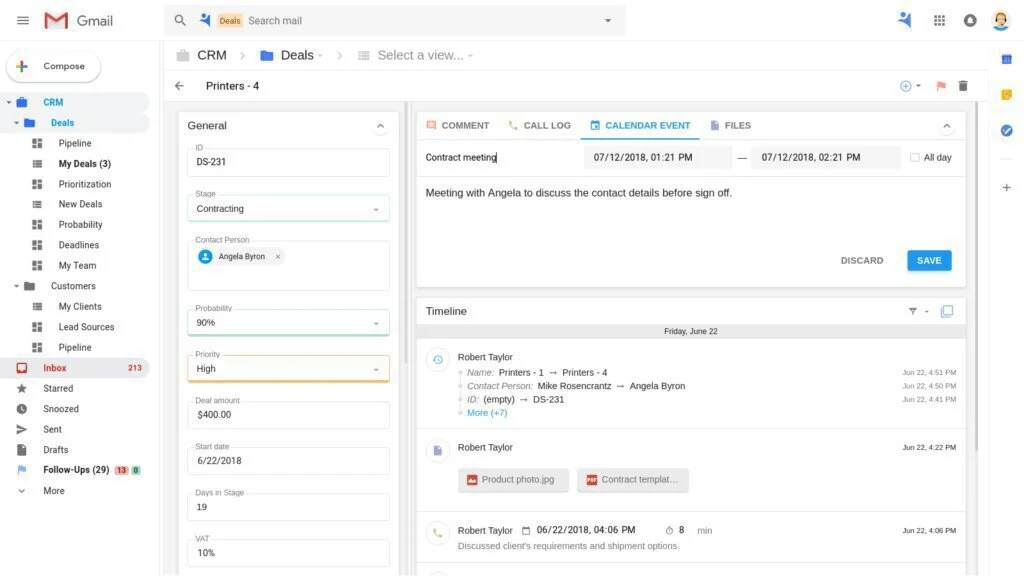
Directly from your Gmail, you can get info about prospective clients through social profiles, chat messages, and emails. It can keep a record of customer details and gives a fast approach to sales to make deals instantly. With the help of built-in reporting options, you can pinpoint strong leads and track sales metrics to boost up the sales process. For marketing, you can get useful info about clients and create personalized emails from numerous lead groups.
With time, it updates CRM data according to your campaign results, and you can generate specific strategies for different demographics. To improve customer support tasks, it organizes customer inquiries using preset filters. A collaboration tool enables team members to share notes on different clients and leads for a smooth workflow.
Features
- Customization
- Automation and productivity
- Email campaigns
- Administrative tools
Pros
- Integrations
- HTML templates importing
- Email tracking
- Bulk updating
- Native mobile apps
Cons
- Missing reporting features
Pricing
- Trial: Free
- Professional: $24/month
- Professional Plus: $28/month
- Enterprise: $48/month
Visit: NetHunt CRM
10. Avochato
Avochato is a reliable text chatting application created for marketing, sales, and support teams in insurance, real estate, retail, travel, and construction industries. The program allows support teams to generate exceptional support experience, sales teams to boost efficiency and marketing teams to share promotions and advertisements. To streamline business tasks, it offers channels where consumers can make memorable, personalized, and instant interactions.
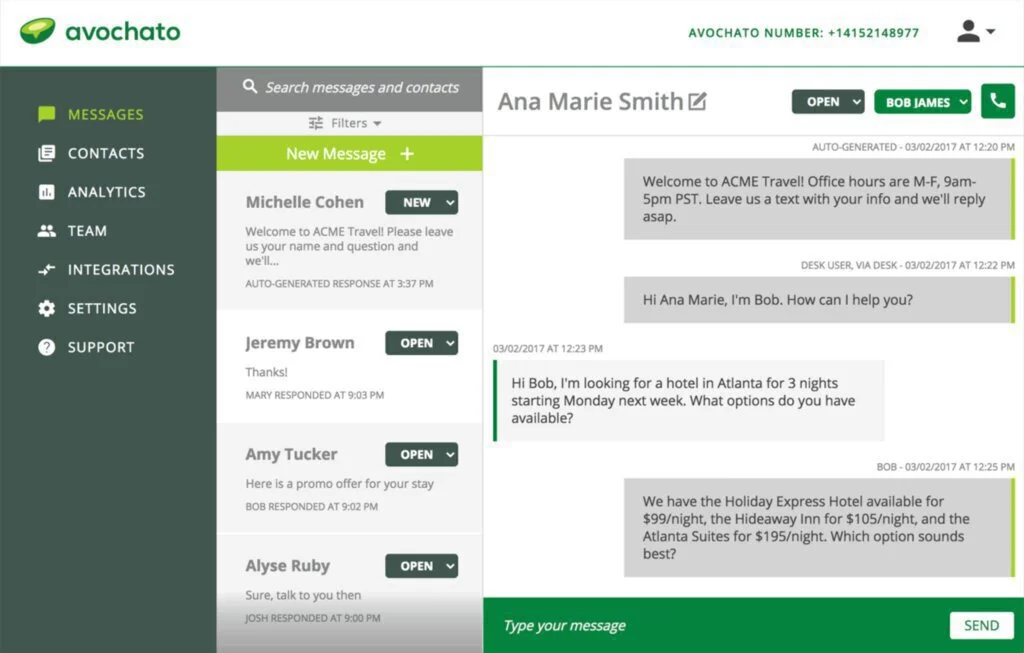
From a single dashboard, it provides a 360-degree view of customer communications. A Voicemail inbox is an advanced tool for controlling incoming voicemails securely. Some time-saving tools are there to increase the efficiency of salespersons. A Broadcasting feature facilitates you to send text messages to complete target audiences instantly. With mass texting functionality, you can send effective messages to leads and overcome issues of email tracking.
You can add the Chat Widget to your website to get new leads into your sales funnel. It also provides a fully-functional and localized phone number with your preferred area codes. Each number has a Robo-call protection feature to prevent automated dialers to getting your numbers.
Features
- Team permissions
- Spam protection
- Broadcasting
- Automated surveys
- Office hours
- Robo-call protection
- Status tracking
- Assignable conversations
Pros
- Chat widget
- Message templates
- Analytics
- Programmable API
- Google Adwords
- Secure contact Lists
Cons
- UI needs improvements
Pricing
- Trial: Free
- Core: $99/month
- Standard: $198/month
- Pro: $396/month
Visit: Avochato
The Verdict
Overall, these top 10 online CRM programs are containing the best features and tools for marketing and sales goals with the best prices. You can get the details of customers from their social media activities, such as their sharing, likes, or dislikes. They make forecasting accurate and straightforward to understand the sales pipelines in a better way. These platforms provide a clear route from inquiries to sales and give a clear picture of every lead or opportunity.
These programs also offer the possibility to manage customer services, human resources, and supply chain. Because of these systems, your customers can contact you using multiple platforms like email, social media, or phone, ask the question, contact you for any problem and follow up on orders. Every application is providing a single hub for customer interactions and communications.






















