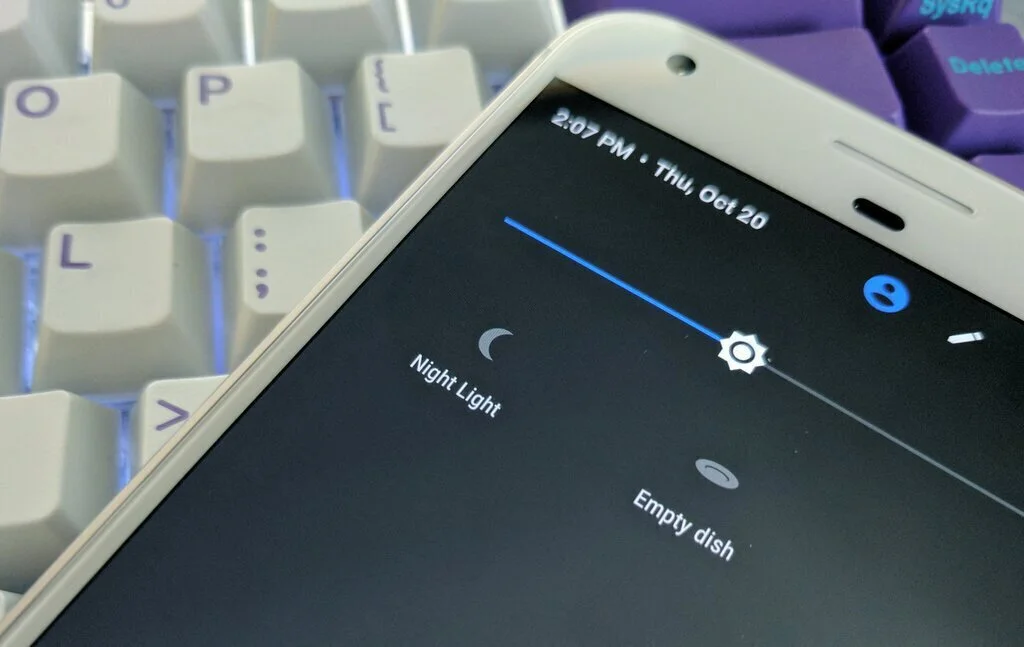There was a time when there was a keypad with a yellow LED light on our mobiles. As technology improves, our approach to technical devices improves with compatibility, usability, and durability. The smartphone we carry all day can have both negative and positive impacts on our physical and mental condition.
All the latest tech gadgets that are time-saving and time-consuming are affecting our health in one way or the other. There are times when we wake up late in the night and find our phone, which upon turning on, threw a bright white light straight into our eyes.
Similarly, when we are just up until late using apps, playing games, and other things, these shiny light affect our eyesight and become one of the reasons behind some of the dominant eye problems today. With this problem, there comes the solution of light dimming application. These applications serve only one purpose to adjust the light according to the users’ requirements and the daylight effect.
They provide features like the brightness providing filters of different colors and schemes, auto-adjusting, and much more. Some application contains a widget for the user do not have to open the app again and again.
Best Night Light Apps for Android and iOS
Here is a list of best free apps and paid cross-platform applications which dim the light provide you a better solution and eye care tips.
1. Twilight
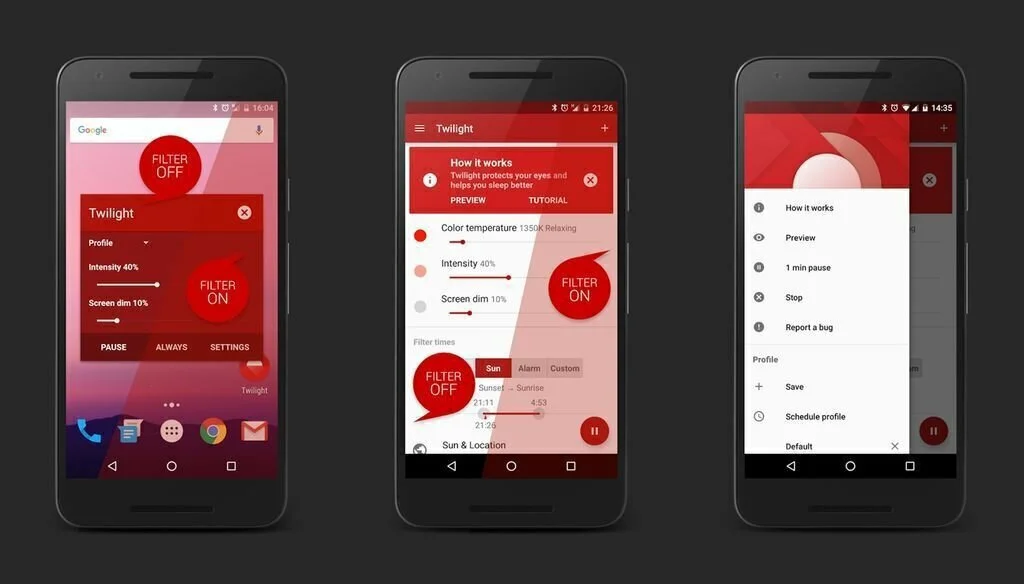
Twilight is an application that presents the user with a blue light that prevents effect on the user’s eyes, the app has a red interface when it is launch. It is specially designed for Android devices and allow full control to the user over the brightness of the phone or tablet.
The best feature of this application is that it syncs with the phone brightness and keep it low, so the user has no strain on his eyes. The size of this app is small, and it is simple to use and has many functionalities like color temperature, control intensity control, screen dim control, filtering time, and much more.
It also controls the app’s working and bright light exposure on the user’s eyes. Twilight is free to use but offers ads no in-app purchase module.
2. Bluelight Filter for Eye Care
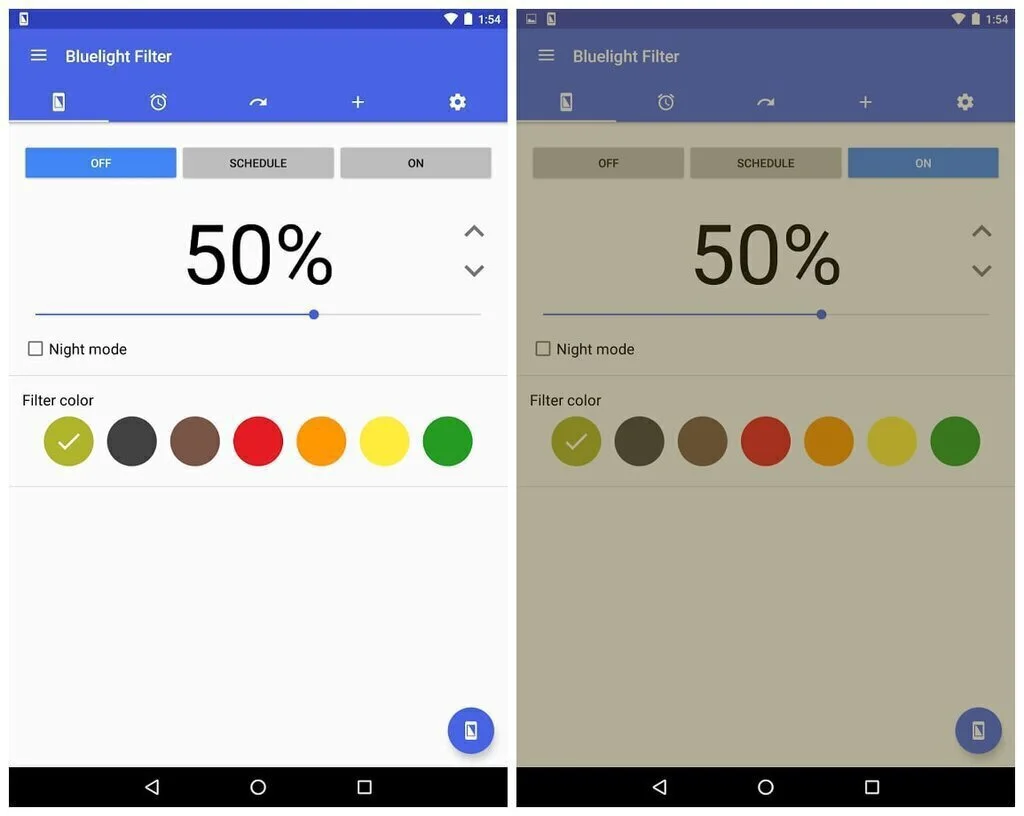
Bluelight Filter for Eye Care is an Android-based application which provides a blue light filter for eye care so that user do not strain on the eyes and can see correctly in the dark or directly under the sunlight. The application has tons of control and provides all the information about the time control and the intensity control and how the user adjusts the light according to the sensor readings.
The core feature of the app contains a screen filter with natural color, auto-adjusting, dual-mode, screenshot with screen filters, smooth operation, easy starter, and user-friendly. Bluelight Filter for Eye Care has a beautiful interface that works just fine. The essential feature of this application is free to use, to unlock additional features in-app purchase module is available.
3. Bluelight Filter – Night Mode
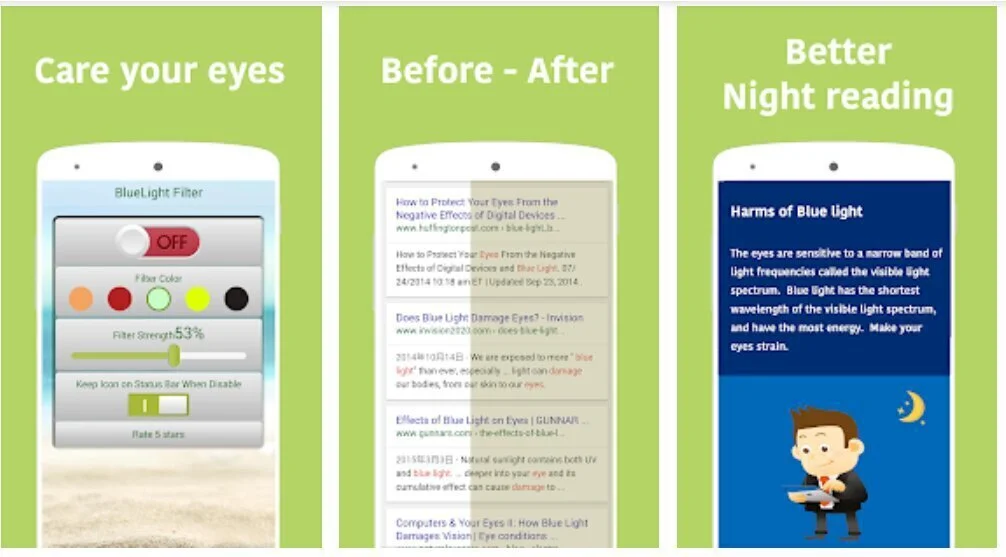
Bluelight Filter – Night Mode is a beautiful application that allows users you have a blue light filter screen, so the user does not have to damage their eyesight. The core feature of the app is to reduce the blue light effect and provide you with dim light, which is easy to control in the setting menu of this application.
With the interactive functionality, the app comes with five different filters, the color of night light, adjusting the filters from dynamically, one-button control, and various mode other features. The app consists of a smart structure that shows all the control and provides information on how to enhance your sight. It is free to use and do not contain any purchases but offer ads.
4. Night Owl – Screen Dimmer
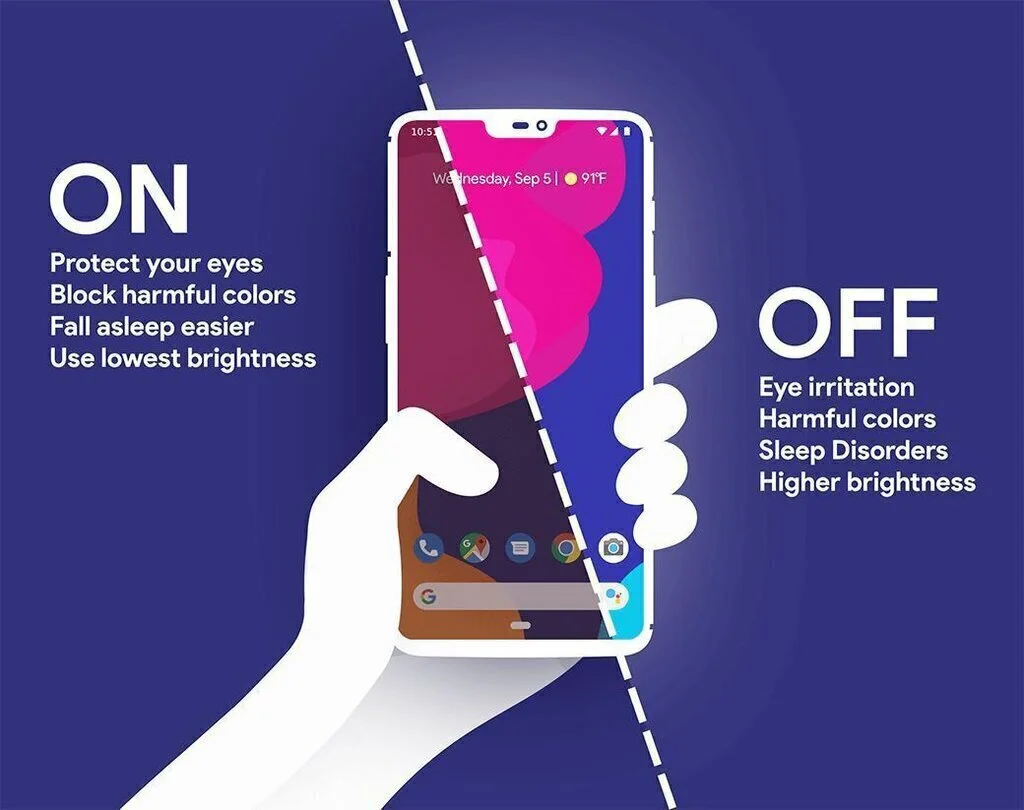
Night Owl – Screen Dimmer is an application that runs on Android devices and contains the feature of screen dimmer. It is one of the best apps which gives you all the details of light and how it can affect your eyesight. The key features of the app consist of displaying backlight dimming, blue light filter, advanced color filter, start and stop the timer.
The interface office application the excellent infrastructure provides is navigation and consists of a screen time module that allows the user to note the time they have spent on the device and how it has affected their sight and how the app helped them by automatically adjusting the blue light. Night Owl has two-part the free part consists of limited tools, but the paid version consists of sun-timer and removes the ads.
5. Midnight (Night Mode)
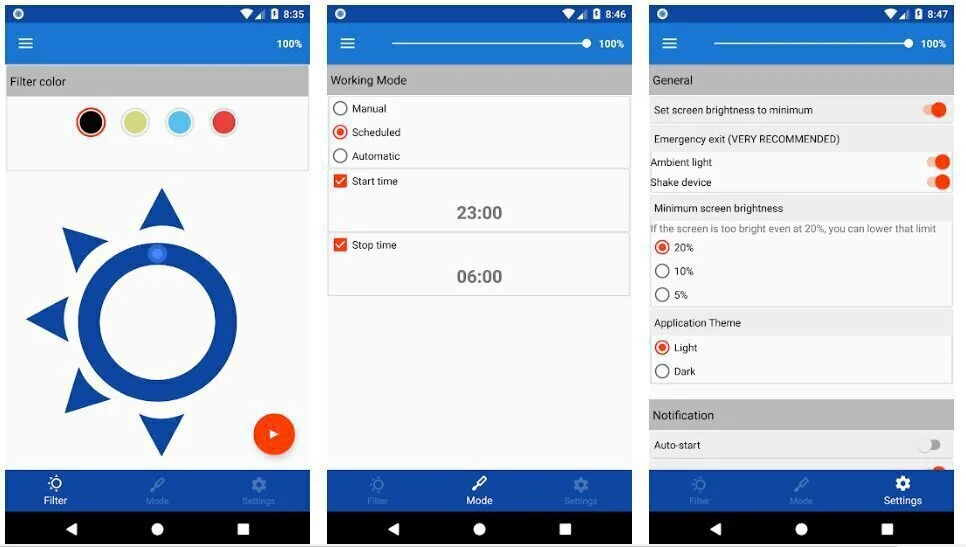
Midnight (Night Mode) is a light dimmer application which only runs on Android phones and gives the user control over the device’s light. The app provides a wide range of settings and tools which help the user in adjusting brightness according to daytime or night time.
This excellent application comes with two modes; advanced mode, and battery mode. The battery mode focus on dimming the fire and saving the battery life, a different way adjust the brightness of the screen according to the time of the day and the usage of the device.
The interface offers tons of tools that come handy. Midnight (Night Mode) is easy to control and offer a simple layout, which is easy to navigate. The device was launched in 2019 and has earned its place in the market. It is entirely free to use and does not offer any in-app purchase module.
6. Dimly

Dimly is an Android platform application which allows the user to dim the light. It is a widget application that puts the control on the screen where the user can access it easily.
It consists of many features like display backlight dimming, blue light filtering, customizes minimum and maximum brightness level, shakes to restore brightness, auto-stop timer, simple user-interface design for easy use, take less space in the memory, and much more.
The core feature of the app provides dim light and adjusts according to the user’s readability. The GUI structure has a smart layout and contains a secure navigation system. Dimly is free to use but includes ads and the paid version of this app is ad-free and includes auto-start timer.
7. Night Mode
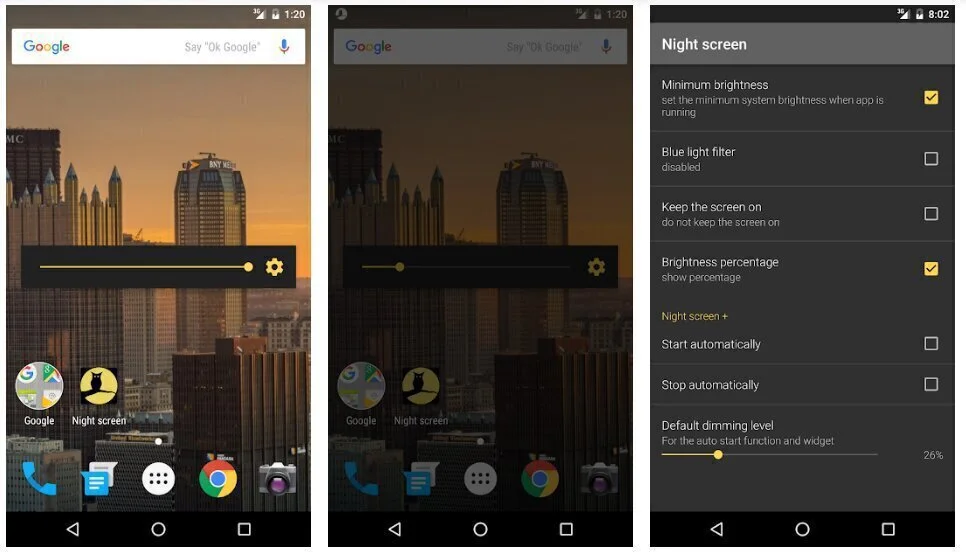
Night Mode is an app that is a straightforward night light control widget providing tool. The function of this application is to adjust the screen brightness according to user requirements. It has a simple interface that the user finds easy in navigation and consists of the smart layout.
Some core feature of the app is a user-friendly interface, automatically set default brightness setting to restore default brightness setting after the app has stopped, keep the screen on while the app is running, contain blue light filter better sleep support dimming the transparent navigation bar, auto-enable one-click widget display feature. Night Mode is free to use but includes ads and has a paid version.
8. Night Screen
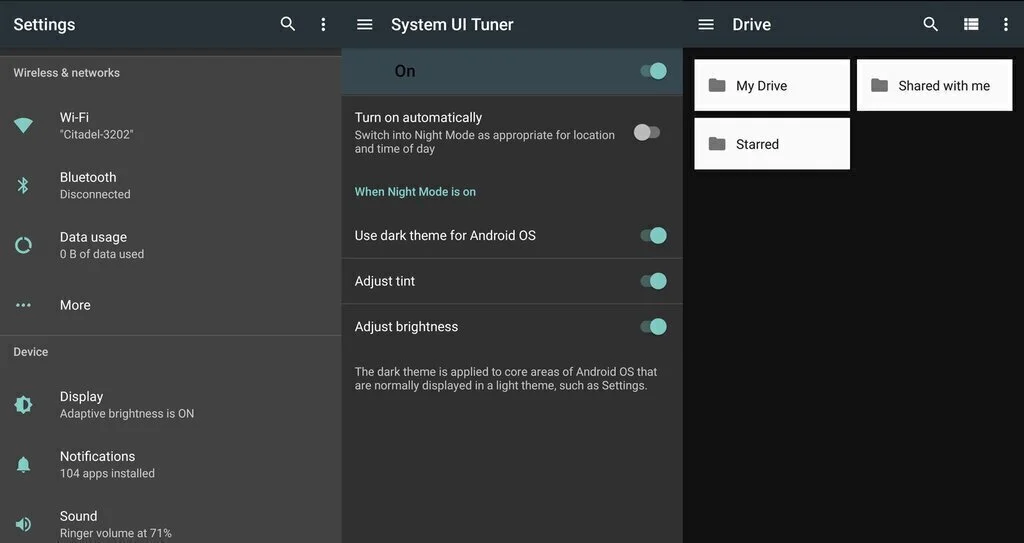
Night Screen is the best app in the market, which requires you to lower the brightness of the screen and provide you dim light for better readability and usage. The app only supports Android devices and do not have any iOS version. It consists of one primary function, which is to provide the user with less stress on eyes and more usability.
User has tons of control while using this app. Some key features of the app consist of night filter, brightness control, different color scheme, diurnal filter, and much more. It makes the device screen very comfortable to be used at night. Night Screen is free of cost and contains tons of features and offers in-app purchases that remove the ads.
9. Brightness
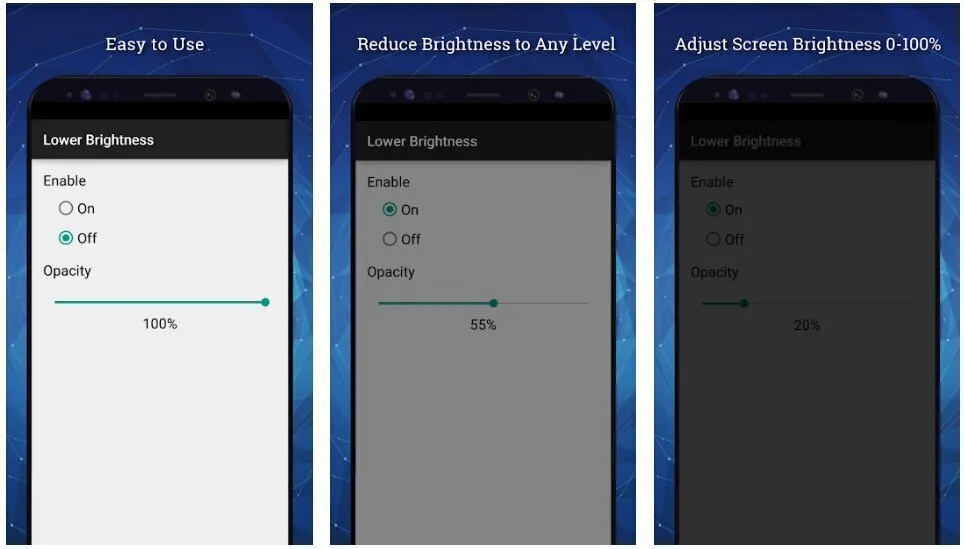
Brightness is a cross-platform application which contains a beautiful structure and features brightness control, so the user does not affect eyesight while using the phone. It has tons of feature which allows full user control over the brightness of the device. The app has a simple interface, and it is easy to understand.
The key aspects of the app consist of reducing intensity below the minimum, enabling a percentage of brightness, auto-start after reboot, consists of brightness icon on top of the notification bar, and so on. The application has few major controls and works points of the functionality. It is entirely free to use offer ads without any purchases.
10. CF.lumen

CF.lumen is a smart application that allows the user to have control over the brightness module of the phone. It has an auto-activating feature that adjusts the brightness of the phone according to the daytime and sensor control option to adjust the color of the screen according to the use of the device.
The app is self-explanatory, and consists of tools that are easily adjustable and configurable, light sensor, color filter, color blindness are the few significant features of this application. It comes in two versions; the free version contains limited features, and the pro version of the earth consists of a convenient disintegration button.
CF.lumen provides a notification bar and allows you to test your configuration first. It is ad-free in the pro version cost about $10.
11. Blue Light Filter – Night Mode
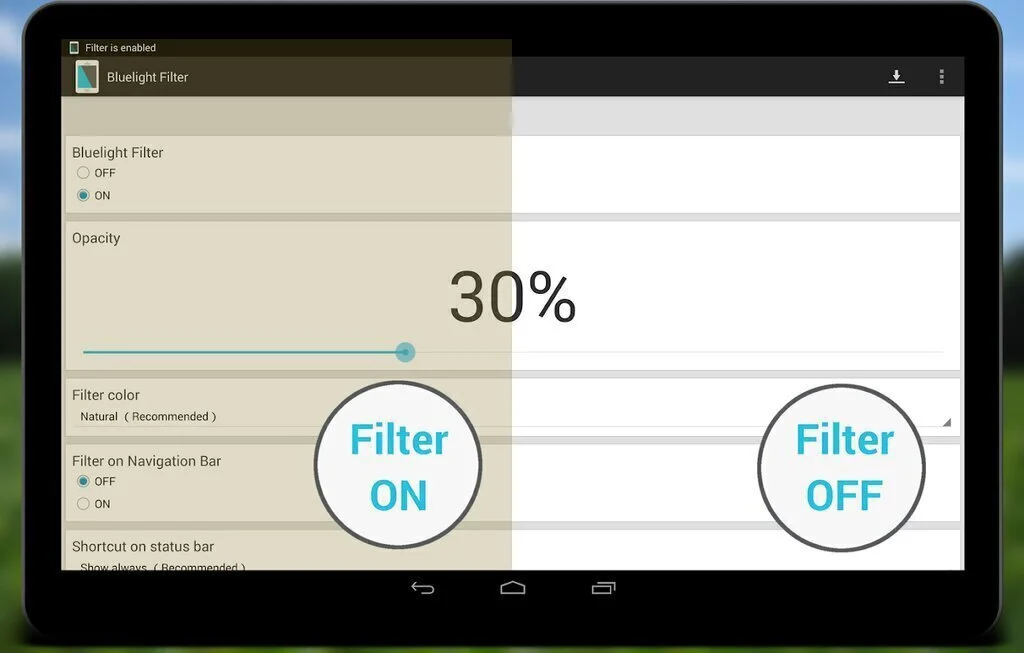
Blue Light Filter – Night Mode is an attractive, nicely design night light application for Android devices. The purpose of the app is to provide dim light with full readability that causes no effect on users’ sight. The app consists of exciting features like reducing blue light, adjustable filter intensity, save power, easy to use, built-in screen dinner, and eye protector from sunlight, and so on.
Besides all these functionalities, it is easy to use and give full control over the setting and configuration part of the application. It has a straightforward GUI structure of the layout, so the user has no issue in navigation. Blue Light Filter is entirely free to use but offer ads and in-app purchase for additional features.