When you own a new PC, you always have a temptation to check its graphics and what another way there is to check graphics other than playing a movie or checking the sound by playing a full bass song. But to run the media, we need a media player, and this topic is all about that.
Trying to choose a media player app is like deciding on a suit to wear that is wearable for any occasion. There are many types of media players available on multiple platforms that can run all kinds of media files, and few of the programs also stream video URLs in real-time.
They contain many features that are on it dedicated to providing you excellent user experience. Some of them are open-source, and some are paid programs, the paid ones are more used by professional users who need to edit media files.
Some of the media players offer you to download content from the internet, and some support images files show on them. Here is a list of different, best, and free media players that are easily installed on your devices and offer their services free of cost.
Best Free Media Players for Windows, Mac, and Linux
1. VLC Media Player
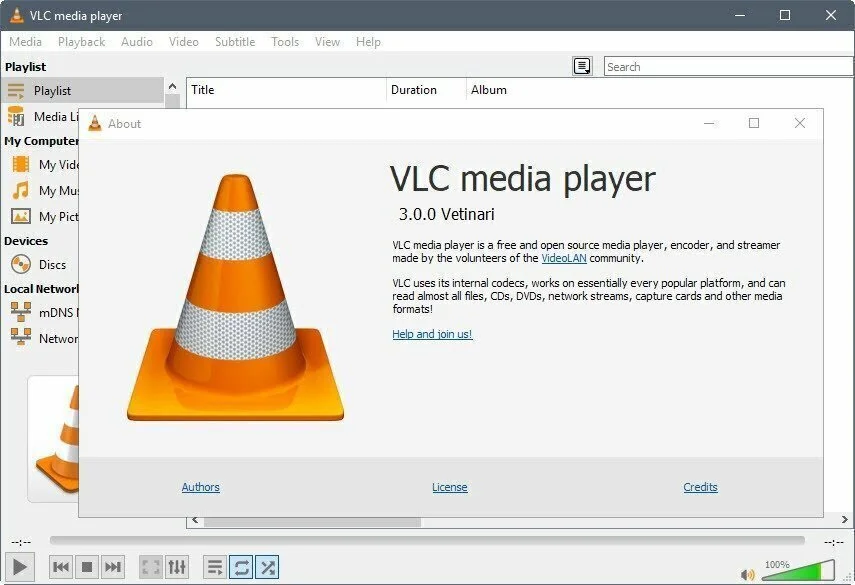
The VLC media player is one of the leading free to download media players available on the market. It is a cross-platform software and used for multiple audio editing tasks like playing an audio file, cutting mp3 or audio format files, tagging music, changing covers, and much more. It is frequently updated and does not cause any problem, so you can use it carelessly and enjoy it. You can download it from its official website freely for any platform.
2. KMPlayer

KMPlayer is a powerful video player that enables the user to enjoy his favorite movies or listen to songs. During installation, you have the possibility to select components to install and avoid third-party applications. The brilliant, clean, and stylish interface of KMPlayer allow you to quickly access the options of the video player using few clicks by approaching the intuitive side within.
It offers support for famous media formats like MKV, AVI, MP4, TS, WMV, FLV, ASF, SWF, WAV, CD, M4A, MID, and much more. Moreover, it supports playlists, pictures, subtitles, and CD image files.
The program connects to both BDA-HDTV and WDM-TV devices and gets the stream to your system in no time at all. You can get access to multiple settings like screen controls, 3D Subtitle Controls, Pan and Scan, control box, or capture.
3. GOM Player
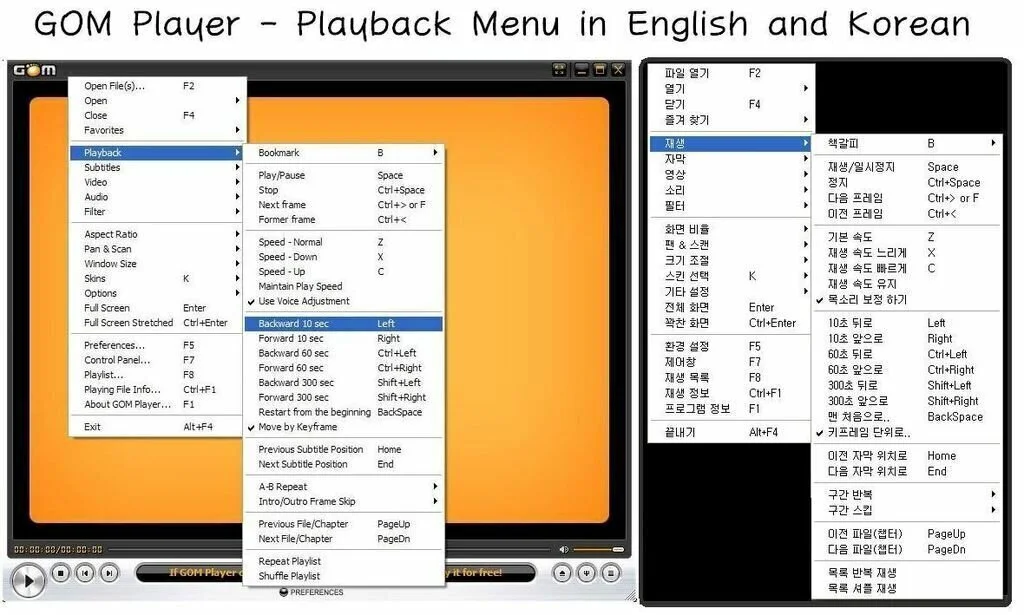
GOM Player is a lightweight and handy software program which contains its codec system that offers support for the major audio and video formats. The user-friendly and graphical user interface of GOM Player has made it one of the most mass-appealed media tools out there.
The application contains many important capabilities like smart engines for searching, support for 360 and VR videos, and adding new codecs and subtitles, as well as facilitating you to use your smartphones as a remote controller for your videos.
It contains a small set of themes, which are easily changeable from the skin tab, from the general menu of the program. A large number of on-screen controls are part of it, so you have to get used to the program’s comprehensive menu system. You can easily capture screenshots, control the playback speed, repeat custom segments of any media file, and add video effects.
4. Pot Player
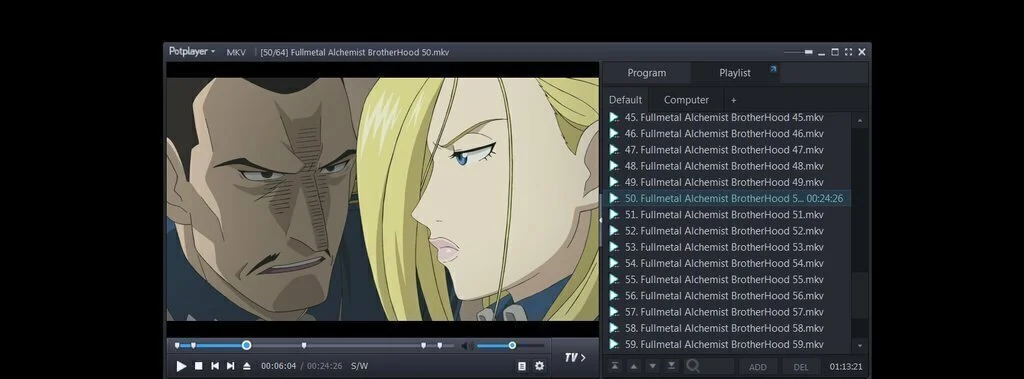
Pot Player is one of the top-ranking players who even competes with players like VLC, Codec, and KMP. The software is a low resource consuming software and still is loaded with many features.
You can create, edit, and save playlists in it easily and access them without any problem. Like most of the other top-ranking players, it is also free and can be easily downloaded from its official website.
5. Media Player Classic
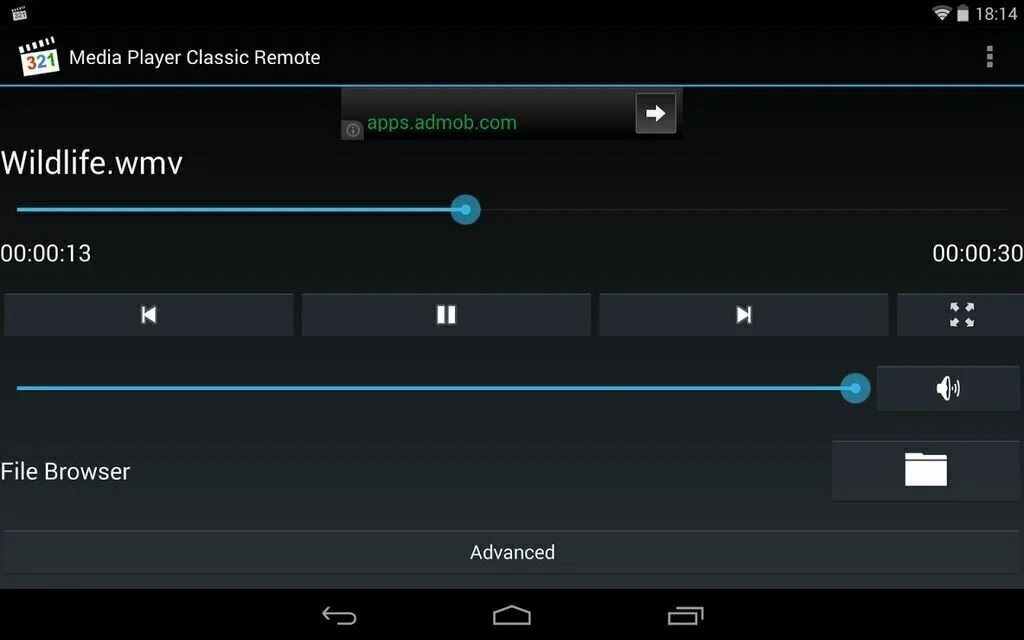
Media Player Classic is a comprehensive software program that combines a powerful set of tools with an old school look to furnish an enhanced playback experience. It contains most of the codecs you need to play video formats and a simple user interface as well as a very fast response time.
It offers support for multiple audio and video formats, including FLV, FLAC, QuickTime, and RealVideo. You can create a thumbnail, take a snapshot and save it as a JPG image, add files to favorites and then organize them, as well as assign hotkeys to different commands like filter menu and volume boost max.
You can customize the subtitles and use Media Player’s online subtitle database for more enjoyment. You can set the program to either hibernate, close, shutdown, standby, or log off the system. Another feature helps you to load videos without sound or an audio track.
6. DivX
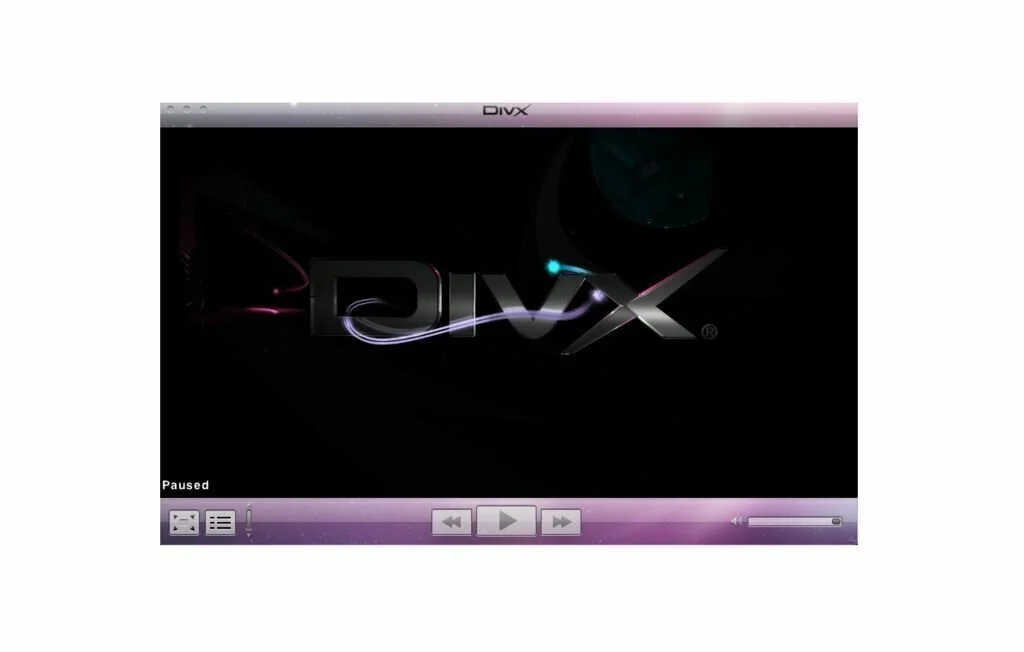
DivX is a straightforward software program that furnishes high-quality DivX HEVC video playback and streaming and contains codecs you require to enjoy different video file formats. It contains all the important tools such as DivX Player, DivX Media Server, and Web Player, DivX HEVC plug-in, and DivX Convert to provide you the best media management and video playback performance.
The straightforward interface of DivX facilitates you to drag and drop files to the playing area and navigate them quickly without the risk of freezing the program. You can easily watch your favorite AVI, MKV, DivX, MP4, or MOV media files as well as transfer them to your external devices.
The interesting DivX ToGo feature is useful to prepare your media files to be transferred automatically and used on your BluRay Player, digital TV or PlayStation 3 Console, facilitating you to create full HD quality clips.
7. Kodi

Kodi is one of the best and most amazing sorts of media player app that has won many awards worldwide and possesses the ability to be used on various cross platforms as it is open-source in nature. It was formerly known as XBMC, and it is quite famous among the users from every corner of the globe with the former name.
It is quite splendid and provides full sustenance and assistance for the digital media players inside the smart devices of the users and also provides supports for Home Theater PCs HTPCs. The app is designed and proposed under the flag of the XMBC Foundation and ranks among the best and top-class media playing software of all time.
It supports almost all sorts of media formats either linked with the audio system or the video, including mp3, mp4, MPEG, DVD, Blu-Ray, FLV, SMTP, and many more others too. The users can play via direct or even via indirect plug-ins.
This tremendous potential based app is still free of any cost and can be be downloaded from the Google Play store for Android-based devices and gadgets. Watching movies on smartphones is way much easy and alluring now via this very app.
8. Winamp

Winamp is free software with a large online community, which helps it keep running on top. It is a cross-platform software that is used for most of the accessible audio features. It has many useful features like Winamp Remote, Adding album art and track tags, Media Monitor and Podcatcher.
It includes over 20,000 skins and can be embedded with a lot of plugins to help your cause. The software can also be used for changing album arts and tagging.
9. Bee Music

Bee Music is one of the top-ranking Audio Editing software which is only available on the Windows platform. It is freely available to download and use. It is an excellent Music Manager that automatically fixes Tags, Finds Album Artwork (covers), Adds Lyrics, and also has a Built-in Audio Converter.
There are a lot of Plugins and Add-ons available at the official website for the player to help it create an amazing playlist. It supports iTunes and is very useful for apple users.
10. Freemake Video Converter
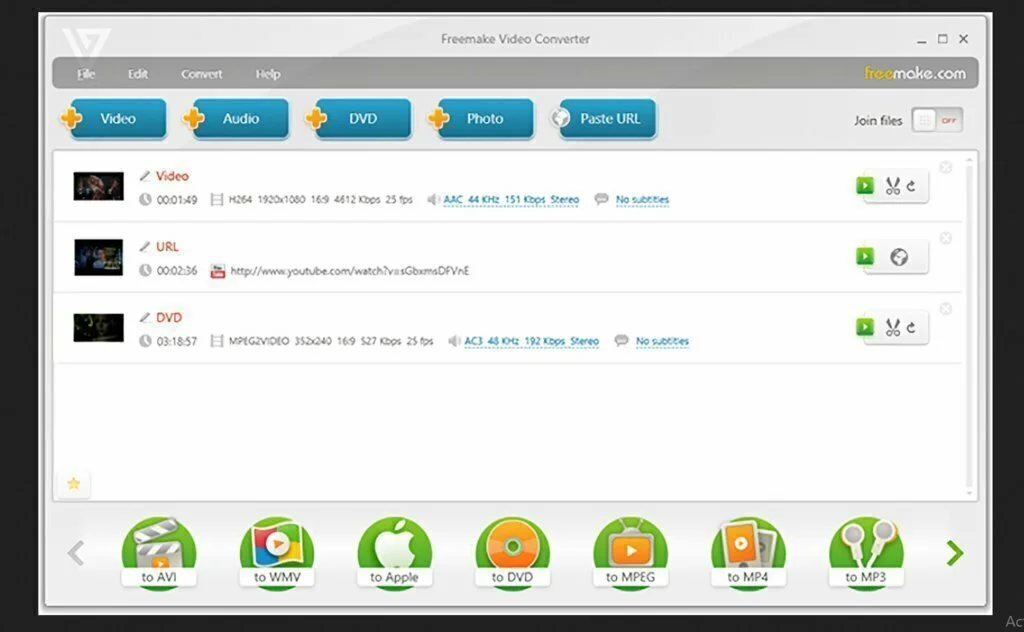
Freemake Video Converter is also a top-rated software in terms of video converting and video processing. The software does not only converts the video files, but I also convert audio files. It supports up to 500 formats which can be interconverted.
You can convert videos for any gadget which uses specific files to be played like iPhone, iPad, Blackberry Phone, and many others. You can also perform actions like trimming, joining, cutting, and muting the video in it and many more features to process the video without quality loss.
11. MPV
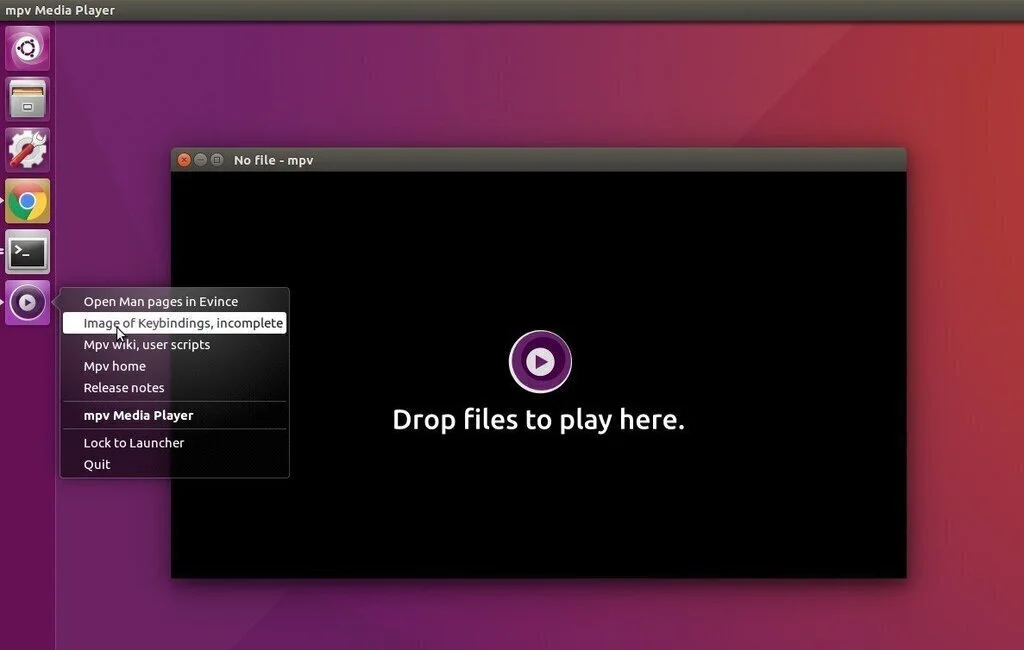
MPV is a smart media player that almost run all your media files, and it is available on multiple operating systems. It is open-source software that features many functions similar to the VLC media player. It contains many exciting features which allow you to play the different type of media files and file formats o the software.
The program is designed to support all operating systems and offer a traditional user interface. The critical feature of MPV players include are minimal, mouse-based user interface supports most media codecs out of the box, excellent video quality, even when scaling, lightweight and efficient video playback, and much more. The software id free to use and comes in only one free version.
12. MediaMonkey
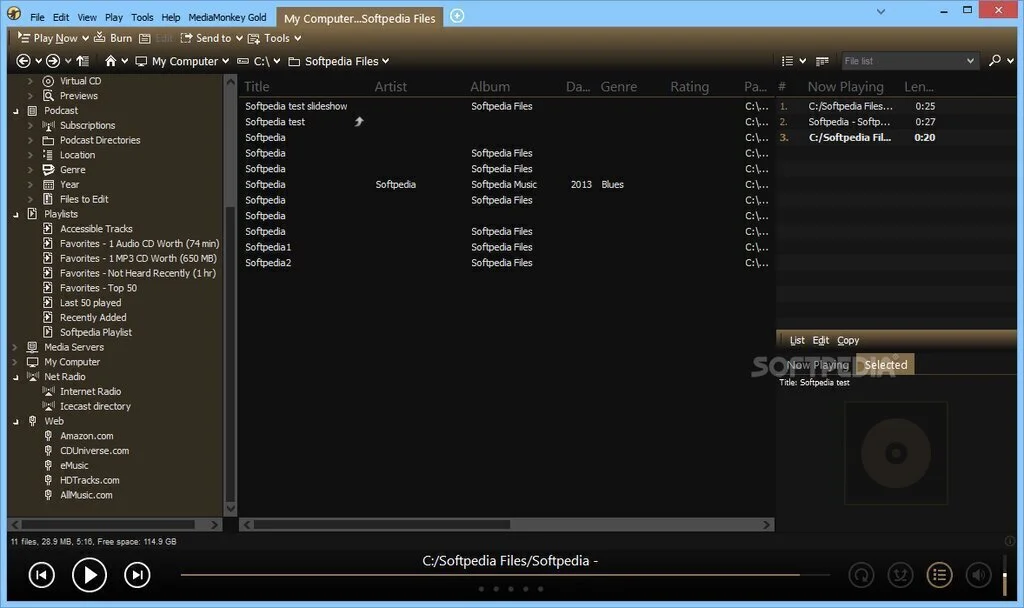
MediaMonkey is a smart media player software that supports only the Windows operating system. The main function of this program is to let you play different audio and video files on Windows. It has tons of features like supporting multiple and rare media file formats. The interface is configurable, contains an intelligent file tagging system, and more.
MediaMonkey provides a user navigating tool that helps intuitive and smart interfaces that offer a widescreen and many tools that let you configure the modes and set them according to your liking.
MediaMonkey comes with the ability to extend the functionality with the plugins. Another feature of this program allows you to discover newer music and support online playbacks. It is free and does not have any paid version.
13. RealPlayer
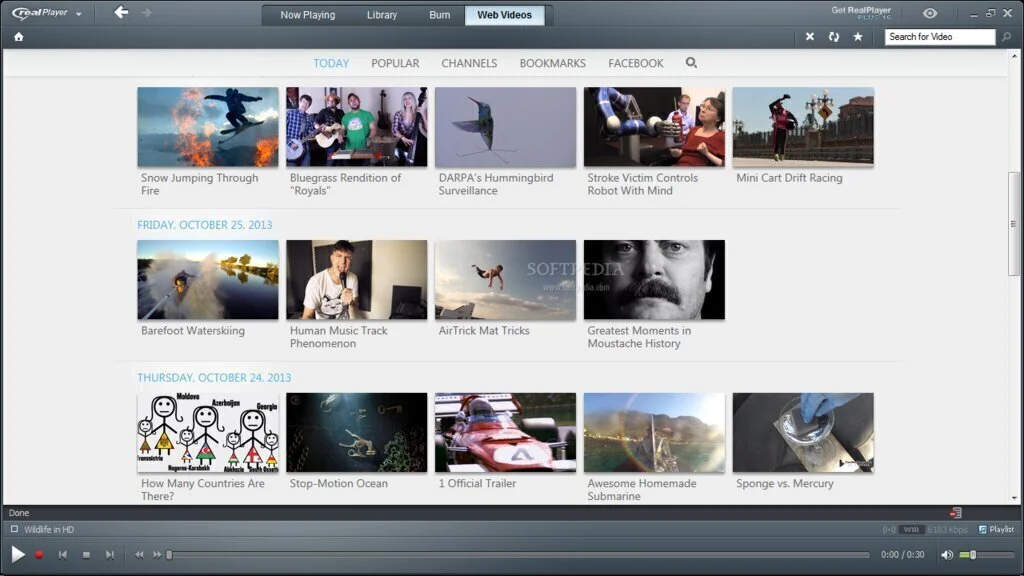
RealPlayer is an old and most used media player software that works on multiple operating systems. It is a different type of media player, which also includes editing tools to edit your audio and video files. RealPlayer support different type of file formats like mp3, mp4, QuickTime file format (MOV, qt), Windows Media format (WMA, WMV), and the proprietary RealAudio (RA, rm) and RealVideo (rm, RV, Rmvb) formats so you don’t have to find different media player for rare formats.
The essential feature of this program include is the set of tools and setting modules so you can configure the player according to your requirements. RealPlayer is easy to use, provides a user-friendly interface, and a unique function that downloads media online.
14. MPlayer
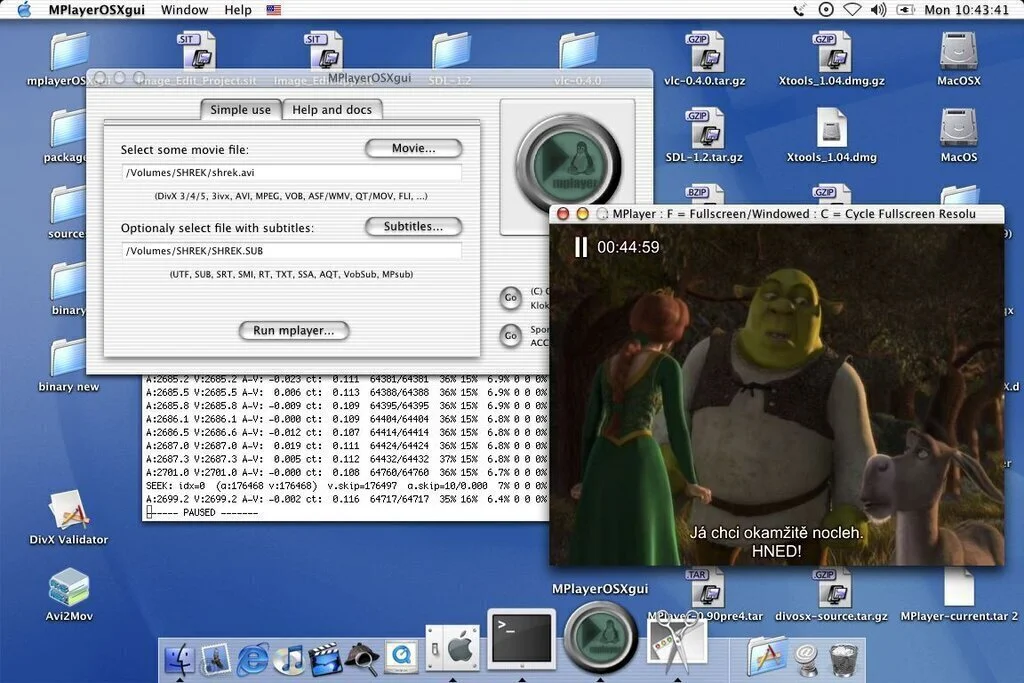
MPlayer is a smart media player program for cross-platform operating systems. It support all type of media file formats and offer different kind of like ASF/WMA/WMV, QT/MOV/MP4, RealMedia, Matroska, NUT, NuppelVideo, FLI, YUV4MPEG, FILM, MPEG/VOB, AVI, Ogg/OGM, VIVO, RoQ, PVA files, and many other.
The interface is designed to work according to user needs and requirements. The program has an excellent interface that is user-friendly and provides an attractive skin of the program. A core feature of MPlayer offers integrated codes and contains a command-line interface. MPlayer is free and frequent updates, free to download, and easy to use.
15. IINA
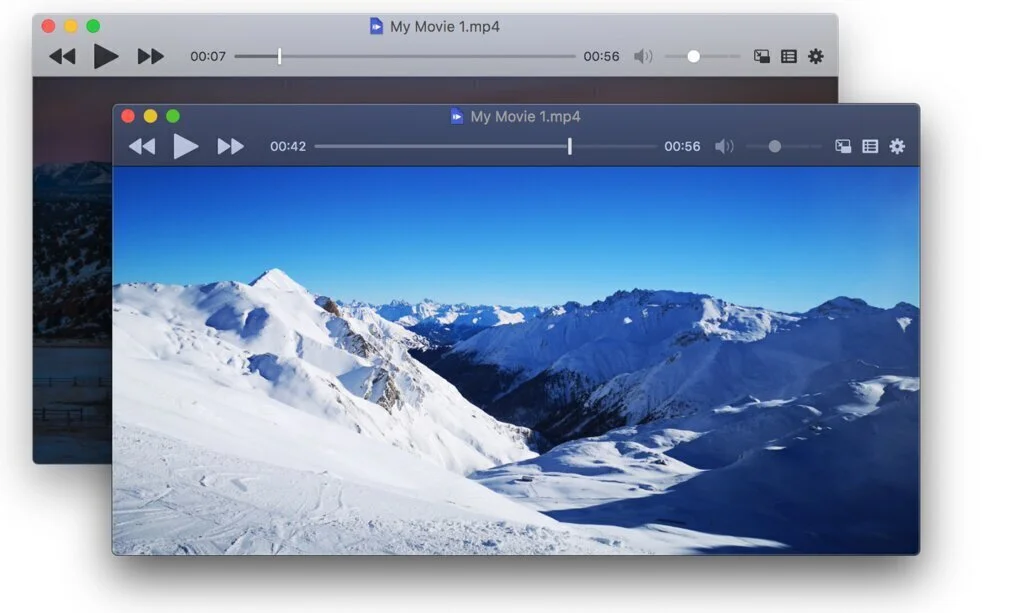
IINA is a perfect media player and only runs on macOS. It is an integrated media player capable of running all types of file formats. The best part of the program is that it offers a smart interface that is easy to navigate and consists of interactive first-hand tools so the user can optimize the software according to its requirements.
IINA offer traditional cascade menus and prefer using interactive UI components to give you full control over gestures, flexible and powerful playback, and more. The core aspect of the app focuses on improving user experience on every interaction.
Based on MPV, it one of the most powerful media player projects ever. IINA supports almost all common media types (even GIF) and stably output high-quality video that optimized for retina screen. It has powerful functionality and attractive theme. IINA is a free and open-source program.
16. Amarok
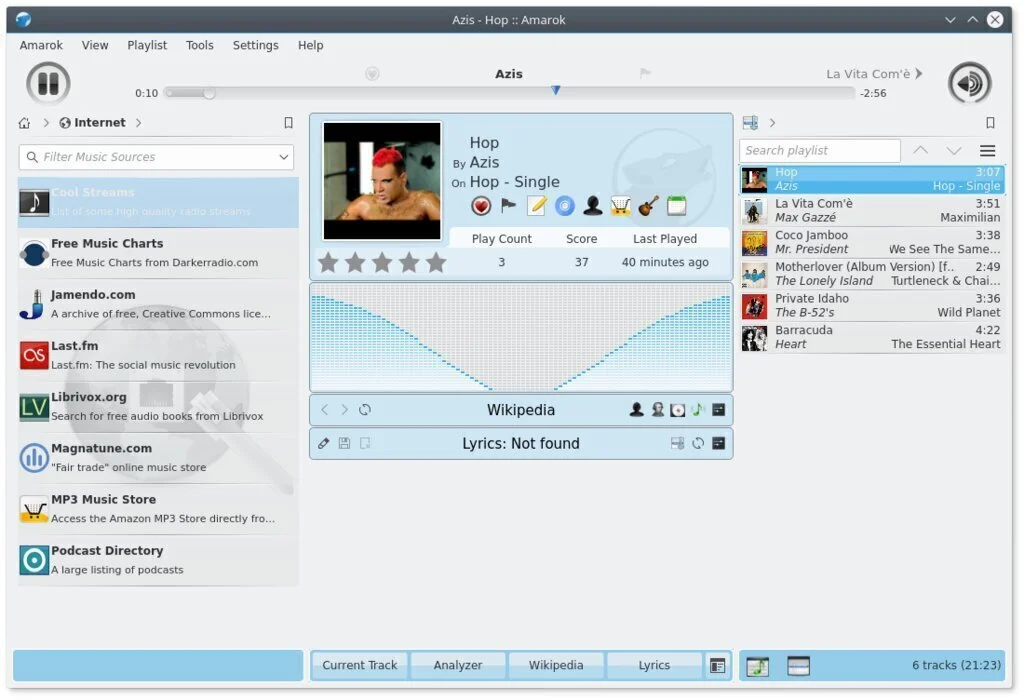
Amarok is a beautiful program that runs on many operating systems like Linux, Ubuntu, Windows, and more. It is a dominant media player with an intuitive interface, an open-source software capable of playing all types of media file formats.
The key aspect of Amarok involve scripts that enhance your experience, a dynamic playlist that automatically updates complex constraints. It also contains context view, popup dropper, multiple language translation, collection management, database importing, scriptable services, bookmarking, file transferring, and much more.
Amarok has a constructive design and provides user-friendly interaction with tons of first-hand tools. Amarok is easy to use and does not offer any pro version. You can download it freely on any OS.
17. Quod Libet
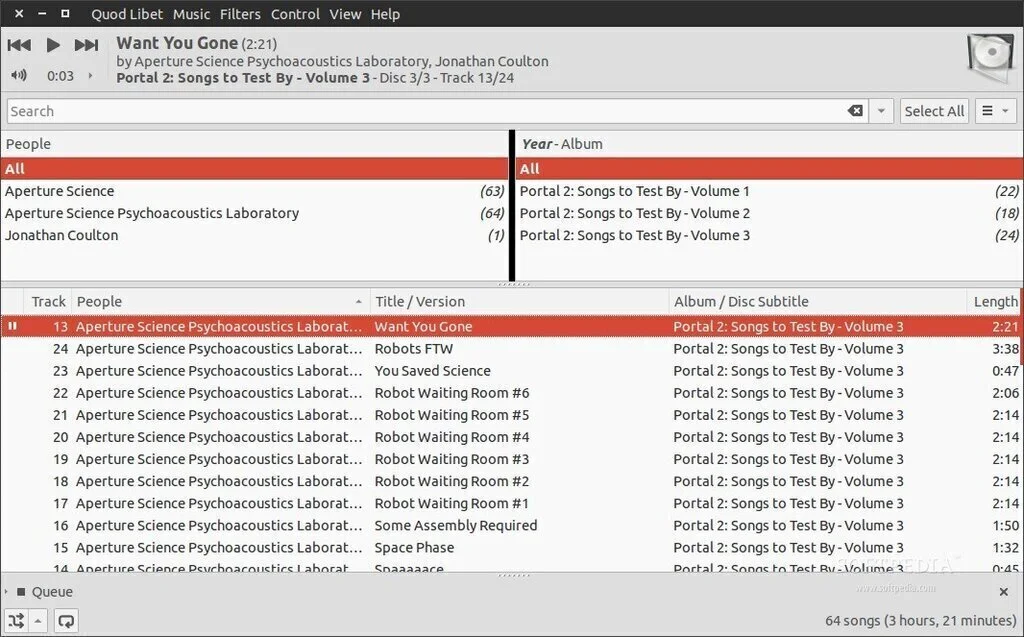
Quod Libet is a powerful open-source media player software that supports many operating systems like Mac, Windows, Debian, and more. The core aspect of the media player is to help all file formats, so you don’t have to look for different software for your file and go through hectic downloading. The program easily scales to libraries of thousands of songs.
It is designed around a concept that you know how to organize your music better than any other software. It lets you make playlists based on regular expressions. Quod Libet lets you display and edit any tags you want in the file.
Custom filters, extensible by plugins, integrated search, music player, and support for MPRIS, quickly set in the tray, are some of the critical features of the software. It is free and open-source software and updates yearly.
18. Audacious
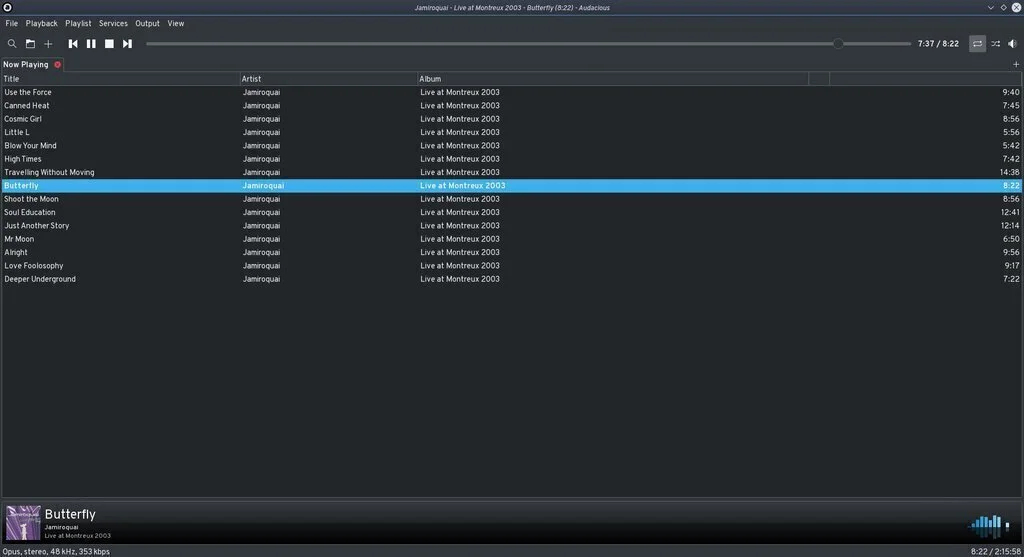
Audacious is an open-source and advanced media player that only plays audio sounds and runs on multiple platforms. All type of audio files plays on this platform. It supports all extensions and file formats.
The interface is intuitive, and the functions are full of interactive tools. Audacious is a free, lightweight software-based on GTK+ and contains a wide range of audio codecs. There is also support for several visual styles from Winamp. Audacious is a fork of Beep Media Player (BMP), which itself forked from XMMS. Its advanced audio playback engine is considerably more potent than GStreamer.
The main feature of this program include automatic lyrics finder, integrated codecs, create playlist, cross-fading, drag and drop module, music player, paramedic equalizer, extensible by plugins, and much more. It is free and offers free version updates.
























