Graphical Interchange Format (GIF) is a bitmap image format that is useful in the World Wide Web due to its wide support and portability. GIF files are mostly used to store simple animations and they provide support for up to 256 colors per frame. GIFs can be enhanced with background audio or transitions effects when converted to standalone videos. So when you need to get some interesting scenes in a movie or a video, you can extract it as a GIF file. For this purpose, multiple applications are present which are specially designed to convert videos to GIF files and these are called Video to GIF Converters. Use these programs to get interesting GIF animations for your different projects. We have also collected the list of Best Free Video to GIF Converter Software programs which have the best qualities to perform conversion process. You can create and edit animated GIF files from different common video formats. Only you have to provide the starting and end point for your GIF animation.
1. Freemore Video to GIF Converter
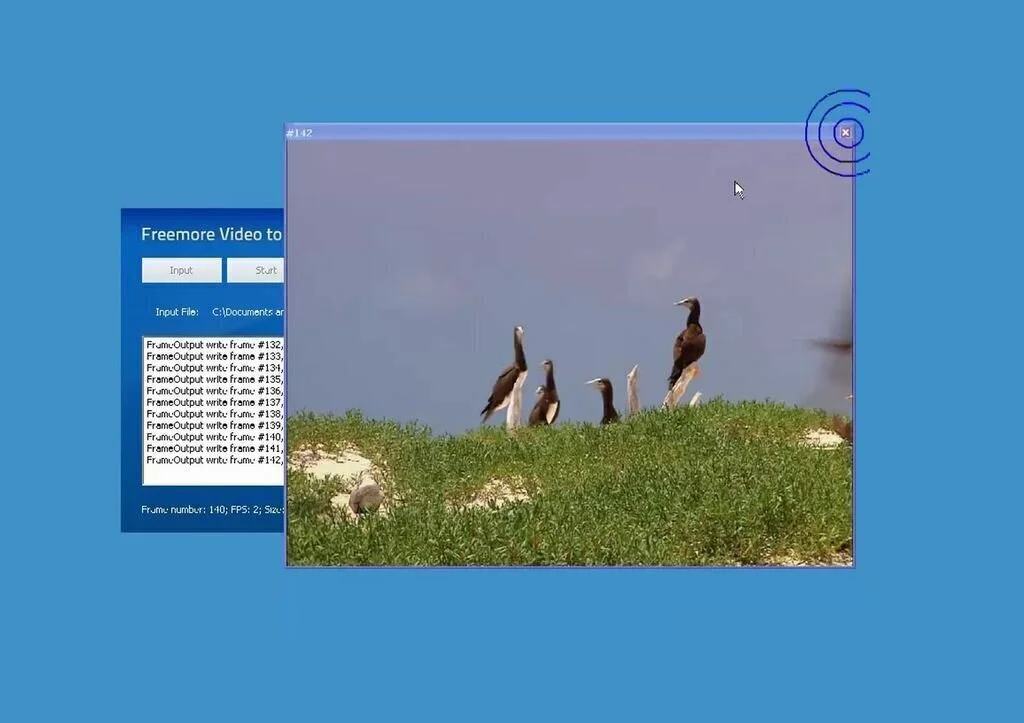
Freemore Video to GIF Converter is a lightweight and handy software program that is designed to convert video files to GIF animation. This powerful program offers support for a large range of formats like MP4, AVI, MPEG, MOV, FLV, 3GP, and hundreds more. It can convert many parts of the video to animated GIF file by creating start and end points. You have the possibility to customize the GIF frame size and view the GIF animation during the conversion process. Freemore Video to GIF Converter can make GIF animations for mobile phone screensaver, website, signature, and more. You can adjust the width and height according to your needs. Import a video to convert it to a GIF file and just clip the part you need to create GIF animation. After that, you can convert GIF files to a large range of multimedia formats according to your requirements.
2. Cute Video to GIF Converter
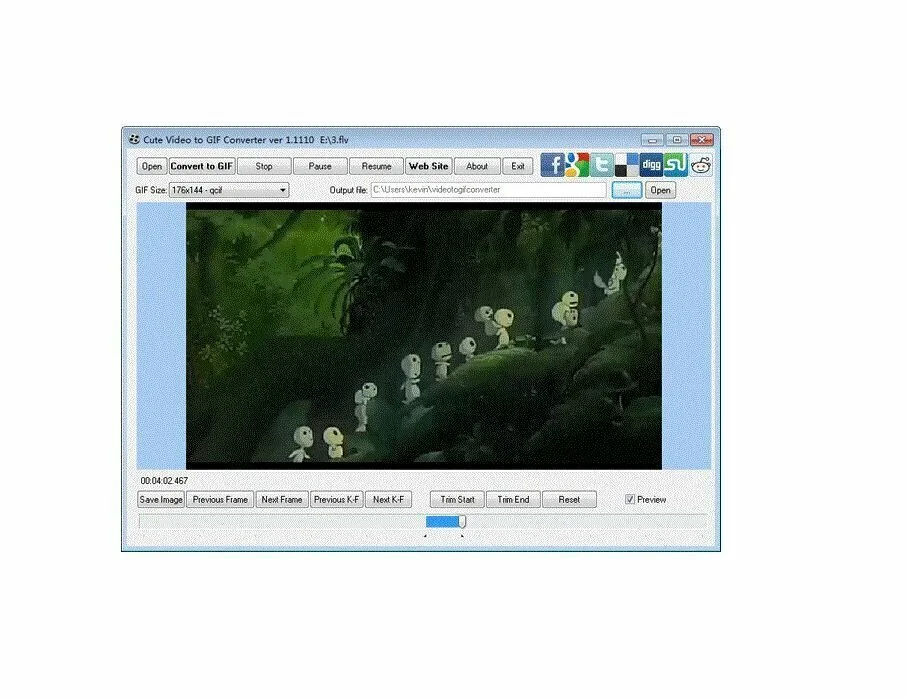
Cute Video to GIF Converter is a reliable and simple to use a software program that enables you to create GIF animations from a large range of video file formats, extract and save frames as images, trim clips, and optimize the color map. The intuitive interface of Cute Video to GIF Converter has a single window that shows all options. It offers support for a large range of video file formats like MPEG, AVI, MP4, RMVB, WMV, M2TS, SWF, WMV, MP3, and AC3. You have the option to review media in the primary window, choose one of the numerous preset GIF sizes or opt for automatic mode to boost up the entire process, trim the video by specifying the start and end point, specify the destination folder, extract frames and save them as JPG or BMP images, optimize the color map, as well as disable video previews during the conversion process.
3. Movie To Gif
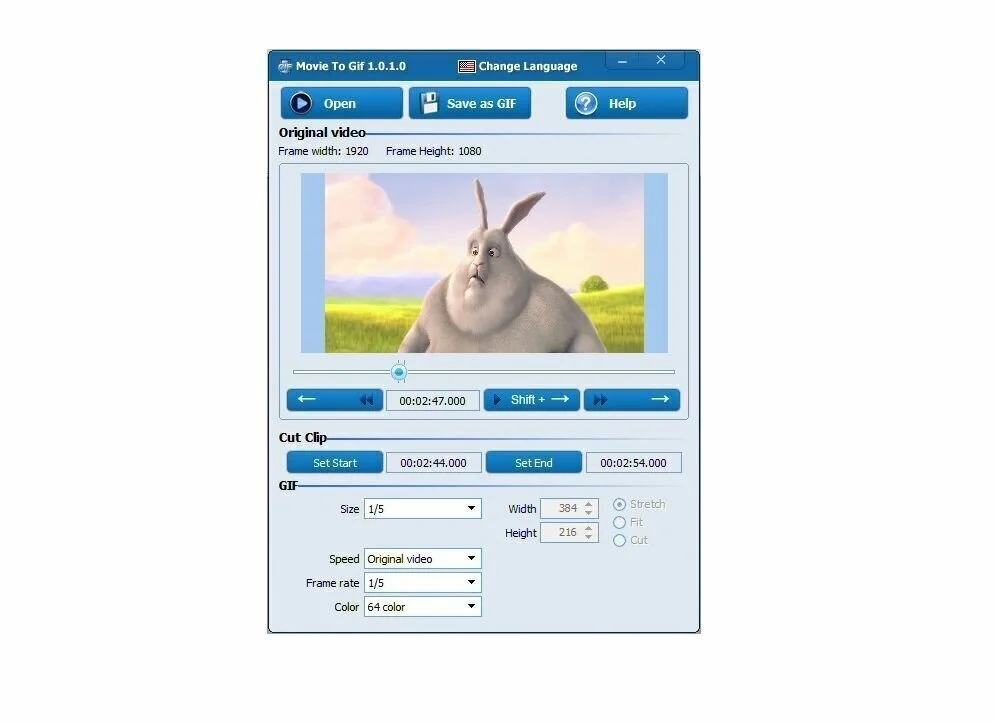
Movie To Gif is a comprehensive software program that facilitates you to convert video files to GIF animations quickly, as well as modify the frame rate, playback speed, and resolution. This program is created to change video files to GIF animations as well as edit the quality and the properties of the output result. You can easily open and convert a large collection of movie files like MP4, AVI, or WMV. First, choose and load files into the primary window and use the integrated player to preview their contents. Moreover, you can get details about the original video attributes such as a frame, width, height, and total duration of the clip. Use the built-in navigation slider to set up the new start and end points, for cutting the video and obtaining an animation containing only the selected part. Before export the results to your system, you can make some modifications regarding certain quality aspects.
4. Instagiffer
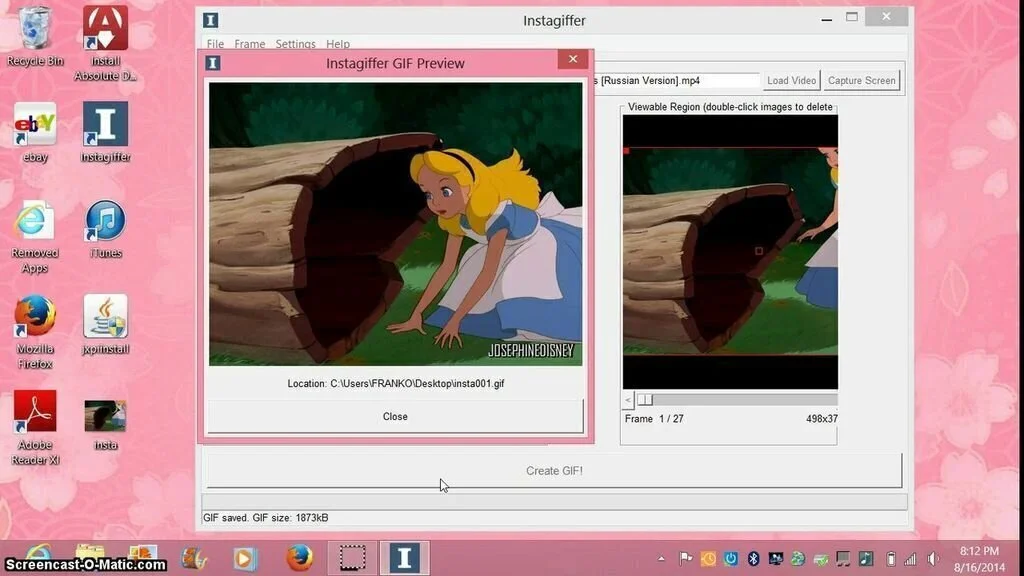
Instagiffer is a simple to use a software program that enables you to convert video files to GIF animations quickly. It provides a set of tools and you can use these tools to create the perfect animation of nearly all media files on your system. You can work with different sliders to set quality related details. You can view all changes clearly and can use the integrated section to scroll through the frame. After sorting all details, click “Create GIF!” button to generate an animation from the given media. Moreover, you have the possibility to load nearly a video from your system, paste in a YouTube link or record desktop activity for a given period of time. In addition, the application allows you to enhance the creation using different preset effects like an oil painting, sepia, fade edges and more. Set caption link to blink or stay still throughout the animation.
5. Any GIF Animator
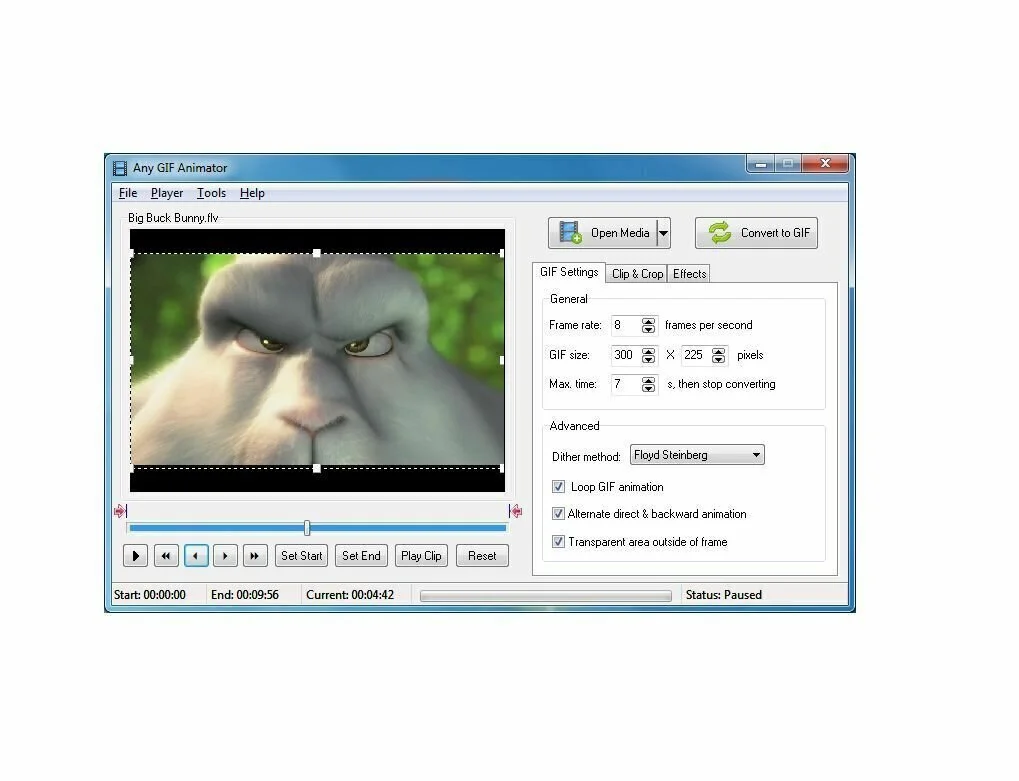
Any GIF Animator is a reliable and handy software program that can help you to convert your favorite videos to GIF animation quickly. For creating a GIF, you have to choose the source video, which can be a video from a DVD, from a computer or a series of images from your system. Download a video from an online source just like Vimeo, YouTube, DailyMotion and other websites, only by inserting the related URL address. In addition, it facilitates you to capture a video from your web camera. After choosing the preferred source set the starting and end time of your GIF, adjust its settings like width and height, framerate, the ‘Dither’ method and other features. You can crop the source video, so you can get the animation using only the certain area from a movie. Adjust the color Saturation, Lightness, Darkness, and Contrast.
6. Free Video to GIF Converter
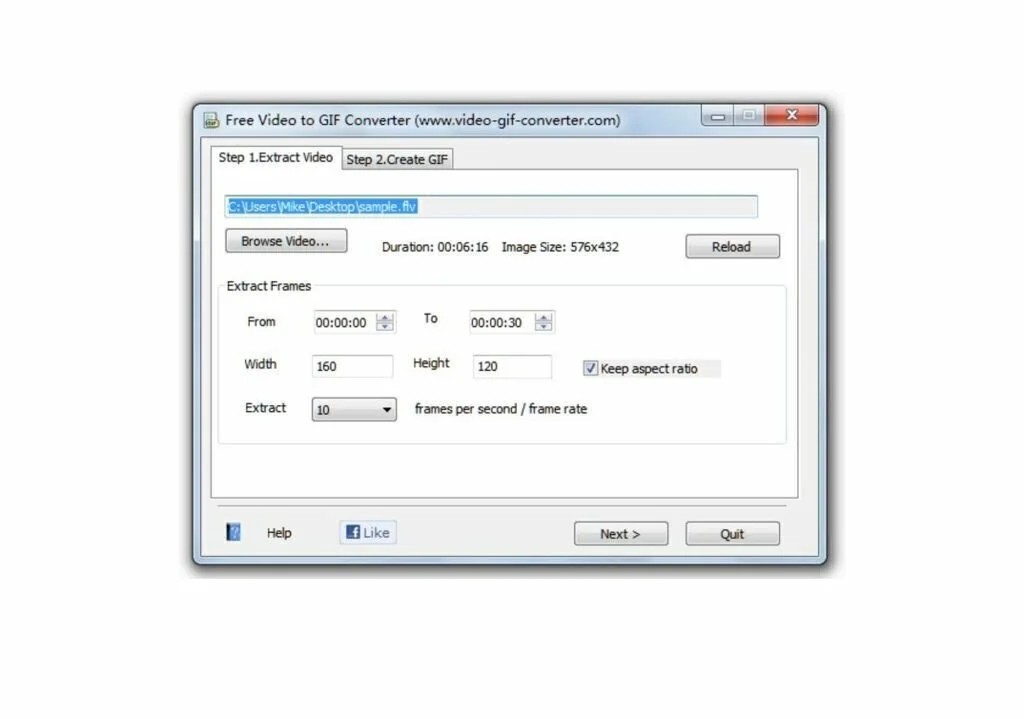
Free Video to GIF Converter is a comprehensive software program that is useful to create animated GIFs from user defined videos like MOV, MP4, FLV, and AVI. The prettiest interface of Free Video to GIF Converter contains all the important tools to create an animated GIF in few moments. You have the facility to load video files and extract specific frames in order to make the animation. After loading file, check out its overall duration and the default image size. Then, select the time interval where you have to place the selected frames and adjust the correct values in the interface. Modify the width and height as well as maintain the aspect ratio by enabling option through the interface. In addition, specify how many frames per second to extract from the video file. Preview all the frames and remove the redundant frames. It allows you to adjust the color quality as well as the playing speed.
7. Microsoft GIF Animator
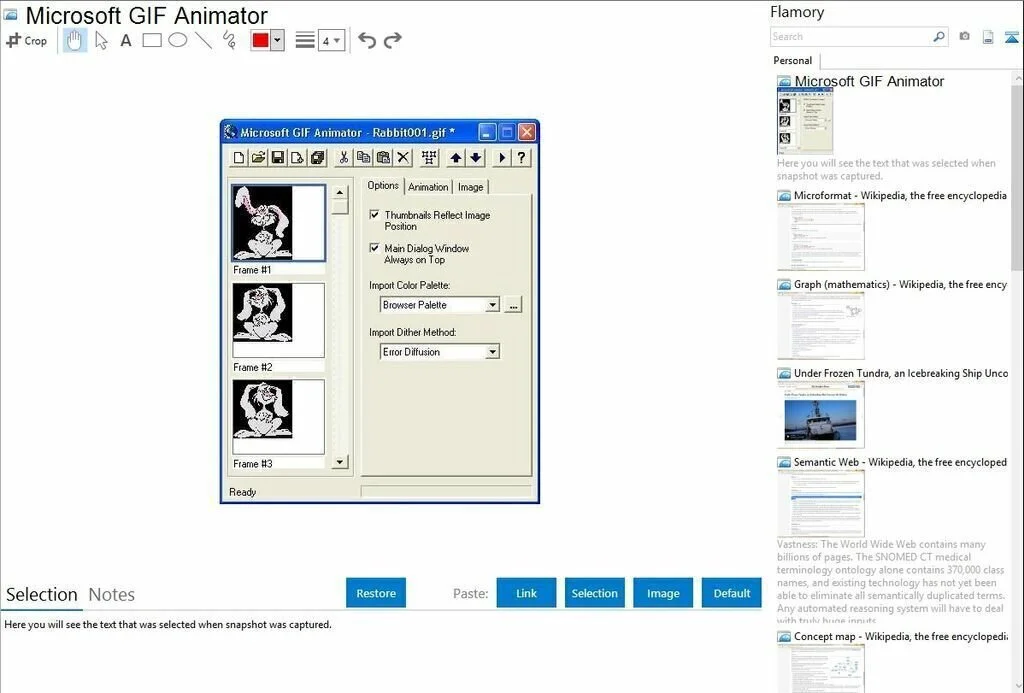
Microsoft GIF Animator is a lightweight and handy software application that allows the user to easily create and customize animated GIF files for his Web site. GIF animations in Microsoft GIF Animator are the GIF89a file format based, which saves timing information to create the illusion of animation like a cartoon “flipbook”. Further, the application allows you to make your animations spin, loop, set the size and transparency of your images, fade in and out, and control a large range of other options. Microsoft GIF Animator also supports automatic or custom palette creation. Its interface is simple and user-friendly. The application uses a moderate amount of system resources and has a quick response time.
8. KickMyGraphics
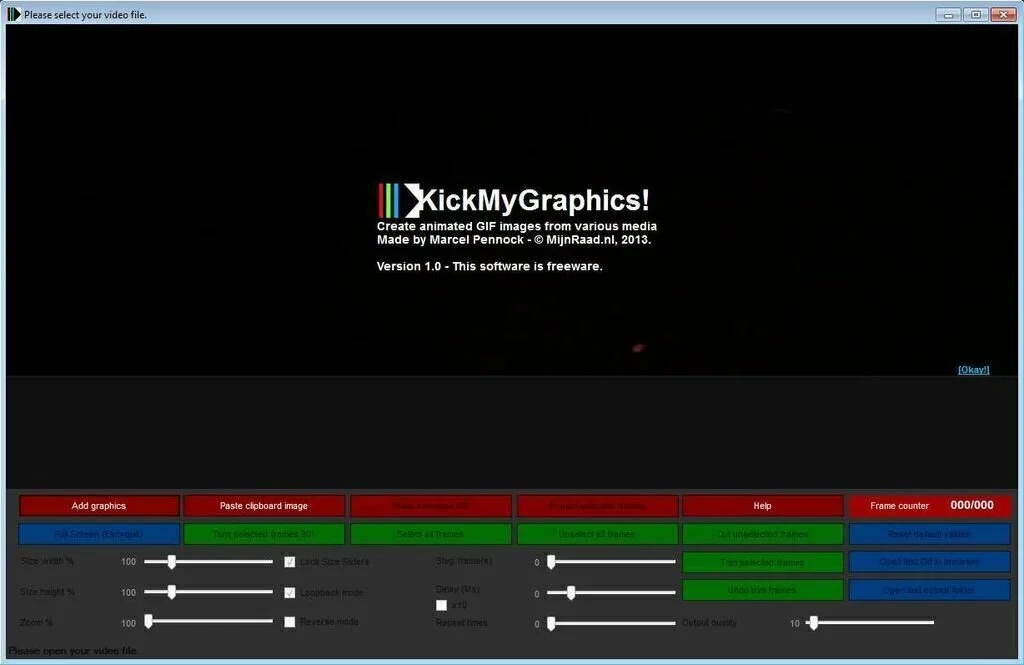
KickMyGraphics is an easy software that enables you to create short animated GIFs by combining frames collected from videos and images. The application offers support for formats such as MOV, WMA, or MP4. The application has a simple and intuitive design which contains a large preview section to show a real-time to update feedback as you make the adjustment. Further, dedicated tools enable you to choose frames to be compiled in the output file. A step frame feature is a part of the application for selecting specific items according to your attributed value. Moreover, you can adjust the size and zoom using different style options. Speed and number of times to repeat are also present in the list of features and you have the facility to set the delay between transitions.






















