Videos are a part of our daily life now, and we create, share, download and upload many types of videos daily. We don’t even know how much space just the videos are taking in our storage and all the videos are of value to us, some may be related to personal life which makes those videos very precious. We sometimes share these videos with our friends and family to share our moments and enjoy together, however, some of the videos are so big that they cannot be shared through the internet easily. In this case, we write the data into a CD or a DVD to share it through hand or by any physical mean. However, it is not possible to write every kind of video to a CD or DVD because of format variation. This is where the video converting software come to the scene. You can easily write any video to a DVD or CD by converting it using a video converting software and share it or save it for later use however you may like it. There are some software given in the list below which will help you in converting the video and perform some more functions on your videos.
1. Wondershare Video Converter
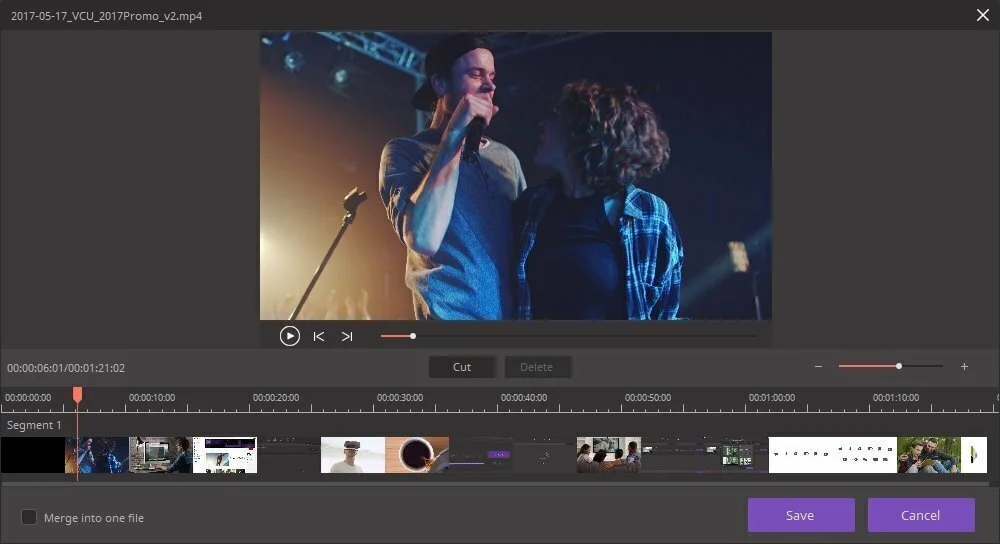
Wondershare Video Converter is one of the best free video converters available online. The software is loaded with feature and support various file formats to convert or inverse convert. You can also alter the video clip you are converting land perform actions like trimming, cropping and some more functions. Also, you can burn CDs and DVDs directly from it. Being in versatile in functions and lightweight, this software is totally free to use, and you can download it directly from the given link.
2. Format Factory

Format Factory is a highly used software in the field of video converting software from about two years as it offers many features and is very lightweight. Its performance is the reason people choose it most for their purpose as it takes much less time than many other free converters while converting the video and its result is very promising. Also, it can repair you damaged multimedia in short spans s of time, and you just have to perform some simple clicks for it. In the least, the software is freeware and readily available on many websites. The link to the official site is given.
3. Handbrake
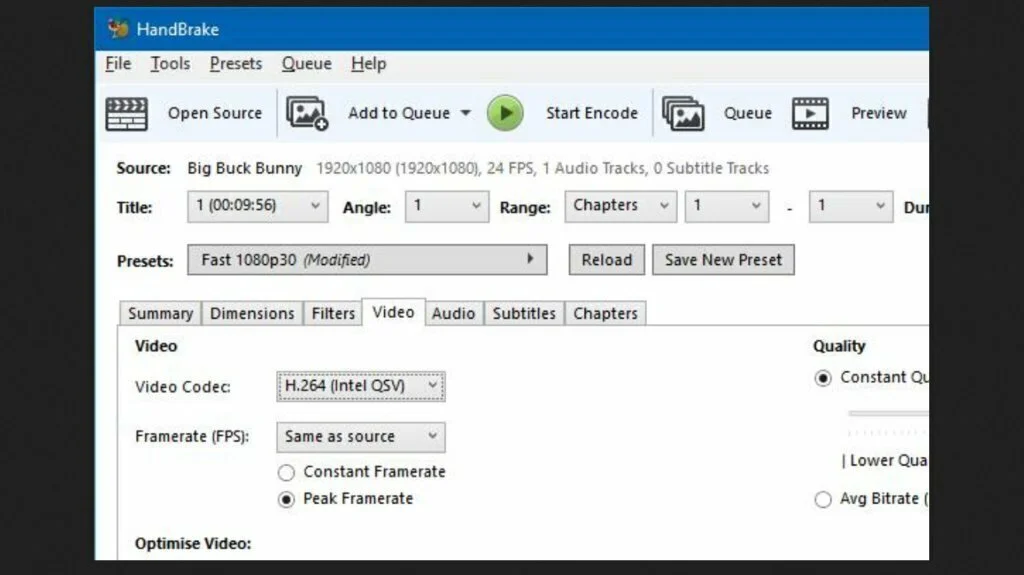
Handbrake is a multiplatform software which is very good in use for converting videos as it is lightweight and feature it provides are easy to understand. The library of the software of supported file formats is wide, and you can convert a lot of files from one format to other. It is also an editor for videos, and you can make slight edits to the videos that you convert in it. The software is freeware, and you can download it for Microsoft Windows, Macintosh, Linux and Ubuntu.
4. Free Video to DVD Converter
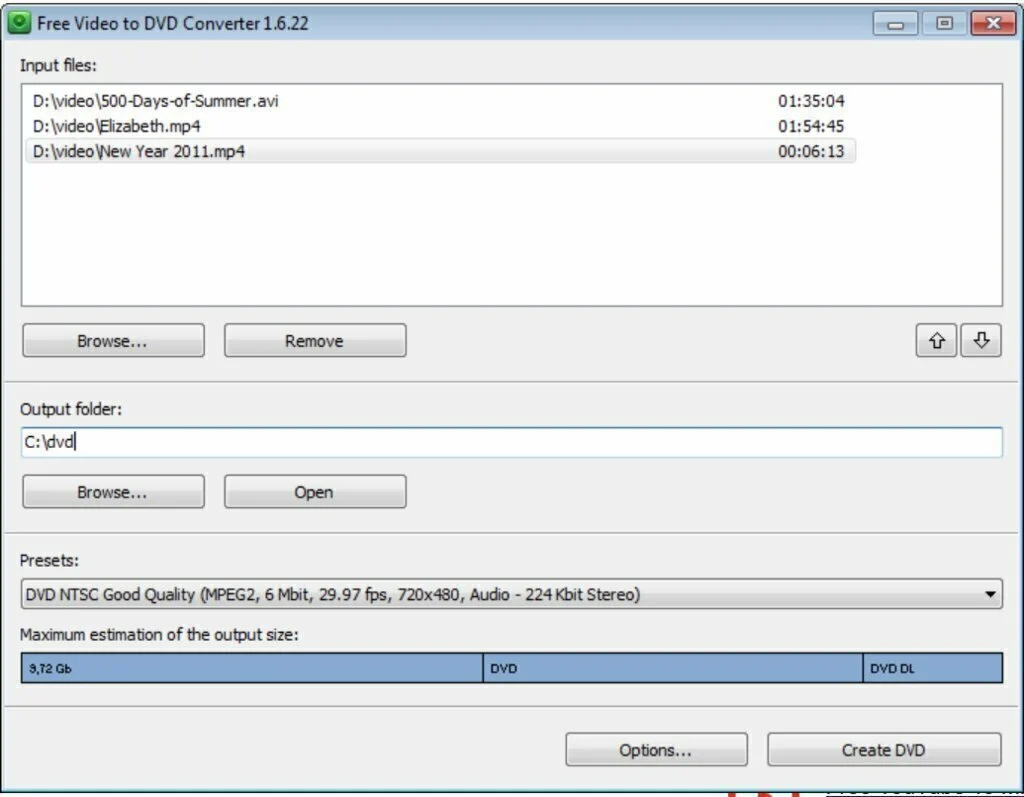
Free Video to DVD Converter is a straightforward software which instantly converts your video files in to various supported formats. The software is not loaded with many features, this is why it is very fast and heads straight to the work. It can convert multiple files in one go also. You can burn DVDs, detect size of the feature DVD disk and some more attracting features. The software supports Microsoft Windows version 7 and later versions like 8, 8.1 and 10. The software is freeware and link to download it is given in description.
5. Freemake Video Converter
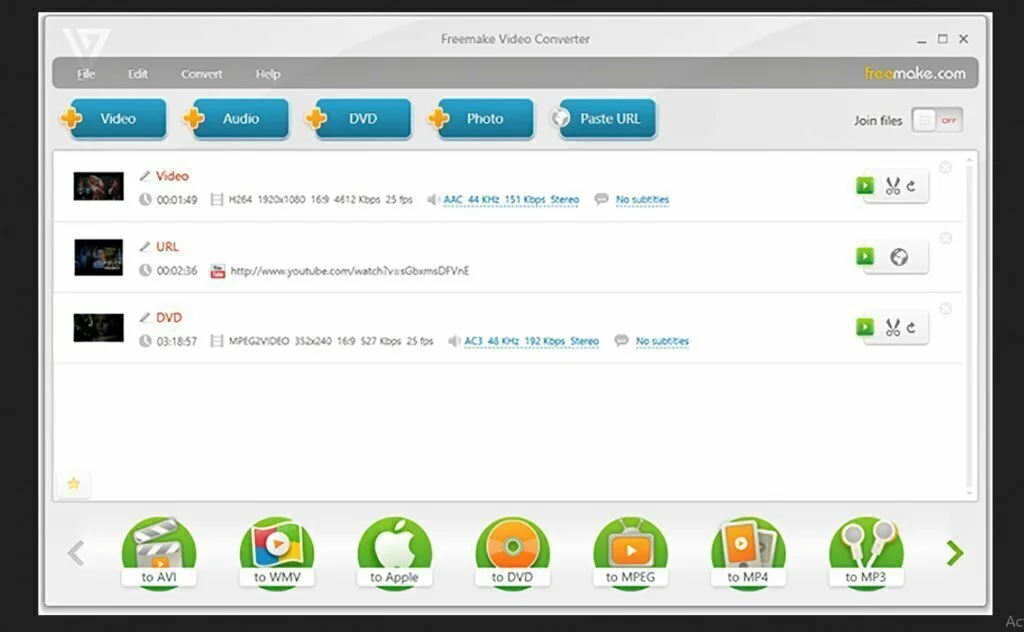
Freemake Video Converter is also a top-rated software in terms of video converting and video processing. The software does not only converts the video files, but I also convert audio files. It supports up to 500 formats which can be interconverted. You can convert videos for any gadget which use specific files to be played like iPhone, iPad, Blackberry Phone and many others. You can also perform actions like trimming, joining, cutting and muting the video in it and many more feature to process the video without quality loss.
6. Any Video Converter
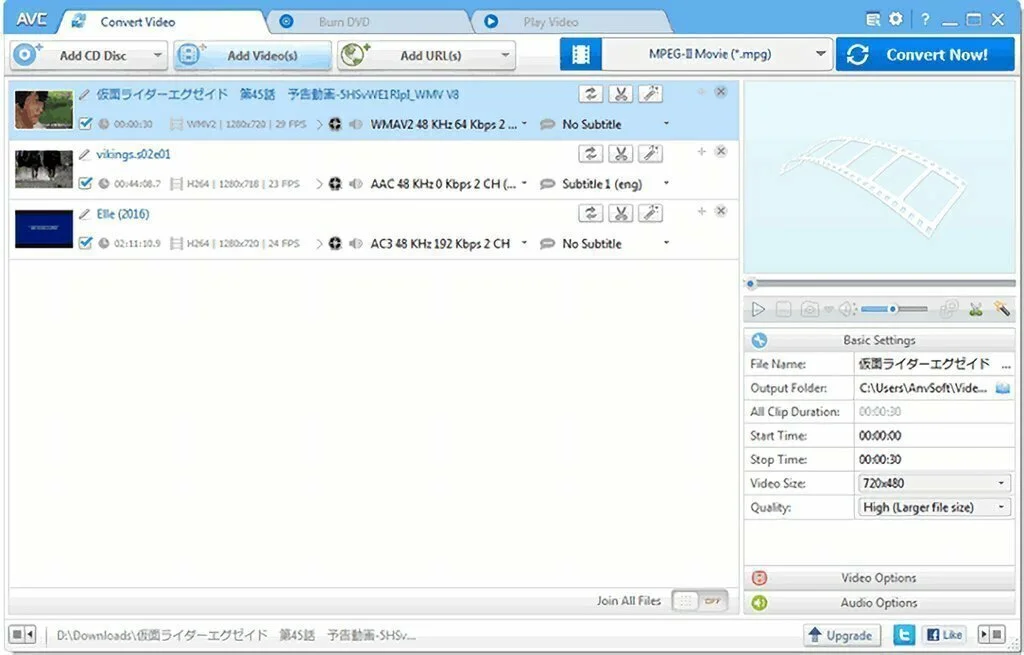
Any Video Converter is a multipurpose converter which in itself is a full suite for video processing. The software is loaded with features, and you can do many another thing in it other than just converting videos. The software supports many audio and video formats for conversion, and above all, it can burn CDs and DVDs right from its user interface. An additional function of this software is that it lets you download the videos from YouTube and you can convert the videos right away as they are downloaded before saving the video. The freeware is available on official website, and the link to the site is given.
7. WinX Free DVD Converter
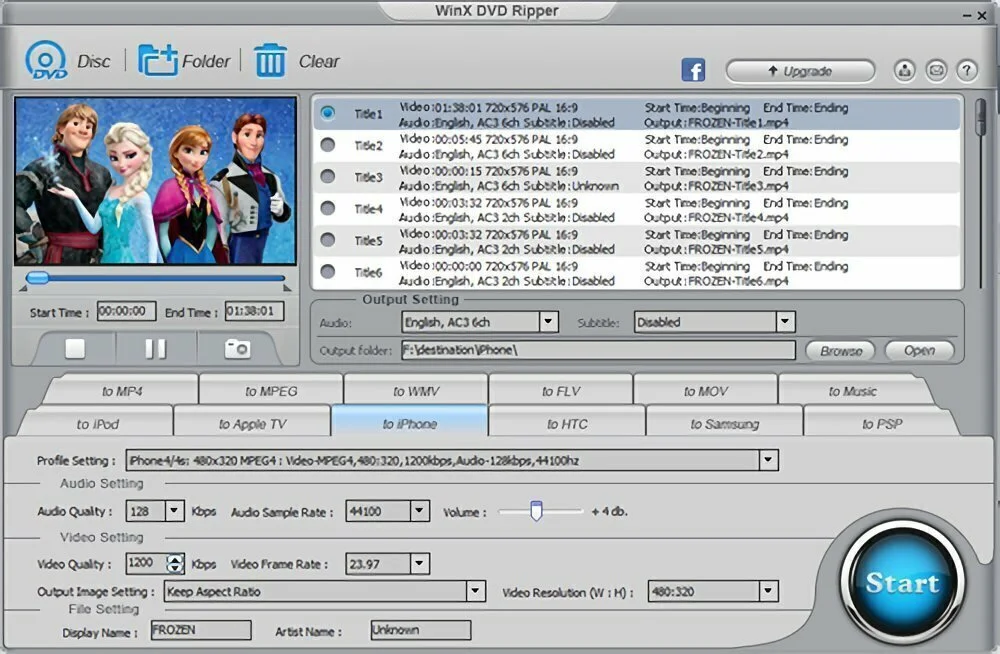
WinX Free DVD Converter is a fully free software which is a standalone converter for all your videos powerful enough to convert multiple videos in relatively less amount of time and lesser resource consumption. The software is created by Digiarty, and it is among the top video converting software. The software does not require any serial key or registration to work, you just need to download it and install on the compatible OS, and it will work as water flows. The software is supported on Microsoft Windows and Macintosh.






















