When we have to write a large number of documents on our computer or any other digital device which are very important to be finished in time and with no quality compromise, it’s never easy to do it by hand. For this task to be achieved by typing, you need to be a full-fledged content writer with a fast speed, fast enough to not to lose the quality of the data and finish it in time. But if you are not at that level and your boss still says you have to do it, then what. This is where speech recognition software come to rescue, and it looks like a piece of cake working with them on a task of this capacity. The speech to text software are a big help to people all around the world who need to write a lot of data every day. With this, you can achieve even the highest of landmarks related to your document productivity. In these kind of software, you just need to narrate whatever you want to type, the software then comprehends the words you said, and then the results appear in the text form on the screen. We have provided you with a list of software which will let you write via speech. Take a look at the list below and find what suits you the best.
1. Dictation Pro
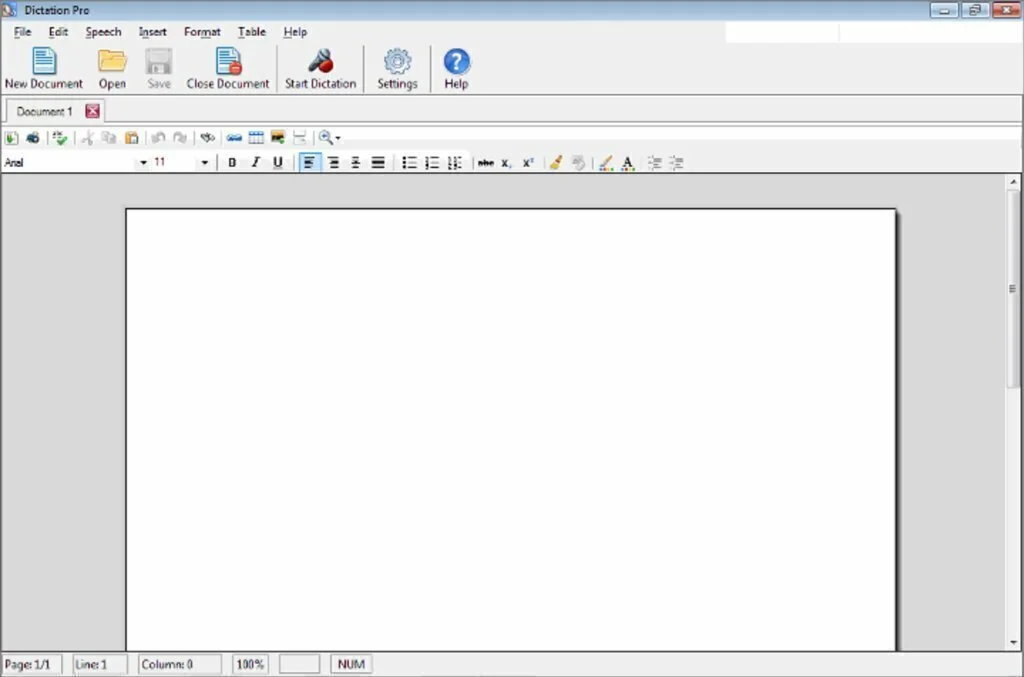
Dictation Pro is a great software for speech to text converting. The software is very reliable and fast in its performance, and its data is mostly precise. All you need is a good quality microphone so that the software receives a clear voice of whatever you said; then the results will be on your screen in text form after you just said some words into the microphone. The speed of the software is excellent relating to the accuracy of the data it provides and most above all, the software is free, and you can download it from the given link.
2. Windows Voice Recognition
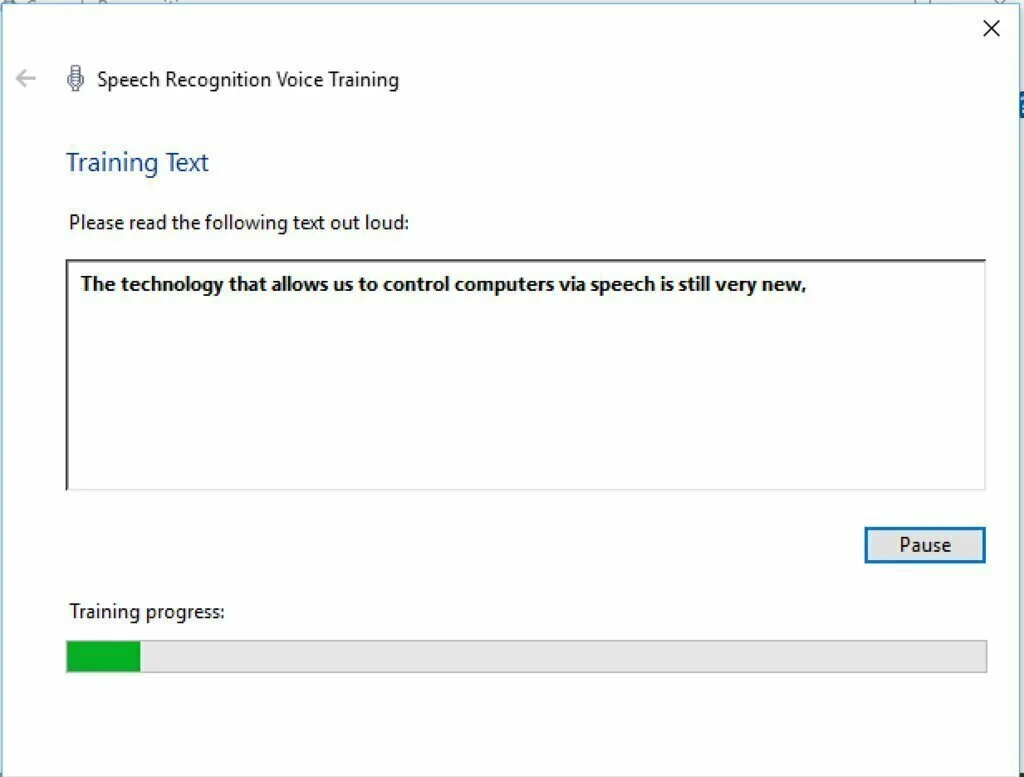
Windows Voice Recognition system is an AI Voice Recognition which is developed by Microsoft and is available in Microsoft Windows versions starting from XP. Windows Voice Recognition is built in from all the Windows versions above XP. AT first, the feature was not very dependable as it was very slow and less accurate, so lots of people didn’t give a go to it as it was very time-consuming. But at present, the quality of this AI system has increased drastically, and it can even understand more than 100 languages with precision giving you satisfactory results.
3. Braina
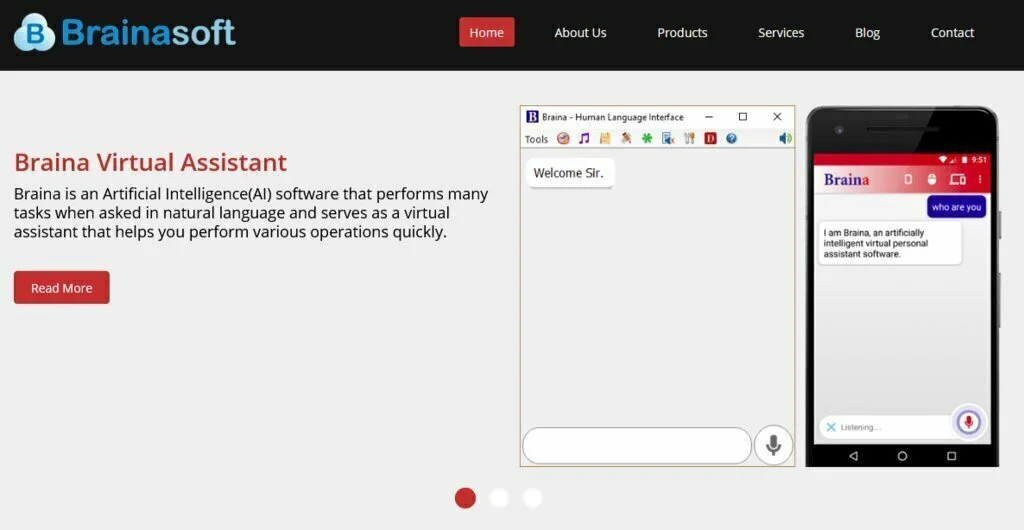
Braina is an Artificial Intelligence virtual assistant for Windows just like Siri and Cortana. This app is very intelligent and can be used for commanding your system from your voice. Its capabilities are beyond than just converting speech to text. With an accuracy of about 95% and result speed rivalling the top speech conversion software, this software an make your text related documentary works a piece of cake. You can perform many operations using this software like playing songs, opening pictures or opening browser by giving it command by voice or even turning off your System.
4. NCH Express Scribe
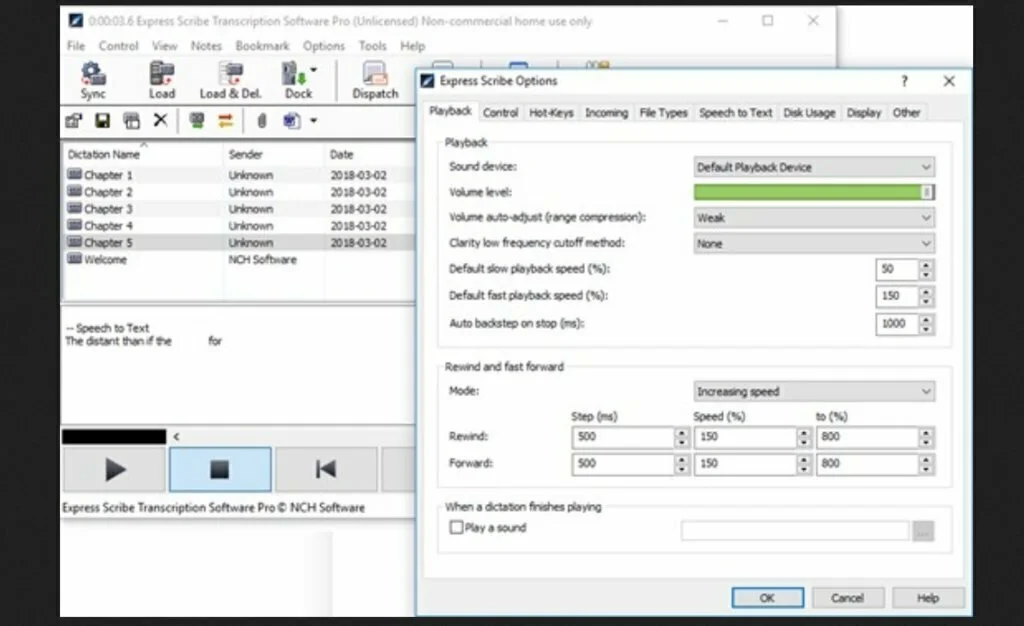
NCH Software is a big company which develops various types of software with a quality attractive for both an average and a professional user. It has developed a software called Express Scribe which is used for direct transcribing audio into any text software. The software is freeware and can be installed on many Microsoft Windows versions and Macintosh. Some features of the software are: Use ‘hotkeys’ for mouse-free playback when transcribing directly into Word or other software, Dock both analogue and digital portable voice recorders to load recordings, Works with Microsoft Word and all major word-processors and much more to talk about.
5. Vocola 3
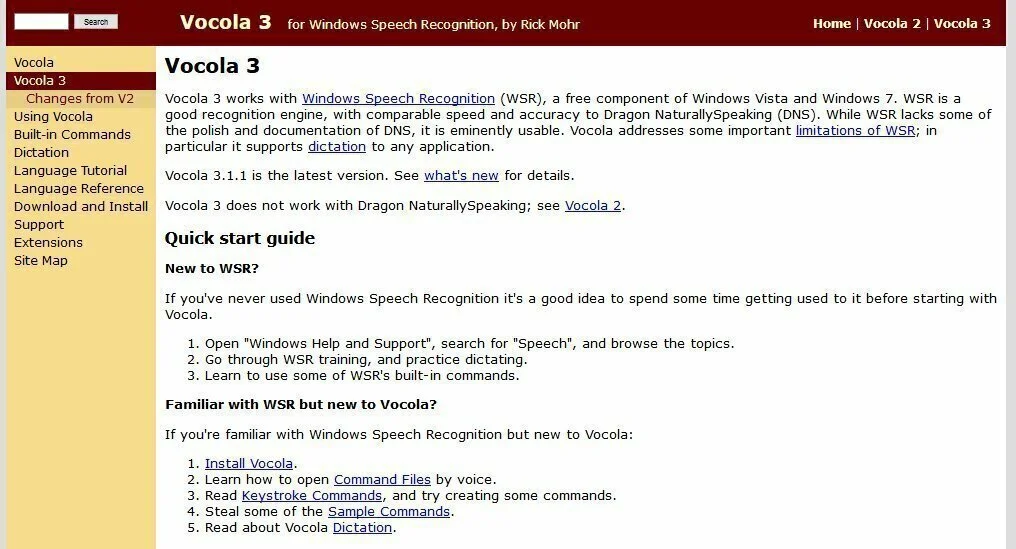
Vocola 3 is support software for original Windows Speech Recognition system. The primary purpose of this software is to release some of the limitations on the Windows Speech Recognition system because of which the performance of software can be increased drastically. Initially, the software is made very well overall, but the parts which h remained untouched by Microsoft, were taken in account by this company and it can make your Windows Speech Recognition system full with its support. However, it is only useful if you are using Windows version previous than Windows 8 because, after Windows 8, the software in itself is very intelligent and complete.
6. Dragon Naturally
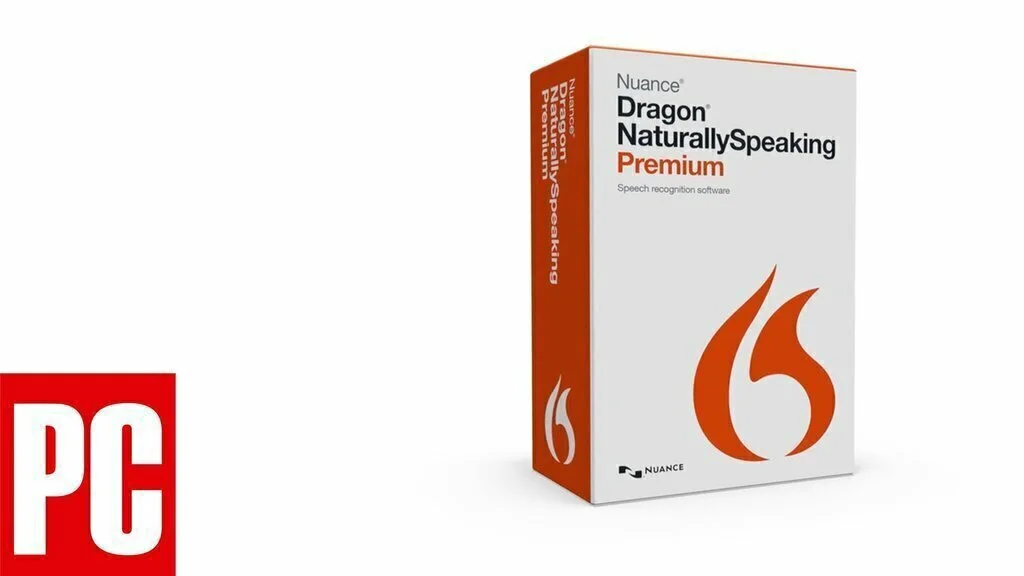
Dragon Naturally Speaking is a speech recognition software which is developed by Nuance Communications. The software is a commercial level software and only comes in purchased versions, which means no trial versions for freebies. But taking into account the diversity of its quality and its performance, the software is worth its price and it is not for individual use as it is very expensive too. SO those who are looking for a speech recognition software big enough to support their organization, this software is one for them. There are many features of the software which you can see in the data available on the official website.
7. Sonix
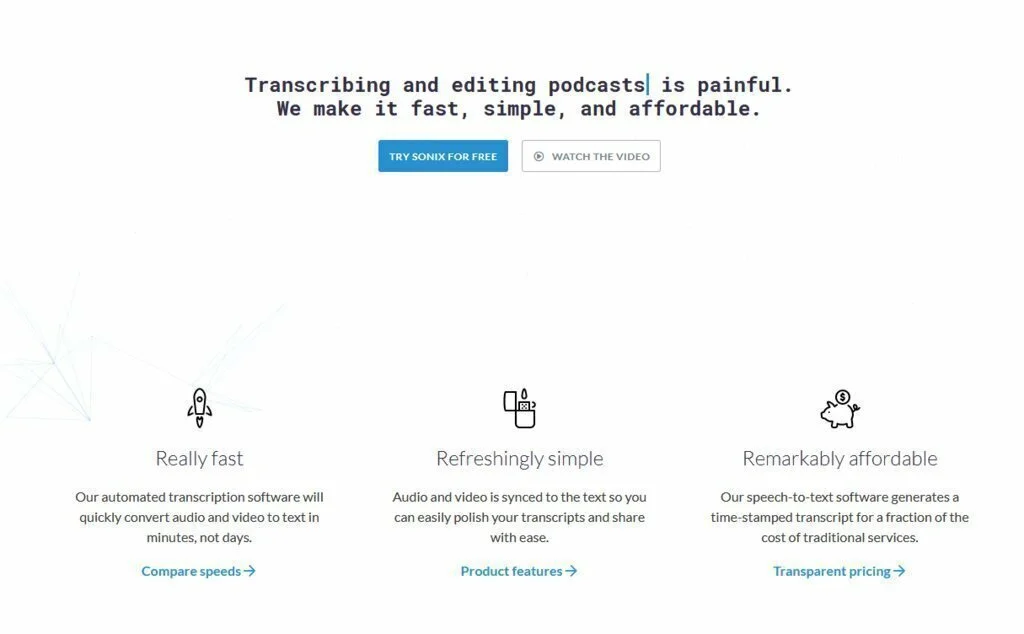
Sonix is an AI software which is used for transcribing Audios, videos, podcasts and speeches. The software is equipped with an efficient backend engine which can transcribe any video or audio to text in minutes. The data processing speed is breakneck, and it gives optimum results in the minimum time available. The software is embedded at the backend of the sonic website, and you don’t have to download and install it to use it, just visit the website, create an account and start using it online. You just have to upload the required media to be transcripted, and it will be available as text in minutes right before your eyes.
8. Speech Texter
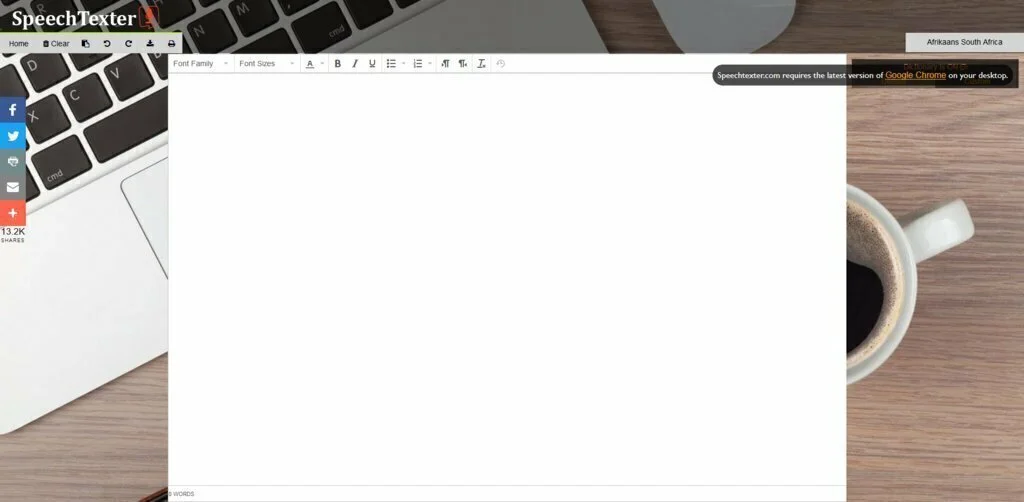
Speech Texter is an online speech recognition system which allows the user to convert speech into text online without any need to install software. The website is accessible by both the mobile device and any desktop system, and its accuracy of speech converting is also very great. It is connected to a high-quality speech recognition AI system at the backend which takes data by the user, comprehends it and produces results in text form. The converted data is shown at the built-in word processor of the website, and the user can edit and perform some basic word processing operations on it. The file then can be downloaded easily as a .txt file.
9. Voice Note II
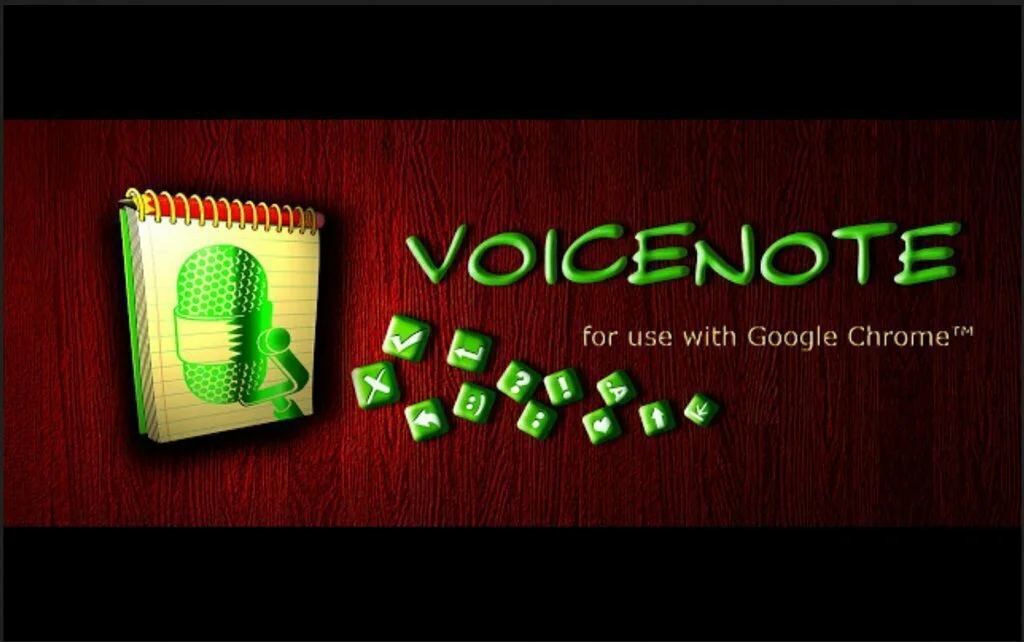
Voice Note II is an extension of the Google Chrome browser which is used to write data via speech in the browser. The software is updated at regular intervals, and this is the second generation of this software giving more advanced features to the user and much accurate data in lesser time. The extension is free and can be installed on your Google Chrome Browser for use. However, you need the Chrome browser version 25 or later to be able to use this extension. The result of the speech varies with your microphone equipment and internet connection, so get a good set of bother and start using it.






















