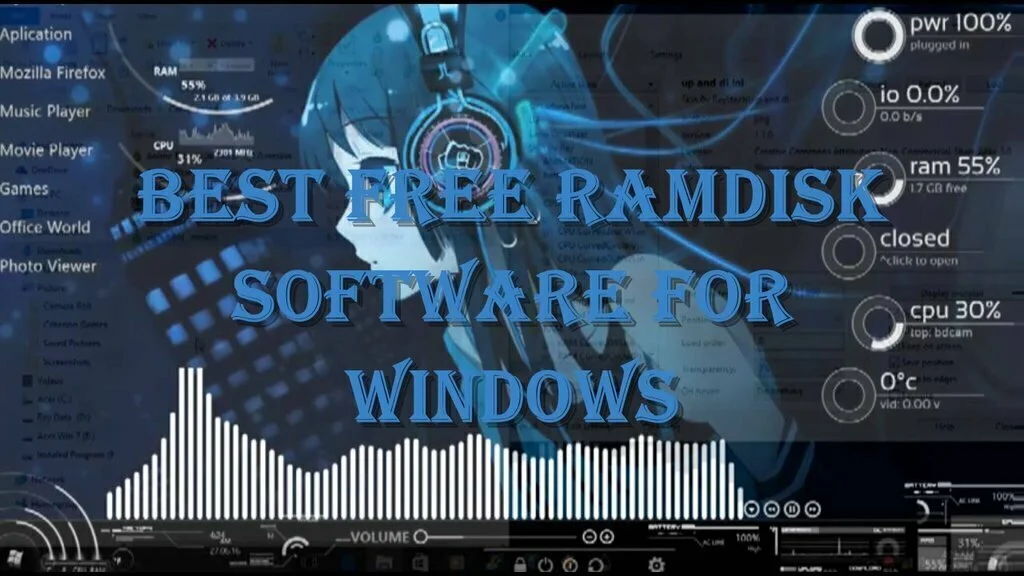Nowadays, programs of relatively high size are available as it is required to perform major tasks like animating, video rendering and video editing with precision and accuracy. The software needs to be heavy to handle complex tasks like these quickly and efficiently. After all that, games are the heaviest field of programs, and your PC needs to support the game right away without delay to ensure nest performance. When one of the heavy programs is running, it takes a lot of resources from your PC, and the work efficiency is not as much as you require regarding your hardware. So in this case, you can install one of the RAMDisk facility software which can increase your PCs performance drastically without the need of upgrading your hardware. The software creates a virtual memory from RAM and the program in that memory, are loaded at a relatively high speed of abou2x or 4x times faster. All that is done with just some simple click using the software and your performance gets a jet engine back to it. OUY can count on the software to support you in performing heavy tasks easily and efficiently. The list of some freely available RAMDisk software packages is given below and you and choose whichever you like.
1. AMD Radeon RAMDisk Software
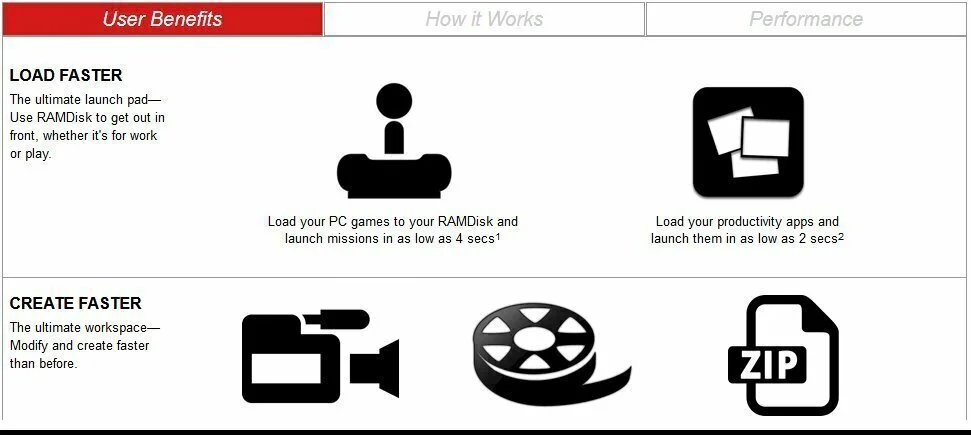
The AMD Radeon RAMDisk Software is not limited to AMD hardware only, and it is a good quality software in the field it works. The software comes in many versions starting from free and goes up to four more versions with different capacities to create RAMDisks. The free version allows you to create RAMDisks of about 4 GB, 6 GB if AMD memory hardware is installed and to increase this capacity, you can purchase the package which suits you the most. With this app installed, you can access any game, software, or file in record time as it increases the load time of app about 4x and you don’t have to wait to start your work.
2. OSF Mount

OSF Mount is a simple to use software application that enables you to mount as many virtual disks as you want such as image files in RAM, or empty RAM drives. This straightforward software helps you to easily mount and unmount virtual disks. You have the facility to mount a new image file, or empty RAM Drive, image offset, specify the partition, drive type and size, as well as label it as a read-only drive. It provides the opportunity to create multiple virtual disks according to your need, and to dismount all of them at the same time. In addition, you can save the contents of a virtual disk to an image file such as AFF, ISO, AFD, AFM, E01, OR S01 format, format a location, extend drive sizes, and set media as writable, fixed, removable, or read only. OSF Mount does not put a strain on system resources and has a fast response time. The application runs on a very low amount of CPU and RAM.
3. Starwind RAMDisk
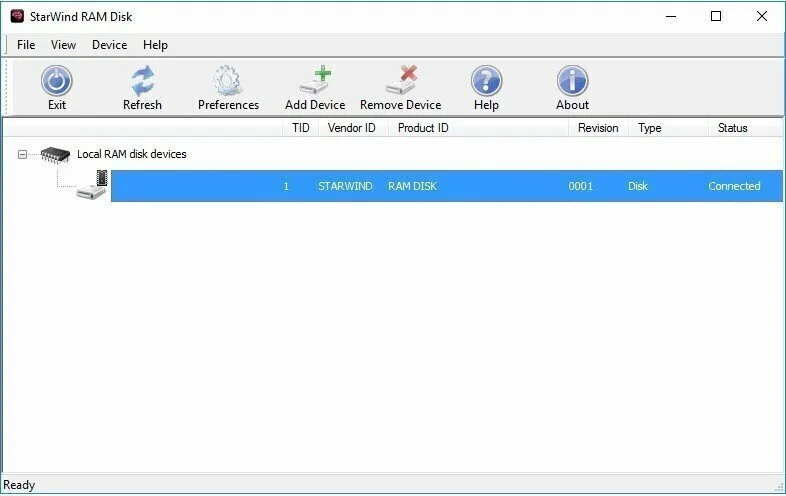
Starwind RAMDisk is a straightforward, high-quality software which lets you create RAMDisks of many sizes. The software is a freeware, and it has no limitation on capacity, but the performance ratings are relatively low as compared to AMD Radeon RAMDisk software. The software is very user-friendly and it just takes some simple click to create a virtual RAMDisk on your PC. If you require a free software which lets you create virtual RAMDisks of any size, you should go for it. The link to download the software is given.
4. Data RAMDisk
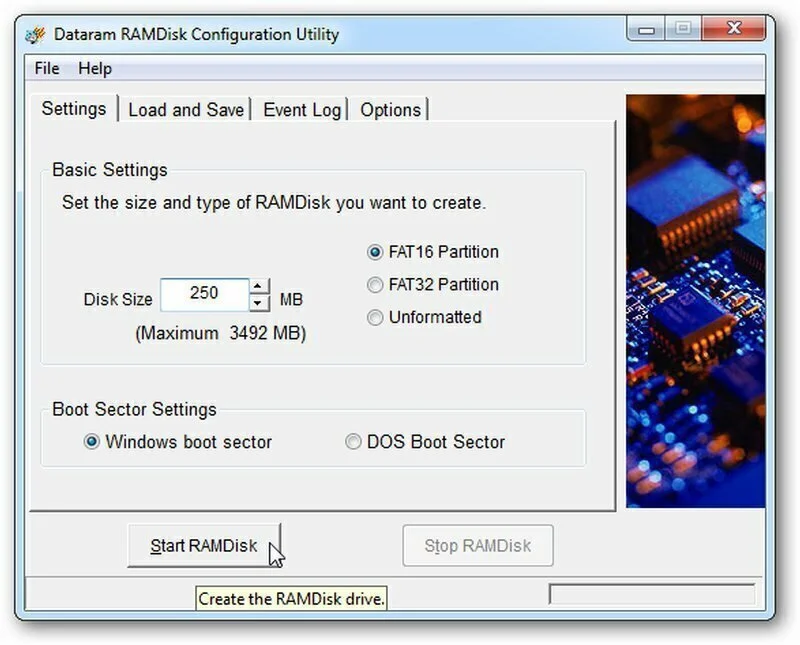
Data RAMDisk is a top-rated software which allows you to create RAMDisks of the size of 1 GB as a freeware. The software offers quality at a price, as you’ve known that the free version only offers you to create RAMDIsks of the size of 1 GB, You need to purchase the software if you want to create RAMDisks of greater size. The software comes in many versions varying in price and data limits. You can use it for many purposes like Gaming, Cache Boosting, Video Editing and many more heavy tasks which workloads your PC.
5. Gizmo Drive
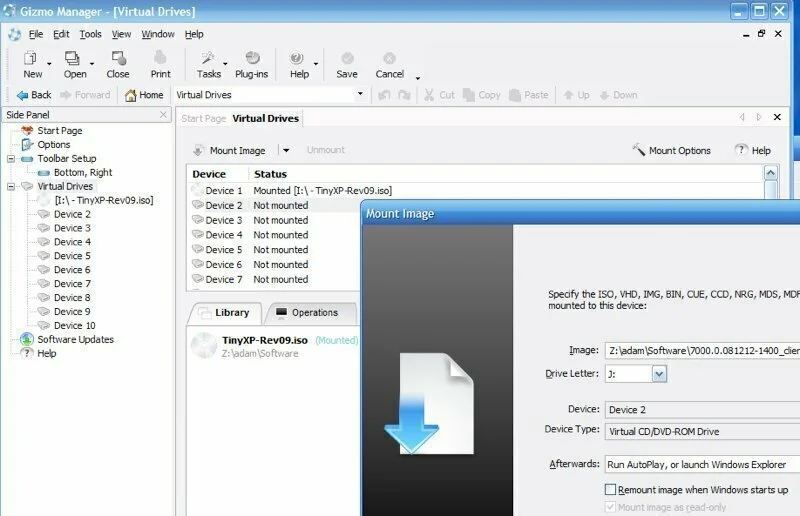
Gizmo Drive is a free software which is primarily used for disk mounting and can be used for RAMDisk creation. The limit is unlimited in his software for RAMDISK Creation, and you can perform many other tasks like drive mounting in this software. The company Ariana Solutions update it regularly, and it supports Microsoft Windows versions from Windows 2000, XP, Server 2003, Vista and 7. You can mount and unmount files from Windows shell as well as Windows CLI (Command Line Interface).
6. Ultra RAMDisk

Ultra RAMDisk is a lightweight software program that allows you to create a new drive on your hard disk with the help of the RAM memory present on your computer. This application can help you to eliminate the performance issue that a regular hard drive might have by facilitating you to create RAM discs or RAM drives. The application will create virtual drives from a portion of the total RAM memory that is installed on your system. This program has a straightforward and comprehensive interface that makes the whole process easy. To add a new RAM disk, you have to set the maximum memory that can be utilized, choose a new virtual drive, the file system and label the drive. In addition, you can set the RAM disc to read only and it will remove all the data on computer shutdown. All the data is deleted but you have the possibility to save the settings you use to create the drive in the first place in the form of a preset.