When you need to write an important note or want to write a program, you can open Windows Notepad for the task. Windows notepad does not provide you the options to make some modifications to your text files. A wide collection of notepad applications is present in the software market which are useful to write a text or programming code and some of these programs help you to make modifications to your text. You can easily save your text files in these notepads. But if you travel a lot and you have to work on different devices for writing notes or creating new programming then what will you do. For this purpose, a large number of the website are present which has the aim to provide you the easiest way to writing notes or codes online. We have also collected the list of Best Free Online Notepad Websites which contain advanced and reliable tools to fulfill your needs. Some of these programs only provide you only writing option, but most of them offer extra tools for modifications to your notes. Save your files online, secure them using password protection, and access them from any device you want.
1. OneNote
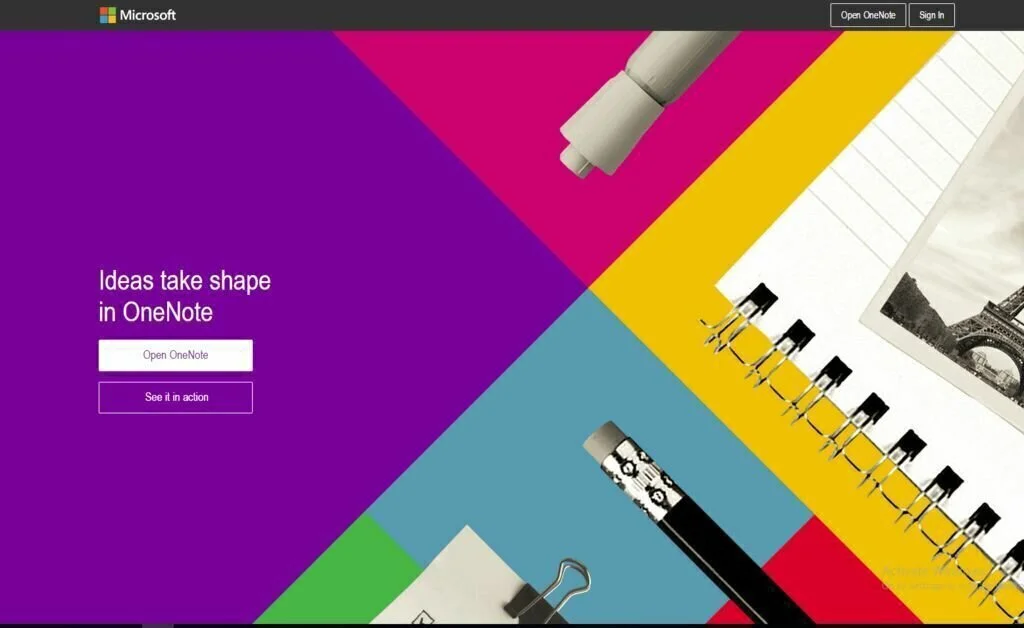
Microsoft OneNote Online or OneNote is a stunning note making online application. The application provides you the opportunity to make different Notebooks where can easily store your notes. Under every Notebook, you have the facility to add pages, create many sections and add notes to the pages. Moreover, you can add tables, special symbols, links, and images from the system or online sources. It will save your notes automatically which is the helpful feature of the program. You have the ability to share your Notebooks with your close friends and allow them to make changings or only view your notes. This online program is available for all popular platforms like Mac, Windows, Android, Chromebook, iPhone, iPad and more. So, easily access your Notes from anywhere. It synchronizes your notes, so you will get updated notes no matter which device you use.
2. Yahoo Notepad
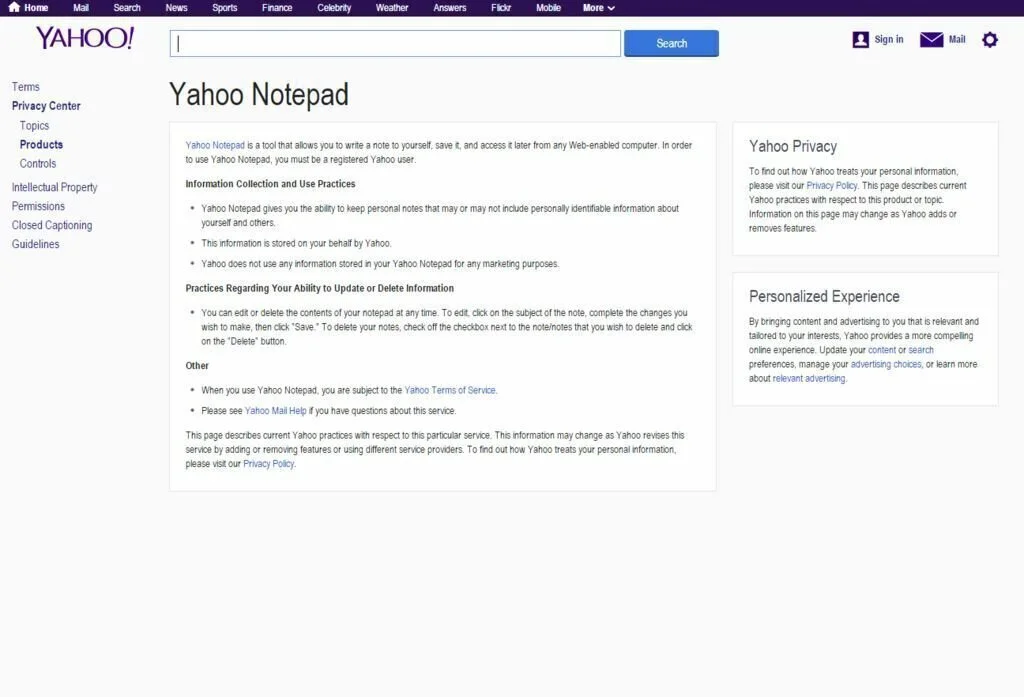
If you need a simple to use application for writing a note, then work with Yahoo Notepad for this job. It allows you to write a note to yourself, save it and access it from any web enabled the system. if you need to use Yahoo Notepad, you must be a registered Yahoo user. You have the possibility to make personal notes which may or may not contain personal information about yourself and others. Yahoo stores your information on your behalf. Edit or trash the contents of your Notepad at any time you need. For editing purpose, click on the subject of the note, perform the changes you need to make and click “Save.” If you want to delete notes, check off the checkbox and click on the “Delete” button. If you have any problem regarding this service, you can view Yahoo Mail Help.
3. Stackedit

Stackedit is an online project which works as online markdown editor. This editor enables you to write programming codes and plain notes. You can create notes without any registration. The online application contains the basic options for text formatting like bullets, numbering, Italic, Bold, and Headings. You have the option to publish the notes to Tumbler, Blogger, and WordPress. Insert markdown files and perform modifications to them. Work with cloud platforms like Dropbox or Google Drive to save the notes. You have the facility to export notes as HTML or markdown files. Use redefined text formatting of the editor to visualize the final rendering of your files. The program has a unique markdown syntax highlighting. It offers useful formatting shortcuts and buttons and contains modern WYSIWYG-style markdown editor. This online program provides unlimited combinations of settings, and you can easily personalize layout, shortcuts, and theme. The built-in spell-checker is helpful to do efficient spell checking and correction suggestions.
4. Draft

Write notes more clearly and concisely with the help of Draft online program. Just create an account on Draft website and use the notepad for writing notes whenever you want. It will save your notes, and you can access it anywhere and anytime. The application facilitates you and others to comment on the notes creating by you. When you click a button Ask a Pro, you will get advice from experts on your work which is one of the best facility for online notepad writer. Draft synchronize your notes automatically and allows you to mark them as a draft for further editing. Moreover, export notes in PDF or TXT file format and send to your email address. You have the option to share your notes with a friend through their emails so that they can see and assist yours with some modifications.
5. Note-pad
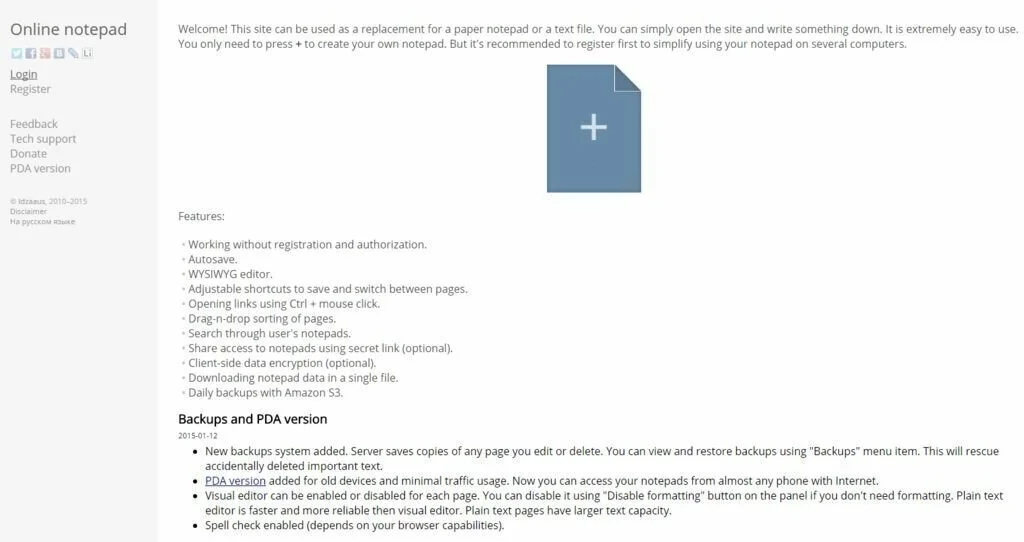
Note-pad is an online note program, and you can use it as a replacement for a text file or a paper notepad. Simple open Note-pad web page and start writing. The program is very easy to use, just click + to create your notepad. If you want to use your notepad on different systems, then you should make an account on Note-pad webpage. It has a WYSIWYG editor and offers adjustable shortcuts to save and move and between pages. You have the facility to open links using Ctrl+mouse click and search through user’s notepads. The application provides you the option to share access to notepads with the help of secret link. You can work without registration and authorization. If you are registered user, then it will save your work automatically, and you can access anytime and on any web-enabled device. View and restore backups with the help of “Backup” menu item.
6. Shrib
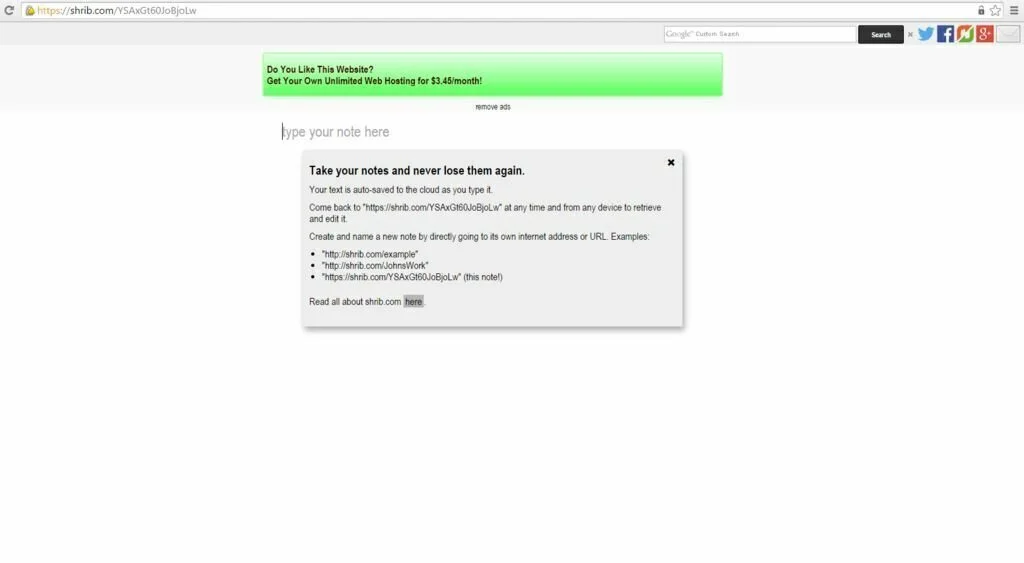
Shrib is one of the easiest and simplest online programs for creating notes. The application contains the unique feature, when you start making notes, the web page will save it automatically in its memory. The web page has a tab where you can view all your created notes. Moreover, you can create or trash notes using the options grab a new note and clear memory. The useful tab More Options helps the user to get many options just like URL link for sharing, lock notes and change font size and style. After creating notes, you have the facility to share your notes to Twitter or Google+. Moreover, send notes to any email ID with the help of unique URL link which is created every time you make a note. You can secure your notes using password protection.
7. Mytextarea
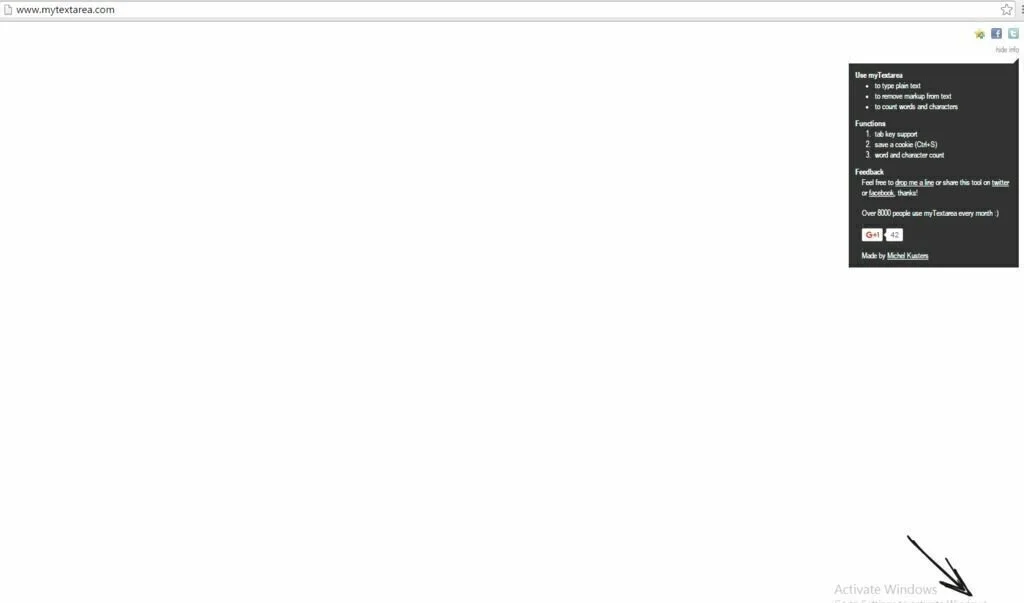
If you need to one of the simplest programs to make your notes or to create a new program, then try Mytextarea online application. The interface of Mytextarea only contains a big text area where you can start working on your notes. You do not have to create an account or nor download the created notes. Simply copy your text and paste it into your system’s notepad for saving. It provides you the ability to save the notepad in your browser with the help of cookies but your note will be removed when you will trash cookies. The application does not contain any options or settings to make modifications to notes.
8. Quillpad
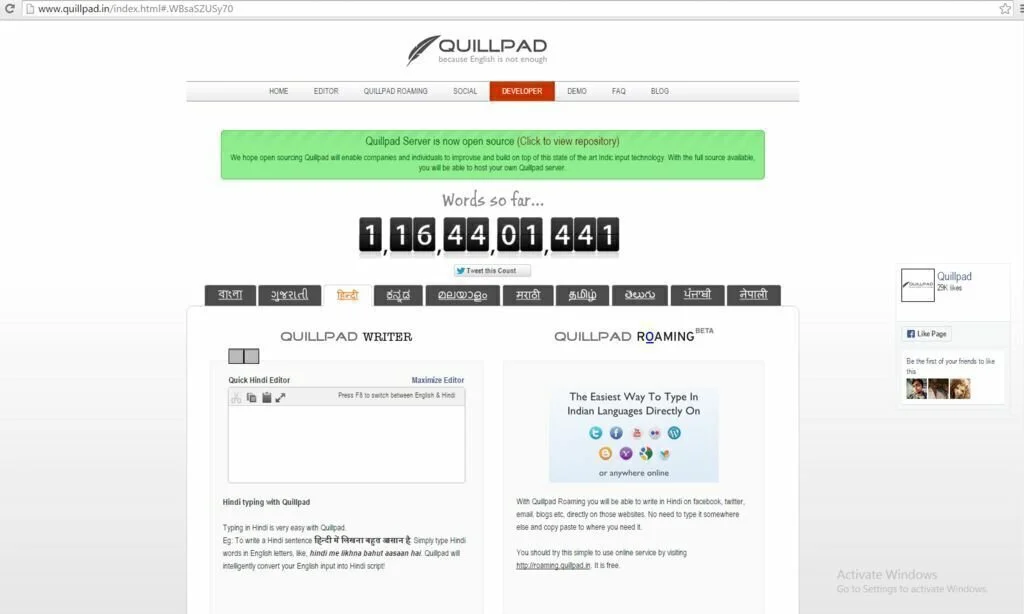
If you want to write notes in Indian languages, then try Quillpad for this task. Quillpad is an online notepad that allows you to write notes in multiple Indian languages. It provides support for many languages like Hindi, English, Gujrati, Kannada, Bengali, Marathi, Malayalam, Punjabi, Telugu, Tamil and Nepali. After creating the notes, you can export them to your system as a .TXT file format. The online program contains basic features like copy, cut, paste, customize text, and more. Moreover, you can use formatting features such as Underline, Italic, Bullets, Bold, and change font color. You have the option to print notes and transfer notes from the website directly.
9. Kl1p
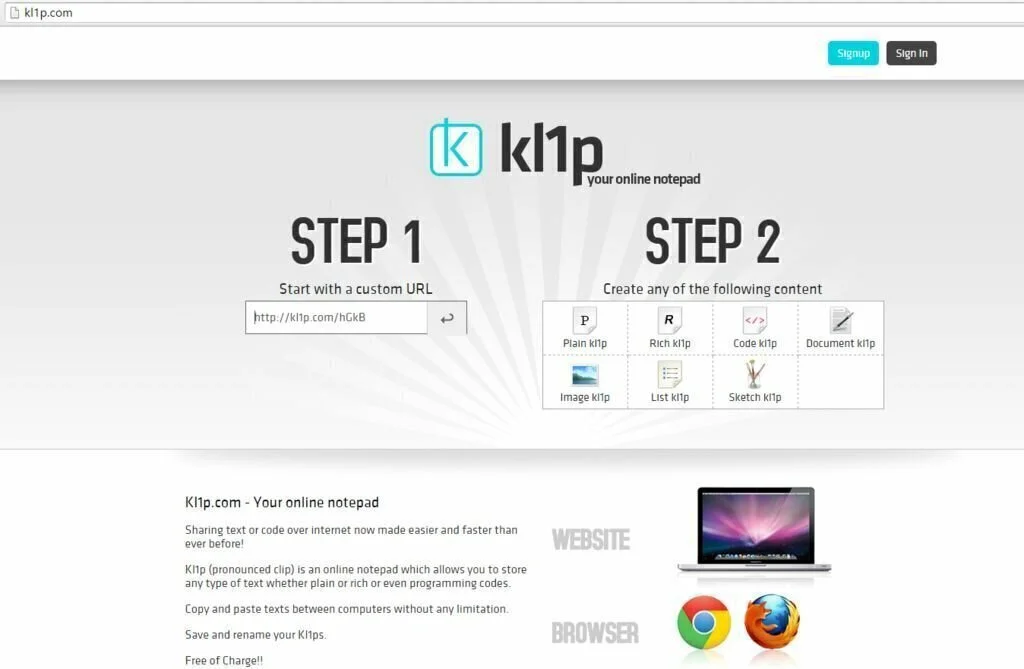
Kl1p is an online project which facilitates you to edit text files present in your Dropbox. You have the facility to write new notes that you need to save in your Dropbox. The application will ask you to log in with your Dropbox credentials. Kl1p has made sharing code or code over the Internet very easy and faster than ever before. Now you can save any text in plain rich or programming codes. You have the possibility to copy and paste text files between systems without any limitation. You can write codes, edit any file or image by uploading it. The application contains the basic features of an online notepad such as subscript, font style, line spacing, superscript, alignment, and more. Also, input flash file and emoticons when you are performing the task with the rich text editor. It has the facility to toggle QR Code generator and full-screen editor for the note so simple scan the code using QR Scanner in your tablets or phone and access the note from anywhere.
10. Plicpad
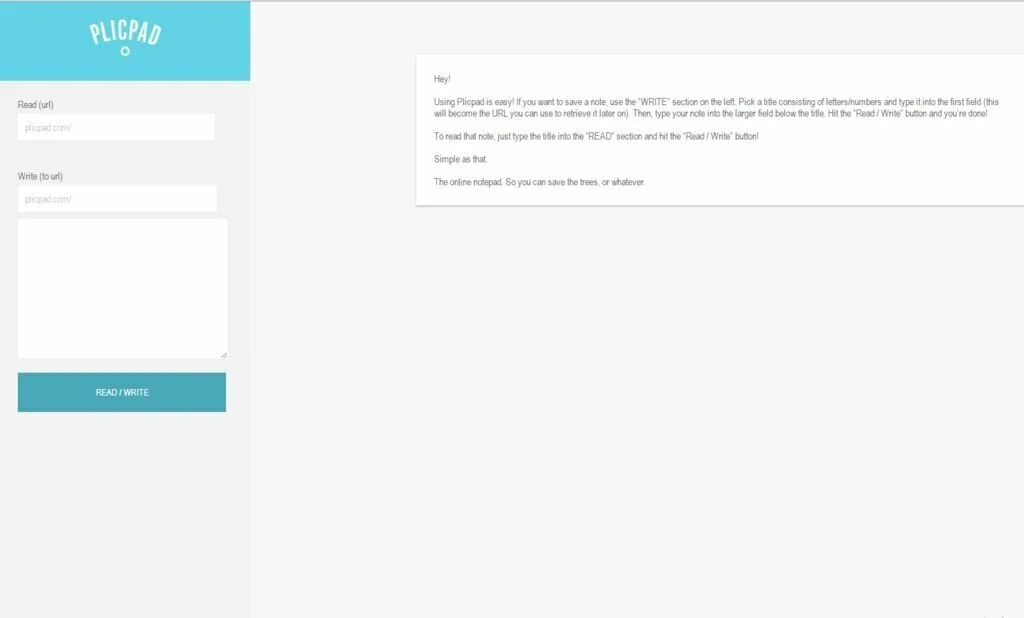
Plicpad is a reliable and simple to use program that enables you to write notes online. If need to create a note, use the “Write” option on the left. Get a title containing numbers or letters and type it into the first field. It will become the URL, and you can use it later to retrieve your data. Then you can write your note into the larger field below the title. Click the “Read/Write” button and get your saved note file. The application does not provide any formatting options and works without sign-up process. Only you have to provide URL to anyone to share your note. Password protection is not a part of Plicpad.
11. Heapnote
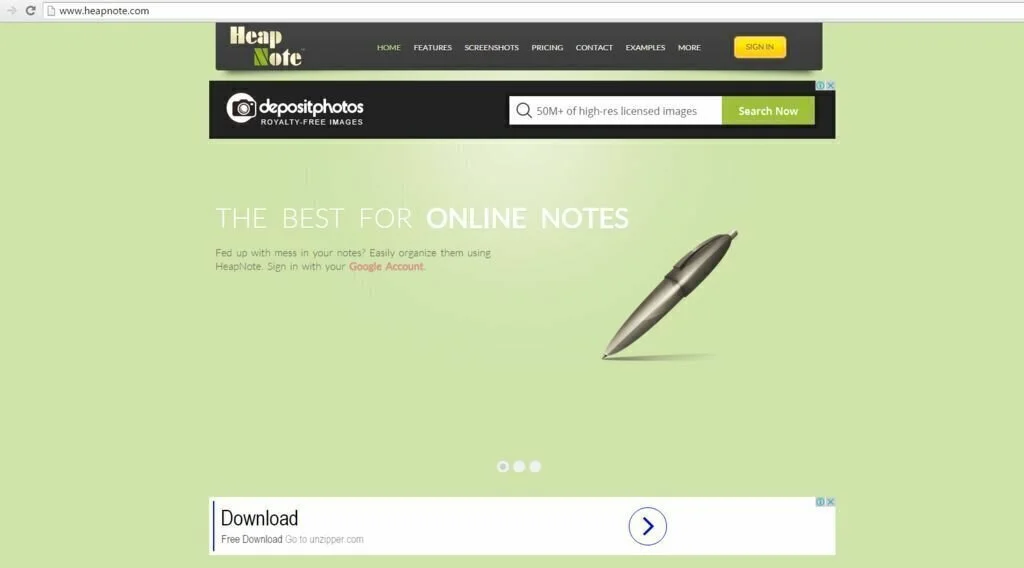
Heapnote is an online program which allows you to organize your notes in any way you want. You can save your notes on the website and Google Drive. You have the facility to customize your notepad by creating columns, tables, and task. You can manage notes by creating multiple labels and assigning them as your require. Use rich notepad tools like font formatting. Moreover, sharing the notes with your friends by clicking Share this notepad button and inserting their email ids. It is a highly customizable program so you can create a table for any information. You have the facility to create a tree of labels and choose some of them simultaneously. Backup your files to Google Drive and edit your files present in Google Drive.
12. Jukeboxprint

Jukeboxprint is an efficient program which is the best for writing notes online. The application contains multiple options, but the best tool is that it is has a tab, where you can specify orientation and size of the note. The selection tab of Jukeboxprint includes pattern and image selection, add text, add shapes, background color change, and stripes generator. The Interesting thing is that it creates your own QR Code and you can use it scan for the specific QR Code connected to the notes. It enables you to choose the font style, size, and color. Moreover, rotate the text with the help of the degree of the rotation option. It has the option for furnishing shadow to the text so that it changes the design for the text. After editing your files, save them as PDF files.
13. Laverna
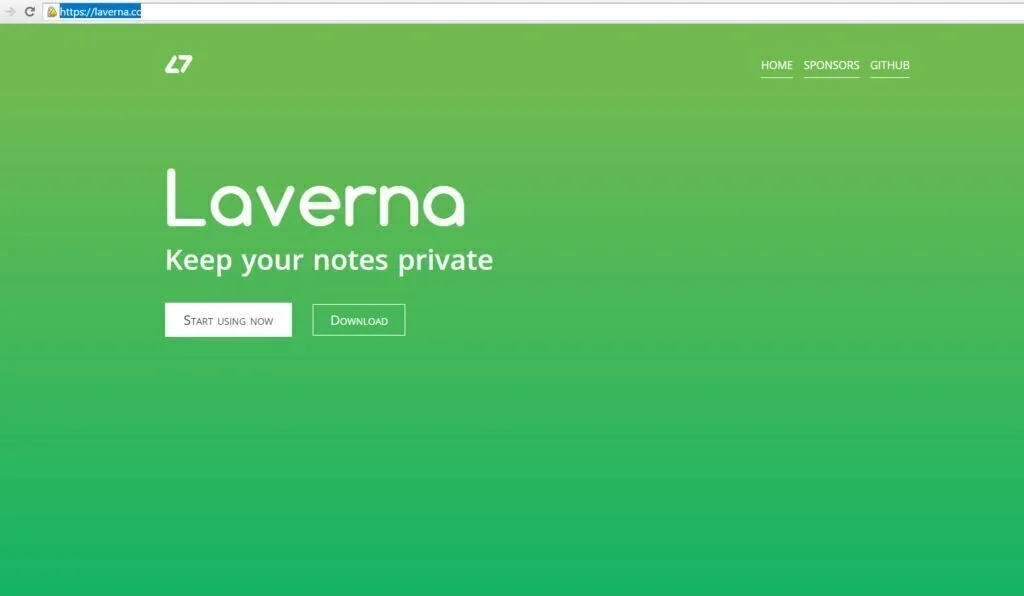
Laverna online application allows you to starting creating notes without any sign-up. You have the option to encrypt and synchronize notes to the cloud for security reason. Interesting tab All Notes includes all the notes as well as favorite, notebook, and trash button. The application contains three different views for writing notes like Preview, Full Screen, and Normal. This online program furnishes useful tools for text like italic, bold, line alignment, redo, undo, and more. Moreover, you can work with some technical features such as input an image link, hyperlink, code link, and block quote link. Store the notes online and view, edit or delete them whenever you need. Switch it to distraction free mode where can easily focus on creating notes.
14. Editpad
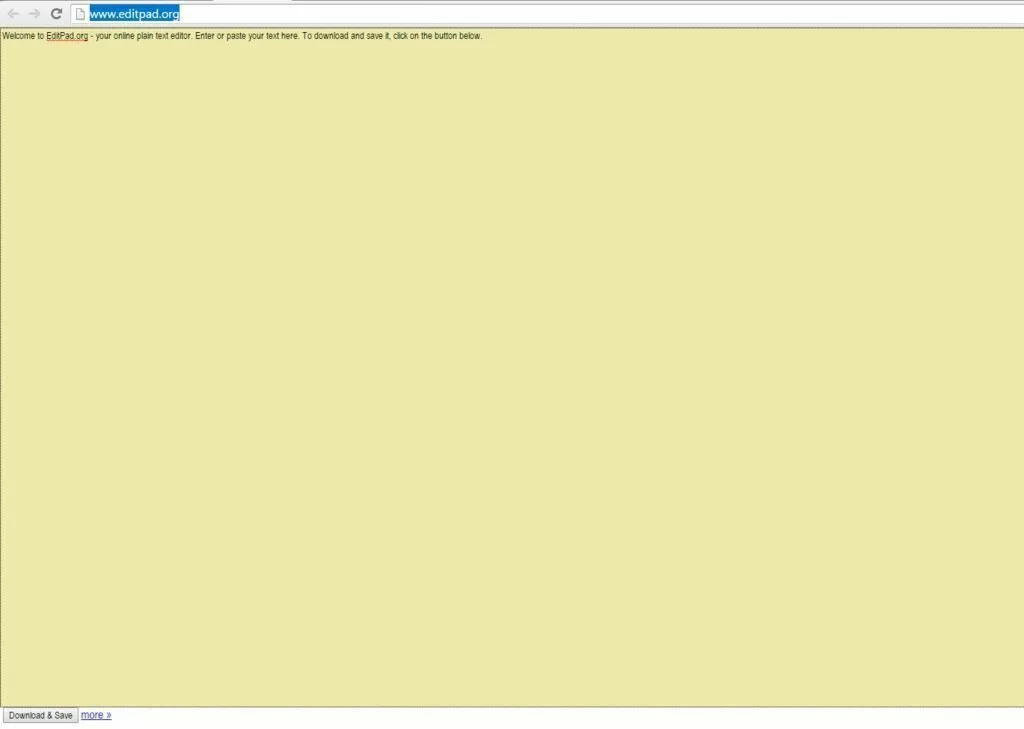
Editpad is the handy online notepad web page which is very easy to understand. You can use it for basic plain note writing. Simple create any note and download it to your system using download and click save button. The application contains some tools like character count and word count. The program has the facility to open the editor as a popup and for a new note simply press open a new window. Then it will move to a new note where you can make editing. It doesn’t have any option to log in or saves notes online. It is quite a simple website for writing codes and texts.
15. Gnotes
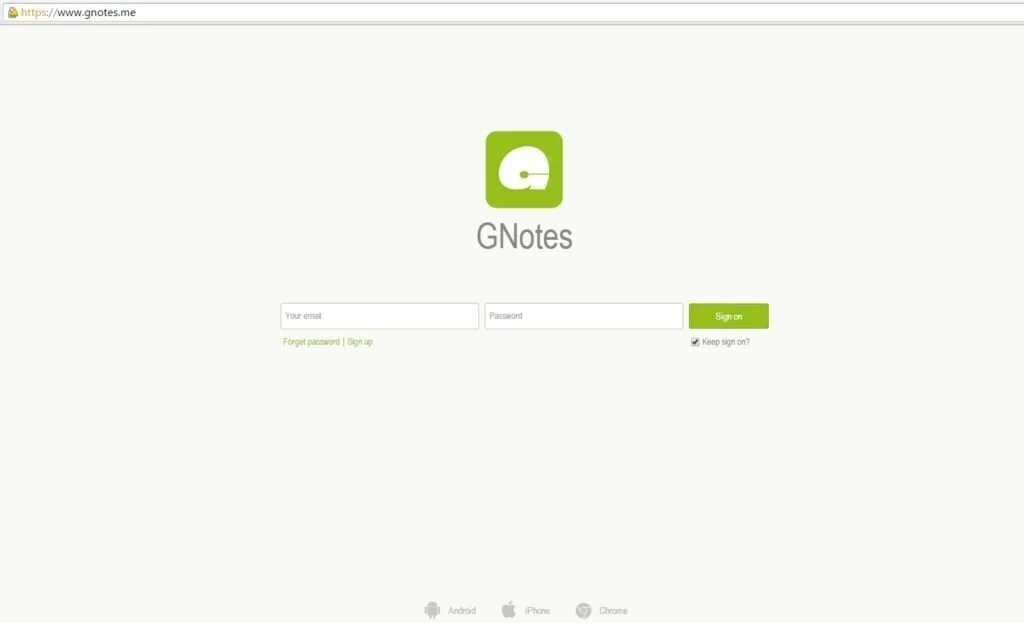
Gnote is a reliable and handy online program that allows you to create notes online without any disturbance. Before writing, you have to create an account on the website. The simplistic interface of Gnotes can enhance your writing experience. A New Note tab is helpful to create a new note and save it online. You can’t download notes, but keep track of your files which are present in the page. You have the facility to create New Folder so that you can assign the notes to a related folder as per your requirement. Whenever you remove a note, it moves to the trash tab, where you can either restore it or erase it completely. Most important thing about this program is that you can use it on your iOS and Android. In this way, you can access your notes from anywhere.
16. aNotepad
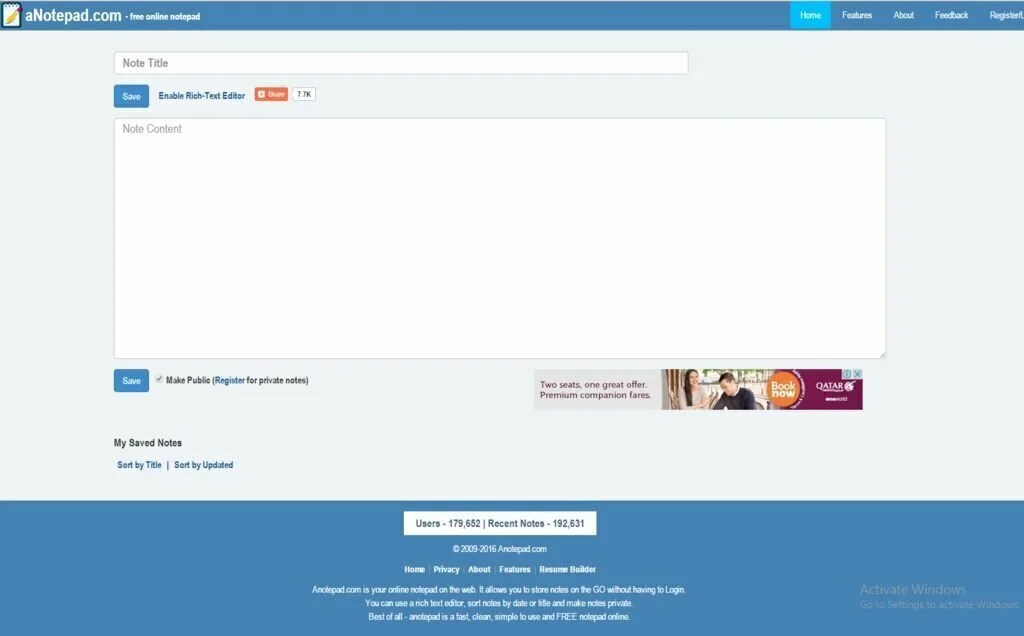
If you are looking for a simple to use notepad program, then get the help of aNotepad. It furnishes a tab for providing title to your notes separately so that you can easily manage your notes. The application has a Font Family tab for altering the font of the text and a Formats tab which includes many options like inline, header, alignments, and blocks. You can sign up for a free account and store notes as either “Public” or “Private.” The program has a powerful HTML editor to enhance notepad look. You have the facility to create different folders to manage your notes and sort notes by title or date. Moreover, download notes in MS Word, PDF, Text format, and ODT. Auto-save feature facilitates you to focus on your work rather than saving your notes. Browse your notes through note preview button and secure your notes using password protection.
17. Markable
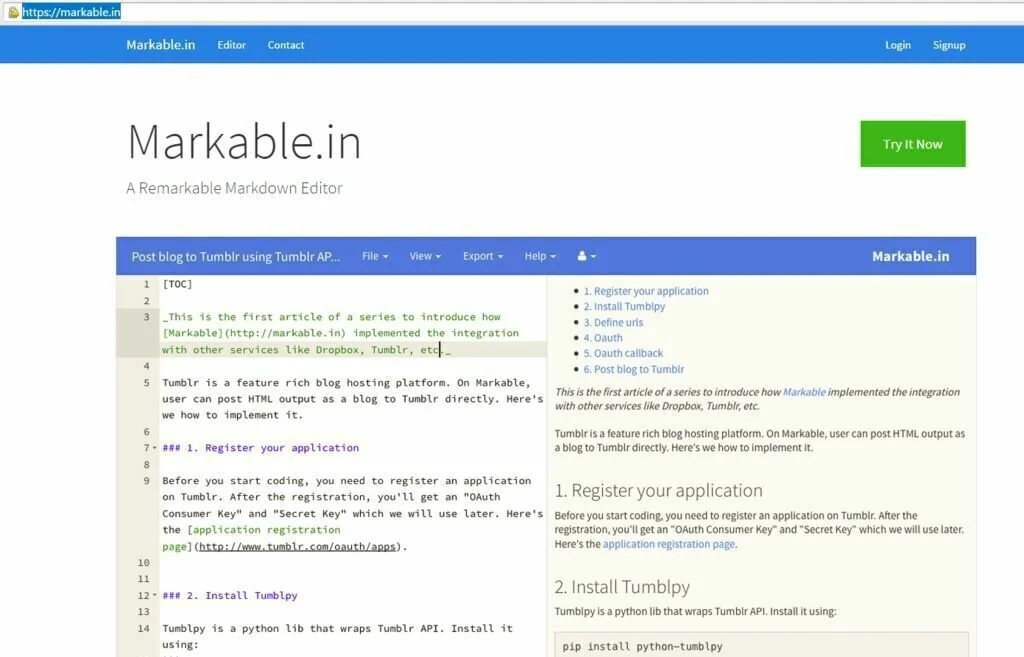
Markable is an efficient and handy online notepad program that facilitates you to edit, save, and open notes. Also, import notes from Dropbox or Evernote, so that you can easily modify them. You have the option to upload an HTML programming file and edit it with the help of Markable. The application enables you to customize the view and the theme of the web page. After creating notes according to your needs, download them as Markdown or HTML file. You can save files to Dropbox or Evernote as well as post them to Tumblr. Before working with Markable, you have to register an application on Tumblr. After the registration, it provides you an “OAuth Consumer Key” which useful for working with this program.
18. Titanpad
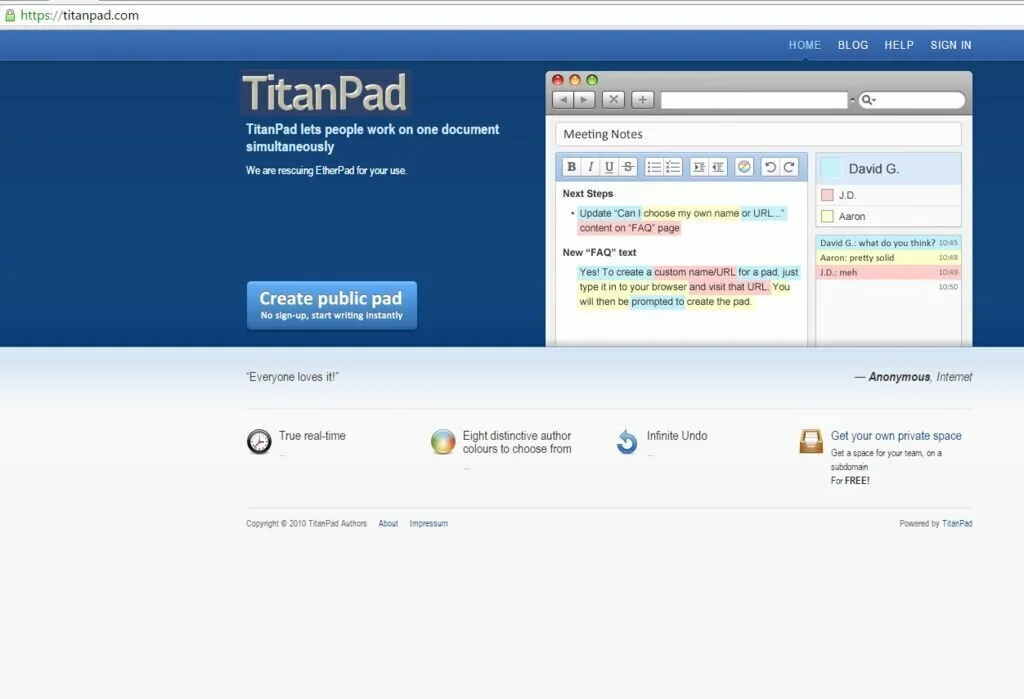
Titanpad has the interesting option which allows other users to work on the same note at the same time. Titanpad is a good online program for collaboration. You can invite people through their email by sending them the URL that gets created when you click invite. Simply start writing notes without login to the website. The basic text formatting option of Titanpad are listings, alignments, and indentations. It contains redo and undo options. Moreover, start a chat with the users working the same project. The program displays some lines and facilitates you to zoom-in or out the notepad. Use version control feature to save the notes as a revision. You can access notes through the Saved Revision. Moreover, import files of different formats like HTML, TXT, and Word from your system and edit them.
19. Writebox
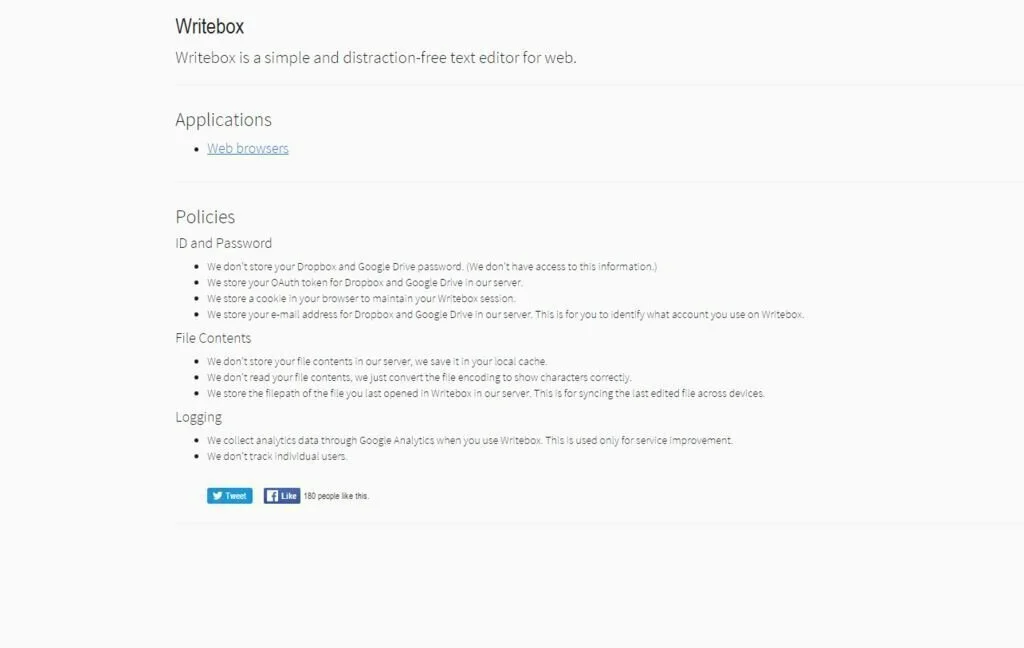
Writebox is a user-friendly online application. It is a cross platform application so you can use it on the web, iOS, Chrome (extension), and Android. Sync web page with Dropbox and Google Drive to import and export text. You have the facility to view or edit both HTML and Plain text on this program. Moreover, you can download the text file to your system as well. You can’t view Text formatting commands on the interface, but you can access them through shortcut keys. You have the option to preview your online note to view how it looks after editing. Writebox is one of the best online notepads.
20. Notepub
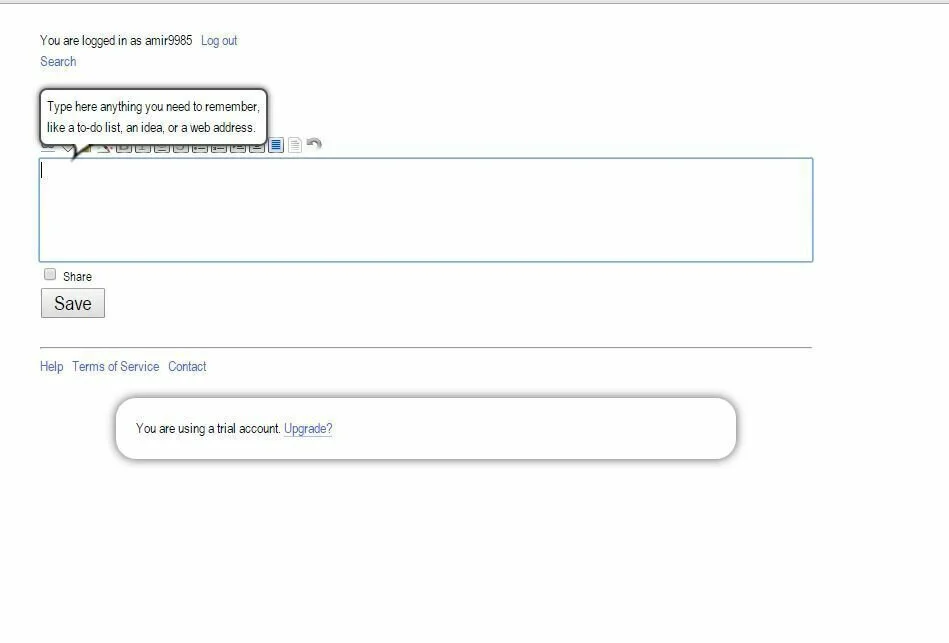
Notepub is a reliable online program that furnishes a decent note writing experience. You have to sing up to the website, then move further for online note writing. It contains many useful and distinctive features like creating a link after writing something, choose it to be a link, add a tag to the note you are writing. The application provides good encryption features where the text is encrypted in your browser, before sending it to the servers of Notepub. You can also decrypt your file in the browser using right password. The application has the option to make text italic, bold, strike through the text, underline the text, and more. You can easily arrange the chosen text to the center of the page. Save multiple notes you need to save and access them from the website. Moreover, Notepub contains the option for checking older and newest notes or enables you to jump to a specific note by inserting the date and time.
21. Writer

Writer is a straightforward program for writing notes online. The web page contains a unique night vision interface, providing more focus and distraction free experience. First of all, you have to create an account on the web page then it’s all yours. You can start creating many notes simultaneously, and the website will save them automatically. For saving notes on your system, use the export or download button. You have the option to change the interface regarding color and line spacing, typing volume, font style, and color. You have the option to toggle full-screen editor to make typing more precise and effective. Save large number of notes online. All writing in Writer is secure and private and backed up regularly. It contains optional typewriter sounds and counts word and writing goals automatically. You can export your files to Google Docs, Dropbox, and Evernote. Moreover, you can track your creativity with writing statistics.
22. Textmechanic
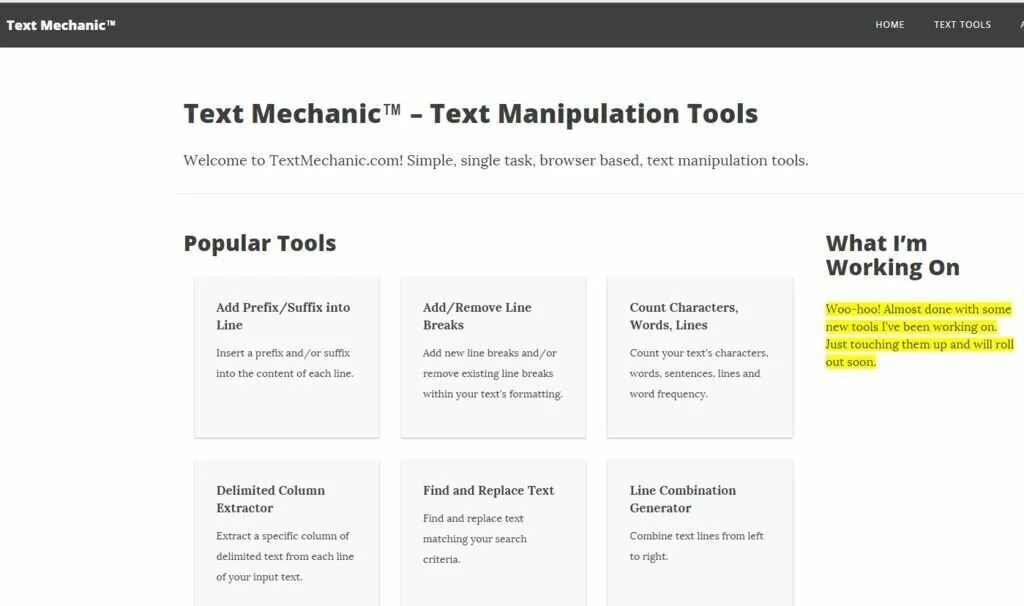
Textmechanic is an online notepad which contains multiple tools for creating notes. The program displays a total number of characters, words, and lines in a note. “Jump to” tab provides options like change letter cases, add or remove lines, load or save text as well as encrypt or decrypt text. Highlight any part of the note that is important for you. Insert special symbols and characters to the note. It allows you to encrypt or decrypt data for better security and safety. After editing, save note online and download it as a .txt file. Moreover, change font size, style, and color. Some other advanced features are Find and Affix Text, Regular Expression, Search and Replace, Align lines by length, Sort Lines alphabetically, Remove duplicate lines, Reverse Line Order, remove empty lines, merge text, remove lines having specific text and more.
23. Evernote
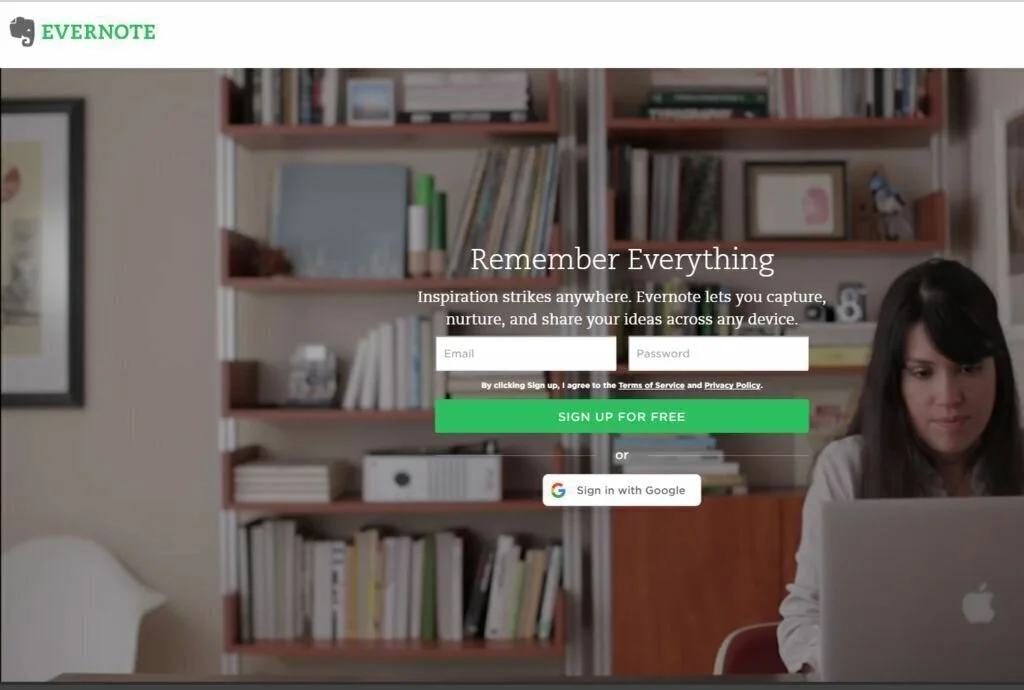
Evernote is a spectacular online notepad webpage. The application shows exceptional tools to make the note writing experience better. After creating an account on this website, you can start writing your notes by clicking new note tab. It shows a page with options like a new note, work chat, search, and more. Add a title to the note and start writing. Then you can save your text to the notebook. Add tags to the notes and mark shortcuts to your favorite notes. The online program contains basic features like changing the font color, style. The application contains options for adding tables, to-do list, attachments, and more. Moreover, set a reminder for the note and start a chat with the work chat option by finding people. Save notes in the Notebook option and share your work to any social networking websites as well as to emails or links.
24. Ankurm

Work with an online program like Ankurm to create notes of your choice. The application contains collaboration features and allows you to collaborate on notes online. For every note, Ankurm produces a unique URL, and you can use this URL for inviting your friends to work on the same note. Use the microphone to audio chat with others who are working with you on the same project. It contains an option where you can easily customize your identify to point out other user’s action. Whenever someone clicks somewhere in the notepad, you can view an animated circle which shows mouse cursor movement of the user.
25. Quabel
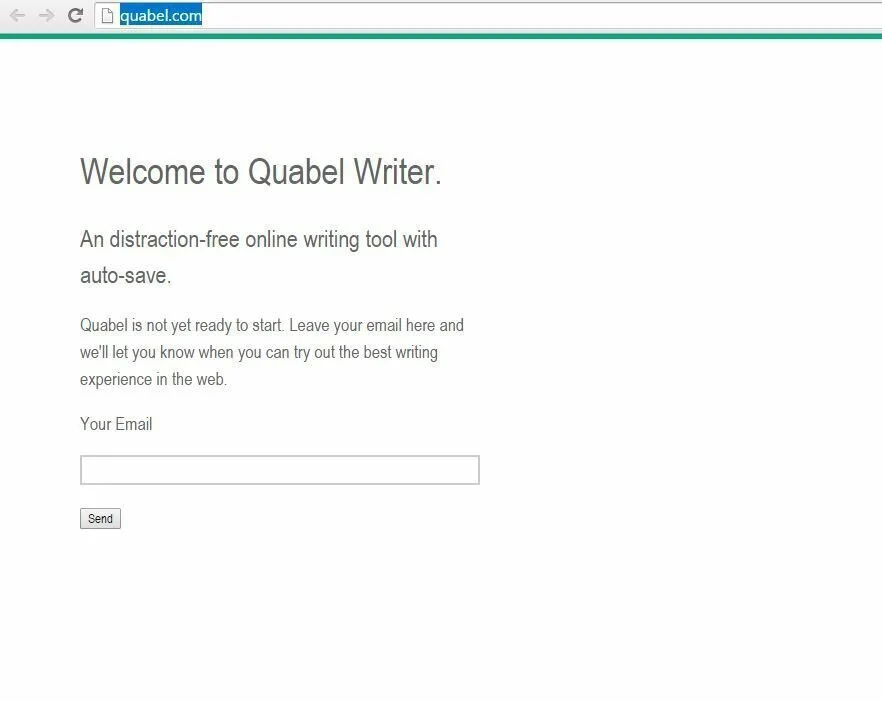
Quabel is a well-organized notepad program which is very simple and easy to access. First of all, you have to create an account on Quabel so that you can work with all the features of the basic text editor. If you do not want to sign up, then work with this online program with limited tools as a demo version. You can furnish names to notes and assign labels for better organization. It will save your all notes automatically, and you can easily access them later. Moreover, download your notes in different formats like TXT, PDF, and DOCX. You can send notes to your friends through email or print it from the website directly. Quabel is quite an effective program for writing online notepad.
26. Pote
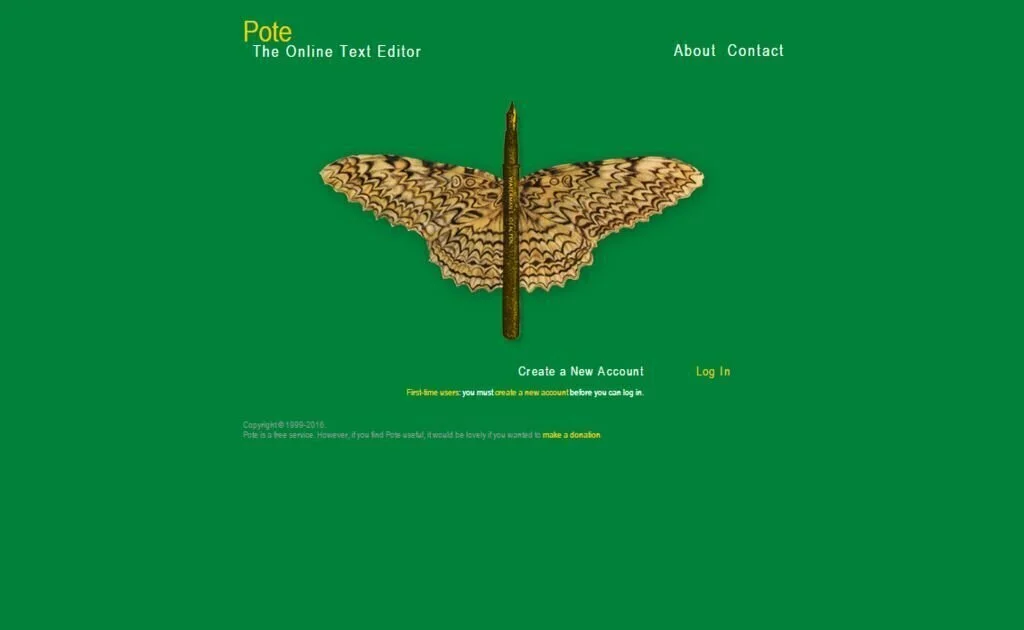
Pote is a simple and easy to use program that facilitates you to write notepad online and use multiple options. You have to create an account on the website to proceed with the notepad. After login, you have to furnish the title of the note and then start creating a note. Email or print the note directly from the given options. Use Options tab to change the font color and style, change window size, page background, as well as alter the notepad platform color. Moreover, upload a file from your system and modify it. By login, you will get the whole collection of your notes with options like download, delete and more. Save notes online or download them to the system. When you click download, program compresses the.TXT file into a ZIP file and enables you to extract the ZIP file to get your data.
27. Rapidtables

You are a program and want to write a programming code online then try Rapidtables for your important task. This online creator is easy to use and contains simple features like redo, undo, cut, copy and paste. Create a new note, save it to your system, open a note to make some modifications to it, and then save t to your system. Rapidtables can only work with .txt format. It is an effective and less time-consuming program. However, it does not have the option to signup and save the notes online. So when you are done with your notes, download them to your system in TXT format.
28. Google Keep
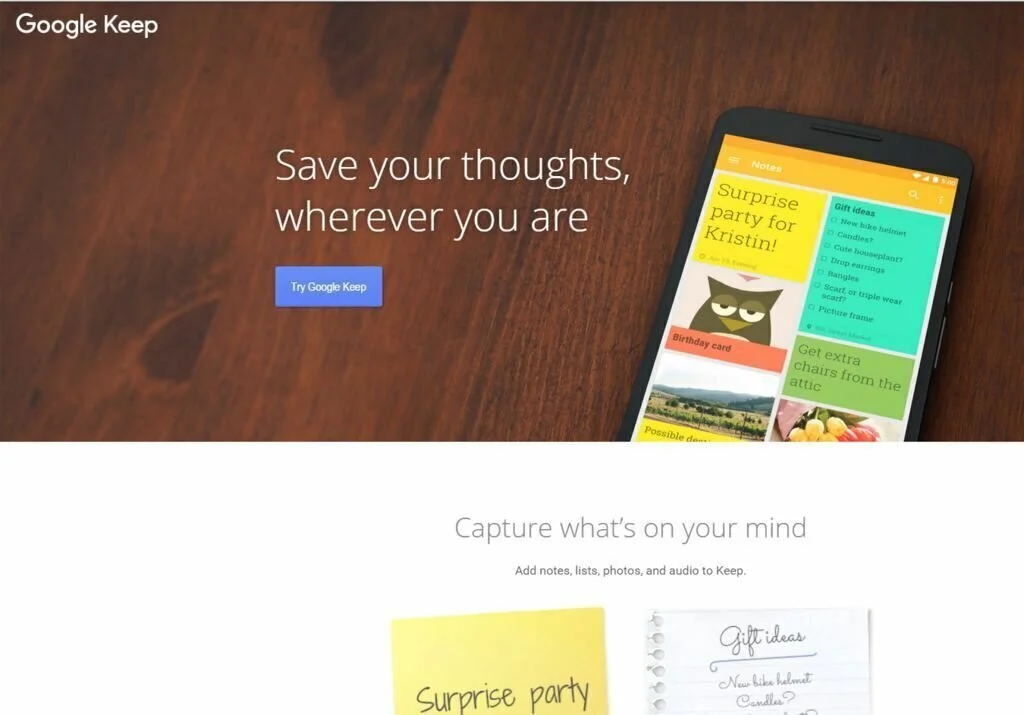
Google Keep is a comprehensive online application which allows you to create notes online. You can access Google Keep as an extension of Chrome browser or on an Android device. It contains all the necessary features that an ideal notepad should have. Moreover, add sound recording and images to your notes, add labels like Personal, Inspirational, and Work, change the background color of the notepad, and input To-do list to your notes. The To-do list allows you to mark the list checked as you complete your process. Moreover, share your notes with your friends through e-mail or sent the text to Google Docs. You have the option to set a reminder to get notified about the note.
29. Flytext
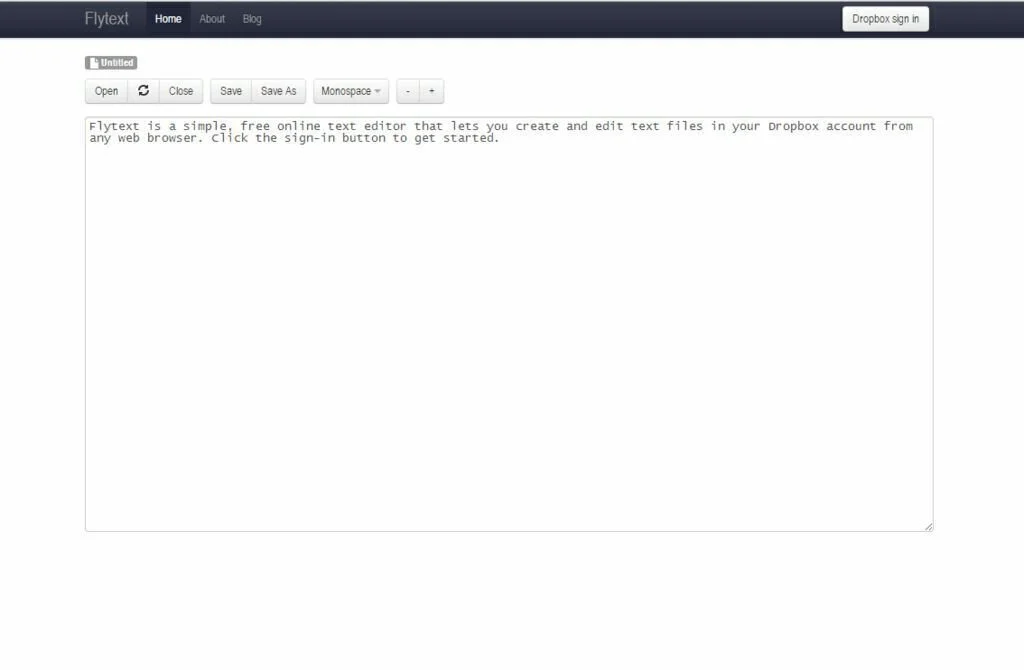
Flytext is a straightforward program that provides you the facility to edit text files present in your Dropbox. You have the facility to create new notes, and later you can store them in your Dropbox. Before it, you have to create an account on Dropbox to move further. After registration, whenever you open the web page it will ask you to log in with your Dropbox credentials. Use basic formatting features like change font and change font size. Save the file by providing it any name and move it to the Dropbox. Later you can easily access it directly from the Dropbox.
30. Instanotes
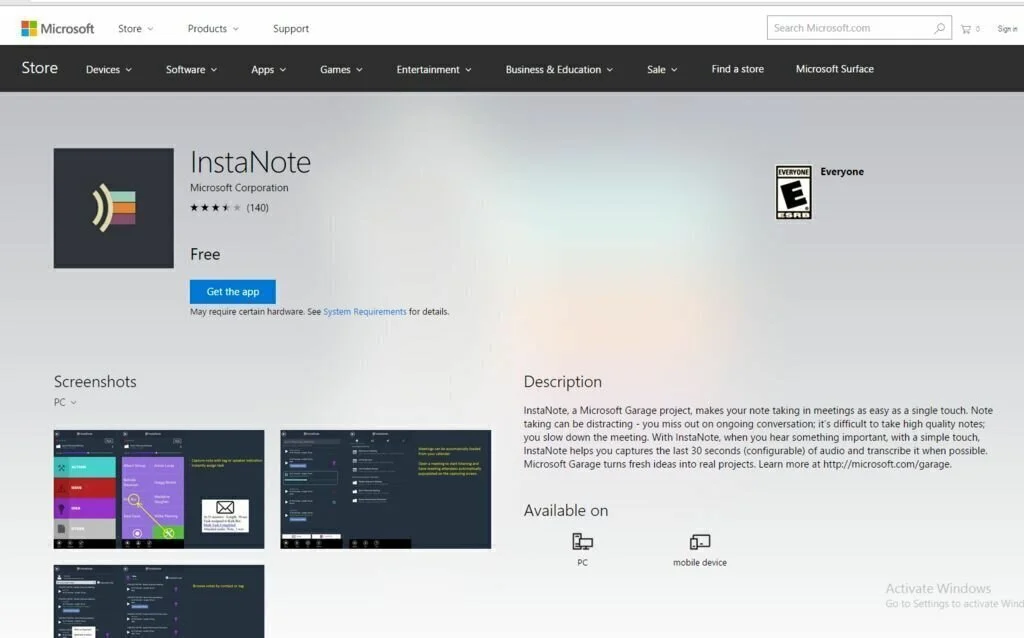
Login with your Twitter account or work with it without registration. Instanotes provides a nice interface for writing notes. The application contains some features just like to make a complete note, add a header or a card, add images as well as map location. The application contains basic features like making text bold or italic. It provides you the option for writing HTML codes. View static version tab helps you to view your saved notes. The program assists you to capture the last 30 seconds of audio and transcribe it.
31. Yanobs
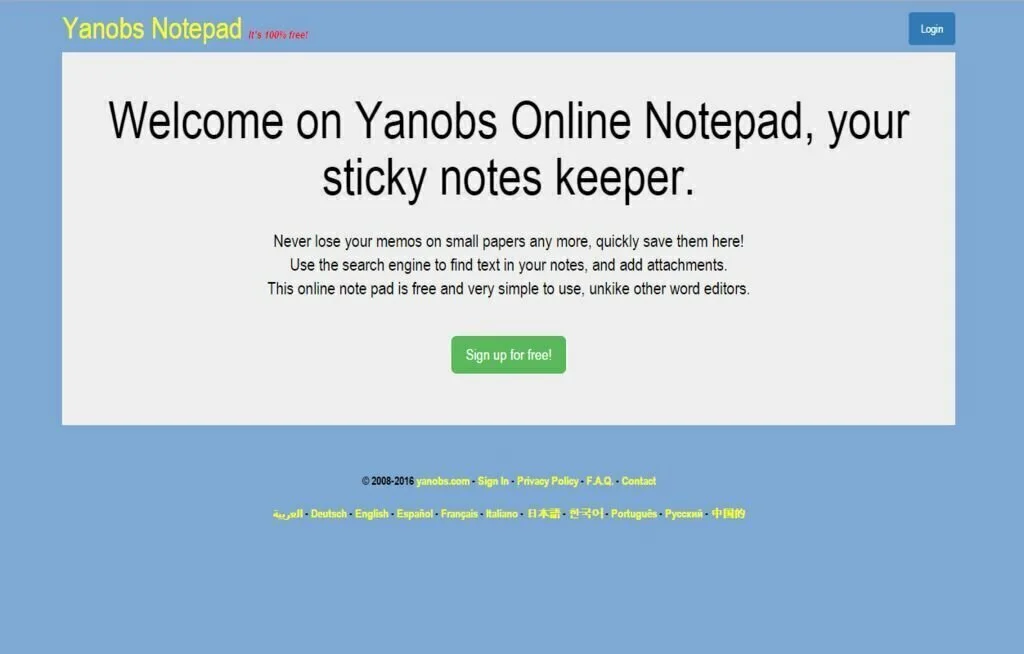
Yanobs is another online Notepad program which is very effective and simple to use. The application enables you to make new notes and save them to your system as a .txt file. Moreover, print the notes directly from the website. Before starting the work, you have to create an account on Yanobs, and after that, you can move freely inside the web page. Make some modifications and save it on the web page. However, you can’t save an already saved file for modification.
32. Notebook.zoho
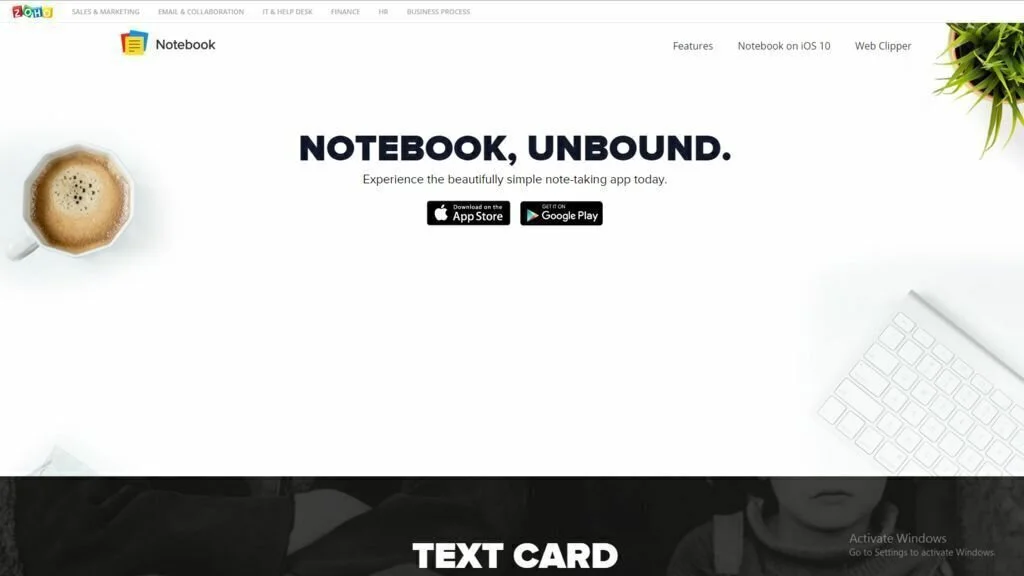
Create your notes online with the help of Notebook.zoho online application. Before starting work, you have to sign up or use your Yahoo, Google, Facebook account to log in and start writing notes. Add multiple types of pages like a sheet, text, web page, and writer. You can store all the notes online as a book. It provides basic notepad features as well as contains some extra features like add images, URLs, videos, HTML, or audio. Save the notes and access them when you want to view and edit those notes as well. Moreover, add tags to the notes, share and publish. You have the facility to import and export notes in HTML formats.
33. Collabedit
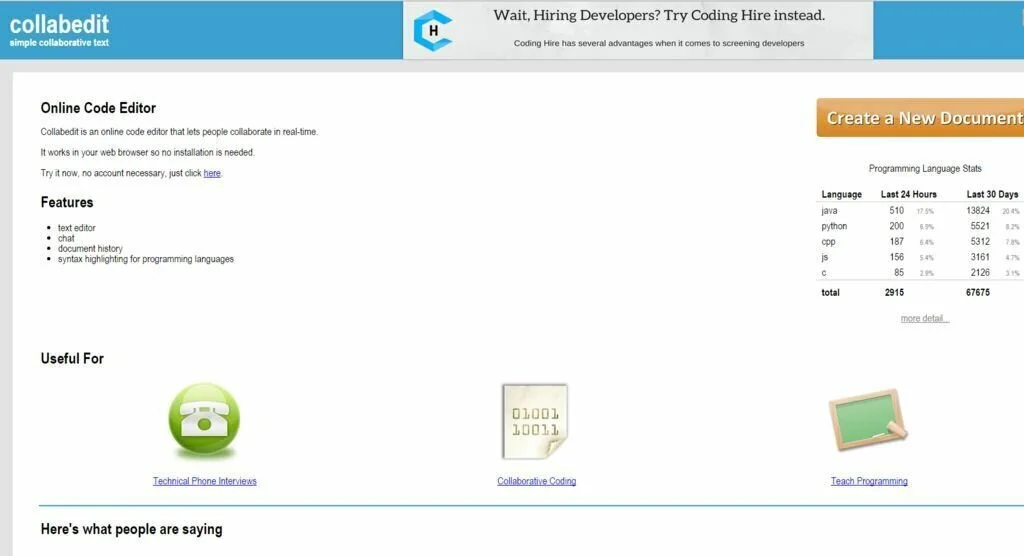
Collabedit is a basic online code editor which facilitates you to write notes or programming codes on the web page. The application contains multiple features like writing plain text and programming codes for languages like Java, C, C++, and HTML. It helps you to collaborate on notes, document history, offers chat features, and syntax highlighting for different programming languages. It displays position of the characters and lines as well as a total number of characters and lines. You can start chatting with anyone with the help of Invite and Chat button on the website. After creating notes, download them in .txt format. Save notes online and uses history option to see the notes created by you.
34. Mytextfile
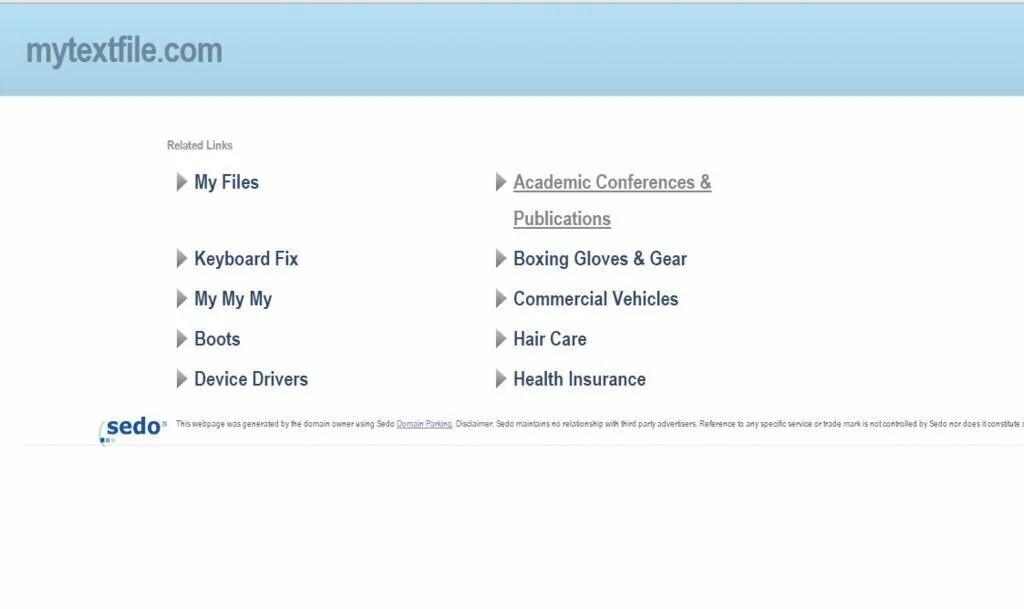
Mytextfile is a reliable and handy program that helps you to write text online. You have to create an account on the website to move further or sign in using your Yahoo or Google account. The application enables you only to create one note. The note will contain a plain text, without any formatting. Mytextfile can save your revisions after every 5 minutes. It does not provide you the option to download the note.
35. iTextpad
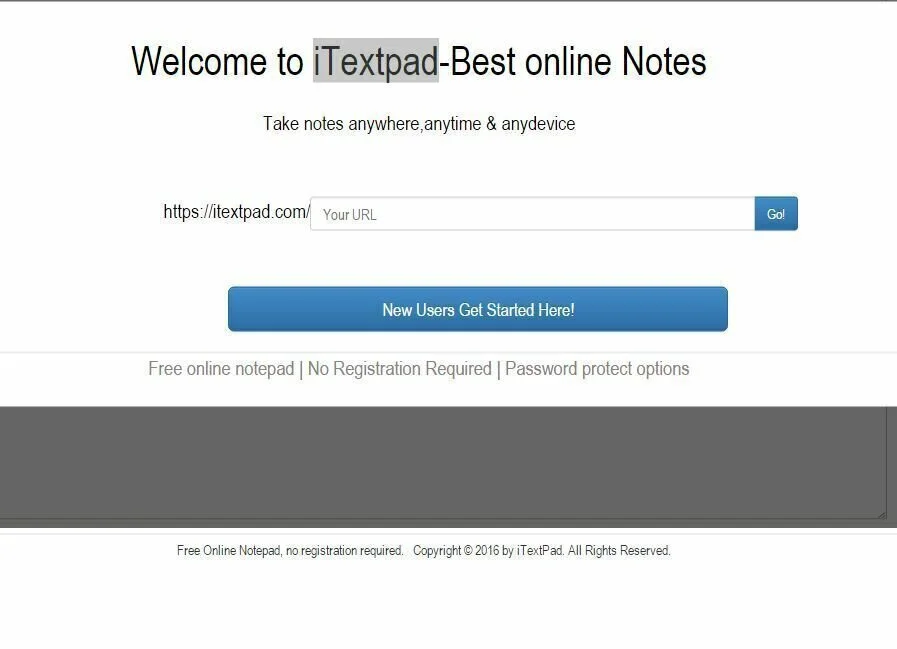
iTextpad is a simple and handy online notepad web page which is simple to use and contains rich features. Simply write a note using the web page and protect it with a password using the Lock option. Take the printout of the note and send transfer the file to any email id. Moreover, you can share the note through the Share Link option to any email id. After using editing option, download or the edited note as a .TXT file format. iTextpad works without registration, and it is one of the simplest online notepad websites.
























