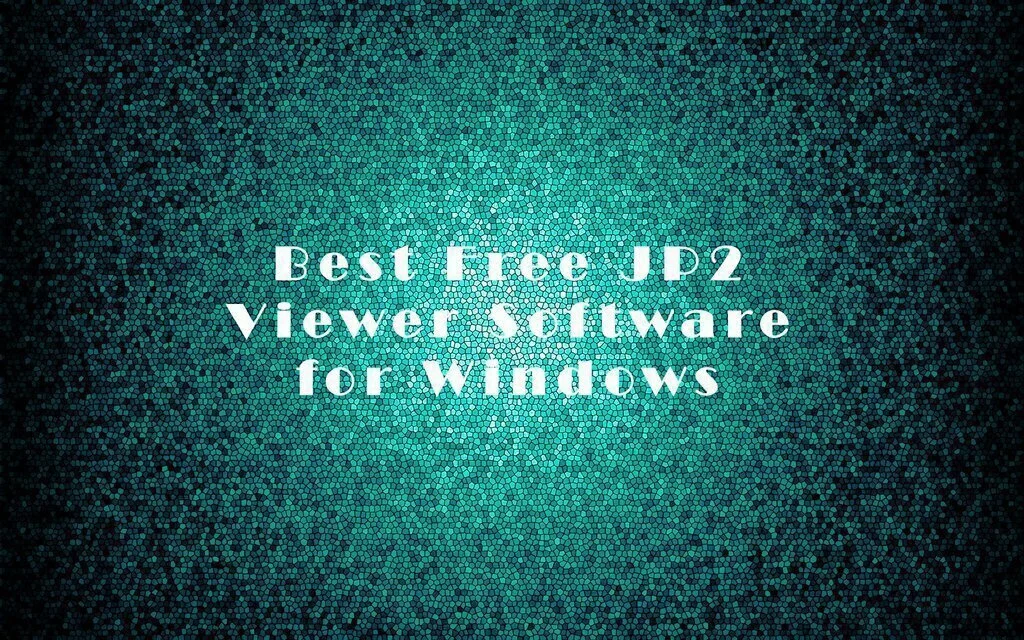The Jp2 is an image format for images, and it is not used very much commonly by peoples. It is mostly used by professional as it is an image compression standard and coding system. It highly compresses the image size, and the overall image quality is maintained, and the image is also not diminished a little. Its compression rate is near around 20 percent and is higher and beneficial in high-resolution images. Most people use it to compress high resolution big sized photos because it makes it easier to upload and keep more data with them. There are most of the software which can open files of this type, and some of them can be obtained free from the internet. However, creating it and viewing it are two other things and most of the software packages which lets you view the file, may not let you create one, and you will need specific software for it.
1. Wildbit Viewer
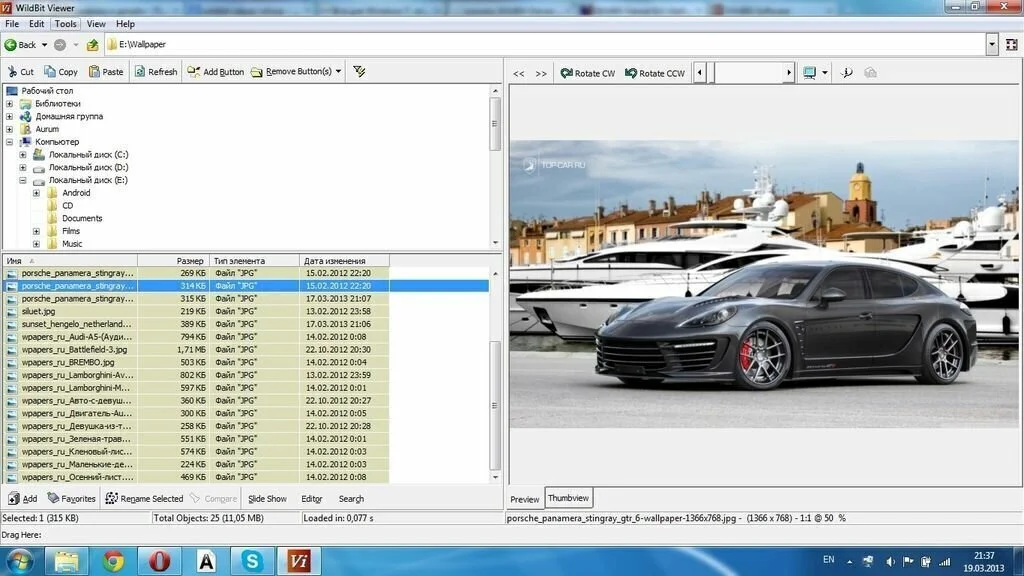
Wildbit Viewer is a lightweight and simple software application that enables you to view images, create slideshows, search for pictures, edit images, and manage profiles. Through “Viewer”, you can use the Explorer-based layout to find and view pictures. You have the facility to rotate images, enter full-screen mode, switch to thumb view, view image info, zoom in and out, and set an image as wallpaper. Moreover, you can create a favorite list, compare photos, set a rating and color label, generate a file listing and more. Using “Editor”, you can import photos with the aid of file browser or the “drag & drop” method. Plus, you can use some basic editing tools like zoom hand, zoom, lasso selection, magic wand, freehand, deselect, crop, resize, and box or highlight annotation. Further, you can adjust the colors and apply different effects.
2. XnView
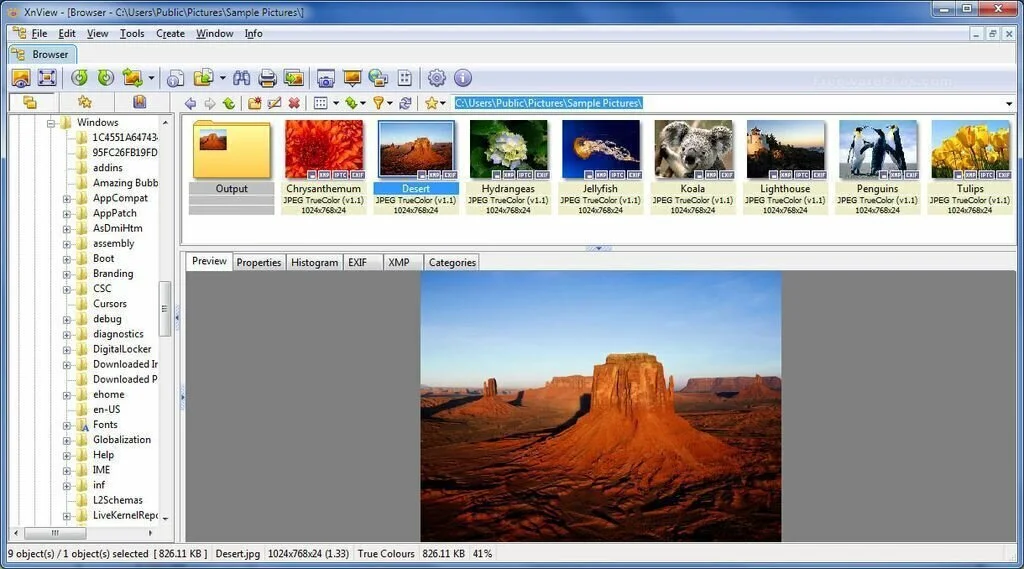
XnView is a straightforward application that enables the user to view images as well as convert and arrange them easily. The interface of the application is highly customizable and easy to understand. You have the facility to open multiple images and then simply move from tab to tab. The context menu of the app enables you to start a batch conversion or renaming, move or copy it to a specific folder, send a picture to a friend by e-mail, tag and rate it, set as a wallpaper, and much more. You can convert an image from one format to other format and it supports to common image formats such as PNG, JPEG, BMP, and TIFF. Plus, you can add a list of transformations to a set of pictures you are about convert is astounding.
3. FastStone Image Viewer
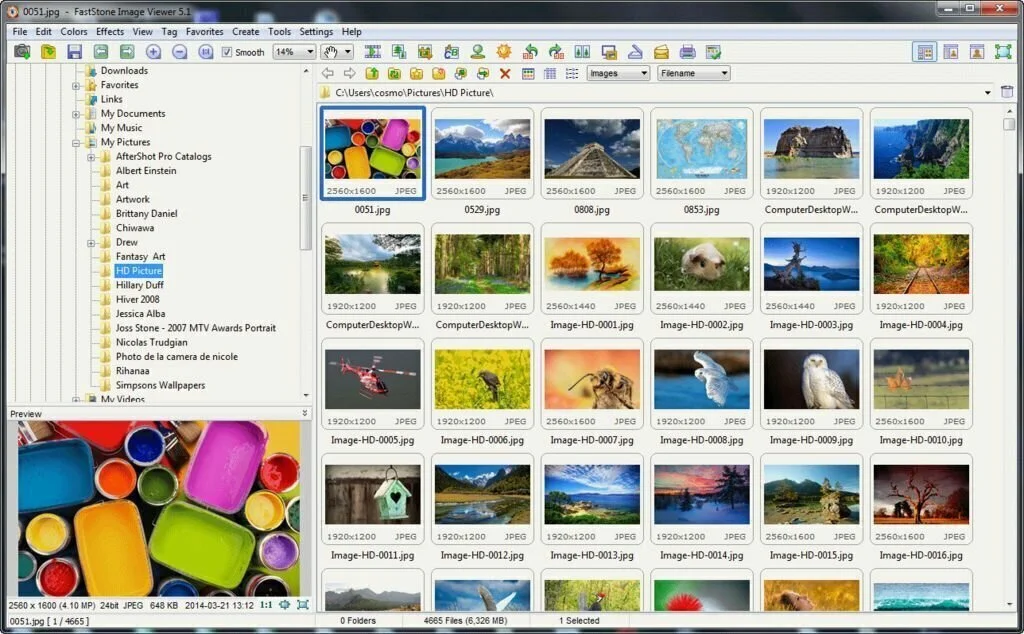
FastStone Image Viewer is a lightweight and reliable photo managing application that enables the user to manage, edit, and convert pictures. The user can use this app to browse photos, view, edit, and convert them. It contains the Windows Explorer-based interface that facilitates you to navigate it with ease. The portable edition of FastStone Image Viewer is also available if you want to bypass the setup process. The application offers support for many common image formats just like JPEG, TIFF, PNG, GIF, and PSD and saves pictures in Portable Document Format. The control bar is present in lower part of the primary window which allows you to perform quick actions like resize, clone and heal, crop, rotate, adjust lighting, and screen capture. Further, FastStone Image Viewer supports, file tagging, building or splitting files with multiple pages of images, creating and organizing favorites, batch converting images to other formats, and more.
4. Dimin Image Viewer n5
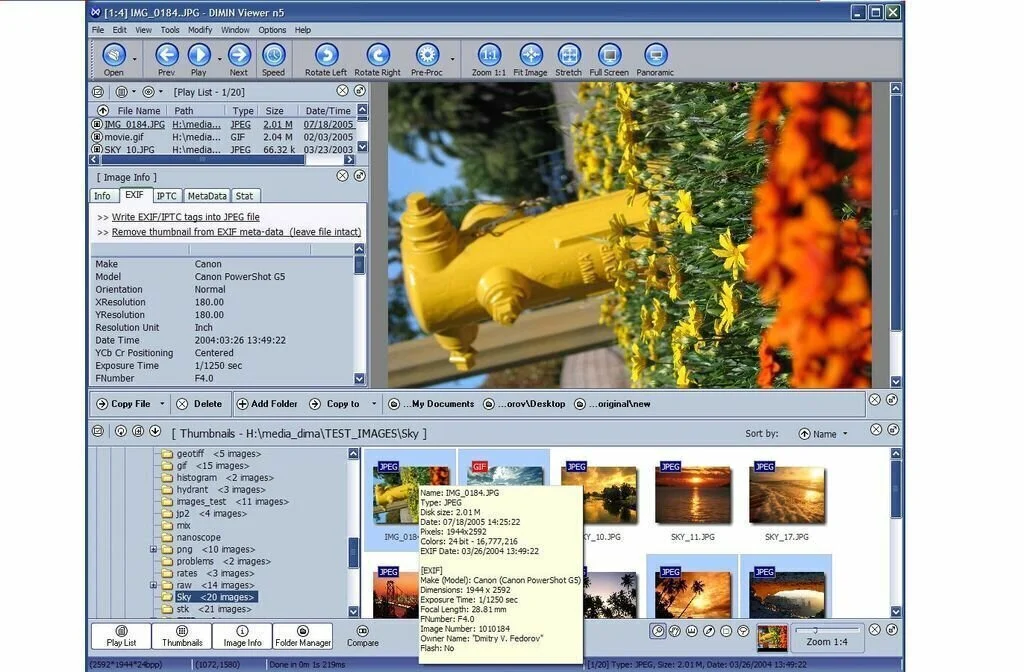
Dimin Image Viewer n5 is a free and useful software application that enables you to view pictures in multiple formats, and apply a number of effects. The application contains unique visualization ideas, such as Big Image Navigator and Photographs Tool. Dimin Image Viewer n5 offers support to multiple image formats such as JPEG-2000, JPEG, TIFF, GIFF, and many Digital Camera RAW formats. you have the facility to apply different filters like Rotate, Convert Colors, Blur, JPEG Lossless operations, Find Edges, and much more. The application has advanced zoom tool that facilitates you to perform most common tasks using your mouse like Hand Move, Zoom, Walk on Play List, etc. Multi-folder manager tool is part of the application which is very convenient for fast photo organizing.
5. Honey View
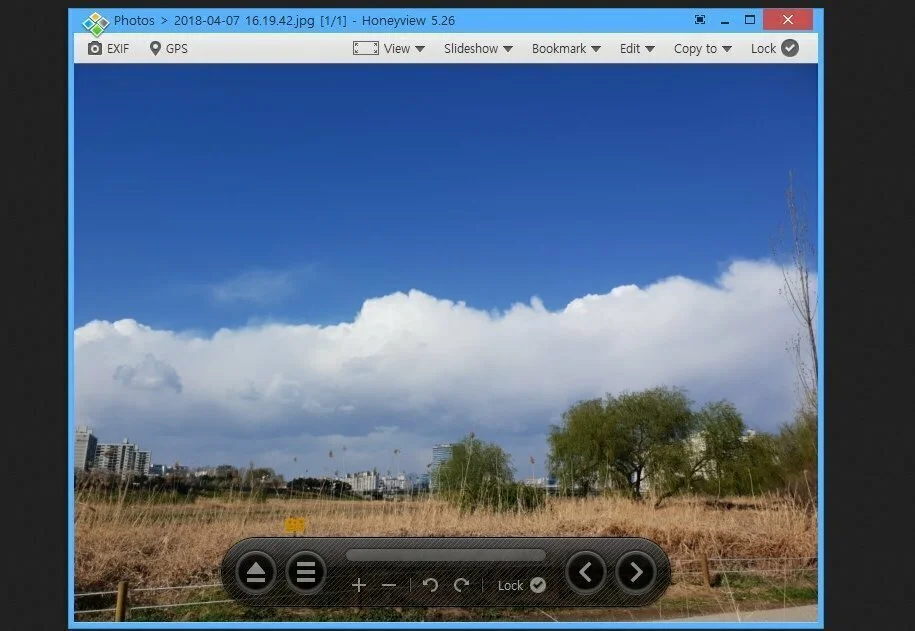
Honey View is a raster graphics viewer software which is only usable for viewing files. It has some features to aid the viewing file like true zoom, Rotate and few others. It supports BMP, JPG, GIF, PNG, PSD, DDS, JXR, WebP, J2K, JP2, TGA, TIFF, PCX, PGM, PNM, PPM, and BPG image formats and Animated GIF, Animated WebP, Animated BPG, and Animated PNG animation image formats. This limits the softwares use for only viewing the image file, and it does not let you edit or create images in it, which means, for a straightforward software, this is a good one.
6. Universal Viewer
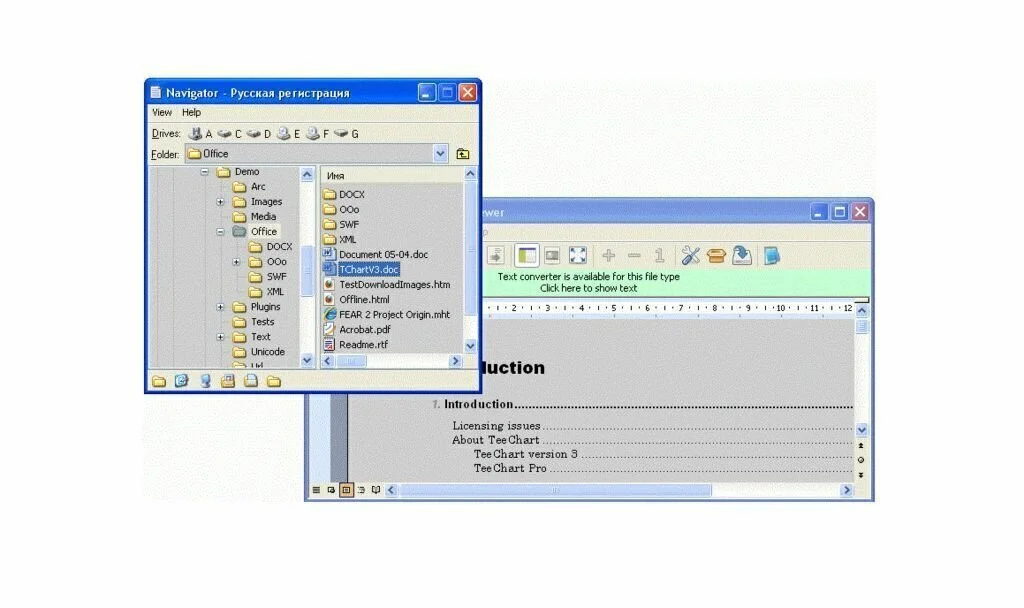
Universal Viewer is a clear cut application that offers support to the list of extensions. The application enables you to view and edit extensions, as well as create an entry in the Windows context menu. This universal file viewer supports to a large range of the array of file formats such as images, text, audio and video, binary, web pages, and HEX. Universal Viewer has a user-friendly interface which contains a Help file to assistance. The application has the ability to deal with PNG, BMP, GIF, JPG, TGA, and other image formats, as well as it can work with MIDI, MP3, WMV, MPG, and AVI files. You can easily open documents, binary, text files, Unicode, and Hex so you can view the majority of files on your system quickly. Moreover, you can view the EXIF on an opened image, apply a grayscale or negative effect, rotate or flip the image or set the application to fit the opened image to the size of the screen.
7. Nomacs Image Lounge
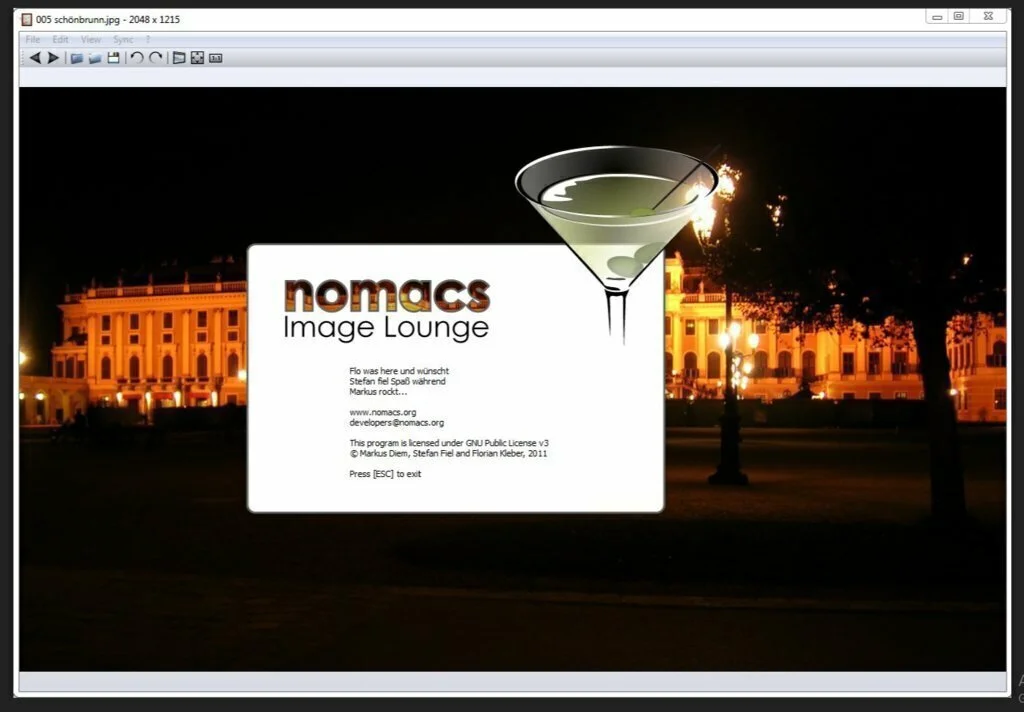
Nomacs Image Lounge is a simple image viewer which enables you to view various type of image files including JPG, PNG, JP2, RAW and some other. This image view has some feature to edit the basic features of the image and is not a professional level editor. The software is suitable for an average person to use as it has an easy, straightforward user interface and anyone can use it easily. The software lets you navigate through different images if you have selected multiple, rotate, insert text and perform some more basic functions. This is a freeware and can be downloaded from the official website.
8. Autodesk Design Review
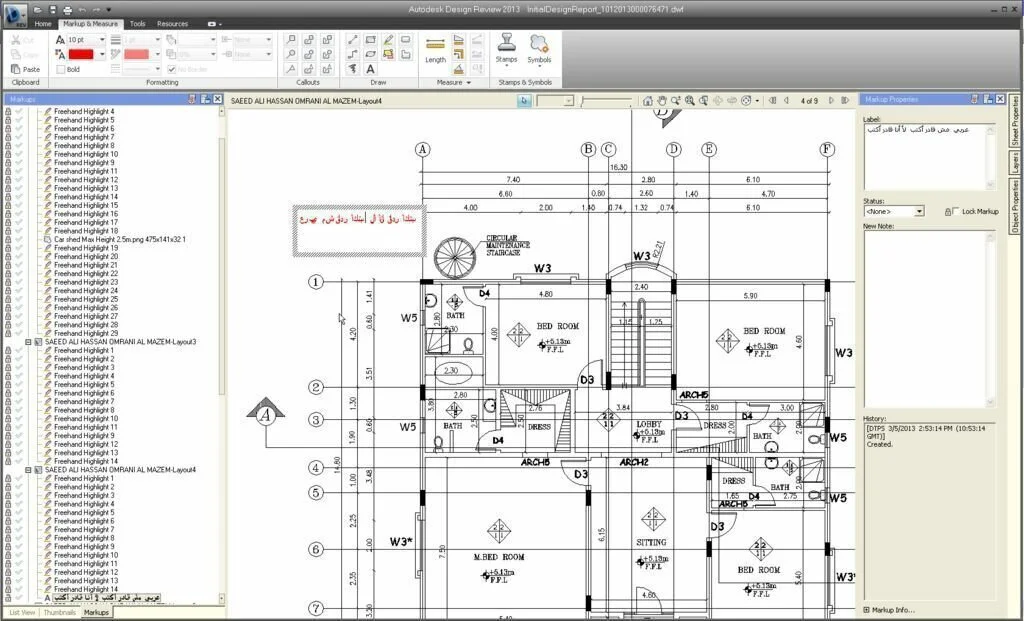
View and print 2D and 3D designs in the DWF file format and highlight important areas using open source program like Autodesk Design Review. It is a full-featured program for viewing, analyzing and printing 2D and 3D models. Share information with team members and clients using a convenient method of previewing models and getting feedback. You can markup designs, raster files with 2D and 3D content, perform measurements, add comments and suggestions. It does not offer edit tools for modification. It gives support for different graphical formats such as DWF, DWG, JT, DGN, PDF, DWFx, and most famous image types such as JPG, PNG,TGP, TIF, and BMP. Autodesk Design Review has support for animation preview, full-screen mode, thumbnail and perspective preview. View shadows, layers, text and grid data, hyperlinks, coordinate systems, markup and the sheet properties. Observer the design changes using sheet comparison capabilities.