ISO image is an archive file or a disk image of an optical disc which is using a conventional International Organization for Standardization format. ISO image is an unattached file format and it can combine a large number of files into a single file according to a definite format. After creating ISO image, you can mount it and made it available as virtual CD or DVD. It is very helpful if you need to use old game or program discs on a modern system that does not contain a disc drive. Nowadays, ISO images are frequently used during management tasks or when doing some development. It is very helpful if you have the right tools for the right job in your pocket. It will be a big problem for you if you need to mount an EXE file to present to a VM, but you can’t. For this type of situation, you can create an ISO image which can then be mounted to some VM which don’t have a network card. Here is the list of Best Free ISO Creator for Windows. These programs can easily create ISO images and can burn them to CDs, DVDs, and Blu-Rays. Later, you can easily unmount your data for further use.
1. ISO Workshop
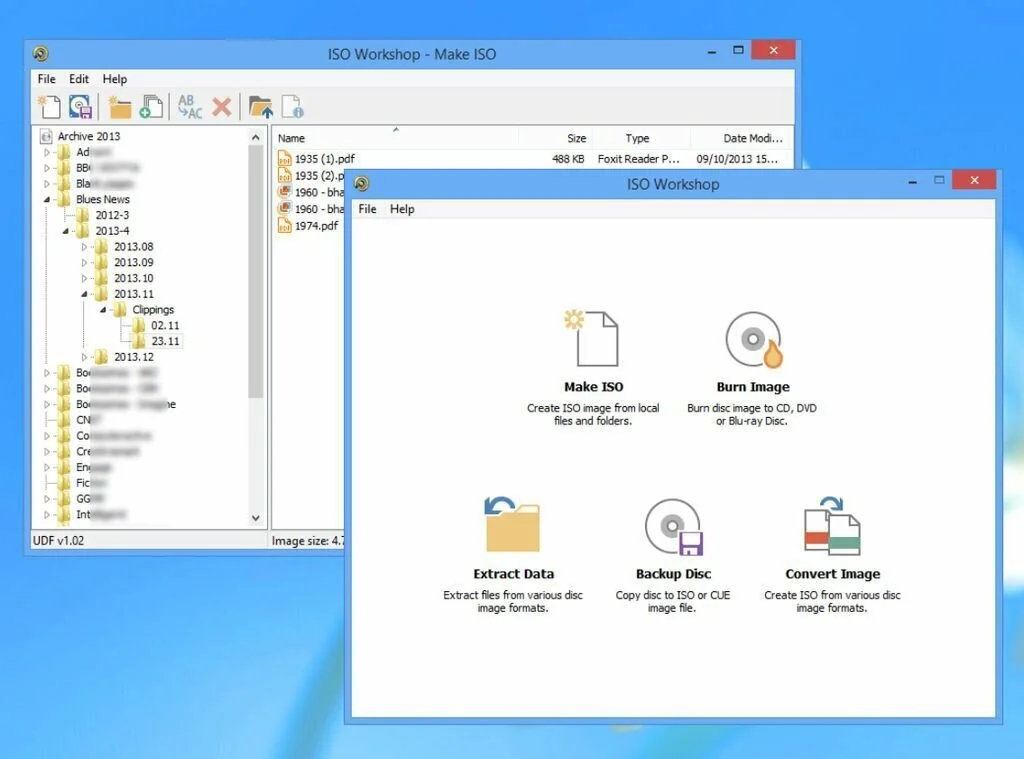
ISO Workshop is a simple to use software program that enables you to create standard or bootable ISO images and burn them to disc. In addition, you can extract files from existing ISO images and change their content. This program has the aim to create and burn ISO files. It provides you the facility to load files and folders into the working environment by using the drag and drop function. The file list provides information about name, type, size, and date of modification for each item. When you need to burn an ISO image to disc, you have to choose the destination drive as well as finalize the disc, and make it eject automatically when the work is done. The interface of ISO Workshop contains a common window with a well-organized layout. So you have the facility to create images from local files and folders by specifying a name, output directory, and types like Blu-ray disc, CD, DVD, DVD-Video, Bridge, or Boot. Some additional tools of this program allow you to extract files from ISO and other picture formats like NRG, BIN, MDF, CDI, GI, IMG, DMG, and B5I and convert image types to the ISO format.
2. ImgBurn

ImgBurn is a lightweight and reliable software application that enables the user to burn data to CDs and DVDs, verify items, create images, and configure a large number of settings. The interface of ImgBurn is intuitive and simplistic, providing a large number of tips and tricks to guide the user. The primary window of the program provides you the opportunity to select the action you want to perform just like write the image to disc, verify disc, create an image from the disc, create an image from file or folders, write files or folders to disc or test a disc. The user can use multiple settings that can be either customized or left default. Moreover, you can create DVD, CUE, and MDS files, customize the automatic write speed, search for SCSI/ATAPI using a click of the button, show or hide logs, show graph data, and export it to the hard drive.
3. 7Burn

7Burn is an intuitive software application that allows you to burn files to CDs, DVDs or Blu-ray. This application has the primary purpose of writing data on any type of support like Blu-Ray discs. The program provides you only a few useful options like you can burn or create ISO files or format the disc, burn files and folders or erase the data present on the disc, as well as write audio WAV files to CDs. You have the option to add files individually or as whole folders and you can remove any of the items from the list from the interface. If you want to build an image, you have to select a media type from a drop down menu. The program enables you to copy a large range of writable discs like CDs, DVDs, and Blu-Ray discs. Further, you can create an ISO file by using files present on the hard disk. Plus, you can select the file systems, specify the output directory, and select an action to perform when the process is ended. Creating audio CD is an easier process because only you have to add WAV files to the list.
4. Ultimate ISO Maker
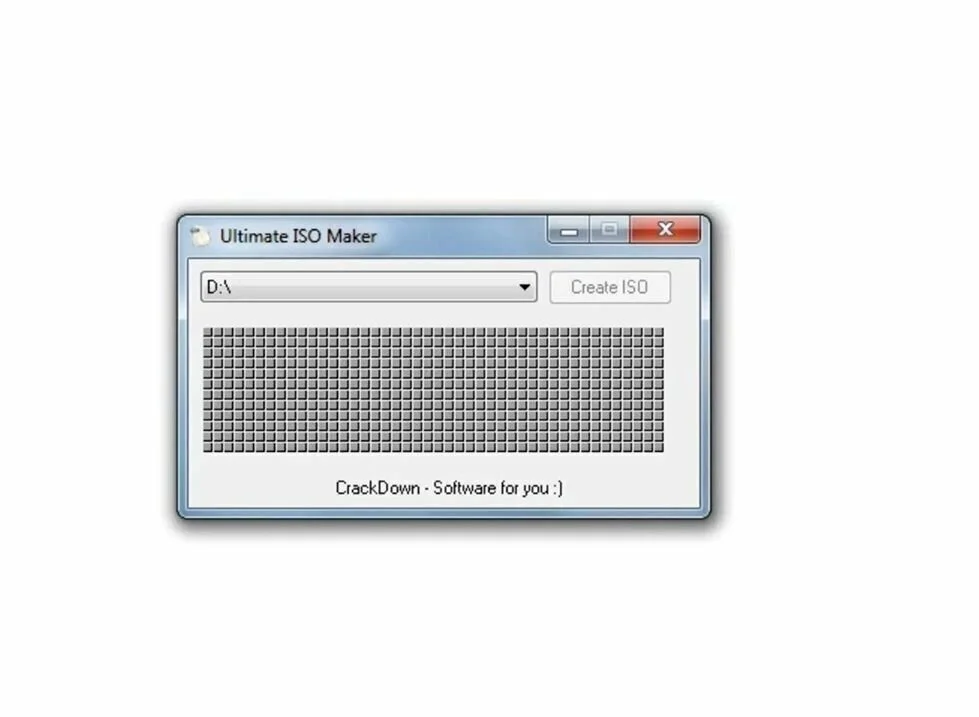
Ultimate ISO Maker is a lightweight and simple ISO creator program that enable you to create ISO files from you CDs and DVDs. Moreover, it provides you the opportunity to burn these ISO files, to use CD emulation program to make a backup copy or not to use any more the original CD. Ultimate ISO Maker is extremely simple to use, only you have to choose your CD or DVD reader then push “Create ISO” button to quickly create ISO. This application has low weight and you can easily carry it on USB key without a problem. The new version of Ultimate ISO Maker has the possibility to make ISO files faster directly from CD and DVD.
5. BurnAware Free
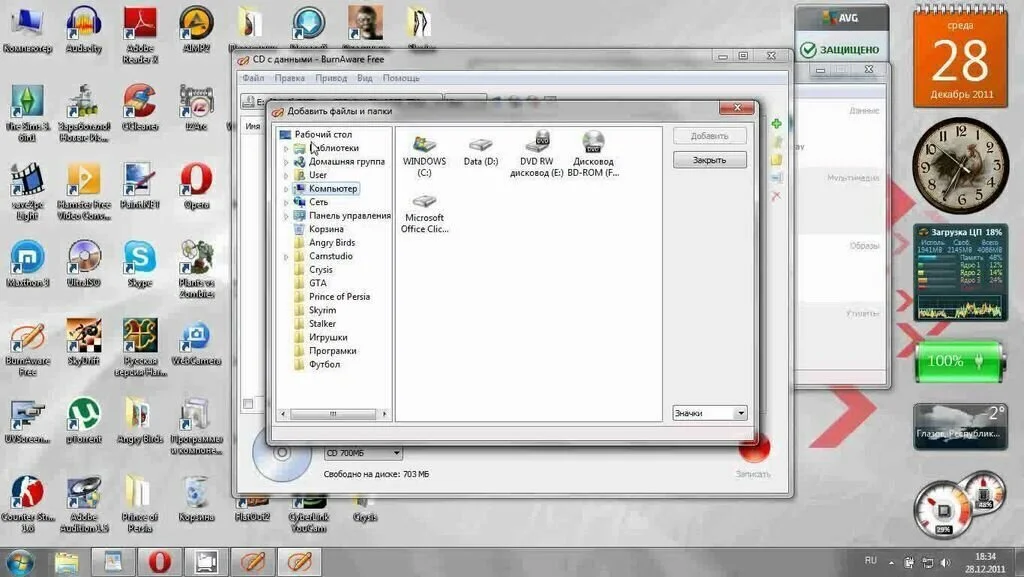
BurnAware Free is a comprehensive software application that facilitates the user to create audio, video and data discs, copy DVDs, CDs, or Blu-Rays, create images for later use, erase disc contents. It allows you to create discs with any type of file you can think as well as work with any type of disc you can think. So, you have the possibility to generate data, MP4 or video discs and create audio CDs. It offers support for many audio formats like WMA, AAC, MP3, M4A, and WAV. You can create bootable discs as well make ISO images from local files using a UDF, ISO 19660 or Bridge file system. In addition, burn IMG, DMG, BIN, NRG, ISO, and CUE file extensions to a CD, DVD or BD.
6. Free ISO Maker
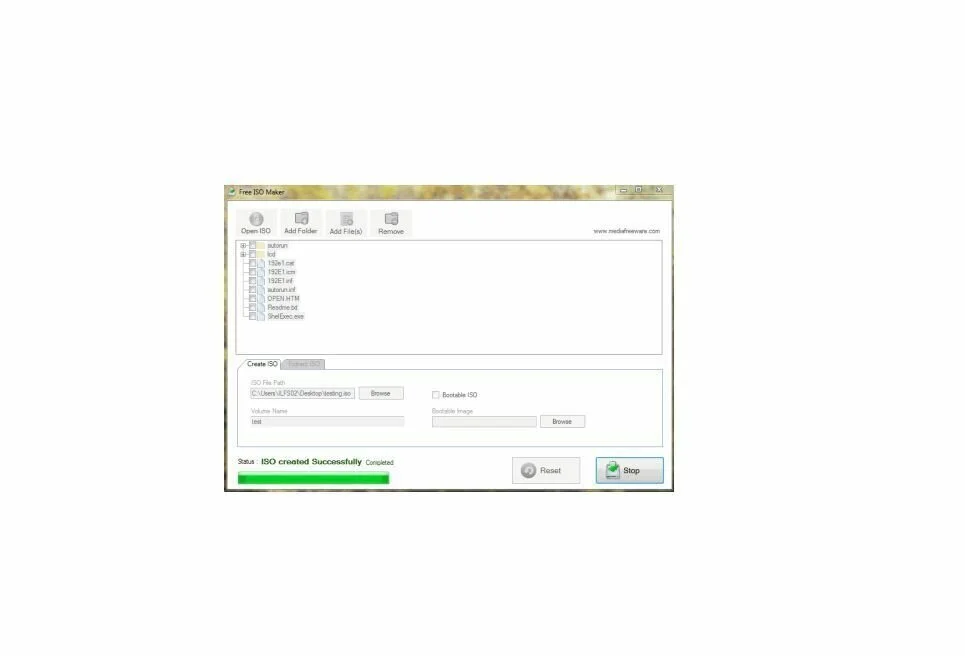
Free ISO Maker is a straightforward ISO creator program that allows you to create ISO images in simple steps. You have the facility to create images from any files and folders in very less time. Using an ISO image, you can carry the same content on CDs and refer it whenever there is a requirement. The user interface of Free ISO Maker is easy to use for both professionals and novices. The program can create bootable ISO images as. After launching the application, you have to add the files and folders, rename them for your convenience and initialize the process. You have the option to remove certain files and folders any time from the list as well as you can create a number of images at the same time. When your images are ready, you can burn them to CDs and DVDs.
7. Jihosoft ISO Maker Free
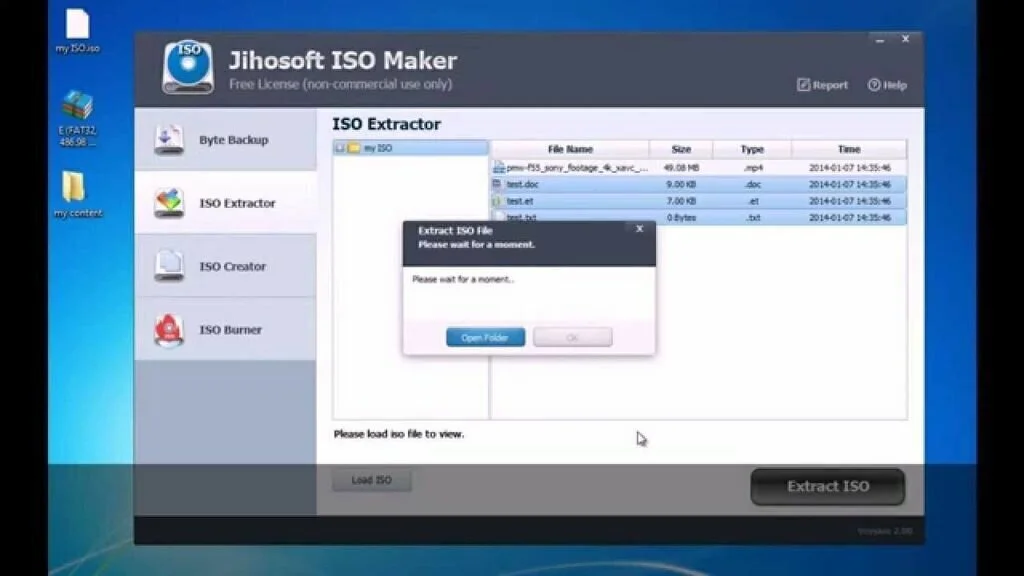
Jihosoft ISO Maker Free is a reliable and handy ISO creator program that can help you to create ISO backups or extract images. The application provides you a user-friendly environment for creating, burning, or extracting ISO image files. The interface of Jihosoft ISO Maker Free is well organized and clean along with four tabs, namely ISO Extractor, Byte Backup, ISO Burner, and ISO Creator. The ISO Creator facilitates you to create images from disks and partitions, however, ISO extractor can help you to open and utilize the content of the files. In addition, you can create ISO images from any content like programs and HD multimedia files. You have the option to burn any type of data to DVD by specifying a few details like device, volume label and choosing the type of media. You can choose between three types of backups such as UDF ISO, ISO9660, and ISO9660 Joliet.
8. Free Burning Studio

Free Burning Studio is a freeware ISO Creator program that furnishes you the ability to create customized audio CD from a large number of audio files like MP3, WAV, WMA, and more. In addition, you can create a movie DVD from video clips, movie collection, or birthday party/vacation/wedding videotape to share with your family friends. The program can burn all types of video formats like AVI, WMV, MPEG, RM, MOV, and DivX to VCD, DVD-Video, or SVCD with high quality. Plus, you can burn HD DVD, FHD DVD, and Blu-Ray discs for more enjoyment. In addition to audio and video, you have the option to easily burn files and folders for saving and backing up on different CD or DVD discs like CD-R, DVD-R, CD-RW, DVD-RW, DVD+R, and DVD+RW. Now you can burn all types of files like text, image, audio, video, PDF, and HTML onto discs for data backup and distribution.
9. Free WinISO Maker
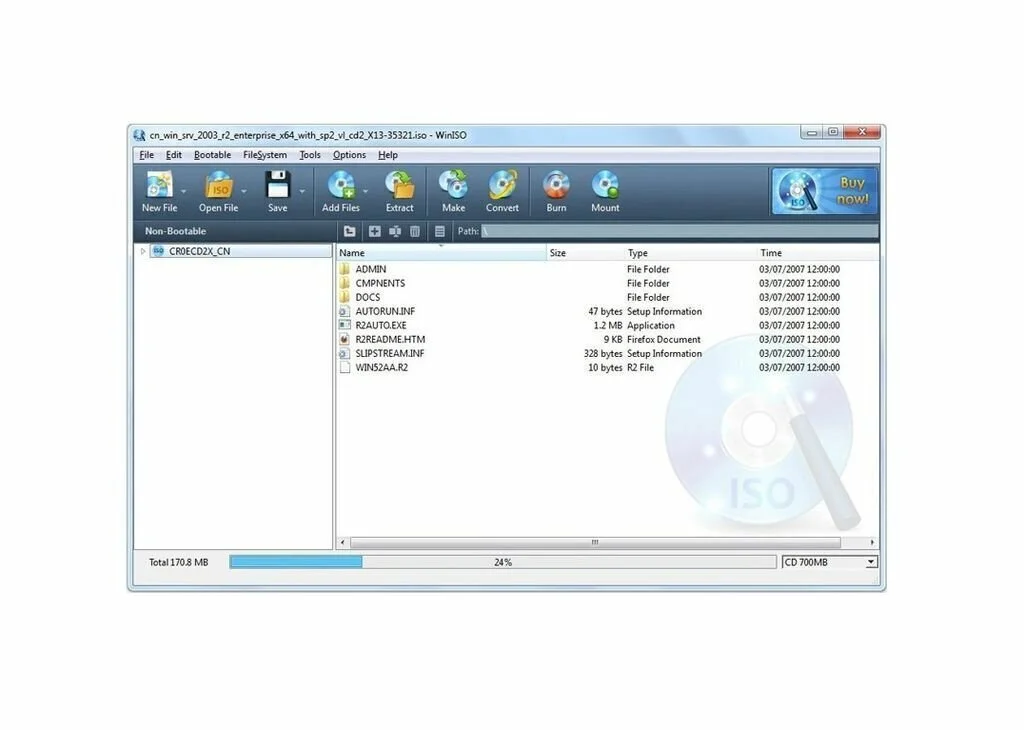
Free WinISO Maker is the first CD image file editing application in the world which furnishes you the facility to open, create, edit, extract, and convert ISO files, as well as make bootable ISO files. This program can work as Free ISO Editor, Free ISO Maker, and Free ISO Converter. Free WinISO Maker has the ability to work with almost all CD image files including BIN and ISO files. Free WinISO Maker provides you the opportunity to access the ISO file and any other CD Disc image file, add files or folders to the ISO file, rename the files in ISO file, delete the files or folders from the ISO file, view and run the files in ISO file, as well as extract files to your computer. The application can create ISO file from either CD Drive or Floppy. It can make bootable CD Disc image files and save bootable data to an IMG/BIF file.
10. MagicISO Maker
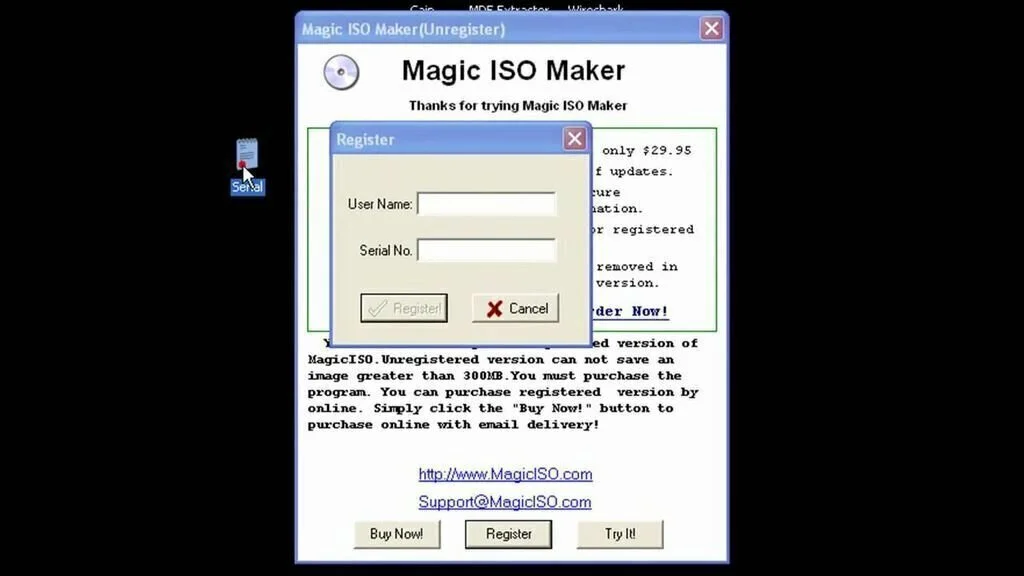
MagicISO Maker is a powerful and simple software program that facilitates you to create, edit and burn disk image files. MagicISO Maker has a user-friendly interface where you can easily navigate with the help of Explorer-based layout. If you want to create an ISO file, you have to add files to the queue using the drag & drop function, configure properties, choose the compression method and save results as UIF or ISO file. Use the “Properties” menu to edit the “Label”, “ISO” such as CD file system, volume serial number, file or directory names length, as well as “Optimize” settings. Plus, you can the files, folders, and volumes, as well as create a UDF CD or DVD image, bootable CD or DVD image, Hybrid or Linux CD or DVD image, audio, video, or Xbox image. Plus, compress a CD or DVD, image, convert files to the ISO, NRG, or CUE format, decompress a UIF image, create a boot image from a floppy disk, and make a multi-boot image.
11. Free ISO Creator
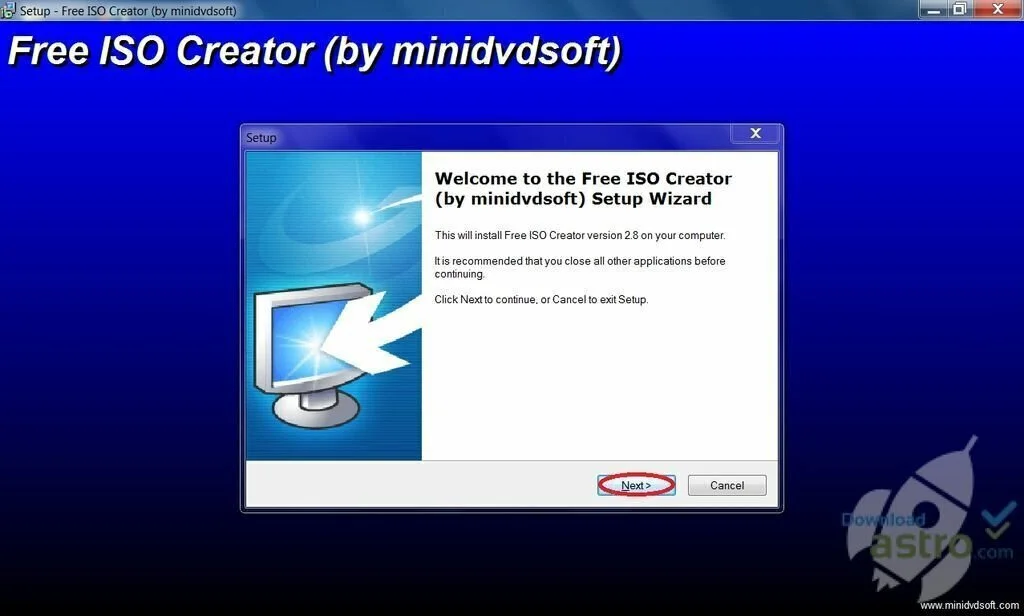
Free ISO Creator is an easy to use and handy software program that facilitates the user to create an ISO image utilizing the files present on the local disks. Free ISO Creator has a simple interface that contains intuitive features and furnishes information to assist the user throughout the entire process. It has the straightforward ISO creation process, only you have to pick the files to be part of the ISO file and select the ISO file name and output directory. You can add file and folders to the ISO image as well as create new folders and rename the existing ones from the primary window. The feature of the size limit enables you to define the maximum allowed the size of the ISO. In this way, you can create an ISO to be burned on standard, on a DVD-9, or DVD-5 as well as use a custom option to specify any size limit.
12. Casper ISO Creator

Casper ISO Creator is a portable program that allows the user to create ISO image files from CD or DVD content. The interface of Casper ISO Creator is simplistic and clean along with few intuitive settings that can be configured by any type of user. You have the option to choose the source drive from the drop-down list of the primary window and access media and partition information like serial number, volume name, capacity, and file system. Point out the buffer size and enable the program to check the buffer automatically. By specifying the output directory and file name, you can easily create the ISO image. Casper ISO Creator performs the task rapidly and does not affect the overall performance of the system.
13. WinAIO Maker Professional
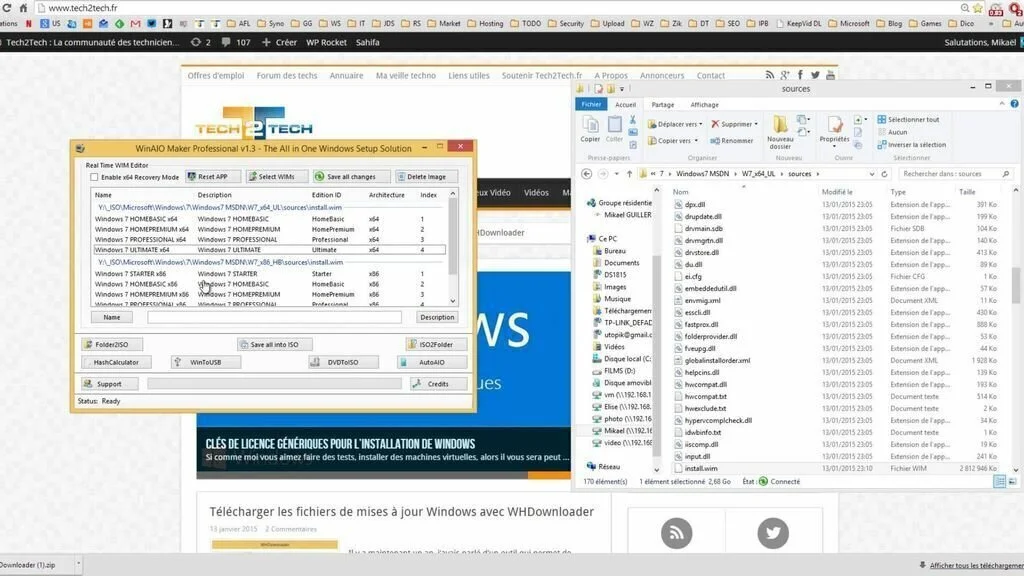
WinAIO Maker Professional is a simple and handy software program that allows you to bum data to disks, create a format, images, or repair unrecognizable media. This program is the simple mean f creating and burning ISO images and formatting disks. WinAIO Maker Professional has a pretty simple and clean GUI having many buttons, some drop down menus and boxes, as well as few tabs, so you can access all present options quickly. You have the option to perform a large number of operations with CDs, BDs, and DVD and upload any type of file using an incorporated file browser or the drag and drop option. Possibly, you can create BWT, MDF, and ISO images and save them to a custom location on the hard disk or burn it to a disk. Plus, burn items directly on a disk and format a chosen disk using a normal or quick mode.
14. iTopSoft ISO Burner
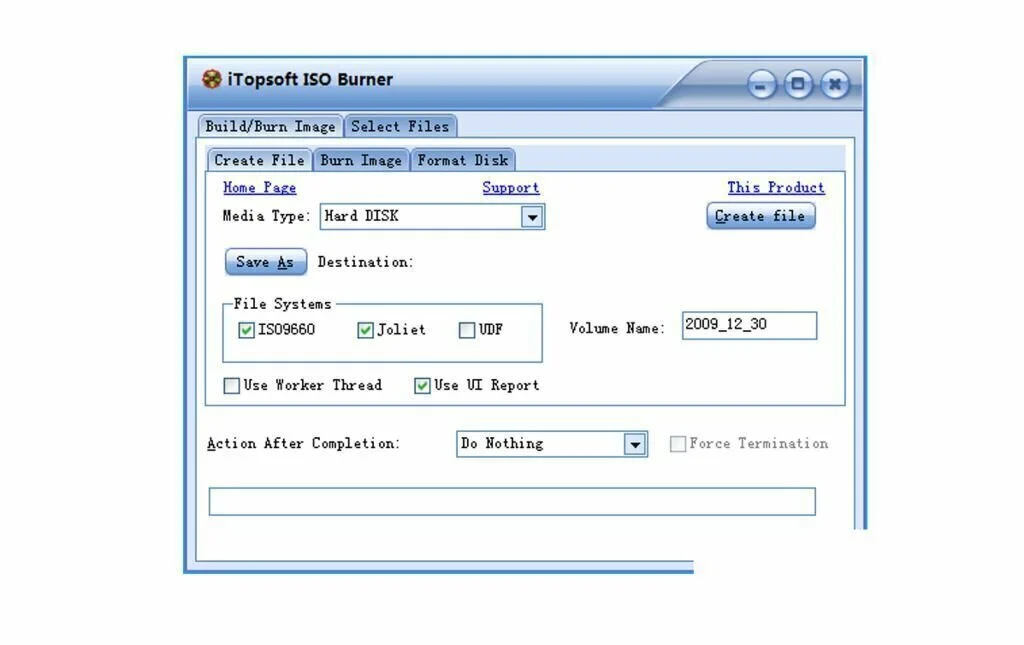
iTopSoft ISO Burner is a simple and flexible program that provides the user an opportunity to create and burn ISO image files. This application can burn DVDs and offers support for multiple types of DVD formats. iTopSoft ISO Burner is easy to use program with a beautiful interface where you can get your ISO or DVD with many simple clicks. It is simple to operate and easy to preserve. With the help of this program, you can save your favorite movies and lovely photos to DVD. It offers support for many types of DVD formats like DVD-RW, DVD-R, DVD+R, DVD-RAM, DVD+RW, and DVD+RDL. iTopSoft ISO Burner has a fast response time and does not put a strain on CPU and RAM. It can easy work for Windows operating system or platform.
15. CDBurnerXP
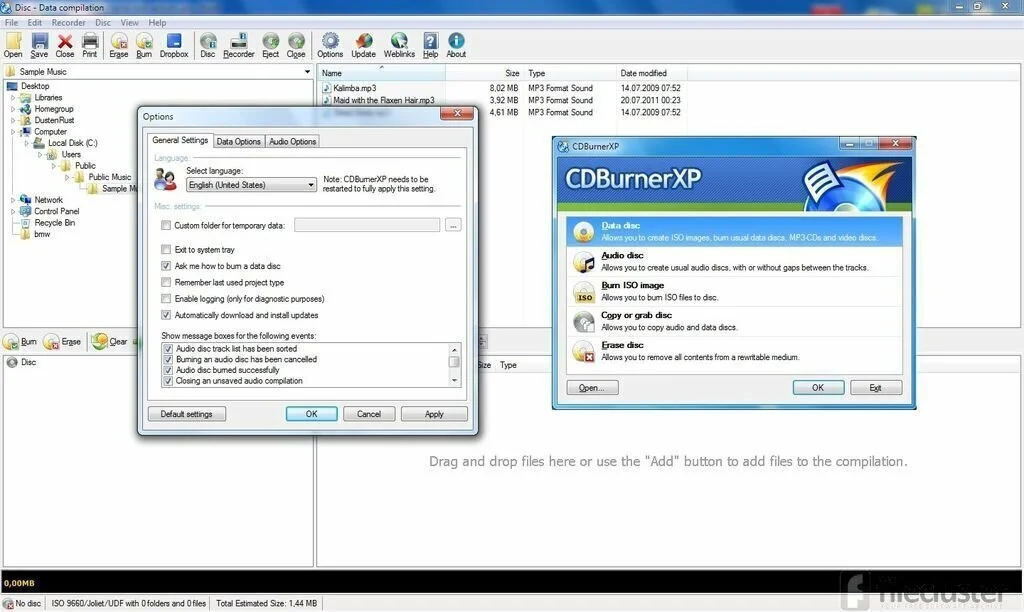
CDBurnerXP is one of the best software programs for creating backup CDs and DVDs for your data. You can burn your data and multimedia files and view stats about the completed tasks. It offers support for CDs, DVDs, HD-DVDs, and Blu-Ray discs. This small application has a tiny window which will ask you to choose the thing you want to do. So, you can choose among burning a data disc, an ISO image, an audio one, erase a rewritable disc, or copy data or audio discs. The interface of CDBurnerXP is very easy to use and intuitive which mainly focuses on the burning functions. After the completion of burning task, you can see statistics regarding your project, if something is wrong, error information can help you to determine the reason of the problem. The portable edition of CDBurnerXP is also present in the Market.
16. ISO Recorder
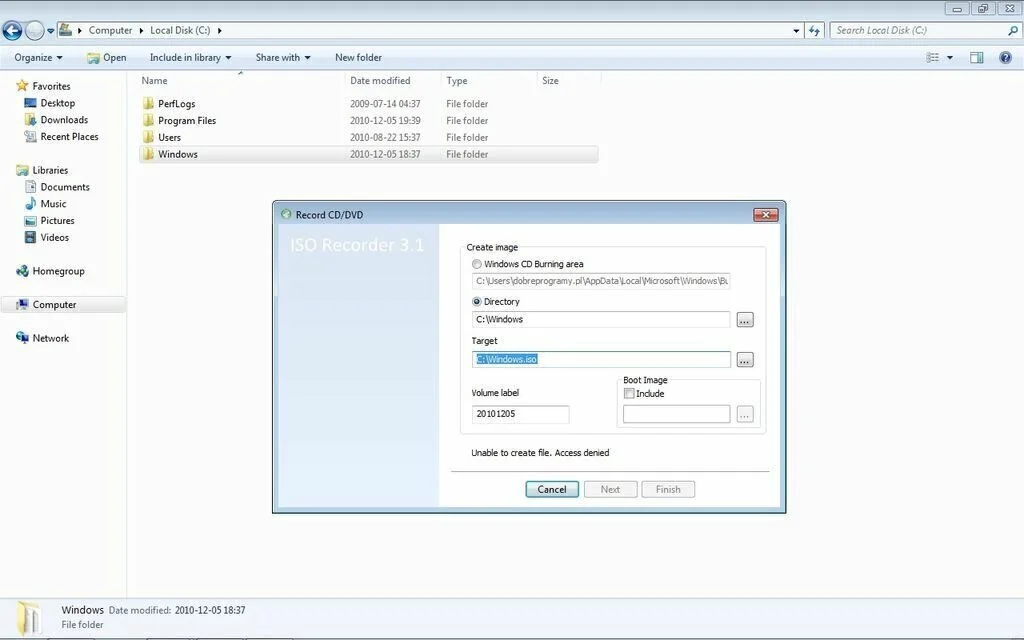
ISO Recorder is a simple and intuitive application that enables you to burn CD and DVD photos, copy disks, and create images of the existing data. This application can help you to burn an ISO image to a CD or DVD drive and create an ISO file from a CD or DVD quickly. You have the option to choose the write or change the writing speed as well as use the tool to eject the disc after completion of burning task. This application allows you to work with one window without confirmation. However, it is comfortable to open a single window with many important options to work with. ISO Recorder can use as a source a CD or DVD image file or any other disc that is inserted into a drive that is connected to your system. In addition, you can create a disc image by reading the content of a CD or DVD disc.
17. Free DVD ISO Maker
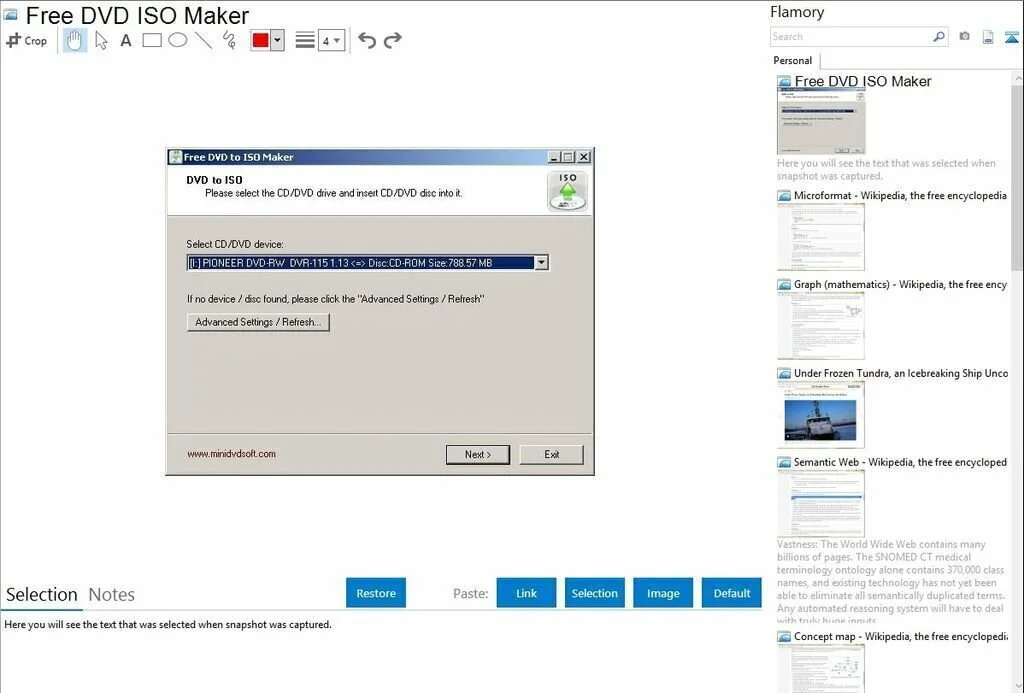
Free DVD ISO Maker is a comprehensive and handy software application that is easy to use ISO maker. This application makes ISO image from both data CD or DVD and media DVD disc. With the help of Free DVD ISO Maker, you have the possibility to easily rip DVD to IOS image backup CD or DVD on your hard disk or other storage devices. The interface of Free DVD ISO Maker is clean and intuitive which provides you the possibility to work in the clean environment. Free DVD ISO Maker does not put a strain on CPU and RAM and remains light on computer resources.
18. ISODisk
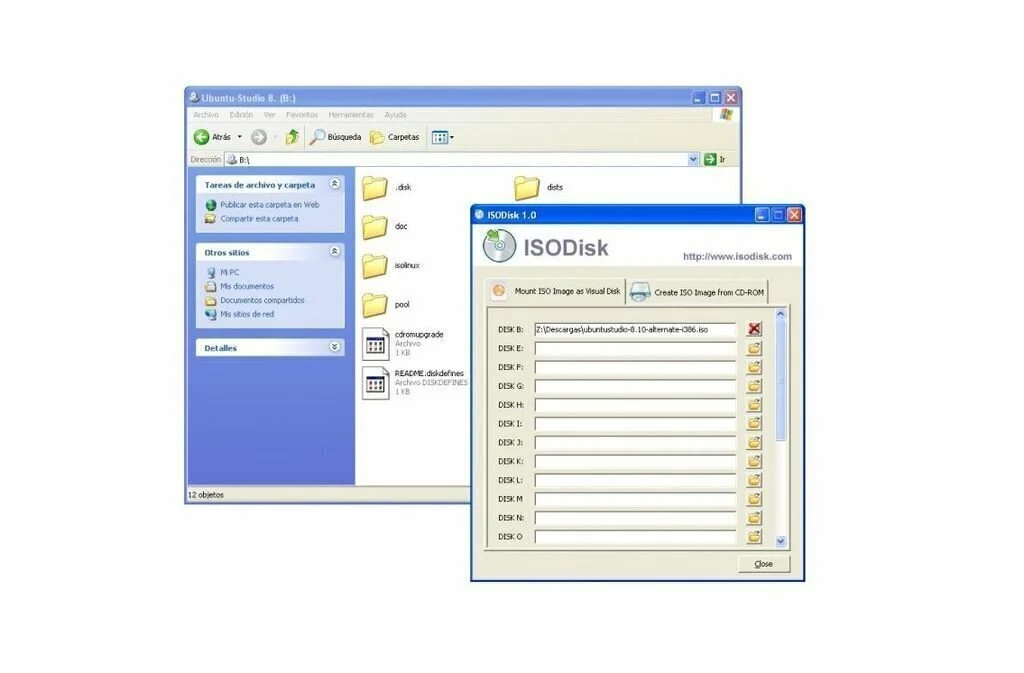
ISODisk is a lightweight software application that can help you to mount and create ISO disk images with the help of your CDs or DVDs with just an efw clicks. ISODisk contains a simple interface which facilitates you to get the advantage of all its features quickly. Moreover, it can mount up to 20 virtual images and each drive contains a dedicated letter to be used on your computer. All features are organized in tabs right in the primary window, so you can easily select between mounting an ISO image and creating an ISO picture from your CD-ROM. It is one of the best software for the beginners due to few dedicated options. The application can create an ISO image from a typical CD in less than 5 minutes.
19. FlashCrest ISO Maker
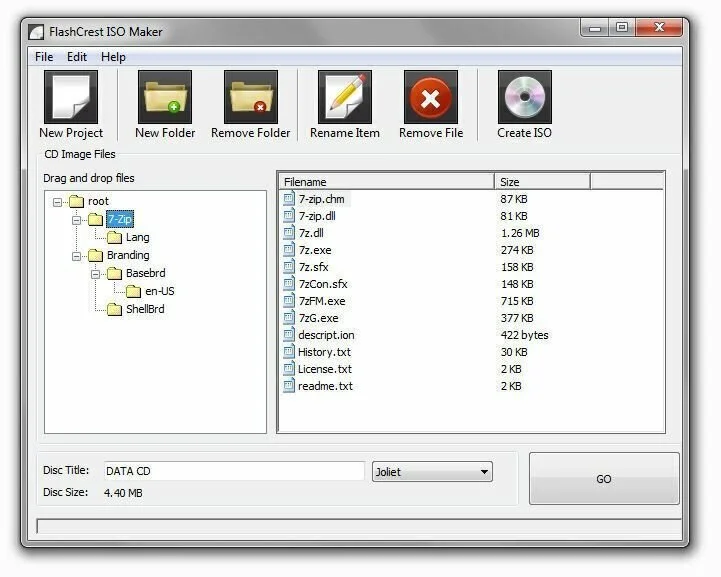
FlashCrest ISO Maker is a user-friendly application that facilitates you to make ISO images and create bootable disks. FlashCrest ISO Maker has a clean and intuitive layout that helps you to set up the dedicated parameters using a few simple clicks. You have the opportunity to upload files into the working environment using the drag & drop option or built-in browser. For file management operations, you can add multiple directories and files to the list, create new folders, and delete or rename the chosen items. Furthermore, you have the option to choose the ISO type, and carry out the ISO image creation task by specifying the file name and output directory. FlashCrest ISO Maker enables you to create a bootable disc and specifies its name. FlashCrest ISO Maker remains light on system resources and has a fast response time. Overall, this program makes the ISO creation process seem nothing but a piece of cake.






















