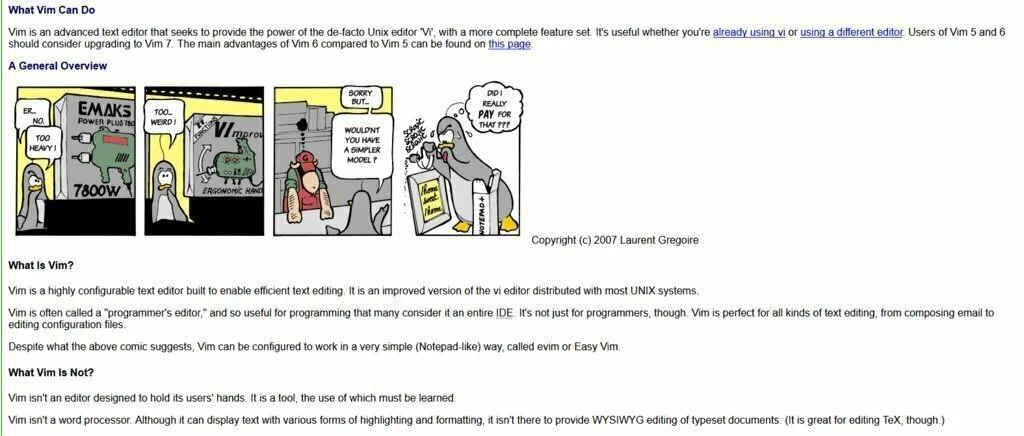What is a DBF File, to describe it, we will first discuss about the database? What is a database, it is a set of functions which is made to arrange your complex data in a form which is easily understandable by any individual. For instance, you have a list of students, and you have to enter the data of every student with detailed info like fathers name, mothers name, house address, age and some more. All this data can be written in the database interface in row and column format in which each row and column refers to a specific field. In the names field, it will have all the names of the students, in the address field, it will have the address of all the students, in age field, it will have all the ages of the students and so on. Then you can relate the data with the names of the students, and after that, you just search the name of the student, and it will show all the related data to it. Now we know what database is, so coming back to DBF. What is DBF, Dbf is a file format which consists data in database form. This file is a self-dependent database which can be easily created and viewed via DBF Handling software. We have provided you with a list of DBF handling software with their respective download links, take a look and see what give you your required package and download it.
1. CBDF Viewer and Editor
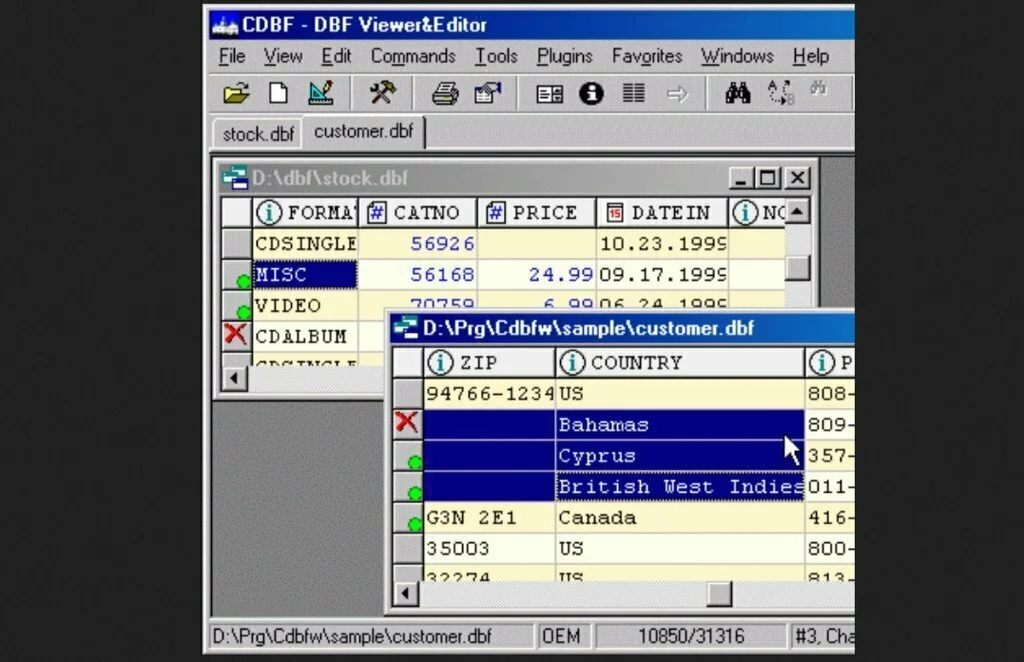
CBDF Viewer and Editor is a software by White Town which is excellent I performance regarding DBF files. You can easily open any database files without having to edit them in Windows manually. It has a GUI interface which is designed in classic Windows 2000 style to ensure less resource consumption and faster results. Reviewing and editing is very easy in the field mode of this software. With this, you can modify the structure of the file, search with replacing, save and load structure and much wider range of features is available in this software. The software is commercial and can only be used for a limited time in the free version.
2. Universal Database Tool
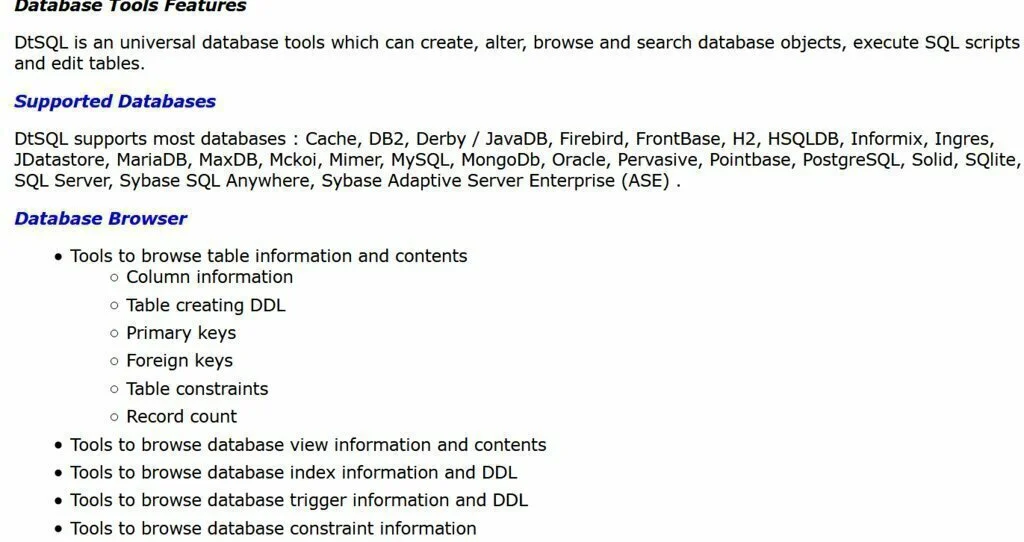
Universal Database Tool is a universal tool for database administrators and developers. It can be used to query, edit, browse and manage databases. The software is loaded with features with a robust backend engine which provides optimum performance even low hardware. It contains tools for browsing objects such as schemas, tables, constraints, indexes, stored procedures and much more. You can also import and export data with it into many popular formats like CSV files, XLS files, XML files and many more. Also, it allows you to create SQL databases as well as letting you delete them.
3. DBF Commander
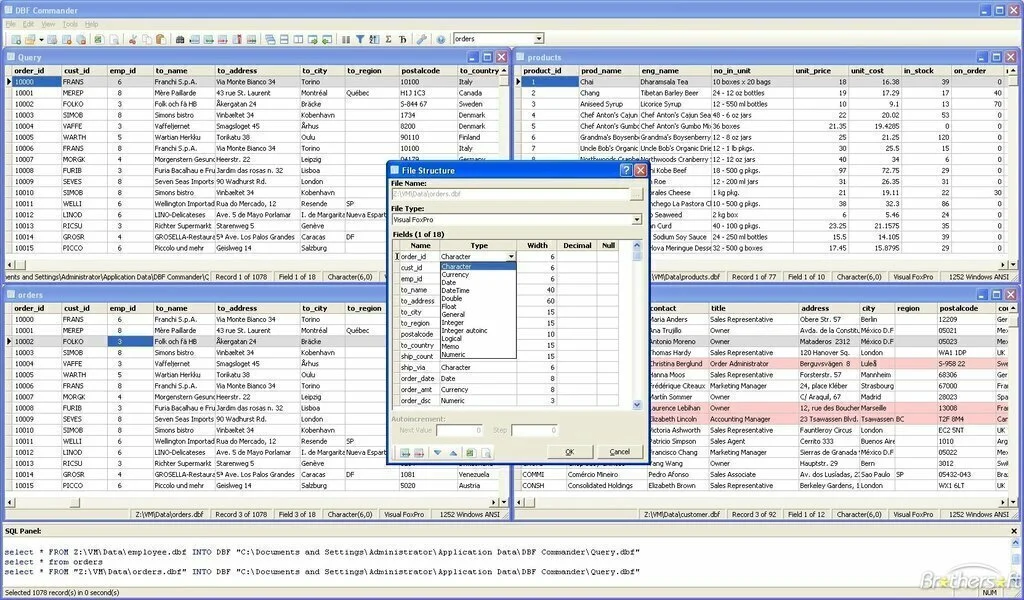
DBF Commander is a full suite of DBF tools which is more than what you require only for browsing your DBF Files. Viewing DBF Files is easy in it, and it gives many features to the users for viewing the file. The user can edit the files also which is very easy in it. Perform actions like inserting rows or columns, deleting rows and columns, Insert and delete cells and much more in the field view of the software. The program comes with a set of plugins which can be installed to increase its functionalities and performance. Exporting to Excel as well as importing from it is a piece of cake in
4. DBF Viewer – Cool Utils
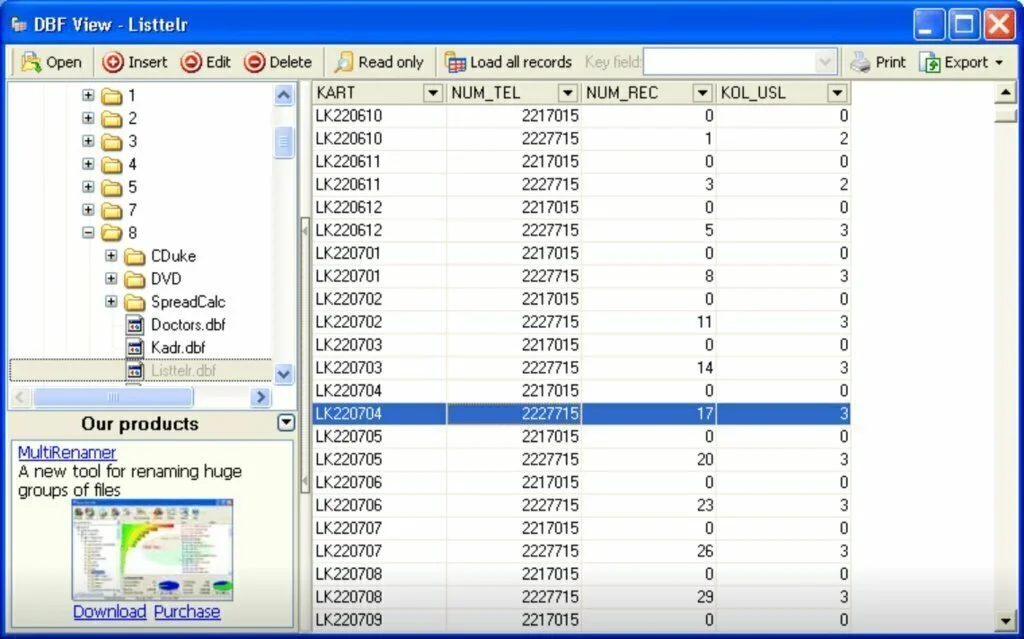
The straightforward software which allows you to view DBF Files in its GUI interface. The software is not loaded with features as it focuses on mostly viewing the databases files. Still, you can make minor edits to your files with this software. Besides DBF Viewer can analyze your data: sort, make groups, filter, and search in your database documents. Exporting to Excel is also possible in this software. Just a simple software for you simple need ready to be downloaded free with a single click. Visit the link to download the software.
5. DBF Viewer 2000
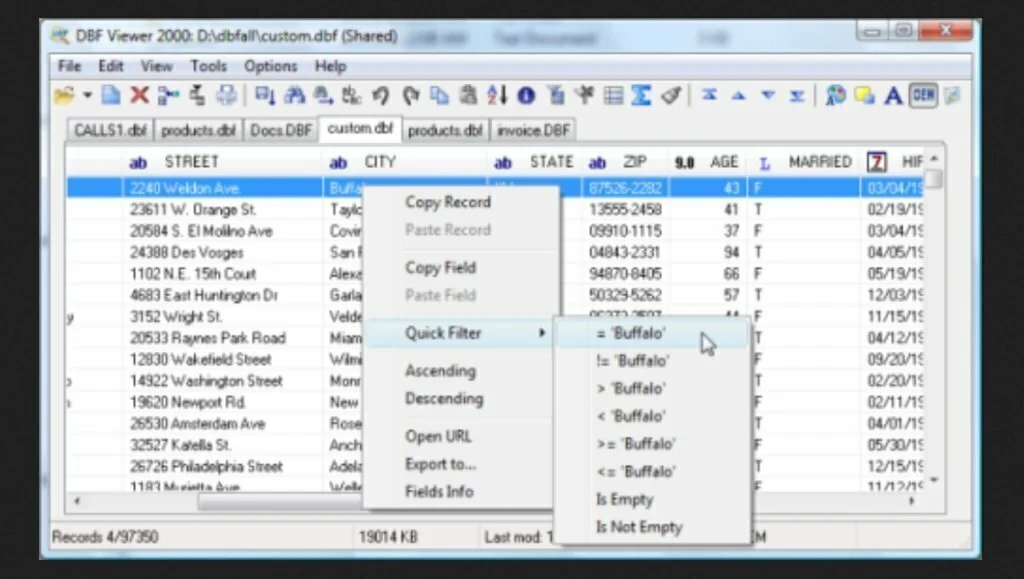
DBF Viewer 2000 is a professional software which is most popular in the DBF Type software packages. The package contains robust features for viewing, editing and creating DBF files which is why a lot of developers use and suggest this software, however, all the quality this software offer is for a price, and it does not come in free versions with full functionality. You must purchase it if you want to use it for professional reasons. Individuals can download and use its free version because it will be enough for them. The link to the softwares website is given from where you can get more data about the software and download it.
6. DBF Manager
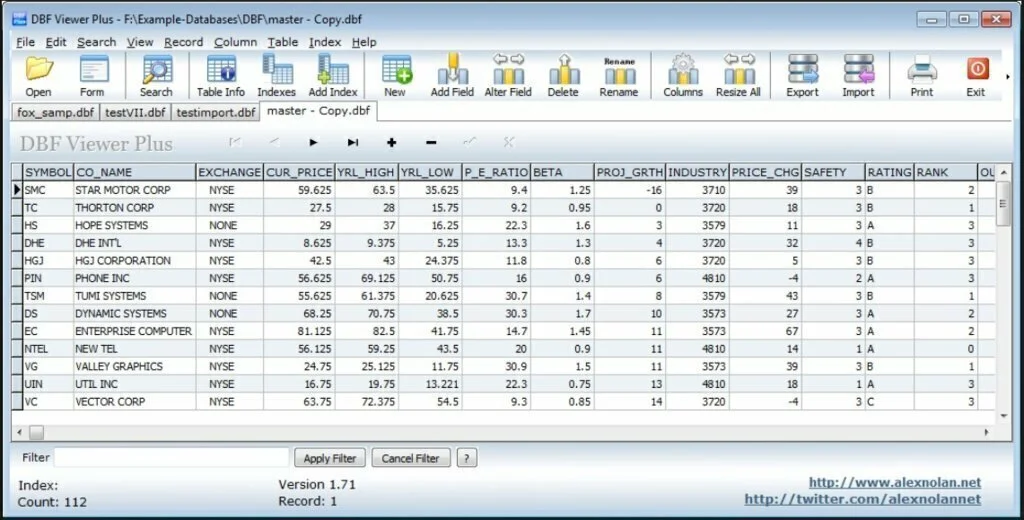
Another robust software in the fields of database creating and viewing. The software is loaded with features with a high-end performance management engine at the backend ensuring fast, reliable and secure performance. The software is a comprehensive set database index related tools. It allows you to perform on the fly re-indexing of a DBF File. The .cdx, .mdx, .ndx, .ntx index files contain and maintain pointers which can be viewed and modified in this software easily. Download its trial version now to see for yourself if this software suits you.
7. VIM
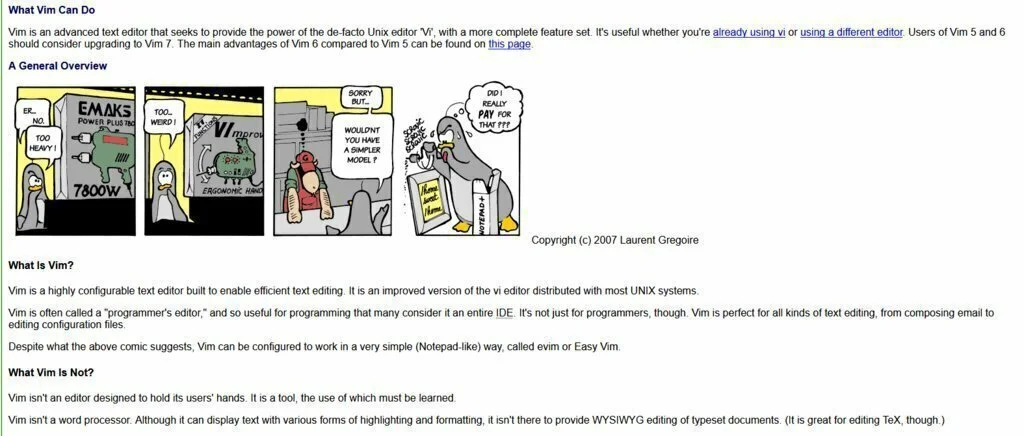
VIM is an alternate solution for the users who just don’t get along with DBS system soft wares. This software is a free text editor which can view you many kinds of text files including XLS and DBF. It is just a simple software for simple works and for the simple user but not with simple features; the software has many attractive features which makes it worthy of putting in our list. It has a very useful feature of multi-level undo tree with which you can edit any document tension freely as you can ultimately go back to the point from where you started wit with unlimited undo. And many more to give a shot to this software.
8. Open Office
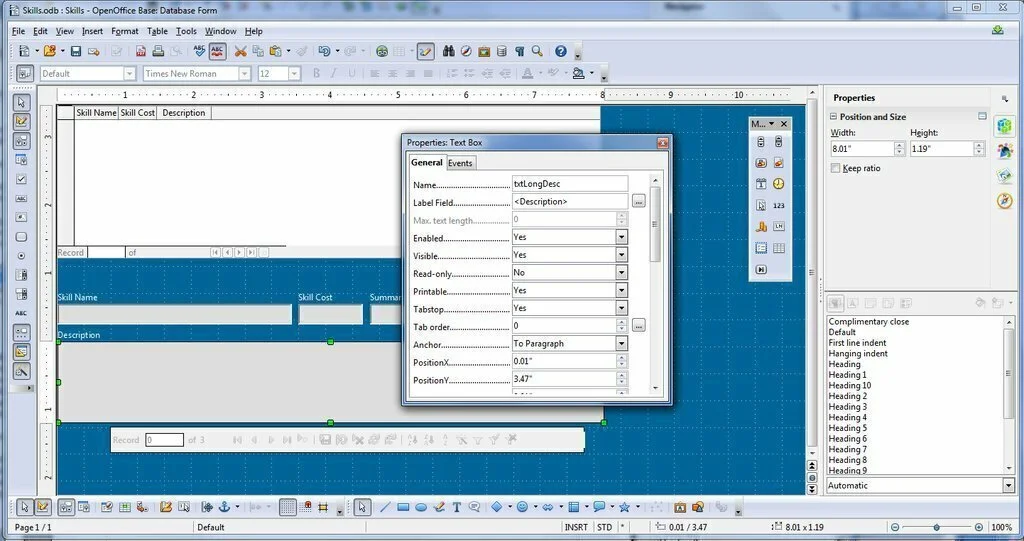
Open Office is created by Apache and is an open source free software which is a free alternative to Microsoft Office. Open Office gives you all the features of Office and is Free to download and use. The Office Suite consists of a Writer (Word Processor), Calc (Spread Sheet), Impress (Presentation Creator), Draw (Vector Graphic Editor), Math (For Creating Equations and Mathematics Related Stuff) and a Base (Database Management Program). All of the included software are in the pack and free.
9. Libre Office
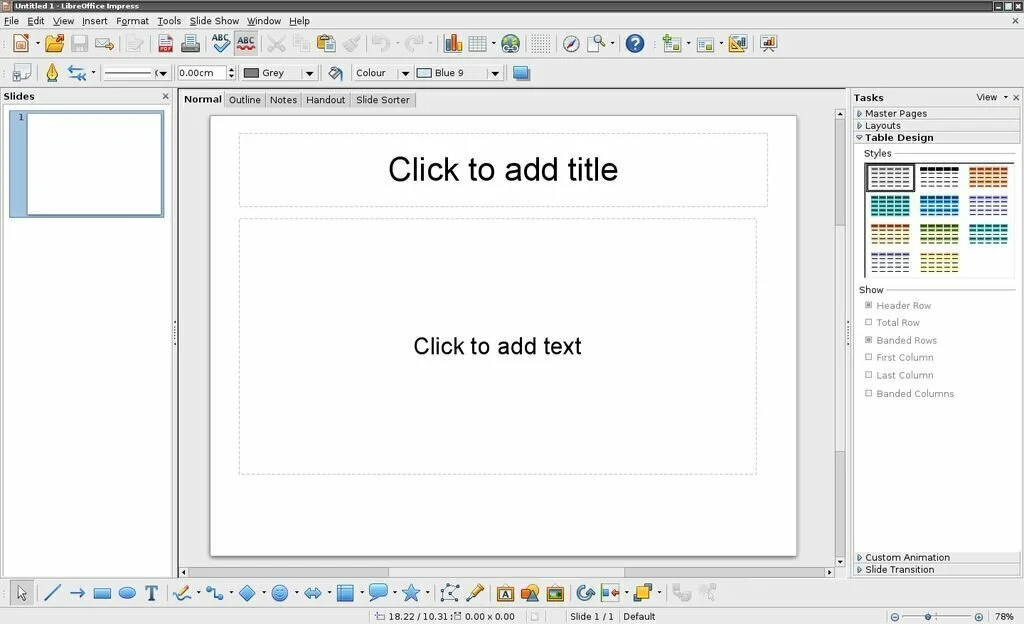
Libre Office is a complex productivity suite that enables the user to create text documents, presentations, and spreadsheets and manage draw and databases. It contains different components to help the user for processing their spreadsheets, documents, drawing, presentations, formulas, and databases. It supports the Microsoft Office format, so you have the facility to open and edit Word, Excel or PowerPoint files. LibreOffice Impress tool is helpful for designing and customizing slideshows and presentations. While it also supports text messages, charts, diagrams and multimedia backgrounds. LibreOffice Draw tool allows the user to create simple and intricate designs for exporting to common graphic formats. further, you can open and view popular VSD files using this piece of software. The user can use it to view CorelDraw images. You can access LibreOffice when you want to explore the contents of database files or connect to external multi-user database engines just like PostgresSQL, MySQL, Adabas D or MS Access.