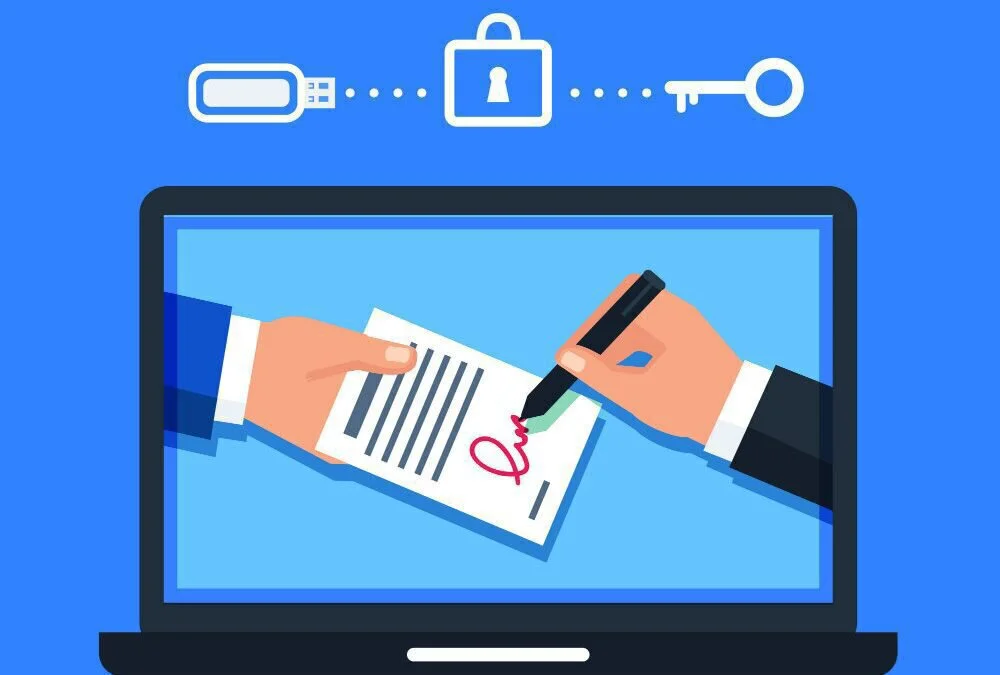In the current day and age where the internet is all over us, privacy issues, hacking, sabotage of personal data, and identity theft have become significant concerns for society. Various tools are developed to eliminate these problems, where antiviruses and security checks like two-factor authentication help us keep our data safe and protects from hacking and malware. Therefore, to ensure the integrity of relevant documents and to curb identity thefts, E-Signatures were introduced.
An E-Signature’s primary purpose is to identify the signatory consent over a digital channel. It is used to ensure that the data and information are coming from the same person who has the authorization and to provide a seamless transaction experience. An E-Signature can be made with varying levels of security according to the sensitivity of data. E-Signatures act like a typical signature made on a paper; it has the same legal validity and is upheld in the court of law.
What is E-Signature Software?
Electronic Signature abbreviated as an E-Signature identifies with information in electronic structure, which is connected with some other information likewise in a digit manner and is utilized by the endorser to sign. An E-Signature’s core purpose is to carry out a secure and accurate authorization technique for the signatory and help conduct a seamless transaction.
Any type of mark on a digital document that can be used to identify the signer’s approval to authorize or accept the contents of that document can be an E-Signature. The shape or form of that digital footprint or the way it is created is not essential. The important part is to prove that the authorized user made the mark and that the document was not tempered or edited subsequently.
An E-Signature may include checkboxes, radio buttons, scanned images, and typed names, but it is not limited to only these objects. In a typical E-Signature, the signer uses their hand-signature mark on the document, and then it is secured with a cryptographic digital signature. On the other hand, Advanced Electronic Signatures (AES) and Qualified Electronic Signatures (QES) provide a higher level of trust and assurance by using unique signing keys for every signer. It imprints the specific user’s id on the signed document so that it is distinctly verified using any popular PDF reader.
Best E-Signature Software
Below mentioned software is industry-leading solutions that provide E-Signature Facilities and authentication services.
1. PandaDoc
PandaDoc is a cloud-based document management suite that allows users to create, deliver, and share documents online, it also legally binds signatures with their specified materials for faster digital operation and transactions. It has received rave reviews from users and has also won Expert’s Choice Award as well as the Great User Experience Award in 2019.
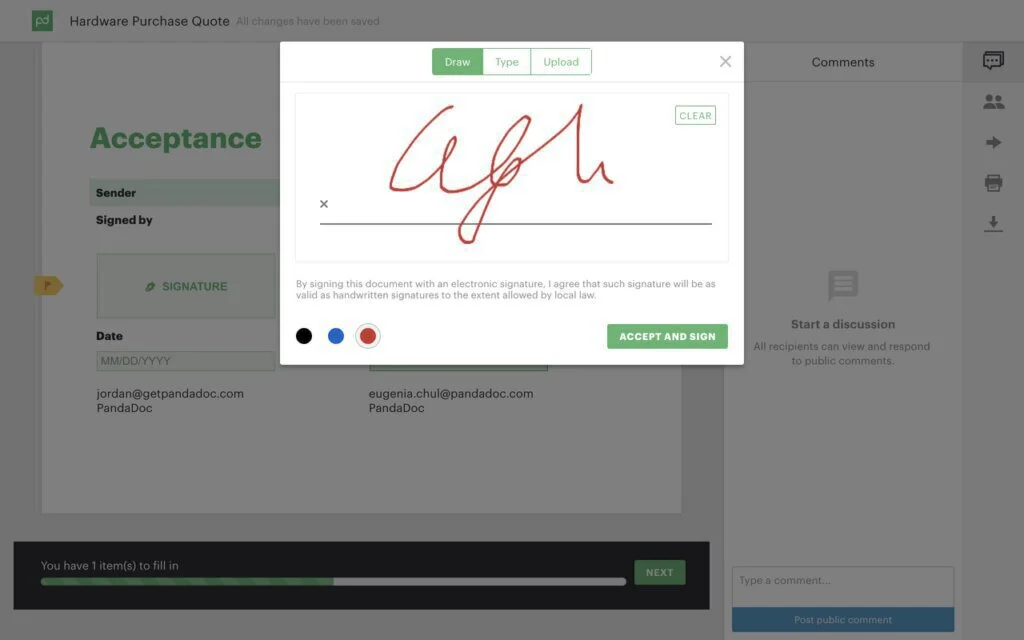
PandaDoc provides a built-in E-Signature technology that is legally bindable and ESIGN as well as UETA compliant. It also generates an electronic certificate with every signed document. It also provides the functionality of an in-person signing, using it clients can sign, retrieve signatures during face-to-face interactions directly from the native app, or by using it on any web browser
PandaDoc has over a dozen out-of-the-box integrations that are standard with any plan. It also supports Google Drive, Dropbox, and other software packages that are necessary for the day-to-day operations of numerous small businesses and real estate organizations.
Features
- Automated Signing Flows
- Template Embedding
- Document Monitoring
- Real-time tracking and notifications
- Custom branding
Pros
- Single sign-on (SSO) support
- CRM integration
- Drag and Drop document editor
Cons
- Lacks the ability to export documents in bulk
Pricing
- Free esign: Free
- Individual: $9/user/month/billed annually
- Business: $49/user/month/billed annually
- Enterprise: On Quote
Visit: PandaDoc
2. SignRequest
SignRequest is an online E-signature platform that provides users with facilities to sign documents over the web. This service supports various document formats, such as Microsoft Word and PDF, it can also be accessed on desktop or mobile devices. It also provides native support in multiple languages. With SignRequest, clients are requested to sign a contract after clicking on a link sent to them in their email.
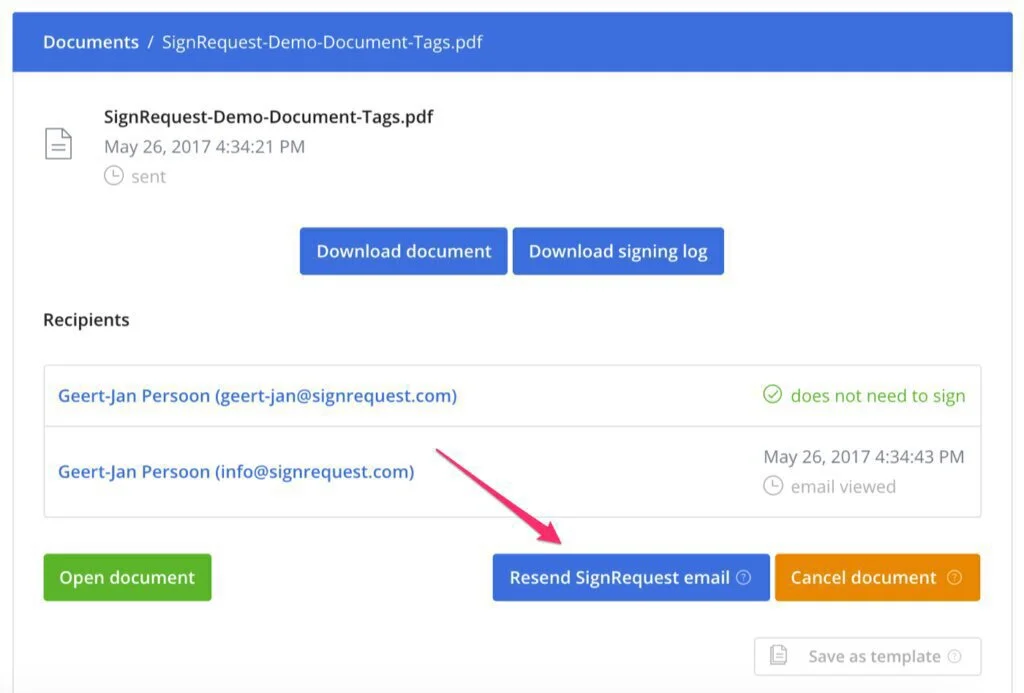
Due to the added audit trail, the agreement cannot be changed or edited during this process, and the signed contracts are automatically stored in a single database, which is a more secure substitute to most traditional practices. It is an easy to use service with the support of third-party app integrations like Google Drive, Gmail, Dropbox, Slack, Zapier, and more. Customers can also send ten documents every month, totally free.
This provides a huge advantage for small businesses with a limited budget and client base. While it is scalable enough to be tailored to suit varying business needs and cater to both small and large companies like real estate, it is easy, fast, open-source, and provides legally binding signatures while maintaining the highest standards of security with mostly positive reviews from customers.
Features
- Multi-Party Signing
- Mobile Signature
- API Integration
- Custom Name, Logo and Color
Pros
- User-Friendly Interface
- 15 Languages Support
- Task Progress Tracking
Cons
- Fewer features compared to other platforms
Pricing
- Free: Free for 10 Documents/month
- Professional: €7/user/month/billed annually
- Business: €12/user/month/billed annually
- Enterprise: On Quote
Visit: SignRequest
3. SignNow
SignNow is another popular cloud-based E-Signature suite. It can create secure and intuitive E-Signature workflows on any platform. With the ability to track the current status of documents right from your account, also comes with the option to generate responsive online forms only using a single platform. Because of their selective coordinated effort with USLegal, customers gain admittance to the broadest online library comprising of thousands of authoritative documents and bundles utilized by more than 3 million clients.
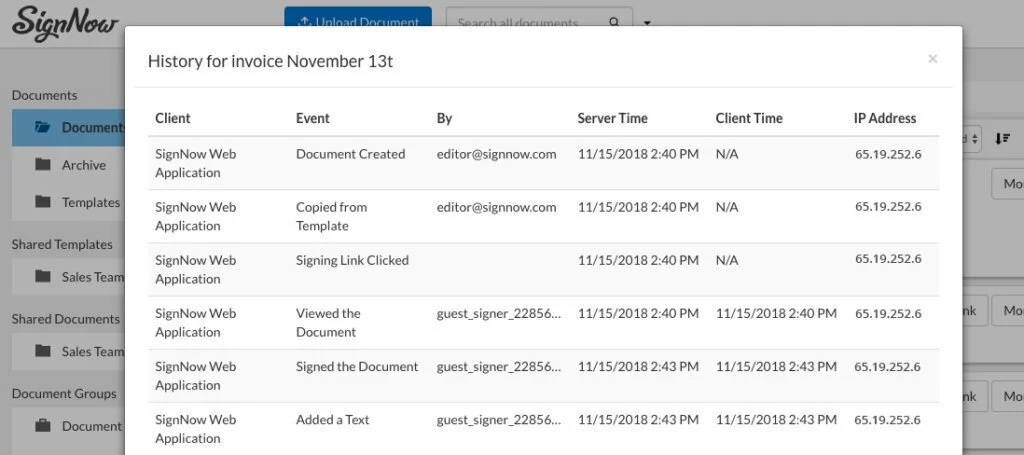
SignNow supports industry-leading security measures making sure the documents are signed, shared, and stored with multi-level protection and top-notch security. SignNow has native mobile support through its free mobile app for both Android and iOS. So, users can accept E-Signatures from their mobile device even while offline.
It allows users to transfer documents from your mobile device’s email, camera, or dropbox account and tap to embed the signature. It also has open-source capabilities. SignNow opensource interface empowers clients to generate E-Signature requests and construct complex workflows without the need to write any code. It is an enterprise solution commonly used for real estate firms.
Features
- Signature Forwarding
- Bulk Invites
- Document Expiration date
- Team collaboration
Pros
- iOS & Android app support
- Auto Reminders
- Easy to use
Cons
- Sluggish customer support
Pricing
- Free Trial: Free
- Business: $8/user/month/billed annually
- Business Premium: $15/user/month/billed annually
- Enterprise: $25/user/month/billed annually
Visit: SignNow
4. Zoho Sign
Zoho Sign is an E-Signature platform that provides a simple user interface with robust features. It is used to discreetly sign, send, and handle all documents from a single suite. Zoho Sign superior military level encryption provides the highest stage of data integrity. It adheres to all globally implemented e-signature laws, including ESIGN and eIDAS. It can monitor each step of the document signing process while also providing a comprehensive audit trail. Users also get time to time notifications about the progress of each document.
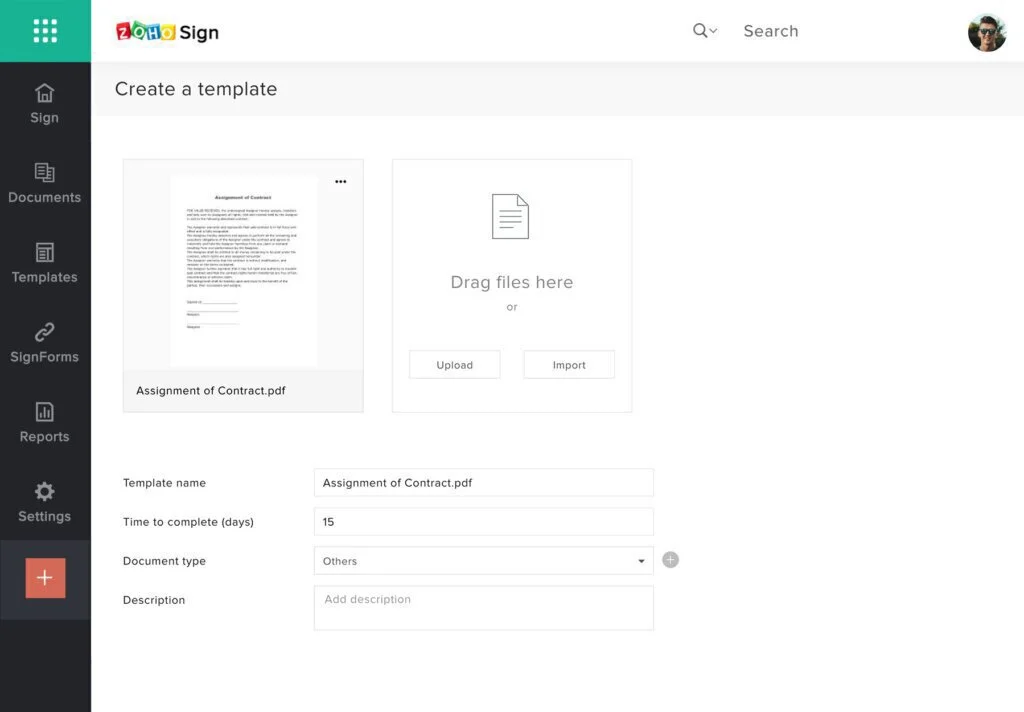
Zoho Sign also enables integration facilities with the commonly used third-party apps, including Google Drive, One Drive, Dropbox alongside other Zoho Apps like Zoho CRM, Zoho Mail, Zoho Forms so that user can import documents efficiently and get everything signed by following simple steps.
It also has plugins for popular web browsers and can be integrated into Google Chrome and Mozilla Firefox, also packed with free mobile app support for Android and iOS. It can be used by small businesses and large-scale organizations, including various sectors such as for real estate, banking, infrastructure, healthcare, and finance.
Features
- In-person signing
- Integrations with Zoho apps
- Military-grade encryption
- Signing workflows
Pros
- Activity Tracking
- Automatic Notifications
- Inbuilt document viewer
Cons
- Signing documents directly from email is not possible
Pricing
- Free: Free for 5 documents/month
- Standard: $10/user/month/billed annually
- Professional: $15/user/month/billed annually
- Enterprise: $20/user/month/billed annually
Visit: Zoho Sign
5. DocuSign
DocuSign is a solution that handles all electronic agreement needs of a firm. As a component of the DocuSign Agreement Cloud, it offers a way to sign digitally across various gadgets. Signatures processed by DocuSign follow the US ESIGN and the European Union’s eIDAS regulation, including EU Advanced and EU, Qualified Signatures. Signatures and documents are uploaded on the server after that encryption techniques are applied to them, and a unique hash is generated. During the verification process, the hash is checked.
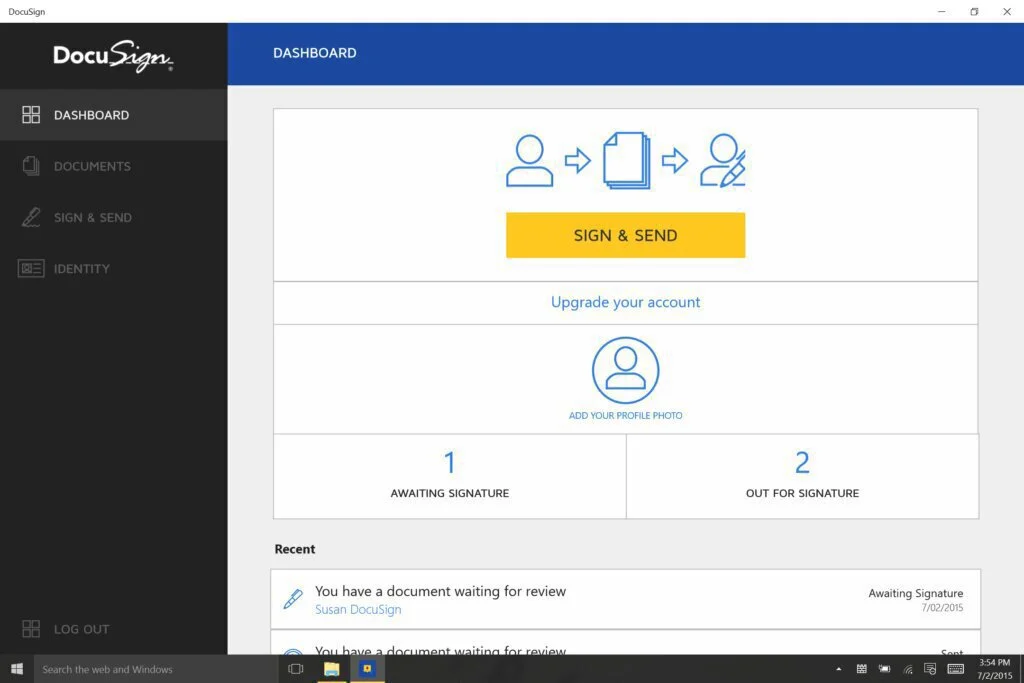
If it does not match the digital footprint stored in the server by DocuSign, then the document has been tampered or sabotaged. DocuSign services are offered either on subscription-based or free as a mobile app for iOS, Android, and Windows devices. DocuSign has the feature of native apps integrations with widely used apps such as Google Suite and Salesforce.
Additionally, its open-source API enables it to integrate with websites and mobile apps exceptionally conveniently. It also allows users to automate entire workflows and perform transactions securely from any location. This automation leads to time-saving and cost-cutting while enhancing the user experience.
Features
- Dynamic Forms
- Biometric Phone Authentication
- ESIGN compliant
Pros
- Email to Signature
- Reporting tools
- Simple and intuitive user interface
Cons
- Constant technical issues
Pricing
- Personal: $10/user/month/billed annually
- Standard: $25/user/month/billed annually
- Business Pro: $40/user/month/billed annually
- Advanced Solutions: On Quote
Visit: DocuSign
6. OneSpan Sign
OneSpan Sign, formerly known as eSign Live, is another popular electronic signature platform that is recognized as a leader by top analyst firms. Based on a SaaS platform that can be implemented as a cloud service or on-premises, it provides optimal e-signing experiences with the support of robust legal integrity and regulatory compliance.
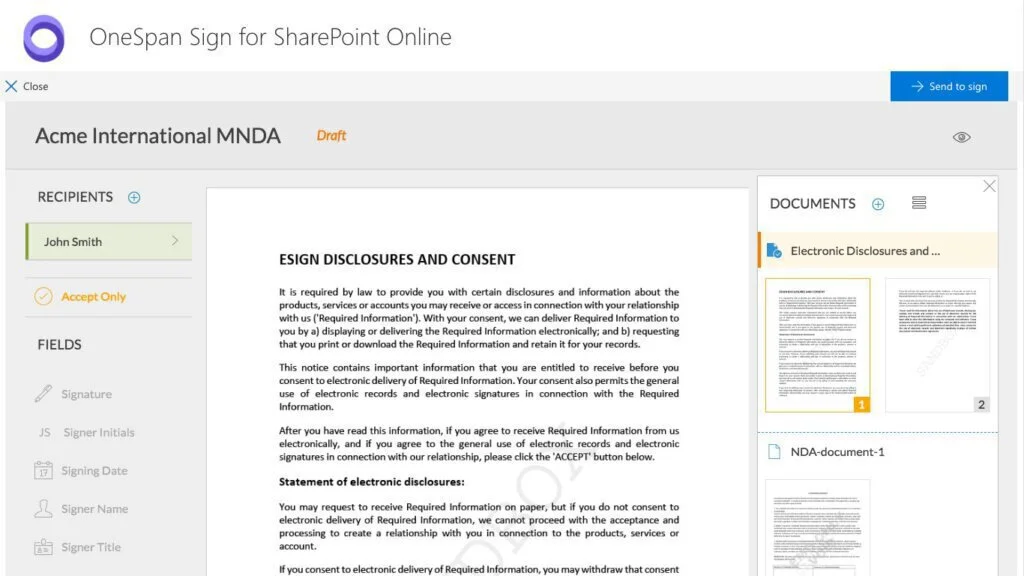
Due to its scalability and open-source nature, many organizations, big or small, including the leading banks, insurers, healthcare providers, pharmaceutical companies, real estate firms, and government agencies trust OneSpan Sign as their optimal choice to make a business secure and digital.
OneSpan Sign is an extremely flexible software that works seamlessly on any device so that documents can be e-signed anytime, anywhere. It is also optimized for mobile signing because of its free native mobile app. It gives users the ability to create automated workflows. Therefore, it equips an organization with the necessary tools they need to conduct a smooth experience and boost adoption and completion rates.
Features
- Mobile signature capture
- Open-source API
- Advanced custom workflows
Pros
- Easy integration
- Built on Saas Platform
- Third-party verification services
Cons
- Limited search capabilities
Pricing
- Trial: Free
- Professional Plan: On Quote
- Enterprise Plan: On Quote
Visit: OneSpan Sign
7. SignX
SignX, previously known as eSign+, is an E-Signature web-based app by the famous developers Wondershare. SignX is an ideal tool for small businesses or individuals. SignX applies legal bindings E-Signatures on documents that are compliant with worldwide implemented legal regulations. With SignX customers can monitor transactions in real-time, while also producing fast results, and accurate signature management.
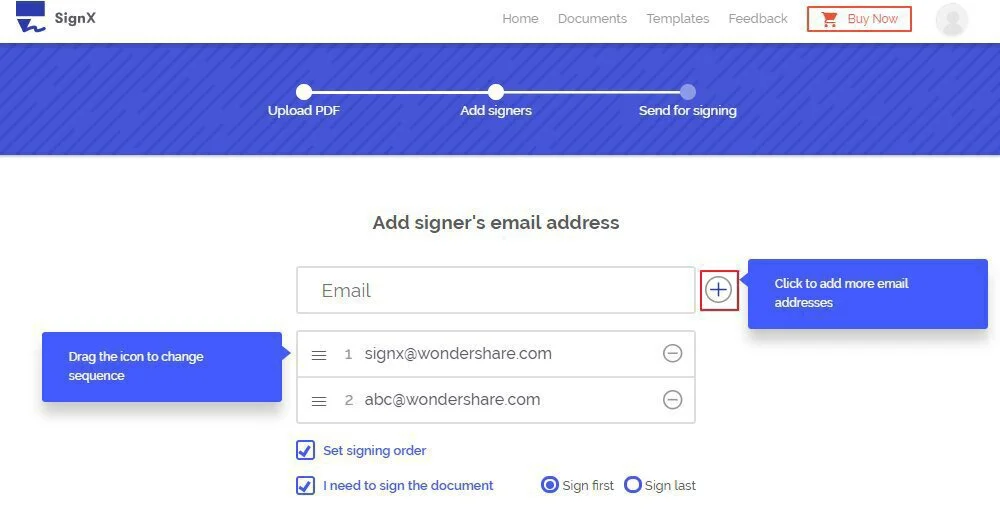
It is equipped with secure encryption and password protection facilities ensuring there is no compromise on the security of documents. SignX also comes with recovery options, and this enables users to recover their essential documents in case there is any kind of emergency. It doesn’t require any additional download or browser extension installation.
A user simply needs to register with SignX, and convenient access makes it usable on any internet-enabled device. With options of audit trails, receiving a notification every time your document is opened, creating and saving reusable templates, and along with many other user-friendly features.
Features
- Centralized dashboard
- Multi-users support
- Reusable Template
Pros
- Real-Time Notifications
- Two-Factor Authentication
- SSL encryption protocols
Cons
- Confusing user interface
Pricing
- Free: Single user free account
- Premium: $7/1 user/month/billed annually
- Enterprise: $155/2 users/month/billed annually
- Enterprise Pro: $757/11 users/month/billed annually
Visit: SignX
8. RightSignature
RightSignature, in its own words, is the easiest and fastest way to get documents signed online. Its E-Signature gives the user the ability to obtain legally binding signatures on documents completely online, quickly and securely compared to traditional means of executing paper documents. RightSignature is a cloud-based solution and requires no software to download or install and can be accessed from any computer or mobile device.
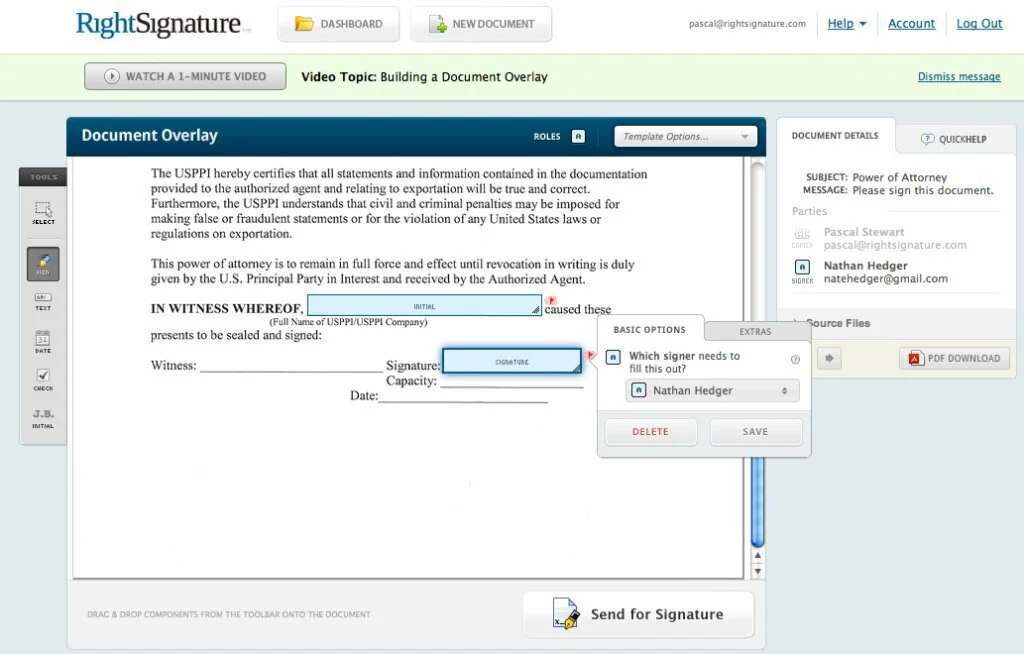
The user simply uploads the document on the server and specifies signature locations on the file, and then he enters the email address of each signee. RightSignature automates the signing process by generating a unique link and sending it to every signee specified. Through that link, the receiver signs the document. All this is done in a few simple steps.
Equipped with a 256-bit reliable encryption technique and the support of Amazon Web Services, RightSignature adheres to the security of each of its users in such a way by incorporating sophisticated security measures, providing clients with a sense of high-grade information security. It is flexible enough to cater needs of different types of organizations and is especially popular in sales, legal, finance functions, and real estate sectors. It is convenient for small businesses as well as sturdy enough for enterprises.
Features
- Application add-ons
- Administrative dashboard
- Powerful open-source API integration
- Handwritten signature support
Pros
- Signer guidance tools
- Signing and viewing notifications
- Works on any device
Cons
- Reusable templates don’t really work
Pricing
- Trial: Free
- Standard: $12/1 user/month/billed annually
- Advanced: $60/3 users/month/billed annually
Visit: RightSignature
9. Sertifi
Sertifi delivers an electronic signature Platform designed for organizations that requires a quick and secure way to handle the agreement process. It provides a simple way of signing documents, along with making the sales process efficient. With access to its services also available on mobile devices makes it truly accessible. Sertifi automates workflows. This saves time by automatically handling repetitive tasks, enhances security, and is in accordance with PCI-compliance; it offers ways to track, manage, and report on your agreements that are sent for E-Signatures.
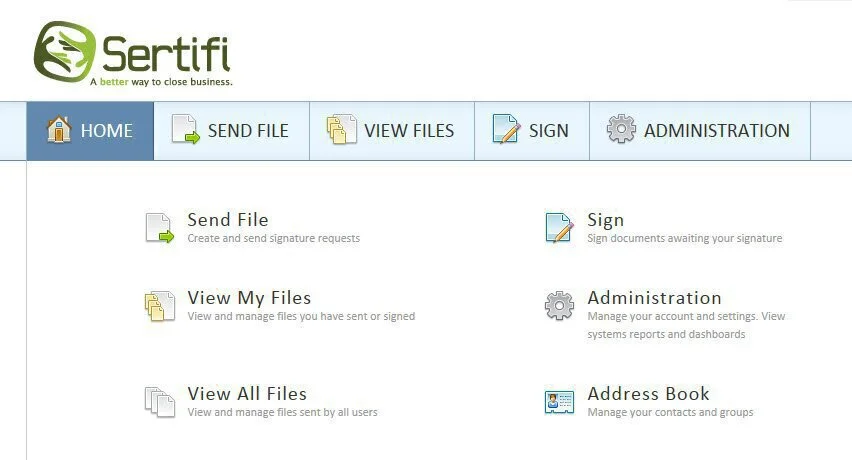
It even has an option that notifies each recipient that documents are ready for signing. These features and capabilities simplify complicated processes and accelerate collaboration with several parties, document approvals, payment processing, and multiple signatories. Its Audit trails feature provides verification and secure tracking capability. It also has a reporting tool that provides real-time status of documents that are to be signed.
It even has an option that notifies each recipient that documents are ready for signing. The choice of comments also gives additional information on why the documents remained unsigned. Sertifi has open-source API compatibility, which provides integrated solutions to work with Salesforce and Microsoft Dynamics. Clients can conduct business with the company conveniently using Sertifi.
Features
- Automated Workflows
- Advanced User Authentication
- Customized user permission levels
Pros
- Enhance Security & PCI Compliance
- Support for Reminders and Notifications
- Multi-User Signing
Cons
- Expensive compared to alternatives
Pricing
- Trial: Free
- Sertifi eSignatures: $150/5 users/month/billed annually
Visit: Sertifi
10. Signable
Signable is an E-Signature suite that provides its customers the facility to mail the subjected documents directly to a signee’s email address to be digitally signed. Clients attach E-Signatures on documents or any other materials that require manual authorization. Organizations no longer need to physically mail or fax the documents to signers because of it. Instead, they can conveniently transmit the files over a digital channel using the system and obtain the required authorization efficiently compared to other solutions.
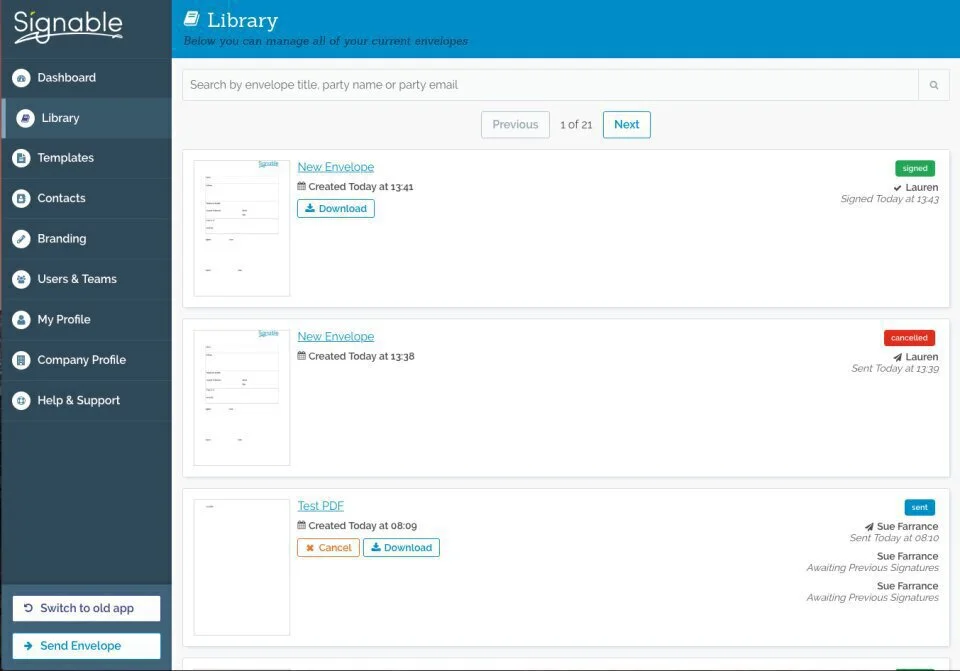
Packed with an intuitive user interface out of the box eliminates the need to conduct long training sessions. Signable is a UK based firm that closely follows to each respected electronic mark laws that are upheld inside the United Kingdom and the European Union, like eIDAS. Paperwork that is processed utilizing Signable is liable to hold fast to these guidelines.
Signable makes it liable that every document which is signed using it is secure and compliant legally. All documents signed by it are encrypted with 256-bit SSL encryption. Along with all this, Signable provides free access to their open-source API, which integrates it into any website or CRM system.
Features
- Fully trackable document archive
- Branded Emails & Signing
- Ability to password-protect documents
Pros
- Integrated phone and chat support
- Flexible and easy to set up
- Supports email signing
Cons
- Takes a while to get used to
Pricing
- Trial: Free
- PAYG: Free
- Small Business: £21 /unlimited users/month
- Medium Business: $49/unlimited users/month
- Large business: $119/unlimited users/month
- Corporate: $199/unlimited users/month
Visit: Signable
The Verdict
These platforms are top-notch E-Signature solutions currently available in the market. However, the choice entirely depends on the specific need of each user or firm. These platforms provide a distinct level of security and integrity features, with third-party app integrations with most popular business apps. At the same time, some also have native mobile app support for Android, iOS, and Windows mobile devices for on the go signatures.
These applications are mostly cloud-based systems that can be accessed from any web browser efficiently regardless of the location. All these solutions are legally compliant with E-Signature laws that are implemented globally, utilizing military-grade to general banking level encryption measures, protecting personal documents with utmost responsibility. With flexible payment plans optimal for small businesses to enterprise-level organizations, firms can opt for the best solution according to their essential features, security levels, and budgets.