Paper is an added weight to the already stressful environment of an organization from the physical storage needs to the time and exertion it takes to process paper-related tasks. Besides, information storage is no longer as concentrated as it used to be, with workers getting constant information in the workplace and on the move.
Data entry software enables businesses to substitute costly and obsolete paper and manual information forms with advanced applications that can be operated on PCs, cell phones, and tablets to help enhance and digitize information and data capturing process.
What is Data Entry Software?
Essentially a data entry software clears out dull and burdened traditional data entry techniques by giving facilities to automate information extraction, validation, and storing in a digital repository. Using cutting edge innovation called OCR (Optical Character Recognition), making them inexpensive, time-saving, and simplifying the data entry procedure.
The purpose of a data entry software depends upon specific organizational needs, it could incorporate the construction of digital structures to substitute paper-based tasks, or the platform can automate grouping and information extraction from the paperwork provided to it.
Best Data Entry Software
Below mentioned compilation consist of industry-leading OCR and data entry software that helps organizations handle their paperwork efficiently.
1. AutoEntry
AutoEntry removes manual data entry procedures for SMEs, bookkeepers, and clerks, so clients don’t need to type up invoices or receipts. Accessible as both an online cloud-based system for PC and native mobile application, AutoEntry captures and examines details from filtered and scanned documents, receipts, bank invoices, and stores them straight into QuickBooks, or lets users download them as Excel spreadsheets.
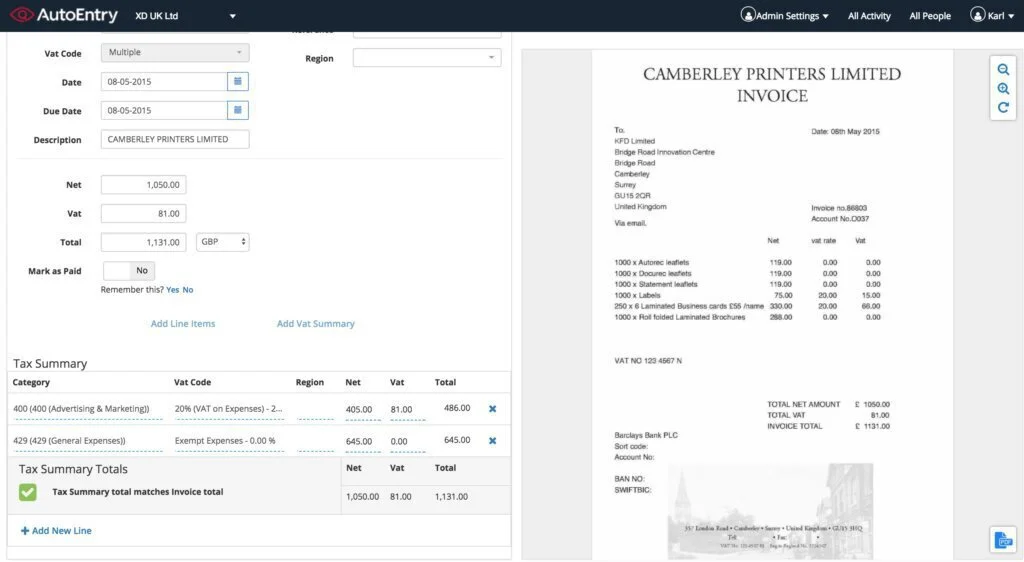
With its smart analysis feature, AutoEntry recalls how users break down and process statements and invoices, including distributor record and tax codes assigned by the user. Along with convenient integration with account software for automated publishing of reports when they are processed.
Features
- Smart Analysis
- Auto publishing
Pros
- Submit documents easily
- Variety of integrations
Cons
- Inefficient customer support
Pricing
- Bronze: $12/50 credits
- Silver: $23/100 credits
- Gold: $44/200 credits
- Platinum: $98/500 credits
Visit: AutoEntry
2. UiPath
UiPath is a desktop-based data entry platform and process automation software intended for organizations of all scales. It enables clients to construct, deploy, and manage computerization in business structure. It utilizes a unique tool called UiPath Orchestrator that is an administration console for enterprises to automate their undertakings.
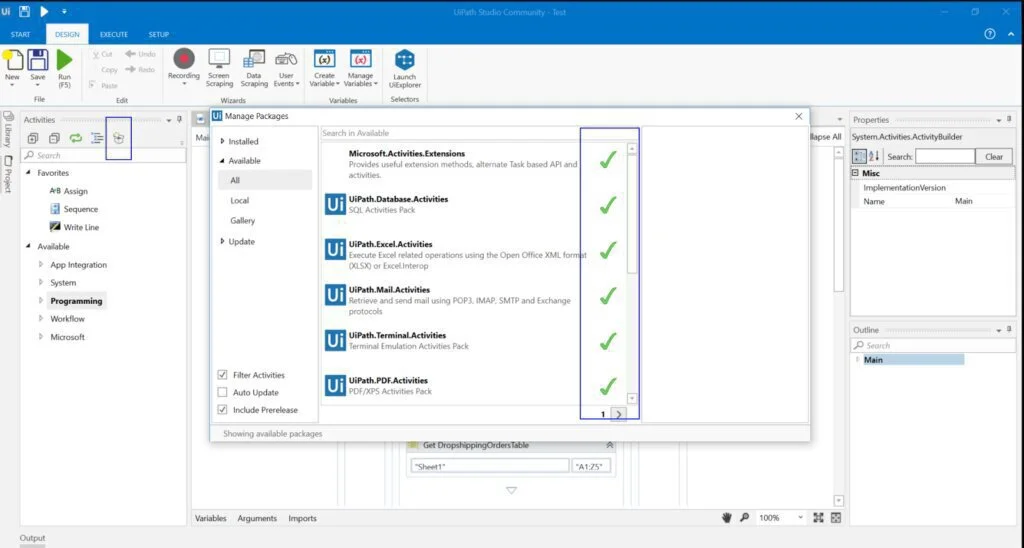
It is an RPA based platform devoted to consistent automation of data entry process on any web structure and PC application. Excel supports it with SAP and Citrix integration. With a built-in recorder that records and replays user’s activities on the screen. Sparing workload and requiring zero codings or scripting. It also has a free to download version.
Features
- AI-powered automation
- Built-in orchestrator
Pros
- Technical integrations
- Screen recording
Cons
- Incomplete support documentation
Pricing
- On Quote
Visit: UiPath
3. Ninox
Ninox is an online cloud-based data entry platform for SMBs. It enables users to make customized applications utilizing built-in formats, custom activities, scripting, and intuitive equations to associate numerous databases. These databases can be kept on-premise or stored in the Cloud.
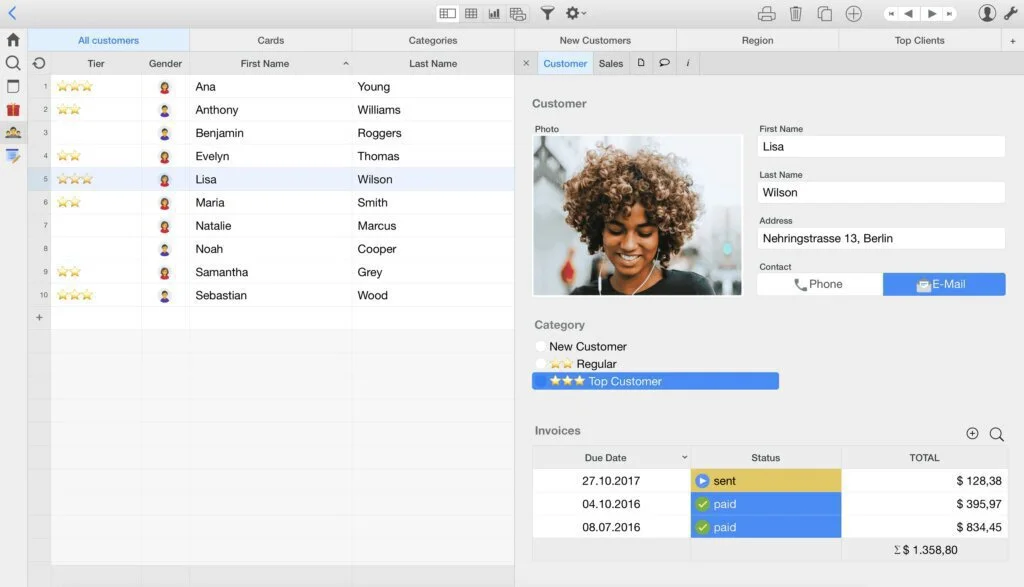
Ninox likewise permits clients to make customized forms and fields, construct data entry formats that can be utilized for client relationship handling, project management, property management, and account handling. With different APIs for customers to share table views, recover explicit records, barcode scanners integration. Information can be presented as Excel and CSV formats, with a native Android and iOS app also available.
Features
- Fully customizable
- Workflow management
Pros
- Create reports and visualize data
- Support for all platforms
Cons
- Lacking support documentation
Pricing
- Ninox Cloud: $8.33/month/billed annually
- Private Cloud: $16.66/month/billed annually
Visit: Ninox
4. WinAutomation
WinAutomation automates all PC errands through the most simple to-utilize and natural planning conditions. It is convenient to learn for amateurs while giving full oversight and adaptability to experienced users, developers, and designers, enabling them to manage all components of automation, process properties, and security settings through a unified interface.
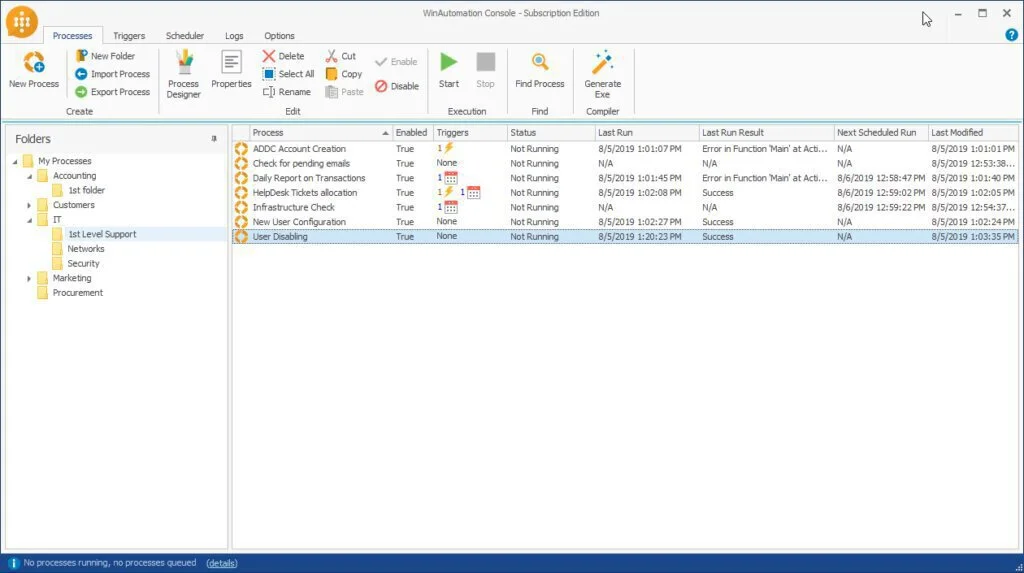
It enables users to fabricate forms without requiring to compose a single line of code. Create forms without any in-depth knowledge using the simplified UI or utilize the Web Recorder to automate work processes dependent on the user’s everyday tasks.
Features
- OCR Capabilities
- Process designer
Pros
- Auto Login
- Scripting Support
Cons
- Not suitable for enterprises
Pricing
- Subscription: $89/month/billed annually
Visit: WinAutomation
5. Nintex
Nintex RPA, formerly known as Foxtrot by EnableSoft, is the simplest method to construct and run automated errands for organizations. It provides facilities to create and organize RPA bots quicker and simpler without code. Engaging non-developers to manage their issues and making designers increasingly productive.
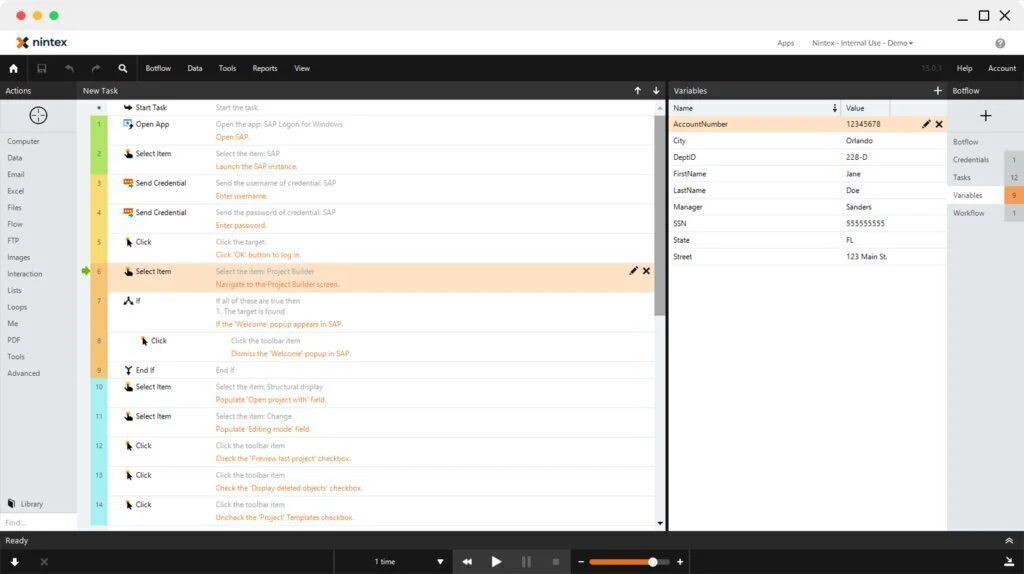
As a result of utilizing RPA uniquely, Nintex RPA has increased reach in renowned ventures like financial services and healthcare firms with many users today. It exceeds expectations at automating manual data entry processes, for example, data verification, information quality approval, field mismatch, and deduplication.
Features
- Workflow and RPA bots
- E-Sign Features
Pros
- Realtime monitoring
- Native mobile app
Cons
- Requires formal training to use
Pricing
- Standard: $850/month/billed annually
- Enterprise: $1250/month/billed annually
Visit: Nintex
6. FastField
Fastfield is an efficient and extremely adjustable platform to change user’s paper structures into dynamic, versatile mobile forms to save time and cash. It is an industry-grade platform to send assessments, agendas, work requests, and business forms as a simple, convenient mobile forms application.
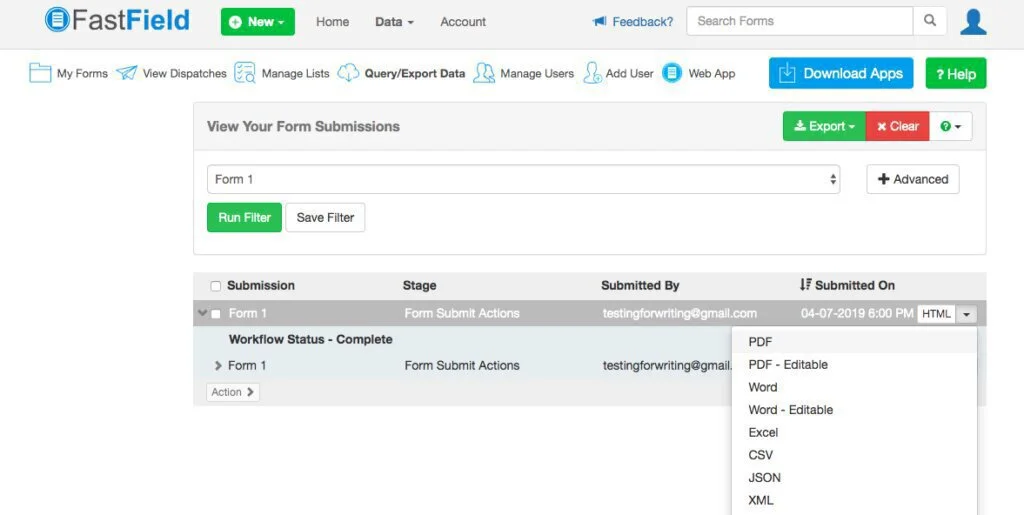
FastField is an online cloud-based software. It enables organizations to gather client data on tablets and cell phones. Key highlights incorporate cooperation, form control, content editing, redundancy detection, and free to download the trial version for customer experience.
Features
- Offline Data Collection
- Image Capturing and OCR
Pros
- PDF and MS Word support
- Dashboard with Business Insights
Cons
- Limited functionality
Pricing
- Subscription: $20/month/user
Visit: FastField
7. Tabidoo
Tabidoo is an amazingly simple and basic platform that enables users to compose data and sort information effectively. Making an application is convenient, and it requires zero programming knowledge or aptitudes. Adding, removing, or altering information is simple and clear, click the symbol needed to manipulate necessary data.
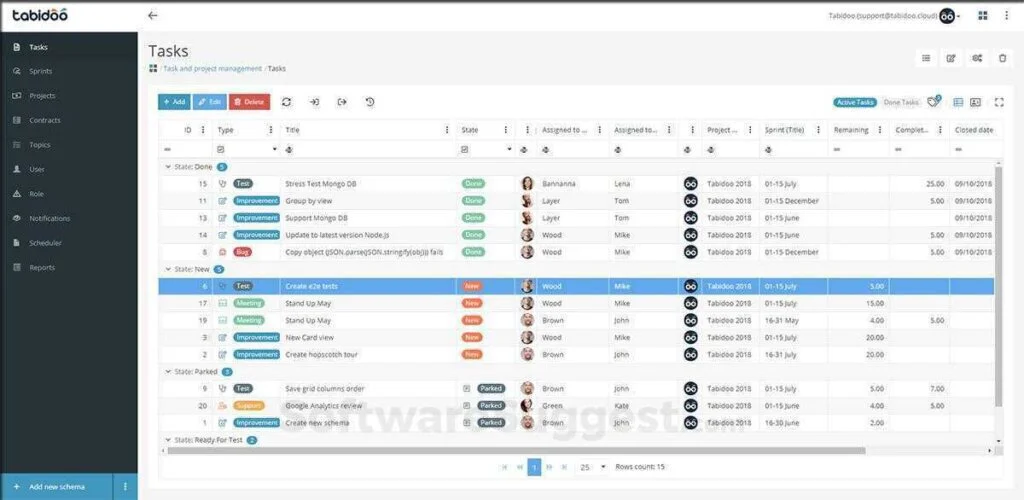
Tabidoo is a data management platform for application developers. It furnishes them with unified storage where they can store, retrieve, and share information, empowering users to automate, communicate, and team up on their application building activities and goals. It is also has a free to download version.
Features
- Data Audit
- Zapier Integration
Pros
- Multilanguage support
- Security and Access control
Cons
- Lacks Smartphone support
Pricing
- Medium: $14/month
- Large: $78/month
Visit: Tabidoo
8. Encapsia
Encapsia is a cloud-based creative, robust, cutting edge clinical information suite that provides a complete solution to assemble and oversee information in clinical trials and implement live experiences and analysis on trial progress to advise and empower the executive choices.
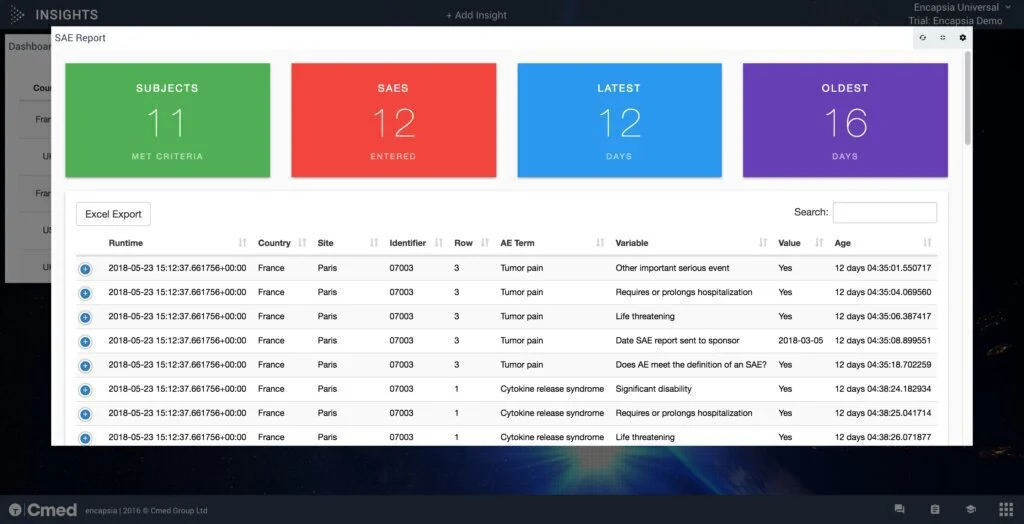
Observations and issues can be raised, shared with research partners, implemented, monitored, and consequently aggregated into precise auditable forms, all inside Encapsia. The Encapsia suite is fully compliant with all significant administrative principles prevalent in the medical industry.
Features
- Direct data capture (eSource)
- Source data tracking
Pros
- Reduced risk of errors
- More streamlined processes
Cons
- Only limited to the medical industry
Pricing
- On Quote
Visit: Encapsia
9. Zoho Forms
Zoho Forms is a ground-breaking online form builder that can construct or gather forms from numerous frameworks, platforms, and mobile applications, to share with different clients. Forms made using it are mobile-friendly and can be accessed on the go.
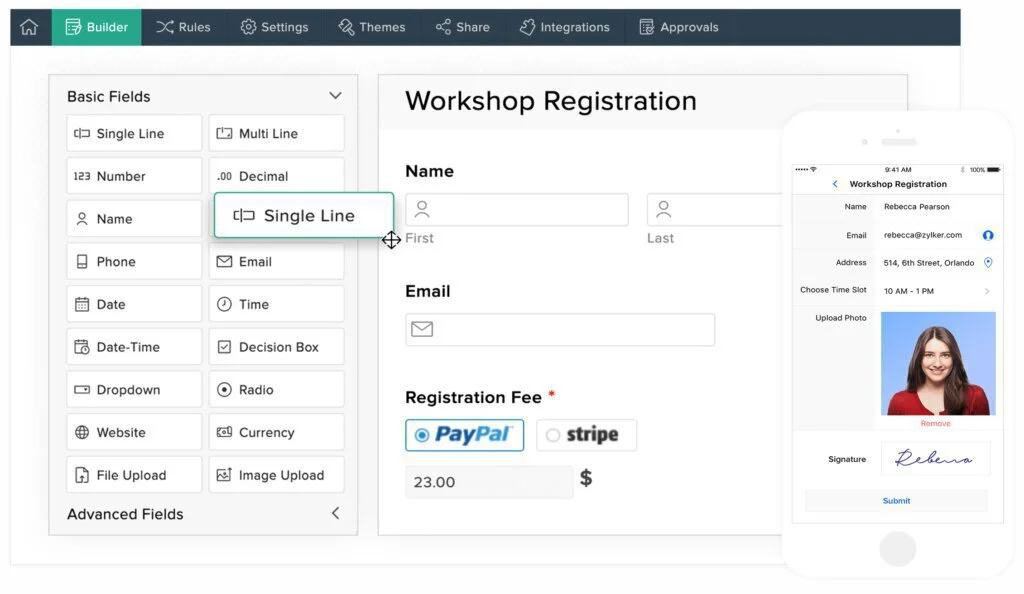
The software intends to help colleagues link public domains with their forms and email them to members or outside associates. Simultaneously, ensuring that information is efficiently stored and verified. Zoho Forms is very easy to use and requires no technical insight. Its drag and drop features let users build complex forms quickly. It is rated as the best OCR software for PC.
Features
- Field Validations
- Custom Brandings
Pros
- SSL Certification
- Data Routing
Cons
- Limited form designs
Pricing
- Basic: $8/month/billed annually
- Standard: $20/month/billed annually
- Professional: $40/month/billed annually
- Premium: $80/month/billed annually
Visit: ZohoForms
10. Kizeo Forms
Kizeo Forms is an advanced form builder tool intended to assist organizations of all sizes with moving from paper-based forms into a paperless, computerized approach, making it simple for clients to accumulate, store, and oversee data.
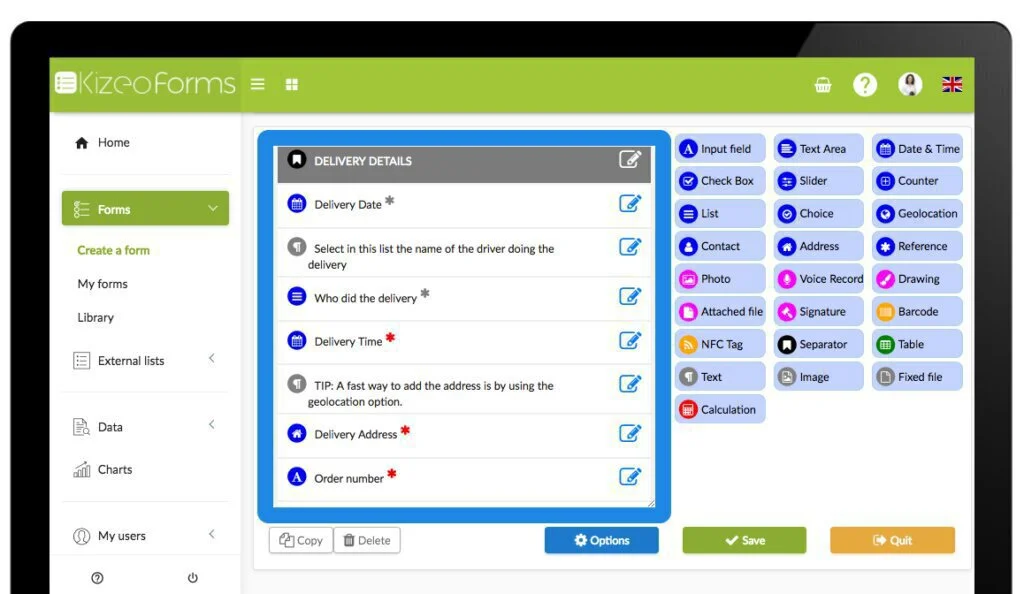
It empowers organizations to automate their information assortment forms for multiple purposes, from client enlistments to managing administration reports and financial reviews, among others. It has features like image capturing, e-signature, NFC label, barcode scanner, and checkboxes.
Features
- Streamlined and Centralized Data
- Geo-location Support
Pros
- Avoid data re-entries
- Simple, flexible mobile application
Cons
- Relatively slow in online form filling
Pricing
- Subscription: €9.90/user/month/billed annually
Visit: Kizeo Forms
Conclusion
Data entry is a crucial task for any organization since it is the fundamental source for efficient business and overall organizational development. Manual procedures have the chance of human blunders that can cause significant harm to the company’s income and notoriety.
By opting for innovations in data entry procedures and computerizing the whole data insertion process, will guarantee that users will get quality information that is fit to be executed. These platforms will assist firms with the best features to monitor and track resources, insert and capture data, increase productivity, and to improve the overall working of an organization.






















