Best Free Calendar Software are the applications designed for desktop users to keep track of their daily, weekly, and monthly personal and professional work schedules, important events, and appointments. All these calendar applications are free of cost and some of these applications have features which are only present in commercial software applications. These free software provide many important features: lets you manage your to-do lists, helps you to in planning your daily, weekly or monthly work schedule, available in many languages, manage appointments, provides alarm facility, plan and manage your professional and personal life, allows you to print and search calendar and events, and enables you to do everything at a proper time.
1. Osmo
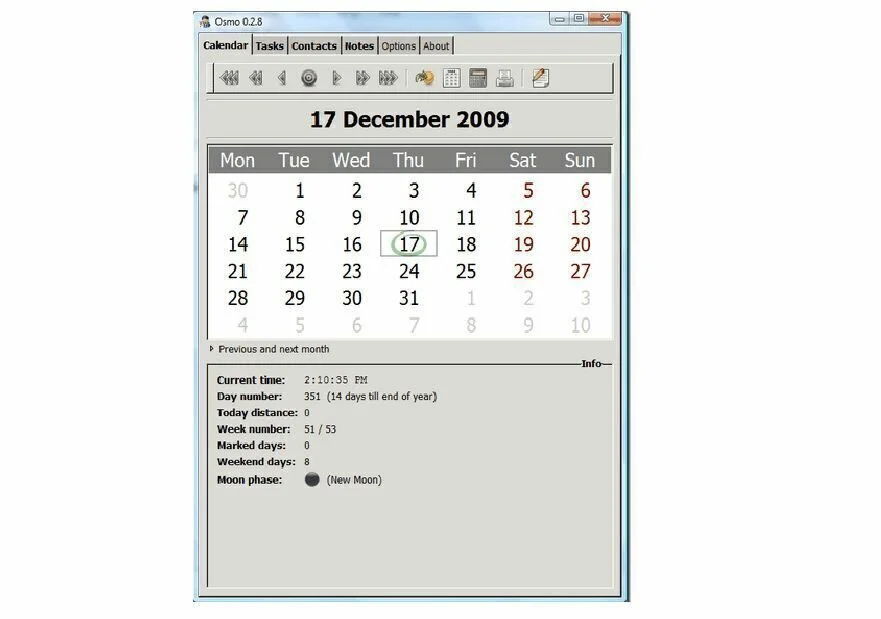
Osmo is a handy and lightweight personal information manager application that enables you to handle all important tasks and events in a quick way. The application contains a primitive interface with tabs for each of its features such as tasks, calendar, notes, contacts and an options menu to customize the application’s appearance and behavior. Due to the simple design, it is a handy personal manager. It contains a lot of features such as information about days and weeks, a date calendar, a year calendar, and a special version of printing. It has a feature of Task utility that enables you to sort tasks according to priorities and set alarms for them. And each entry in contacts like shows an array of fields to fill in such as personal photo, birthday, and custom tags. Overall, the application is a surprisingly complete personal information manager.
2. UK’s Kalendar
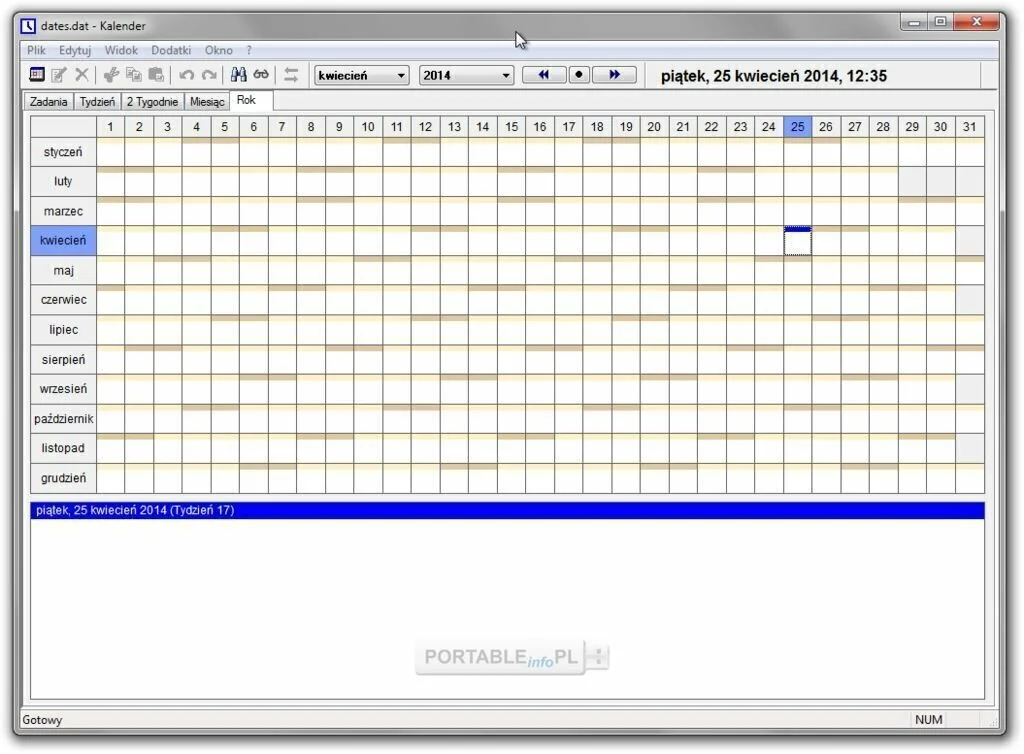
UK’s Kalendar is a lightweight software application that facilitates you to remember upcoming events and other tasks. At the start, UK’s Kalendar launches an empty calendar and you have to fill the calendar with upcoming activities and events. You are placed in a month view of the current year but you have the facility to switch to week, fortnight, year or a to-do list. It contains some strongest features of customization in terms of the flexibility and diversity of editing tools. The application has an overwhelming menu and it is difficult to identify elements of interest. But you can use filter panel to configure rules according to all options a new event can be fitted with. Export options are present in UK’s Kalendar to save the list of things that need to be done as HTML or CSV reports.
3. Birthdays
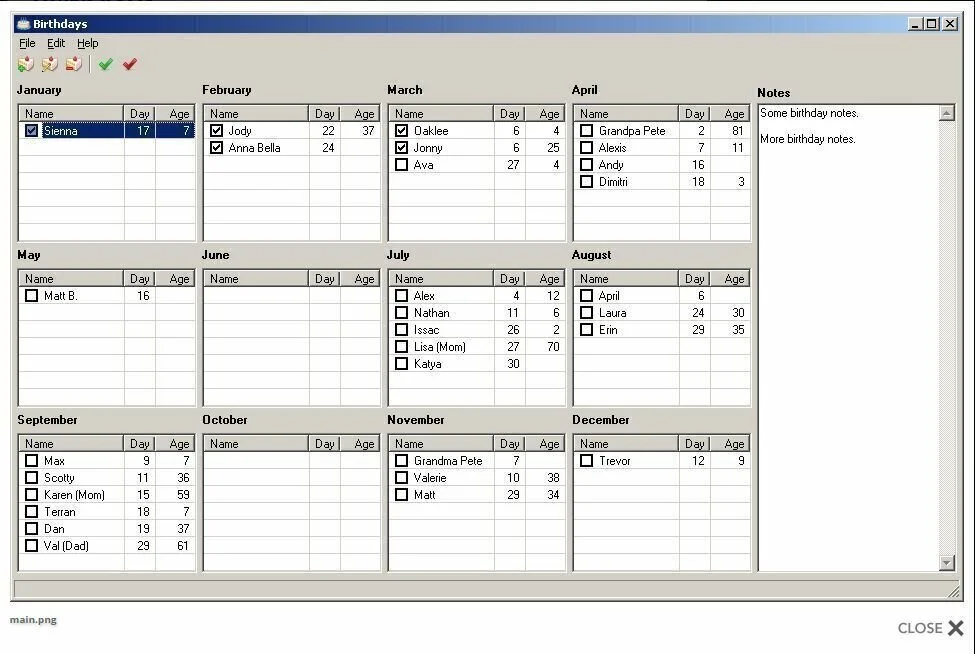
Birthdays is a simple and lightweight software application that allows you to keep track of Birthdays. The application has a simple and user-friendly interface which contains menu entries or toolbar buttons in tabs. You can use these entries to add or delete birthdays. It also contains the checkboxes to track whether or not you have sent a card or gift to a related person for that year. The application uses a moderate amount of system resources and has a quick response time. Birthdays offers support to Window XP/Vista/7.
4. VueMinder Calendar Lite
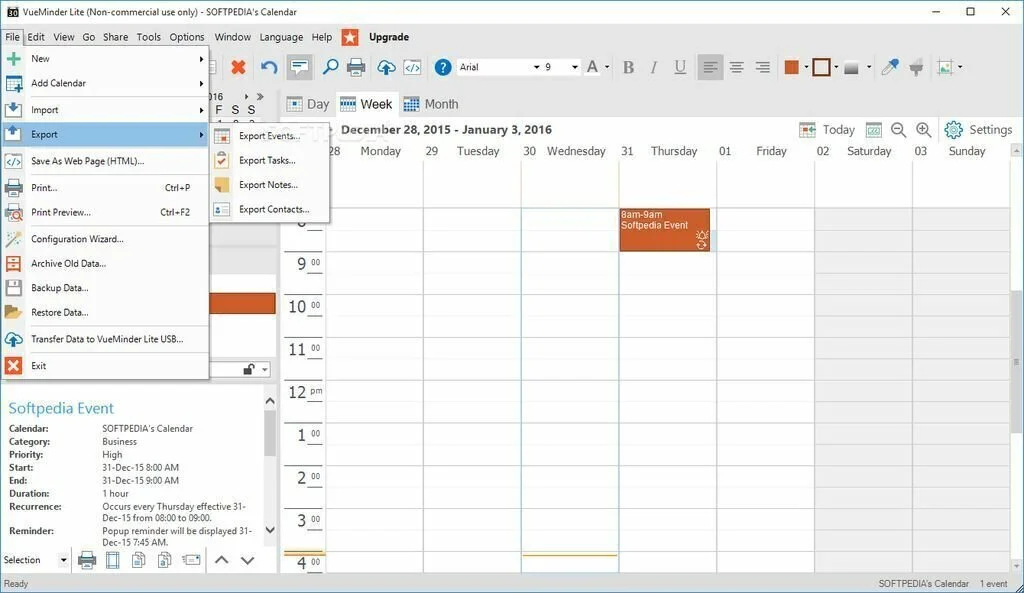
VueMinder Calendar Lite is a rich-featured software application that allows you to schedule upcoming events and keep yourself organized. The application contains a professional-looking interface and you can maximize its window on the screen. It enables you to set up a new event, recurring event or all-day event with all sorts of details just like start and end time, the location, file attachments, and recurrence pattern. The user has the facility to send the task through email, save the information to the calendar, print the details, or export data to the HTML format. Further, he can view tasks in several methods, separates data/calendar columns, or only the work days. It contains customization settings in the View menu which facilitate you to switch to full-screen mode, create categories, disable the appearance toolbar or navigation pane, and create locations and contacts.
5. Desktop Calendar
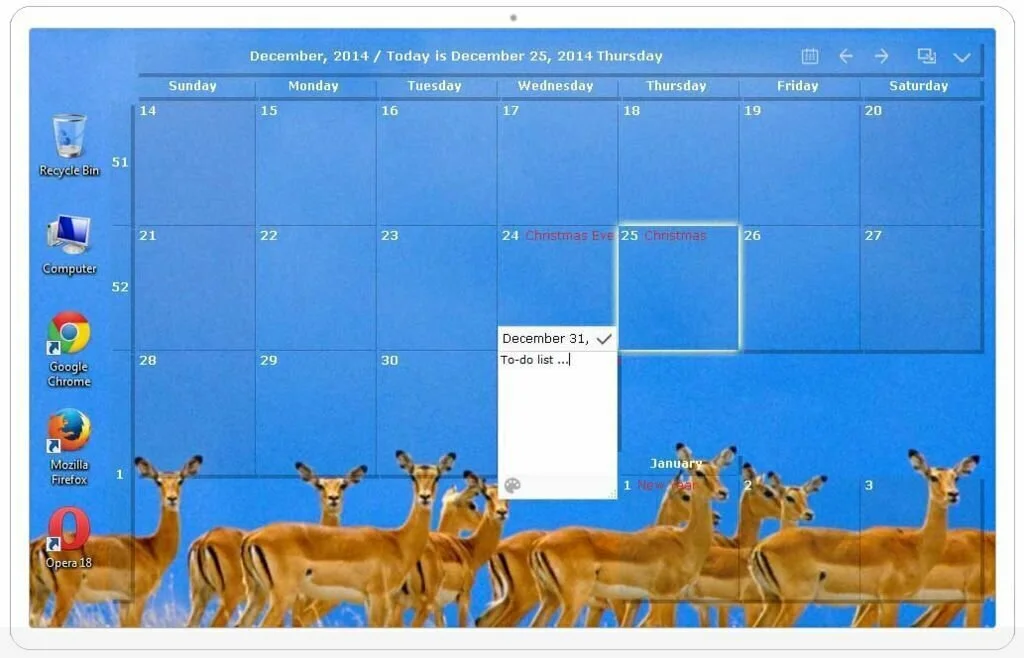
Desktop Calendar is a basic calendar application that allows you to easily manage your important tasks from your desktop. After installation, the application places the calendar in the top left corner of the desktop. And you have to press “Shift” key on the keyboard and click any of the controls to move it to a new location. It has a simple and basic interface with customization options. You can configure an event reminder with just a few click and it does not contain more advanced options just like multiple types of notifications. The application works well with all Windows version and it uses a moderate amount of system resources.
6. Efficient Calendar Free
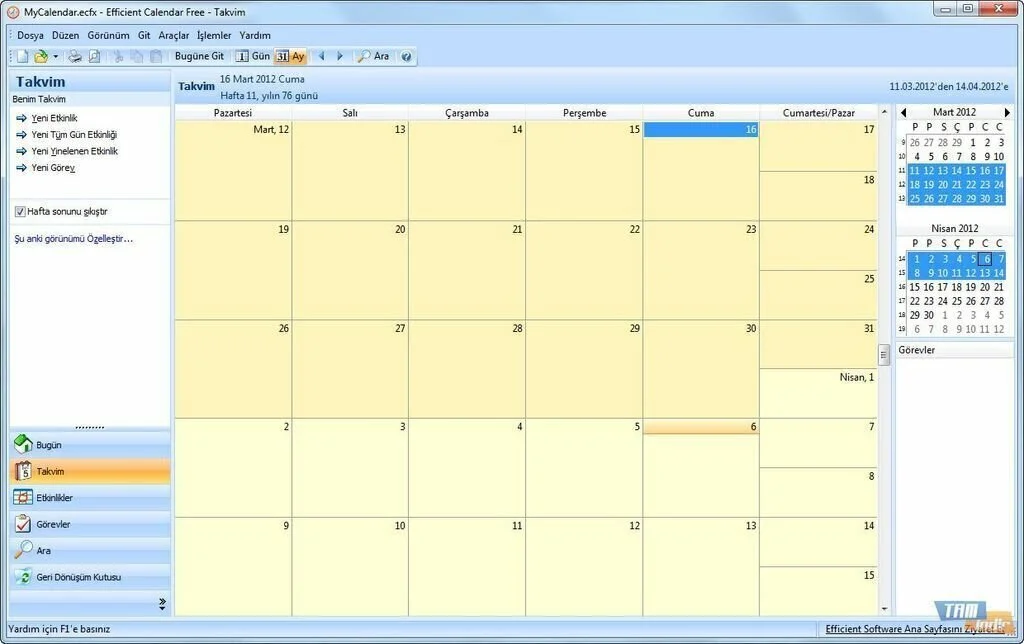
Efficient Calendar Free is a lightweight and handy software application that allows you to create events and tasks, perform search operations, and type in a personalized text message with the help of the rich-featured editor. The application has a clean and intuitive interface that provides quick access to well-organized functions. This program enables you to create new event or tasks by giving details about the location, subject, start and end time, set priorities, and insert comments. The text editor enables you to embed attachments and type in a personalized text message using text customization options, tables, emoticons, and basic editing operations. Further, you can view the tasks and events in the built-in calendar, set up reminders, go to a specific day or month, and enable sound notifications by uploading WAF files from your system. The application enables you to import events and tasks from CSV or plain text files, backup and encrypt data, and print or export data to CSV or HTML file format.
7. Easy Calendar

Easy Calendar is a simple and handy calendar application with support for reminders. The application enables you to check future dates and events in quite a simple way. further, you can use the calendar and reminder feature to view the current calendar and add events and important notes to it right away without filling the form. The application also offers support to reminders for recurrent events, with optional notifications. This program has a dull interface which contains a number of customization options. You can change text font and background color, apply text effects, and add a border. There is the possibility to have a different look for the printer version of the calendar. Overall, Easy Calendar is a simple customizable calendar software which offers support for events and recurring events.
8. Im Time Calendar
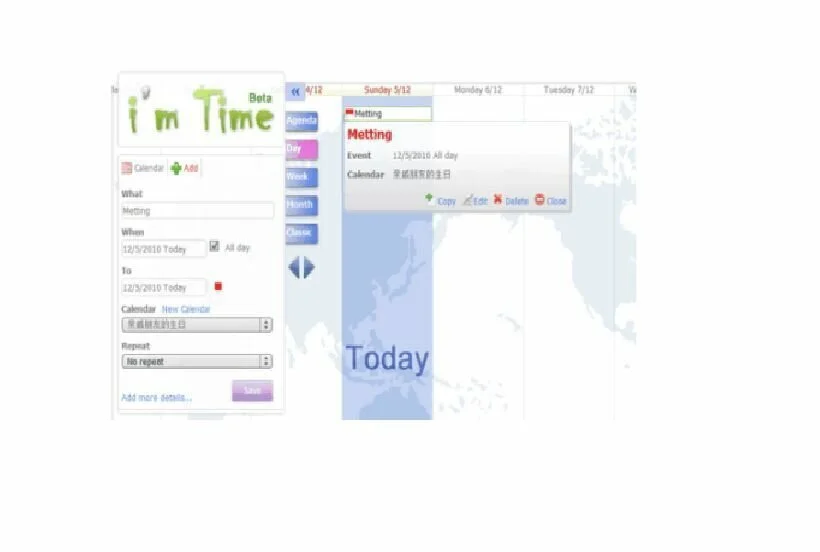
Im Time Calendar is a lightweight software application that allows you to easily create a calendar, organize your activities and itinerary, and synchronize your calendar to the server. Further, you can easily access your calendar at any time and set your activity to one or more alert. So, the application will remind you when you set the time. This completely free application has a simple and beautiful interface which is easy to operate. It supports for many operating systems such as Windows, Linux, and Mac. Further, the application offers support for multiple views just like the Agenda View, Day View, Week View, Month View, and Classic View. It has real-time synchronization with the Internet and you can visit your important calendar on the website. Further, you can add activities, use a simple and quick mode, select the complete model arranging complicated activities, or you can choose special birthday mode.
9. CCalendar
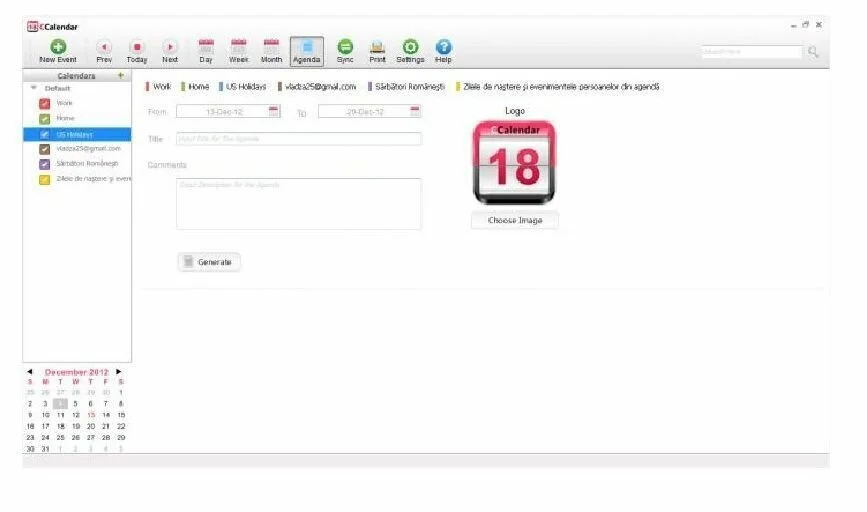
CCalendar is a handy calendar application that connects and sync personal or work calendars from Yahoo, Google or webCal accounts, plan future ones, view upcoming meetings, and set reminders. This useful and efficient program offers a simple way to sync your private and business calendars from the Web profiles, to check due events. The application contains a modern and self-explanatory interface that displays the categories on the left side, the calendar in the middle, and you can quickly add tasks on the right side of the window. It has a basic toolbar with full of options in the upper part of the panel. The application allows you to schedule events by choosing the calendar, start and end time, category, description, location, and alarm. Further, you can disable the update, manage your accounts and sync interval, and change the reminder sound.
10. DeltaCalendar
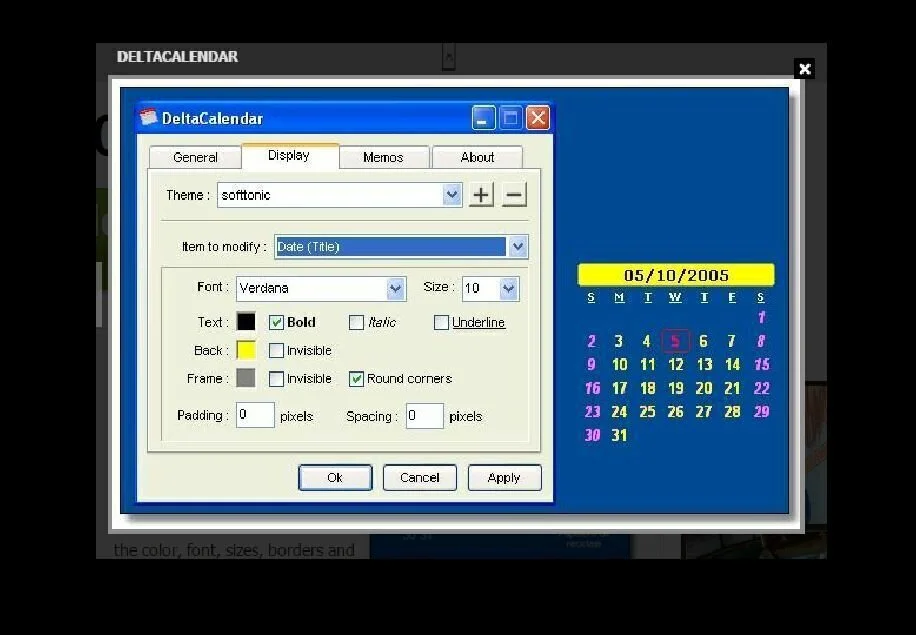
DeltaCalendar is a simple software application which shows a calendar on your desktop. You have the facility to customize the calendar such as you can change the color, sizes, font, margins, and borders, as well as add, remove, or edit memos and show or not weekdays and numbers. It is present in many languages and offers support for new generation language files. You have the ability to create memos for one-time, weekly, monthly, or annual events. Further, the application facilitates you to delete multiple memos at once. It enables you to change the font size, color, and text effects of the calendar display. The application uses a moderate amount of system resources and has a quick response time.
11. TaskTome
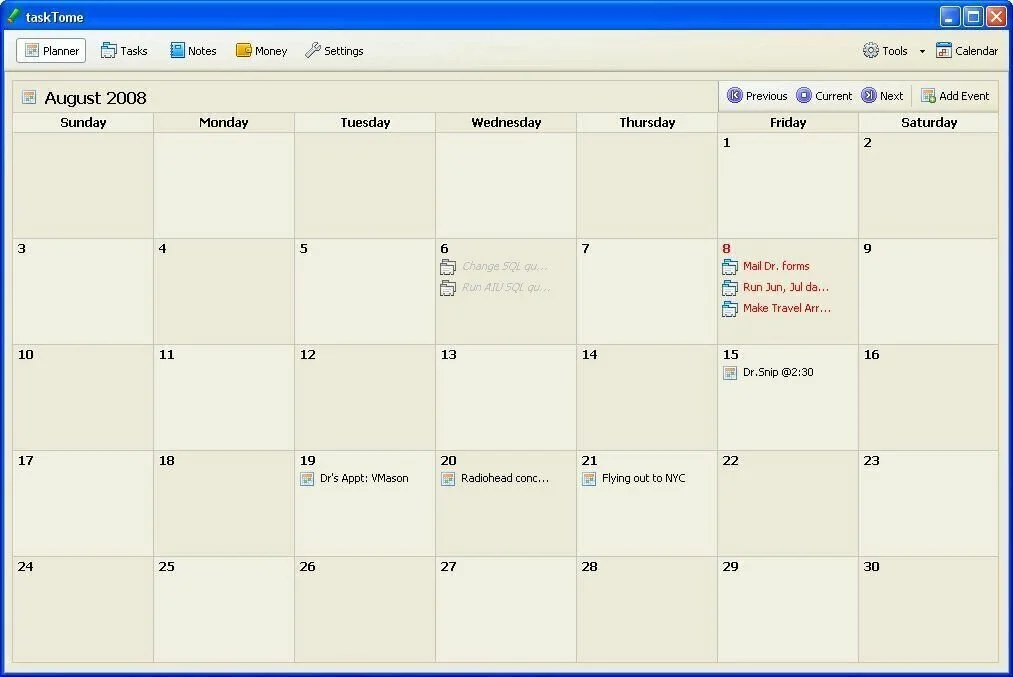
TaskTome is a free and reliable software application that allows you to cleverly organize your time in a planner, manage finances, and take notes. It has a “Planner” tab where you can view tasks and events and each day of the month has enough space to have all activities of a busy day. It also contains an integrated search engine, as well a browser which enables you to go through all created events with their corresponding dates. You can use “Diary” option to write down all thoughts and feeling during the current day. It has “Notes” tab where you can insert pictures and documents. Further, you have the facility to keep track of your budget by using “Finance” tab. Simple, you have to enter the amount each day and it will be shown in a graph to visualize money flow.
12. AMP Calendar
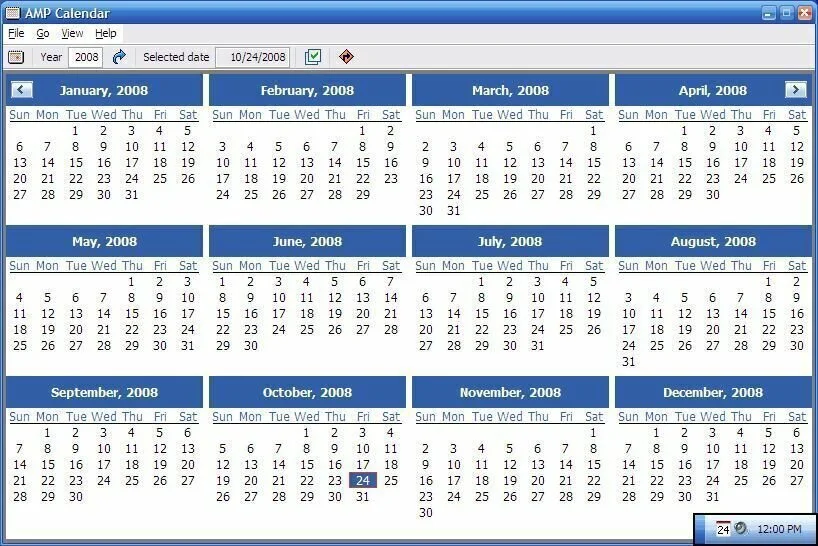
AMP Calendar is a small and handy software application that shows a calendar with the twelve months of a year with the help of Windows regional settings. It allows you to easy access to the calendar through an icon in the system tray. The application contains configurable colors and column layout and provides you the option to configure the first month in the calendar, first day of the week, and printing the calendar. The interface of AMP Calendar is very simple and user-friendly which allows you to work in a quick way. The application uses a moderate amount of system resources and has a quick response time.
13. Interactive Calendar
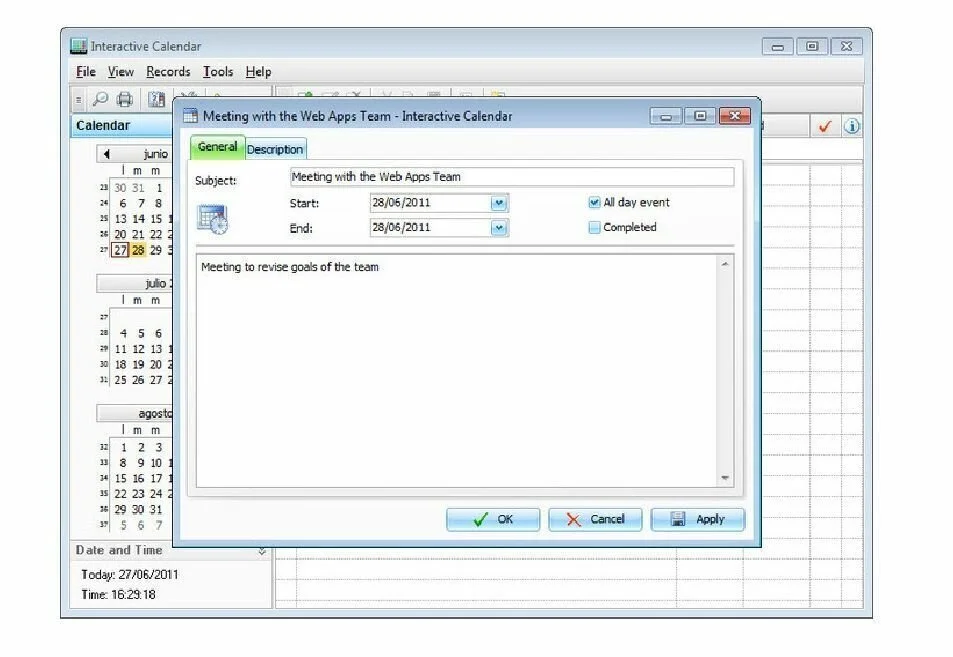
Interactive Calendar is a simple software utility that allows you to organize your time in a more efficient manner. After installation, it becomes an integral part of your Windows theme. You have the facility to add an event to a date, along with details just like the subject, start and end date, time, recurrence, and a description. The application is fully customizable, so you can use cut, copy and paste elements, add pictures, undo or redo actions, as well as add pictures, time and date, symbols, indents, bullets, and links. Further, you can look up words in a thesaurus, use a spell checker, and align the text. The application contains a search tool, as well as find and replaces function. In addition, you can use settings panel to configure the calendar from a myriad of standpoints, including color, font, size, skin, and position. The application allows you to set up the work day, run the app at Windows startup, and show a number of the week.
14. Rainlendar
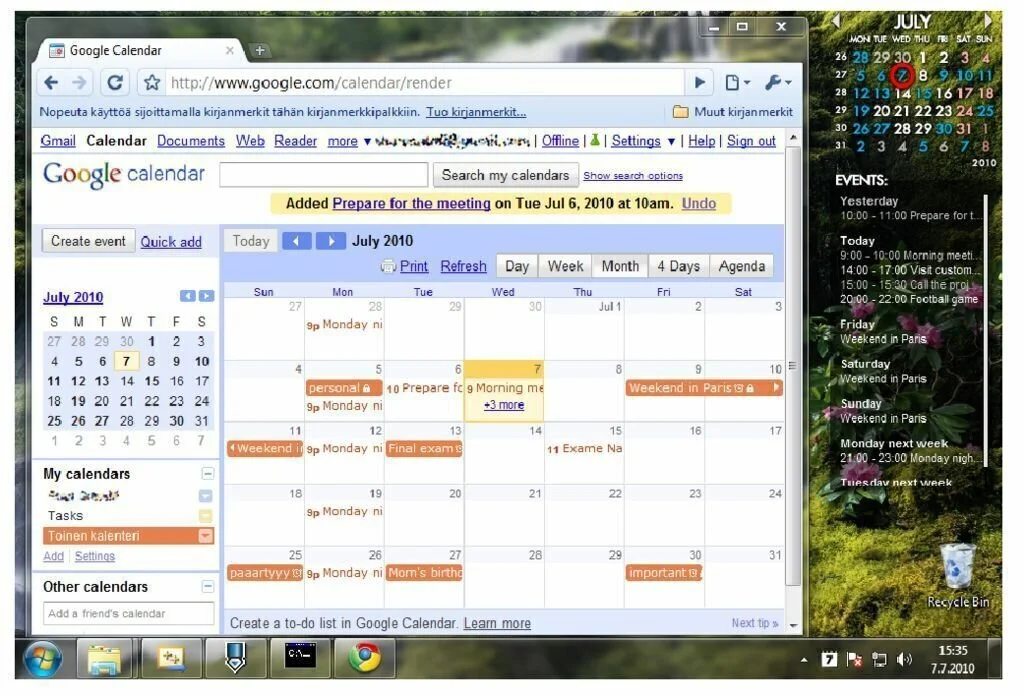
Rainlendar is a useful calendar application that enables you to get an accurate reading to the date and manage your events and tasks. The application has a pretty nice interface and you have the option to change it a little bit using theme support. Further, you can move it in separated parts of the desktop. This user-friendly program has the rich settings menu which provides you countless customization options, especially in ‘Advanced’ section. In addition, you can configure calendars, events, alarms, and make schedules or task lists. The application is very light on computer resources and works very fast, it means you can run this program even on older computers. So, if you are looking for more advanced calendar than Rainlendar is one of the best choices for you.
15. Bossdesk Calendar
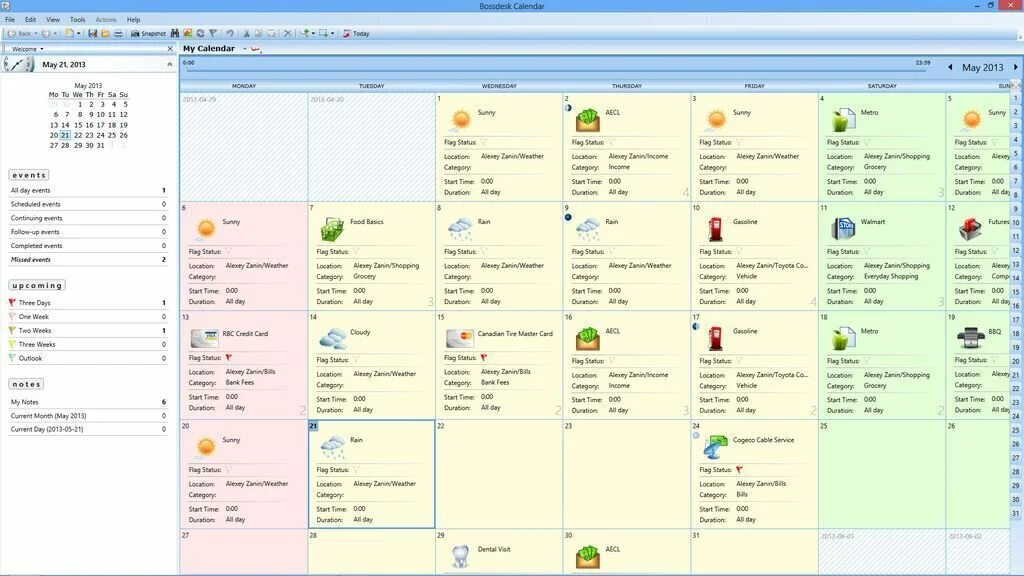
Bossdesk Calendar is a simple and easy to use software application that allows you to create customized calendars and organizes the appointments and events quickly. It is a handy tool for the people who want to organize different tasks throughout a week or a month. In addition, you can plan the events of a full day, to make sure that you will not miss any party or meeting. Bossdesk Calendar has a color icon that helps the user to get a clear overview of his schedule at the starting of each day. The application uses a moderate amount of system sources and has a quick response time.
16. TKexe Kalender
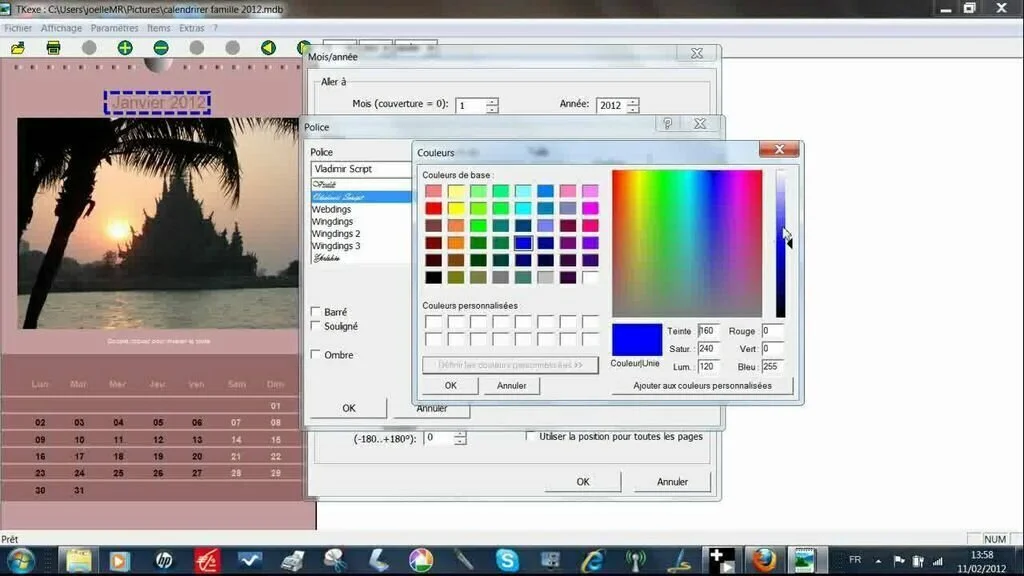
TKexe Kalender is a software application that allows you to create image calendars. It contains a plain and uncomplicated interface which allows you to start a new project by choosing the name and location of a file. The application has the folder view which helps you to locate and import images. Further, you can write text, delete a page or alter its size, show horizontal and vertical guidelines, apply settings to all pages, delete a page or alter its size, and export the project to a JPG, BMP, or PNJ image. You can use a number of customization options for dealing with images, text boxes, background top, rectangles, and lines, as well as bottom and separator.
17. My Calendar
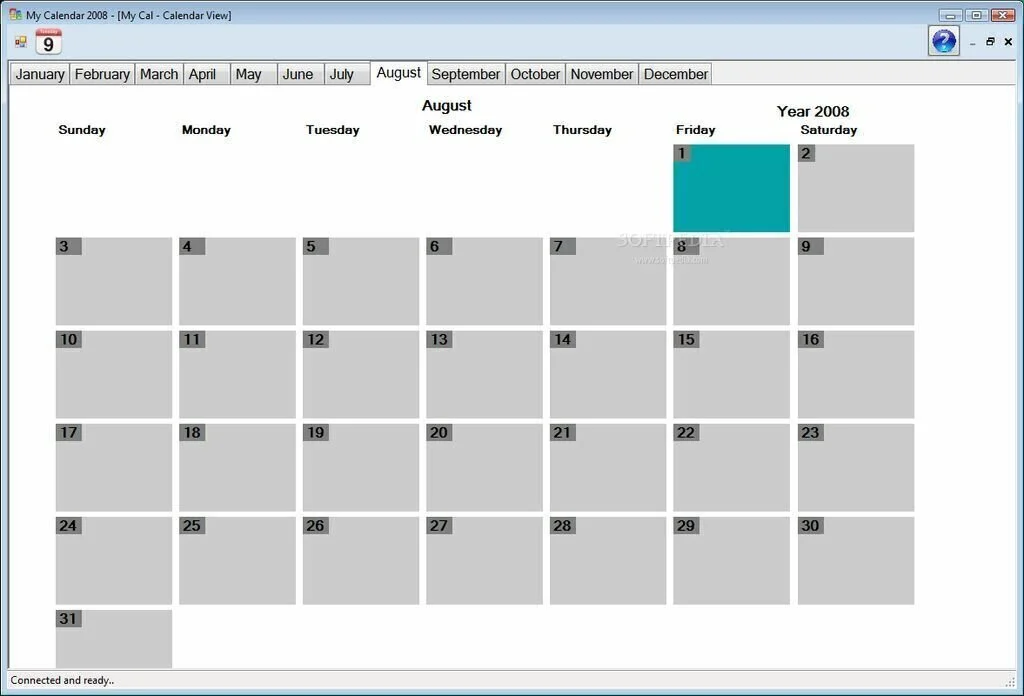
My Calendar is a straightforward and useful software application that enables you to take notes each day, create a birthday list, schedule events, and organize your tasks. It contains a set of features with which you can easily manage important events or quickly take notes. The simple interface of My Calendar allows you to quickly accommodate and start planning events. Important tools are present in a side panel and by clicking on them, you can use more specific options. It has a note editor which facilitates the user to write down text for a special day from a calendar and schedule events by setting active days and starting hour. A separate tool enables you to create a list of birthday dates, keep track of in a to-do list manager, using options to set priority and completion percentage. Further, you can make use of a stopwatch and compare time zones around the world.
18. Calendar 2000
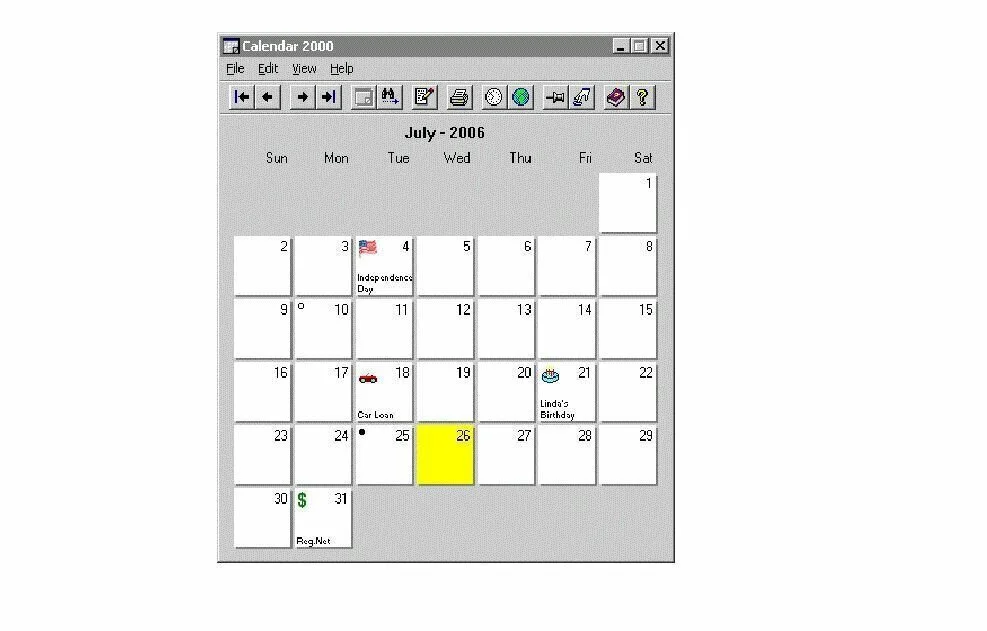
Calendar 2000 is a small software application that shows a calendar on your desktop. The interface of this program is plain, simple and user-friendly where important dates are marked just like national events. But you can add an event, holiday, floating event or monthly event, by specifying the data, occurrence, name, image, and weekday. You can use toolbar menu to go to the previous or next month or year, view world clocks or the sun clock, edit holidays, and print a calendar in landscape mode. It contains the “Properties” menu where you can minimize the program to an icon at startup, check the options to place a calendar icon in the system tray, retain window sizes and positions, show tool ribbon tips, and more. Moreover, you can configure the sun clock, specify the time in up to four different cities, define names for days and months, display current sun and moon position, display characteristics of the sun clock window, and more.
19. Mozilla Sunbird
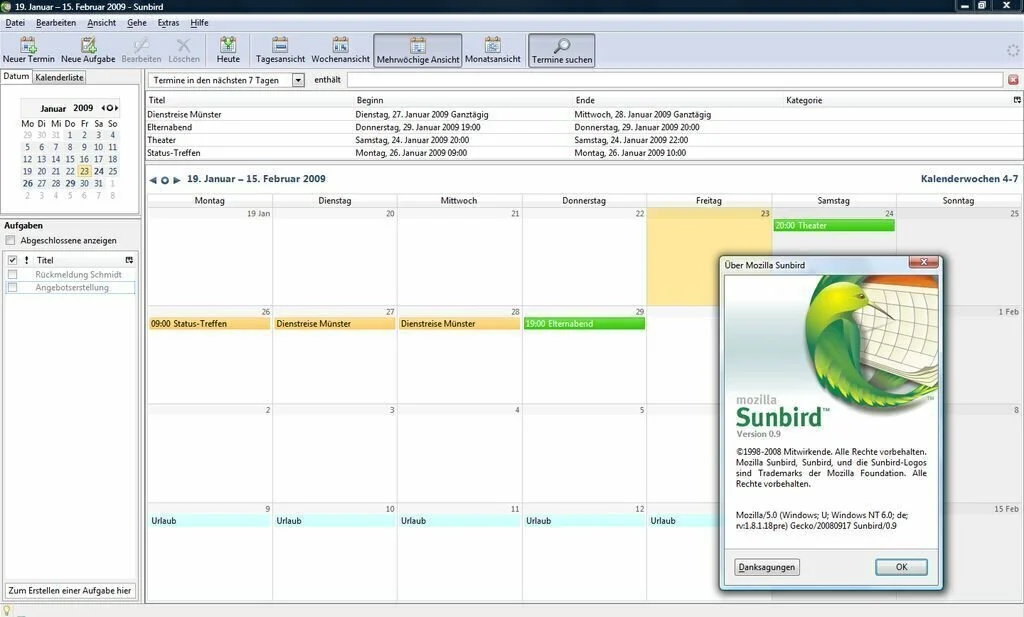
Mozilla Sunbird is a useful calendar software application that allows you to schedule your time by creating tasks and events and offers support for add-ons, sound notifications, and extensions. The application has a clean and intuitive interface that provides you the possibility to keep calendars, view the chosen day, week, or month, and flip the pages of the calendar to move to previous or next month. The application facilitates you to create new tasks or events by specifying the title and location, entering a description, picking the category, adding reminders, and choosing the start and end date. Moreover, you can insert URLs, invite attendees, undo or redo your actions, set a priority level, as well as cut, copy, or paste the information. Mozilla Sunbird allows the user to import information from ICS or CSV files, perform searches for finding events, apply add-ons, view a list with the completed tasks, view an error console, and delete or edit events or tasks.
20. Calendar Magic
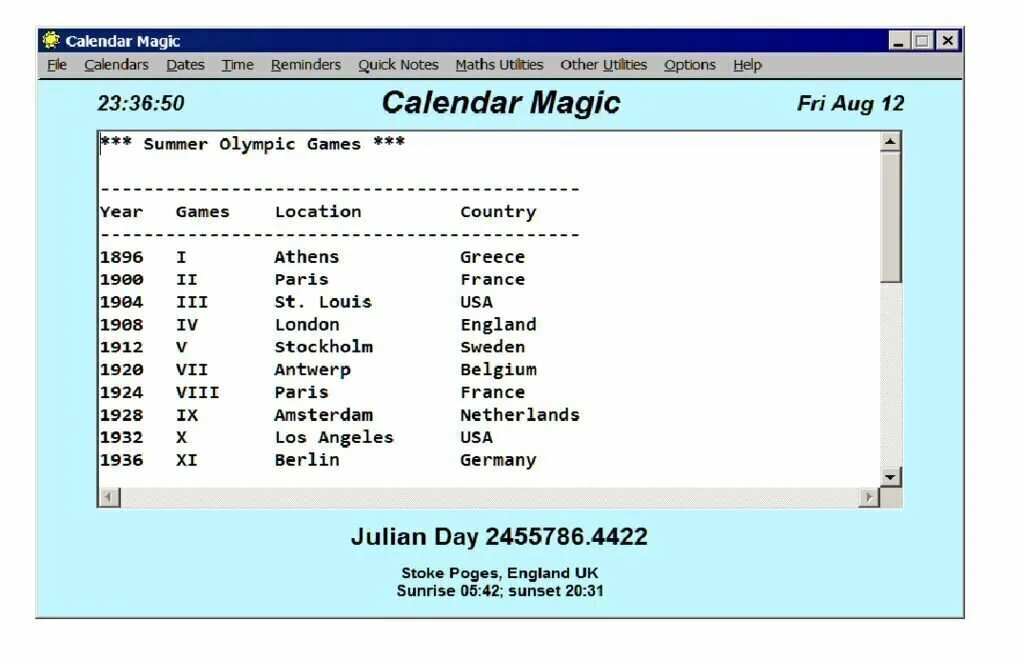
Calendar Magic is a small program that shows numerous types of calendars and contains some additional tools. You can examine different calendar related information such as global holidays, conversations, and Olympiad schedules. Get advantage of the mathematical features present in the program. This straightforward program has a plain interface. You can view useful tips at application startup. Moreover, instantly backup and restore files such as quick notes, initialization, and reminders by using one click. View year calendars of any type from any era. Use dual, month, planning or special calendars, analyze the Gregorian calendar, compare calendars, concert dates, New Year’s days, view Easter or regnal dates, the primary event of the current day in all countries, Winter and Summer Olympic Games and more. Moreover, you can use countdown times, a time calculator, and stopwatch, set an alarm clock, view world clocks, use mathematical tools, add reminders, and take quick notes. Convert currency, customize text font, password-protect Calendar Magic, and save information as text. The program uses low system resources.
21. King Stairs Calendar
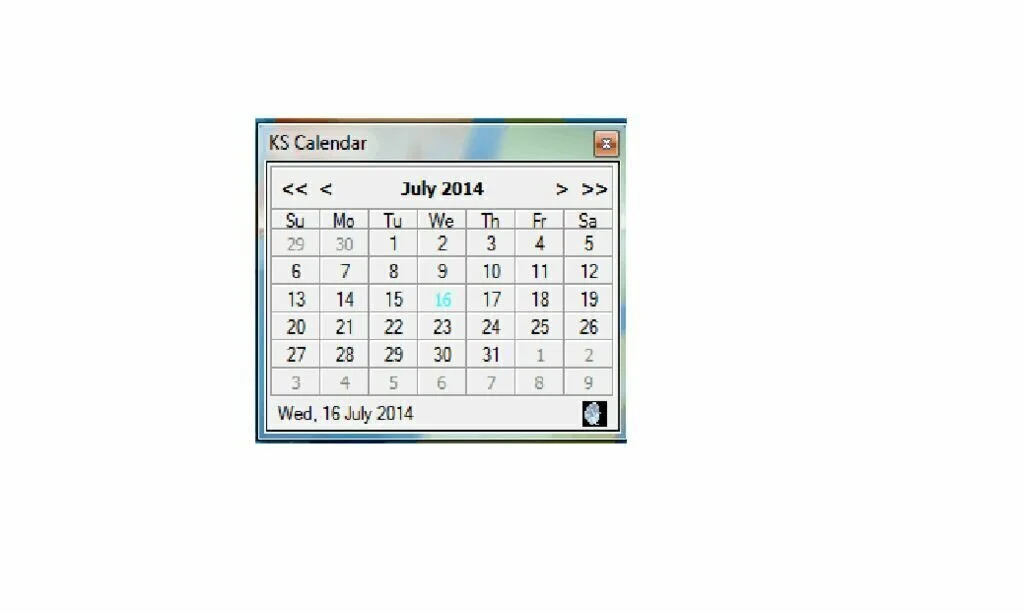
King Stairs Calendar is a reliable and user-friendly software application that provides you a calendar with full details. On this calendar, you can organize your events and tasks according to your preference. On this calendar, you can see week view, month view, and year view. The application has a simple and user interface which enables you to work in a smooth way. The application uses a few system resources and has a quick response time. Overall, King Stairs Calendar is a small and unobtrusive program and you can download it free of cost.
22. Art Plus ePix Wallpaper Calendar
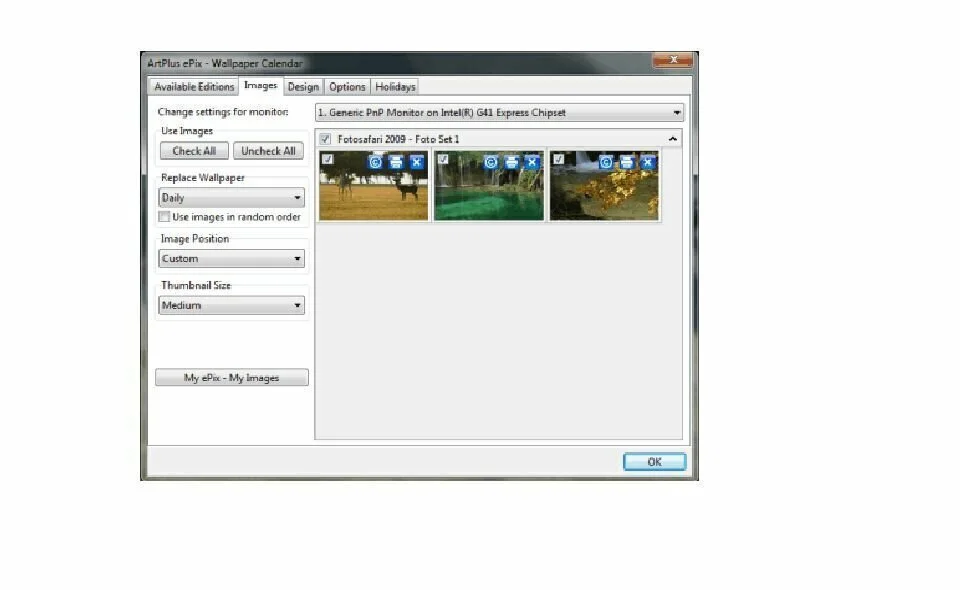
Art Plus ePix Wallpaper Calendar is a handy and reliable software application that enables you to bring a new picture to your desktop once a week. Further, you can use your images as Windows wallpaper. The application provides a marvelous and high-resolution image to your computer every Monday. This program contains a built-in personal diary and a simple calendar planner that the user can see on his computer or print wall calendars for his office and family. This easy-to-use application enables you to access most of its functions with a single click. Further, you can hide notes from prying eyes with a single click. You have the facility to add icons to your calendar to emphasize important dates. Plus, change the colors and transparency settings of your calendar.
23. MonoCalendar
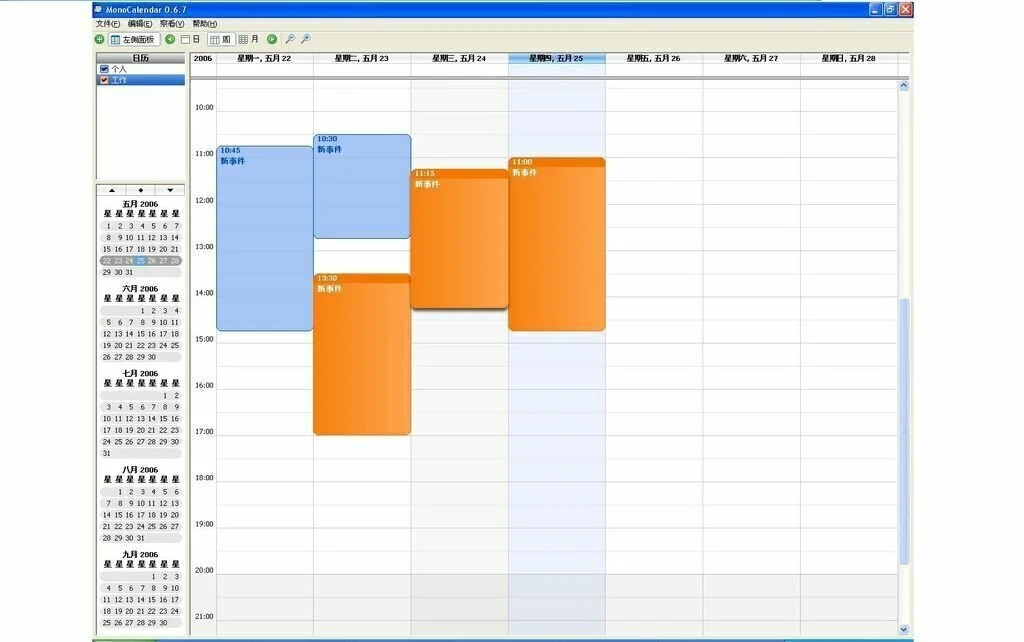
MonoCalendar is a practical and useful application for the people who want to schedule important and primary meetings and occasions quickly and regularly. The application has a backup and restores functions. It is an easy to use and intuitive software that provides you a simple way to accurately manage your daily chores structured in distinct calendars, such as work, personal, project or school. It contains a stylish and user-friendly interface which has many calendars types on the left part of the window. You can easily change the view between day, week and month, with an option to enable the lateral display. The program has Personal and Work categories which facilitate you to add new categories with the name according to their content. Further, it uses the colors to distinguish the calendars and events.
24. Calme
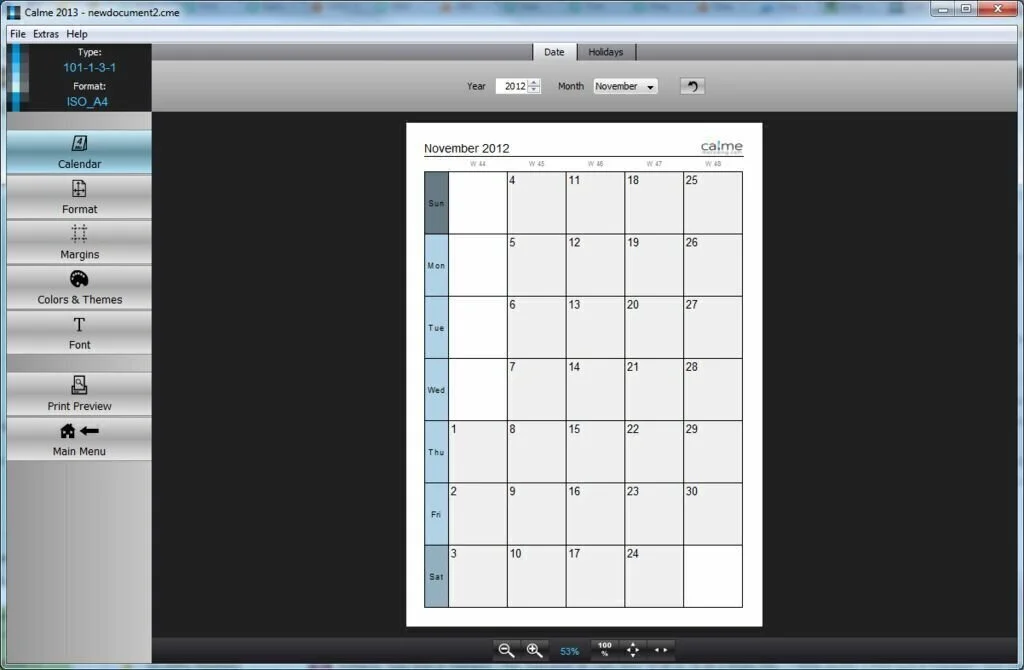
Calme is a lightweight software application that allows you to create custom calendars and planners. The application facilitates the user to add personal images to their calendars and uses few editing features for work. Users can also add national holidays for a number of states. Calme provides you the opportunity to save your projects or print them directly. Only side effect is that the application only allows to design and print one month at a time. The application has the facility to generate planners as A3, A4, A5, A6, letter and legal formats. Further, it allows you to use some customization options regarding borders, fonts, and colors. Calme has a simple and easy-to-use interface. It uses a moderate amount of system resources and has a quick response time.






















