A Barcode is a representation of information in a machine readable format. It displays the information about the object to which it attaches. Barcode is made of parallel lines having different widths. You have been seen barcode reader or scanner machines in some store or shopping malls. What will you do if you get a scan of barcodes or QR codes on your computer? Some applications are designed which have the facility to read scanned barcodes. You can use these programs for your small business or even a large business. Here is the list of Best Free Barcode Scanner Software for Windows that can help you to extract information from barcodes. Most of the programs offer support for many formats of barcodes. Some of these applications can also help you to read barcode with the help of a webcam.
1. ORPALIS Virtual Barcode Reader
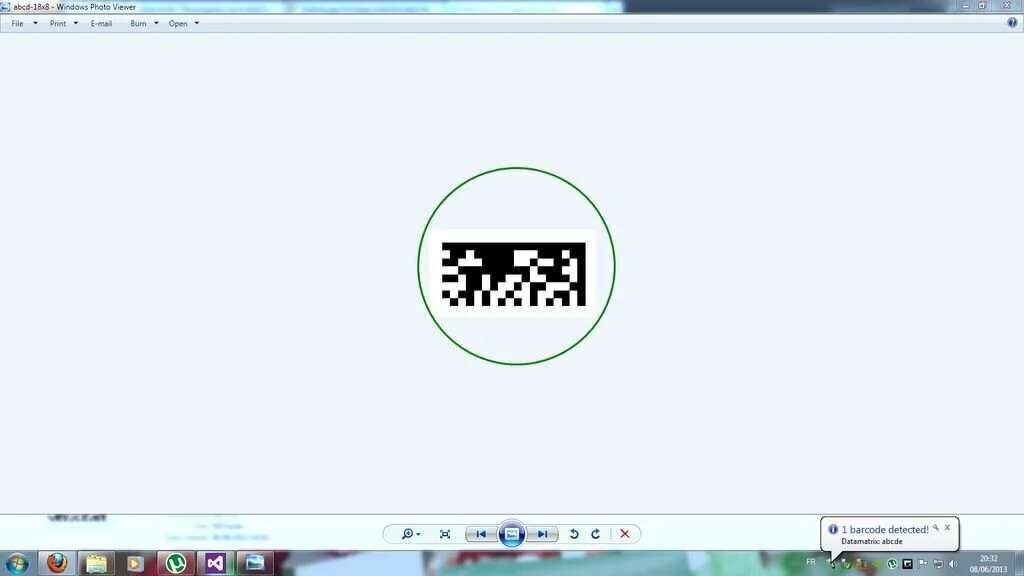
ORPALIS Virtual Barcode Reader is a simple and easy to use software application that allows the user to make his barcode scanning processes very simple. This handy tool has aimed to deliver you a more friendly way to barcode scanning. You are allowed to control the program with the mouse and it can detect barcodes anywhere on the computer screen. Moreover, you can choose which types of barcodes you need to be recognized by this useful application. This program allows you to copy the detected content to the clipboard with few clicks. ORPALIS Virtual Barcode Reader has a simple and user-friendly interface which is easy to navigate. This barcode utility does not put a strain on computer performance and consumes a low amount of system resources.
2. kamkode
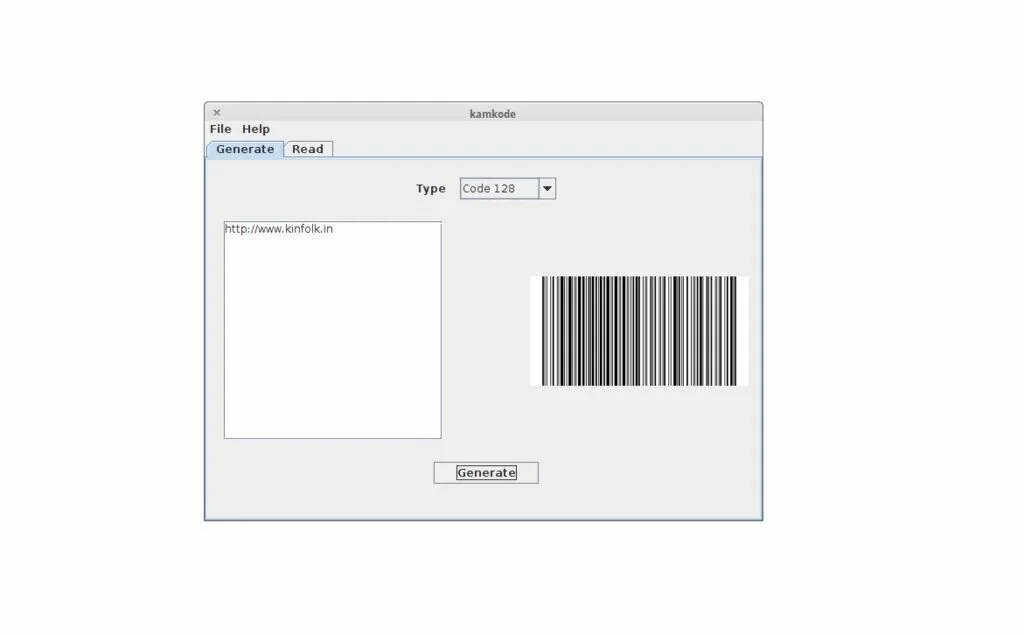
kamkode is a reliable Java based barcode scanner and generator software application. This useful application can scan barcode image from the webcam connected to your computer. So it is not necessary for you to have an extra webcam to use kamkode for your work. This program can detect 1 dimensional and 2-dimensional type of barcodes and you have the facility to use it for creating some famous type of barcodes. Nowadays, kamkode is available for Windows, Windows OS, and Linux. The important thing to note that you should have Java software installed already in your system to run this scanner. The interface of kamkode is intuitive and simple with only a few options to use.
3. BarCoder by Image Components
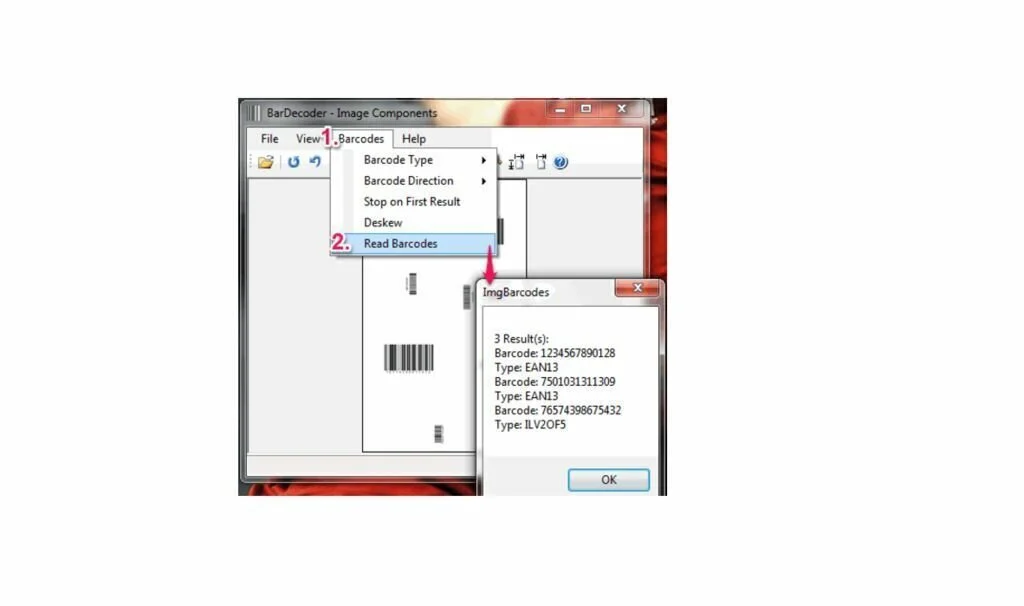
BarCoder is the product of Image Components. It is a simple and handy software application that allows the user to read barcodes easily. This program enables you to open most common images file types like PNG, TIF, GIF, JPG, and BMP, as well as you can navigate through the pages by using menu click or toolbar. In addition, it provides you lots of interesting options like Zoom in or out, Rotate left, right, flip, and mirror. BarCoder by Image Components offers support for Code 39, Code 11, Interleaved 2 of 5, Code 128, UPCA, EAN8, Code 93, EAN13, and Codebar. The application can detect the barcode automatically and scan direction. The latest version of BarCoder by Image Components is available with barcode reader algorithm.
4. VidikonReader

VidikonReader is lightweight and easy to use software program special designed for barcode reading. This handy application facilitates the user to view Aztech and DataMatrix barcodes. Moreover, the user has the possibility to decode barcode images through your webcam or image file. VidikonReader offers support for multiple image formats like TIF, BMP, GIF, PNG, and JPEG. The interface of VidikonReader is intuitive with few general tabs. VidikonReader does not put any strain on computer performance and has a quick response time. You have to choose the barcode from Code menu in the menu bar of this program, view or scan the barcode image and then it delivers the barcode text. This small application is also available in portable version and you can also download it as a ZIP file.
5. Barcode Labels Scanner
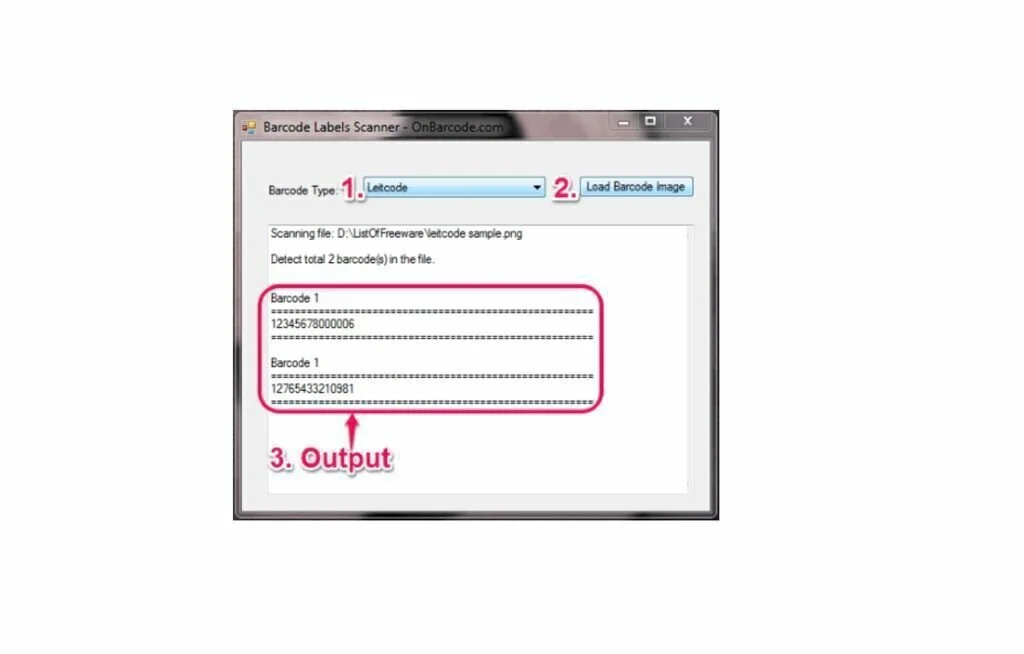
Barcode Labels Scanner is a simple software program that can extract and copy different types of linear barcodes from GIF, BMP, PNG, JPG, and TIF images. This handy application has the facility to read barcodes and reveal their numeric representation. It provides support for different barcode types and has a small set of options. Barcode Labels Scanner is a portable application so it works without installation. It does not have the option to show photos with all supported file types from a directory. The application supports many types of barcodes like Code 39, Codebar, Code 39 Extension, EAN 8, Code 128, EAN 13, Data Matrix, Interleaved 2 of 5, Identcode, ISBN, ITF-14, ISSN, PDF417, Leitcode, UPC-E, QR Code, and UPC-A. to work with this app, you have to choose the type first and the image second, means you have the ability to recognize the barcode types.
6. ByteScout BarCode Reader
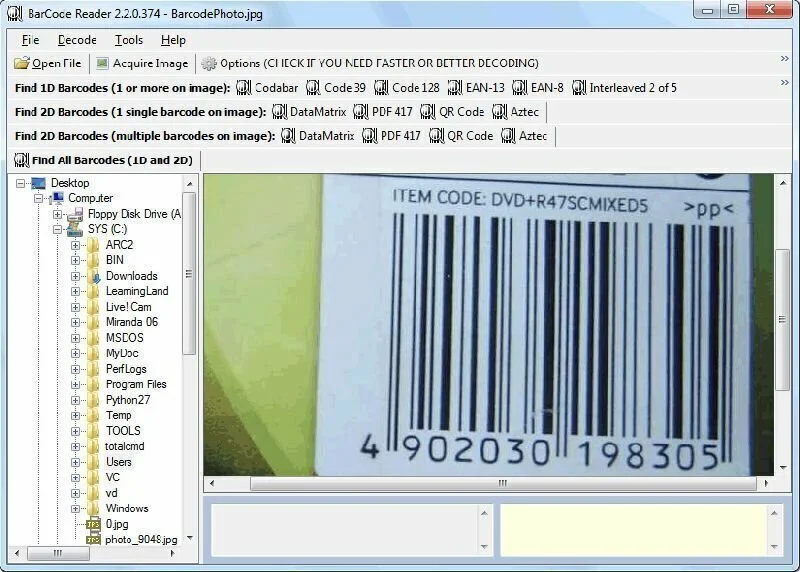
ByteScout BarCode Reader is a reliable and fast software program that enables you to extract and decode barcodes from different images, either saved in your computer or captured by your webcam. This reliable application provides you the fastest way to scan barcodes on your computer and you can check PNG, JPG, TIFF, and GIF images for any possible barcode. In addition, you have the possibility to use your webcam to read the barcode of a product. It scans the images from your system for barcodes and checks them into a different database, after which result is shown on the computer screen. The application uses different 1D and 2D symbologies to check for available barcodes within images. Moreover, it can search for barcodes regardless of their position or angle of rotation. You have the facility to scan flipped or mirrored barcodes and the program will apply the corrections to deliver relevant results. It uses a webcam to read barcodes so you have to connect a webcam to your computer for working with ByteScout BarCode Reader.
7. ZBar
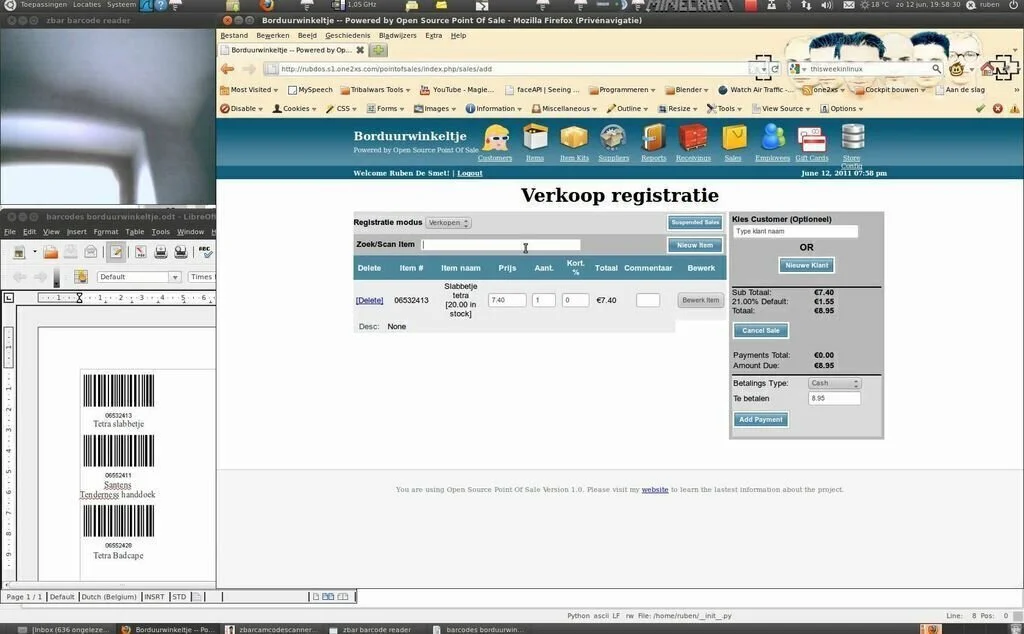
ZBar is an open source and lightweight software application that facilitates you to read barcodes with ease. This handy application has the aim to read barcodes from different sources. This interesting program provides you image files, video streams, and raw intensity sensors. Moreover, it offers support to multiple famous symbologies like UPC-E, EAN-13, UPC-A, Code 128, QR Code, Code 39, and Interleaved 2 of 5. The interface of ZBar is easy to use and quite simple with only a few options to use for working purposes. ZBar uses a low amount of system resources and does not put a strain on system performance.
8. IBscanner Free
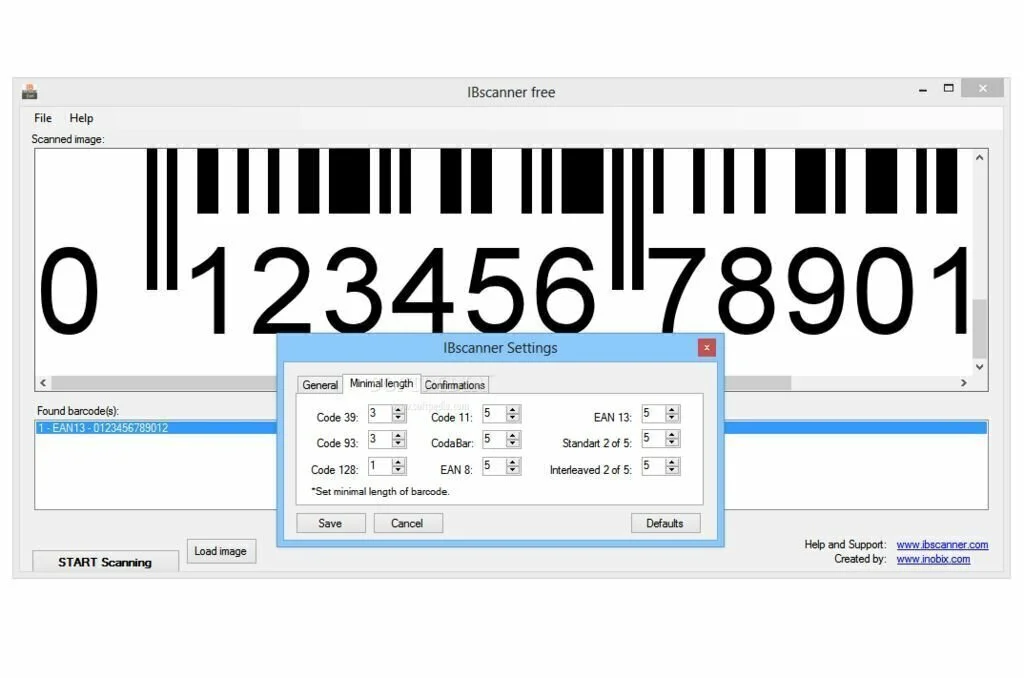
IBscanner Free is a lightweight software program that enables the user to scan barcodes from images and extract the embedded information in a quite simple manner. This straightforward program can scan images having barcodes and allows you to load PNG, GIF, TIFF, and JPEG file formats for barcode reading. IBscanner Free has a comprehensive interface which quite easy to use. It has two sections, first to load and view the barcode, and 2nd can be used to view the identified code. This application is a basic barcode scanning tool which can work without any complicated menus or settings. To identify a barcode, you have to load the image, press the scan button, see the code and move to the next image. IBscanner Free provides you the facility to view Industrial 2 of 5, Interleaved 2 of 5, Codabar, Code 128, Code 39, Code 11, Code 39 Extended, EAN/UCC 128, EAN-13, UPC-E, EAN-8, UPC-A, and Code 93.
9. Katanshi Barcode Reader
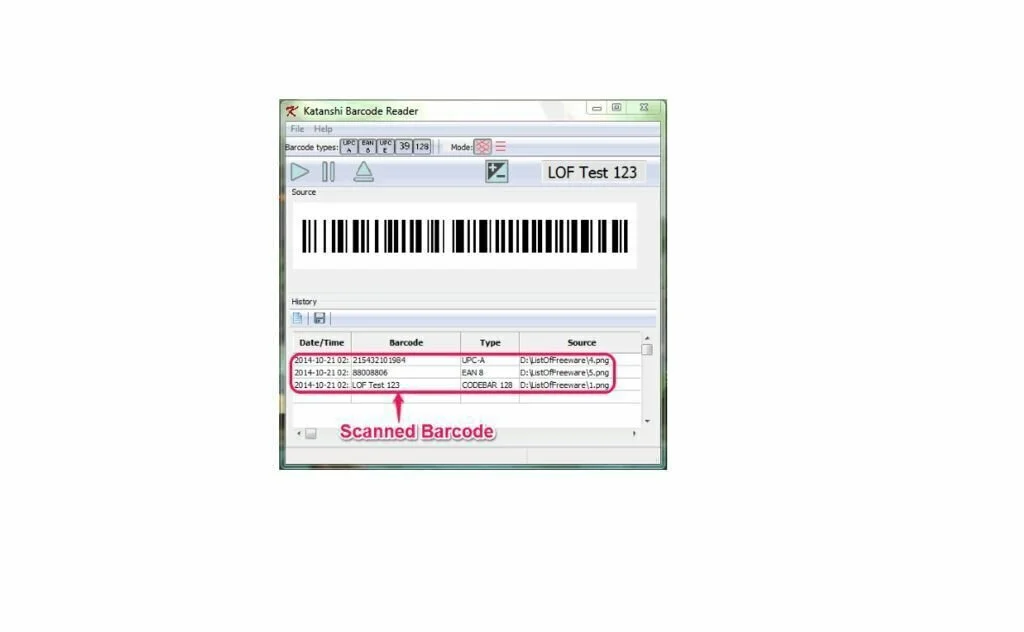
Katanshi Barcode Reader is a lightweight and handy application that facilitates the user to read barcodes with your webcam in the same way like the working of hardware laser scanner. The application can read barcodes directly from web camera or from the images present on your device. The application offers support for multiple barcodes types like UPCA, Codebar 128, EAN 8, PCE, UPCA, GIF, BMP, PNG, TIFF, and Codebar 39. The application allows you to scan many barcodes continuously and it will save each barcode detail in a list. Moreover, you can save the list in TXT, XML, and CSV file formats.
10. bcTester
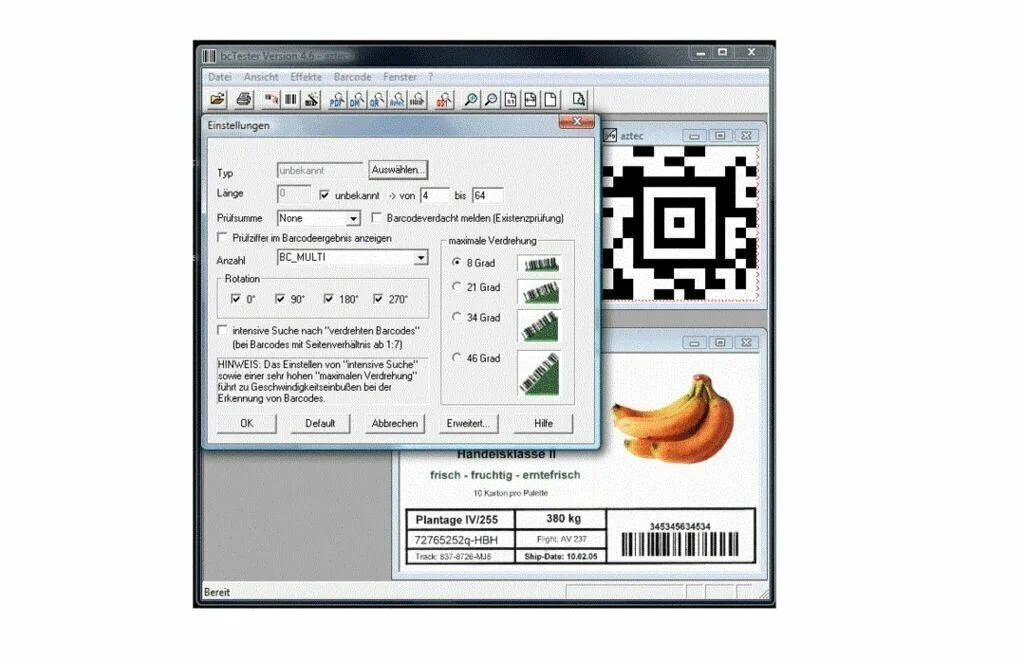
bcTester is easy to use a software program that helps you to read common barcodes from different scanned images or PDF files and view information related to them. The application has an intuitive and clean interface that enables you to upload files into the working environment with the help of built-in browse tool or using “drag & drop” option. It can work with multiple file formats like PDF, JPG, PNG, TIF, and BMP. The application can read the barcodes from scanned images and delivers information about them just like status, value, type, size, and rotation angle. In addition, you have the facility to print or copy data to the clipboard, convert the photos to monochrome format, zoom in or out, view the information about the current image, as well as recognize Aztec, QR, or linear barcodes. You can use full-screen mode for a better focus on your work, and utilize hotkeys.























