Soundboards are electronic devices that are used by sound engineers, composers, and DJs to play music without any hassle. With it, you can optimize all instruments and alter the frequency to have high-quality sound clips. It can amplify and improve the pitch of any sound so that listener can enjoy music.
They collect multiple sound inputs and offer a dashboard to use them in an intrusive way. It sends the output of the nearby musical devices to play to sounds and clips based on their operation. It operates on the principle of forced vibration to improve quality. You can record songs and other audio clips in it.
What is Soundboard Software?
Soundboard software is widely used nowadays in music industries, TV shows, live shows, and FM to connect all musical instruments. With them, you can add background sounds to your music, recording, calls, or any live shows with just some simple clicks. You can either use built-in sounds or make your own recordings in it.
They are equipped with a palette function, and you can add multiple sounds to them so that you can play any sound with just one click. With the software, you can also add sounds to your live calls on Skype, Viber, PUBG, DOTA, and many other live calls offering applications.
5 Best Soundboard Software
Using soundboard software, users can make calls and save recordings. Musical composers and DJs are using numerous software in the market to improve the musical quality of their content. Some of the free soundboard software are given in the list below from which you can choose whichever suits you the best.
1. Desktop Soundboard Builder
Desktop Soundboard Builder is also known as my soundboard and is good to use for both a starter user and a professional user. The software has a feature to search and download sounds in the integrated user interface, and you can then directly select the music from it to be played.
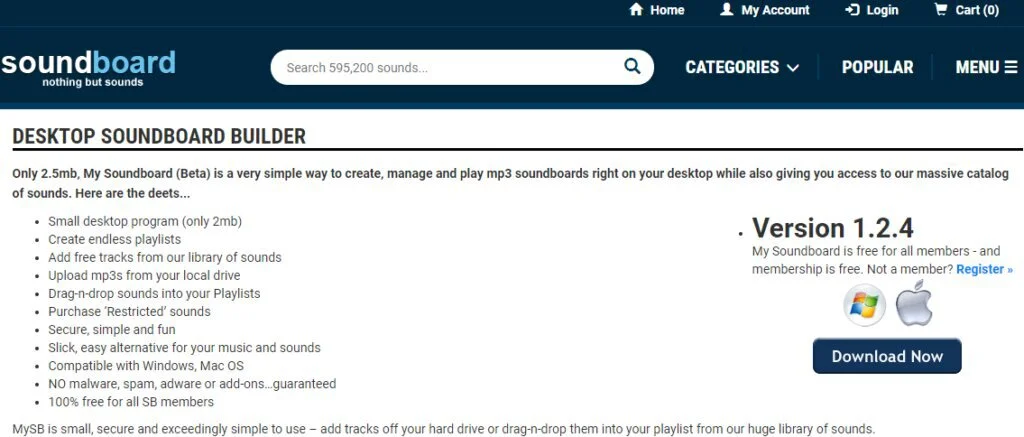
It is a small software which weighs only 2 Mbs in size and still it offers you all the best feature a soundboard software can offer you. The software is freeware, and it can be downloaded directly from its official website.
Features
- Drag and Drop Sounds
- Compatible with Windows
- Create Endless Playlist
Pros
- Simple and Fun
- Free for Community Members
Cons
- Complex Interface
- No Live Support
2. Jingle Palette
Jingle Palette is a free soundboard software that is free to download and is pretty easy to use. The software is loaded with features, and you can perform various functions on your audio regarding soundboard. The software supports MP3, MP2, MP1, MPA, OGG, and WAV audio files or streams.
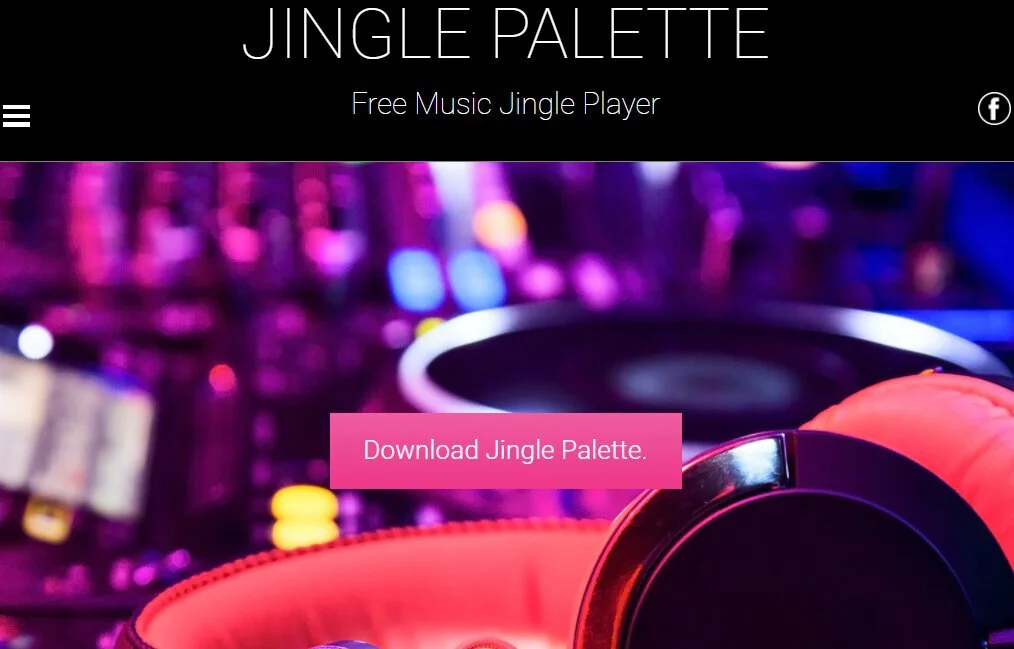
The user interface is easy to understand and has the feature to keep a lot of soundtracks in the quick load menu so that you can play any sound instantly in a conversation without the need to load it from the start. It offers an extensive music library for radio programs that can be used during one-air conversations.
Features
- Unlimited Jingles
- Loop Setting
- Playback of Audio Streams
Pros
- Easy Switching
- Simple Interface
- Supports All Formats
Cons
- Comparatively Expensive
- No Community Support
3. Death Counter and Soundboard
Death Counter and Soundboard is a multi-function soundboard software that can also be used as an auto soundboard. The Death Counter feature allows you to set the counter for keys, and when the count is complete, it will automatically play the assigned sound.
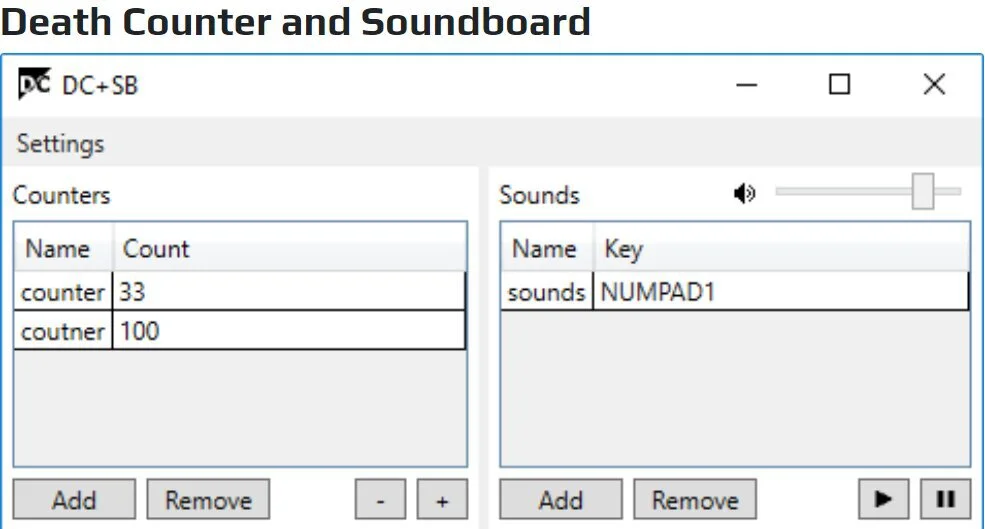
This way, you don’t have to switch between your game and any other application to play the sound. You can set the counter to loop or a single time, and it can have multiple counters too. You can also assign hotkeys to it, and it will instantly play the sound whenever you press the hotkey.
Feature
- Musical Library
- Sound Modification
Pros
- Easy to Use
- Audio Editing
Cons
- Limited Features
- No Live Support
4. Resanance
Resanance is a free soundboard software that allows you to play various sounds on your Windows in just some simple clicks. After adding them, you can assign hotkeys to different sounds and quickly play any of the sounds by pressing the hotkey.
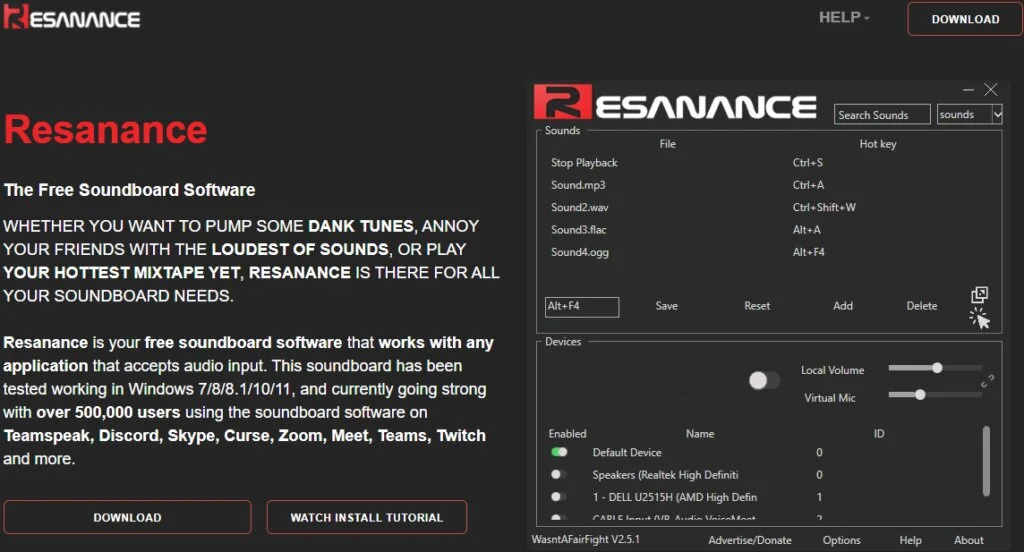
It is exceptional software that works with almost any software or application that accepts audio. The software supports many available audio formats and runs on most Microsoft Windows versions. The software is freeware and can be downloaded from its official website.
Feature
- User Forum
- Constant Updates
- Separate Volume Control
- Text to Speech
Pros
- Stream Options
- Change Volume per Sound
Cons
- Only for Discord Users
- Highly Expensive
5. Mixere
Mixere is an open-source and the oldest sound mixer that is used by numerous discord streamers and radio services. Those who will be using it for the first time will offer a steep learning curve and catch you on the hook with daily tips and guidance.
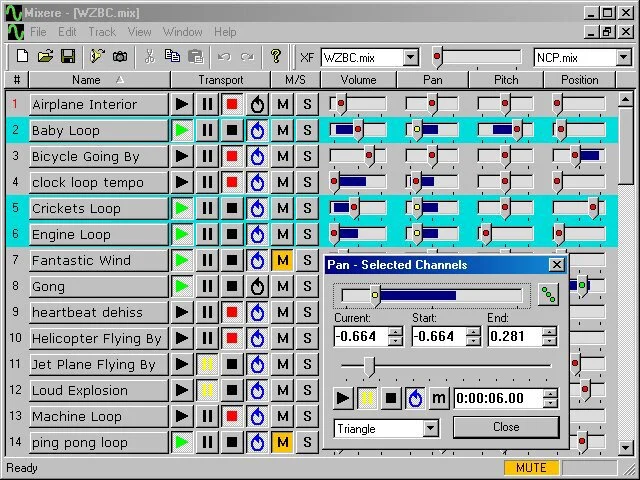
It is also used to manage the audio frequency in live concerts and shows. Mixere has a built-in library of songs and audio clips for each particular event. So, you can either play songs from that list or simply edit them by uploading new songs in it.
Features:
- Audio Looping
- Auto Trigger
- Automation Sliders
Pros:
- Fulfill Numerous Demands
- Free to Use
Cons:
- No Playlist Option
- Cannot Play Multiple Tracks
Conclusion:
Soundboard Software has facilitated many musical recorders and DJs to make entertaining music songs and sounds that were not possible with conventional methods. They have improved the streaming experience by offering multiple features like audio looping and voice frequency alteration.
It is quite challenging to manage an electronic soundboard with plugs during a stream where you focus on other things to gain views. The software mentioned above will facilitate you to manage your sound quality, pitches, and playlist with a few clicks. Plus, they are improving the music industry with advancing features.






















