Instant messaging technology offers real-time text messaging over the internet. It works like a LAN messenger over a local area network to forward messages. Some instant messaging applications are using push technology to send text messages. These applications send texts character by character. However, most advanced instant messaging can insert file transfer, Voice over IP, video chat, and clickable hyperlinks. In instant messaging, the application uses chatroom, where participants can chat with each other.
These conversations are helpful for collaborators for working on a single project. These applications use peer-to-peer or client-server technology to perform these tasks. Nowadays, instant messaging is the part of social networks like Skype, Whatsapp, and Facebook Messenger, where people can talk with each other individually or create groups to converse collectively. However, specific web-based programs are present in the market only to support instant messaging.
These programs have only aim to encourage enterprises to talk with their clients or customers and answer the client’s issues. These instant messaging applications are helpful for organizations to advertise their business and get successful deals. Large companies don’t have enough time to do their instant messaging service to facilitate their customers. So they contract with third-party websites to get messaging tools for their clients. They integrate these applications into their websites and run these programs directly from their websites.
What is Instant Messaging Software?
Instant Messaging Software are specific applications designed to help professionals to communicate with their team members and clients effectively. Some of the apps also offer screen sharing feature for more compelling conversation. You can call for meetings with your team members remotely and use these applications as conference rooms to share multiple issues with your team members.
These programs offer powerful admin dashboards, and admins can customize their dashboards according to their preferences. Besides, they can synchronize their data on different devices to make their apps up-to-date. Most of these cloud-based applications are offering specific chatrooms to only make conversations with clients and customers and to make successful deals. Professionals can integrate these chatrooms to their websites to answer the queries directly from their websites.
All these applications are using SSL encryption to secure conversations and other media files. Some platforms can manage contacts and related information and offer integration with unlimited third-party applications to boost up your business experience. These real-time chat applications have multi-protocol support and also provide notifications feeds to make you update related to your organization.
Best Instant Messaging Software
Here is the list of Best Instant Messaging Software that are providing service online. However, some of these programs are also giving download versions for PC operating systems like Windows, Mac, and Linux.
1. Slack
Slack is an instant messaging software for websites that work as a single platform for your communications. It offers file sharing, search, archiving, and real-time messaging. The program is for new teams to have a conversation in one online location and access it from any connected device instantly. This full extendible and flexible platform can work better with over 1,500 external services and apps.
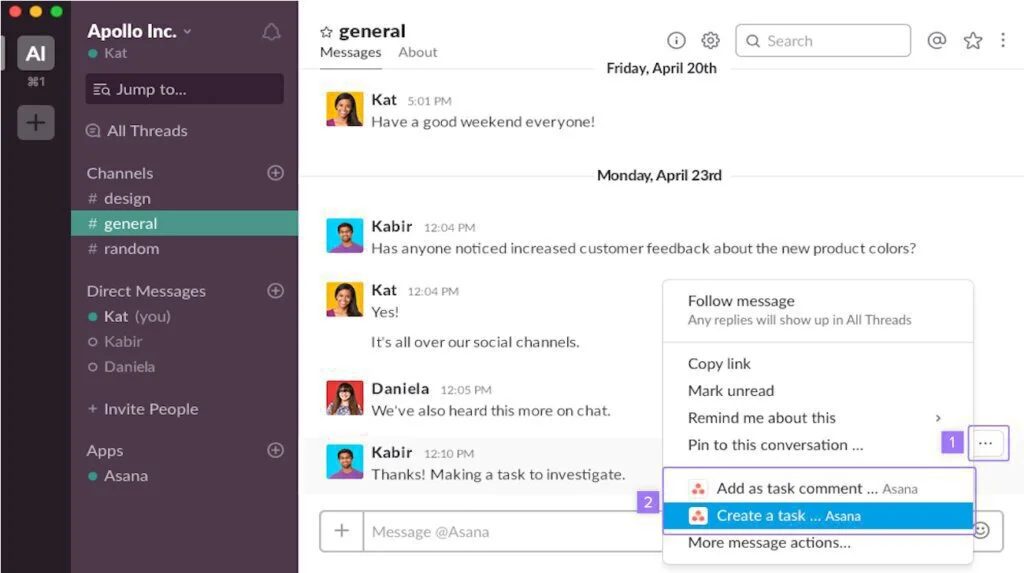
Many internal and external sharing options facilitate sharing and receive files with anyone. More advanced filters, search, and sorting help you to get exact data and set filters by different variables like relevance, file type, or recent type. The program contains fully native applications for Android and iOS to provide instant mobile functionality. It automatically synchronizes your communication on all your devices.
This extensively integrated platform can work with every leading platform like Google Drive, Dropbox, MailChimp, GitHub, and Zendesk. It has a strong orientation and SMB following, allowing you to start working a free plan with an unlimited number of users. A searchable and centralized archive of the message is there and a channel format to work with synchronous and asynchronous communication. More helpful tools include private groups, internal and external sharing, open communication channels, flexible browsing, and many more.
Features
- Channels for conversation
- Private groups
- Messaging
- Message history
- File sharing
- Collaboration
- Notifications
Pros
- Synchronization
- Integrations
- Data security
- Android and iOS
Cons
- Frequently Slack notifications
Pricing
- Free: Free
- Standard: $8/user/month
- Plus: $15/user/month
- Enterprise: By quote
Visit: Slack
2. Flock
Flock is an effective, lightweight program having the aim to provide an accessible chat client to employees of a company. You can create an account using a company email address and confirming it with a PIN code. The primary window of the program shows existing groups, contact, and recently connected people on the left and right edges. The middle panel is for carrying out conversations.
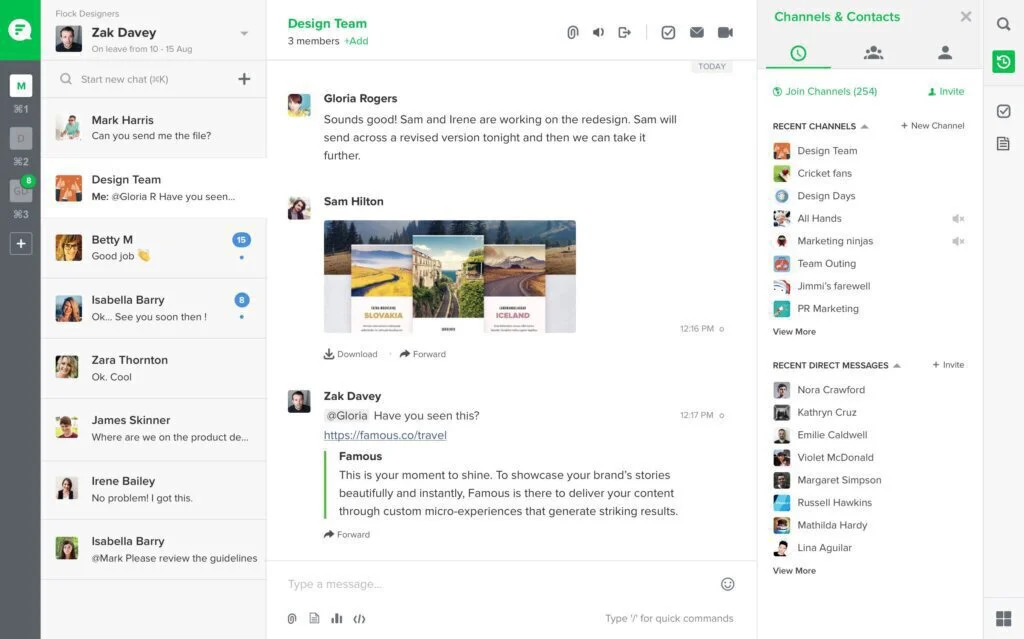
You have to assign a name and invite one employee to create a group. After that, you can invite other contacts to join groups like external collaborators, clients, and providers. “Lobby” is the default group of Flock where all contacts are present already, and it works as a common space for announcements and news updates. You can allow individuals for a private conversation to collaborate on different projects.
In the text box, you can insert messages, add emoticons, as well as send and receive files instantly. Overall, it is an effective program to help organizations to collaborate on different projects and share important works with a whole group instantly. The program offer Apps for iOS and Android users to make it more effective. It is a free application to download for PCs designed to help business users.
Features
- Double-sided conversation
- Text box
- Attach Files
- Add emoticons
- Announcements
Pros
- Create groups
- iOS and Android apps
Cons
- Limited integrations
Download: Flock for Windows
3. Skype
Skype is one of the best instant messaging clients that include unlimited features with messaging, audio and video calling, and sharing capabilities. This application is available for all platforms like Linux, OS X, Windows, BlackBerry, Android, Symbian, iOS, and Windows Phones. You can create a new Skype account or use Facebook or Microsoft authentication parameters to work with it. After that, you can set a profile by uploading a custom photo or taking an image.
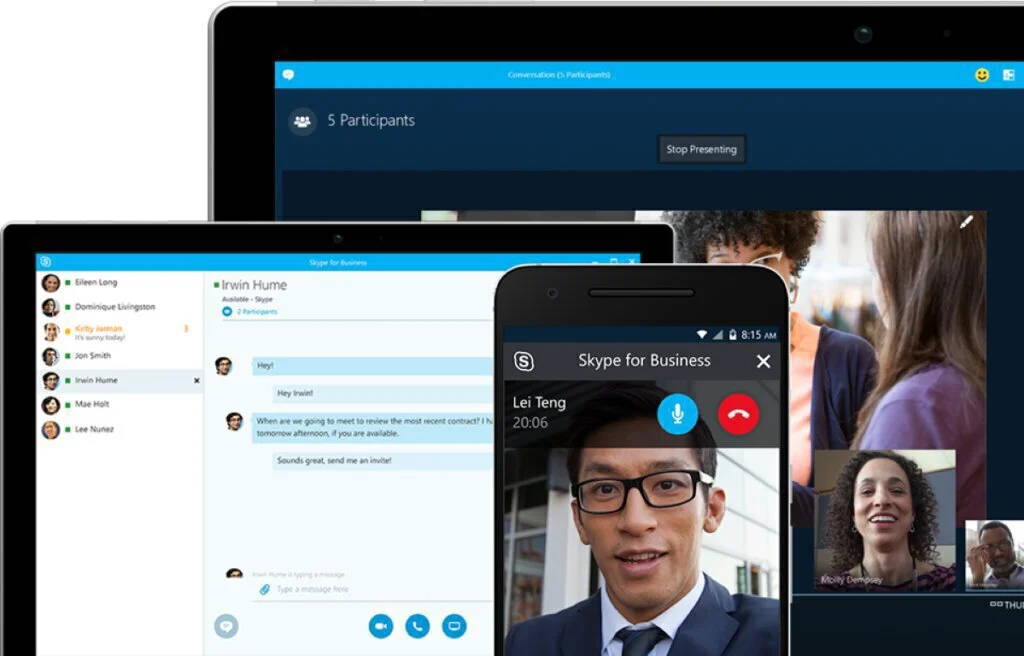
It has all calling, messaging, sharing, and video options in a single layout. All contacts are present in the primary window, and you can search for a contact by email, name, or Skype name or inserting a phone number. Moreover, you can block a person, view old messages, remove a contact from the list, mark messages as unread, or add a profile to custom list or Favorites. Additionally, you can share the computer screen, allow video calls with Facebook friends and view news feeds, and send contact details on Skype.
You can sort contacts by name or online, make back up of contacts in VCF format, enable IM notifications, view Outlook contacts, and hide offline friends. In the messaging panel, you can put emoticons, drag and drop files like images, documents, or videos, edit sent messages, search for words using Bing, and sort messages by SMS or Skype. You can manage blocked, make calls, and keep history.
Features
- Skype account
- Configuration Wizard
- Messing
- Sharing
- Video calls
- Landline calls
- Audio calls
Pros
- Transfer files
- Manage contacts
- Create groups
- Share computer screen
- Audio and video setting
Cons
- Lacks business tools
Download: Skype for Windows | Mac | Linux
4. Jabber
Jabber is a fast technology application for instant messaging. The program is using IETF internet standards and XMPP protocol for messaging and online presence. The program is also present as a wireless app for mobile phone users. It is like an XML-based open-source program with an email-like interface to manage and read email addresses from different providers.
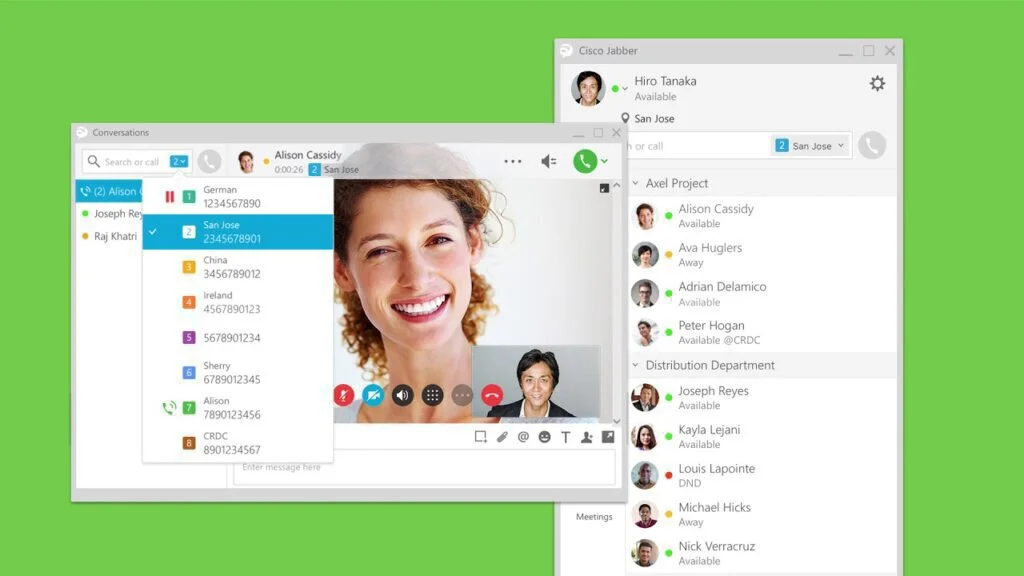
The program includes innovative and amazing tools enabling you to send voicemail to your addresses an MP3 format. Besides, you can use this platform for forwarding, auto-attendance, and conferencing. Geographical boundaries are nothing for it, and users can install their extensions on every phone. They can communicate in different places across the country without any extra fee.
It also offers peer-to-peer calls off the grid. A user does not need separate data and voice wiring because it provides all connections on a single wire. You can download the Jabber app to make calls directly from the mobile phone. The program eliminates the requirements of expensive phone racks, switches, and hardware and saves your money by reducing equipment and phone bills.
Features
- Call queuing
- Call parking
- Call-ID
- Blocking
- Calling cards
- Conferencing
Pros
- Contact list
- Call controls
- Capture screen
- Voicemail to email
- Visual indicators
Cons
- Conference calling difficult tom implement
Pricing
- Quote-based Plan: contact vendor
Visit: Jabber
5. Zoho Cliq
Zoho Cliq, also known as Zoho Chat, enables professionals to start messaging with different users in a channel or chat room. A fork feature is there to separate specific posts from the channel and move it to a private channel for more conversation with a particular person. From your channel or room, you can start audio and video calls without using extra tools or features.
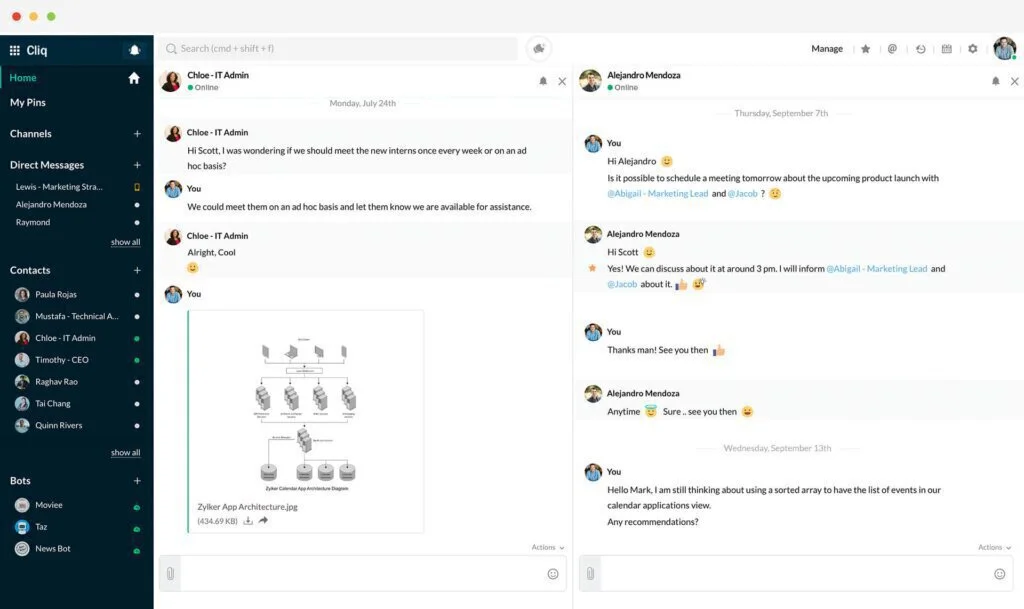
This platform provides integration with all other Zoho productivity and business applications, enabling you to communicate with other Zoho users. Besides, it can also work with multiple, leading external services and apps. A user can attach and share files with his partners using a drag and drop feature. Moreover, it offers applications for multiple operating systems like Linux, Mac, and Windows.
Zoho Cliq is a universal program that is compatible with web-connected and mobile devices. This application will always provide many free functionalities like generous 100GB file storage capacity and unlimited live video calling. The program supports multiple platforms and includes device compatibility. Zoho Cliq secures your communication with SSL encryption and provides multi-protocol support.
Features
- Audio and video calling
- File sharing
- Notification feeds
- Mobile apps
Pros
- SSL encryption
- Integrations
- Multiple platforms
- Get a single window for channels
Cons
- Limited character amounts for messaging
Pricing
- Free Edition: Free
- Unlimited Edition 0-10 users: $3/user/month
- Unlimited Edition 11-50 users: $2.5/user/month
- Unlimited Edition 51-100 users: $2/user/month
- Unlimited Edition 100-500 users: $1.5/user/month
- Unlimited Edition 500+ users: $1/user/month
Visit: Zoho Cliq
6. Fuze
Fuze is a global cloud-based communication program designed to connect distributed and digital workforce on any device. This enterprise-grade platform offers the best voice user experience for the meeting, chatting, calling, and sharing. It assists technology users to reduce complexity and cost, modernize communication, and empower employees to work with seamless collaboration.
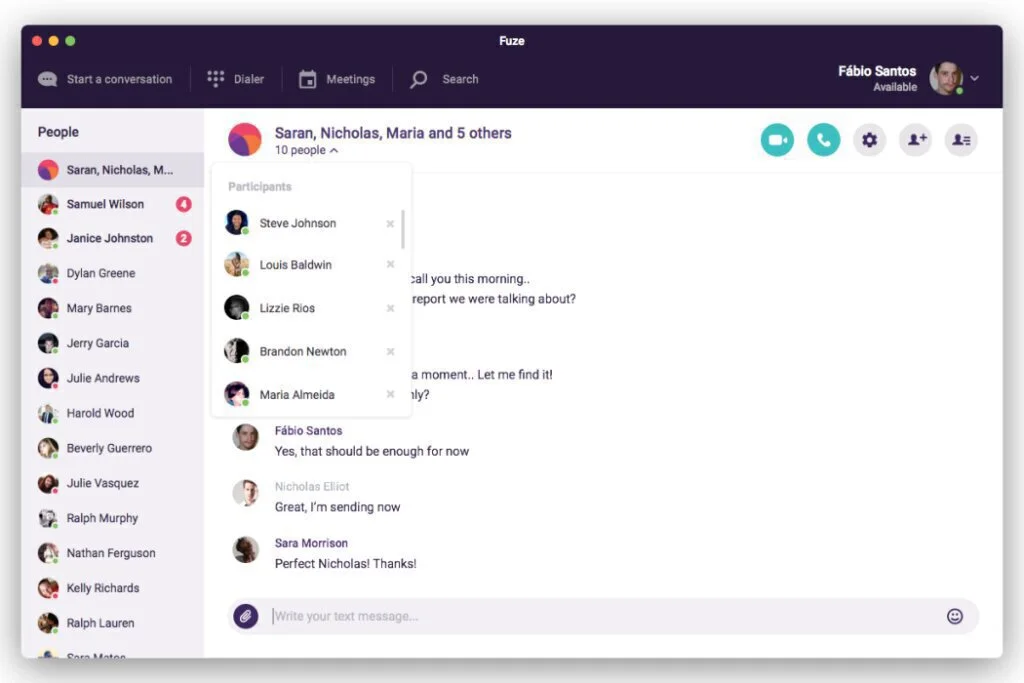
Flexible video conferencing and voice communication make collaboration much easy for office employees. The program has a cloud architecture with built-in redundancy features. It offers a secure, scalable, and reliable platform in the UCaaS industry. Its geographically balanced design and multi-data center architecture can boost up your business and save 99.99% uptime. The program secures your business communications using data privacy and stringent security measures.
An independent firm audits its security and IT operational controls annually. Fuze Web provides new group messaging, voice conferencing, and video experience with web collaboration tools. You can invite guests to your meeting without installing plugs or downloading applications. A distinct interface provides the highest level of reliability to facilitate business users and IT administrators.
Features
- Fuze Web
- Enterprise security
- Global reliability
- Unified communication
- Integrations
- Collaboration
- Contact center
Pros
- Cloud enablement
- Reliability and security
- Cloud architecture
- Real-time chat
- Video conferencing
Cons
- Too many errors
- Call drops
Pricing
- Quote-based Plan: Contact vendor
Visit: Fuze
7. Chatwing
Chatwing is a live communication and chat platform created for mobile devices and websites. The program facilitates businesses to make widgets and custom chat boxes and embed them into their mobile applications or sites. This cloud-based program is offering chat capabilities to over 3 million websites. The program provides a free channel where business prospects, customers, and website visitors can make conversations about their services and products. Widgets and chatrooms are advanced features of Chatwing for mobile and desktop devices.
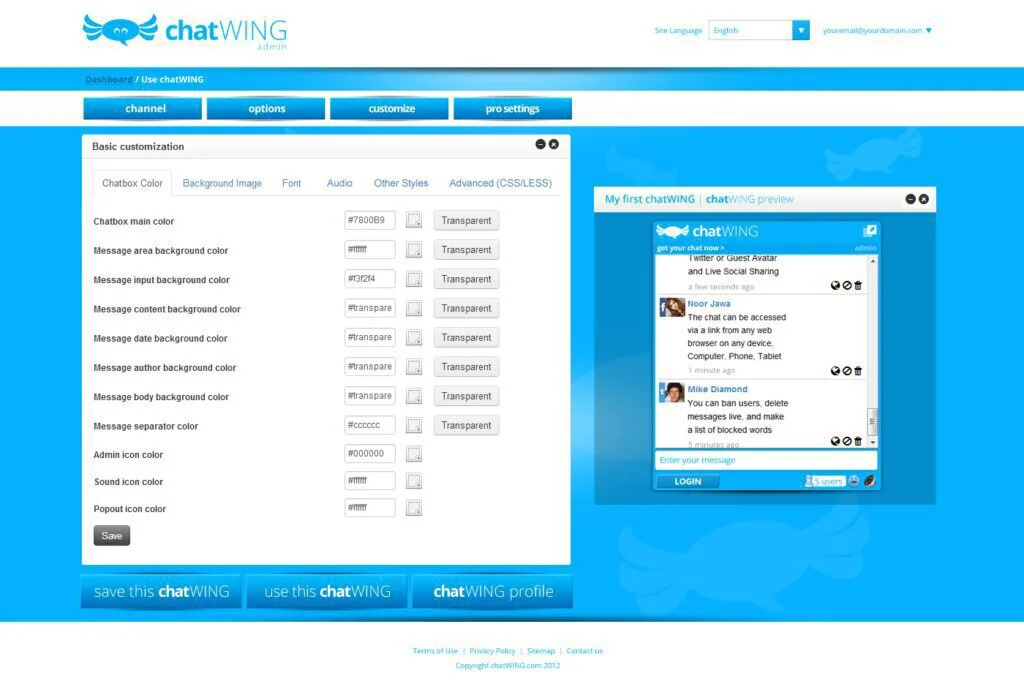
Moreover, it lets you synchronize data on all devices in real-time. The built-in chat rooms on websites encourage existing clients or customers to make transactions repeatedly through mobile and desktop devices. With the support of Chatwing, you can provide a reliable, fast, and easy way for your customers to communicate or chat with you or your team. You can provide answers to your clients’ queries to make sales and make the revenue for your business.
Additionally, it facilitates chatroom owners to change the theme or colors of the chatroom. By working with the premium version, you can insert branding elements to widgets and chatroom to advertise your business. Chatwing offers integration with social media apps like Twitter and Facebook to engage users and visitors in the conversation wherever they are on the websites. The program works well with both Android and iOS operating systems for comprehensive coverage.
Features
- Word filters
- Blacklists
- Login with social media accounts
Pros
- Customize chatrooms
- Admin controls
- Insert new moderators
- Group chat URL
- Network
- Unlimited chats
Cons
- Only messaging features
Pricing
- Trial: Free
- Basic: $25/month
- Premium: $45/month
- Pro: $125/month
- Enterprise: $250/month
Visit: Chatwing
8. Zoho SalesIQ
Zoho SalesIQ is an advanced application to offer live chat support to clients and for tracking website visitors. It is both for small organizations and larger enterprises to engage their clients and get valuable data to boost up their performance. This program can show numerous types of information, such as visiting frequency, site behavior, and location. This platform connects with third party systems and Zoho productivity tools to facilitates data transfers. Zoho SalesIQ categorizes and store information for reporting and later use.
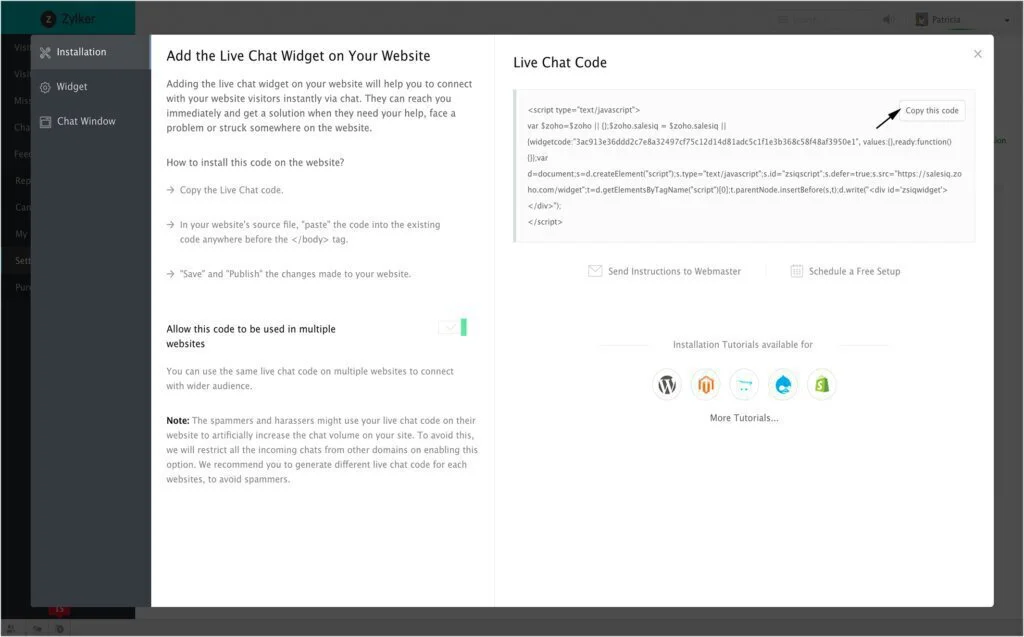
Plus, you can access this program from any device you are holding. Like other Zoho products, it offers dedicated applications for iOS and Android users. Overall, it is an affordable solution to customize brand widgets, logos, agent headshots, welcoming messages, and preferred color themes. It has integration with Zoho CRM, enabling you to check previous actions of your customers, and it inserts lead information automatically.
Working with the same account, you can sync this app with all the famous Zoho products. Working with its communication module, you can make your business more predictable. The program offers personalized chat and automated chat translation. Moreover, you can start chats based on customer activity.
Features
- Email campaigns
- Personalized chat
- Chat translation
- Traffic monitoring
Pros
- Team monitoring
- Canned responses
- Follow-up actions
- Interaction history
- Lead generation
- Customize chatbox
Cons
- Lacks customer support
Pricing
- Free: Free
- Basic: $19/month
- Professional: $59/month
- Enterprise: $129/month
Visit: Zoho SalesIQ
9. ChatBlazer
ChatBlazer is a cloud-based platform to provide chat and audio/video calling facilities. The application offers conference technologies and real-time collaboration for small organizations and large enterprises. With dedicated customer support, it contains unlimited features to provide a new interactive method of communication to your customers to boost up your business. It is a flexible chat platform for non-profit, business, or education use to increase company efficiency.

The program also works smoothly with smart and mobile devices. Transparent pricing is affordable for both large and small organizations, and they can select chat room capacity according to their actual requirements. The hosted version ChatBlazer X is an ideal platform for blogs, networking sites, and startup companies to make a chatting community. All types of users, moderators, hosts, and administrators can handle this package having multiple features.
Chat transform between devices, member linkage to already existing databases, and single sign-on are some important tools of this platform. Chat server proprietary technology is enough for real-time communication, and users can perform all types of modifications. Moreover, it has integration with all popular corporate solutions to boost up its functionality.
Features
- Android and iOS compatibility
- Font options
- Admin panel
- Preset audio package
- Emoticons package
- Contact list
- Vote to Kick users
- Flood control
- Custom preference
- Private chat
- Invisible monitors
Pros
- Database integration
- Room slideshow
- Room groups
- Widgets
- Skinnable client
- Chat transcripts
- Canned messages
- Whiteboarding
Cons
- Very expensive
Pricing
- Trial: Free
- Users: $0.5/user/month
- Audio Video session: $3/session/month
Visit: ChatBlazer
10. echofin
echofin is a financial trader-centric messaging application aimed to support financial traders. The program work similarly to social media apps like Slack, HipChat, Kik, and WhatsApp. The program offers an integrated communications tool as well as ready-to-use widgets to financial traders to work with traditional messenger apps. This chat program facilitates a virtual trading room with a familiar environment for communication.
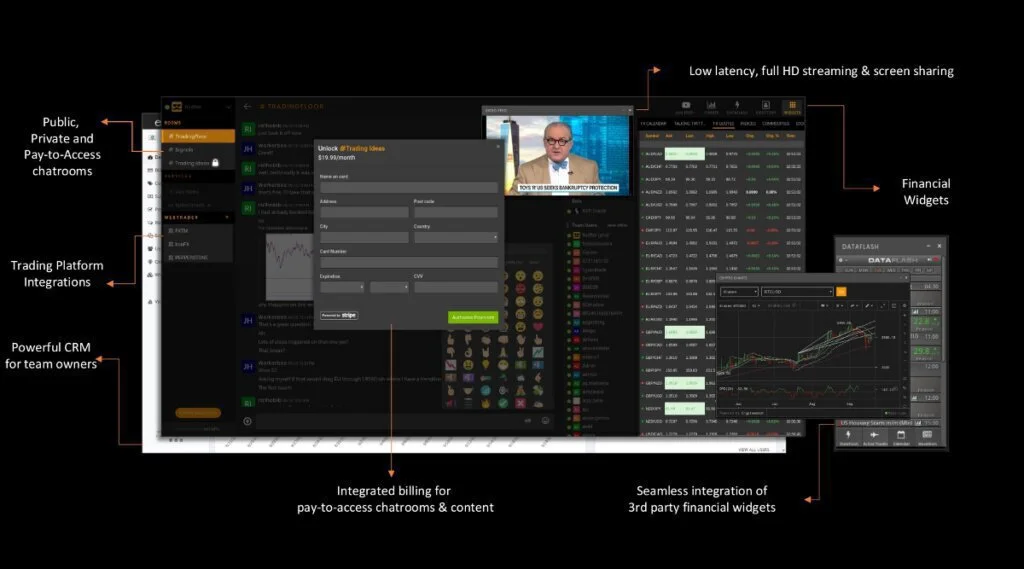
It includes a set of functionalities for users to streamline their different processes like training, marketing, chatrooms for learning, billing forms, check out buttons, and billing integrations. Echofin also offers private or premium chatrooms for fewer experience people where they can monetize their accounts and convert their chatrooms to money-making machines. Users can insert media files to their chat timeline for more meaningful conversations.
They can share images, audio recordings, documents, links, and charts via the echofin platform. Besides, they can train newcomers, discuss issues, and talk about the market more effectively. People can start a group conversation or chat with individuals using private chat rooms. Real-time financial and news widgets include flow alerts and heatmaps to make users alert about the latest changes, developments, and events in the market. Work with echofin for audio and video broadcasting as well as to share computer screens for efficient work.
Features
- Financial widgets
- Private chat rooms
- Group conversations
- Screen sharing
- Audio and video conferencing
- Admin dashboards
Pros
- Insert media files
- Charts
- Links
- Flow alerts
- Heatmaps
- Real-time news
- Monetization process
- Trading groups
Cons
- Bad customer service
Pricing
- Public: Free
- Premium: 10% Transaction fee
- Private: $12/user/month
Visit: echofin
Conclusion
Overall, these communication platforms having the aim to support financial traders, educational organizations, small and large enterprises. Most of these applications have only aim to provide instant messaging features to professionals to increase their business having a conversation with their customers and clients. These applications contain chatrooms similar to other social media messengers.
Most applications are also offering apps for users having iOS and Android smartphones. These applications are facilitating professionals to make group conversations with their team members as well as make private conversations with the individual to discuss specific problems. Besides, professionals can share media files with their colleagues, employees, and customers. These media files could be voice clips, video files, spreadsheets, charts, images, or links.






















