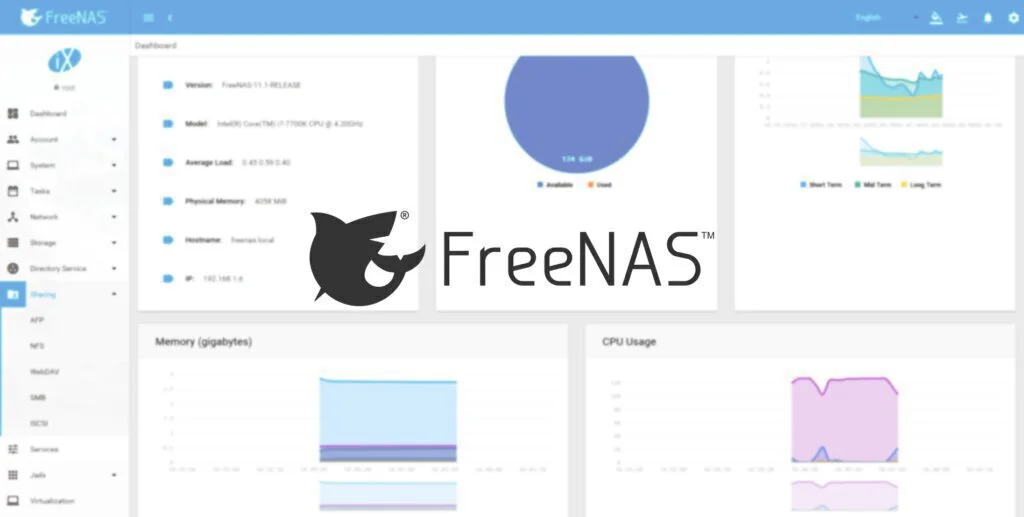FreeNAS is an open-source NAS software that turns your computer into a network storage server. It is based on FreeBSD and the OpenZFS files that can be installed on virtually any hardware to share data over the network. It’s been in development since 2005 and has more than 10 million users around the world.
It is designed by an expert team with the aim of delivering the simplest way to create a centralized and easily accessible place for your data. Using this software with ZFS, you can protect, store, and backup all your data without any effort. You can use this everywhere for the home and small offices as well as it does have a true business-class counterpart known TrueNAS that is also based on the FreeNAS server.
TrueNAS is a Freeware solution, designed to meet the needs of business owners, and offer the sort of efficiency that enterprise-level IT experts can come to depend on. However, for open-source software lovers, its community version is enough with a collection of features that are of enterprise grid. The most interesting fact about this Self-Hosted NAS solution is that it allows you to create DIY personal or commercial storage as an impact software.
Another interesting fact about FreeNAS is that it does not support the same hard disk drive for the system files and storage. The system files use a single device that can be a USB flash drive, memory card or a separate hard disk while the storage will be on another disk attached to it.
This self-hosted NAS solution is managed through a web-interface, supplemented by a minimal shell console that controls all the important administrative functions. Its web interface support storage pool configuration, sharing configuration and user management as well as system maintenance in order to deliver complete and comprehensive experience.
FreeNAS is an independent network-attached storage operating system that allows its configuration database and encryption keys to be backed-up to the latest version of the operating system. This separation also allows for FreeNAS upgrades to be done through the web-interface.
With the help of this open-source network-attached storage software, you will get access to business-level security and assurance. It has a feature that allows you to create local and remote backups with just a single click of a mouse and the meticulous uses of the checksums assure that there are no errors in the copying process. All your data is well protected, and FreeNAS never uses cloud or any 3rd-party servers to store your data and any other personal details that mean the strength of your private network is all you will have to concern yourself with.
A master security key means only you or other authorized users will have access to your details. Increased versatility is available through the variety of plug-ins that the software or server supports. These plug-ins include media center applications like Plex, personal cloud platform ownCloud, and lots of other things to make it a comprehensive NAS solution.
FreeNAS is also best in Virtualization. With the current version of FreeNAS comes a hypervisor that means you can spin up several instances of Linux or Windows directly on your FreeNAS Server as your hardware permits. This makes cases such as testing out a new OS or creating a small virtual machine that has a specific purpose a cinch. FreeNAS team already announced that Docker will be supported in the next version that opens-up your FreeNAS box to the most leading software container platform.
Why Users Want FreeNAS Alternatives?
No doubt FreeNAS is a feature-rich network attached storage solution that is the perfect choice of the large businesses where data is stored centrally and share from there. FreeNAS is the best choice when you are looking to find some storage network which is reasonable.
One of the main reasons to find FreeNAS alternatives is that it is not perfect for Low-Ram users!!. It is a highly advanced level and feature-rich NAS solution that recommends at least 8GB of Ram with a multi-core processor as well as a reliable storage drive to keep your data safe. If you do not want to Do IT Yourself, FreeNAS offers its own NAS devices.
There is also has some serious faults due to which OS becomes a little monotonous. Most of the time, the software is not able to deliver adequate and required support or the storage facility, and required highly advanced hardware that is cost-effective. In this case, it has lots of alternatives in the market, which are quite reliable, freely available and require hardware. All these self-hosted FreeNAS alternatives are capable of serving all the major features and functionalities the same as similar to FreeNAS, and even some are better than it.
Best Open Source FreeNAS Alternatives
1. OpenMediaVault
OpenMediaVault is a next-generation free and open-source NAS solution introduced in 2009. It is also based on Debian Linux and has more than 4 million downloads around the world.
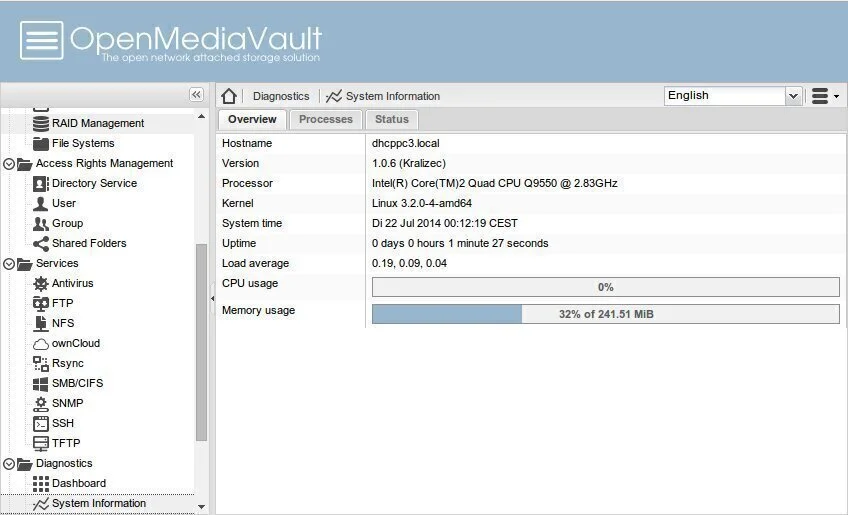
The solution comes after the success of FreeNAS solution and offers similar features such as Samba/NFS file sharing, RAID disk management, storage monitoring, and a lot of others. However, OpenMediaVault does not have some of the leading functionalities that FreeNAS has such as the OpenZFS file system and hot-swapping. Using Debian as its base means that its installation gets to take advantage of the massive numbers of Debian available and you don’t get cloud integration, but you can able to add this by adding additional patches and plug-ins or by using other Debian-based packages.
With the help of this open-source NAS solution, you can able to easily set up a web server, a Plex media server, and a BitTorrent client if you wanted to, that makes it better than others. Just like FreeNAS, it also offers a massive variety of patches and plug-ins which increase its functionalities and make it a feature-rich solution.
One of the most attractive features, compared to FreeNAS is that OpenMediaVault requires low system requirements. You can run it on OMV on less-powered devices including Raspberry Pi, where you can combine it with 3rd-party media software to create the server.
Features
- Web-based Graphical User-Interface
- Software RAID
- Statistic Graphs for the CPU Workload
- Access Control via ACL
- User and Group Management
- Link Aggregation Bonding
Pros
- Support Multiple Languages
- Running out-of-the-box
- Quota
- Static Report via E-mail
- Run Less System Requirements
Cons
- No API
- No GUI Configurable File System Features
- Only E-mail Alert System
- No Built-in Cloud Synchronization
- No Built-in Virtualization
Download: OpenMediaVault for Windows
2. Amahi
As compared to FreeNAS, Amahi a bit different Network Attached Storage software. It wants to be the only Linux-based media Server operating system you will ever need. The server is installed on dedicated devices to handles all your entertainment stuff, storage, and all kind of computing needs. With the help of this NAR server, you can easily store, organize as well as deliver you all types of recorded content to media devices in your network without any limitation.
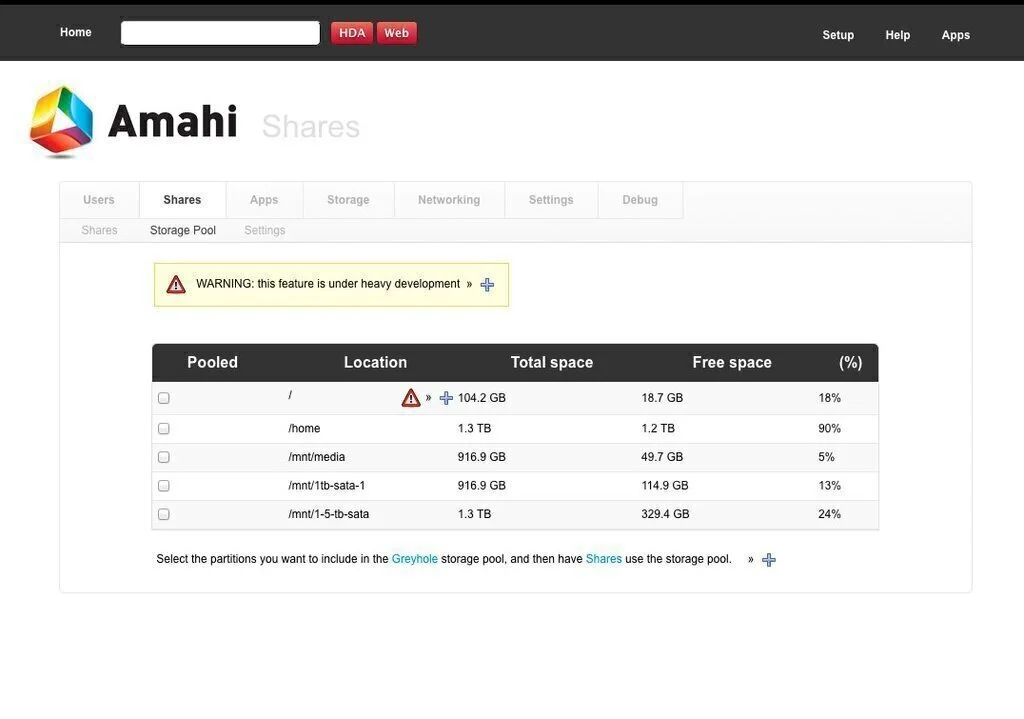
Like FreeNAS, Amahi is not a technical server and offer a simple web-interface for all type of users. There is also has an option to install 3rd-party apps (plug-ins) to extend its functionalities. The most interesting fact about this DIY NAS solution is that you can use Amahi as your personal VPN server for your network, set up wiki and calendar as well as turn Amahi into a backup server for all of your computers. It also supports all the standard protocols, and these protocols can be configured in the web-interface.
The solution even competes with some of the enterprise-level functionalities that FreeNAS offers with storage pooling using Greyhole that combines all of your storage into one in order to help prevent data loss. There is also has a constant update system in order to make it a perfect choice for beginners who want a network-attached storage server that does everything.
Features
- Pooled Storage
- Dynamic DNS
- Web Configuration
- Folder Redundancy
- Media Streaming
- Remote Back
Pros
- Cross-Platform Compatible
- Pre-build Operating System
- Large Media App and Webapp Store
- Available to Use in more than 20 Languages
Cons
- Commercial Plug-ins
- Upgrades are not Simple
Download: Amahi for Windows
3. NAS4Free
NAS4Free or XiamaNAS is another open-source NAS solution based on FreeBSD. It comes as the alternatives to FreeNAS and offers all features with some advanced functionalities and services that make it better than others.
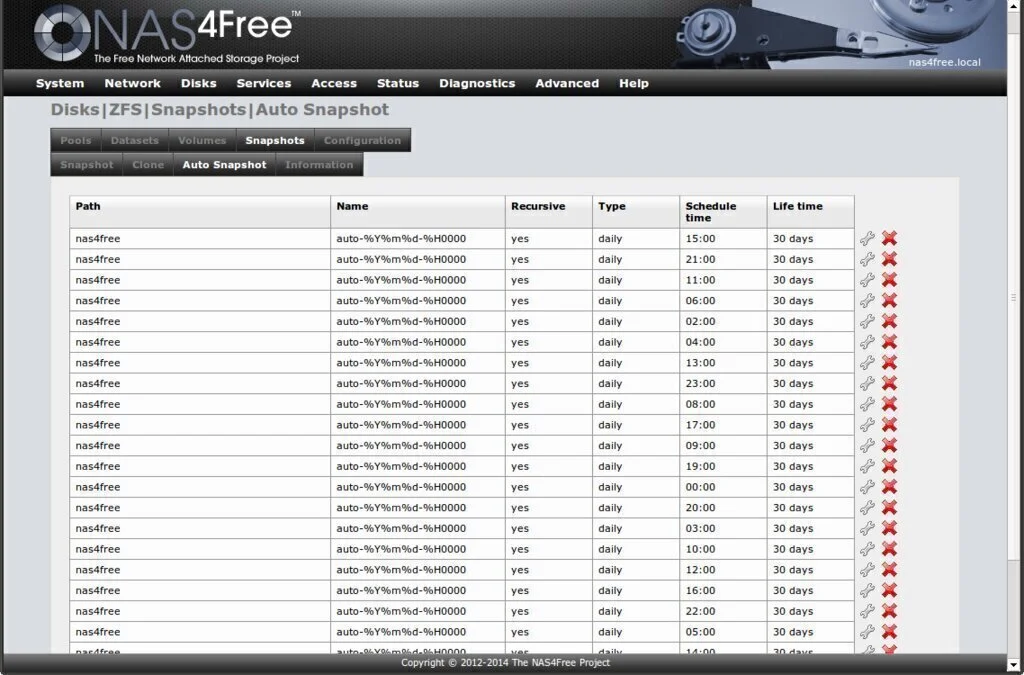
As compared to all the other similar NAS solutions, NAS4Free is much powerful and deliver the fastest and simplest way to create a centralized server for all type of data accessed with all kind of network protocols, from any network. Just FreeNAS server it also supports sharing across Window, Mac and Unix-based systems, and includes ZFS, S.M.A.R.T, disk encryption, software RAID and email report features.
NAS4Free is designed for all kinds of users, and it keeps going where most of the commercial NAS solution doesn’t work. NAS4Free comes with customizable features to make cheaper, powerful, and custom fit to your needs than many other NAS solutions. Like FreeNAS, it also comes with daily update feature with the focus on stability and simplicity.
Features
- Volume Management
- Network Protocols Supported
- Monitoring
- Link Aggregation
- VirtualBox with WebSocket VNC server
Pros
- Web Management Interface
- CAM Target Layer
- Samba AD
- Syncthing
- Historic Statistics Server
Cons
- Require some Technical Knowledge
- NO API
- No Built-in Cloud Synchronization
Download: NAS4Free for Windows
4. unRAID
unRAID is similar to FreeNAS operating system that supports the SMB, AFP, NFS file sharing protocols, virtualizations, and disk encryption. It is a consumer-oriented server operating system that is uniquely created to scale with a system’s hardware.
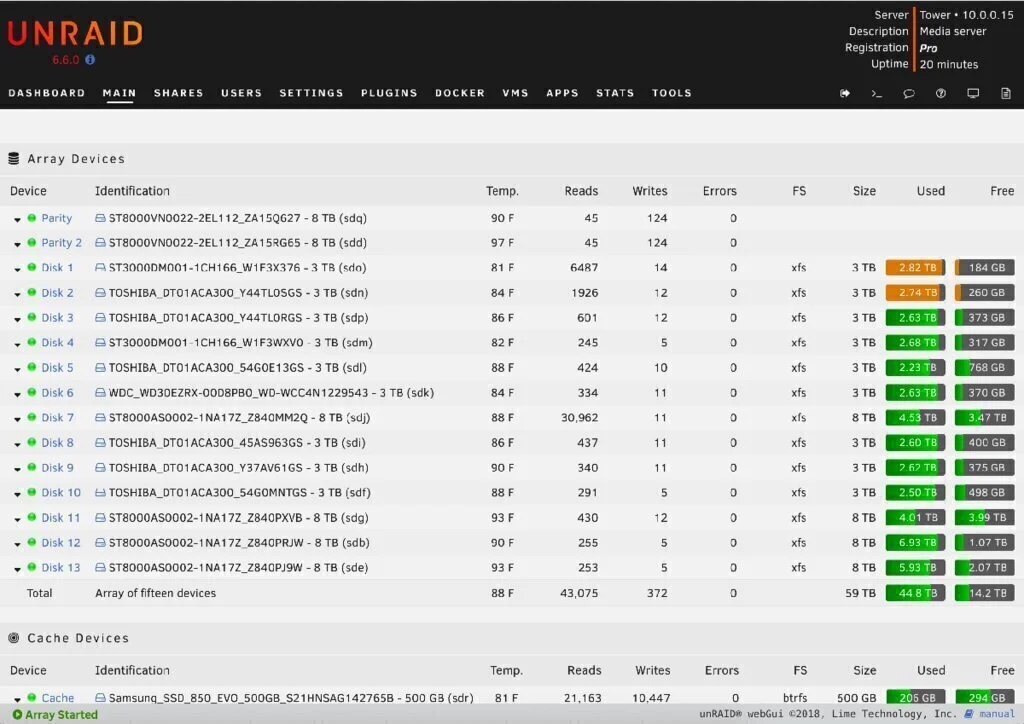
This operating system is developed for personal and small businesses use that contains almost all the leading industry-standard features letting you configure your computer to maximize performance and capacity using any combination of storage devices, VMs, hardware, and apps.
It comes as an alternative to FreeNAS OS but offers lots of new features and services that make it better than others. You can use unRAID as storage, but also has an option that allows you to use it as an application server or virtualization host. The similarity between FreeNAS and unRAID is that both include remote graphical control panels, built-in protocol support, and encryption.
When it comes to ease of use, unRAID is the best option. unRAID is a highly advanced NAS operating system and its management accomplished through a powerful web-interface that offers all the basic controls for common tasks as well as advanced tuning options. The solution automatically chooses the default system setting that should be work for most of the people’s need, but unRAID also allow you to easily change your system setting without any limitation.
Features
- Gives you Ultimate Control over Your Storage
- Allow you add Capacity as you Need it
- Allow Mixing and Matching Drives
- Support Virtual Machines
- Require Low System Requirements
Pros
- Comes with great Docker Container Management UI
- Support Community
- Little more Friendly to Some Marvel SATA Chipsets
Cons
- Slower than FreeNAS
- No Virtualization
Download: unRAID for Windows
5. Rockstor
Another open-source NAS operating system that comes with SMB share, snapshots, and Copy-on-Wire. Rockstor also comes with a web-interface for easy management and plug-in system that allow you to easily manage all the additional applications. The operating system is based on CentOS Linux and the BTRFS filesystem, introduced in 2012 with a very basic level and now it has millions of users around the world.
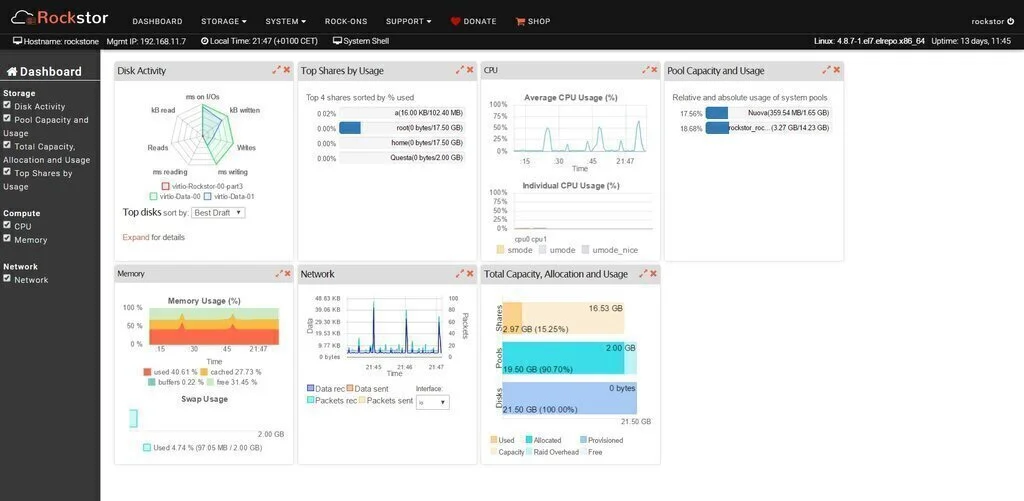
The great thing about this open-source network-attached storage (NAS) operating system is that it uses Docker containers to support third-party plug-in functionalities which are calls Rock-on. Rockstor is quite simple and easy to use, allow all kind of businesses to easily build and manage their own NAS and cloud storage.
Rockstor NAS operating system is recommended when you need a robust server. It enables you to easily access centralized storage over the network. The installation process of this OS is quick and straight forward and requires low ram as compared to the FreeNAS operating system.
Features
- Runs on Commodity Hardware
- Simple GUI Installer and Secure Browser-based Management
- File Sharing and Access from all the leading OS
- Fast and Online Vertical Capacity Scaling
- App for Media Sharing, Cloud Storage and Backups
Pros
- REST API
- Customizable Dashboard
- File Backup
- Bitrot Protection
Cons
- No Built-in Block Protocols
- Require Technical knowledge to use
Download: Rockstor for Windows
6. Openfiler
If you are looking for an open-source FreeNAS alternative, here is the best option for you. Openfiler is a fastest-growing free and open-source network-attached storage server that comes with all industry level features, tools, and services. It supports the SMB and NFS sharing protocol and provides a web-interface for easy management.
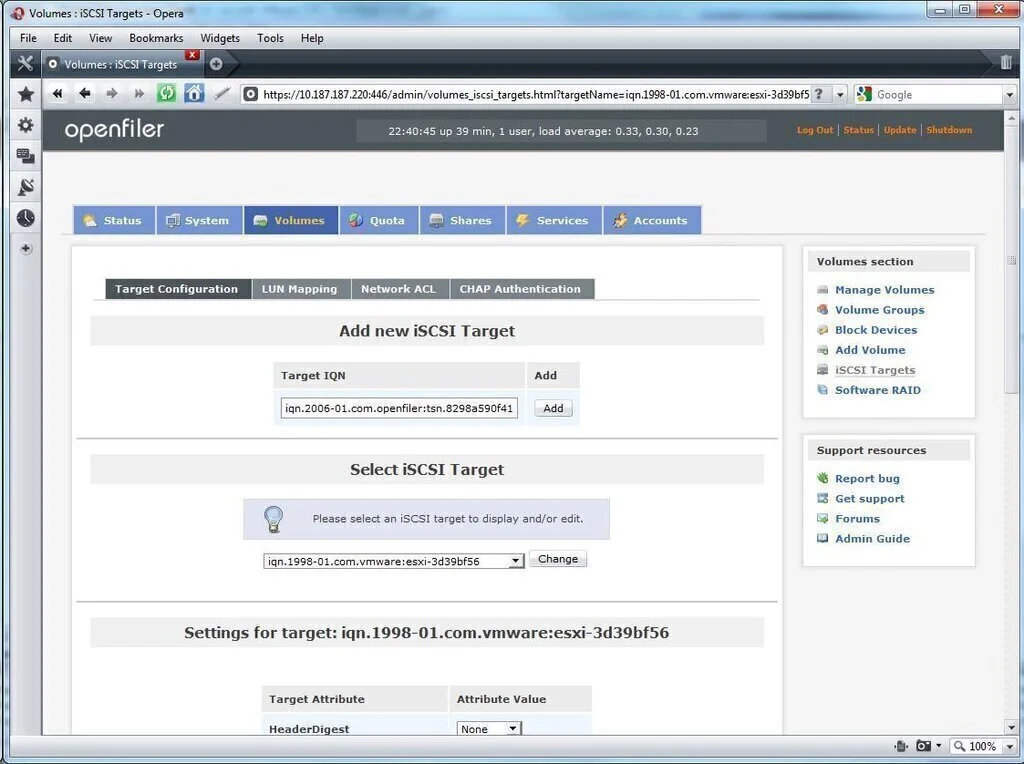
The operating system is based on rPath Linux and specially created to enables administrators to make the best use of system performance and resources when allocating and managing storage in multiple platforms and business-critical storage areas. With the help of this complete NAS solution, you can easily convert an industry-standard architecture solution into a full-fledged NAS appliance and offer administrators with powerful features to cope with burgeoning storage needs.
As compared to FreeNAS, Openfiler is much powerful and comes with some advanced features such as ISCSI target for virtualization, high availability that are a mainstay of any business storage environment, Fibre channel target support and much more.
Just like most of the storage solutions, the management of Openfiler is performed via a web-based user-interface. Through this, the administrator can easily perform a variety of tasks including creating volumes, network shares, and also able to quickly manage RAID arrays.
Features
- Supports both Software and Hardware RAID
- Provide both Block-Level and File-Level Storage Networking Capabilities
- Online Filesystem and Volume Growth Support
- Support all Type of Disk Technologies
- Powerful Management Capabilities
Pros
- Ease to use GUI
- Advanced Filesystem
- Built-in Visual Reporting
- Disk-to-Disk Backup
- Share Management
Cons
- No Support Third-party Application
- Free Version but Commercially Oriented
- No RAID-Z support
Download: Openfiler for Windows
Conclusion
Overall, FreeNAS is the best open-source software, and it is growing its features with every release. It supports multiple operating systems and allows the users to customize software as per their requirements. When it comes to working, it is the priority. It works as a personalized server for storage. For making this possible, it uses the Common Internet File System (CIF) protocol.
Microsoft Inc. powers this protocol for accessing the files over the network, as it works on multiple OS, so it also supports Linux and MacOS. With CIFs FreeNAS can be permanently mounted on the client’s machines as if they are local hard drives, which makes it accessible for third party users over an Ethernet connection. It comes with countless features and usage. The privacy factors are always working and securing your data on the server. FreeNAS is not the only software, and there are other alternatives to it.
Few names for FreeNAS alternative 2020 are; unRAID, Openfiler, Rockstor, and more. The best FreeNAS alternative for windows 10 is Amahi and OpenMediaVault. As for running these applications, the user will require a fast working PC because the RAM plays a vital role in running its gears.