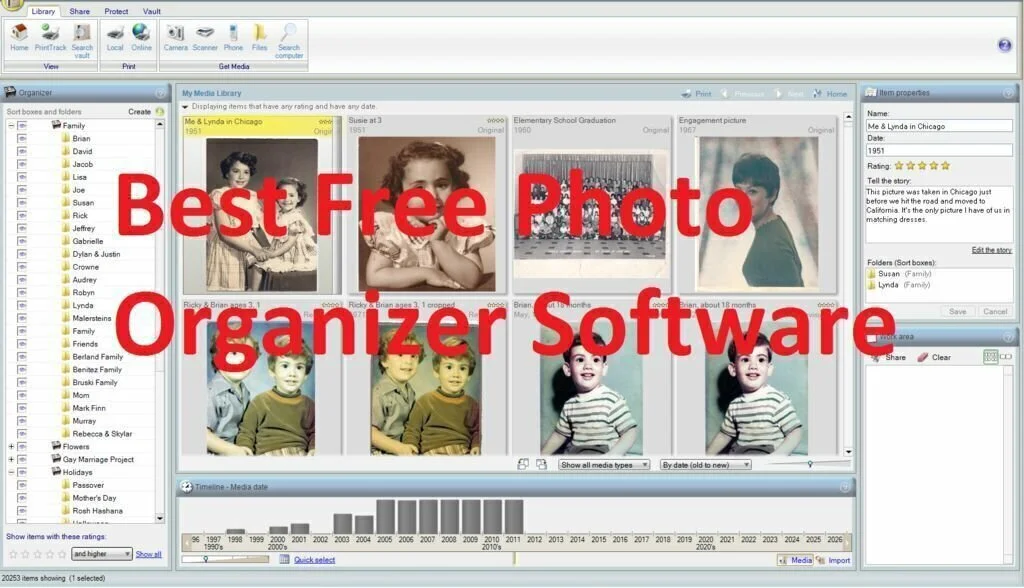In this article, you will find the list of Best Free Photo Organizer Software. These applications will help you to manage and organize your photos easily and quickly. All these software applications are free to download for your computer or laptop. These image organizing applications offers many interesting features just like manage your digital pictures, organize your photos in the albums and folders, provide names to collections and tags, allows you to create unlimited number of folders and albums, and use some other options just like insert personal tags, rename, or remove the pictures etc.
1. Zoner Photo Studio
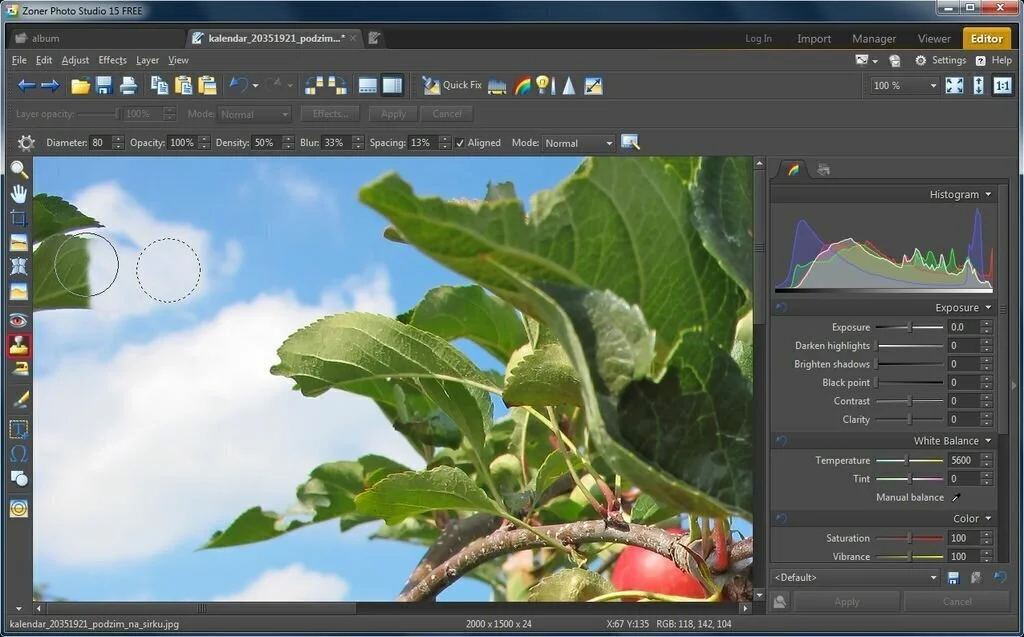
Zoner Photo Studio is a free and simple software application which enables you to manage and edit your most favorite pics in a quick way. The application has three primary elements, the Manager, the Viewer, and the Editor. The Manager facilitates you to search and organize the photos on your desktop, the Viewer enables you to view photos, and the Editor provides you the ability to make some changes to your photos. The interface of the application is simple and user-friendly, with a folder tree, browser and information panel. You have the option to email images from the app, and use filters to make finding them quicker. Zoner Photo Studio’s Editor contains a large range of helpful tools that will facilitate the user to improve or alter pictures. He can also use ‘quick fix’ to make the image bit stronger and play around with the color, levels, and resize.
2. SunlitGreen Photo Manager
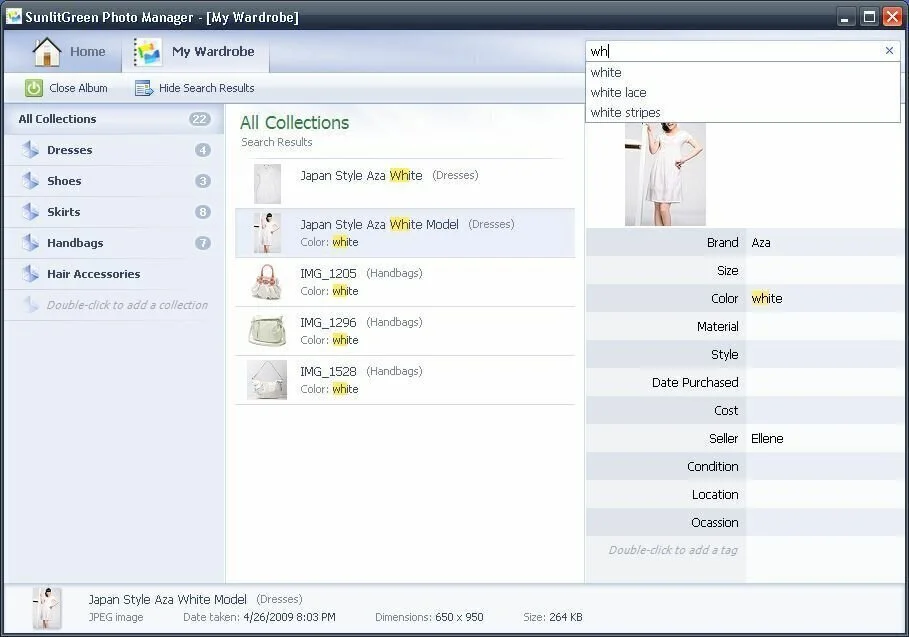
SunlitGreen Photo Manager is an easy-to-use photo managing application that allows you to store your photos into albums, assign tags, and copy images quickly. This application is a straightforward way of creating and managing picture albums. You have the opportunity to store photos in collections, search for certain items, assigns tags, and copy them to specific directories. SunlitGreen Photo Manager contains an intuitive and minimalistic interface with drag and drop options. The utility has a built-in image viewer which offers only basic functionality. Each album has multiple collections that you can view in a side panel within the software’s primary window. You have the facility to change the order of collections and sort them after they are set up. The application shows the number of pictures present in each album and enables the user to access all photos stored in the album.
3. Picasa
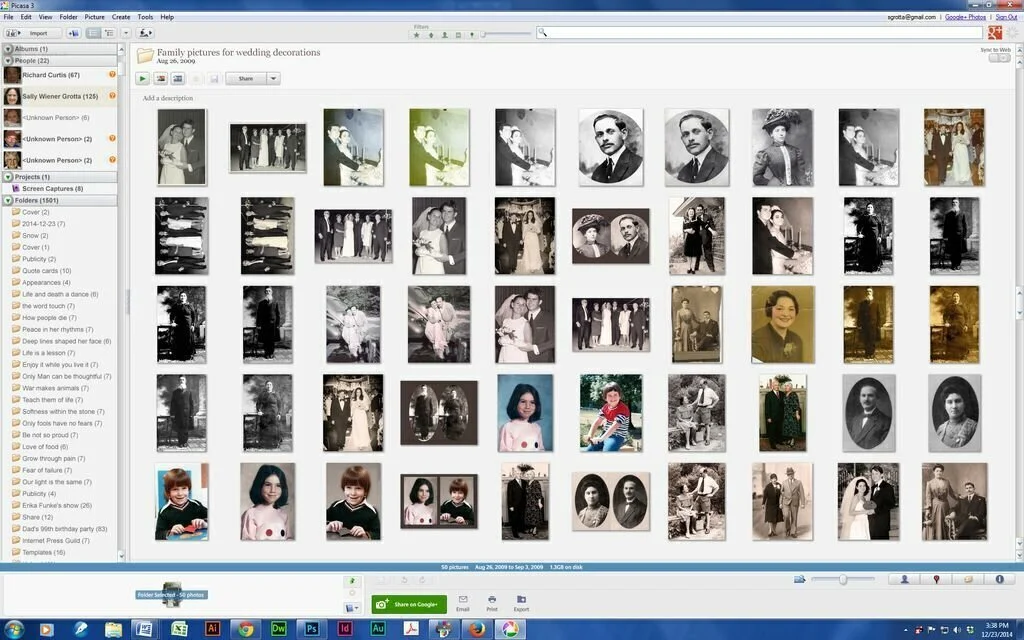
Picasa is one of the most famous software application that enables the user to manage, edit, and share his photos with ease. You can use this utility as a cataloguer, as a viewer, as an editor, and as a sharing software. It allows you to import any pictures and photos and stored on your computer. Further, you can choose the drive and folders for scanning. After addition, Picasa will organize the pictures in albums with the same names from which they were taken. It enables you to reorganize and move pictures from one destination to another using simple drag and drop option. You can add tags to the pictures to sort them easily. Moreover, the application contains some basic editing tools such as cropping, adjusting color and contrast, straightening, red-eye correction, enhancing sharpness, and applying filters.
4. PhotoSift
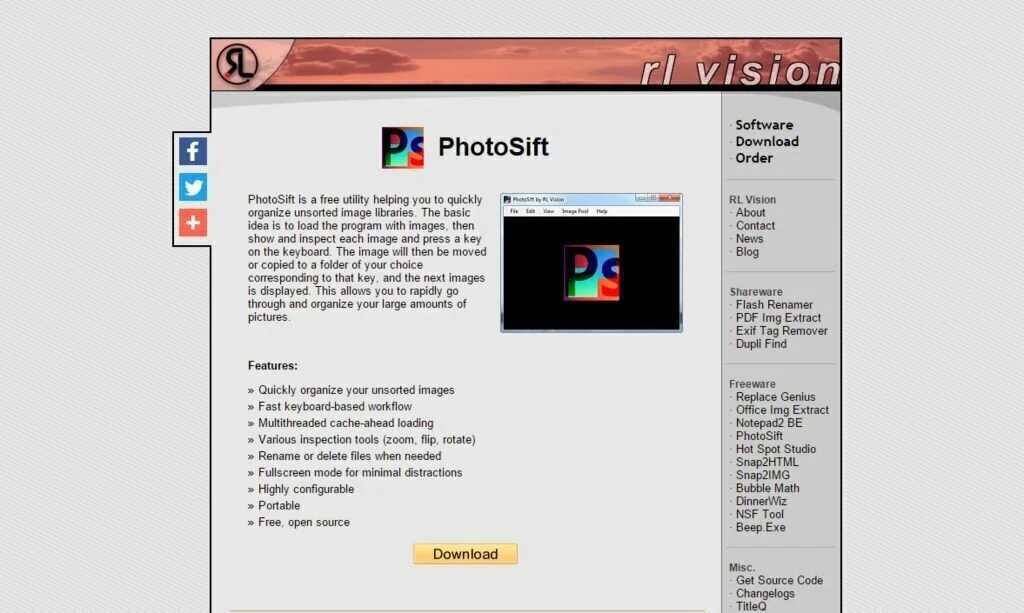
PhotoSift is a useful and practical software application that has the aim to organize unsorted images and move or copy them to a new folder. PhotoSift inspects each photo and allows you to move or to copy it to a specific folder. The application facilitates the user to add as he wants by simply dragging them on the primary window or choosing either through Add Images or Add from Folder option. After loading your preferred photos, you can search them through the arrows from the keyboard. When a photo is shown, you have to press a letter or number key to move or copy the files to another folder. Overall, it is a useful software that contains some handy options for organizing a large number of unsorted images.
5. MAGIX Photo Manager

MAGIX Photo Manager is a simple and reliable software application that facilitates the user to manage and catalog your photo collections and albums. Through cataloging option, you can create albums, labels, and automatically choose photos representing for you. A retouching feature of MAGIX Photo Manager contains basic tools such as red-eye reduction and color level correction. Further, the manager enables you to order albums and stationery items for creating presentations. Overall, MAGIX Photo Manager is a real all-rounder and happily manage the basic requirements of the amateur photographer. It provides you the ability to organize, edit and create a presentation of photos. The application contains intuitive and simple interface which enables you to do anything in a quick way. It uses a moderate amount of system resources and has a quick response time.
6. Windows Live Photo Gallery

Windows Live Photo Gallery is a simple and lightweight application that facilitates the user to view his photos and perform some basic editing functions. The application has a clean, clear, and easy to use interface which provides you a platform for your pictures and the photos. The application contains great tagging and sorting tools just like the facility to order prints from online retailers directly, publish to a group, and burn to CD. Overall, it is a good application for heavy window Live users. However, the optimization tools of Windows Live Photo Gallery require improvement. Further, the application uses a small amount of computer’s CPU and system resources and has a quick response time.
7. Adebis Photo Sorter
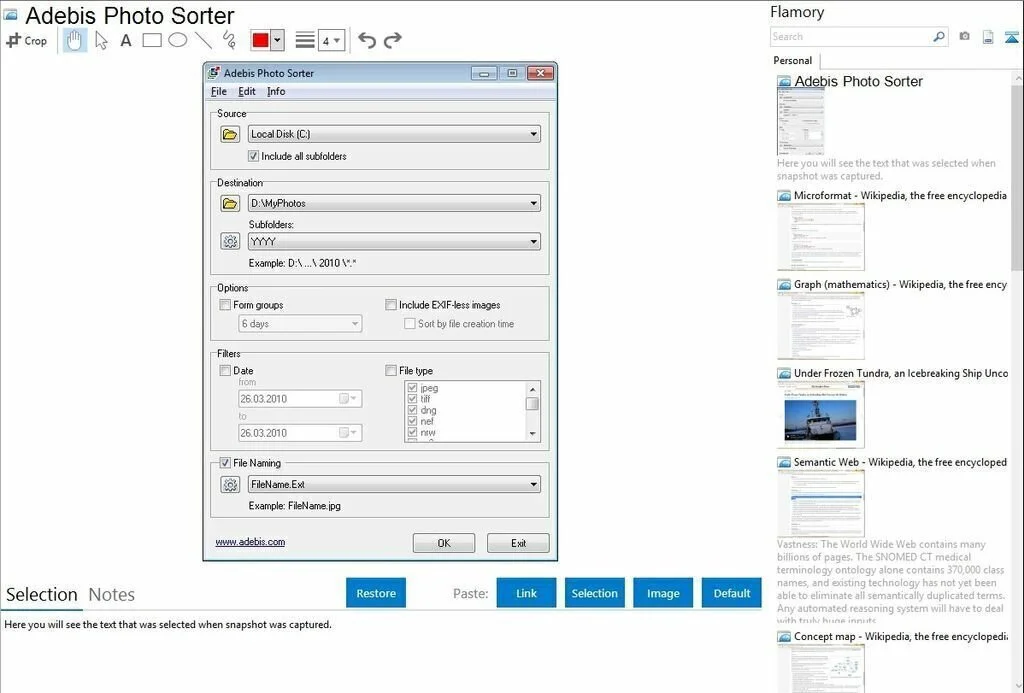
Adebis Photo Sorter is a photo managing application that enables you to reorganize picture albums by changing file and subfolder names with EXIF and other information. Using this application, you can organize photos collection efficiently by changing file names and use different filters. The application offers support for JPEG, NRW, ARW, RW2, TIFF, NEF, DNG, and ORF. Adebis Photo Sorter has a classical looking interface which is very simple to navigate. The application is helpful for indicating a source directory whose images you want to use for processing, identify the destination, and set the subfolder naming pattern such as year and month. It provides you a template editor for subfolder and file names and you can customize the file naming pattern.
8. Systweak Photo Album

Systweak Photo Album is one of the best software for managing photos and pictures. It allows you to organize, manage, view and edit digital photos. Systweak Photo Album is fast, powerful, and easy to use software for managing digital photo albums. The interface of this utility is clean and intuitive. After installation, you can use the wizard for selecting the image source and to open pictures. Plus, you have the option to use the file browser or ‘drag and drop’ method for accessing photos. It enables the user to use some basic image editing tools just like a magic wand, rectangular selection, crop, color picker, text, airbrush, pencil, and red eye reduction. Further, he can resize a photograph, apply a few image effects, and adjust the color levels and exposure. You have the facility to zoom in and out, create a slideshow, convert pictures, set the thumbnail size, set an image as wallpaper, take snapshots of several methods, use a search function, make file associations and others.
9. StudioLine Photo Basic

StudioLine Photo Basic is a straightforward and simple software application that allows you to edit and organize your pictures, make image adjustments and corrections, create photos galleries, apply filters, and more. It is a powerful tool to customize your photos and has the ability to add a few effects to your images. You can call it a simple image edition application but a powerful manager for picture collections. It allows you to organize your files into different categories and add descriptions and keywords for finding them quickly. Further, you can email and print the photos, upload them to web galleries, as well as burn them to CDs and DVDs. it provides you the opportunity to apply a number of effects, overlay text messages, create slideshows, and adjust the transparency levels. Correction tools are helpful to adjust the auto levels, saturation, hue and brightness values, as well as to modify the color balance.
10. Dimin Image Viewer
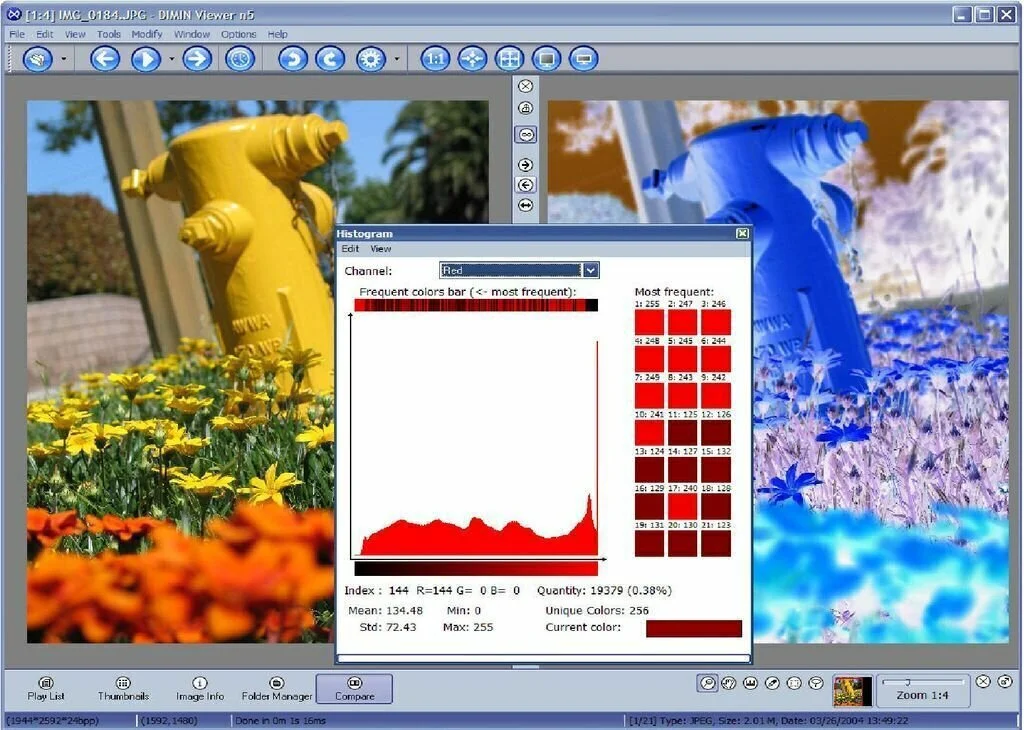
Dimin Image Viewer is photo managing application that enables you to view the image in countless formats, and apply a number of effects. Dimin Image Viewer contains unique visualization ideas such as Big Image Navigator and Panoramic Photographs tool. Further, it has a simple and multi-language interface. You can use multi-folder file manager tool for fast image organizing and smart sorting options for Play List and Thumbnails. Further, you can use the advanced zoom feature to perform most common operations with the help of your mouse such as Zoom, Walk on PlayList, and Hand Move. The application offers support for many image formats such as GIF, JPEG, JPEG-2000, and TIFF. Further, it has advanced Metadata support just like Geo TIFF, EXIF, Geo JPEG, Fluoview TIFF, and IPTC.
11. Photo Organizer
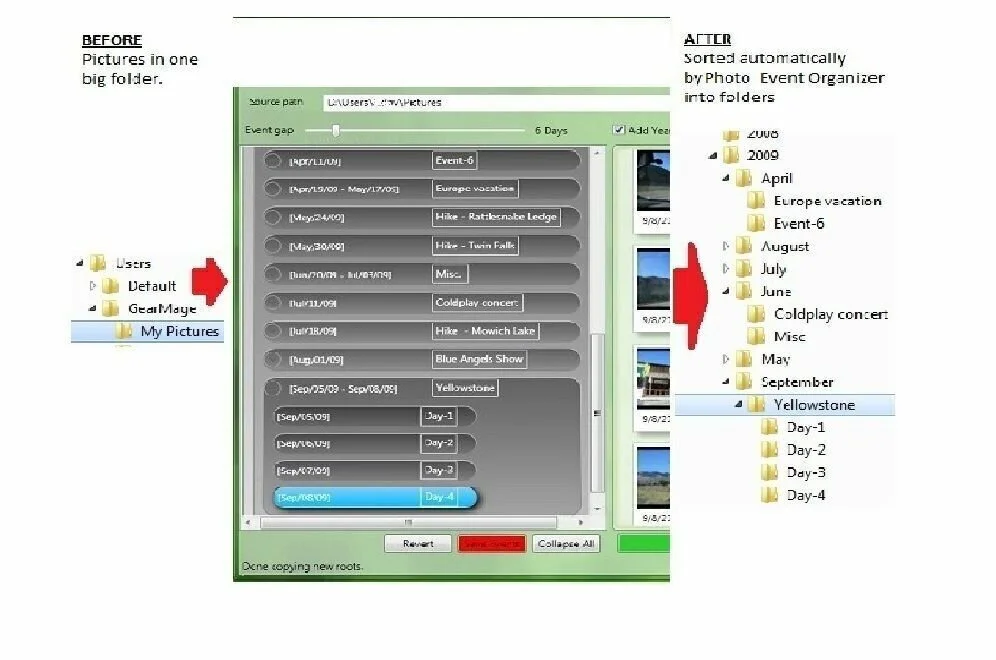
Photo Organizer is a simple picture organizing application. It will search your system for photos and will organize them into Events. If you have taken a number of pictures on your camera and want to organize them on your computer then Photo Organizer will help you. Because it will arrange your pictures into events according to time and date automatically. Further, you can select the gap between events. Clicking a picture thumbnail opened the image in Window Photo Viewer. The application has a simple and user-friendly interface. However, the installation process of Photo Organizer is a little bit slower. The application uses a moderate amount of system resources and has a quick response time.
12. XnViewMP
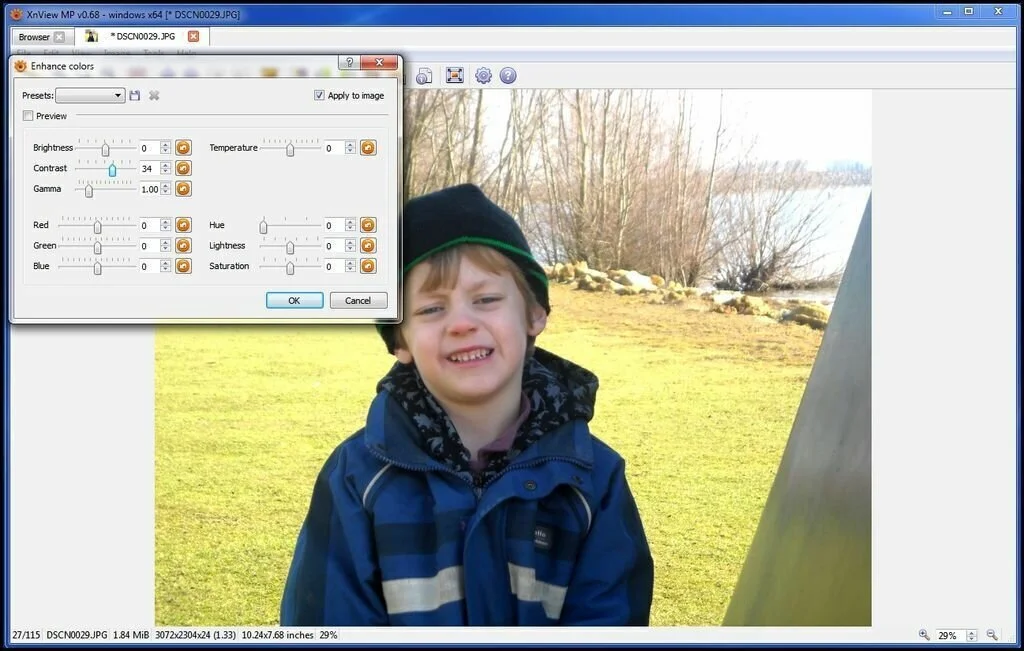
XnViewMP is the enhanced version of the popular software XnView. It is a multi-format graphical viewer, browser, and converter. It offers support for 500 file formats such as BMP, GIF, TARGA, JPEG, camera RAW, MPEG, JPEG 2000, and QuickTime. XnViewMP’s image viewer contains an explorer-like browser that allows searching of directory contents. Further, it supports red eye correction, generates HTML pages, crops and transforms JPEG photos quickly, and offers batch conversation and batch renaming. Further, the application has some interesting features such as slide shows with transitions effects, WIA and TWAIN support, screen capturing, file operations, and image comparison. XnViewMP has an easy to use ye powerful batch conversation module and it offers Unicode support. The application contains enhanced translations for many languages and a convenient and brand new modular interface.
13. Photilla
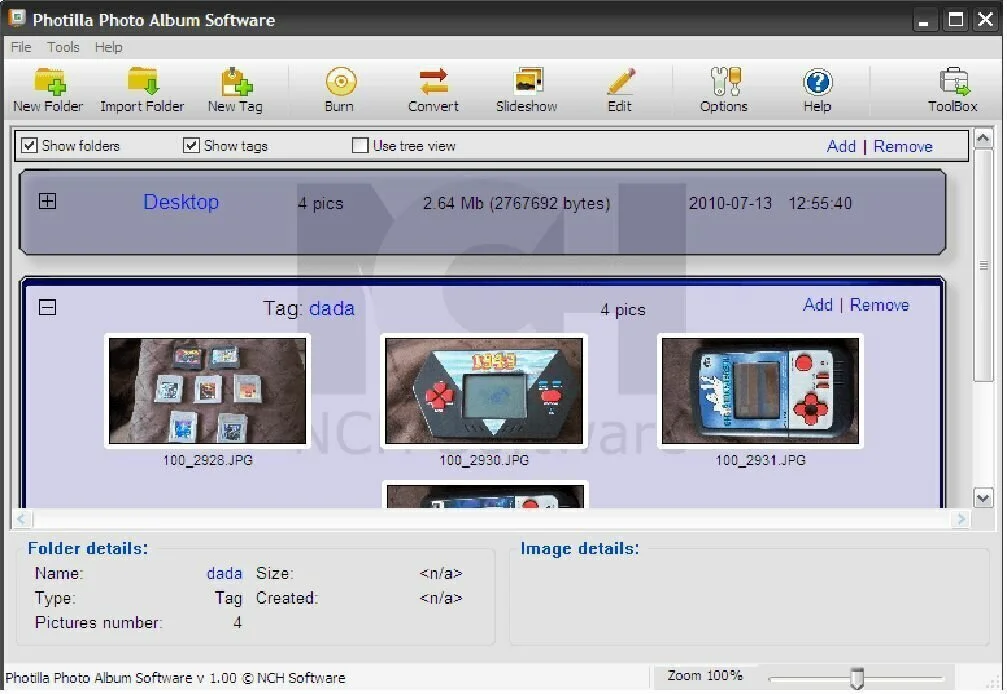
Photilla is a free and lightweight software application which enables you to organize your large collection of photos in a quick way. The application has the ability to scan your system’s folders and find photos and images for you to organize into albums created by you. It provides you facility to drag and drop images from imported folders on to multiple tags so that you can view a photo in more than one album. Further, you can burnt photos to CD or include in a slideshow with the right click menu. The application offers support for multiple image formats just like BMP, JIF, JPG, EXIF, JPEG, PNG, TIFF, PSD, TIF, TGA, JP2, PCX, and WMF. The interface of the utility is intuitive and simple to use.
14. Fresh View
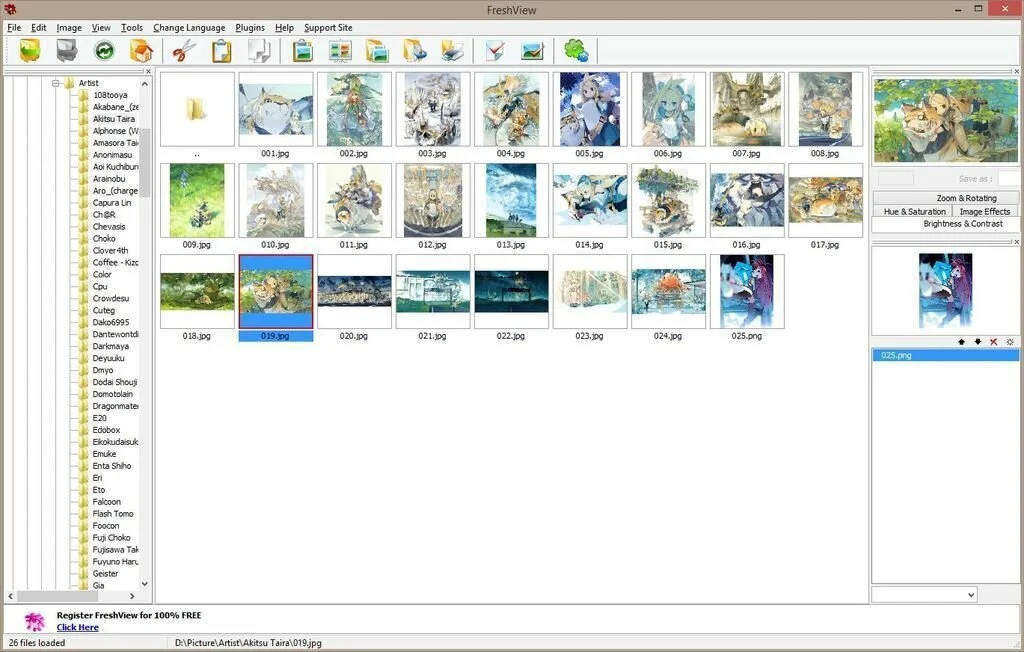
Fresh View is a free, handy software application that enables you to organize, view and edit multimedia files such as images, audio, video etc. this application helps you to manage photographs, images, videos, and sound files. The application has a user-friendly interface which has the Explorer-based folder structure. This structure enables you to navigate directories to locate, view and edit files in a quick way. The user has the opportunity to copy images and filenames, view EXIF information and histograms, generate an HTML album, create a file list, set pictures as wallpapers, build a slideshow, and convert and resample files. Further, it enables the user to customize the thumbnail size, make file associations, overwrite existing files when moving or copying them, change watermark settings, establish external editors, and more.
15. Photology
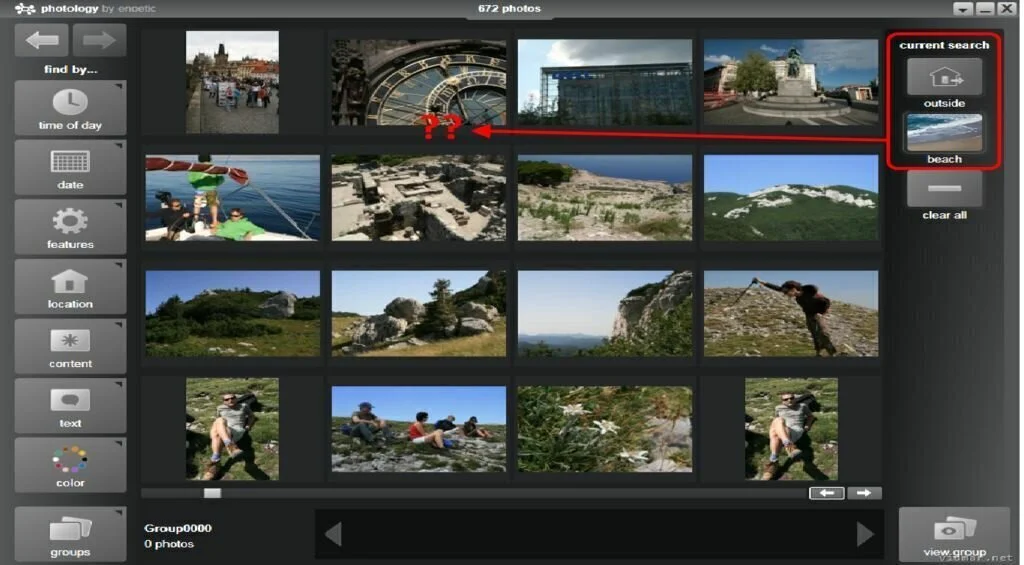
Photology is an amazing photo managing application with some advanced searching filters. The application will scan your computer for the images and will create your personal photo database. This software has a dark and elegant interface that can show picture thumbnails and facilitate you to search your collection by using an annoying horizontal scroll. Further, the application contains some advanced search filters that enable the user to locate photos according to their location, the time of the day, their primary colors or their content such as faces, sky, beach, plants, sunset, and other classic photo topics. In addition, the user can use special tools to share a photo with his friends just like a direct link to his Flickr account or a feature that develop a Zip file with his photos and upload it to a file hosting service.
16. PhotoMeister
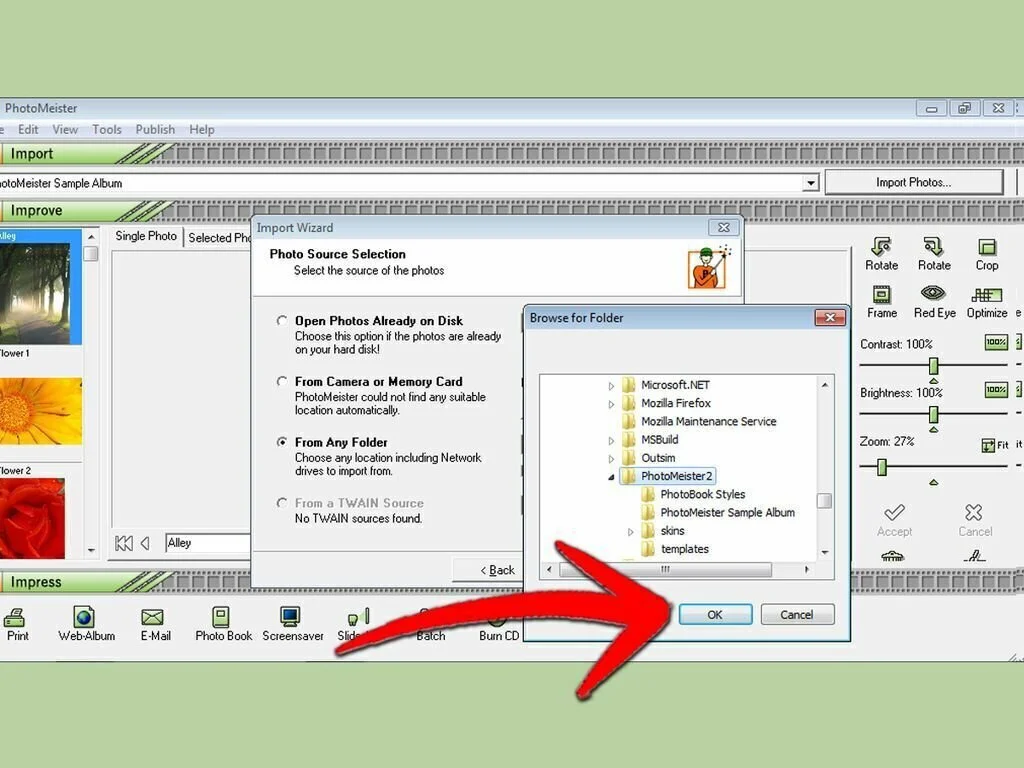
PhotoMeister is photo management software application that facilitates you to manage, publish and edit pictures with your digital camera. The primary feature of PhotoMeister is its ability to import photos from any source such as a computer or directly from the camera and sort them into albums. The application contains an Import Wizard which is best for people taking their first steps in digital photography. However, most necessary drag and drop tool is not part of PhotoMeister. The impress menu of the application contains a number of tools with a plethora of options for sharing images. You have the facility to insert photos into web pages, email, photo books, slideshows, screensavers, PDA albums or burn to CD. Now, you can share your latest escapades with everyone without any technical knowledge. But the editing tool of PhotoMeister is not so advanced as compared to other photo editing applications.
17. My Photo Index

My Photo Index is a fast and lightweight photo managing software application that enables the user to create an album and organize photos on his computer. My Photo Index is free and open source photo organizer and has primary focuses on image cataloging and tagging. The application contains a simple and easy to use interface in which all the features are organized in different tabs. My Photo Index can work with major file types and AVI clips. Further, it can read and convert RAW image formats. My Photo Index facilitates you to hide private images from prying eyes and allows you to share your images with family and friends quickly. The application uses a moderate amount of system resources and has a quick response time.
18. eezPix
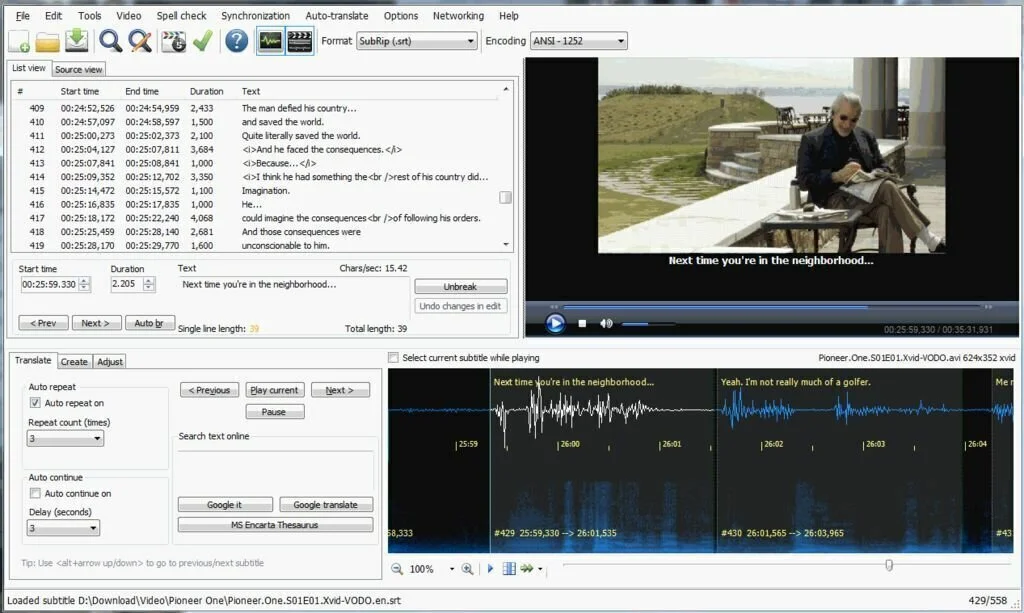
eezPix is a photo editing application that allows you to organize, edit, and share pictures. It provides you a creative way of organizing, enjoying and sharing photos. You can import pictures and create new albums using eezPixb. Further, you can preview and edit images without importing them to albums. You can use the large thumbnail and full-screen side show to examine and enjoy your collection of pictures. Some powerful editing features are parts of it such as rotate, crop, polish, contrast and saturation, resize and lightness. The user can adjust photo color through different ways and can use special effects just like distortion, retouching, blur and noise, can boost up pictures to reflect his mood and taste. In addition, the application can create outstanding artworks of common images, photo collages, digital frames, Gif animation, show photos for instant messenger, buddy icons, forum signatures, and more.
19. Fotobounce
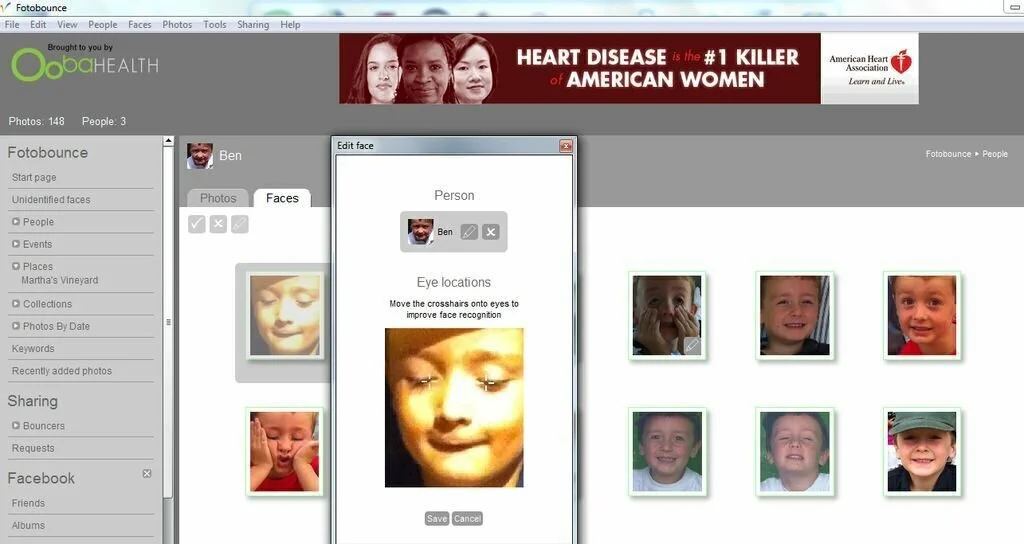
Fotobounce is a straightforward and handy software application that allows you to manage and organize the pictures present in your system and your online albums on Facebook and Flickr. The application allows you to download all the uploaded pictures and shared by you or your friends on both Facebook and Flickr. When you try to access your Facebook and Flickr’s accounts, Fotobounce will show a list of all your friends with their correspondent photos. The interface of the program is not so intuitive and shows banners on top of the window. It is a useful and surprisingly fast utility for downloading photos from both Facebook and Flickr. Further, it contains some interesting features just like the ability to tag people on photos and the facility to search images by album or by date.
20. JPO Java Picture Organizer
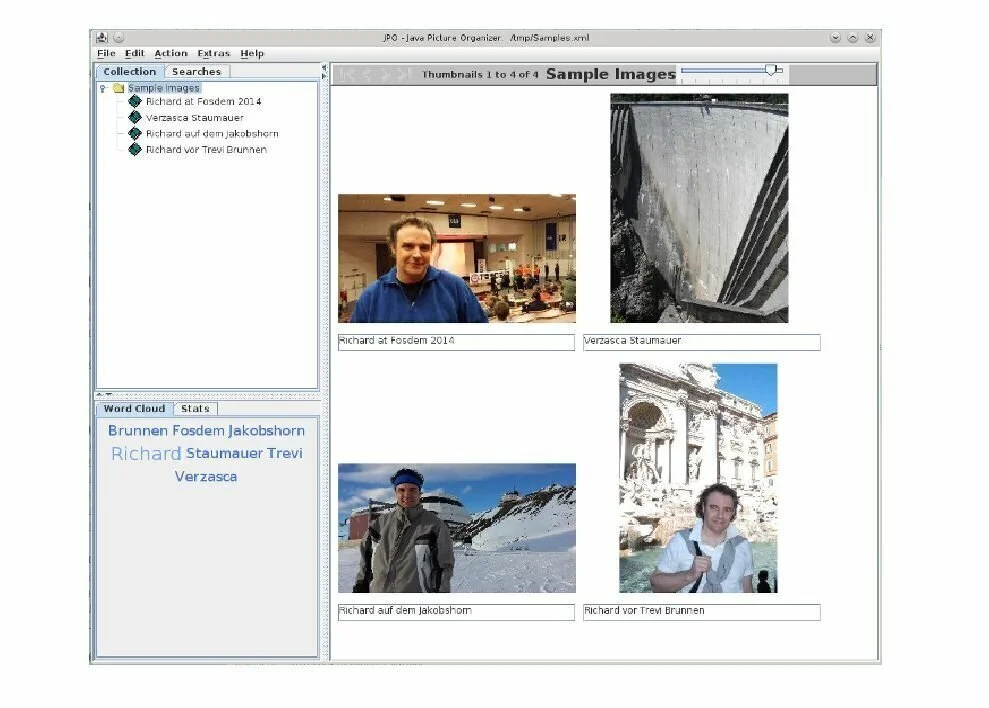
JPO Java Picture Organizer is a reliable software solution that enables you to organize your pictures on your system, view images as a slide show and create web pages from your collection. This application is written in Java, it means you can work with it without installation. This program has a clean and intuitive graphical interface with some interesting features. It enables you to manage digital photos into collections and groups so that all your pictures remain safe. Further, you can create web pages and download pictures from your camera. The application has the facility to rotate images without modifying the original photo. Using this program, you can send and rescaled photos and originals through email and see photos as a slide show. It shows IPTC and EXIF metadata and can export photos to a specific directory or share them through email or CD-ROM.
21. PicaJet Photo Organizer
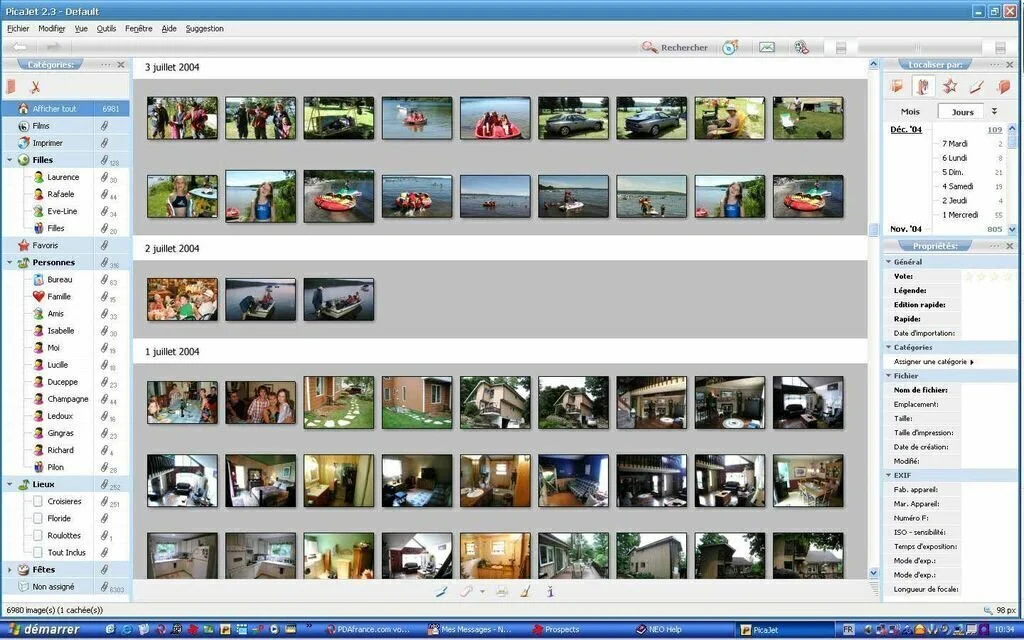
PicaJet Photo Organizer is a simple photo organizing application that enables you to manage your digital photos. Further, you can view, search, organize, print or share your digital pictures. The user has the facility to see pictures as a slideshow with Hollywood transition effects and use crop and crop tool for JPEG pictures without recompressing files. The application contains an attractive and customizable interface with powerful features suit. It enables you to import keywords to photos bases on your recent folder structure and use unlimited categories and category-nesting levels. Further, you can improve many photos at once with single mouse-click and edit your photos in fast, easy and previewable way.
22. Photos2Folders
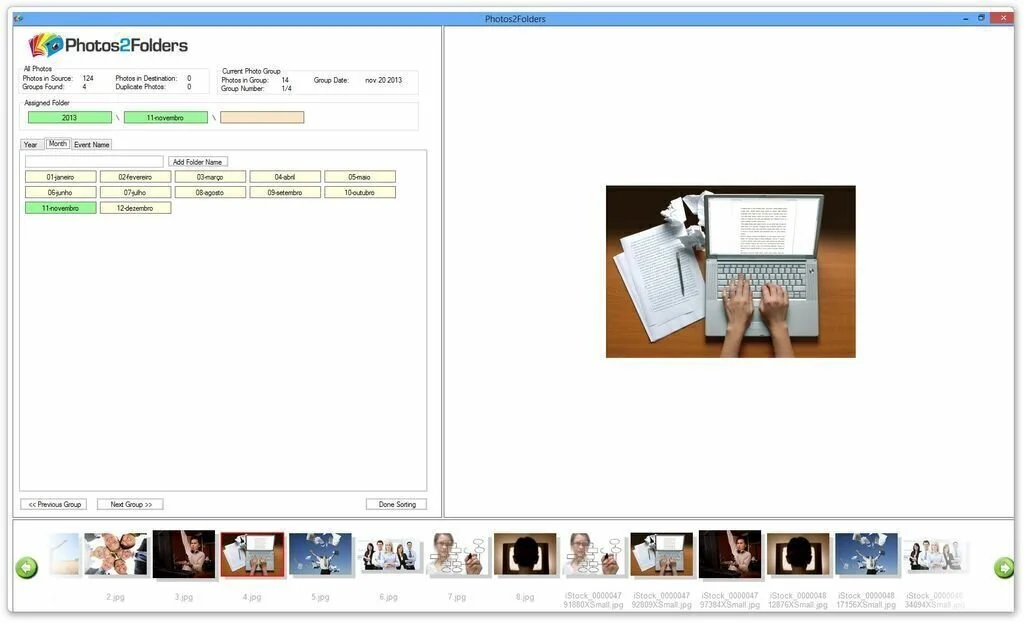
Photos2Folders is a lightweight photo organizing software application that allows you to organize and manage all from a folder in just a few minutes. After installation, the application enables you to create a maximum of four folder layers, each with filter options you can select from a drop-down menu. Moreover, you have to specify the source and destination of your image selection. You can hit the “Start Sorting” for the next step. However, you can only change the names of folders because rename photos option is not available. The application has a simple and powerful interface which enables you to work in a clean environment. This program uses a moderate amount of system resources and has a quick response time.
23. Wapicode Photo Manager
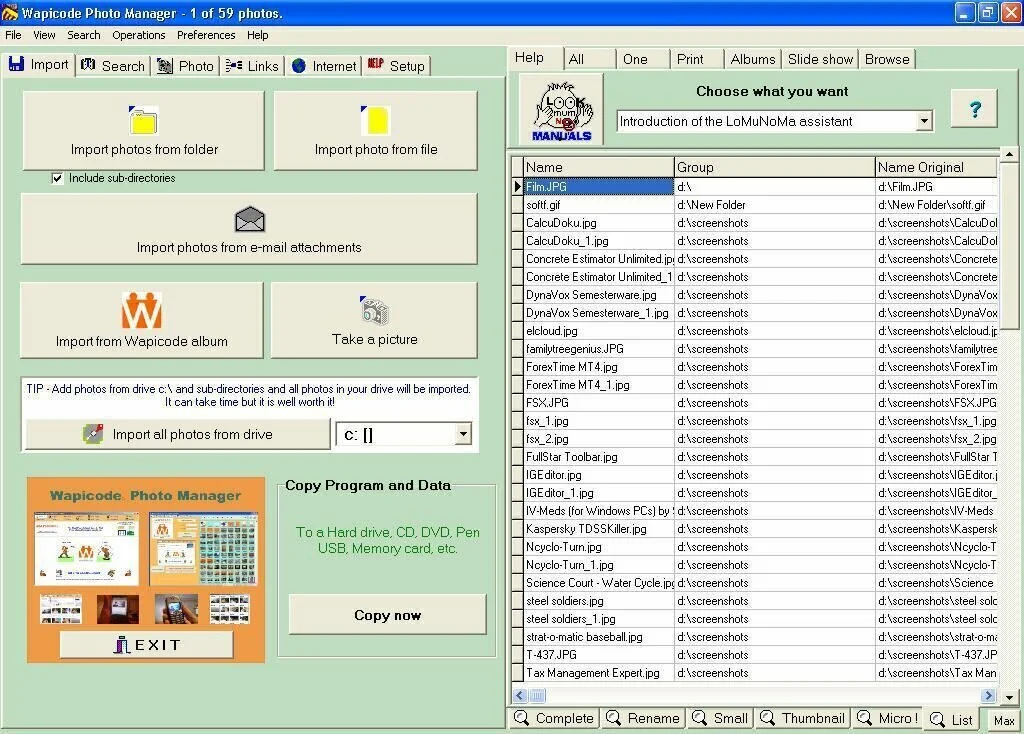
Wapicode Photo Manager is a simple application that facilitates you to organize images from files and e-mail attachments and export photo albums on the Internet. You can create a database where you can link photographs to people, places, or events. The application provides many search criteria and enables you to back up pictures on the Internet. The program contains a slide show mode, has a Help/Wizard to display how to use the application, and can be switched between English and Portuguese languages.
24. AmoK Exif Sorter
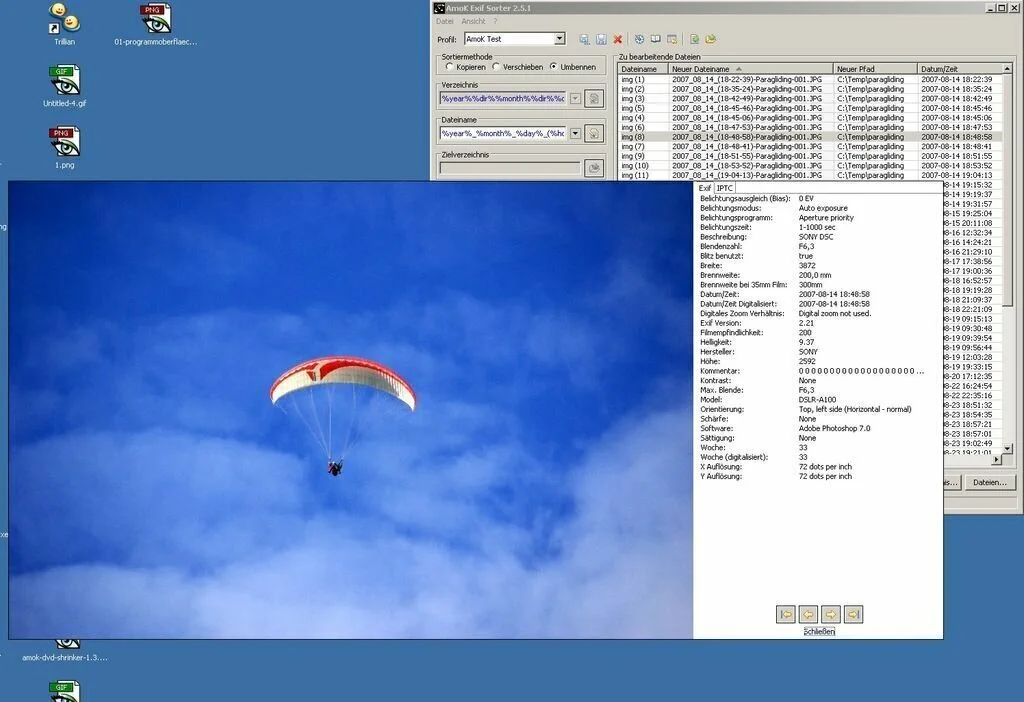
AmoK Exif Sorter is a Java-based application that enables you to sort images obtained from digital cameras. It contains profiles and many advanced options for working with photos. The application has a standard window with a plain-looking structure. It enables you to pick the folder with JPEG photos and the out directory of the new files, see the original and new filename. You can sort pictures by copying, moving or renaming them. Further, you can open images in your default viewer, hide the splash screen on startup, create reports with the XML or TXT file extension, switch to another UI language, select the preferred separator for existing files, utilize current or last modified data as the missing EXIF information, as well as use a proxy configuration to connect to the Internet.
25. YoudamanSoft Picture Organizer
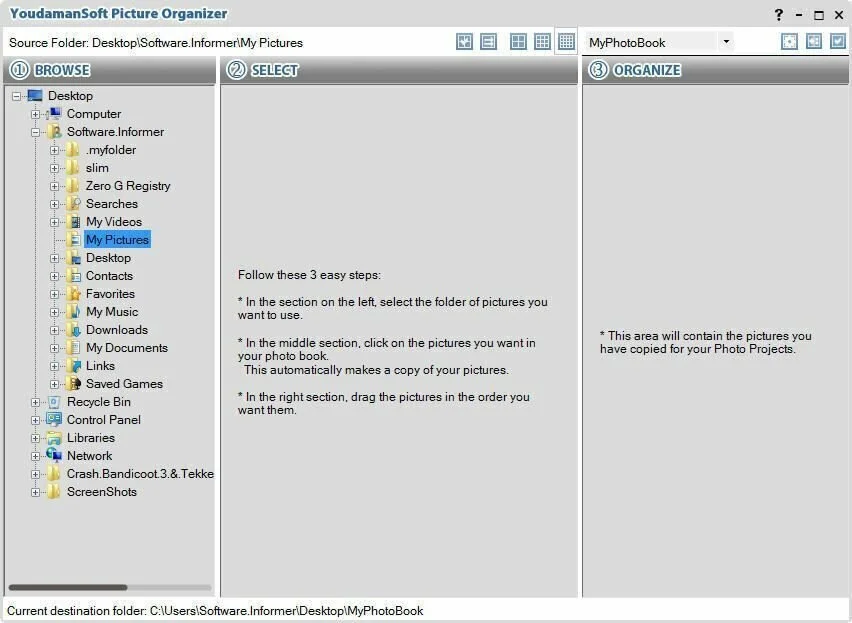
YoudamanSoft Picture Organizer is a photography management application. The application contains a minimal and well-organized interface with few panes that allows you to view a folder structure, photos from a specific directory. Through YoudamanSoft Picture Organizer, you can create up to three folders in which to place pictures. Further, you can rename all processed files by inputting a prefix. It allows you to move an item to the workspace, rotate it or delete it, and create new folders or delete the empty ones. The application facilitates you to manage data in a more efficient manner and customize the size of photos from the selection pane. It is a simple program so the users of all types can work with it regardless of their experience.
26. FastStone Image Viewer
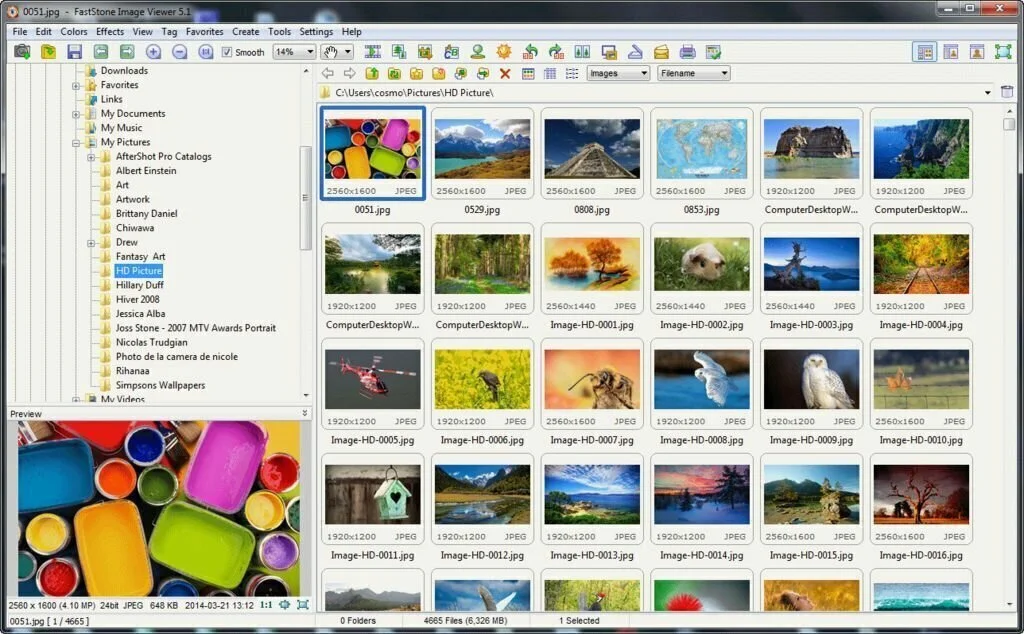
FastStone Image Viewer is a lightweight and reliable photo managing application that enables the user to manage, edit, and convert pictures. The user can use this app to browse photos, view, edit, and convert them. It contains the Windows Explorer-based interface that facilitates you to navigate it with ease. The portable edition of FastStone Image Viewer is also available if you want to bypass the setup process. The application offers support for many common image formats just like JPEG, TIFF, PNG, GIF, and PSD and saves pictures in Portable Document Format. The control bar is present in lower part of the primary window which allows you to perform quick actions like resize, clone and heal, crop, rotate, adjust lighting, and screen capture. Further, FastStone Image Viewer supports, file tagging, building or splitting files with multiple pages of images, creating and organizing favorites, batch converting images to other formats, and more.
27. Shutterfly Studio

Shutterfly Studio is a picture managing application that allows the user to create custom albums for his pictures with editing, coloring, resizing, rotation and brightness options then move them all to remote servers. It is an elegant solution for viewing and editing image files. It has a clean and intuitive interface and the Explorer base layout, enabling you to locate and access photos for editing easily. Further, you can fix pictures such as crop, remove red eye, brighten, straighten, and automatically fix color, as well as apply effects just like black and white, thinning, oil paint, and sepia. The application enables the user to use full-screen mode, use the undo and redo functions, go the next or previous image, assign keywords, give ratings, change file dates, compare photos, set the image as wallpaper, create a screensaver, use an advanced search function, find duplicate photos and others.
28. BT Media Library
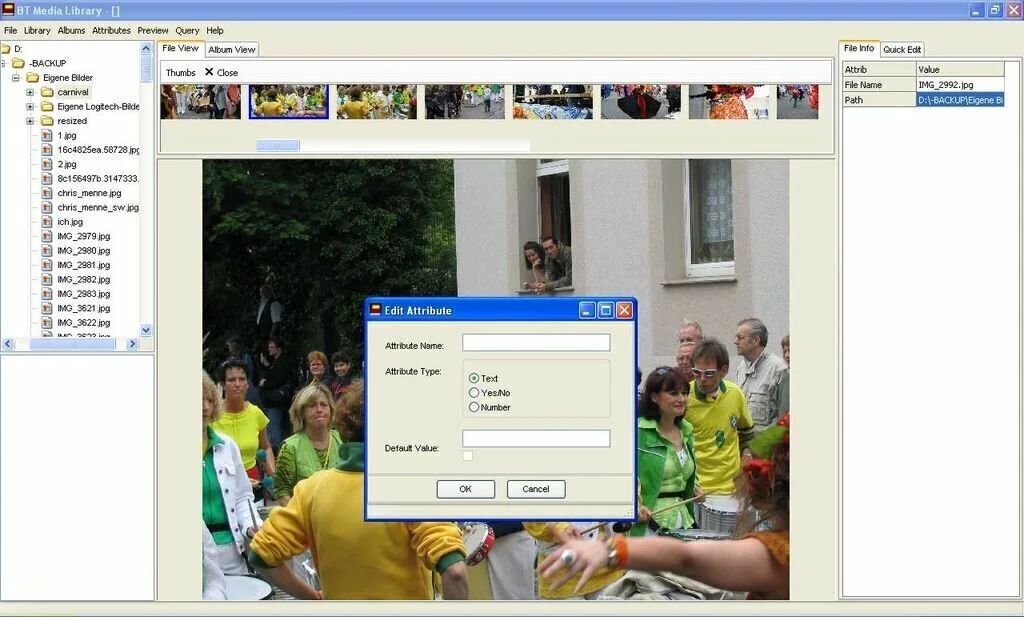
BT Media Library is a picture organizer software application that facilitates you to manage your digital photographs and other files. You have the facility to create picture albums and sub-albums to hold your files for the organization. The most interesting tool of BT Media Library is the ability to add attributes to the files. The attributes list of BT Media Library is customizable which enables you to create the attributes you need. Further, you can search your files based on any set of attributes. The application uses a moderate amount of system resources and has a quick response time.
29. Media Go
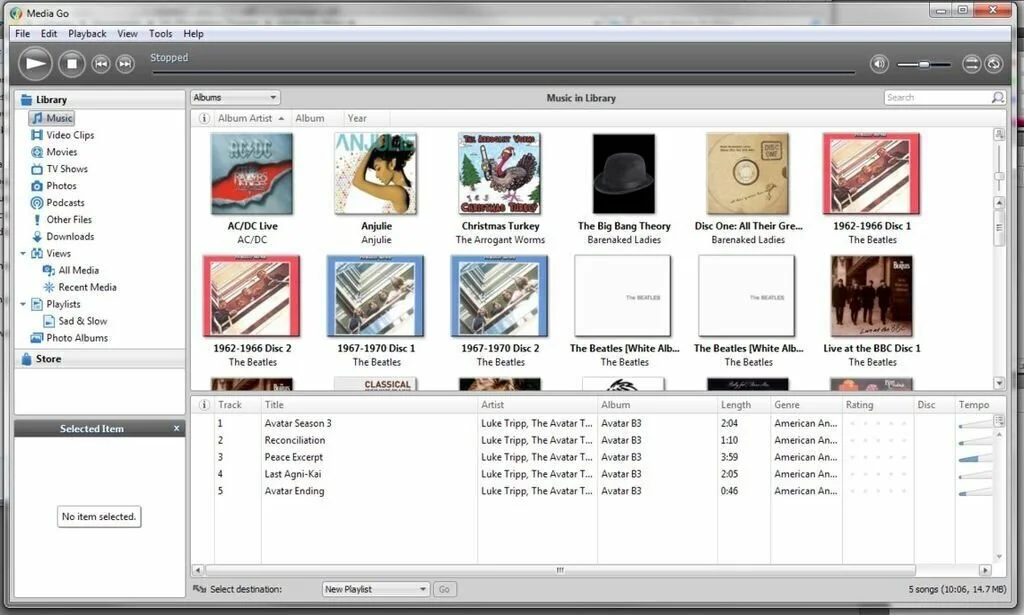
Media Go is a simple and efficient software application that allows you to manage and organize your multimedia files. So you have the ability to organize and sort the different media files on your system, ranging from pictures to music, videos, and podcasts. After installation, it can scan your computer automatically and retrieve all the media file, put them in the related category and enable you to easy access to them. Through the ‘Music’ section, you can sort your songs based on different criteria, namely ‘Songs’, ‘Albums’, ‘Artists’, ‘Years’, and ‘Genres’. Further, you can use a ‘Search’ function to quickly locate an item in your collection. You have the facility to listen to music with the help of built-in player and create playlists which you can render in ‘Loop’ and ‘Shuffle’ mode.
30. Element Photo Gallery
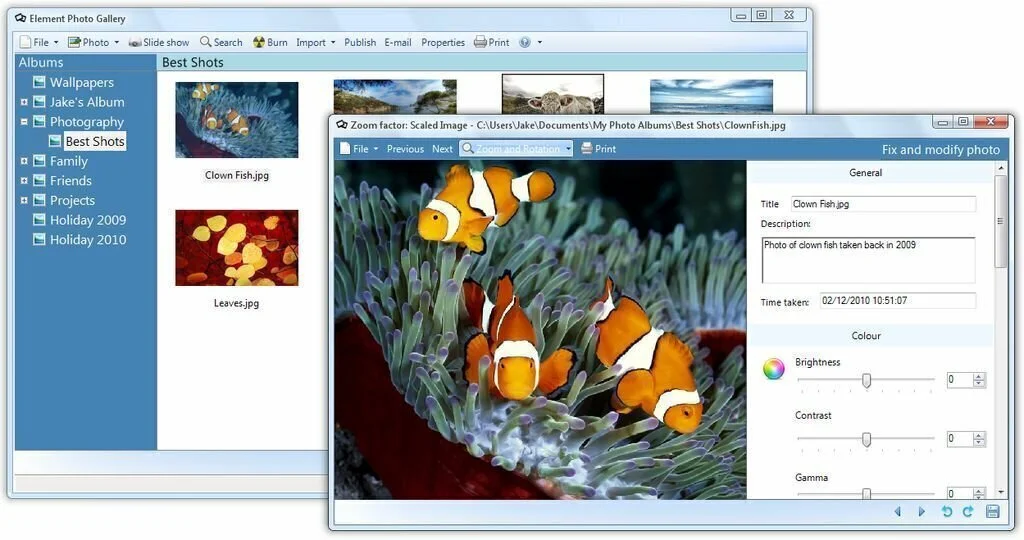
Element Photo Gallery is a powerful, reliable and fast software application that enables you to organize and edit your pictures through digital media. It provides you a number of options such as you can edit its properties, adjust the brightness, crop, color, contrast, canvas size, and remove and red eye. Further, you has the facility to rotate the image and save it as a different name. Element Photo Gallery has an integration with famous social media networks like Flickr and Facebook, so sharing of photo collection is easier than ever. The application contains an Export tool on the command bar that enables the user to produce his own, customize web pages of all his favorite photos in Element Photo Gallery. Further, he can upload his photo collection to the Internet and share them with his friends.
31. Imagistik Photo Album
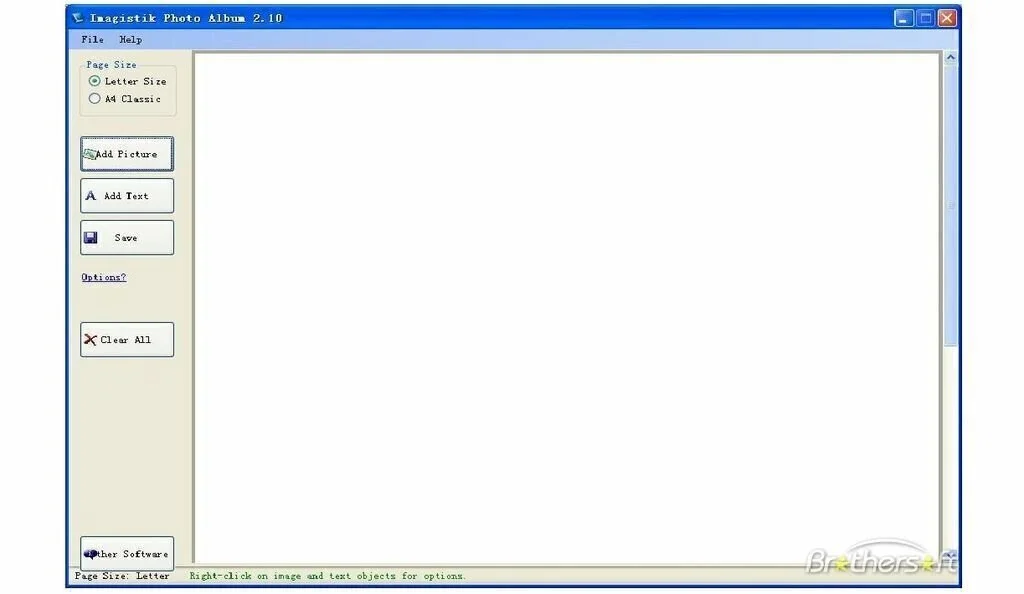
Imagistik Photo Album is one of the best photo managing applications that enable you to insert, manage, and manipulate a collection of photos on one page, then save or print the page. The application is best for creating image albums or for printing many images on the single sheet. This program contains a number of features just like cropping, re-sizing, drag-moving, converting images to ellipse form, rotation, and description footers. Imagistik Photo Album also supports multi-page files. The application uses a low amount of system resources and has a quick response time.
32. Diffractor
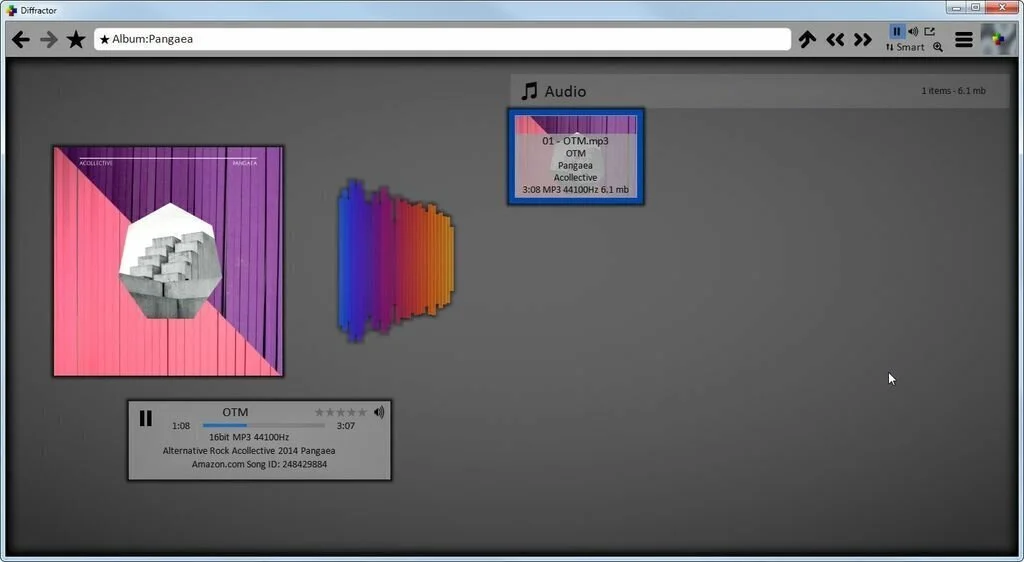
Diffractor is a simple and reliable photo managing software application that allows you to manage your multimedia file. The application has the aim to edit pictures and organize your media files in a clean working environment. It contains an intuitive and straightforward layout that provide quick access to the folders and files present on your computer. You have the possibility to view a short summary with a total number of photos, songs, videos, podcasts, and other items for the chosen folder or partition. Further, you can view images, switch to a full-screen mode for better access, play or stop the current audio files, play video files, and perform basic editing operations. You have the facility to edit metadata in terms of title, description, copyright, and comments set the chosen image as your wallpaper, rate the items, and convert pictures to JPG file format and videos to MP4 format.
33. Virtual Photo Organizer
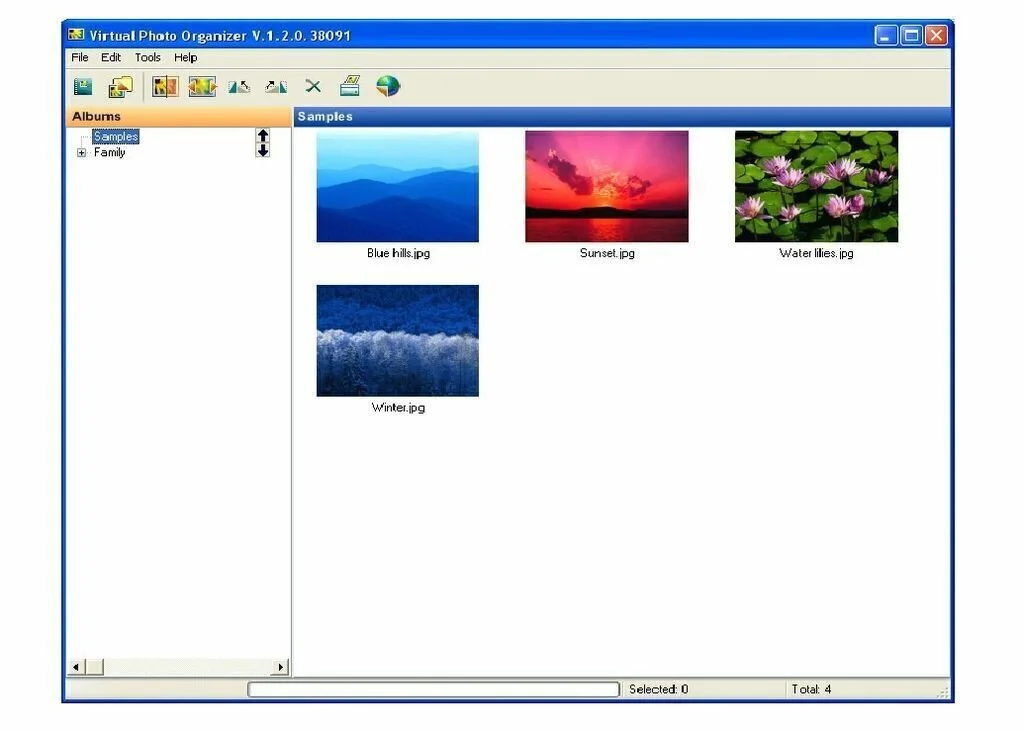
Virtual Photo Organizer is a neat and clean organizing application that allows you to organize and edit your pictures in a clean way. This application contains all the necessary tools and functions required for cataloging the pictures from your system’s hard drive. Further, you can export your photo albums directly as HTML albums, as well as burn them to CDs or DVDs directly. The application contains some basic photo editing tools just like you can adjust the contrast, brightness, and saturation levels from your photos. Further, you can add new albums, begin the slideshow, manage the albums from the panel, and import and open photos. The user has the facility to add greyscale, sepia and red eye removal effects to his photos.
34. KoffeePhoto

KoffeePhoto is a photo organizer application that enables the user to share and store his photos in a quick way. Using this application, you can easily manage and organize your pictures and share them online with family and friends. After creating a user account free of cost, you can get access to a private profile page with a number of album hosting and picture sharing possibilities. It enables you to create albums with personal comments for each picture and you can then select them to share online. It also contains some basic editing tools that enable you to improve some elements in photos and apply some basic filters.
35. AhaView
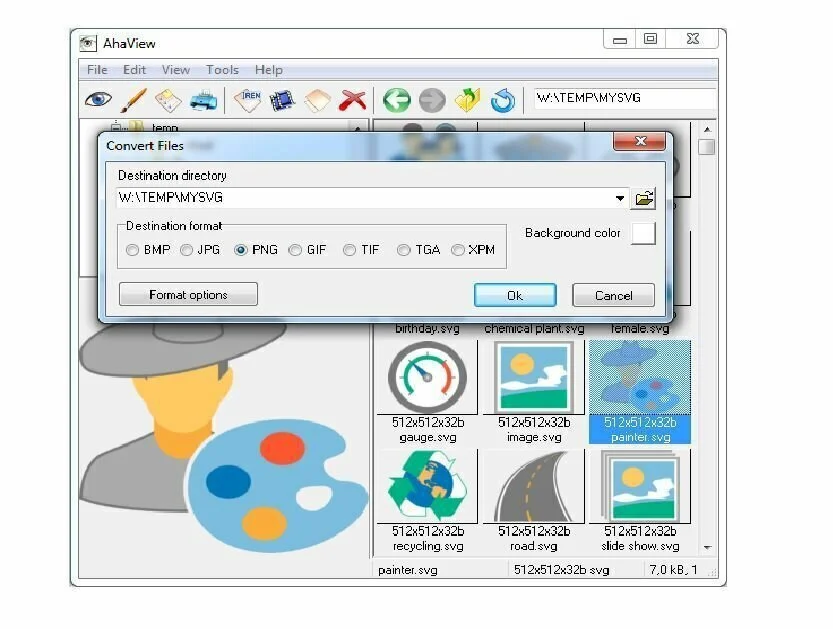
AhaView is a simple to use and handy software application that enables you to create icons from any image files and it supports many formats just like GIF, BMP, and JPG. It works without installation, so you can use it through USB drive. The application has an Explorer-based layout, however, its interface is dull and uncomplicated. It allows you to see a photo in full-screen mode, and turn it into icon according to the output directory and filename. Further, you can edit a photo in the external image editor, combine many photos into one icon, change its file type, create a slideshow, rename, and duplicate items, and make file associations. Through the ‘Operations’ area, you have the facility to change the default size of thumbnails, change the background color in full-screen mode, adjust the slideshow delay, alter the size of the icons, and others.
36. Shotwell
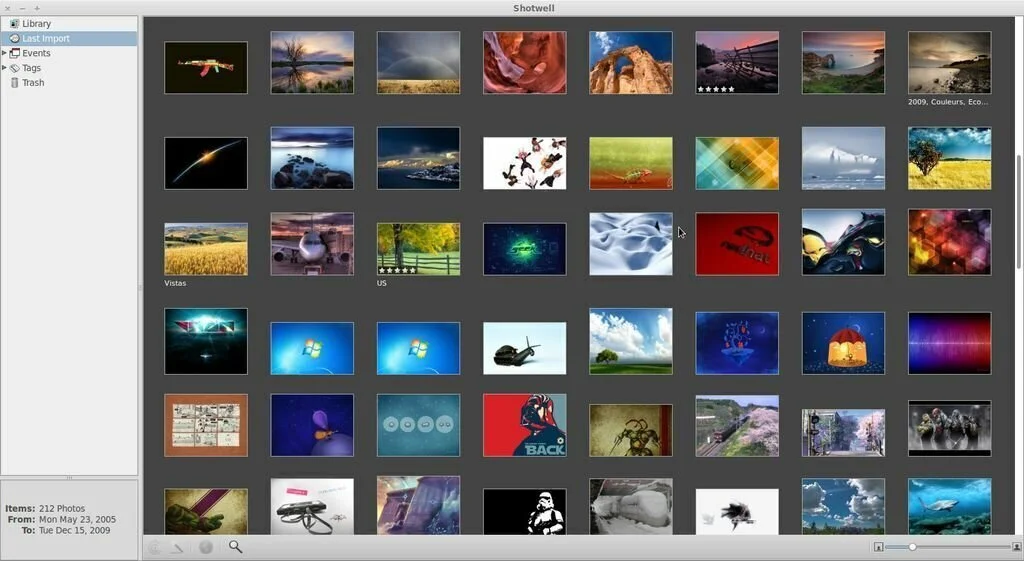
Shotwell is a user-friendly software application that enables the user to organize his photo collection, rate images, create slideshows, and sort them by different criteria. It contains a clean and intuitive layout that enables you to upload files into the working environment through the built-in browse function or “drag and drop” option. Further, you can add the contents of the whole folder to the list or get photos from a camera attached to your computer. You have the facility to remove images from the library, duplicate the chosen item, and see detailed information about each photo such as dimensions, location, size, focal length, camera model, GPS longitude and latitude, and artist. Further, you can create slideshows by specifying the transition delay and switch to a full-screen mode for better focus on work.