Mostly Professionals work on PDF documents, and sometimes, they have to alter some text or images of these PDF documents. Additional software is necessary to make some changes in PDF documents, and this software is called PDF Editor.
A PDF editing software has aimed to change the text of PDF files, modify PDF files, and edit PDF files in a fast and quick way. PDF editing software can merge many PDF documents into one or split a single PDF document into many PDF documents.
15 Best Free PDF Editor for Windows
1. VeryPDF PDF Editor
VeryPDF PDF Editor is a PDF editing application aiming to edit PDF files, modify PDF files, and change the text of PDF files. It is an advanced application that facilitates you to view and edit files. Moreover, you can export them to BMP, JPG, or TXT formats. If you want to add a text line after an image, you can remove the idea completely or move it onto the next page.

The application contains an intuitive and easy-to-use interface that lets you fill forms, modify links, and edit comments and content with a single click. The major benefit of working with VeryPDF PDF Editor is that it can work with many other formats; it creates new PDF files and exports them with a different extension.
Overall, a handful of applications are more effective for viewing and editing PDF files. The user can insert new photos, text boxes, notes and draw with simple tools. Furthermore, the user can create a PDF file from images, Word, or Excel files and export PDF content to any format.
2. Free PDF Editor
Free PDF Editor is a handy and portable software application that enables you to insert and edit text messages, images, or shapes. This lightweight window application provides you the opportunity to create PDF files with the help of custom geometrical shapes, text messages, and pictures.
You can copy this program to any portable storage device and take it anywhere to generate PDFs from scratch on the breeze. The interface of Free PDF Editor is intuitive and user-friendly, which allows the user to insert text, rectangles, ellipses, and images of different formats such as GIF, JPG, PNG, ICO, BMP, etc.
Moreover, the user can change text font and alignment, color, and font size, as well as he, can choose border color, width, and style. The application has features that help you add or delete a page and configure page options such as margin-top, left, right, bottom, width, and height.
The user can change document preferences like the title, author, keyword, subject, date of creation and modification, and page layout. Furthermore, the user can change page layouts such as single page, one column or two columns, and page modes like no, outlines, thumbs, or full screen.
3. Foxit Advanced PDF Editor
The application enables the user to view and edit properties for each text, like value, character and Word spacing, text mode, horizontal scale, font style and size, shear, rotation, scale, clipping, fill, and stroke color. Furthermore, he can easily modify the text by double-clicking on it.
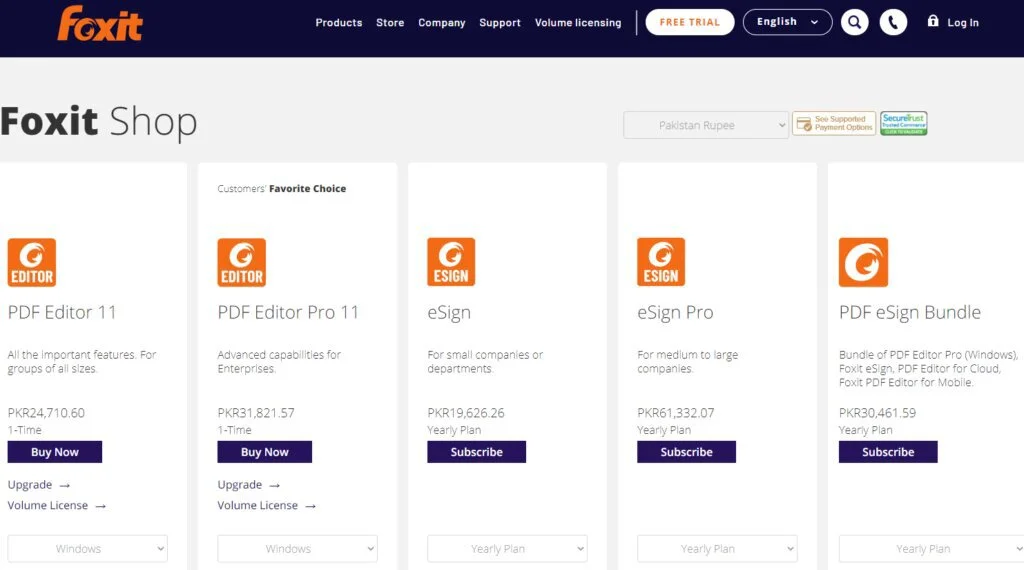
Foxit Advanced PDF Editor is a straightforward and advanced application that facilitates the user to edit PDF files by adding text, graphics, and images, merging and splitting text, and applying photo editing tools. It allows the user to apply marvelous filters like dodge, softness, vivify, sharpen, convex, and binarize.
It is quite easy to use software because you can open a PDF file using the file explorer or the drag and drop method. To edit text, you have to choose individual pieces, so it does not need to edit the whole page’s content without working on each piece of text.
You can add new text, graphics, and images, align objects, merge and split text, and change the page layout. Foxit Advanced PDF Editor offers many image editing options such as a magic wand, dodge and burns, eyedropper, clone stamp, spot healing brush, and others.
4. Master PDF Editor
Master PDF Editor is a lightweight and easy-to-use software program that allows users to view and edit PDF files add text boxes, images, and other elements. Master PDF Editor provides a simple navigating interface that enables you to import PDF files through the browser only because the drag and drop option is not a part of it.
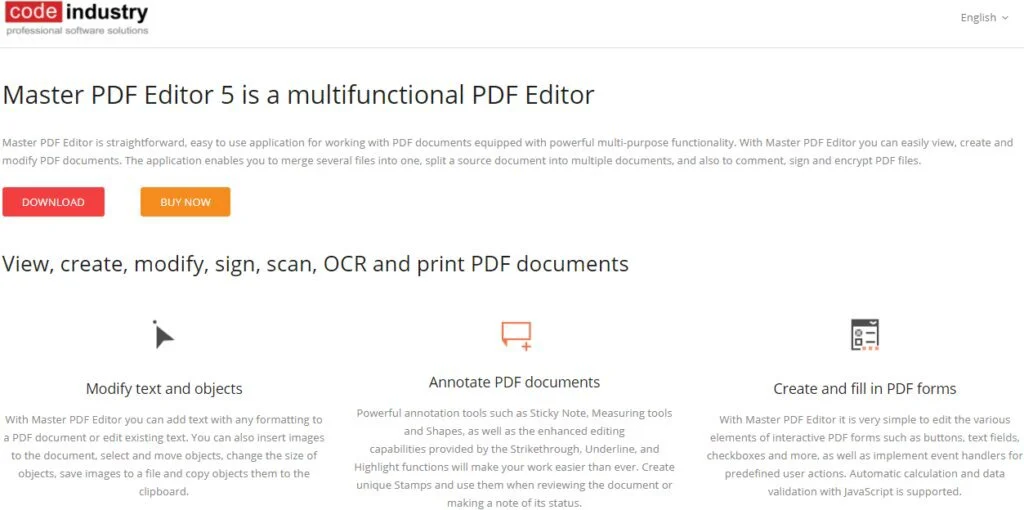
You have the option to go to the first, last, next, or previous page, export pages to the image, add sticky notes, highlight or underline text, as well as import and extract PDF pages. So it facilitates the user to insert text, links, images, list boxes, and buttons. Furthermore, he can zoom in and out and enlarge or reduce page thumbnails.
In addition, you can view files properties, set bookmarks, add attachments, use the cut, copy and paste tools, bring objects to the front or send them back, disable the status bar, delete pages or insert blank ones, and more. This handy application works on a moderate amount of system resources and has a good response time.
5. PDFCool PDF Editor
PDFCool PDF Editor is a straightforward and handy application useful for adding, deleting, and changing the text in PDF documents. It is a special software solution for your help in handling PDF files. The software program provides many useful tools for editing and converting PDFs.
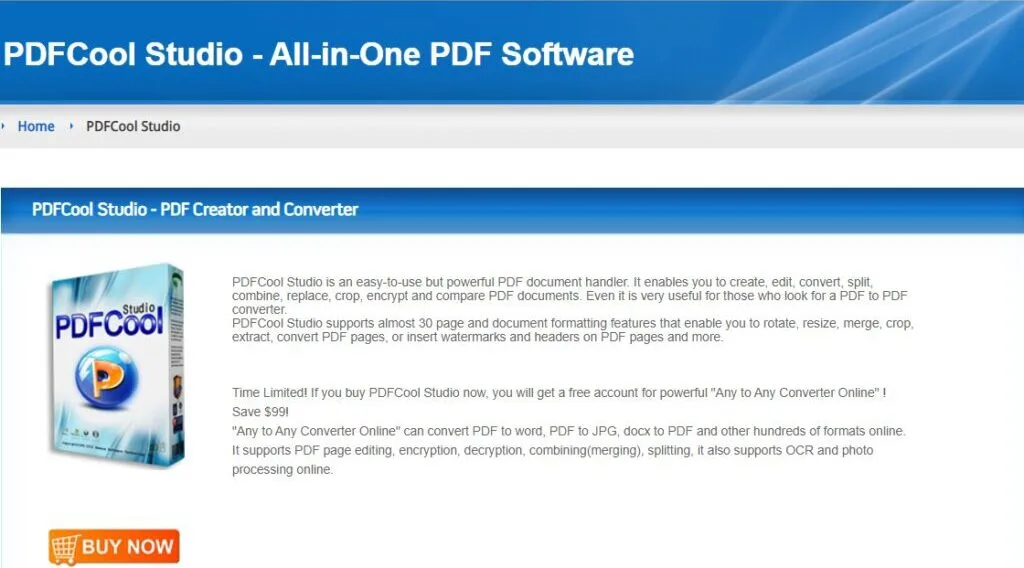
The interface has a clean layout and well-organized options that are easy to use for beginners and professionals. You can use this program to convert PDFs to other file formats like Word, CSV, Excel, etc. This cool is also offering a “drag and drop” option.
The user can create PDFs from printable documents and extracts the text in a PDF file by saving the new files like DOC, plain text, or Excel/CSV. Moreover, he can extract images and save them separately. The application interface is user-friendly and intuitive, and you should be able to master this software in no time.
PDFCool PDF Editor has editing options to change font style and colors for a chosen text and add or remove text in a PDF file. “Page Selector” is an outstanding application feature that enables you to choose specific pages from their documents cut or send them to the batch processor. Batch processor facilitates you to create many PDFs with the selected files.
6. CAD-KAS PDF Editor
CAD-KAS PDF Editor is a PDF editing application that enables the user to edit PDF files by correcting, highlighting, and underlining the text, encrypting the document, and changing the order of pages or deleting them. This application is helpful to view and edit content in PDF documents.
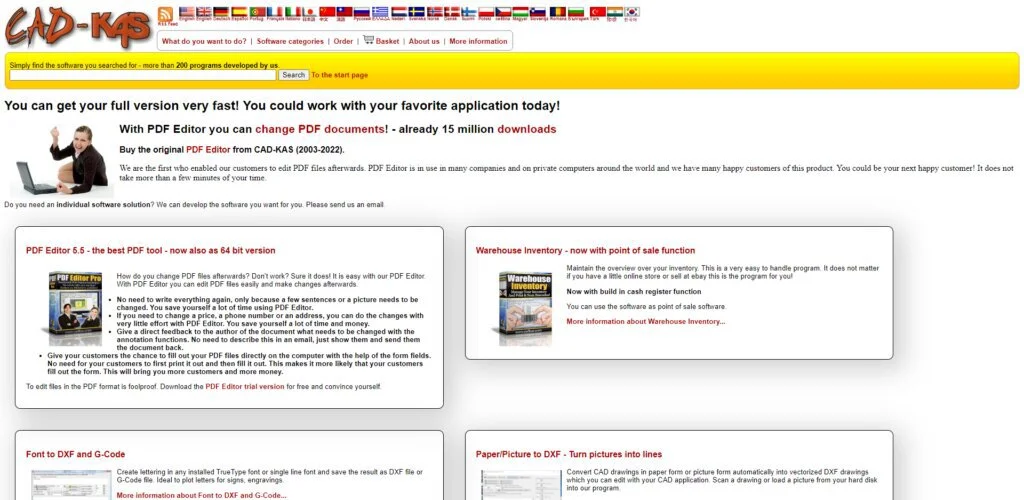
CAD-KAS PDF Editor provides basic graphic editing tools like brush, ellipse, circle, rectangle, square, lines, arrow, table, color picker, bucket fill, etc. The application uses a few system resources and allows users to choose a preferred language. But, the toolbar menu is a bit cluttered.
The application’s interface has an Explorer-based layout. So you can edit the file, remove separation characters, replace and delete it by double-clicking the text. In addition, it enables you to use a search function, copy text, rotate, flip, mirror, bring it to the front or back, skew or align it, and ungroup vector objects.
Plus, he can add, extract or delete pages, split the PDF document into equal files, create and organize bookmarks, remove duplicate pages, edit document properties, change the page size, assign a password, export the PDF as TXT, RTF, or image file, and more. The user can insert PDF files’ annotations, forms, pictures, and vector text.
7. Magic PDF Editor
Magic PDF Editor is a powerful and lightweight tool to edit PDF files easily and convert them into any format. This easy-to-use application lets the user view PDF documents and modify them. This software is helpful for both novices and experienced individuals.
Magic PDF Editor has a clean and simple-to-navigate interface that allows you to import PDF documents using the file browser because the “drag and drop” option is unavailable. The application supports two languages for the interface, English and French.
Moreover, you can use a search function, change the viewing mode, zoom in and out, move or resize elements, and insert, edit, move, or delete images and text. It does not have a tool to convert some special characters which are part of some other languages besides English.
It is a very helpful application that allows the user to add headers, footers, sticker notes, and attachments and convert documents such as Doc to PDF, PDF to Doc, XLS to PDF, and PDF to the image. A moderate to high system resources are necessary to run this application and have a fair response time.
8. PDF Editor
PDF Editor is a lightweight and easy-to-use software application that enables you to insert text into existing PDF files with the help of limited features and a simple layout. It works without installation, and it is possible to move PDF Editor to a USB flash disk or another storage unit.
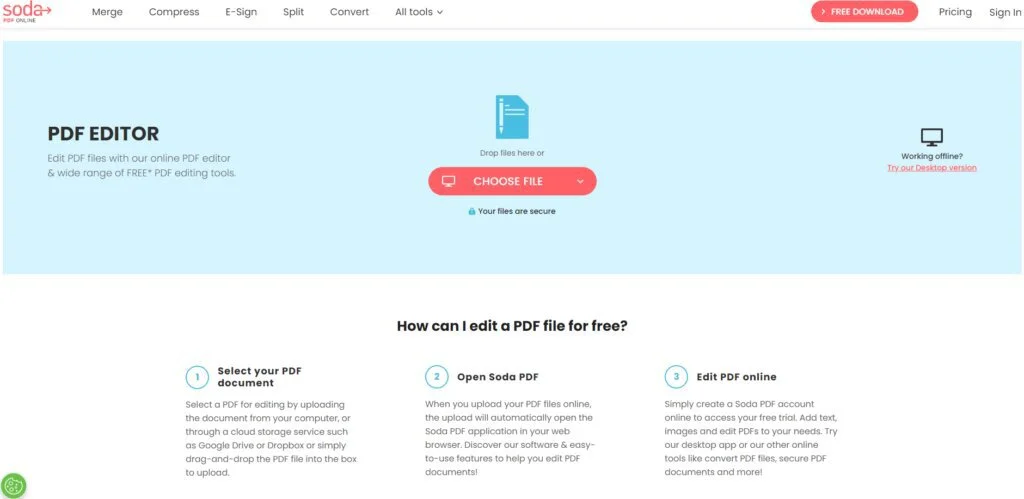
The application contains a single-window interface, and its layout has been divided into two panels, one for showing PDF content and the other for viewing text properties. You can import files using only the file browser because the drag and drop option is not a part of it.
PDF Editor’s major text properties are the transformation value, font, position, size, fill, and stroke colors for each item in the document. Moreover, you can edit documents properties, zoom in and out of pages, and view the PDF source in a simple text document.
9. Nitro Reader
Nitro Reader is a software application that enables users to view and edit PDF files in a user-friendly environment. The application offers to set up a plugin for your web browsers during installation, allowing you to view PDF documents directly without downloading them.
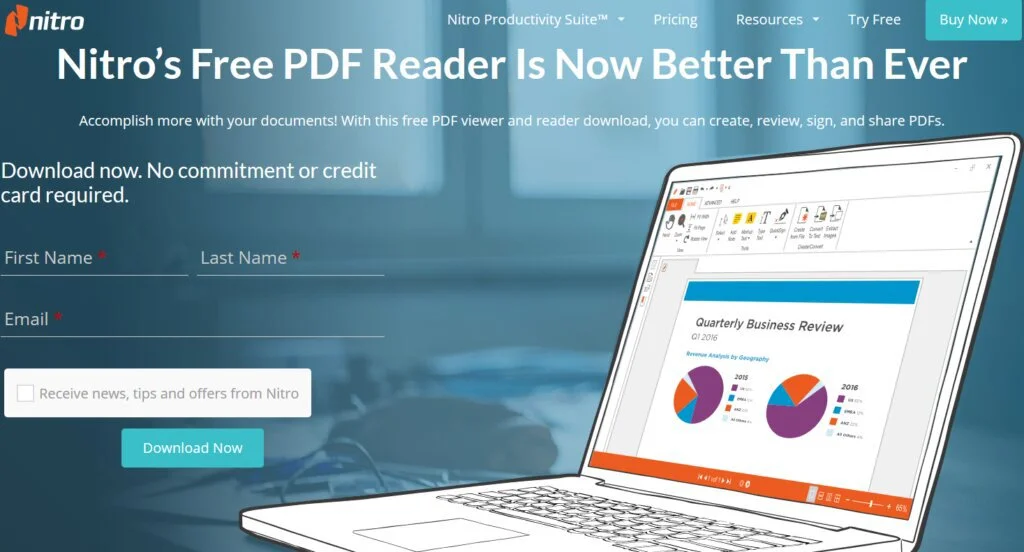
It has a simple and intuitive interface, and the user can open a PDF document using the file browser or the “drag and drop” option. The application allows you to view file properties, save the text as a flattened PDF, create digital IDs, and print it or email it as a PDF attachment.
Furthermore, you can zoom in and out, fit the page, use a hand tool to move easily, rotate the view, and use a selection tool for graphics, text, and snapshots. The user can add notes and markup text, type text, and stamp a copy of his handwritten signature on the page.
10. pdfEdit995
pdfEdit995 is a suite of tools that allows the user to publish documents, merge documents, insert bookmark and link, convert PDF to other formats, and more. While the auto naming option is helpful to save the work with predefined name schemes quickly.
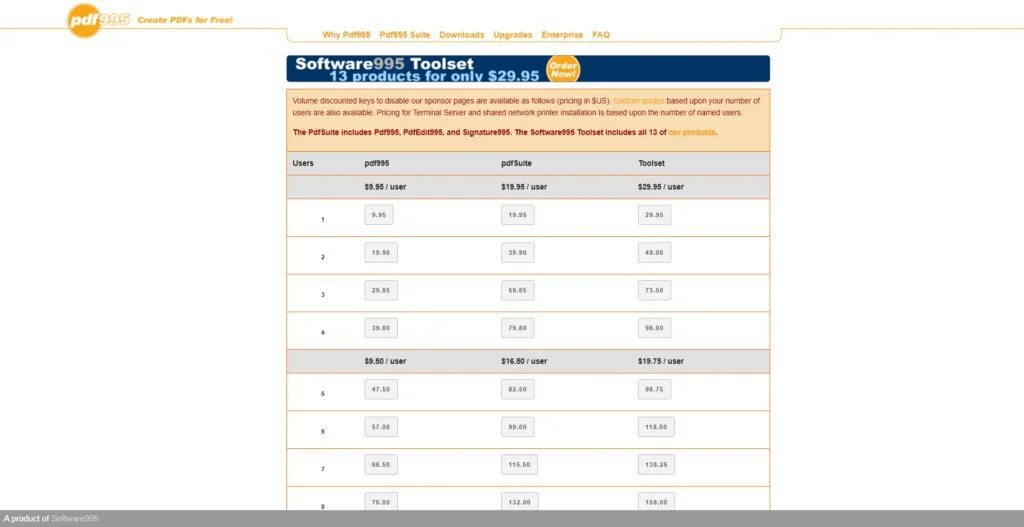
The application enables you to create links, automatically attach PDF files to your outgoing emails, bookmark pages or combine as many documents as you require to create one PDF file. In addition, you have the option to optimize your documents for web viewing or decrease their size by compressing them.
You have a rotating option for obtaining landscape pages when working with spreadsheets or presentation slides. It allows the user to create stationery like letterheads, embossing, or backgrounds. The user can also integrate it with the Microsoft Word application to transfer the links and table of contents.
11. ePapyrus PDF-Pro
ePapyrus PDF-Pro is an affordable and fast PDF editor that allows you to create and edit your PDF files in a fast and quick way. ePapyrus PDF-Pro is a lightweight software and 30% faster than any other PDF software. It also works as a nice printer under a Windows environment.
It is also useful to convert DjVu documents into PDF. Moreover, ePapyrus PDF-Pro supports functionality to underline, strike out, and highlight text in PDF documents. It provides you the facility to add sticky notes anywhere within PDF documents.
The user can put stamps on his PDF documents and create his stamp images. ePapyrus PDF-Pro also works as Page Organizer, which facilitates the user to merge multiple PDF documents into one PDF document or split one into multiple PDF documents.
12. BRISS
BRISS is a straightforward and easy-to-use software application that lets users view PDF files or crop some parts of a document to remove blank spaces. The overall design of BRISS is difficult to use at first. The interface of BRISS is rather confusing, and you need to practice with the page selection screen.
Furthermore, you can draw many rectangles, each creating an allocated page in the new document. A dialogue screen of BRISS asks the user to input the pages to be excluded from the process rather than giving him access to the whole document. Overall, BRISS only manages to do half the job done.
13. AbleWord
AbleWord is an intuitive text editor that enables the user to create professional-looking documents with embedded images, tables, and text frames. The major advantage is that it contains a range of formats you can export your documents in. You can save your text in PDF or HTML format.
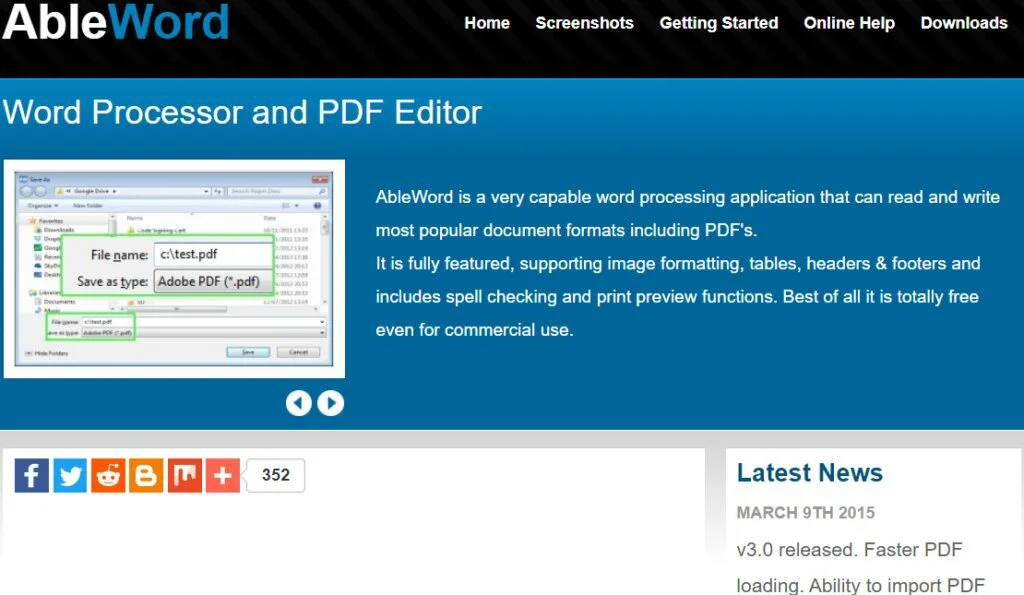
The interface of AbleWord is similar to any text editor, offering quick and fast access for formatting option documents preview and page setup. Furthermore, the application contains all the basic editing tools such as basic editing tools, paragraphs, text styles, headers, and footers.
AbleWord is a unique and intuitive text editor. You have the option to create and edit the content of a table, with as many rows and columns as you require. In addition, you can set the page layout, add borders to your documents, and resize the header and footer sections.
14. PDFTools
PDFTools is a handy and lightweight management application useful for encrypting, decrypting, splitting, joining, stamping, and rearranging a PDF file. The interface of the application is not appealing and requires some major improvements. The application works without installation.
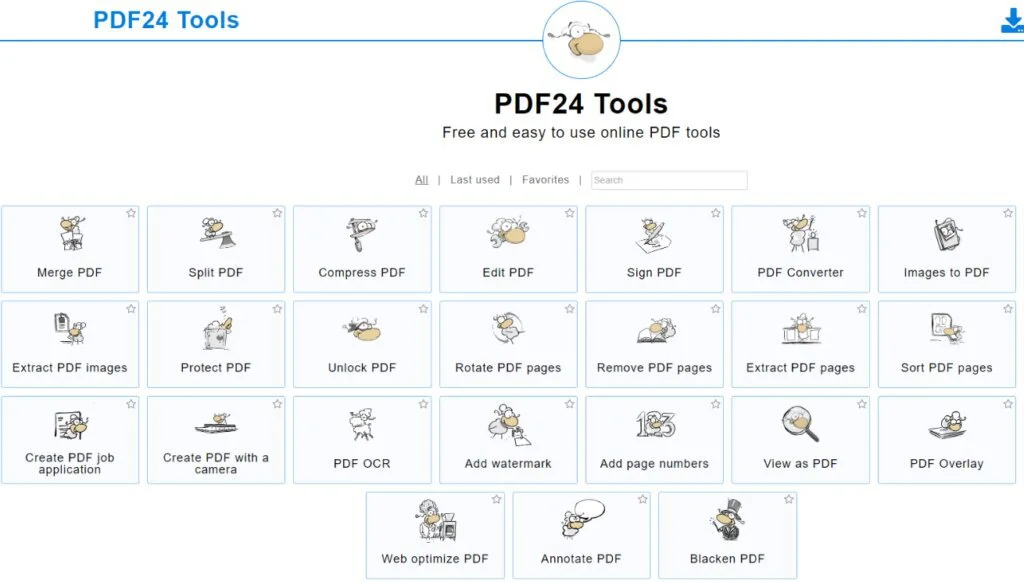
PDFTools contains a simple and easy-to-navigate interface that allows you to encrypt a PDF file, choose the encryption strength, and set allowed permissions such as screen reader, assembly, printing, and modify content.
Furthermore, you have the option to decrypt and merge PDFs, rearrange them, stamp a PDF with an image or text, and create a PDF document from XML. This simple to use application works with a moderate amount of system resources and has a very good response time.
15. Advanced PDF Utilities Free
Advanced PDF Utilities Free is an interesting PDF editing software application that includes many handfuls of tools for PDF documents. In addition, you have the facility to load an image or a PDF file under a different tab to extract the text. After removing the text, you can edit it quickly.
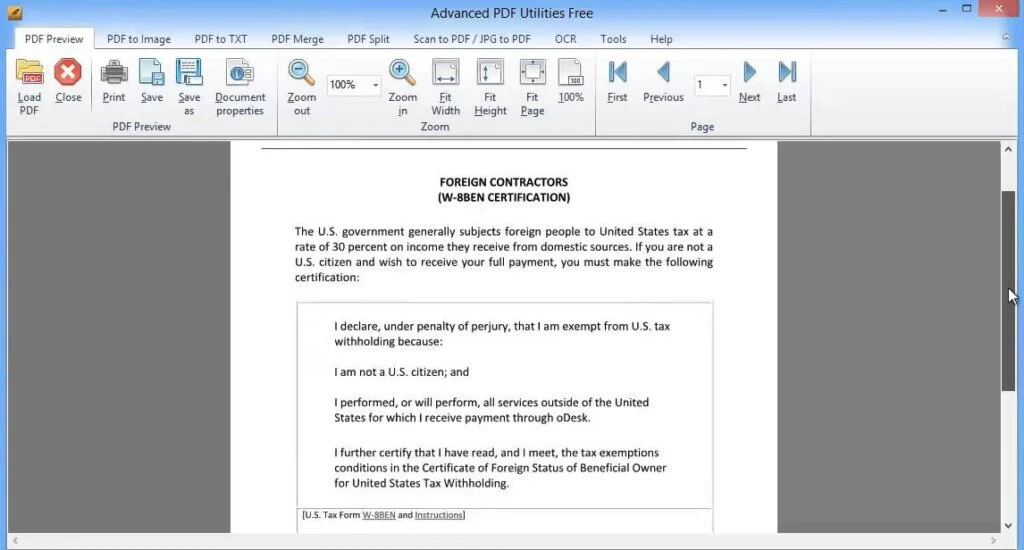
The user can load and view PDF documents, save them, and alter their properties. Furthermore, it can convert the loaded document to an image or text file by selecting options from different toolbars. You can export the PDF as text by selecting a page range and choosing the plain text or MS DOC option.






















