Sometimes, we are on the verge of something big to be achieved, and suddenly the Net speed gets slow. Our heavy browsers can’t show us the materialistic data available on the net, and we are stuck there. This is why the text-only browsers are made. These browsers are extremely fast and work even on the slowest internet without causing any problem. The browser becomes limited in functionality but gives you the result, and you can continue your work to some matter. The text only Browser limits the Video capabilities, Images, Flash Files and some more heavy items on the web to get you straight to your text related work and you can write or read whatever you were looking for. It is good to have a companion like this with you the whole time because this is a life saver. For some, they just wait for the speed to be back and work, but who knows when the net will be back to its average rate, so if you want to work, this is the thing you must have to save your precious time and finish the project.
1. A Simple Text Browser (Microsoft)
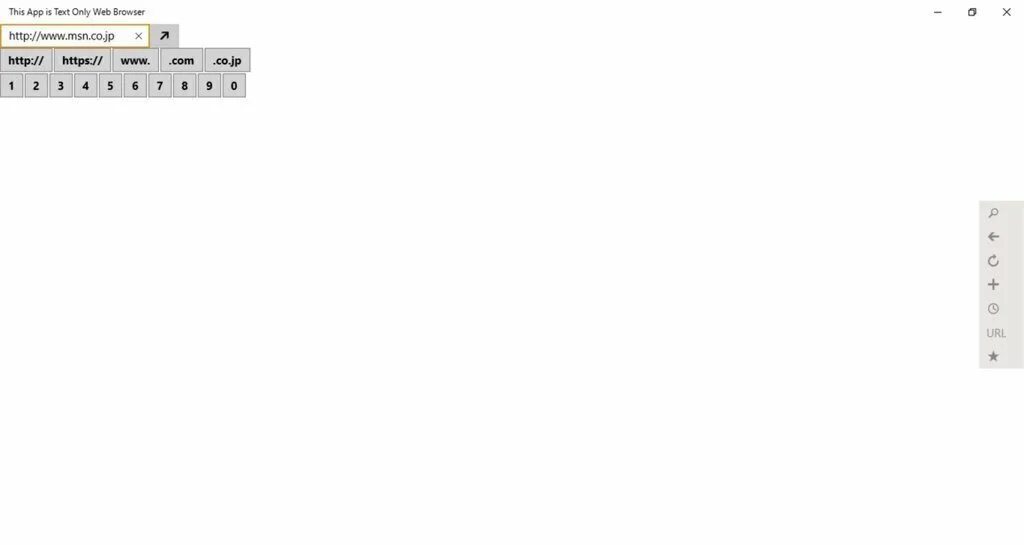
As the name suggests, A Simple Text Browser. This browser is a simple browser written by Microsoft which is mainly for text browsing only. The software is straightforward and does not provide any additional features, just text browsing. Although Microsoft writes it, the company itself does not make many improvements in it and is mostly used by developers because it’s open-source. This Application is not display image, CSS, JavaScript, from any source.
2. Labnol

If you don’t have storage in PC or you just don’t want to install any software for the text-only thing, the Labnol website is for the people like you. The site is responsive, and in it, you can search any URL in Text-Only mode. The full webpage will already be in Text-Only mode and no matter whichever URL you used. It’s pretty fast and can help you get your work done without having to install any additional software. Well, it’s convenient only if you have to use it once or twice, for consistent users, the browser is a must.
3. Links
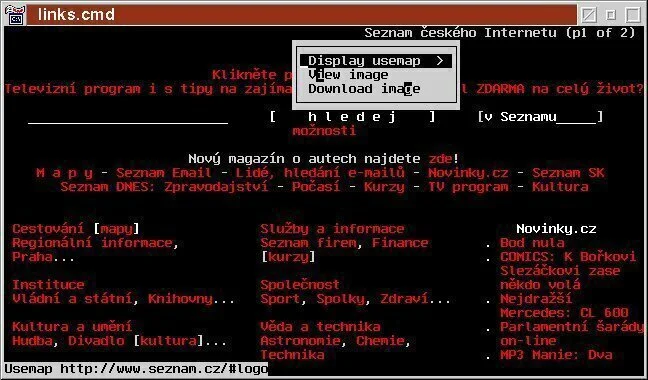
Links is one of the most used text-only browsers used nowadays. It is a graphics and text browser simultaneously, and the user can use both by toggling between one another. It is a freeware and supports Linux UNIX, Ubuntu, Solaris and other popular operating systems too including Windows and AtheOS. It is very preferable to work with text-only pages and is designed for this purpose. And being free makes it easy to reach for every kind of user.
4. Image Block (Firefox Addon)
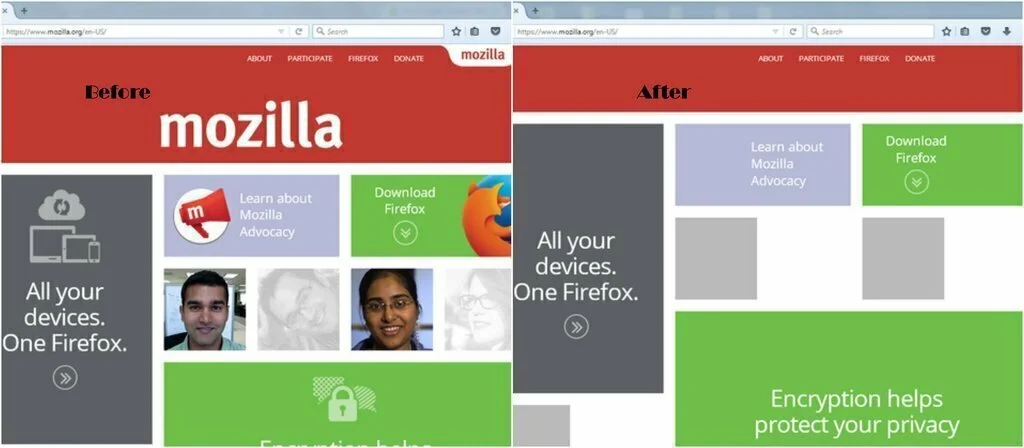
Image Block is also a Firefox extension to aid the user in surfing the internet fastly. The Add-On does not make the browser text only, it leaves some of the background data left but it blocks all the images on the page, and the user can easily read all the text content in it. After installing, the toggle button is also a switch between two, if you want to convert the page to Text-Only, click the toggle button. If you’re going to return it to normal, click the toggle again and the page will return to its original state.
5. Textise (Mozilla Firefox)
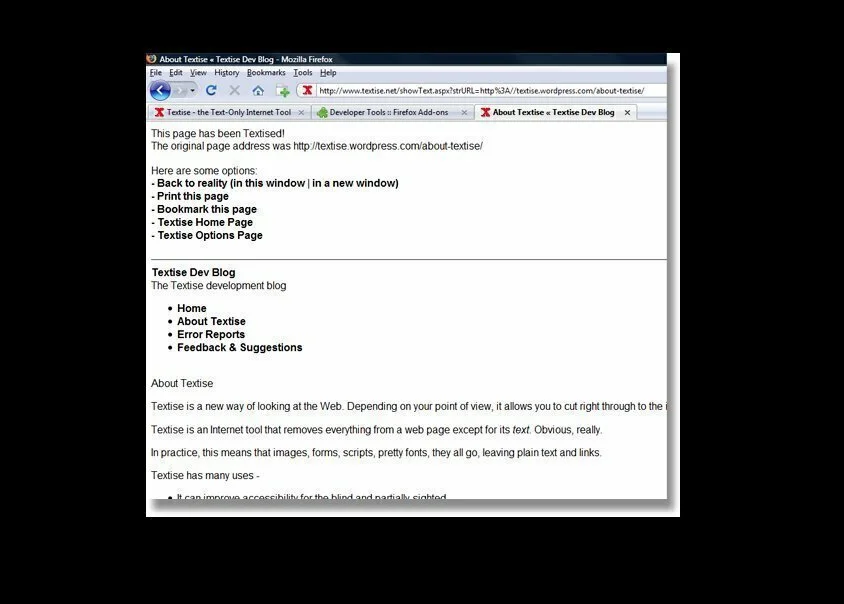
As the top browser Google, Mozilla Firefox is never behind and is also offering a Text-Only add-on to be installed in the browser. This add-on allows the browser to be transformed into a Text-Only browser and the user can freely surf clustered website with ease. After adding the add-on to the Firefox, a toggle button will appear at the toolbar for instant converting of web pages into Text-Only mode, this saves us the time to go through different menus and enabling it, just click and done.
6. WebbIE
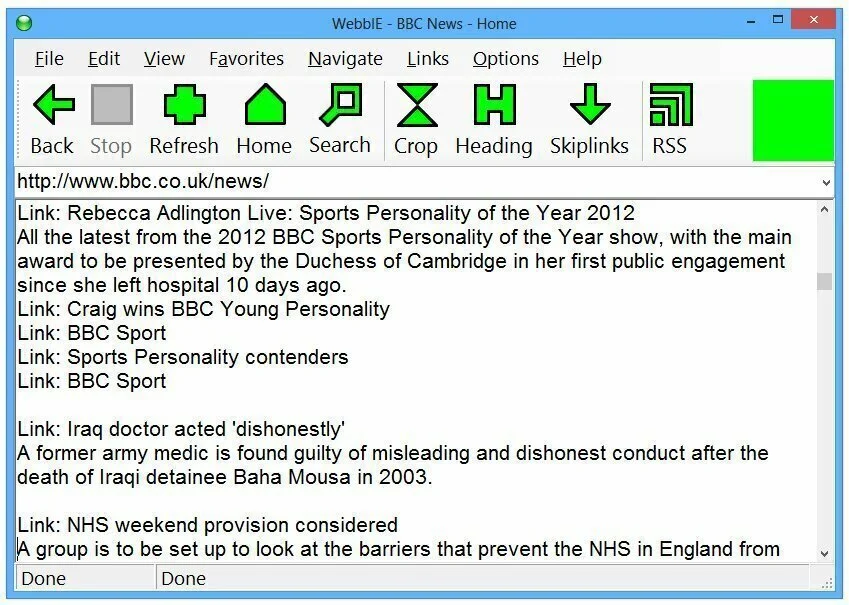
The WebbIe is a full-time free text-only browser. It is distributed free since 2001 and is still improving its quality to aid the users. The software is open source and can be edited as the user wants it to meet his/her needs. The software works with blazing speed and has a user-friendly interface. The user can freely browse the data even on the lowest speed and can read or write content using the browser. The browser can be easily downloaded from its official website.
7. Text Mode Chrome
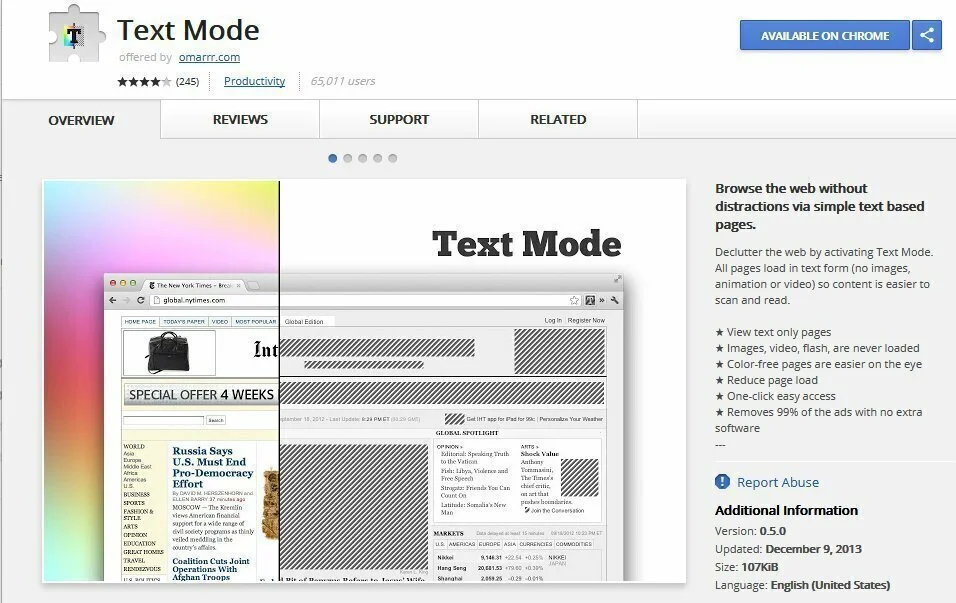
Google Chrome Browser is the Top Ranking search engine nowadays. The functionalities of this software are very vast, and it can be edited as the user specifies. The software is already one of the fastest Browser available on the market nowadays and still can be improved for more speed. There is the Text Mode Extension for Chrome which makes it pretty lightweight and the browser becomes text-only browser blocking all the Video, Image or flash file type data available on the page.
8. Lynx
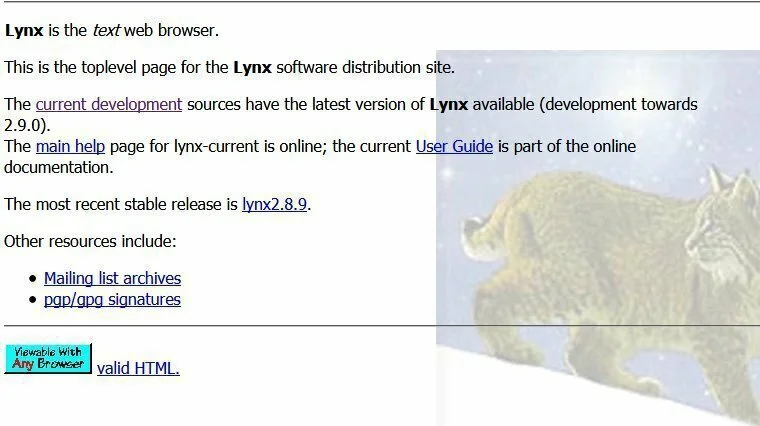
Lynx is an open source free text-only browser which is among the top ranking soft wares in this category. The software is extremely lightweight and lets you surf the net even on the lowest speeds. It shows only text content of the website and blocks any Videos, Images, or Flash files. The software is a diva in compatibility with Operating systems and supports most of the popular operating systems. It supports Windows, Mac OS, Linux, Ubuntu and many more additionally supports all the versions of Operating Systems latest or Old.






















