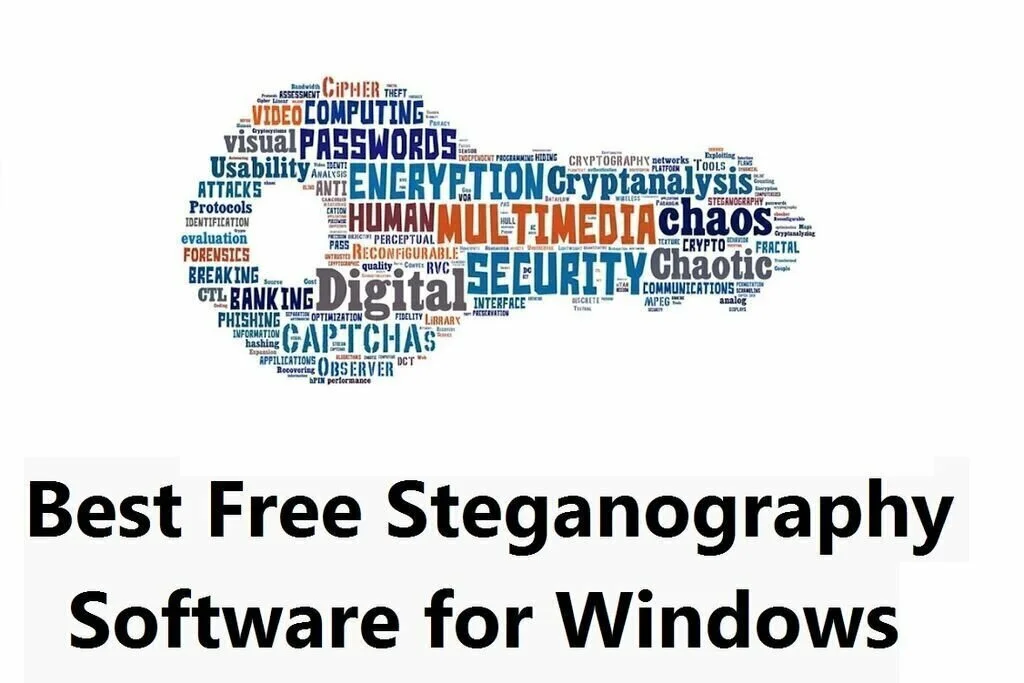Steganography is the art of hiding a text message in an audio, video or image file. Steganography differs from the encryption process. The primary advantage of using Steganography is that the intended message does not get attention to itself as an object of scrutiny. The process of concealing sensitive information within the lowest bits of the noisy picture or the sound files is called Steganography. So when you want to send sensitive data to your friend or colleague through email and you have the fair that some can steal your information then you can you this technology. You can encrypt your information into the images then send these images to your friend. These images look like original images and no one can extract information from it. In this way, you reduce the chance of leakage of data even if the attackers get access to your email or account. Numerous tools are present in the market useful to do Steganography method. We have collected some of the best Steganography programs in this list and you can find one of the best programs according to your needs. Some of these programs help you to furnish an extra layer of security to your sensitive information by using password protection techniques.
1. Camouflage
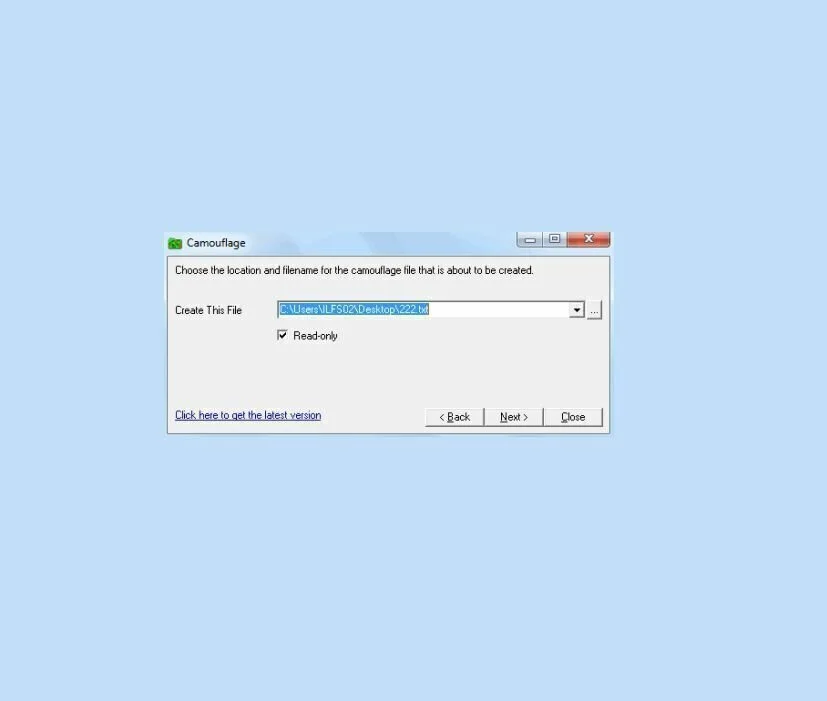
Camouflage is an intuitive Photo shop application for compatible image editors that facilitates you to input custom camouflage patterns into the images. So you have the possibility to add specialized effects and textures to your images, between other processes. It is handful program for military-related fields as specialists in the field find how camouflage pattern will merge with a specific environment. Choose from a large range of patterns suitable for your requirements. Then you can tune up your camo pattern to fit into the environment instantly. Check out the collection of preset textures, each on suitable for a certain environment just like forest, desert, seaside, or urban. If you want to enhance the base model to fit into a diverse environment, then add many colors to a pattern before putting it into your pictures. Scale each pattern to fit your photo and change its blur and size fall-off.
2. Image Steganography
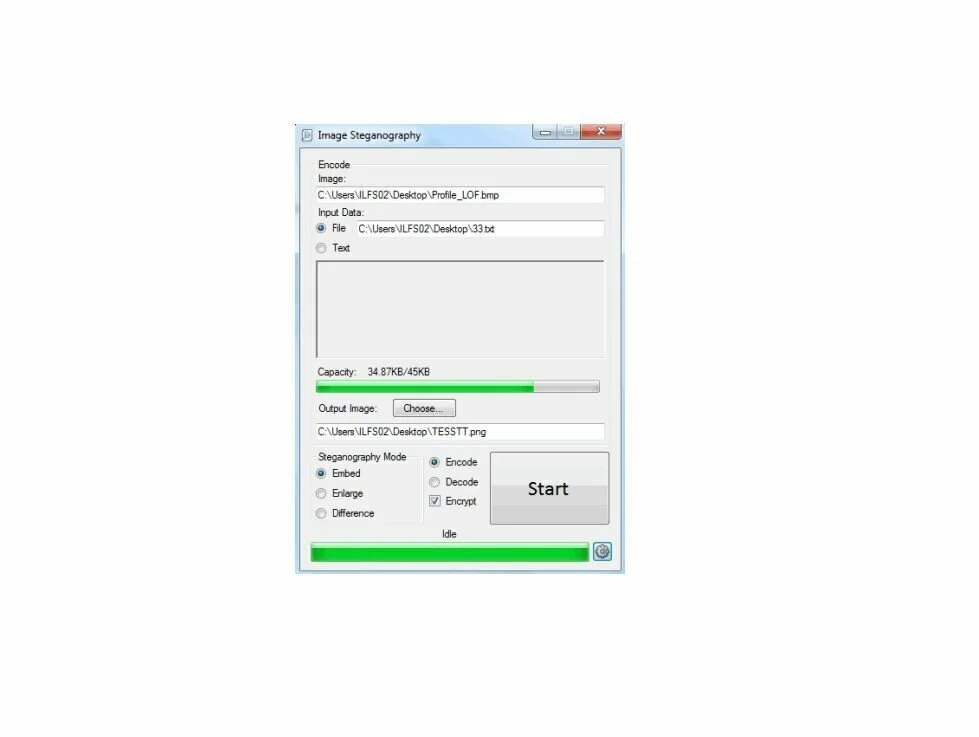
If you need a simple to use Steganography program for hiding your personal information, then install Image Steganography on your system. this program allows you to save text or files of any types hidden inside images, helpful for sharing private information with other users. It has few handy options easy to figure out. Work with user-friendly interface of Image Steganography with a single window that furnishes quick access to all primary options. Start working by describing the mode of operation like encode or encoder and pointing out a photo file with the help of drag & drop choice. Then specify the input or output data type like text or file, along with the saving folder and new name of file. Select the Steganography mode between the file and text into the image. You have the choice to encrypt data using a password if you want to give an extra layer of security.
3. Xiao Steganography
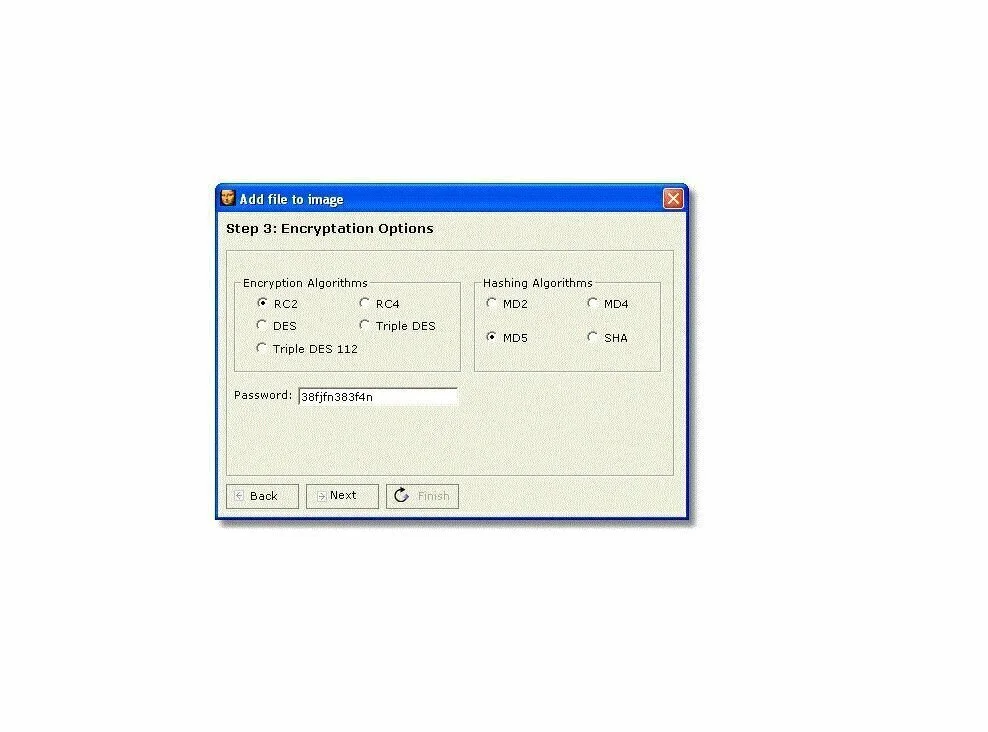
Xiao Steganography is an intuitive program created to help you to hide your information in image and audio files. It provides access to only a few configurations settings. Guide step-by-step guidance throughout the whole process. Add target files to the encryption list with the help of built-in buttons but you don’t have a drag-and-drop choice. Preview the photos in a specific pane and see details about them like name and size. If you need to go ahead with the encryption process, you have to add the items to the target file. You have the option to add many items to the list. Select between multiple encryption algorithms such as Triple DES, RC2, MD5, or DES and assign passwords. After that choose the saving directory and enter the filename. The application provides time estimation for the completing of the task. For extracting the hidden content from encrypted images, just upload the items to the list.
4. Our Secret
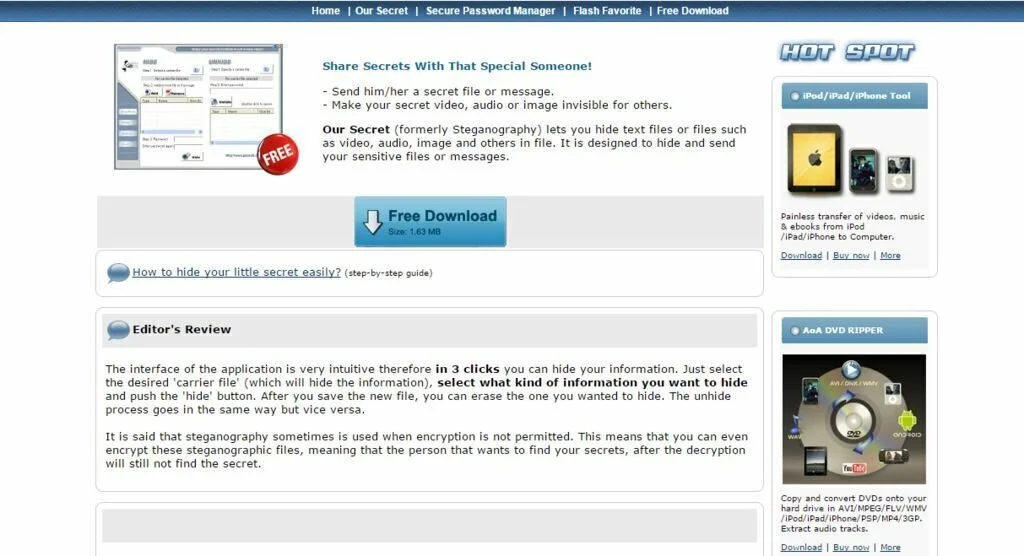
Our Secret is a lightweight and reliable software application which enables you to hide your secret into other files. It is a simple but powerful program having the aim to help you secure a file or message. The application contains a clean and intuitive interface and individuals can easily use it with any experience level. You have the facility to set the password and press the “Hide” button to save the file to a new location and with another name. For the revealing process, you have to choose the file, input the password and press the “Unhide” button. Further, you can view and save the messages within the interface. The application works on a low quality of system resources and quickly finishes a task. Overall, Our Secret is a brilliant application for hiding private information and files.
5. Steganofile
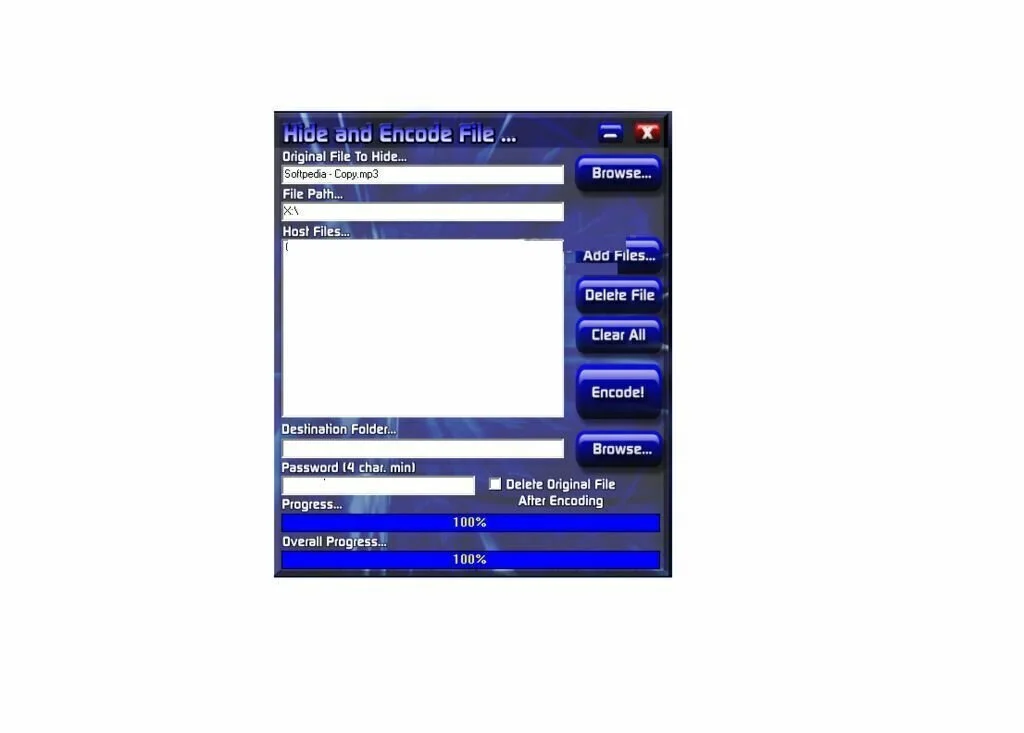
Steganofile has a solid password choice for extra security so if you need to save your important data in one or more hosts and protect it from unauthorized users then try it. For securing a file, you have to fill out different info fields. You have the facility to choose many hosts to have the source split into different sections, making it difficult to bundle back into a single file without the program. Specify the destination folder for saving data and remove the original file after performing encoding task. After finishing the encryption job, you need inserting a password. You will use this password to reconstruct your original file. You can choose host file of any format, but it is advice to select something which is not easily editable, for example, an image so that codes don’t corrupt the source file. Do decoding task in a similar manner, you need to give all resources and the password.
6. Anubis
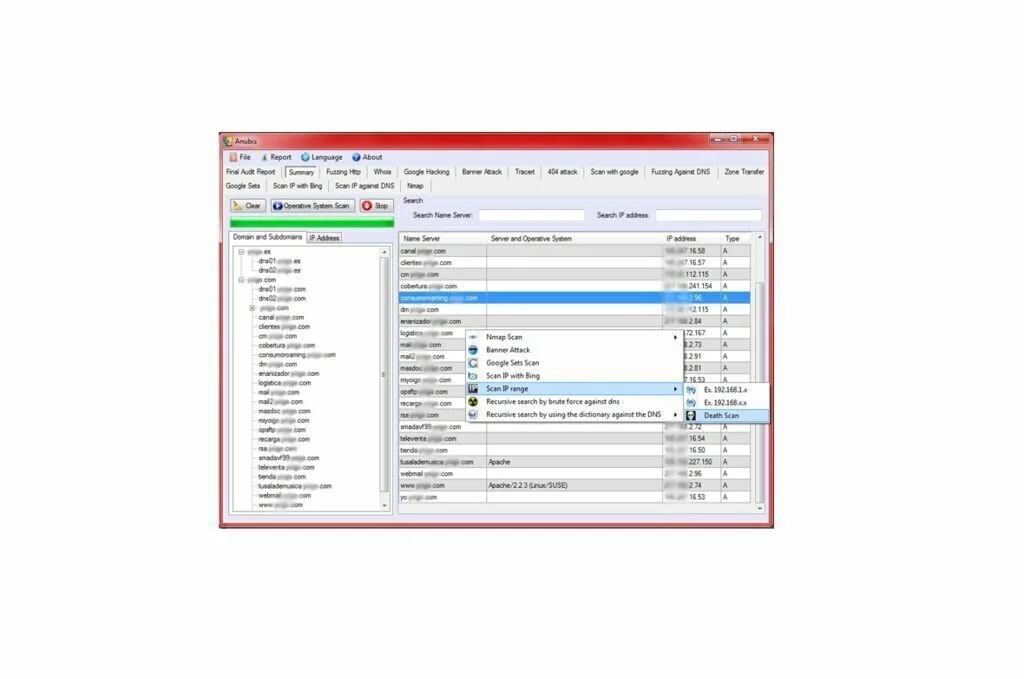
Anubis is a lightweight and reliable software program that facilitates the user to hide and encrypt any sensitive information. Steganography is a new technology and method and you can use this method to masking files behind an unsusceptible file. It provides an extra layer of security to your important information. So you can easily send sensitive data to your friends or other users by encrypting it in images or other files. When working with Anubis, you have to specify some options before starting the encryption task. The user-friendly and intuitive interface have a main window which contains all the necessary options.
7. SteganPEG
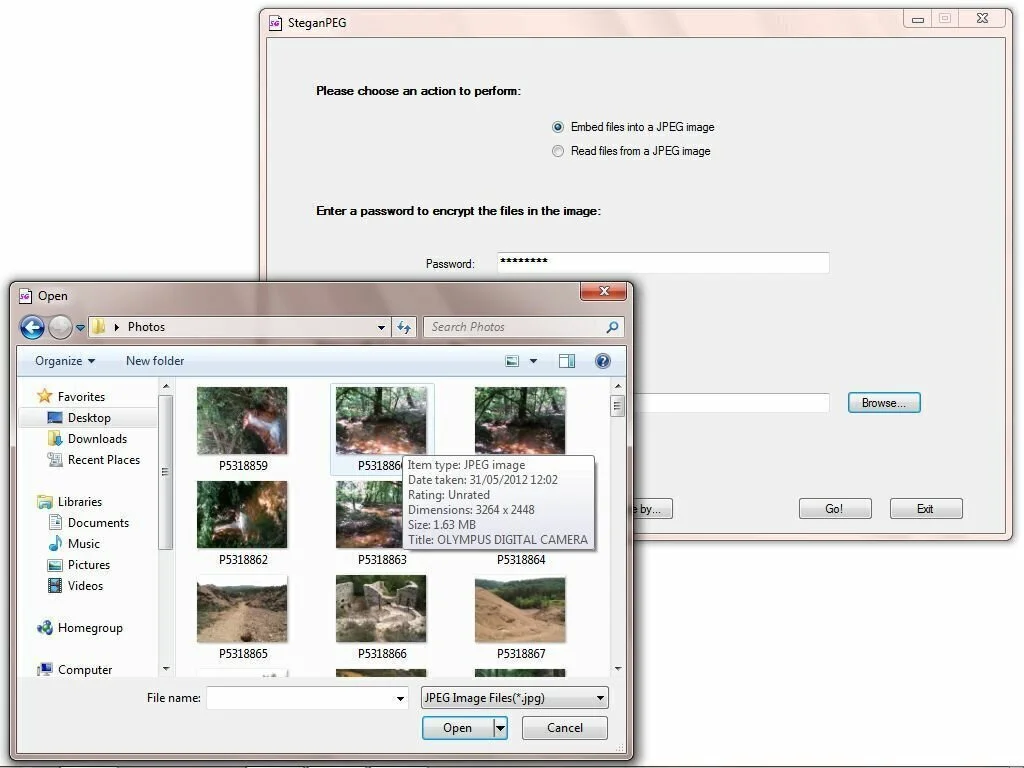
SteganPEG is a reliable program for encrypting your important information inside JPG photos. The application allows you to specify the password and check the space filled by the hidden data. SteganPEG sports a simple and clean interface that provides only a few configurations settings to work with. Embed images into the working environment using the built-in browser option, but you can’t perform drag & drop function. Encrypt information by specifying the passwords, preview the images in the main panel, and input different items which you need to hide in the images. The application will show you that hidden files have occupied how much space so you can calculate the available space for adding more files. Specify the file name and saving directory and export the images containing the sensitive information to JPG file format. It is a simple to use so you can perform encrypting task easily and quickly.
8. SteganographX Plus
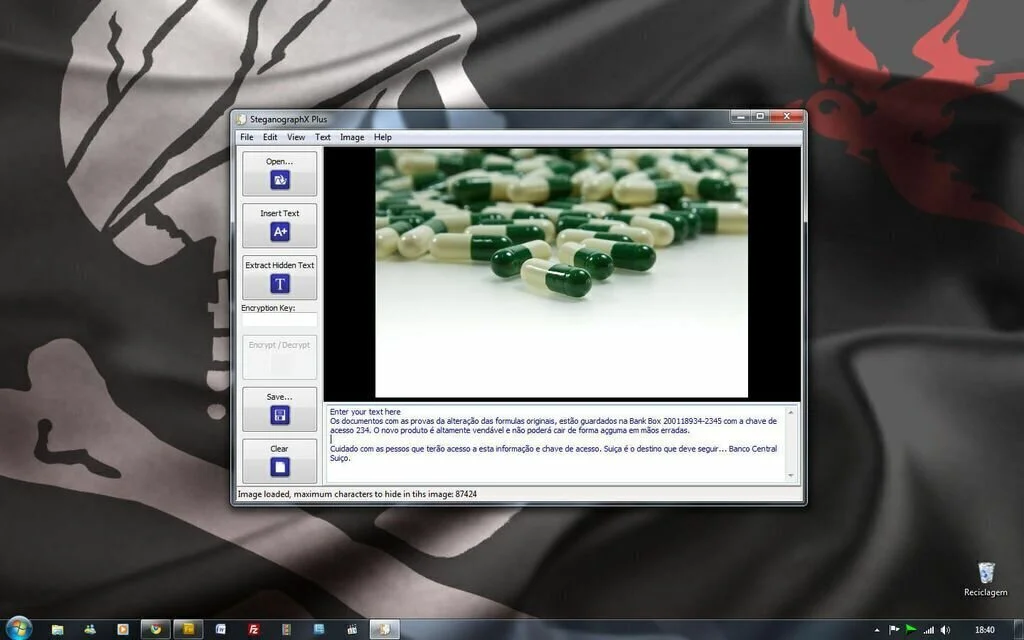
SteganographX Plus is one of the best Steganography programs that enables the user to hide a text inside a bitmap photo. The text will be invisible and no one can notice the changes to the bitmap in BMP’s with 16, 24, or 32-bit color. You have to only rely on SteganographX when you need to extract the hidden files from the image. Now it is easier for you to hide your secret text, sign images, send hidden messages and more. The program is very easy to understand, insert your text and push encrypt to hide your text or open the encrypted photo and press decrypt to get your hidden files. When you will install SteganographX Plus, some antivirus and antispyware will inform you that file is infected, but don’t worry, it is a perfectly safe program and does not pose a threat to your PC.
9. Trojan
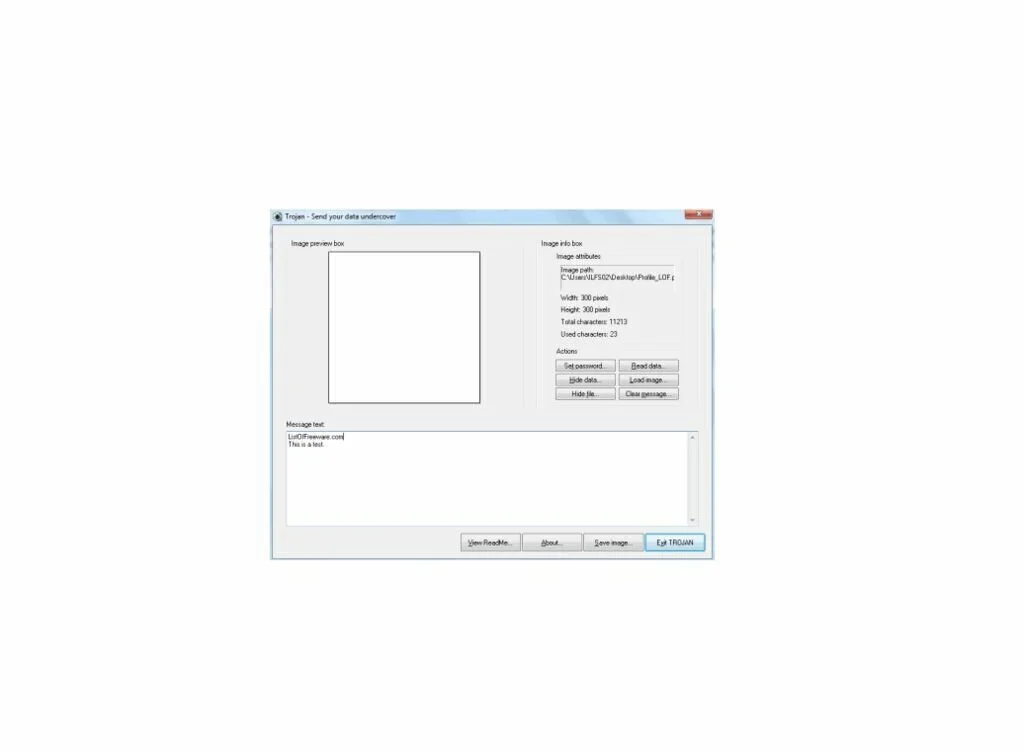
Hide your text messages and other important information within images with password protection using an intuitive program like Trojan. The application provides support for image files like JPEG, BMP, GIF, PNG, PCS, MNG, and TIF extensions. The program has a large window with neatly organized structure, providing all options. Start working by specifying the image file from the system that you can preview in the main frame. Write or paste your screen message in the bottom part of the screen, then insert a password to decrypt it. You can save the new encrypted image to file by creating its name, format and destination folder. Only Trojan has the possibility of decrypting images using the right password, so make sure not to lose it. Overall, it performs its job well with a simple and fast method for encrypting text.
10. HexaStego-BMP
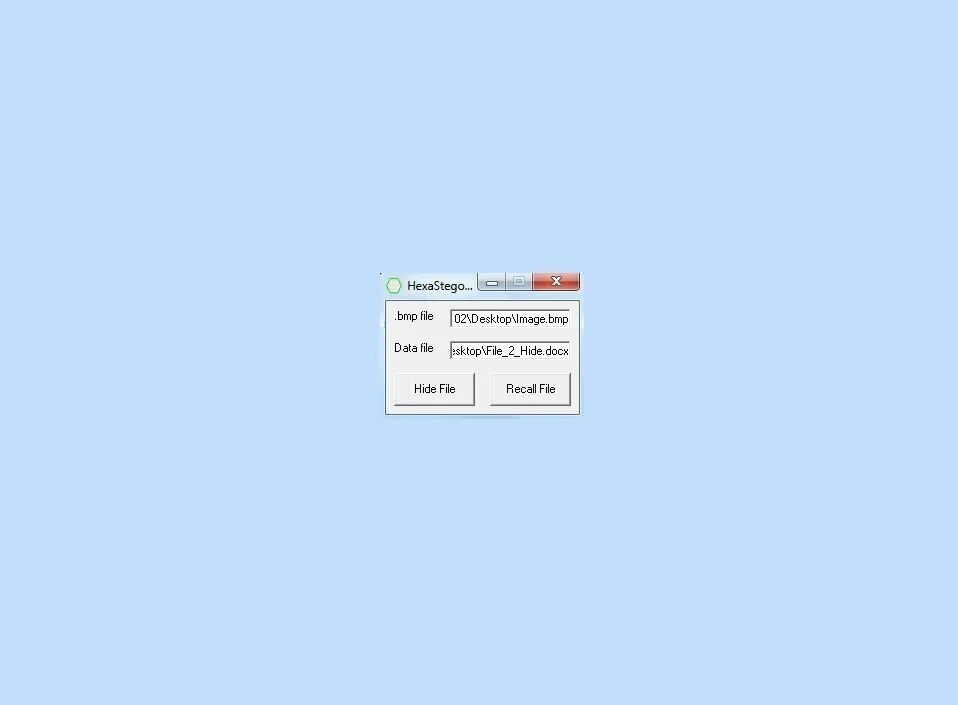
HexaStego-BMP is a straightforward program that enables the user to encrypt sensitive data in different images using Steganography method. Steganography is the art of hiding a message in unrelated data. The application has the facility to hide small information files within .bmp graphic files. The images containing encrypted information are similar to original photos so no one can find the difference between. In this way, you can send your important information to your friends or colleagues using images. Remember that you can get your sensitive data from the images only by using HexaStego-BMP. So no one can extract information from your images easily. HexaStego-BMP works fast without putting a strain on system resources.
11. JHide

JHide is a reliable software where you can hide sensitive files inside images. Protect your files with password-encryption and decrypt the hidden data through the interface of the application. To run JHide on your system, you should have the Java platform installed on your system. the photos containing sensitive information looks similar to other images present on your computer so they would not raise any suspicions to other users. You can open these images with same dedicated viewers, sent through email, or printed. JHide is a portable program so work with it without installation. Easy to access GUI enables you to run the EXE file instantly. The intuitive layout of JHide combines all configuration settings into a single window. It does not give help manual for further assistance, so you have to set the dedicated limits on your own. Import images into the working environment using built-in browser only. The program works only with PNG, BMP, and TIFF file format and you can’t get a preview of photos in the main window.
12. NiCz Productions Shusssh!
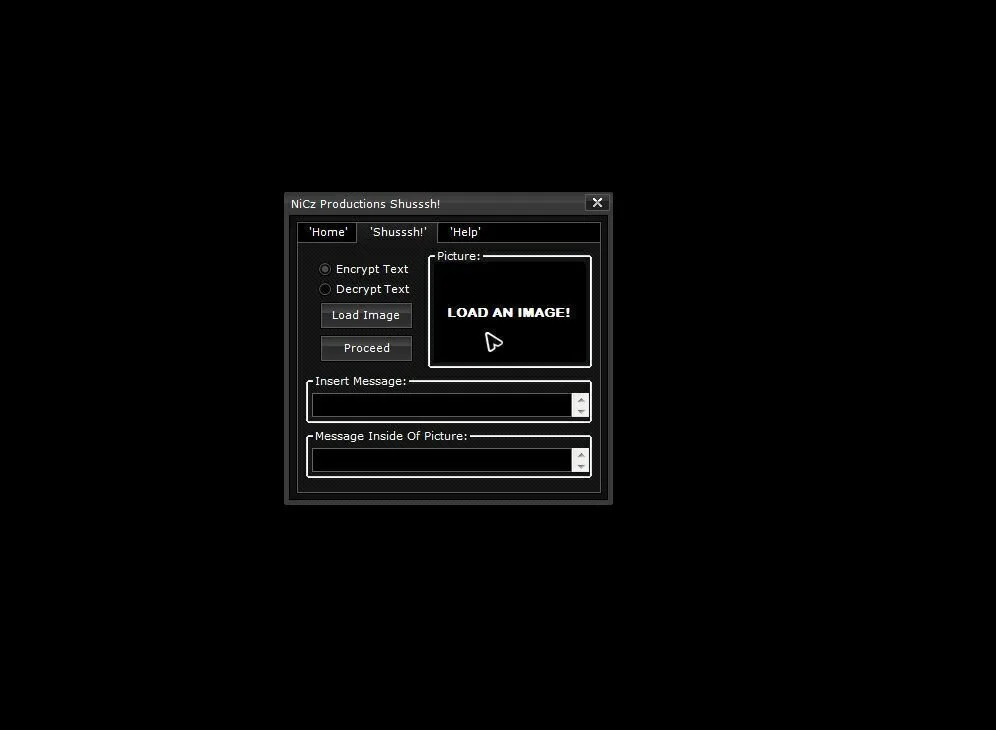
If you are looking for an easy to use Steganography program for hiding your text message inside a photo, then install NiCz Productions Shusssh! On your system. This interesting program can help you for concealing your sensitive data inside an image. For creating encrypted files, you have to select a photo from your system, write your text message and push the “Encrypt” button. NiCz Productions Shusssh! Will allow you to select the output directory and save the output file. Only this program can access your sensitive information from the images. So when you are sending your important files to your friend or colleague then make sure that NiCz Productions Shusssh! is also installed on his system. if want to work with this Steganography program you should have NET Framework installed on your computer.
13. DeEgger Embedder
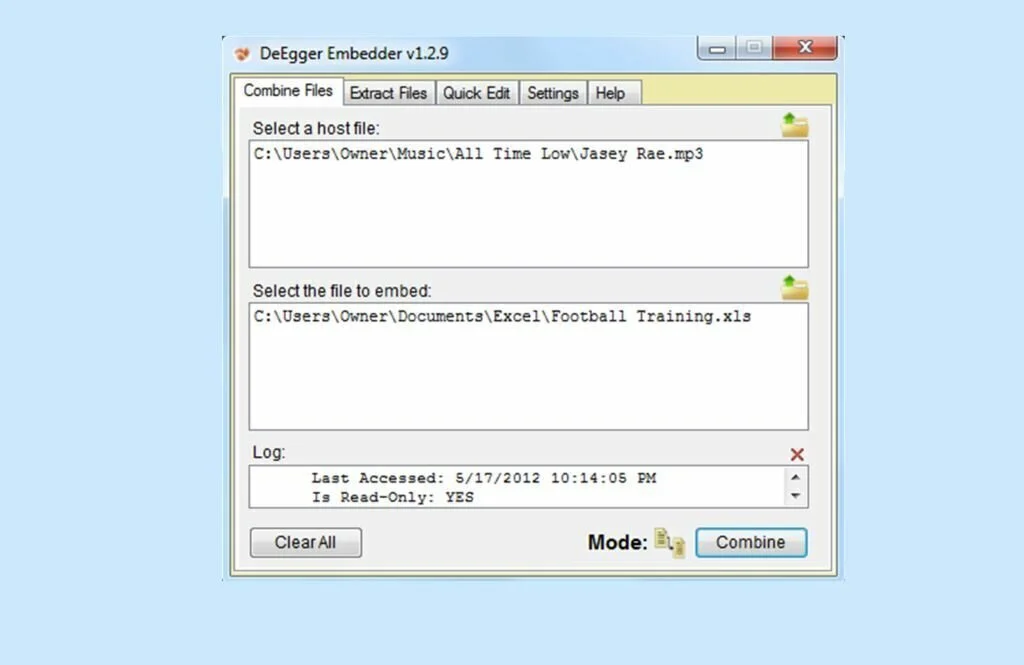
A useful program to conceal private information into other media files like AVI, PNG, MP3, and JPG, and access the embedded files using the program’s feature. The host file looks similar to another file present on your system and you can open it using the same dedicated program. The intuitive interface has a well-organized set of functions that facilitates you to add data in the working environment using drag & drop method or the built-in browser. Check out the Log selection for additional details about the whole process. You can choose the host file where you can hide the sensitive file and specify the private items that you need to hide. Only press the “Combine” button to start the process and select the saving directory and filename to bring the task to an end. For extracting the embedded files, use the specific feature present in the program.
14. Hide’N’Send
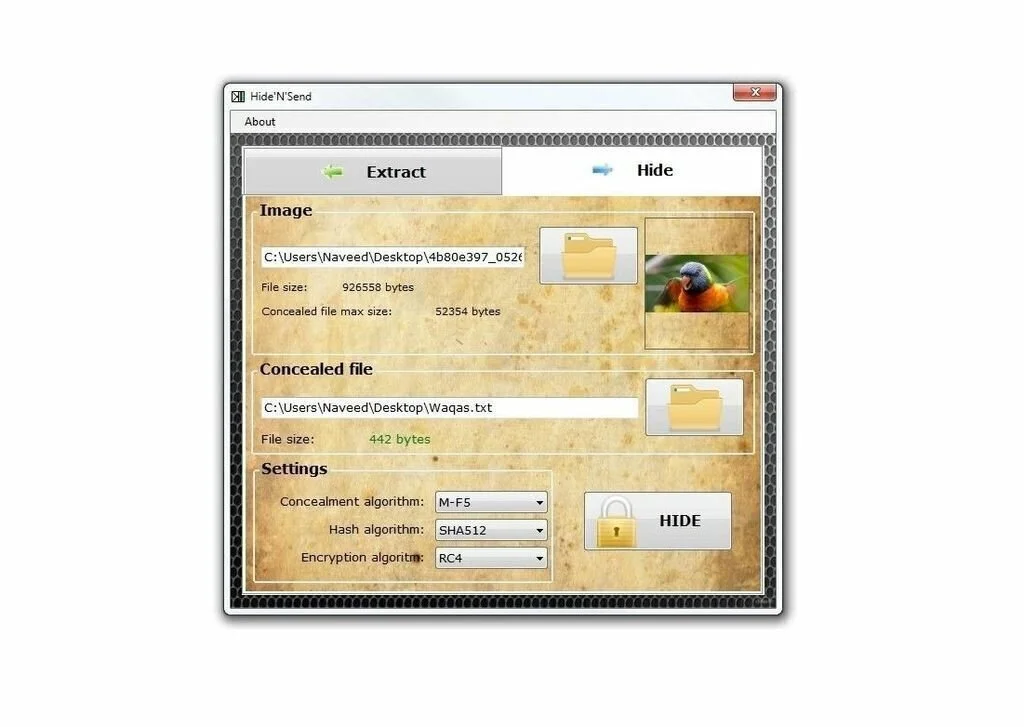
A straightforward program that can hide files within provided images using different algorithms. It furnishes you a simple mean of concealing files inside photos and protects them through passwords. Hide’N’Send is a portable program so run it on your system without installation. The program contains two tabs, which facilitates you to access its primary functions, like hiding information and extracting it. It contains only few buttons to twinkle with. It provides support for hashes, encryption algorithms and multiple concealments like FT, M-LSB, LSB, and M-F5. Choose all of these through the provided drop-down lists. You can use only JPG images and during the concealment process, you can add a password. Using all of these interesting features, you can secure your all sensitive data from prying eyes. The Hide’N’Send has a good response time and works very fast.
15. OpenStego
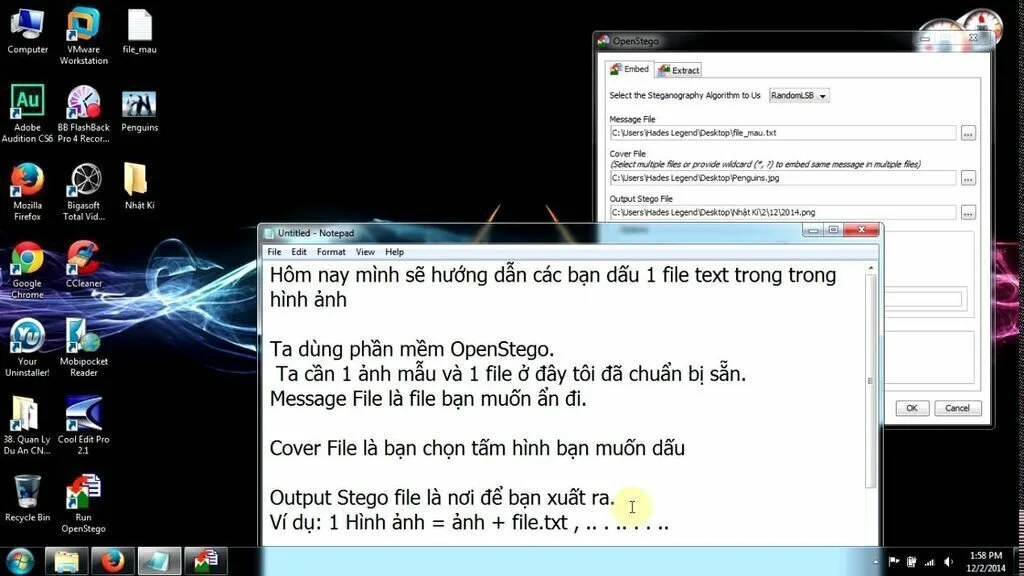
Hide your important messages within images, protect them with passwords and compress files with the help of easy to use OpenStego program. The simple to use layout contains different configuration settings for enabling you to conceal private into photos and access the encrypted text as well. It is a Java-based program so you should have installed Java on your computer. Choose the file that you need to conceal, select the algorithm like LSB or random LSB, embed the same message in different cover files like PNG, GIF, JPG, and BMP, as well as choose the output directory. You have the option to add an extra layer of security to your sensitive information. Encrypt files by specifying a password and compress the images for not drawing other users’ attention upon large sized images. Carry out the extension process by choosing the input file, output directory, and entering the password.
16. Clotho

Conceal your sensitive files into images, songs, or executable items like MSI, MP3, PNG, WAV, EXE, and JPEG using an intuitive program like Clotho. The application has support for password protected files and obfuscation options. The intuitive and clean interface helps you to carry out most operations using minimum effort. Choose the file or folder you need to hide, specify the target location, encrypt information by creating passwords, and compress the item. You have the option to perform obfuscation operations for scrambling the sensitive data, so it can’t be deciphered. Clotho does not eat up a lot of RAM and CPU and carries out a process very fast. It is suitable for both rookies and professionals alike.
17. DeepSound
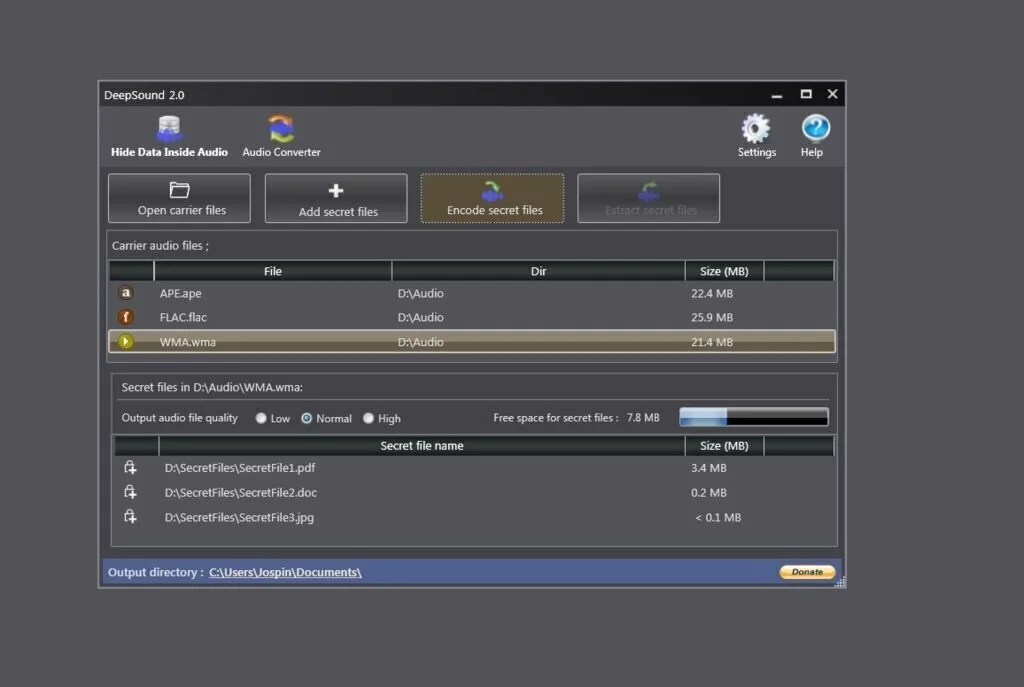
DeepSound is a handy and simple to use program that enables you to protect files within WAV, APE, and FLAC audio tracks. The application offers support for adjustable audio quality and password protection. The simplistic interface of DeepSound has a normal window with an Explorer-based folder structure for using directories to find carrier files. After choosing a carrier FLAC or WAV audio track, you can choose the files to hide using the drag & drop method, and examine the output size. Configure output settings like the saving directory, audio quality and password protection. The new carrier file contains the same format as the original one. The application takes the time to read carrier files, however, embeds the files pretty faster. It does not have the option to modify the output file name.
18. QuickStego

Get the help of QuickStego to encrypt text messages in images like JPG, BMP, GIF and save the images to only BMP file format. So you can hide your important information from unauthorized viewers by combining text messages with images. Upload images into the working environment using only the built-in browser function. It allows you to insert the text messages into the specific pane as well as import data from plain text files. Save images with the hidden files to BMP file format and use program’s decryption capabilities to reveal the concealed text messages. Moreover, perform basic editing operations like delete, copy, paste, and save the messages to plain text file. It accomplishes the encryption process very fast and without error. Use intuitive layout to carry the encryption task.
19. Dound’s Steganography

Dound’s Steganography is a straightforward software program that enables the user to encode and decode text messages of their selection using a keyword. You can code messages into an image and you can send it through email, uploaded, and so on. Later, decode your sensitive information using the keyword that it was encoded with. The application is simple to use and you can’t find the difference between the original and the encoded photos. The application also has a test image. The simple to use interface assist you to perform your task in a clean environment. Dound’s Steganography does not put strain on computer resources and uses a low amount of CPU and Ram.
20. Hide&Reveal
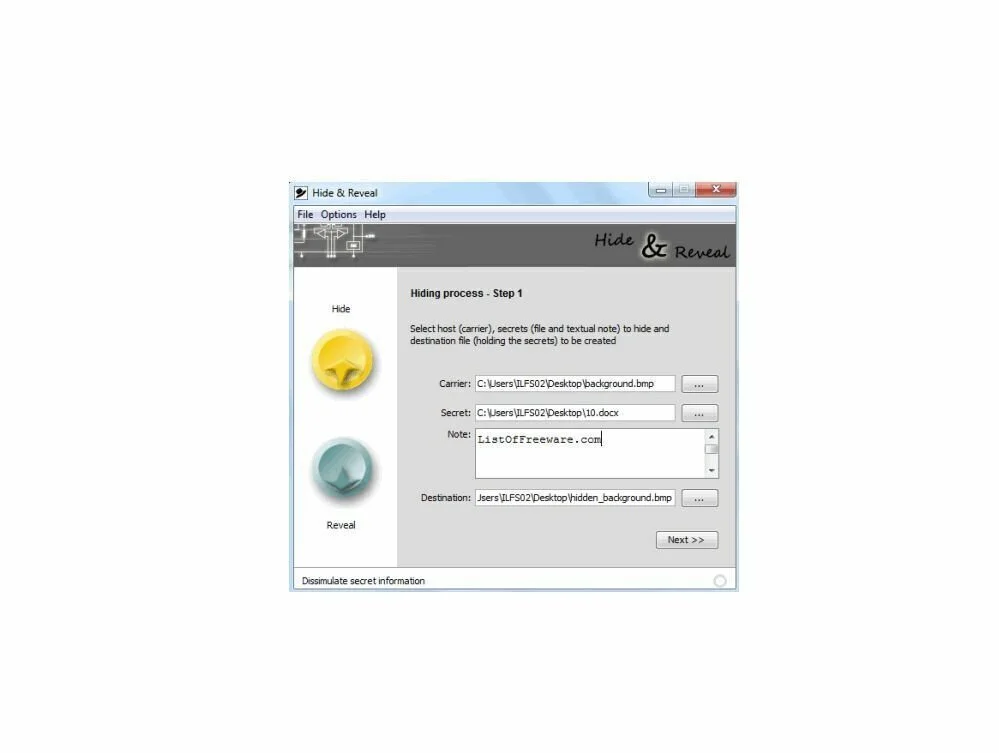
Hide&Reveal is a reliable piece of software that can hide your messages inside the image file using a combination of different algorithms. You should make sure that your system contains Java Runtime Environment for the program to run. You need to use a wizard-driven task that asks for files gradually and makes sure to furnish descriptions so you do not get stuck between the process. It will take some time to learn due to the abundance of algorithms, methods, and combination possibilities. The program asks for the text you want to hide and for the image where you need to hide text. It provides support for PNG, BMP, and TIFF. You can any type of message file, but you should use a text document because any other file can take a lot of space. Before pressing the Execute button, you have to select methods you need to use.
21. StegoStick
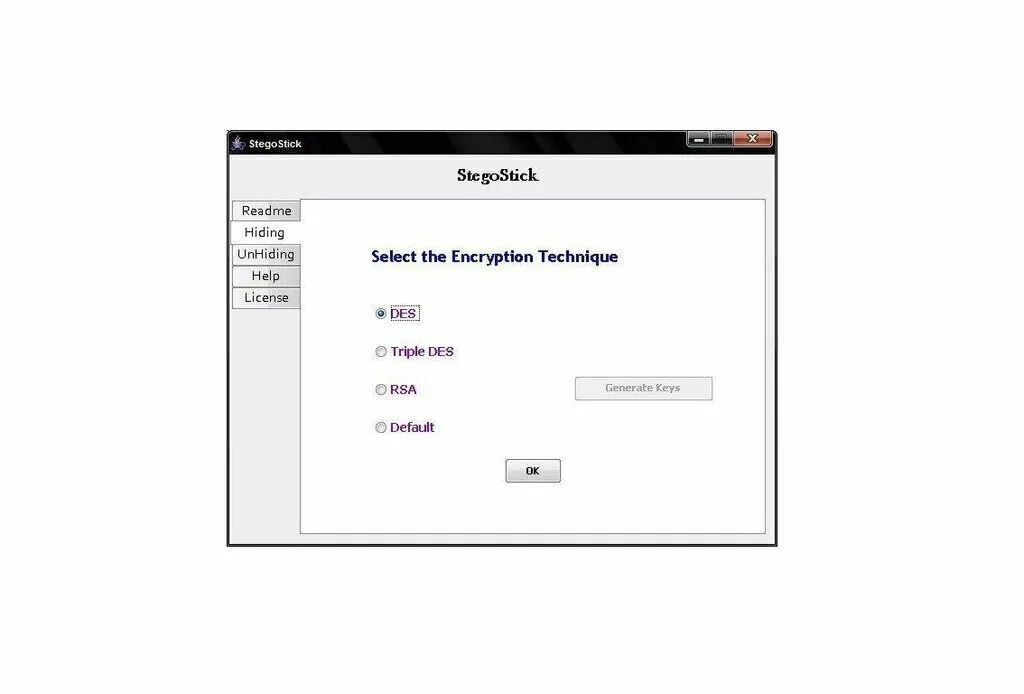
StegoStick is a straightforward program that facilitates the user to hide sensitive information or messages in plain sight by using different encryption algorithms to insert them in text, multimedia, or any other type of file. So if you need to protect your personal files, then it can assist you to integrate them in any other dummy file. For encrypting files, you get to select from RSA, DES, Triple DES, and default, whereas for RAS you have to create a security key. You can choose the content either by moving to the message tab to write down your text or using the built-in browser to choose any type of file. The cover file is the resource used to keep the target hidden. You can use text, images, and multimedia as normal even if used as cover. You need to provide destination as well as a password. Unhide the target content from the program’s main window. The application takes the time to hide and show files according to their file size.
22. SilentEye
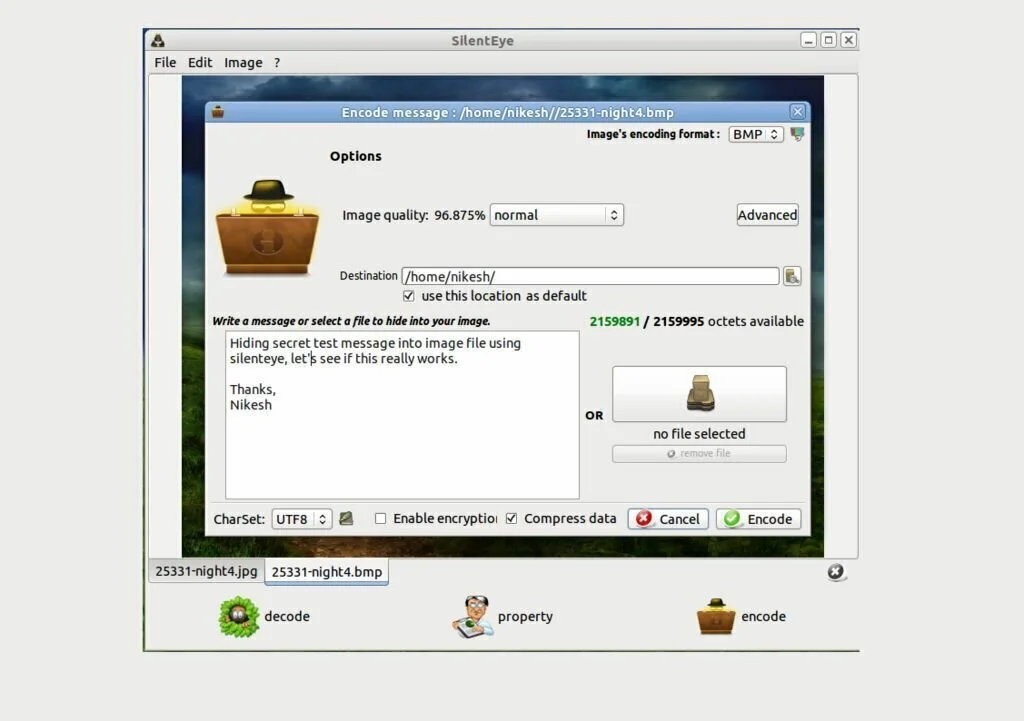
SilentEye is a comprehensive software that allows you to conceal important or sensitive data in photos or audio files by specifying the generic file or a target text. Configure algorithms and passwords to use in the encryption task. The main window helps you to get familiar with the set of features. Move files to the large preview area by importing through the built-in browse dialog or by drag & drop option. Hide messages in both songs and images using different file formats like TIF, TIFF, WAV, JPG, PNG, BMP, and JPEG. The most of the space is present to preview the image and you can get detail about the image by accessing the properties panel like path, dimension, format, capacity, and quality. Manage general settings like quality, luminance, passphrase, header position, and destination without any actual encryption.
23. rSteg
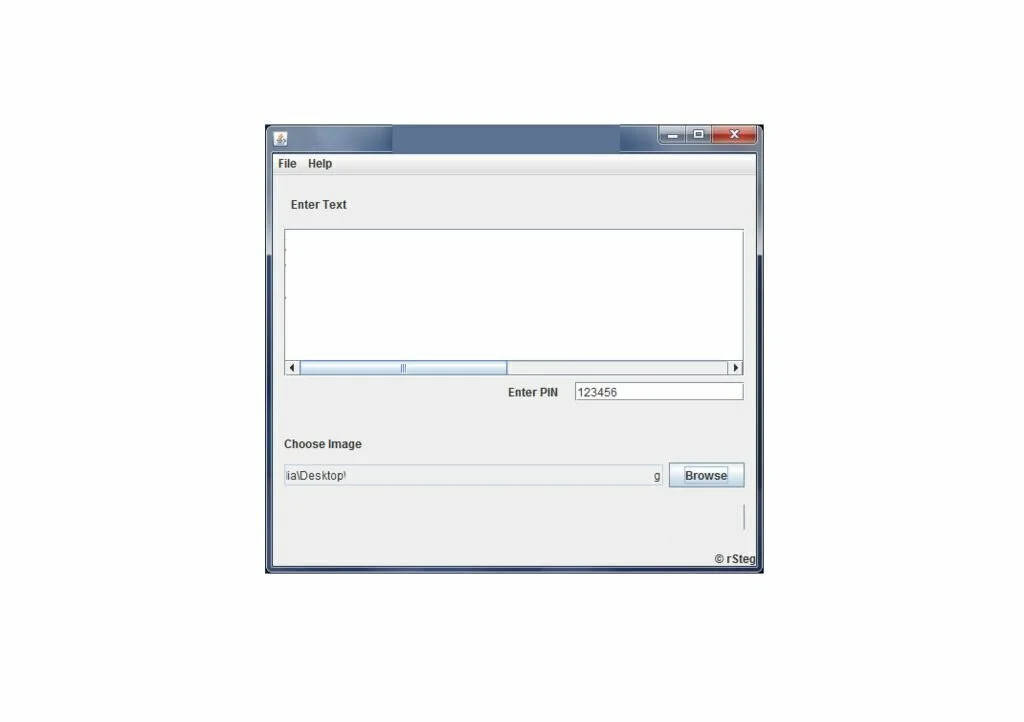
Hide your sensitive message within photos, save the images to PNG file format, and extract the sensitive data using the right password. rSteg can help you to encrypt and hide messages within photos. To get full access to program’s features, you have to install the Java working environment on the system. it is a portable application so you can run it without installation. The minimalistic interface contains only a few configuration settings. Import images to the working environment using the built-in browser function. Specify a custom text message that you need to encrypt in a custom image. You can manually type the messages directly in the main window or copy it from the clipboard. Set up a password and choose a picture from your system. perform decryption process by specifying the target image and inserting the correct password. It shows the hidden files in a dedicated pane.
24. Portable SteganoG
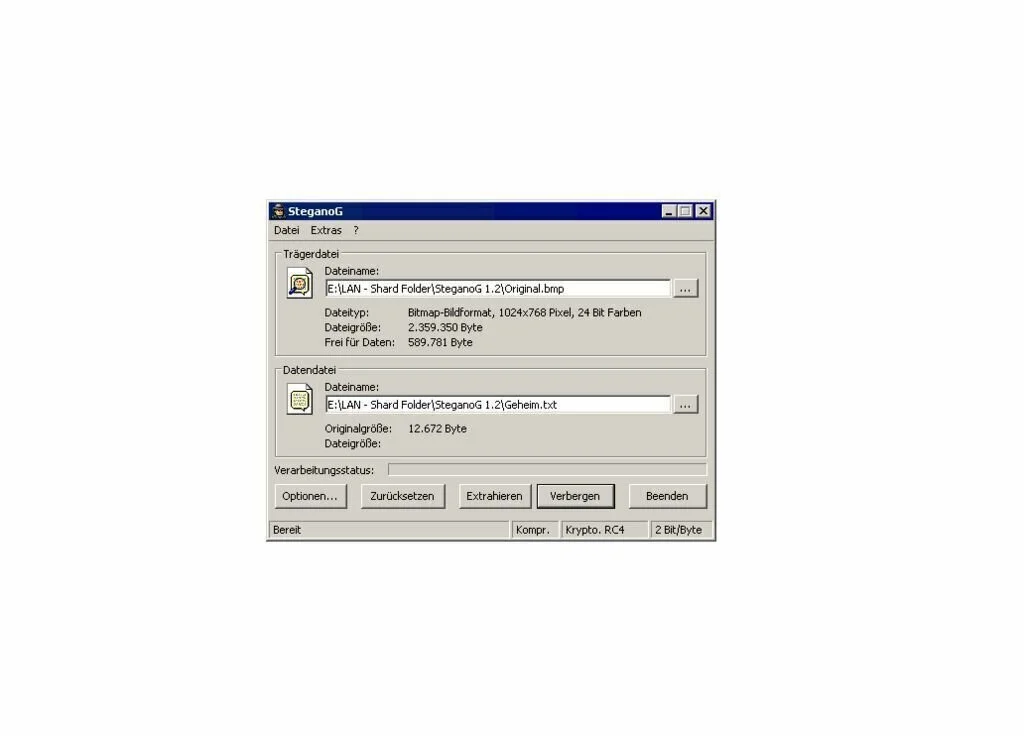
You are finding the secure way to send a sensitive file to your friend or colleague then try Portable SteganoG for this job. This simple to use program can hide any files inside an image with the BMP format. So use it to send data securely to your friends through the online environment. It is a portable program so work with it without installation. The simplistic has a standard window with a plain layout, where you can import data and carrier using either drag & drop method or the built-in file browser. For hiding data in the BMP file, set up the password that will be used to decrypt the item through Portable SteganoG. Few configuration settings are part of the tool. For example, choose the encryption method, allow the program to compress data and alert your when the process is done or trash the ZIP file after sending, and transfer to a different language for the UI.
25. Image Binder

Conceal your sensitive information within custom images such as PNG, JPG, BMP, ICO, and GIF. Moreover, you can extract the hidden items through the program’s interface. The modified images containing the sensitive information looks similar to normal photos from your system. so you can open them with the same third party viewers. The straightforward design of Image Binder contains only a few configuration settings. It does not have a help manual but you can work with the dedicated parameters on your own because they look easy to work with. You can add files to the working environment using the built-in browser. Choose the image from your system that will contain the hidden data. The program can work with multiple formats like GIF, ICO, JPG, BMP, and PNG. You can insert any type file you need to hide. Extract the concealed files inside of the photo through the application’s interface. Only you have to provide a picture and select the location for the output file.
26. SSuite Picsel Security
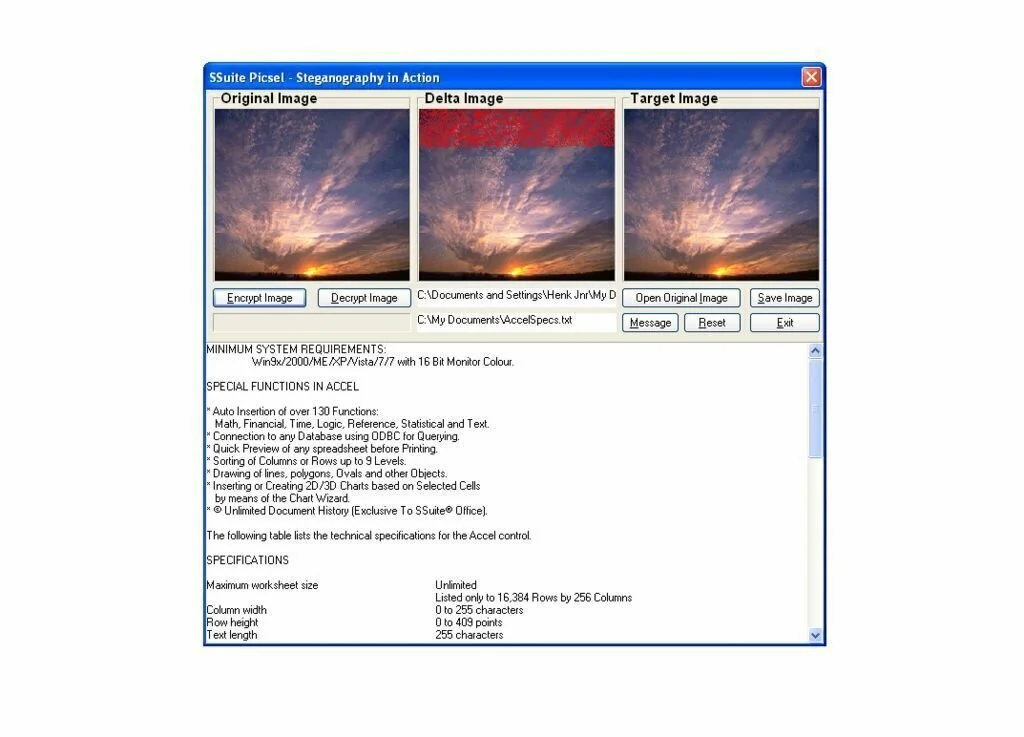
SSuite Picsel Security is a reliable and efficient program specially created for hiding texts inside images files through Steganography. The user-friendly interface contains the main window divided into two sections. The upper part shows the original image for encrypting text, delta, and target. You document should be in a plain text file to access it from the program’s interface. Moreover, simply start writing in the other part of the primary window which is a text field. SSuite Picsel Security works without any password or text string to secure your important files. If you want to get the original files, just activate the reverse process. You need to save two copies of the same photo on your system, the original and the encrypted result. Overall, it provides a unique way for securing important text files.
27. Crypture

Crypture is a handy software program that enables the user to encrypt easilyand save files and changes any file into a bitmap. You have the possibility to encrypt more than 10,000 characters within a single photo which is equal to a more than 300 pages of text. This modified program is created to encrypt files and applications by transforming them to the bitmap file format. It supports a 1024 bit key encryption to perform the conversion task, making it more secure. When the program converts a file into the bitmap format, then it fills the bitmap blank areas with noise. Crypture provides an extra layer of security to the application by avoiding specific decrypting methods. To provide more security, it encrypts the header, and the data related to it, makes the item even harder to detect or decrypt. It is a small .exe file so you can run it without installation.
28. Hallucinate
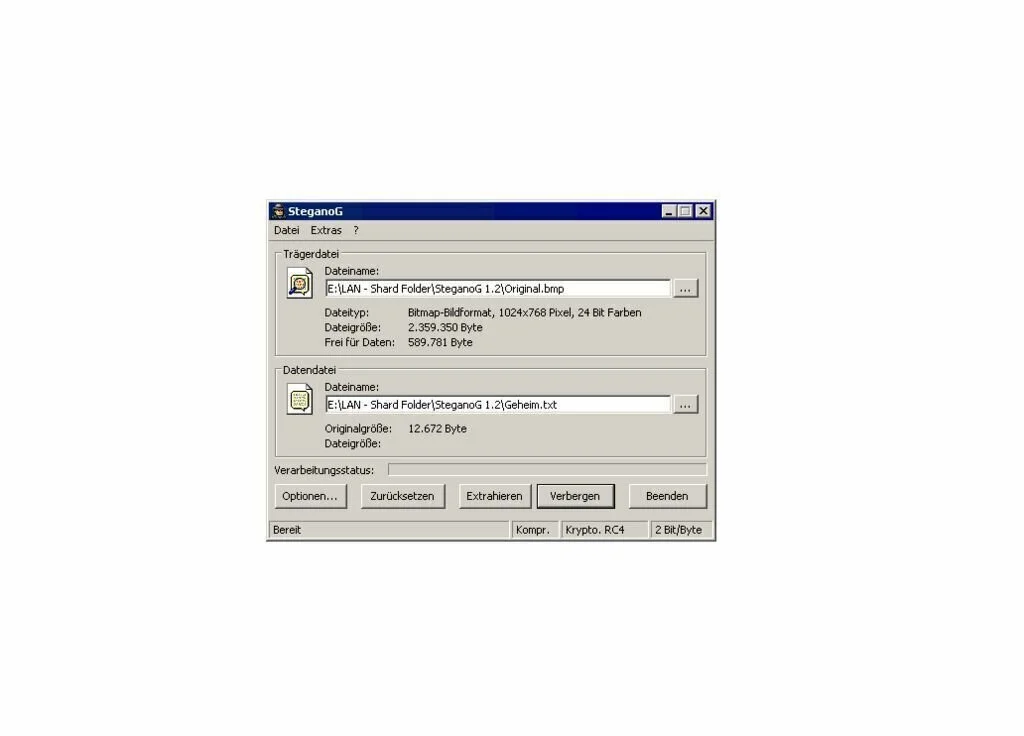
Hallucinate is a straightforward program that can hide files within images, set the image quality, and export the output images to PNG or BMP file format. You can easily install Hallucinate on your system, provided that Java working environment is present on the target system. You can keep this portable program on pen drives or other portable devices. Straightforward designs contain all configuration parameters into a single window. Choose the file you need to hide inside of an image, import items in the working environment using the built-in browser dialog. You can set the image quality, view information about the available size values, import a custom image that will embed the target file, and select the output directory, file name and output file format. Perform decryption process by specifying the target image and choosing the location to store file.
29. Steg
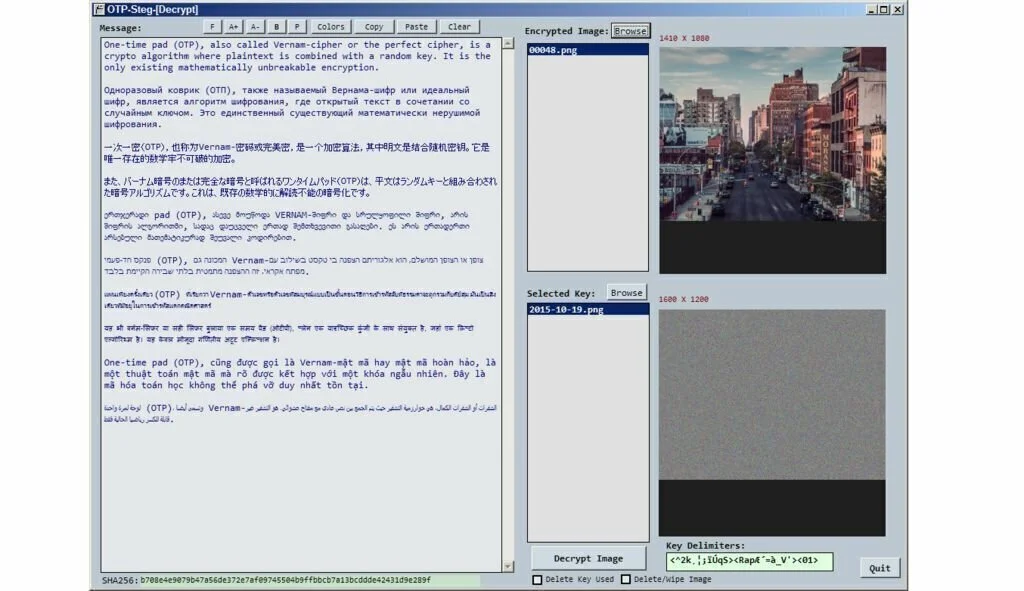
Steg is a small software encryption program which enables the user to hide private files and user-defined messages inside photos and decrypt the concealed info through the tool’s interface. The application has specialization in hiding data inside images. You can open the encrypted photos which will act as normal photos. Steg has a well-structured suite of features. You can add photos in the working environment through the built-in browse button and you can rely on tooltips for seeing short descriptions about the functions of the program. The software can work with multiple image formats such as JPEG, PNG, TIFF, and BMP. Further, you have the facility to check out a preview of the original and modified files using the dual display mode. The application enables you to zoom in or out of pictures, view information about each picture and make the window fit the screen.
30. OpenPuff

OpenPuff is a handy and reliable software application that facilitates the user to hide data into encrypted files if you want to send to other users. The application uses the principles of steganography to hide the information into regular files just like images, audio or video files. You can carry private files using emails, removable devices or other storage devices. The software has the aim to protect both the messages and the persons that are exchanging the messages. You have the facility to use the software for concealing text images or other files with a maximum size of 256 MB. The application is lightweight and helps you to send encrypted messages to your business partners or friends.