Best Free Image Converter Software is the list of specific applications which are designed to convert images between different formats. these image converter applications enable you to transform an image from one format to another. Best Free Image Converter Software applications are free of cost and you can easily download them for your Windows computer. These best free image converter programs provide different features like convert an images into many popular formats like JPEG, JPG, PNG, BMP, compatible with a large range of image file formats, enable you to edit color and quality of the photo, convert images into icons, convert 2D image into 3D image, and offer support for drag and drop option. Some applications allow you to convert only one image at a time and most of the programs offer support for batch operation where you can convert multiple images at the same time.
1. Peony Photo Converter
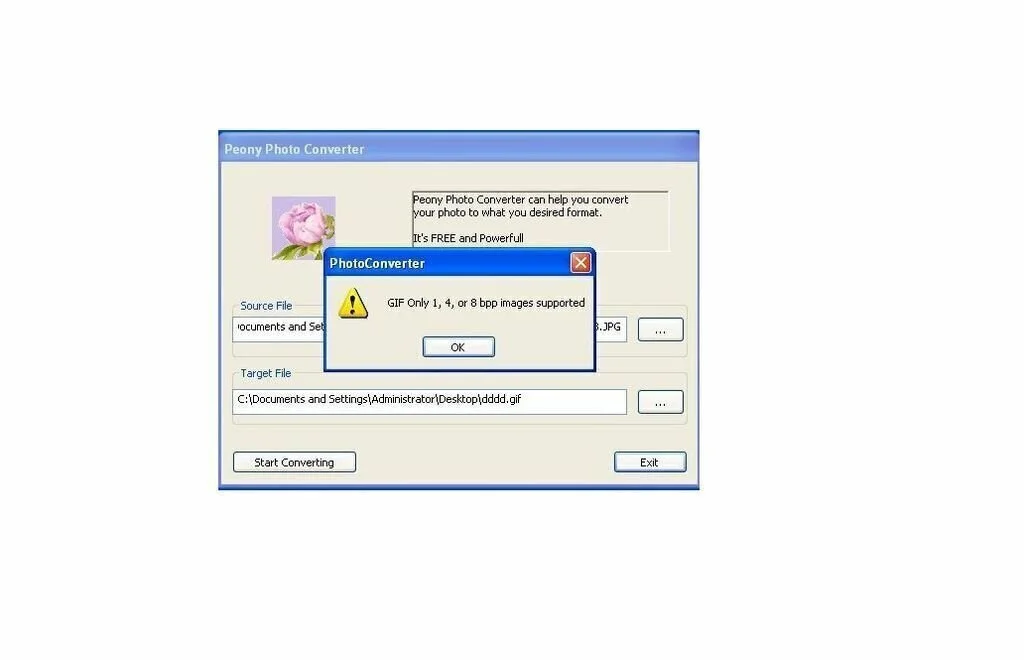
Peony Photo Converter is a simple converter software that is useful to convert images from one to another format. Moreover, it provides straightforward options for speedy operations. This application facilitates you to convert images into other file formats. it has a single window interface that has insert just a couple of options at your disposal. For working with Peony Photo Converter, you have to specify the source image, output directory, file name and extension, and enables the program to handle the rest. It supports multiple file formats for both the input and output like EXR, BMP, ICO, HDR, JPEG, GIF, WBMP, TIFF, PNG, TGA, XPM, PFM, and more. The application provides you the facility to convert bitmaps, 1-, 4-, 8-, 16, 24- and 32-bit images. In addition, it offers tone mapping for converting 48-biy HDR and RGB floats images into 24-bit LDR pictures.
2. Magic Image Converter
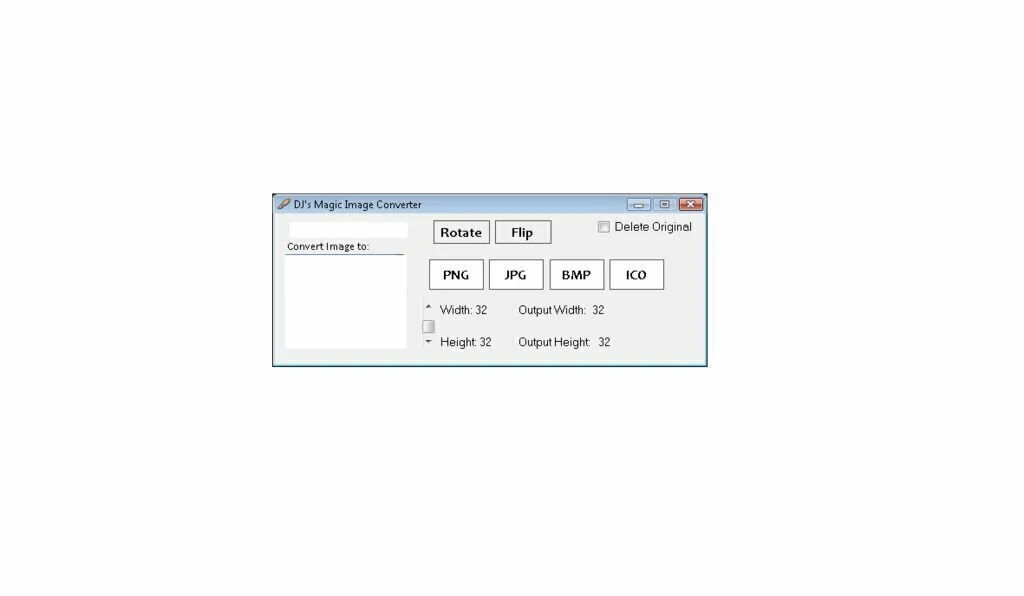
Magic Image Converter is a lightweight software program that has the facility to convert images to famous formats. further, it allows you to change resolution, rotate, and flip using a simple drag and drop operation. The application contains a set of features in an intuitive manner. Only side effect is that you can process one image file at a time. You have the facility to work with some popular file formats like JPG, PNG, ICO, and BMP. In addition, you can adjust the size with a slider, but the quality can be affected if the resolution is increased. Magic Image Converter provides you facility to use additional operations to rotate and flip, as well as to delete the original image. Overall, Magic Image Converter is a fast way of obtaining an image under the format of your requirement.
3. ImageConverter

ImageConverter is a handy software program that has the facility to convert an image from one format to other. It is a basic application to quickly convert between eight standard image formats. These eight image formats are BMP, ICO, GIF, EXIF, TIFF, JPG, WMF, and PNG. To work with this simple program, you have to choose the file you need to convert, a folder place to copy it to, name and new format, and it will alter image for you. The interface of ImageConverter is simple and user-friendly where you can perform tasks in a quick way. ImageConverter uses a low amount of system resources and does not put a strain on CPU and RAM.
4. Easy Image Modifier
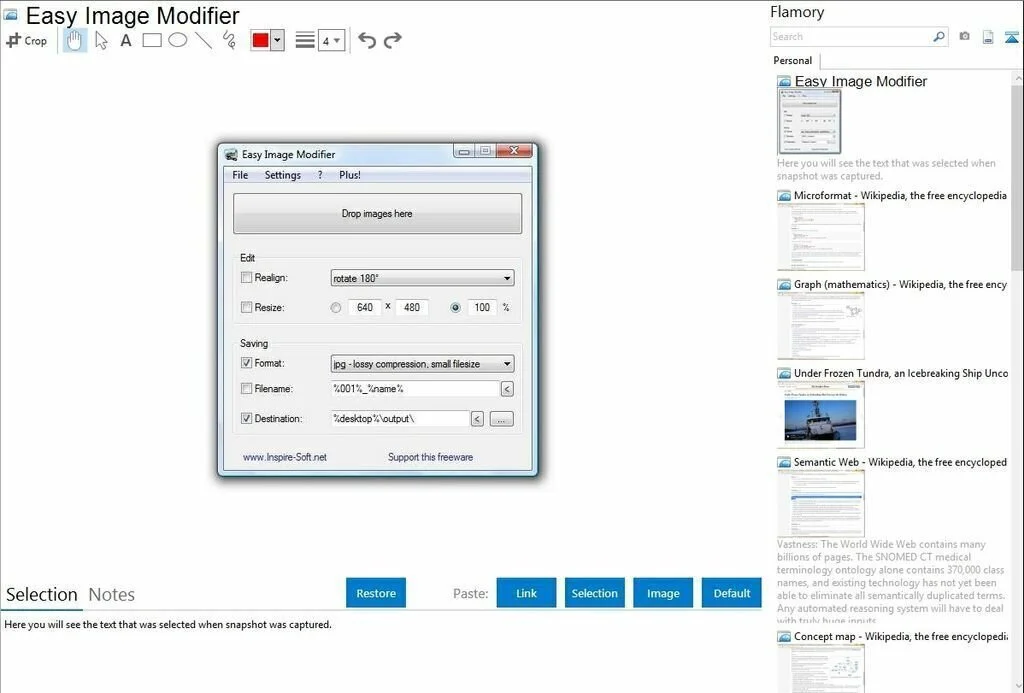
Easy Image Modifier is a straightforward program for quick, basic image edits. This simple program enables you to perform multiple operations. It offers support for multiple file formats like BMP, GIF, JPG, and ICO. The interface of Easy Image Modifier is based on a standard window. You can import items into the file list using the file browser, folder view or ‘drag and drop’ method. In addition, you have the possibility to process many entries at the same time. You can get the source path, type, and name of each image in the file queue. In this way, you have the possibility to rotate, resize, and flip images, as well as add watermarks and padding. Furthermore, you can change the file date or remove meta information, sort items in a descending or ascending order, as well as rename files according to rules. After completing the task, you can set the program to retain unprocessed or faulty images or to exit.
5. 2D to 3D Converter Rev
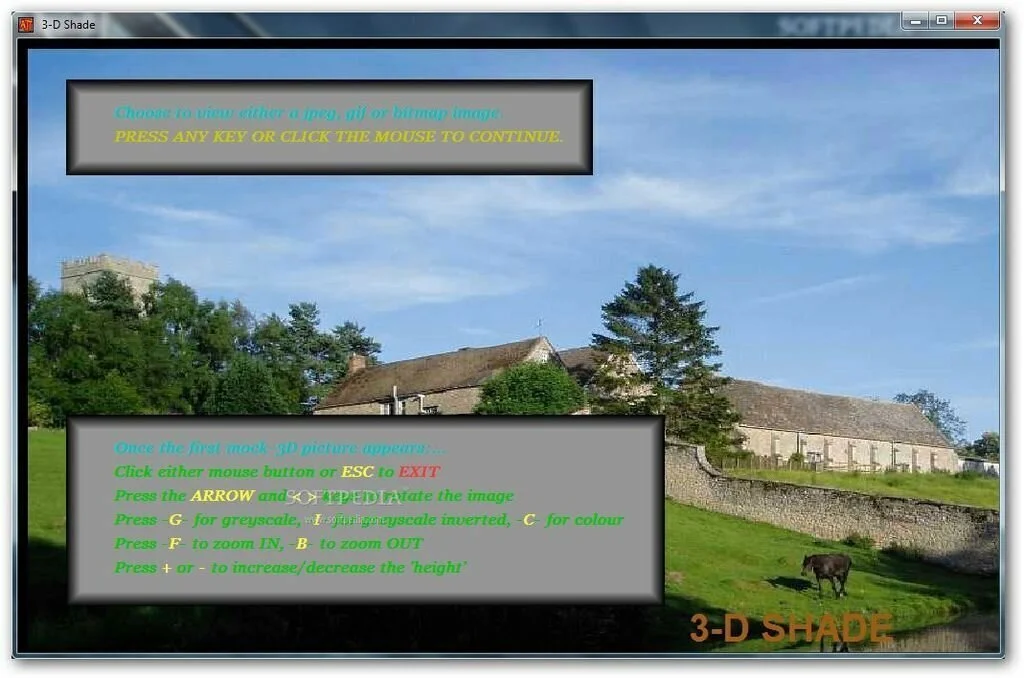
2D to 3D Converter Rev is a simple and handy program that allows you to convert 2D images into quasi-3d rendering, rotate the picture, invert the colors, and convert it to grayscale. It utilizes a special algorithm that can calculate the color intensities in the whole image and creates a false-height relief with an accurate perspective. The interface of 2D to 3D Converter Rev is user-friendly that enables even the most novice of PC users to be able to create the 3D projection. To load an image from the system, you have to click anywhere in the primary window of the program. It opens a Windows Explorer window and you can use this window to browse through your hard drive to find the source image. This program can only work with BMP and JPG image formats. once the picture is loaded, it proceeds to render the image immediately and shows the process as it runs.
6. Easy Picture2Icon
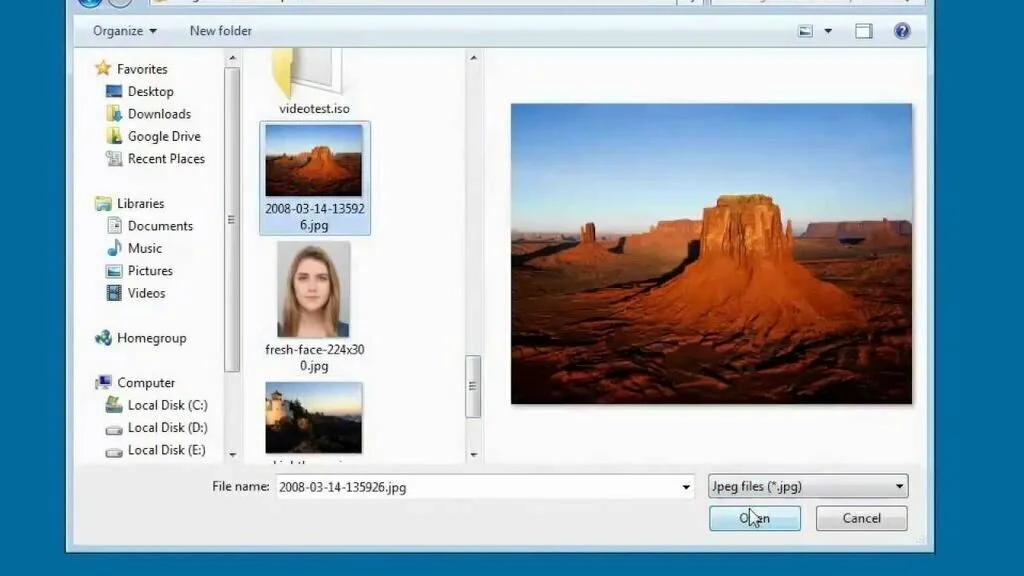
Easy Picture2Icon is a comprehensive software program that enables the user to create icons using his favorite images easily. It will convert your images to icons. It offers support for multiple formats like Bitmap, GIF, JEPG, and ICO. So you have the facility to convert the picture album from your digital camera into Windows icons. It is a wonderful program for converting images or digital pictures to Windows icons. In addition, you have the possibility to use any graphical editor when you want to create icons. The application can convert digital images in the formats GIF, JPG, JPEG, PNG, and BMP to Windows icons (ICO). This program has support for creating transparent icons and you can select which color to make transparent. It supports different icon sizes like 16×16, 32×32, and 48×48.
7. 36-Image Converter
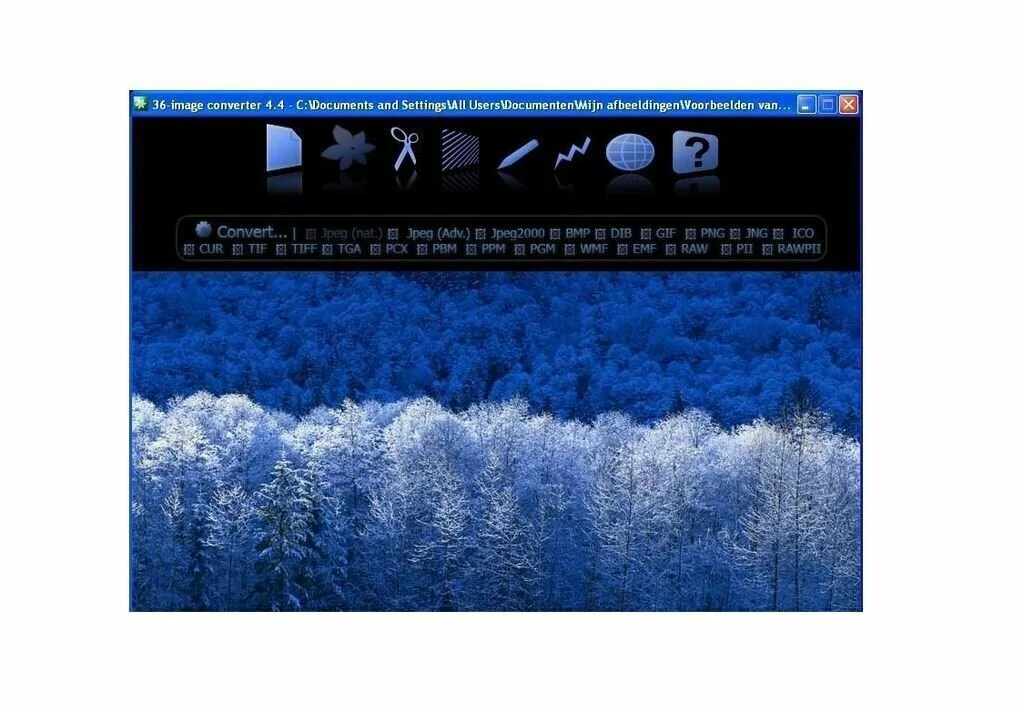
36-Image Converter is easy to use program that facilitates you to change the format of your image. It offers support for some popular formats like ICO, JPEG, PNG, EBMP, GIF, TIF, DIB, and TGA. The interface of 36-Image Converter is simple and plain where you can load an item using only the file browser because it does not support the ‘drag and drop’ feature. To convert an image, you have to establish the output directory, filename, and format. Furthermore, you can flip, rotate, and crop photos, adjust the transparency level and use eraser, brush, and text features. in addition, you can change the default background and foreground color. This program provides multiple filters like black dots, grayscale, diagonal white, and invert, as well as frames like paw, basic oval or rectangle. You have the facility to configure program settings for the encryption method, theme, contrast mode, mask transparency, and default output extension.
8. FlipExt

FlipExt is a simple to use image converter program that can convert images to the format of your needs. All the features of this program are present in a plain simple interface and the most of the space is used to provide a preview of the picture you want to convert. This application only works with .NET Framework so you should have it on your system. It is a flexible program because it supports multiple image formats for conversion like JPG, PNG, TIF, WMF, EMF, GIF, TIFF, DIB, JPEG, and BMP. You can use these formats for both import and export, but you can only process one file at a time. The conversion process takes few seconds and the original file is not overwritten, because before starting the process, you are asked to save the new file.
9. VieasEx
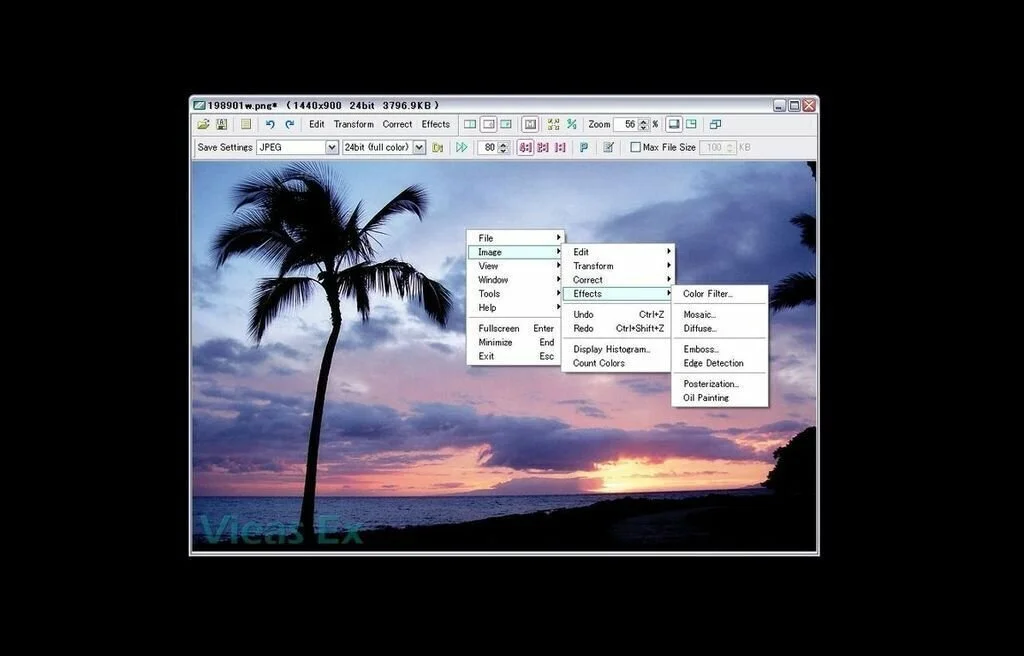
VieasEx is an image viewer software program with some editing tools. This program is designed to make minor edits without using complex like Photoshop. Moreover, this program has the facility to convert an image from one format to another one. In this program, you can access images in different formats for resizing, viewing or retouching, fixing the brightness or contrast, cutting a fragment, or applying effects. So, you can convert photos to other formats, choosing the quality or the maximum size per file. You have the facility to add a color filter, oil painting effect, and apply a texture to the image. In addition, you can cut a section, rotate sideways, resize the image, or invert. This program enables you to change contrast, brightness, color balance, light, and shadow, as well as apply negative or grayscale effects.
10. TherioImageStudio 2
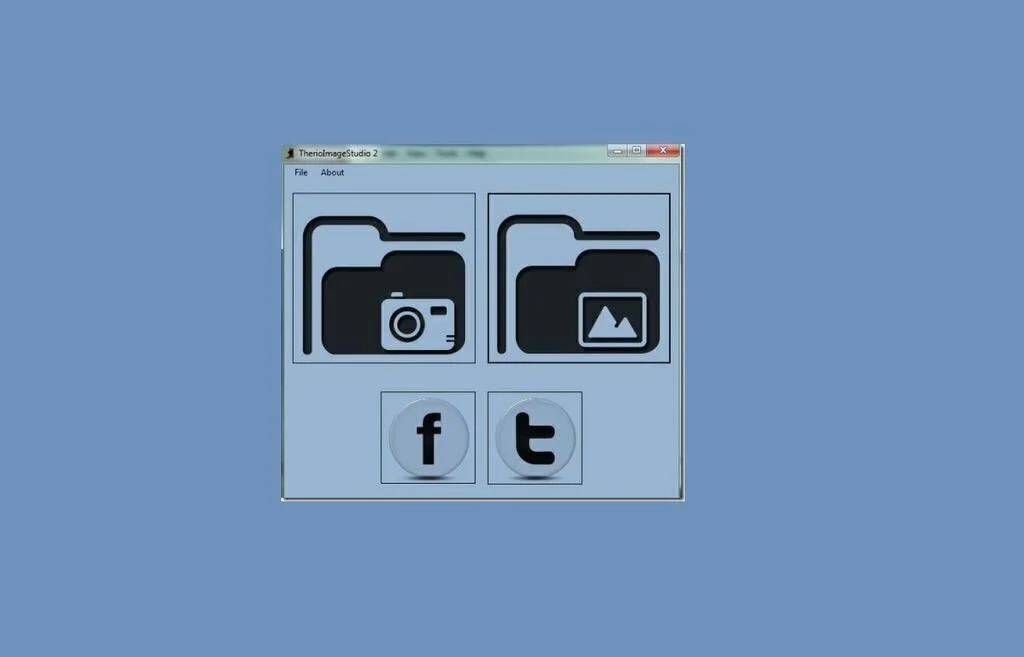
TherioImageStudio 2 is a straightforward software program that enables you to capture the desktop in full-screen mode and convert local photos to other file types using some basic options. The interface of TherioImageStudio 2 contains a normal looking window with an easy to navigate structure. The primary window contains two large buttons which are responsible for capturing screenshots and converting images. The application can grab the whole desktop with active windows and allows you to preview the photo before deciding whether it is worth saving to the hard disk or not. You can do this by specifying the output file name and file format. To convert the image, you have to select the image from the disk, pick the required output format, as well as specify the target file name and destination.
11. Free Image Convert and Resize
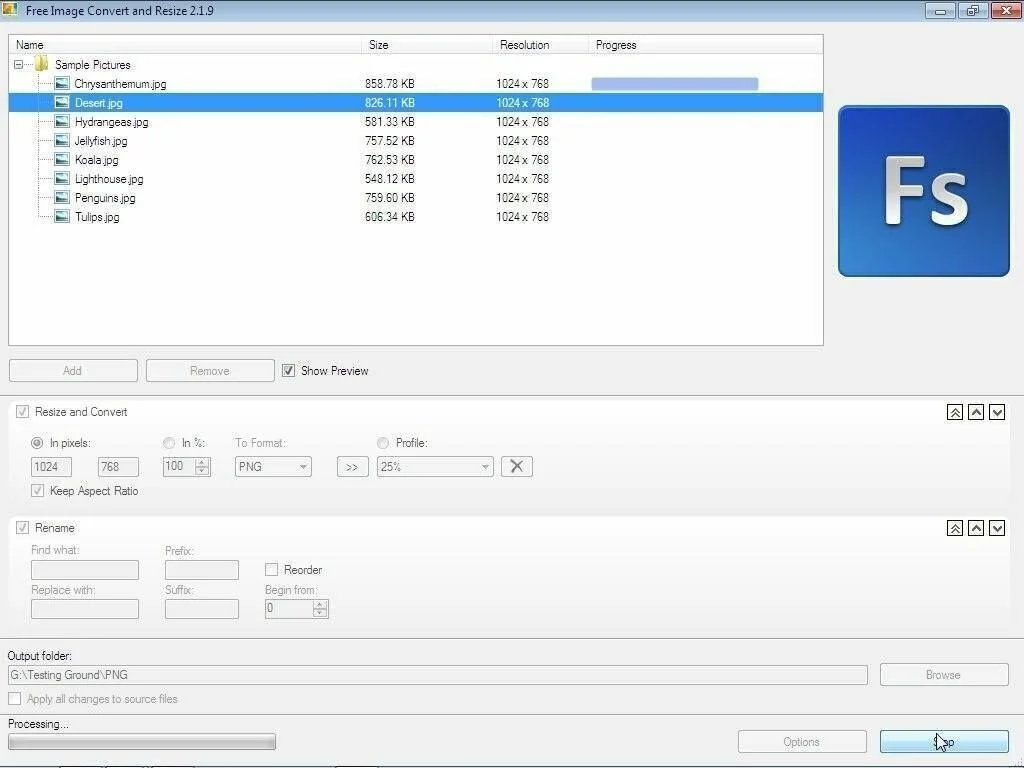
Free Image Convert and Resize is a simple image converter program that enables the user to convert and resize many images files on your system. The application contains the options to add effect to your images and adjust some file parameters. Free Image Convert and Resize has the simplest and most fluent graphical interface. It does not contain customization options so you can make a change to the program’s overall appearance. Only you have to search your system and load the files that you would like to work on. It offers support for multiple file formats like TIF, JPG, BMP, GIF, and PNG. You have the possibility to pick an output directory and alter the name of the image. It offers support for batch processing mode, means you can work with many files at once. It enables you to rotate photos, adjust file quality, flip horizontally or vertically.
12. JPEG 2000 Compressor

JPEG 2000 Compressor is a straightforward software program that allows the user to compress and convert BMP, JPE, JPEG, and JPG images to the JP2 file format. You can preview the source and output images in the primary window and also check out the original and final size. The GUI of JPEG 2000 Compressor is simple and contains all configuration settings in the single window. A double panel viewing mode facilitates you to check out the original and compressed files at the same time. Furthermore, you can select a user defined area from an image and preview it a specific panel. Other viewing options can help you to reveal the original size, fit in the frame and center the image. It provides you the possibility to change the quality of the compressed photo easily with the help of the built-in slider. After the compression process, the program can show the information about the original and output size values directly in the primary window.
13. Spesoft Free Image Converter
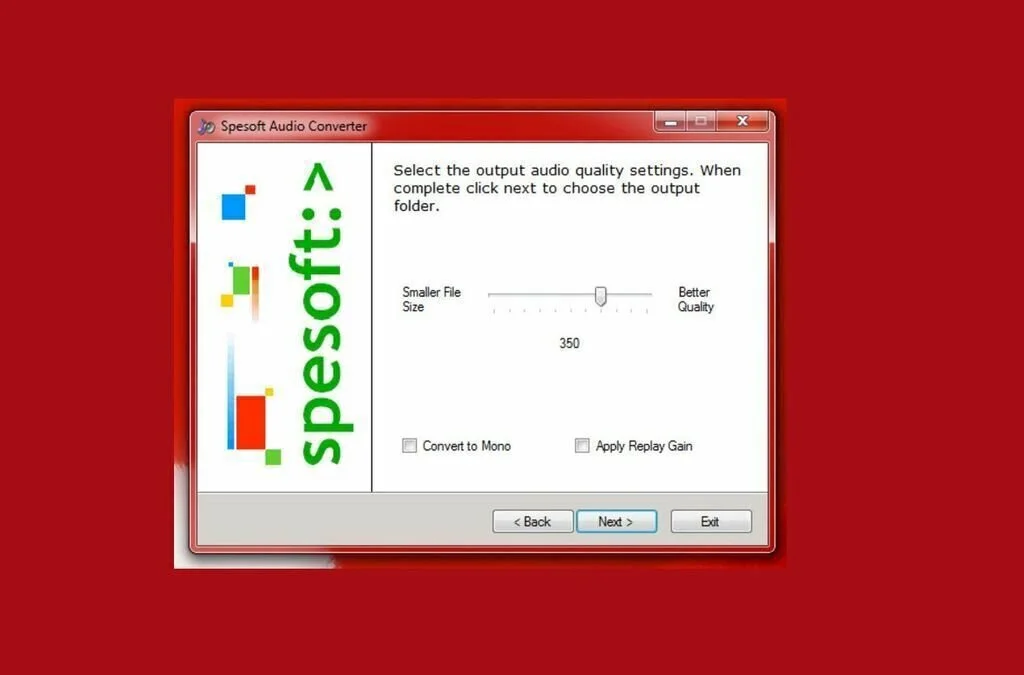
Spesoft Free Image Converter is an easy to use and simple software program that enables you to change the format of your image files. it offers support for many image formats like ICO, BMP, TIG, PSD, JPG, and TIF. The interface of this program based on a standard wizard and you can start work by choosing the conversion method between “single image file” and “folder of files”. in addition, you have the facility to create media RSS feed from the pictures of a folder. The next step is to specify the output format and configure settings. This application helps you to make some modifications to your photos. So you can use this program to flip, rotate, resize and crop photos, as well as adjust the saturation, brightness and hue levels. After specifying the output destination, you can verify the task’s details like source name, operation type, target profile, format and directory before starting the conversion process. it requires a low amount of system resources to finish the task briefly.
14. ImageSwitch
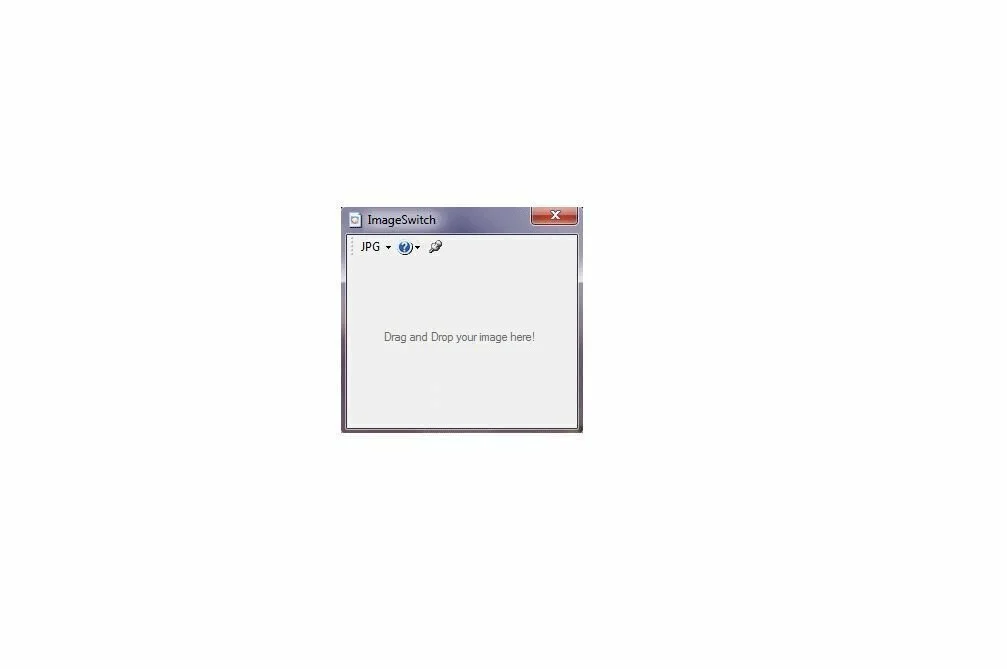
ImageSwitch is a really a simple software application that enables you to convert your images files between different formats simply and quickly. You can work fast without waiting for a photo editor to load images for conversion and no messing about setting up projects or fiddling with settings. To work with this fast application, only you have to drag and drop your images to the application to convert them to the most commonly used formats. this quick, simple software has a simple interface which enables you to work in a clean environment. This program offers support for some popular image formats like GIF, ICO, BMP, TIG, PSD, and PNG. This program has a fast response time and it does not put a strain on CPU and RAM.
15. Daanav Image Converter
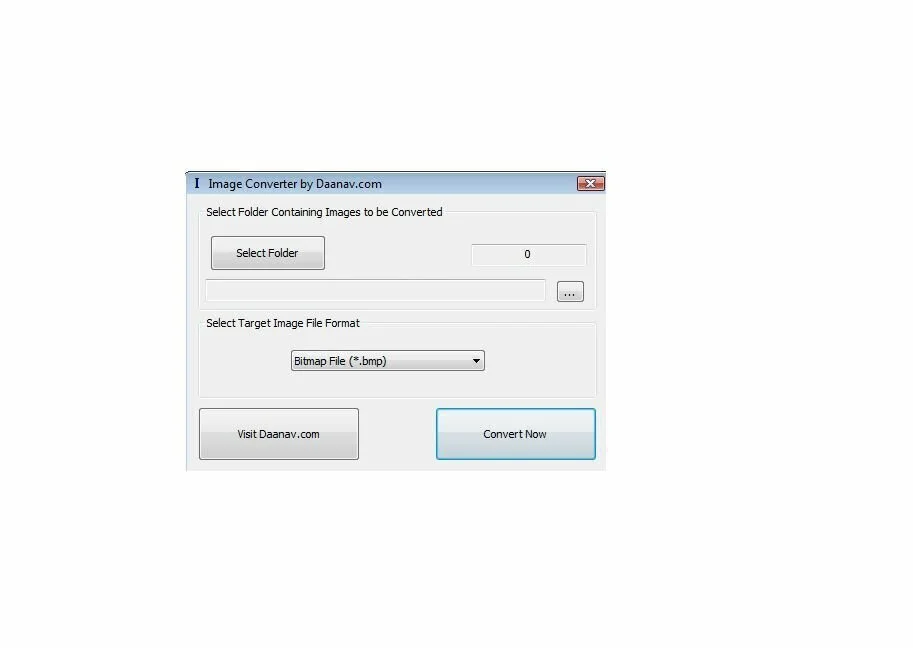
Daanav Image Converter is a lightweight and easy to use image converter application that can be used to convert an image from one format to another. So you have the facility to change your images between other formats. this application facilitates you to find image files and convert them to any chosen file format. This application offers support for multiple files like PNG, BMP, JPEG, and GIF for both import and export. You have to choose a folder having images and it will show the count of images present in the selected folder, and facilitates you to choose the target image file format. In addition, you can convert bulk images to popular images formats.






















