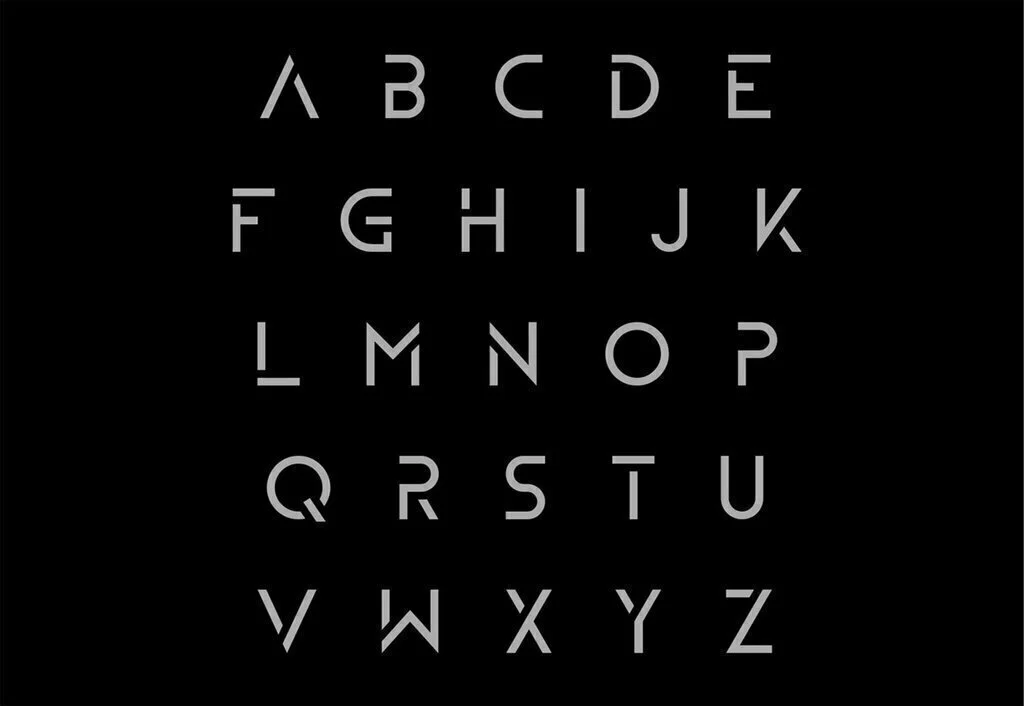Fonts are the reason we are able to work on computers, laptops, mobiles or any digital device. All the numbers and words in an Operating System are called fonts, and everyone knows, we are unable to operate in and the digital device even at the lowest level of language without fonts. While the language in lowest level is binary, it has now evolved in too many more languages which may be Chinese, English or French and all the languages are written and showed in fonts. Each language has a different font set, and all the fonts can be further edited for coding or just for fun. If you want to create your own customized font set, it is now possible with the help of font editing software packages as well as you can translate any font into your language with font converters too. The process in the software is mostly automated, and you just have to do a little to convert them in the software. Also, you can change the font colours and sizes of your own language to make the font more attractive too. To do this, all you need to do is to download and install the software on your device, and after that, it is an easy task to perform. A list of font editing and converting software is given down below which contains software with different variations. Take a look and be amazing in your work.
1. KHMER Converter

KHMER Converter for Windows PC and Macintosh is a free converter which is a good software as it comes in the free license. You get many features in free with this software, and the features are worth something. It can get most of your encoding work done with just some simple clicks for free, and you can continue whatever project you are on. In the whole list of software, this was the only open source font editing software I’ve found. The link to the official site of the software and its download link is given in the links section.
2. Trans Type 4
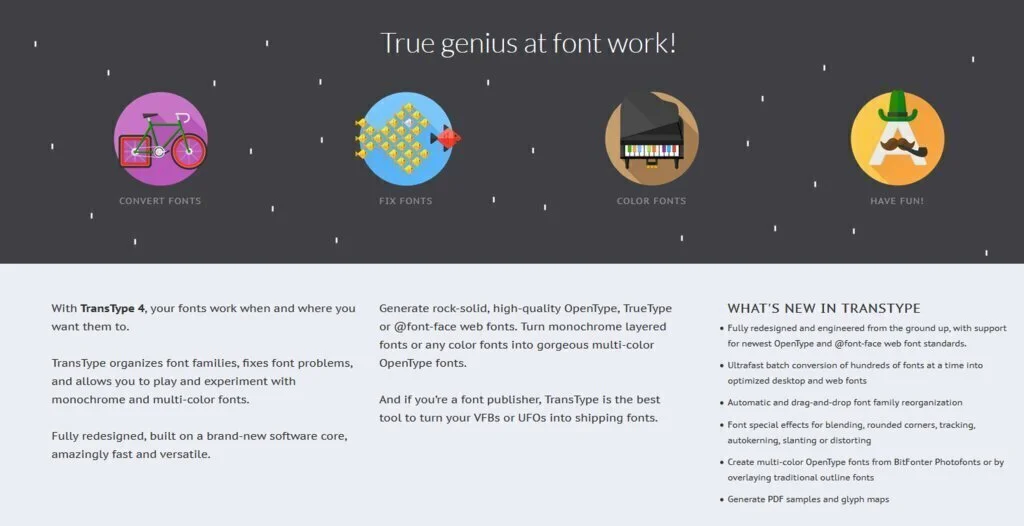
Trans Type 4 is a commercial level software which is only free for Macintosh users in the trial version. The software is customized explicitly for only and only font-related features, and it is very easy to use with a user interface rich with features and easy to understand. You can convert fonts, organize and fix fonts, colour fonts and do many more things with the fonts you like. Also, the latest version of the software has been rebuilt totally assuring you fast speed and optimum performance. All the features of the software are available on the official site of software, and the link to it is given.
3. FontXChange
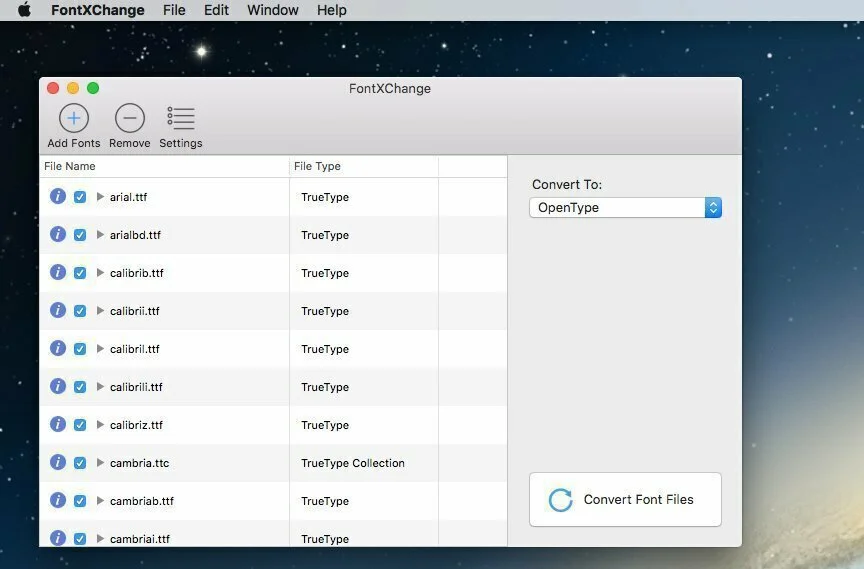
You should go for this software if you are a professional font editor and you need to have a good set of features to edit and create fonts. This software is loaded with features with an easy to use user interface and a good average in both speed and performance. You can convert TrueType fonts to PostScript fonts. No more printing problems and incompatibilities associated with TrueType fonts and high-end output devices. Also, you can convert Macintosh fonts to Windows fonts and can inverse convert too. The software is available for both the Microsoft Windows and Macintosh, and you can download the demo versions for free and later purchase it.
4. Fontbook
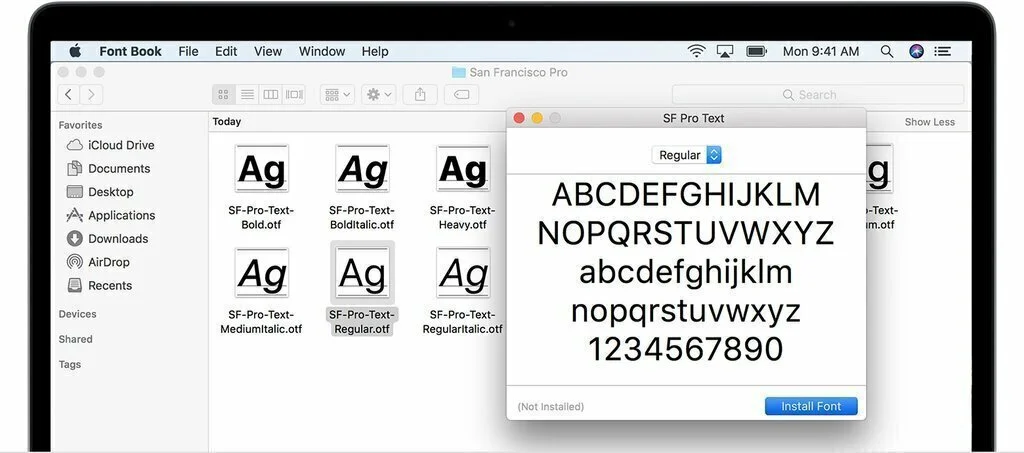
Fontbook is a software of a top-level category, and you can perform multiple operations on fonts. The software is only supported on Mac, and its feature library is very great in versatility and arrangement. The software reaches the level of software which a Mac version software should have. You get Mail merge function for easy printing of complete folders with uninstalled fonts (Mac OS X only), 30 different layout templates to generate effective sample pages or the required fonts, Freely definable example texts for self-made sample print templates, Display of keyboard shortcuts for the selection of any character of a font and much more ion this software.
5. Cross Font
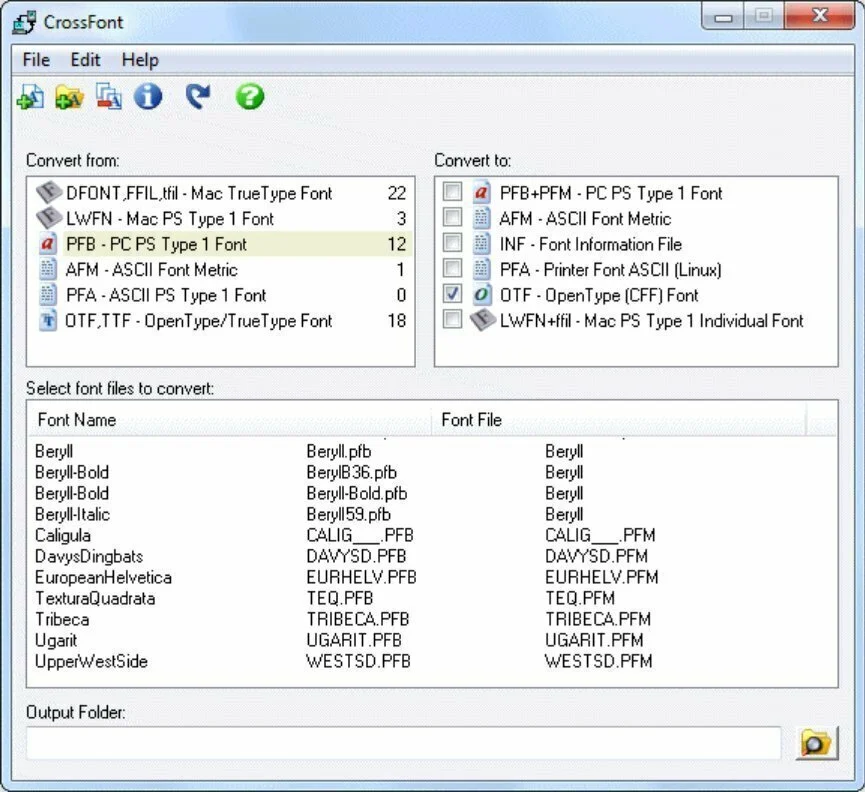
Cross Font is a software which is also in the top lists of font editing and converting software. Although the software is not free, its users are great in numbers, and the software is trusted in both the quality and protection. You can Convert PostScript Type 1 fonts to OpenType (CFF .otf) fonts for Windows PC and Macintosh, TrueType fonts between Windows PC and Macintosh, PostScript Type 1 font between Windows PC and Macintosh and much more. The software gives you many more than this, but it is not for free. You can get the free trial version which is usable for 15 days, and then you have to purchase the software.
6. Font Converter
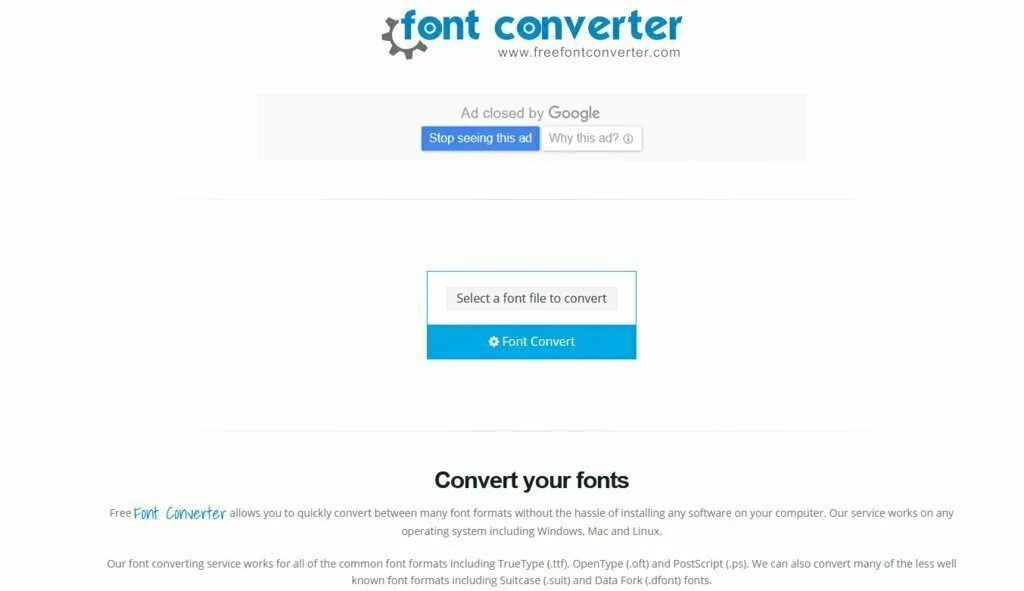
Online Converters gives you the advantage over software in a way that saves space in your PC but costs you over the internet. You can convert any font online nowadays online, and you don’t have to even install any software for it. But the limitation to online converting is that it does not provides you with the exquisite features that software provides. It can make the website really heavy if it is to give you other features than converting. So it is only an option to use it if you only have to convert and you don’t have the software. If you are going to do full-fledged designing on fonts, you should get a good software purchased and use it.