In the Windows operating system, when we delete any file, it goes straight to the recycle bin, and if we don’t manually remove the files from there, they stay and take a space in our hard drive. It roughly means if we mistakenly delete any file from our computer, it is recoverable.
But when it comes to smartphones, no matter how much an expert you are in creating a backup on different devices, if you remove something mistakenly, it is permanently deleted and cannot be recovered unless you have a built-in recycle-bin to recover your lost or deleted data.
Developers have made different apps that can recover your data files and also capable of creating back up in your SD card or cloud programs like Google Drive or DropBox. These apps not only provide the file retrieving functionalities but are packed with multiple options where the user can view the deleted files, recover old files, and can save any file of different extensions.
These apps can bring back the data of images, call logs, messages, and even interact with third-party apps like WhatsApp or Viber and make a backup or bring back the data or conversation. Here is a list of best file recovery apps for smartphones.
Best File Recovery Apps for Android and iOS
1. Undeleter

Undeleter is an Android application that provides a service of recovery for your mobile data. The app has a sophisticated design and works to the point of the task. It restores the data files without rooting your device ad can bring back the deleted images, audio files, call logs, SMS texts, among other things.
The interface is smart, and the GUI layout provides a comfortable interaction. The Undeleter caches contain files that would not otherwise be discoverable. It cannot merge third-party catalogs, which means the app cannot restore data for WhatsApp, Viber, etc.
It includes other features like deep scanning of a few selected apps and recovering files like MNG, JNG, PPTX, JAR, EPUB, and many more.
2. Disk Digger
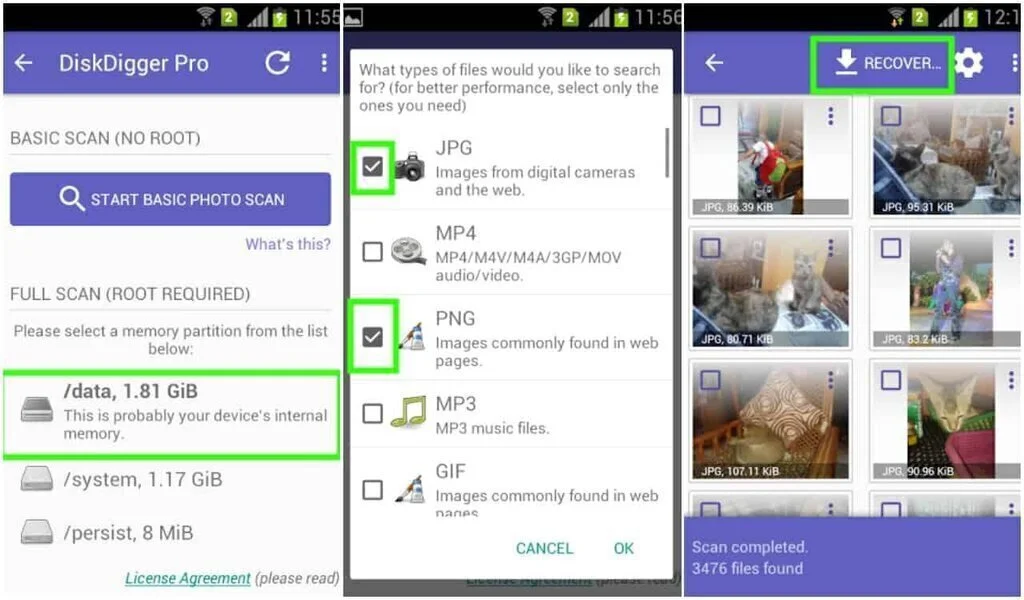
Disk Digger is a file recovery tool for Android devices that helps you keep back up of your files. It can recover the corrupted or deleted data. The user needs to root their devices to use the application, and it comes in two tiers. The free version of the app lets you recover photos, root the phone to recover video files.
To retrieve call logs and SMS messages, you need to purchase the pro version of the app. It has a smart interface that accesses both the internal and external memory of the device. It can work without rooting the phone. You cannot access additional features if the phone is not rooted. The GUI structure is accessible in interaction and provides navigation to the user.
3. GT Recovery
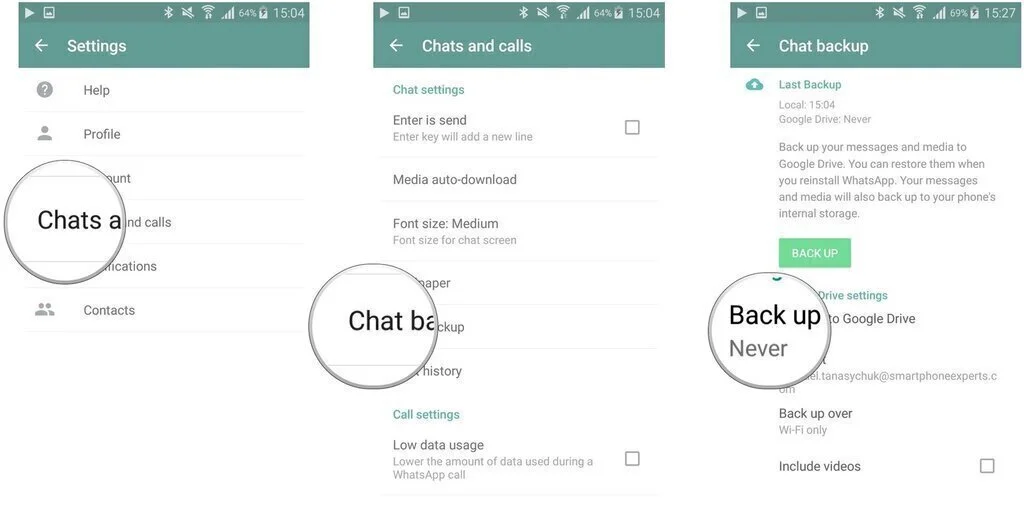
GT Recovery is a beautiful app for Android devices to recover lost or deleted data. The app is compatible with the user, and the interface is so friendly that the user can easily navigate through the app. It works comfortably with third-party apps like Viber and WhatsApp and recovers deleted data.
The app works only on rooted Android devices. The app is entirely free and offers ads only, but ads remove with the purchase. GT Recovery can recover almost every type of data and save them in your gallery. It can recover files with these formats like JPG, PDF, PPT, SNB, AVI, XLS, and many others.
4. Super Backup & Restore
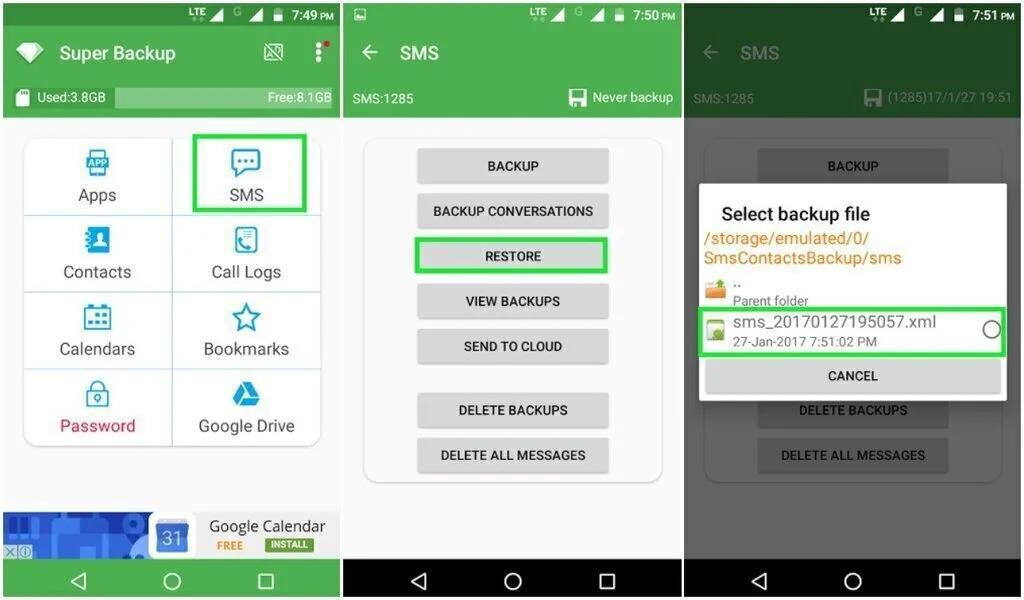
Super Backup & Restore is data recovering app for both Android and iOS devices, it is one of the fastest data recovering app for Android devices and can retrieve almost everything on a phone form apps to data and logs to messages and include third party access which applies on apps like WhatsApp, Viber, etc.
It provides many features like restoring to factory settings, including automatic backup. Super Backup & Restore functions include, the interactive interface of the app, backup apps to SD card, one tap to share APK files, batch restore which needs rooting, contacts backup, auto-upload scheduled backup files to your Google Drive.
5. JS Backup
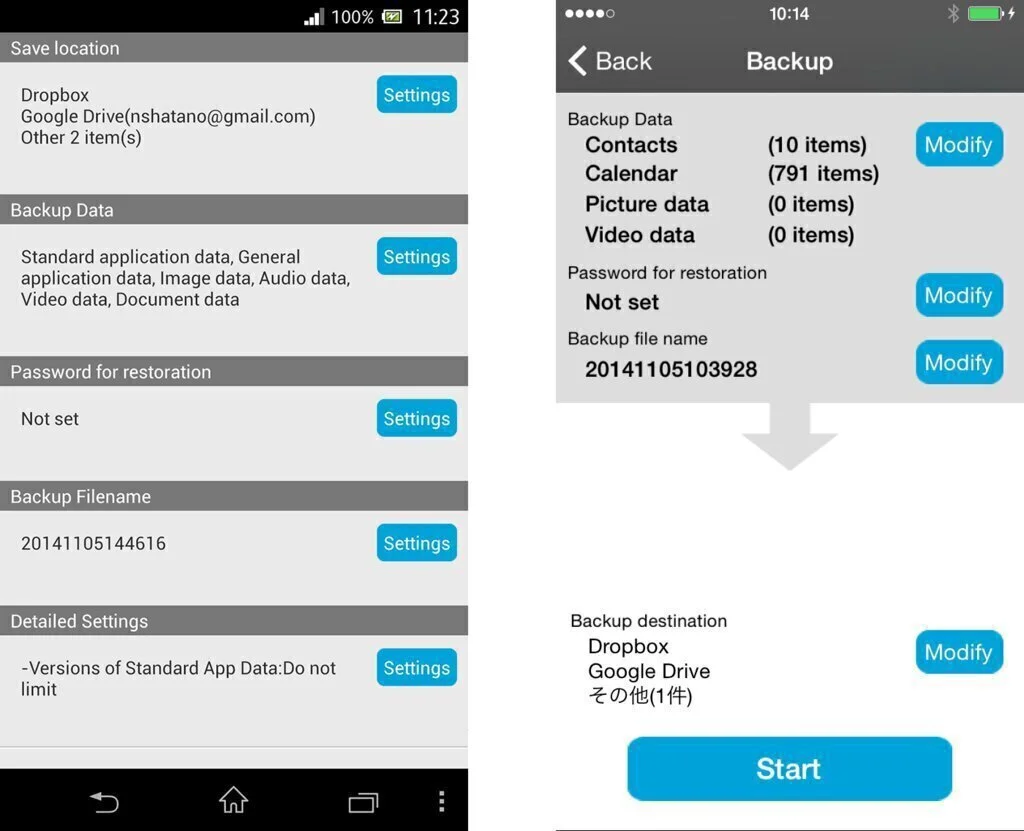
JS Backup is a cross-platform application that recovers data and files of your device with the help of root access. It is also capable of transferring the data from one device to another. Videos, images, document files, SMS messages, call logs quickly recovers with the help of JS Backup. The interface is user-friendly, and the GUI structure is easy-on-eyes.
The application is packed with features like backup and restoring the lost data, transferring your data to multiple devices, automatic schedule backup control, options of saving the backup to SD card, cloud or computer, restore compatible files attached to MMS, sync with PC over Wi-Fi and many other features. Data is transfer with the QR code generation.
6. Hexamob Recovery
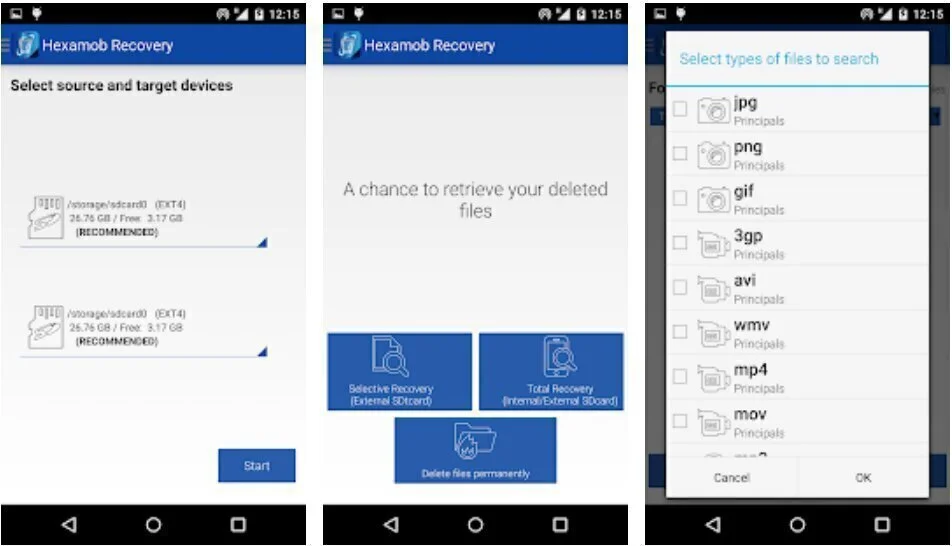
Hexamob Recovery is an Android application which restores lost data and creates a backup of the files stored ion your device, only if it is pre-rooted or if you are the super-user of that device. The interface provides an accretive layout, and the application is self-explanatory. The app is free but comes with an in-app purchase that unlocks additional features of the tool.
This app works on the principle of data blocks because it cannot recover the image or other files if the data block overrides the previous one. Hexamob Recovery offers many interesting tools to remove data permanently, external SD card support, support Android 4.0x, and later versions.
7. FindMyPhoto
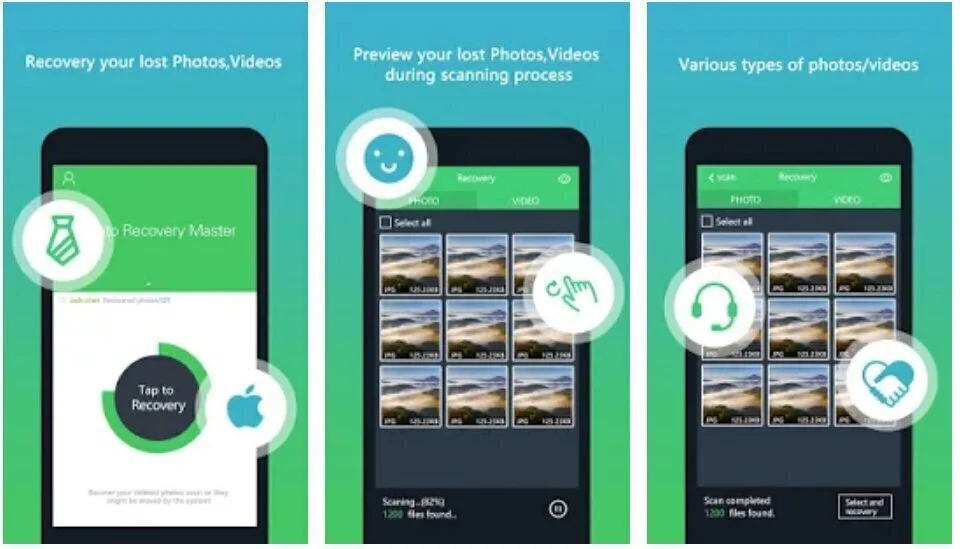
FindMyPhoto is a file retrieving tool for Android devices. It recovers your files like image, videos, mp3, pdf, and many other file types. It has a feature that prewires your deleted data, and the user chose what file to restore and what to delete permanently. It is very much compatible with third-party apps like social media apps and helps recover their data.
The retrieved quality is not affected, and the size is not changed. The app has no issues whether the device is rooted or not; it works in the same way. The interface is self-explanatory, and the GUI structure provides an engaging and interactive experience for the user. FindMyPhoto is free and does not contain any ads or in-app purchases.
8. Apk Extractor
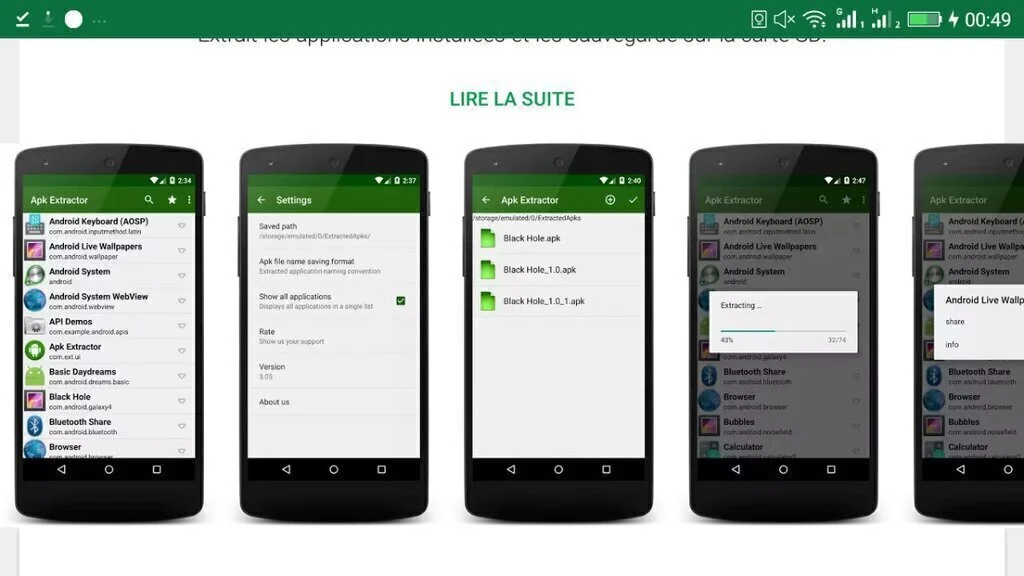
Apk Extractor is a tool for recovering lost or deleted files from Android devices. No root access is required for the app to use, and if the phone is pre-rooted, it will not have any effect on the app. The interface is fast and easy to use, and it can extract almost all applications, including system applications.
All the restored files go to the SD card. It is not compatible with third-party apps like WhatsApp and Viber. GUI structure provides an attractive layout to the user, and the functions are easy to manipulate. Single and multiple files can extract simultaneously.
9. Dr.fone
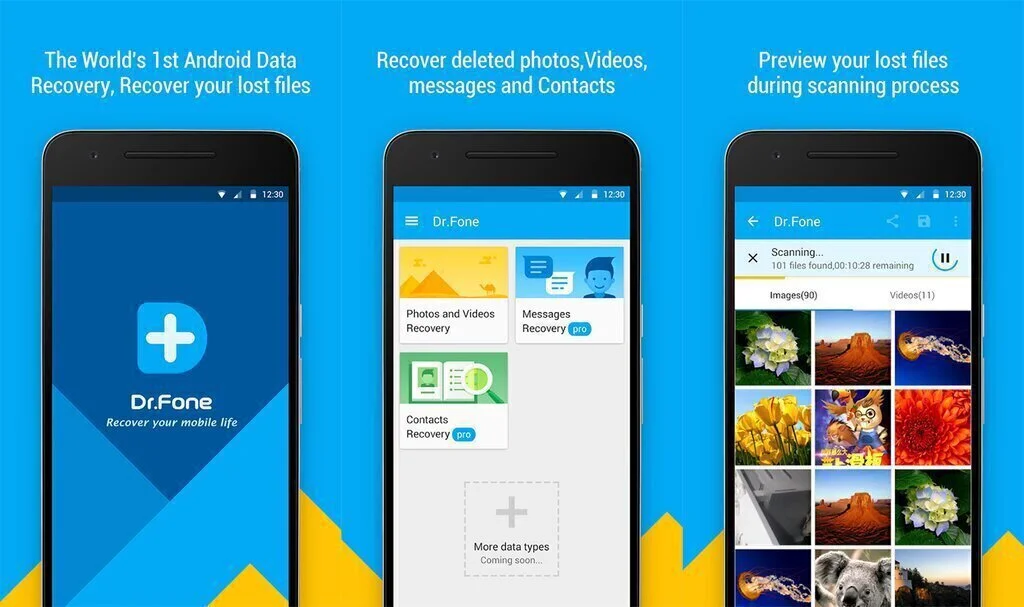
Dr.fone is an interactive tool for cross-platform devices to recover deleted files and folders. It is easy to use and offers many features. It is a popular software that excels in the function of recovering deleted data.
It automatically checks the phone, and without manual use, it can detect when a file is being corrupted, SD card has issues, the device is not responding, the system has crashed, or any other problem has occurred.
The app supports in many ways and keeps your phone up to date. The initiative and straightforward interface are filled with features like deep recovery, file transferring, rooting the device, and saving a backup in cloud or SD card.
10. EaseUS MobiSaver
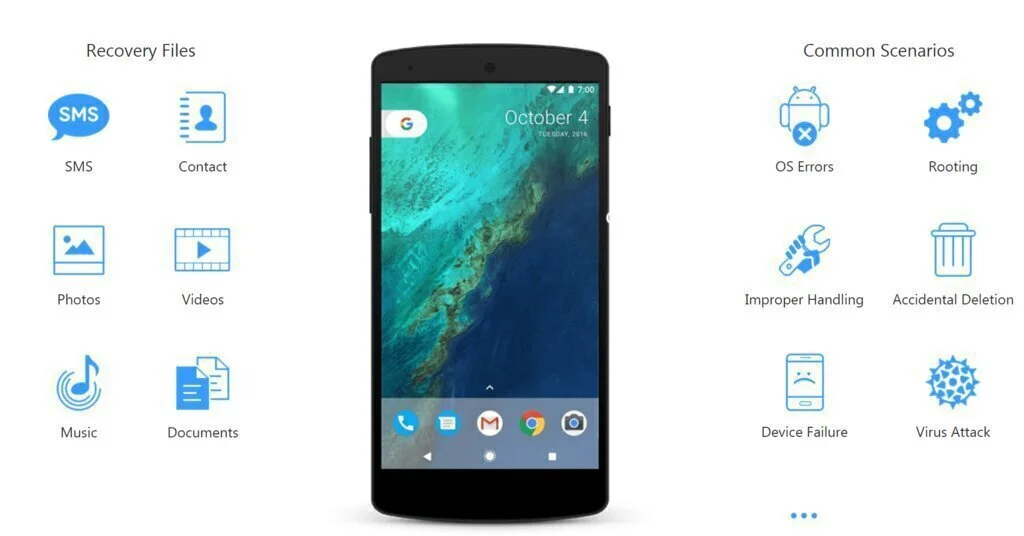
EaseUS MobiSaver is a tool for recovering lost and deleted files of any Android device. It can recover deleted images, videos, call logs, contacts, SMS, and WhatsApp messages, which implies that it is compatible with third-party apps. It can quickly recover PNG, JPEG, GIF, BMP, and TIF/TIFF images formats, video formats like 3GP, AVI, and others.
The interface of the app is beautiful and provides ease in navigating the application. The usability feature is as easy as tapping on the “Recover” button. Rooting does not affect the app. It works on both types of devices. The purchased app comes with additional features and can recover more file formats like JPG and MP4 that will cost about $4.
11. Dumpster
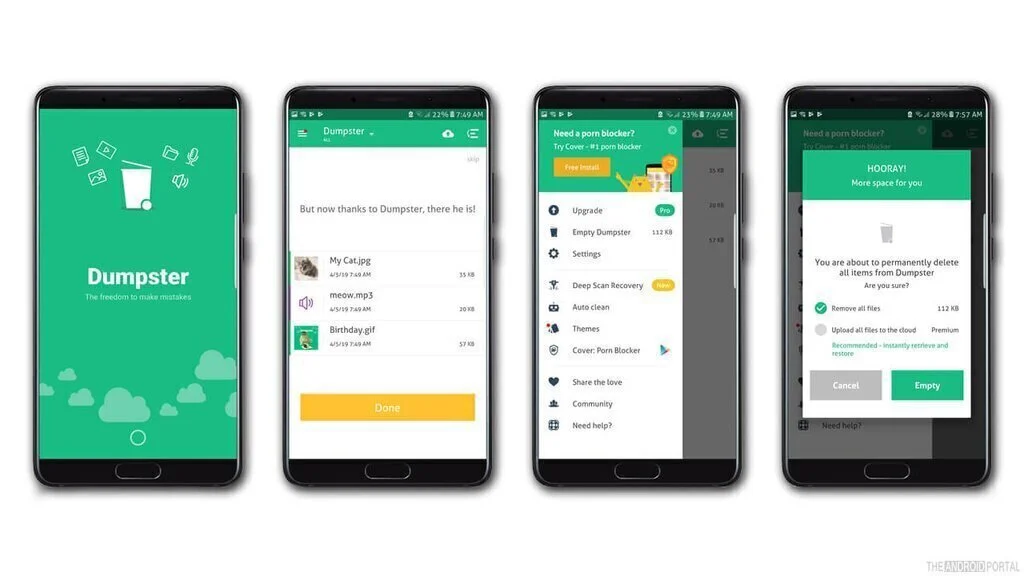
A dumpster is a file recovery application that works only on Android devices. It is fast, easy to control and recover almost every type of file format. It has a straightforward interface that provides ease in using the app, and the GUI structure helps the user navigating the interface. You can undelete the files in seconds, and there is no root requires to do it.
The app offers effortless backup of data, instant retrieving of files, auto clean, support multiple languages, no internet connection required, no root required, store the recovered files in SD card or cloud storage like Google Drove, Dropbox, etc. A dumpster is a free app and offers in-app-purchase to unlock additional features to get rid of ads.






















