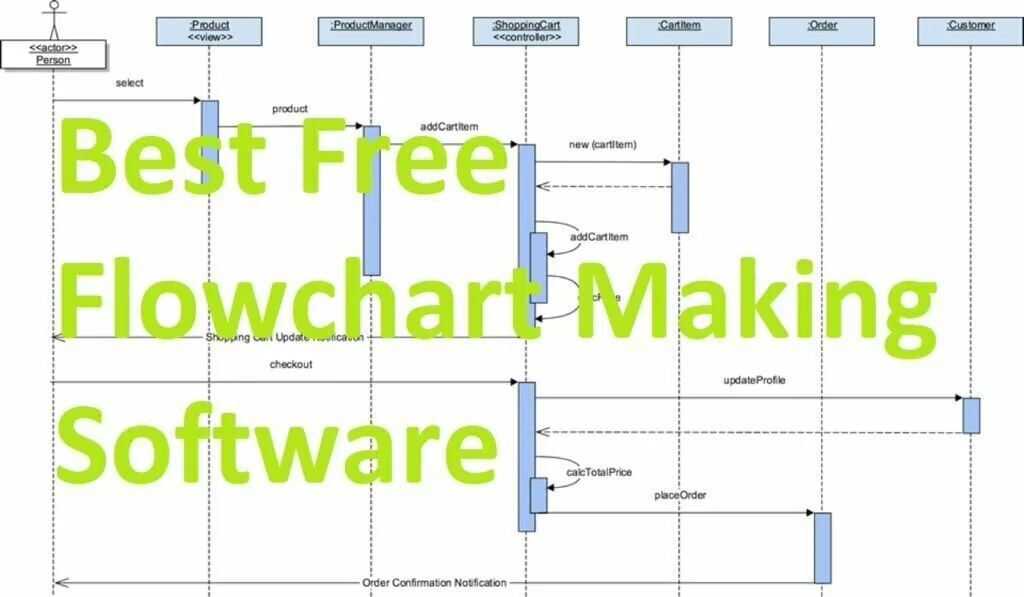A flowchart is the combination of shapes and symbols which collectively represent a process. A flowchart is extensively used for explaining a complex process. Flowcharts are mostly used in educational, business and social organization. Flowcharts are helpful to explain everything in the simplest way. Nowadays, different software are present in the market for creating flowcharts. You can get most advanced flowcharts making software with money. But there are some software which are freeware and offers tools like commercial software. In this article, you can find some of the best flowchart making software according to your needs. These applications can create simple and complex flowcharts and presentations in an easy way. Some of them can create multiple flowcharts at the same time.
1. Dia
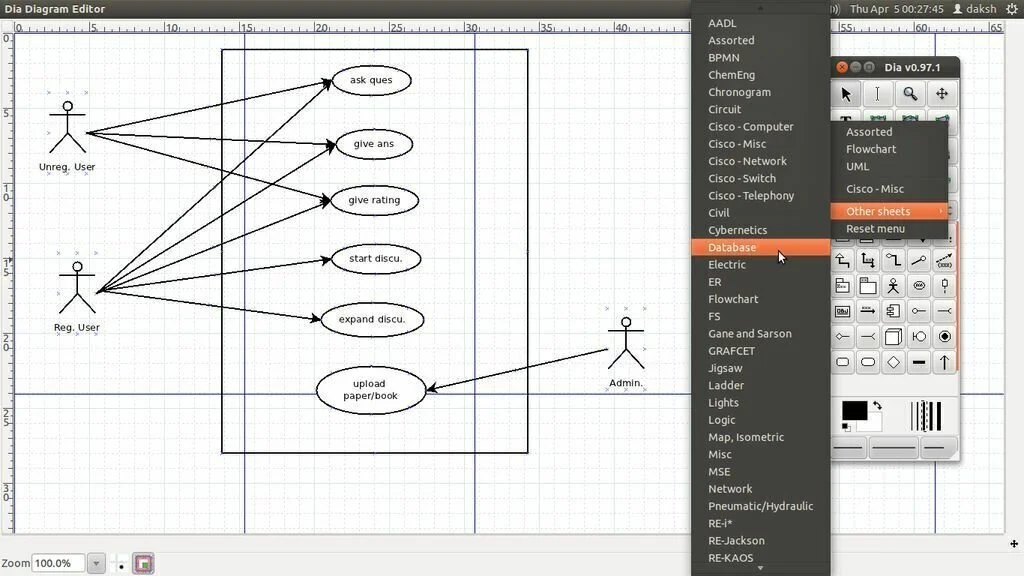
Dia is a simple flowchart making software application that enables the user to draw different professional looking diagrams. It is the best program for the people who want to draw complex diagrams. It is a simple and highly versatile structure drawing application that is useful to create the diagrams according to your needs. Now you have the facility to draw flowcharts, brainstorms, relationship diagrams and organizational charts. It contains a large variety of diagram options to meet the user’s needs. It has thirty different sheets and each sheet contains the symbols and icons necessary for diagrams such as electrical, flowchart, and cybernetics. You have the option to place, resize or modify the icons in each sheet and save, print or export the resultant document. Overall, Dia is an amazing program for the people who want to make any type of structured diagram.
2. ClickCharts
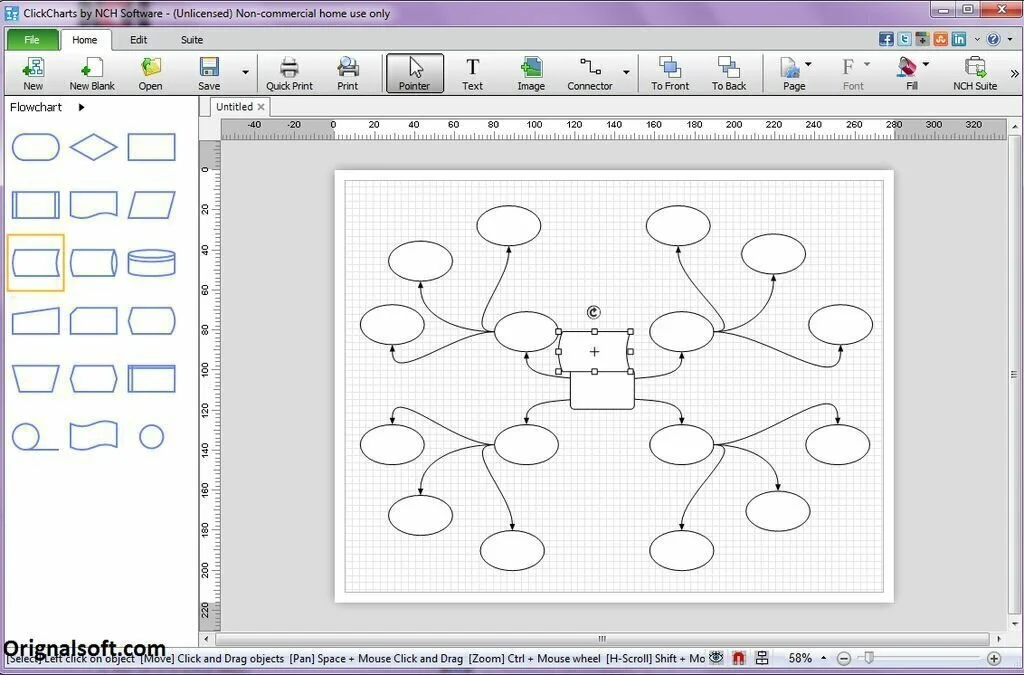
ClickCharts is a handy, easy to use and intuitive software application that facilitates you to create different charts, mind maps or diagrams, and export them as images or PDFs. This simple application is useful to design, analyze or describe complex processes and relationships. It provides an intuitive way of creating and exporting such documents. The application has a user-friendly and intuitive interface in which each document opens in its own tab. The primary window contains a file menu, ribbon-style toolbar and left panel for selecting and inserting different shapes and objects necessary for creating diagrams or flowcharts. You can customize every element in different ways, just like changing its fill or line colors and arrows. Other options present in ClickCharts are vertical and horizontal alignment, color, font, and size. The user can create and edit a number of schematic process presentations. For a new document, you can select templates such as Data Flow Diagram, Mind Map, UML Class Diagram, ER Diagram, and Flowchart.
3. Diagram Designer
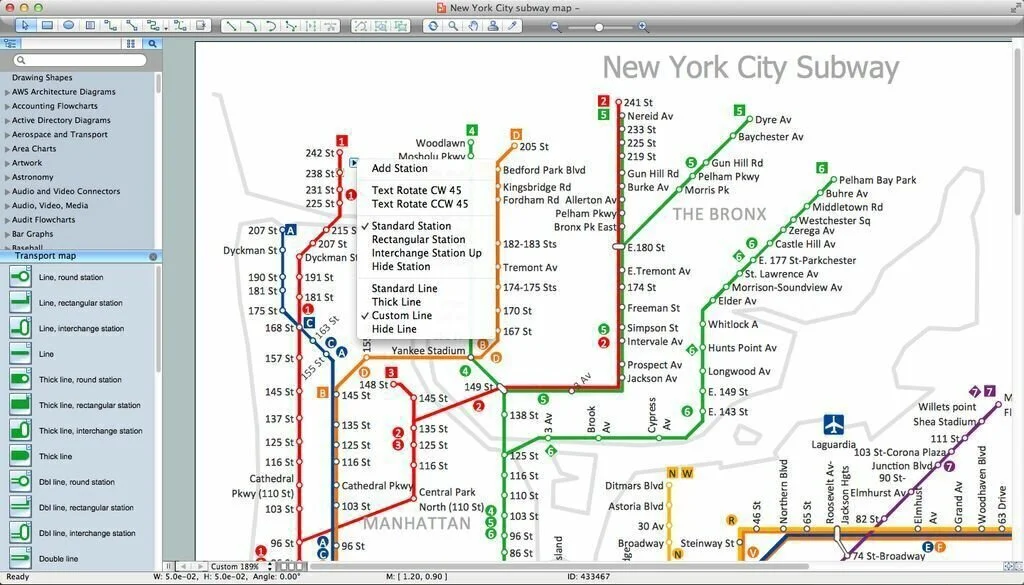
Diagram Designer is an easy-to-use application that allows you to create diagrams, charts, and other schematic designs for different purposes just like school lessons, design, and work presentations. Its interface is very intuitive which enables you to drag and drop all the elements onto the primary working area. On the right side of the window, you can select elements from the menu if you are just starting from scratch. The left side of the window shows a tree-like structure with all the elements adds so far to the diagram. These elements feature arrows, basic polygonal shapes, text fields and the likes, and all these elements are customizable and resizable. Diagram Designer does not contain bells and whistles just like animation effects and shadows. Overall, Diagram Designer is an intuitive program for creating any type of chart or diagram with the help of lines, polygonal shapes, and arrows.
4. yEd – Graph Editor
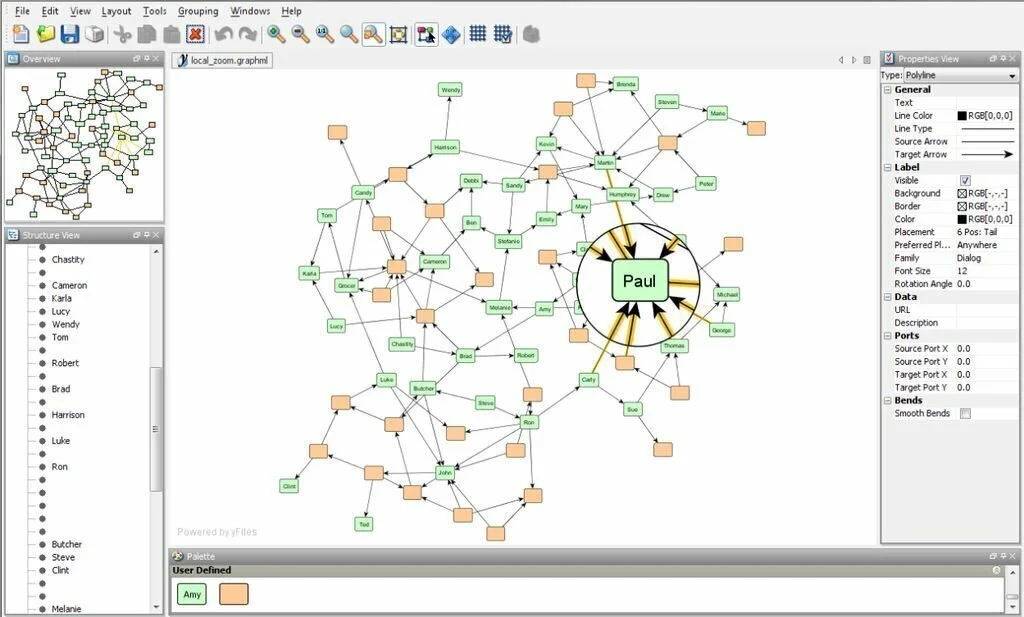
yEd – Graph Editor is a simple and handy software program for creating mind maps, UML diagrams, flowcharts, and many other types of graphs, diagrams, and networks. Furthermore, you have the opportunity to select from a large range of highly sophisticated layout algorithms to arrange your diagrams in no time. yEd – Graph Editor is containing visually appealing and intuitive user interface to make diagrams a fun. After creating diagrams, you can save, print, or export files in famous formats such as PDF, SVG, SWF, JPEG, EMF, PNG, GIG, or HTML Flash Viewer, HTML image maps. further, you can view popular VSD files using this marvelous software. yEd – Graph Editor is a great choice for the people who want to create a graphical presentation of information such as a family tree, flowchart, decision tree, user instructions, organized chart, and other possibilities.
5. Pencil
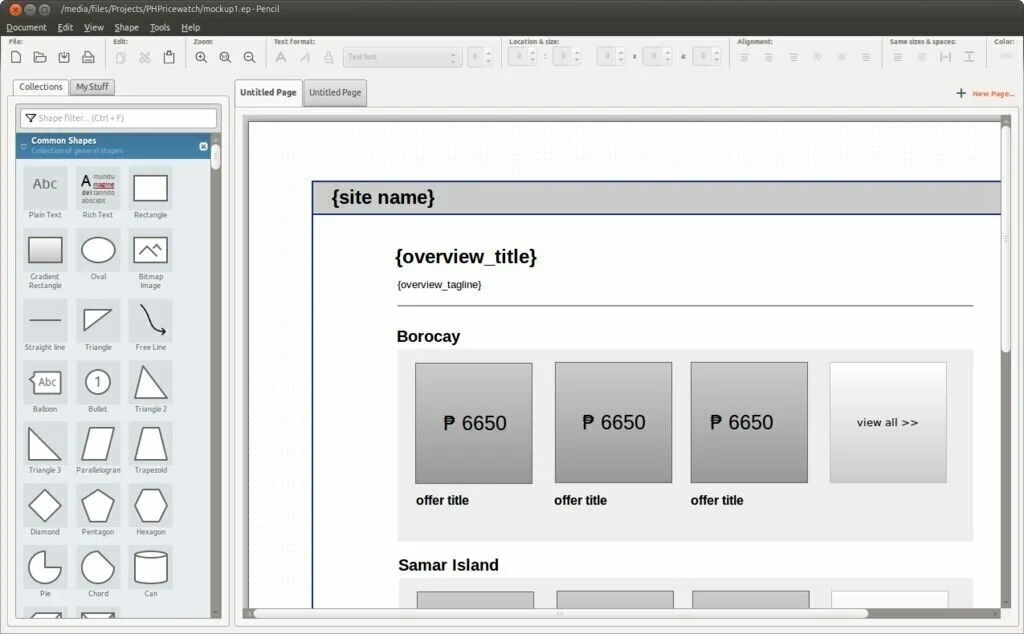
The pencil is a vector drawing application that facilitates the user to make his own digital comics. This stunning application contains traditional hand-drawn animation techniques and it is quite free. Its central timeline allows you to add four types of layers such as bitmap image, sound, vector image, and camera. With the help of Pencil tool, you can sketch your characters in bitmap format. The application contains a simple and much clearer interface that clearly displays all the tools and options on the primary window. Furthermore, you can detach or remove palettes to make things easier for you. If you have graphics tablets then you can produce good quality drawings through Pencil. There are not any predefined objects, shapes, or templates in this application. Overall, this tool is a good way to learn the primary principals of cartoon animation.
6. Dynamic Draw
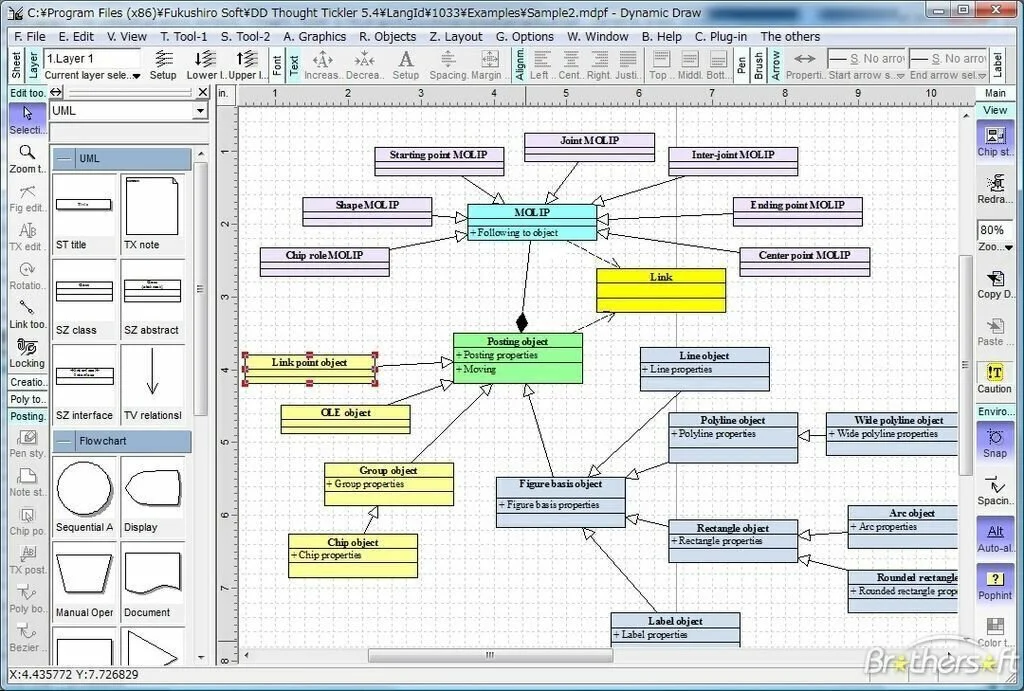
Dynamic Draw is designing and drawing software utility for designing different objects with the help of multiple tools. Using this app, the user can draw different elements and shapes just like a rectangle, polygons or charts. This powerful application contains a powerful set of tools for designing a number of graphical elements. The primary tools are organized on the left and at the top of the primary window of Dynamic Draw which enables you to extend their menus. Furthermore, you have the facility to customize the toolbars according to your requirements. This amazing application facilitates the user to create multiple elements just like rectangles with straight or round corners, tables, and arches. In addition, the user can draw your own shapes with different line types. The user can edit its created element by modifying its position and size on the canvas. He can also insert his own images for modification.
7. Diagram Ring
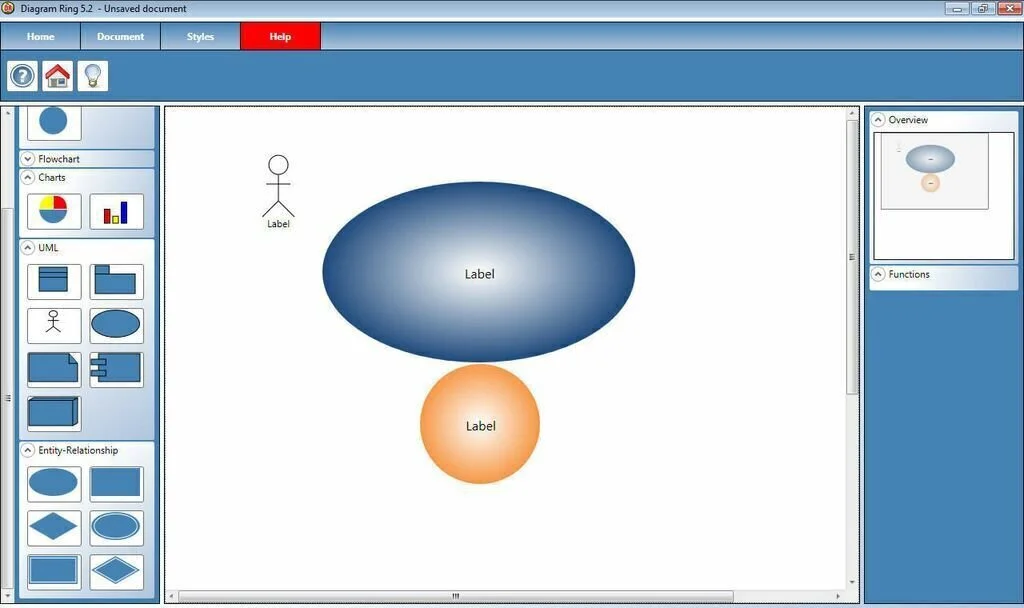
Diagram Ring is an advanced and user-friendly diagram editor that is useful for creating a flowchart, UML, DFD, charts, and entity-relationship diagrams. It is a professional software application which allows you to generate flowcharts, organization charts, entity-relationship diagrams, data flow diagrams, as well as pie or bar charts. It’s clean and straightforward interface enables the user to pick desired diagram type or upload some templates embedded in the tool. The interface contains a well-organized set of functions to carry out most operations with few clicks. You have the option to insert different geometrical shapes, change the color of the shapes, bring objects to the front or send them to the back, duplicate the chosen items, as well as remove nodes. The application contains some built-in nodes parameters that can help you to adjust the width and height of objects, embed custom text messages, and pick the background color. In addition, you can move the objects to any area of the screen through “drag and drop” options, and save the project to JPG or DRX file format.
8. Edraw Mind Map
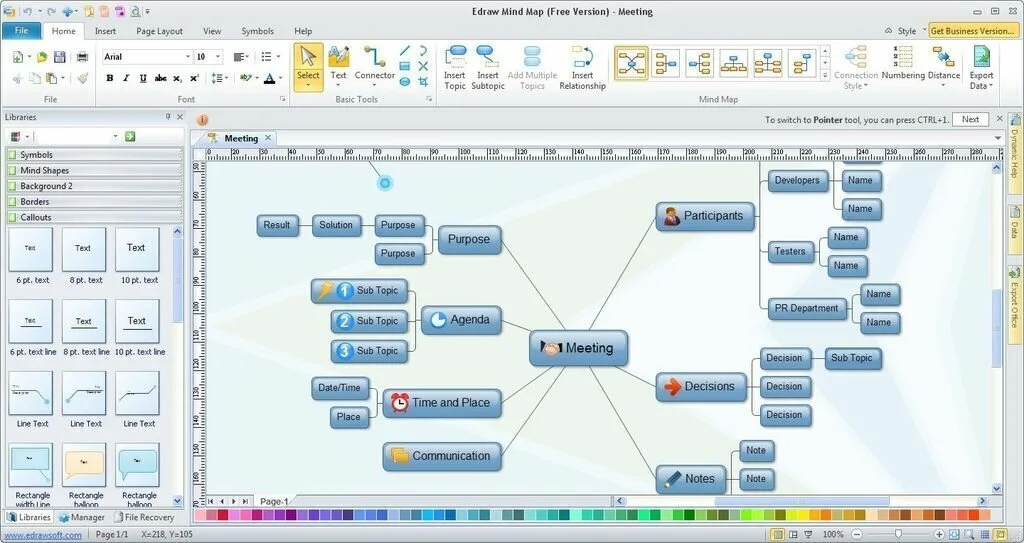
Edraw Mind Map is a lightweight and handy software utility that enables the user to design different types of diagrams such as a basic flowchart, bubble diagram, and workflow diagram. It has a clean and straightforward interface to provide you facility to select from different preset clip art and themes, and create new diagrams by configuring the parameters just like a shadow, line color and style, connector color, and other details. It enables you to import data from VSD or VDX file format, organize your ideas by inserting various shapes, change their position through drag and drop options, rotate, group, align, and resize shapes. It features worth mentioning a feature that facilitates the user to add, delete, move, remove the connection points, draw free-form curves, and insert arrows or other line ends to a connector. Plus, crop a drawing area and save the image to a file, insert rectangles, lines, ellipses, and squares to drawing objects.
9. Libre Office
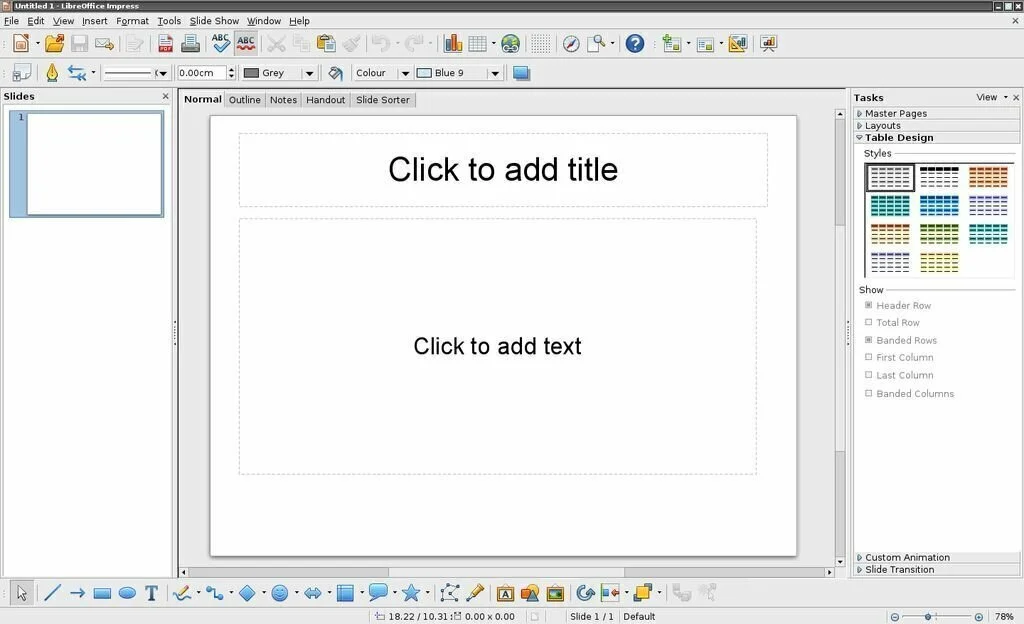
Libre Office is a complex productivity suite that enables the user to create text documents, presentations, and spreadsheets and manage draw and databases. It contains different components to help the user for processing their spreadsheets, documents, drawing, presentations, formulas, and databases. It supports the Microsoft Office format, so you have the facility to open and edit Word, Excel or PowerPoint files. LibreOffice Impress tool is helpful for designing and customizing slideshows and presentations. While it also supports text messages, charts, diagrams and multimedia backgrounds. LibreOffice Draw tool allows the user to create simple and intricate designs for exporting to common graphic formats. further, you can open and view popular VSD files using this piece of software. The user can use it to view CorelDraw images. You can access LibreOffice when you want to explore the contents of database files or connect to external multi-user database engines just like PostgresSQL, MySQL, Adabas D or MS Access.
10. ArgoUML
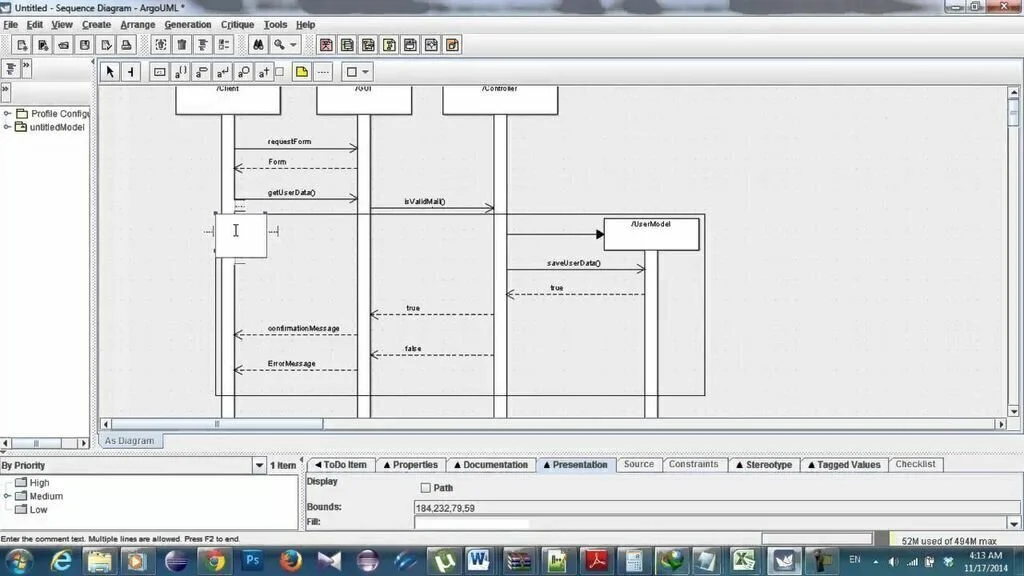
ArgoUML is a pure Java source software application that provides support for object-oriented design. It is a tool for analyzing and designing object-oriented designs. It is freeware software and contains some unique aspects like commercial tools including a psychological research for designing an environment that increases productivity by supporting user’s cognitive requirements. Furthermore, it contains resizable panels, graphical-style toolkit and dot-delineated main field which are typical designing tools for creating special designs. If you are an unexperienced user then you can get help through Help file’s assistance. If you want to make a UML diagram then ArgoUML is the best choice for you. The application uses a moderate amount of system resource and has a quick response time.
11. Software Ideas Modeler
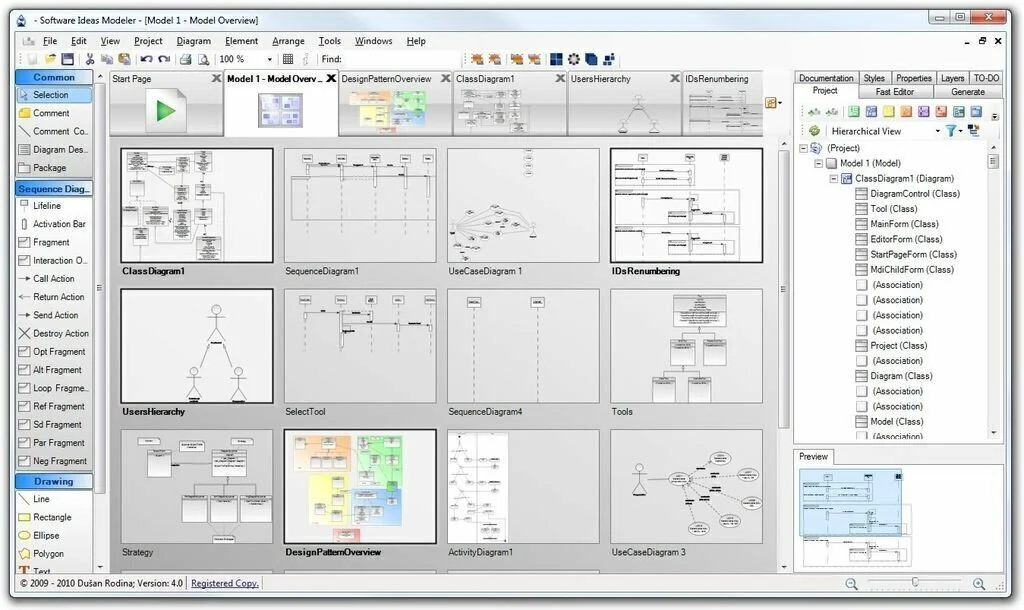
Software Ideas Modeler is a flowchart making software application for creating UML, JSD and other diagrams in a user-friendly environment. This professional software has a built-in editor and a plethora of shapes and tools for your help. Software Ideas Modeler has the user interface and all the functions are neatly organized in the primary panel. You can create a new project in terms of names, description, authors, and filename. Furthermore, you can activate the encryption feature by setting up passwords. You have the facility to work with multiple diagrams at the same time using multi-tabbed support. You can select various diagram types such as UML (class, deployment, package, timing, composite structure), JSD (network diagrams and entity structure), as well others (flow chart, concurrency, hierarchical task analysis). In addition, it enables you to preview all the adjustments in a dedicated dialog and export the projects to different image files such as PNG, GIF, JGP, or PDF.
12. ARIS Express
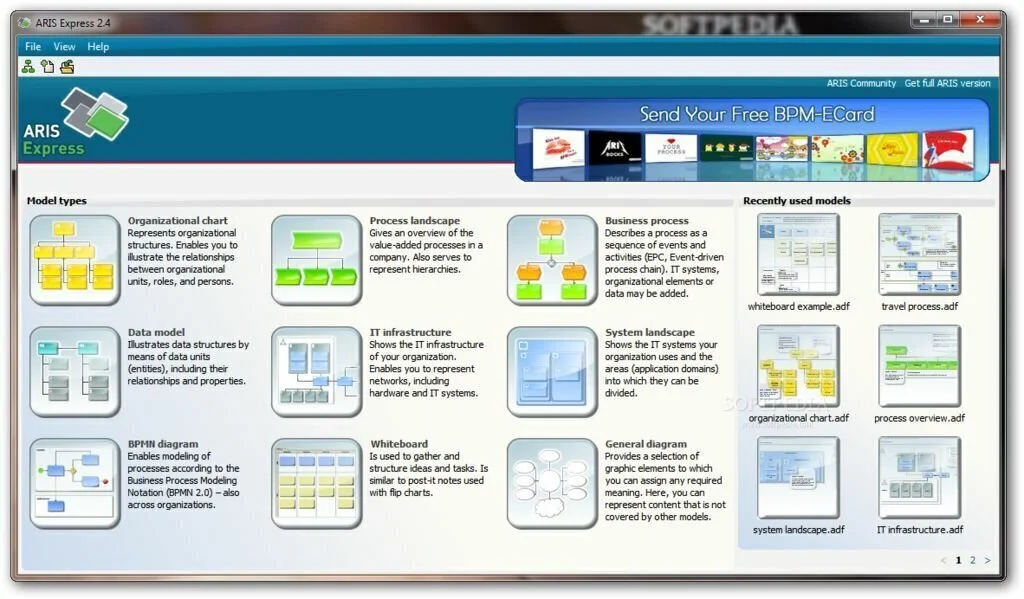
ARIS Express is a simple and lightweight software application that allows the user to create models and diagrams. It is one of the best world’s free business process modeling application and the perfect tool for starting with Business Process Management. The application is quite easy to install and offers a fast and intuitive interface for fast process modeling. So you can start working with ARIS Express without the advanced experience of modeling and designing. The new version of ARIS Express includes a version check option and application startup is also accelerated. It is the great application for learning curves and online training. Moreover, it is completely compatible with ARIS suite of professional products.
13. InsightPoint
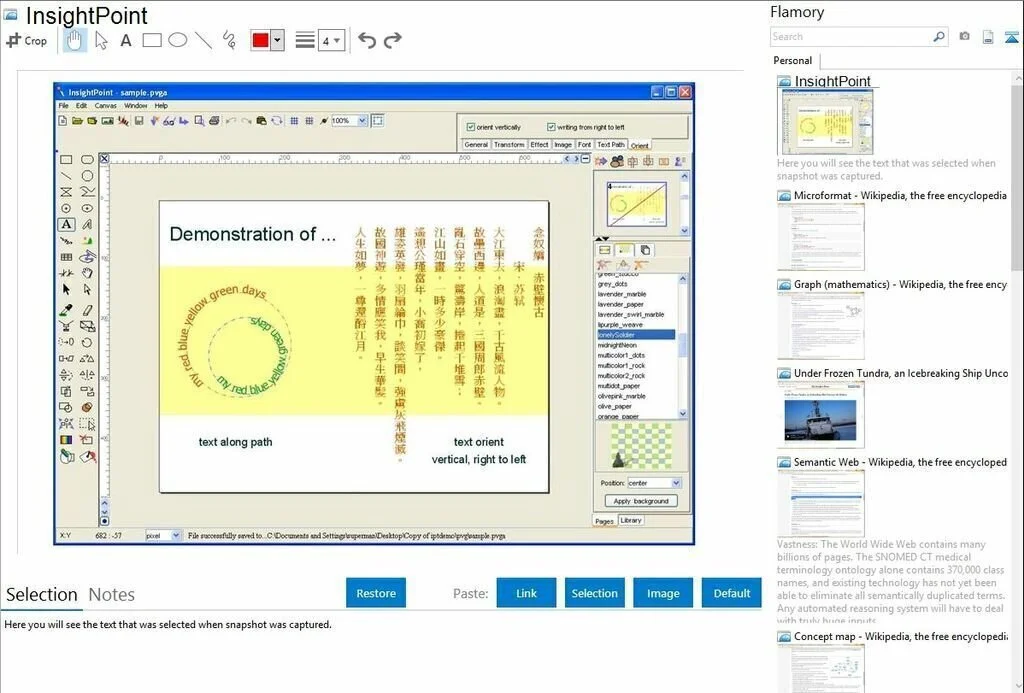
InsightPoint is a reliable and straightforward software application that enables you to create flow charts, designs, and animations. The application contains an intuitive and user-friendly interface and creates a sophisticated illustration for Web and print. The application has the aim to spell out and share your ideas in graphics and text, as well as it is the fastest way to get your there. This stunning utility contains comprehensive object-oriented vector design tools to provide your smooth drawing experience. InsightPoint has the ability to create high quality, Web-deployable multipage slideshows in the sharp and compact SVG format. The latest version of InsightPoint include enhancements, unspecified updates, and bug fixes. It is a great application for the users who don’t want to pay charges for an advanced drawing program.
14. GoVisual Diagram Editor
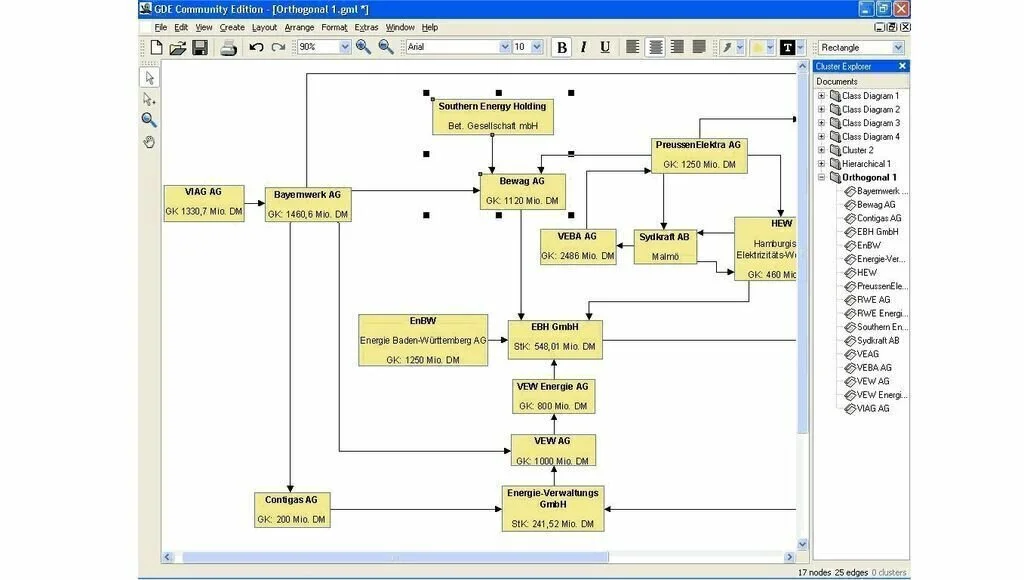
GoVisual Diagram Editor is a simple and powerful tool for creating diagrams, networks, and graphs. This marvelous application provides you the opportunity to draw and edit the automatic layout of diagrams, networks, and graphs. Furthermore, you can print and export functionality to JPEG, SVG, PNG, and BMP. GoVisual Diagram Editor visualize your relational files from other apps by importing data in CSV format. The application has a small learning curve and provides a nice learning experience. GoVisual Diagram Editor has a simple and user-friendly interface where all the options are present in the primary window. This utility uses a few system resources and has a quick response time. It is an amazing tool for creating flowcharts and other diagrams.
15. Graphviz
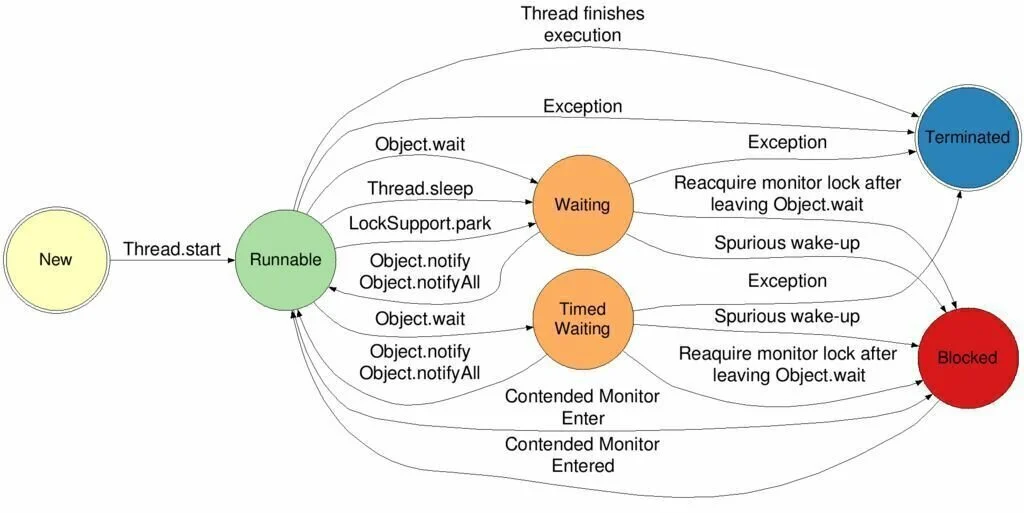
Graphviz is an open source graph visualization program that is useful to preview diagrams or graphs created by different domains. The application is the easiest way to learn the principles of bioinformatics, engineering, design or networking for creating graphs and making connections. It enables the user to create new diagrams from scratch or open previous one to preview its contents. Graphviz facilitates you to select the layout engine according to your needs such as a FDA, nop, nop1, circo, neato, nop2, osaga, sfdp or patchwork. Furthermore, you can select the target format for exporting the graph such BMP, JPE, PNG, JPEG, EPS, PDF, metafile, SVG, cmap, fig, TIFF, PS2, plain, VML, and many others. It enables you to load a specific graph, preview the layout, and adjust the settings according to your requirements.
16. Allclear
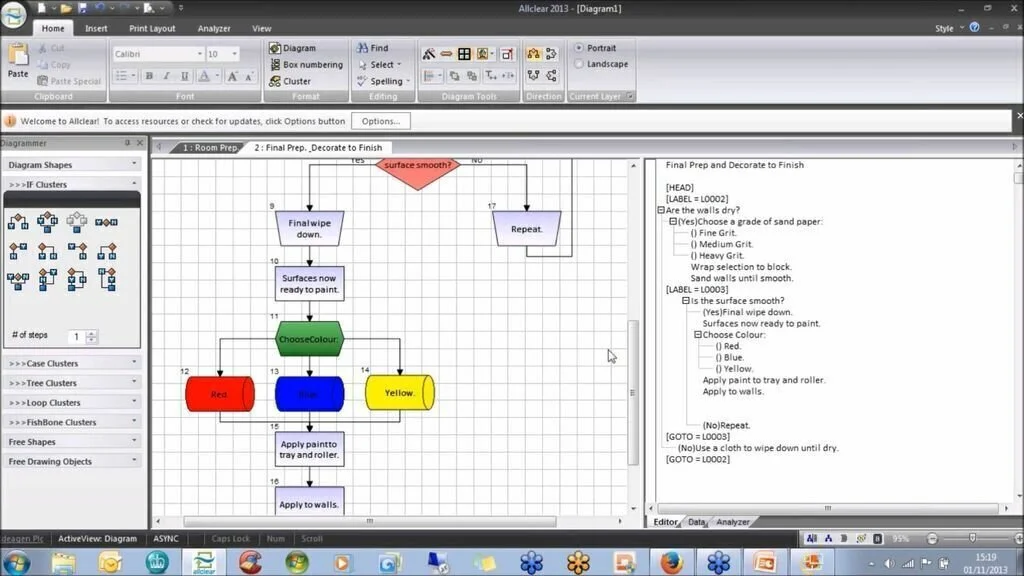
Allclear is a simple and unique flowchart making software application that enables the user to create flowcharts in tradition style. Allclear contains an amazing flowchart creation package for helping you to create best flowcharts. The application has a traditional ‘drawing’ style interface with a ‘text to chart’ system that is helpful for the creation of flowcharts, hierarchy documents, organization charts, process maps. In this way, Allclear wants to provide you a fast and proactive experience. Furthermore, you can control your documents and bring the power of intuitive flowcharting into your computer. It is not only a drawing program, it is a tightly written flowchart creator. The scripting window of Allclear is really easy to use and save hours on producing complicated charts. So if you want to produce high-quality professional flowcharts than Allclear is the best choice for you.
17. Smart Draw
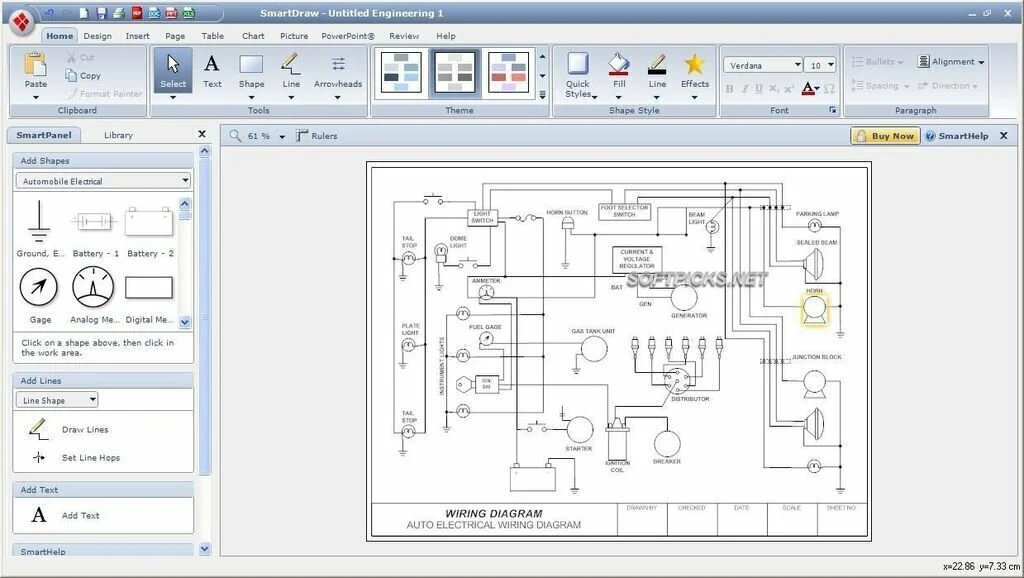
Smart Draw is a powerful and easy to use software application that facilitates the user to create basic business charts, presentations, diagrams. Using this application, you can easily organize your presentations, graphs, charts, and others for the business purpose. It has a clean and intuitive interface. You have the opportunity to create charts, flowcharts, floor plans, graphs, a matrix, network diagrams, project charts, PowerPoint storyboards, and timelines. Furthermore, you can create an effective presentation, pie and relative value charts, 3D, company merger, decision tree, development decision, project development tree and financial risk analysis. Plus, you can focus on marketing charts, maps and geography, network and web design, presentations, project planning, strategy, software design, and planning. After template selection, you can use selective tools, add text and shapes, as well as draw arrowheads and lines. Plus, you can add tables, maps, notes and pictures, select a theme, add symbols, fill with colors, add effects, and change font style, attributes, and color.