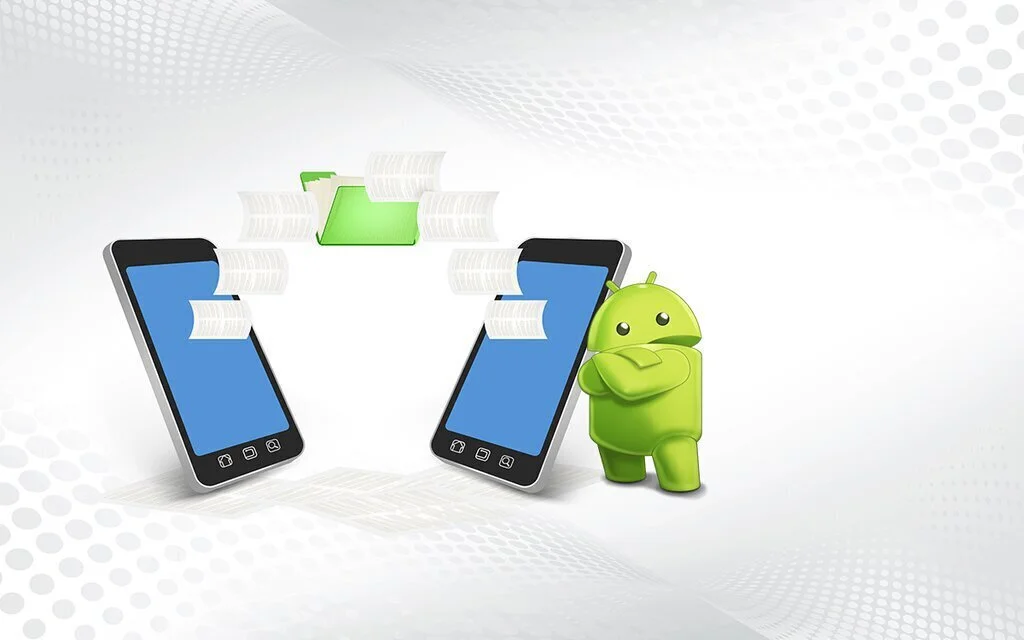We keep multiple files and memories on our phones, but it is hard to transfer much data. The issue we face is of size, connection, a different device, and sometimes it is just not happening. We used to send files over the infrared connection, and then we were introduced with the Bluetooth connection. USB 2.0 and 3.0 can transmit data within 60 to 100 MB/sec.
With this transfer rate files are easily moved, but it is only for PC to PC connection. We use cloud stores more and rely on their security, but what if we need to transfer data from one device to another. Now 50MB file will take hours to send over Bluetooth connection, and there are good chances that the link will drop and all the wait will be for nothing.
Some apps provide you a service of the file transfer. They can connect over the internet, via the NFC module in the phone, over simple local Wi-Fi connection that acts as a medium of line connection and it is capable of transferring a large amount of data and up to 50MB/sec.
Some apps use emails to send files. These data transferring apps are the solution to a hectic routine of uploading files to the cloud and then sharing them. They provide security, speed, agility, quality, and moreover, no limitations on the transfer rate.
Best File Transfer Apps for Android and iOS
Here is a list of reliable apps for cross-platform devices to transfer and share your data among multiple sources.
1. Xender

Xender is one of the most widely used file transferring application in the market; it has multiple features and consists of an interactive interface. The app is designed to work with both iOS and Android platforms. It can transfer all types of file types on all kinds of devices. The interface is very interactive and is self-explanatory, which means the user has no issue using this tool. It does not require an internet connection and does not need Bluetooth to pair with devices. The speed of transfer is 200 times faster than of a Bluetooth connection. It uses an NFC module for file transfer, which is secure and fast. Providing multiple languages is an excellent feature of Xender. Other features of Xender include sending the large size of the file, sending the bulk of data at one time, you can delete, view and move data from one folder to another folder which allows you to create a backup on the device.
2. ShareIT
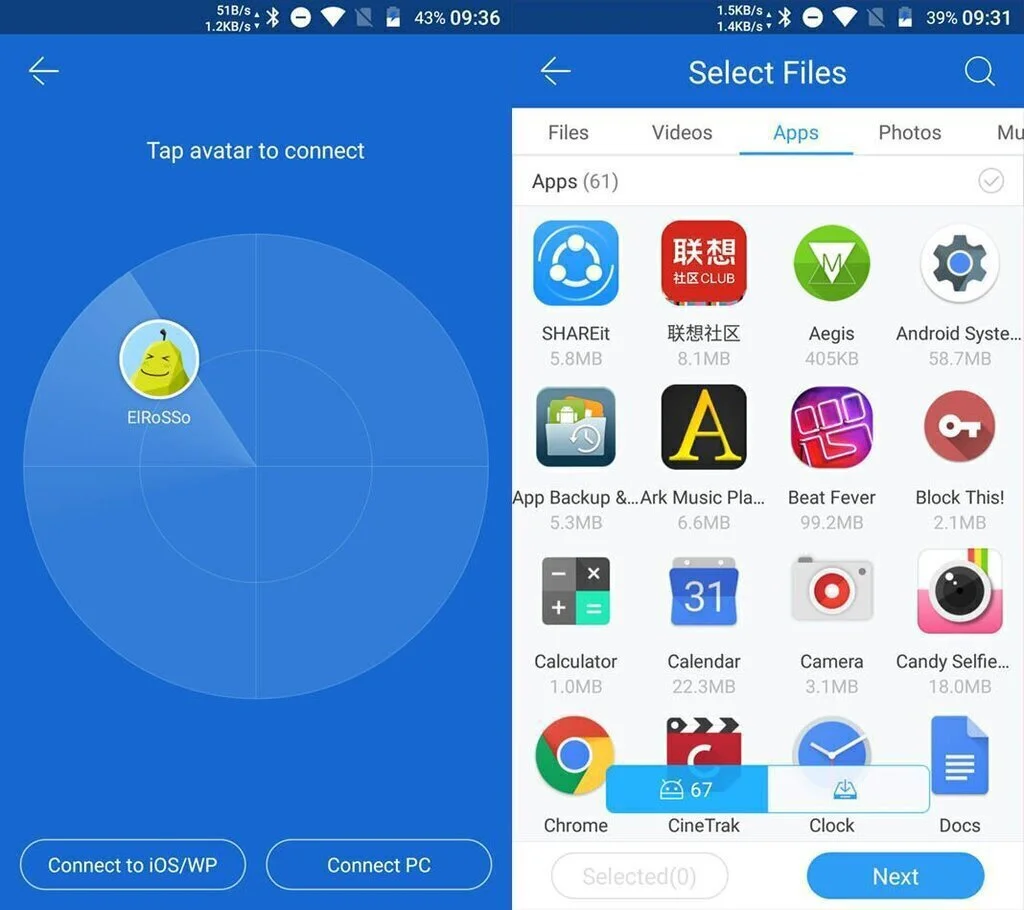
ShareIT is a file transferring application for cross-platform devices. The app works based on NFC (Near Field Communication), which is faster than Bluetooth connection and has a secure attachment. The files transfer takes place if both the device has installed this application. The quality of the files is not affected by the size, speed, or transfer rate. ShareIT has many features to offer, some of them include a fantastic interface which is easy to understand, guide the user on every step, tools to share contacts, MMS, SMS, images, audio files, and video files and it has multiple language feature, it do not require internet to work. It is a completely free app and contains ads which do not appear after the purchase of the premium version.
3. Superbeam
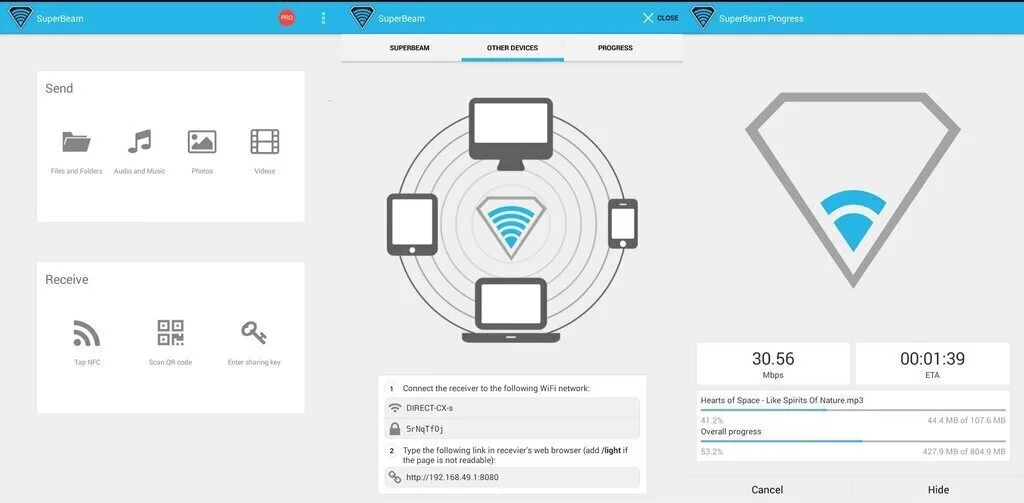
Superbeam is a fast, secure, and one of a kind file transferring app which supports multiple platforms. The connection can be over a simple Wi-Fi connection or NFC module built in the tools, and the file shared is secure and fast. The interface is full of features and offers a clear GUI structure which helps the user in any issue and guides them. You can transfer large sizes in a few minutes, and the files can be of any format, like SMS file, media data, or any other data. For security purposes, the app includes a QR code scanning feature which the user can scan with another device to begin the transfer. You can see the file size and the estimated remaining time in transferring the files. Superbeam’s features include multiple themes, bulk file transfer; it keeps track of the data send and receive and the auto-create the backup in-case it is lost, or the connection is interrupted.
4. Send Anywhere
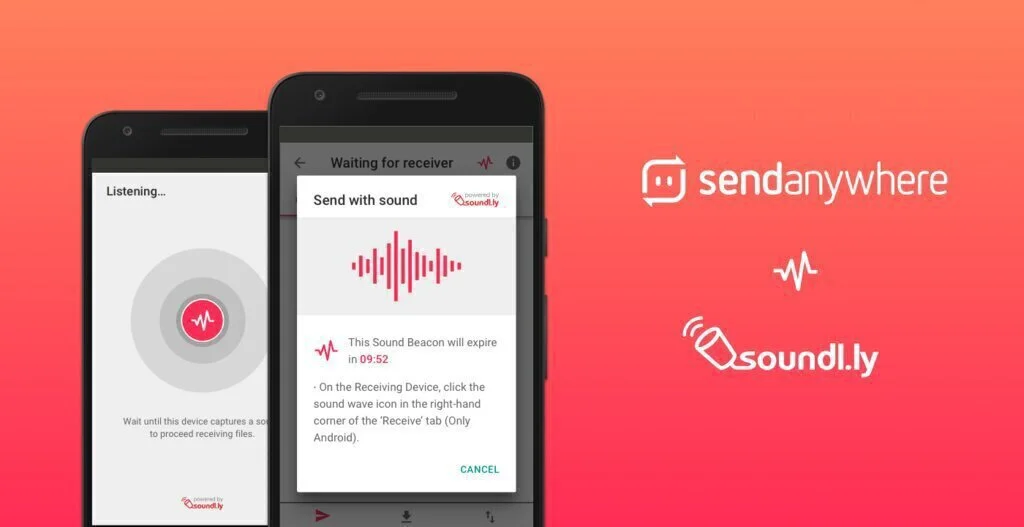
Send Anywhere is a file transferring application that supports both Android and iOS platforms. It is a fast app that works perfectly in sharing files from one device to another. The app does not require an internet connection to share data but uses the device’s NFC feature for establishing a relationship, and the data sent is protected by a 6-digit coded in which the sender tells the receiver to begin transmission and vice versa. It can also scan the QR code to receive files. The feature of Send Anywhere includes a user-friendly interface that guides the user on every step, password protection transaction, save the paired devises, and much more. It is free but contain ads and offer in-app purchase to access other features.
5. Zapya
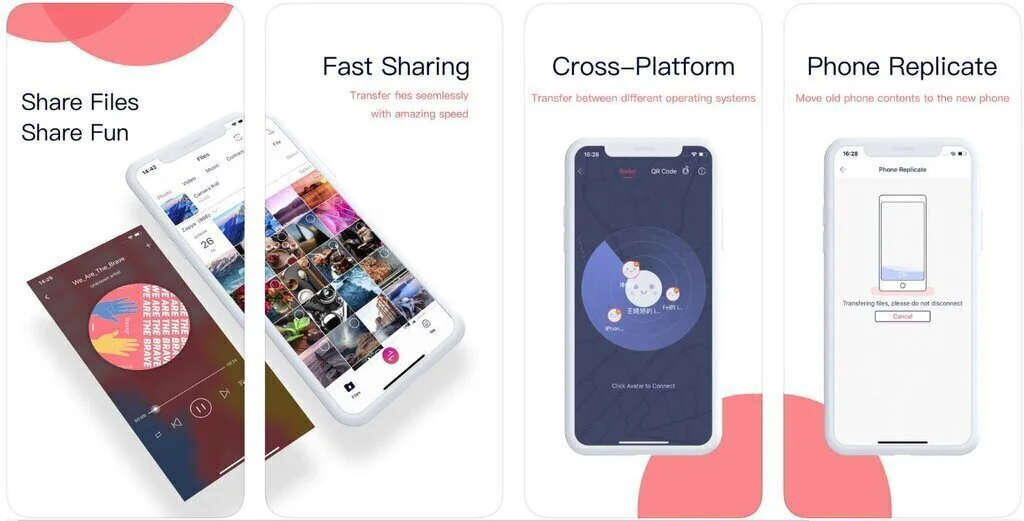
Zapya is a multi-platform file sharing application that also compatible with the Windows operating system. It transfers files with security and fast speed. The app has over 500 million users worldwide, and they share data easily without any issue. It comes in multiple languages, and it can be set up with your PC so you can directly send files to your computer. The interface is simple and transfers the files with high security without the connection of Bluetooth or the internet. The GUI structure is attractive and provides secure interaction. Zapya’s core features offer fast transactions, can connect to multiple devices at the same time. The app is free but comes with an in-app purchase to provide additional features.
6. AirDroid
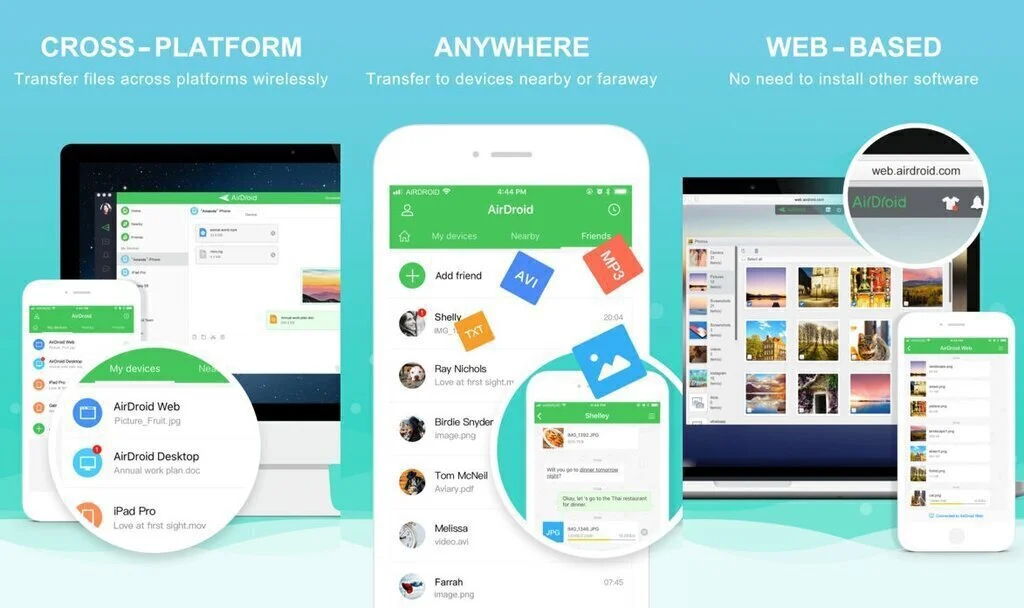
AirDroid is one of the most prestigious file sharing application which focuses on speed and security of the data. With the capability of working on multiple platforms, the app has achieved new heights. The rate of transfer is terrific, and it does not require Bluetooth connection or the internet connection to pair with the receiver phone. It syncs with your PC and allows you to check and reply to phone notification on the computer. AirDroid is full of amazing features such as interactive interface, constructive GUI layout, east to manage your phone directory, offer backup and sync with multiple devices, allows you to record your phone screenshot, and many others. The app is free but offers ads and in-app purchases to remove those ads.
7. Feem
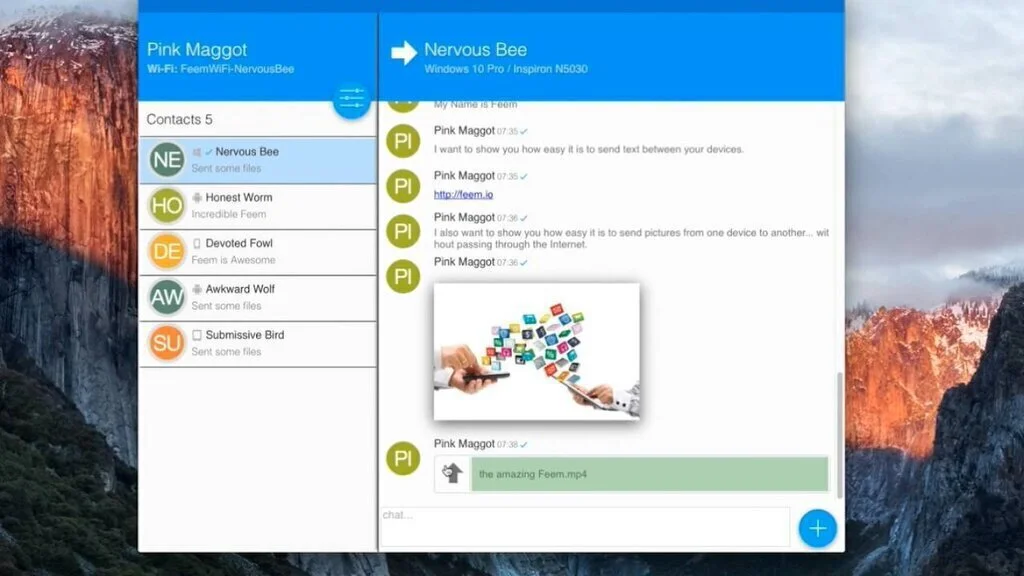
Feem is a beautiful file transferring application that supports both iOS and Android devices and contains the ability to sync with PC. The data transfer rate of this app is 200 times faster than Bluetooth connection. Feem has a constructive and straightforward layout of the app, so the user faces no issue in usability. This app works differently in a relationship; it pairs with the devices which connect to the same internet source. If one device connects with mobile data, and the other connects with Wi-Fi, the connection will not be possible. It fulfills the work for security. The Wi-Fi doesn’t need contact with the internet; it just needs to have a common root source. It comes free with ads and is simple, fast, and easy to use.
8. Pushbullet

Pushbullet is a file transferring application that can sync with any device which has Pushbullet installed and have a secure NFC mode in their devices. The app can sync with the PC over Wi-Fi connection and used to send/receive MMS, SMS, audio, video, and any type of image across devices. The interface is simple in interaction and filled with many fantastic features like sharing your clipboard, check notification and course file, and much more. It has a secure connection, and all the transaction conduct over the NFC module, which means no internet connection is necessary for it. Pushbullet comes in two tiers; the free version offers initial transaction of files and the paid version unlocks additional features and cost about $40 per year.
9. Resilio Sync
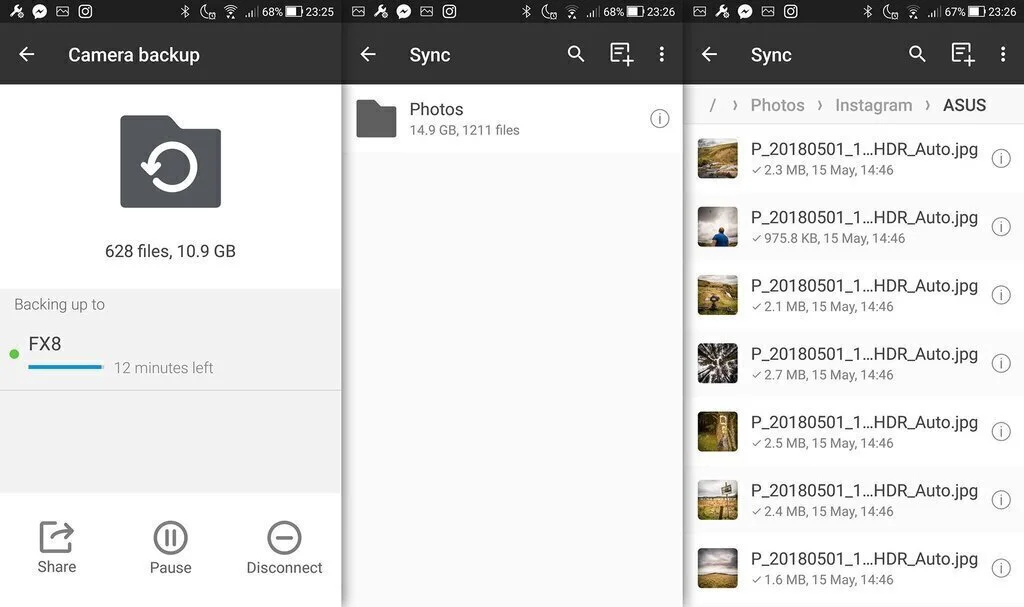
Resilio Sync is the most prestigious and beautiful file transferring application that runs on both iOS and Android devices. With a dark theme and fantastic feature, this app has topped other apps with being free to use. Previously it was known as (BitTorrent Sync) and kind of a wild card. The functionality of the app is like a cloud storage server in which your PC is a server, and you can sync as much data as you like. The interface is friendly, and the GUI layout is self-explanatory. The security feature is impressive, and all the transactions occur to save time due to fast speed. Resilio Sync is free to use and offer no purchase and no ads.
10. Portal
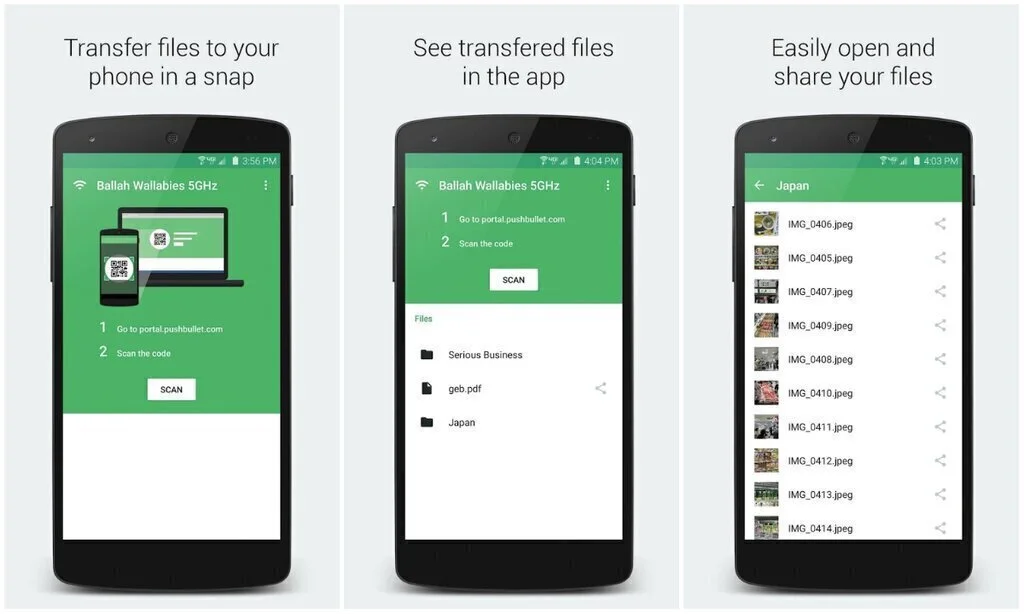
Portal is a fantastic file transfer application that can share extensive data in a few minutes and with full security. With the great layout and infrastructure of the app, the basic working is fantastic. It comes handy when a user wants to transfer batch files, folders, individual files effortlessly. The app is reliable and uses a Wi-Fi connection as a link source to transfer the data. It is fast, agile, secure, and works best on Android devices. Portal has many features; a few unique features of this app is fast and secure file sharing, saving files to SD card directly, transferring multiple data at once. It is free to use and to access more features the user has to purchase the premium version.
11. Mi Drop
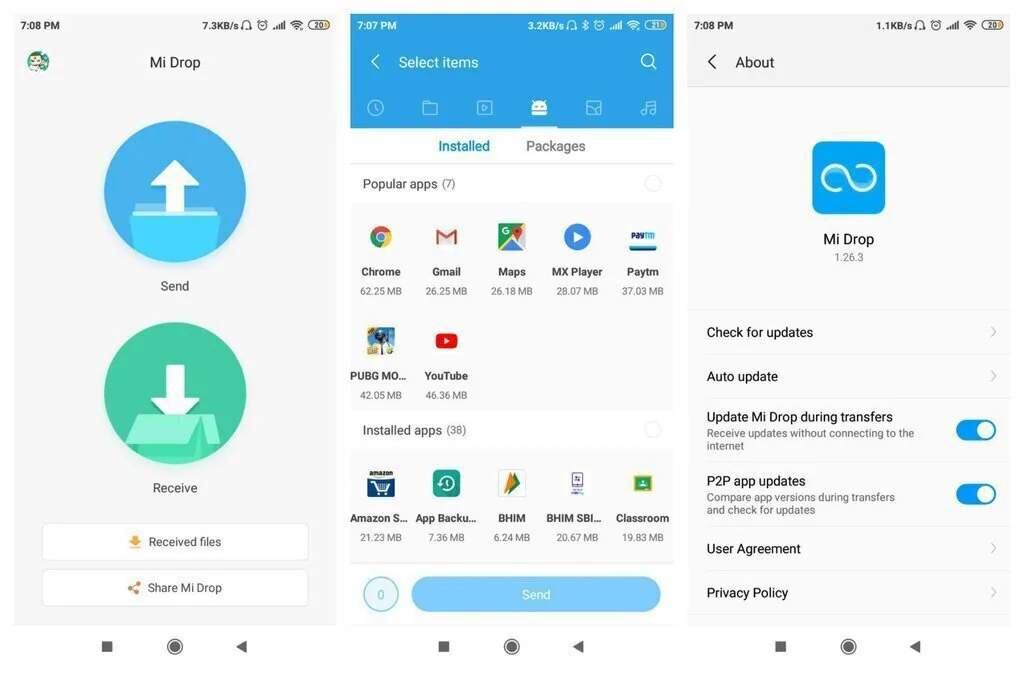
Mi Drop is a sophisticated file transferring app that only runs on Android devices. The connection is made via NFC and over simple standard Wi-Fi with no internet. The file transfer is secure and fast, and the fastest speed is measured up to 50Mb/sec. The interface of the app is user-friendly, and the layout is designed for the user’s ease. The core features of Mi Drop consist of fast speed, sharing files in one tap, data are shared only between Android devices, resume interrupted transfers, no size limitations, and support multiple languages. It is an ad-free P2P application and works with full functionality.
12. WeTransfer
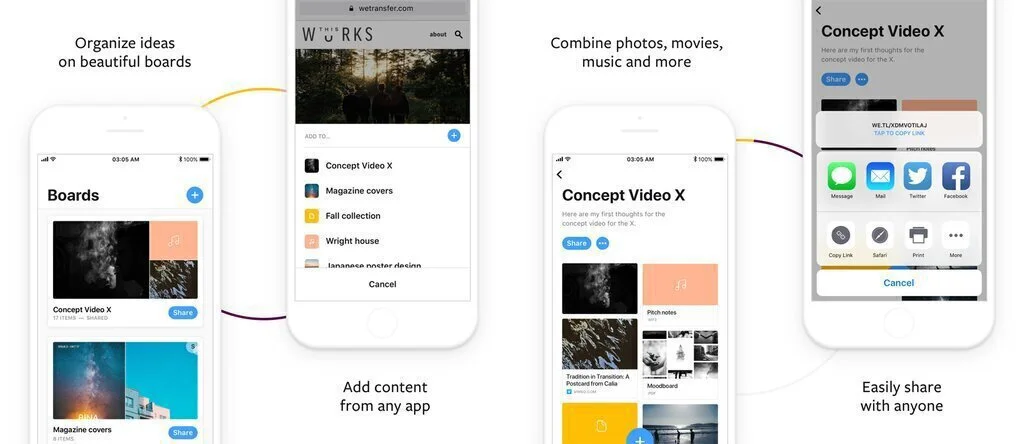
WeTransfer is an initiative, cross-platform file transfer application that consists of a very different feature and function as compared with the rest of the tools of its category. It requires the users’ emails to transfer data from one device to another. It is a new way to transfer multiple files, and it can transfer up to 10 GB of data. You select the files you want to move, it requires the recipient email address, and send a download link to that email. It is a convenient way to transfer the files if the user wants he can pause the download and then start the next day. In this way, the data is not lost and saved in the cloud. WeTransfer is free and offers ads.
13. CM Transfer
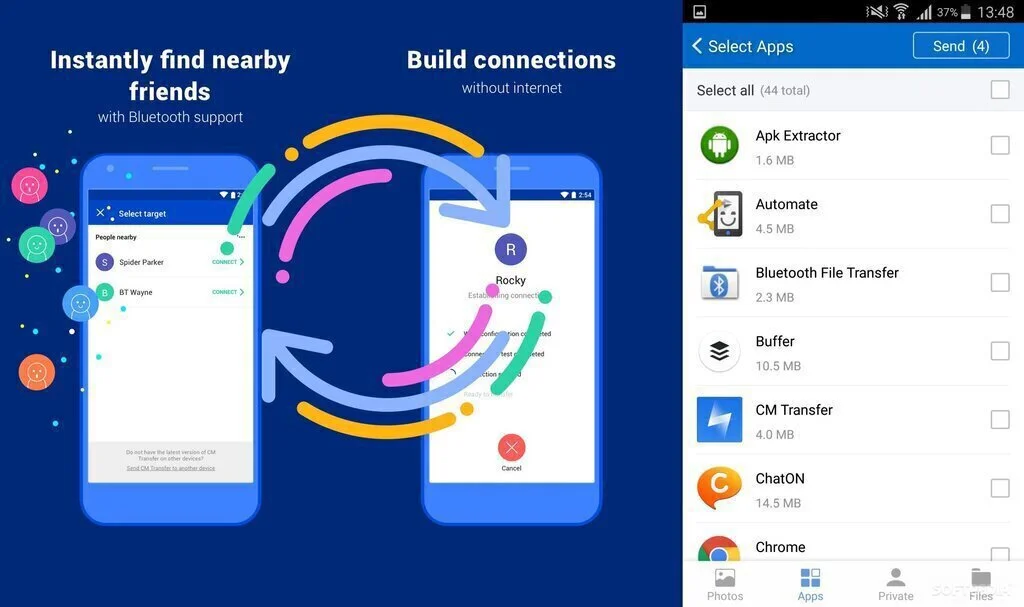
CM Transfer is an easy to use Android app for transferring files from one device to another. The app is very interactive, and the sharing module does not require any internet or Bluetooth connection. It links with the Wi-Fi signal and uses it as a common channel of communication. This way, the data is secure, and the speed is maintained. The interface of CM Transfer is interactive and support multiple languages, bulk file transfer, speed up to 10MB/sec, send all types of file, and much more. It has a simple but attractive theme and contains all essential features of a file transfer application. CM Transfer is free to use but offer ads and no in-app purchase.