Music is an art. If you are a musician, you might have noticed that playing to the crowd in streets is only a way earning pennies. It is not a way for a talented musician to live and get famous. If you have real talent then you can join any reality TV talent competitions or you can make some efforts on a beat maker software to create something specially. Using these type of software you can record your original music and share it with the world to show your real talent. In this article, you will find some of the best free beat making software for Windows which are free of cost.
1. Reason

Reason is a music application for serious music production. It provides you all the tools necessary to set up your virtual music on your system just like an arpeggiator, sequencer, synthesizer, and groove mixer. It contains six oscillator types, a step sequencer, four different filters, and a modular matrix. You can use monophonic arpeggiator in multiple modes. Reason’s sequencer features vector automation, multiple lanes, and dedicated device types. Furthermore, Reason contains 32 channel mixer to make it a powerful utility. This application is not for beginners because you can only use it when you have some knowledge of music. You have the option to integrate this application with other software and hardware to make it a versatile choice.
2. Beat Morpher

Beat Morpher is a simple and reliable playback drum machine which allows you to specify start and end positions for each drum hit. Later you can morph between the two patterns with the help of a slider or by pressing the auto-morph button. It is VST instrument and each pattern contains 12 drum hits per bar. It has four primary samples and a fifth that is triggered on every beat. You can control the beats of the samples by the modulation wheel if you route a midi track to the plugin. The application has a basic sampler section where you can record the MIDI data back into your host and edit the notes to make a melody.
3. ACID Xpress
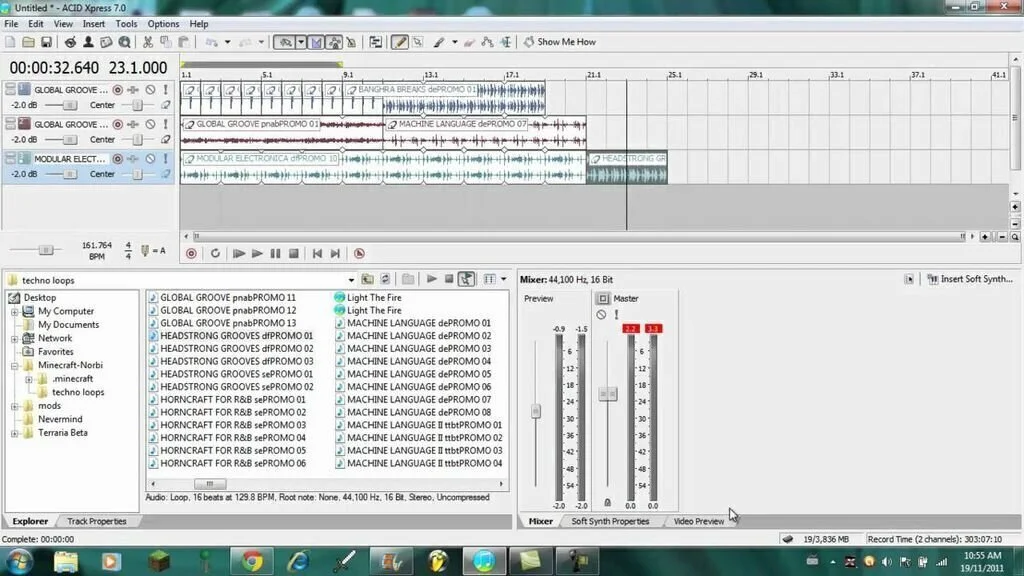
ACID Xpress is the free music application created by Sony. It facilitates the user to create his won original music with the help of a pick, paint and play interface. It contains a tutorial guide “Show Me How” which can help you in music creation process. The user has the option to download sample songs or use any of the Loops for ACID collection. Furthermore, he can select any loop he wants to use because this software matches the pitch and tempo in real-time. Plus, the user can publish his creative music to ACIDplanet.com and Screenblast.com. He can also stream it from his own website.
4. Musink Lite
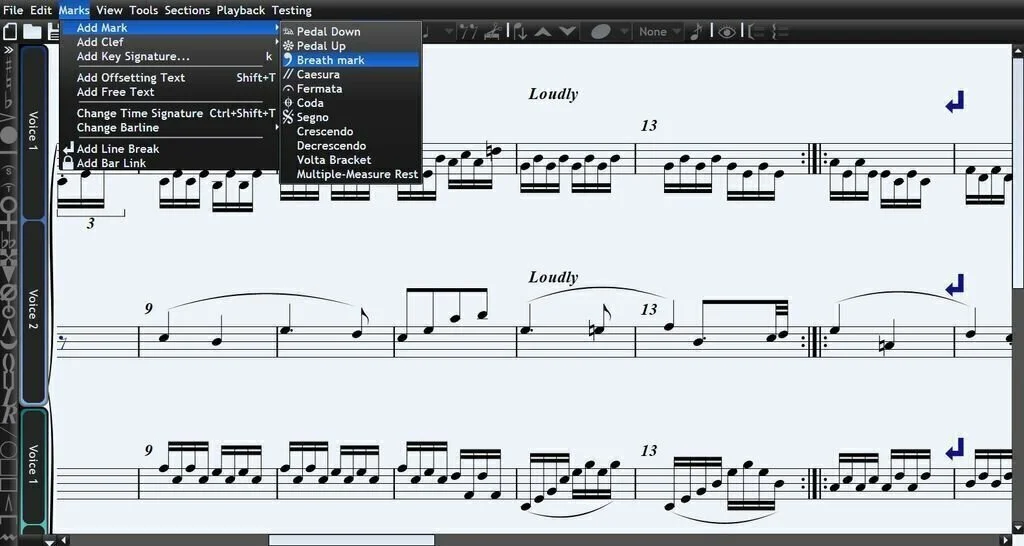
Musink Lite is a reliable and easy to use music composition software application that facilitates the user to write music much faster than before. This app is specially designed for music enthusiasts. A large number of styles are part of the application just like orchestral scores and even exercise books. You have the option to use this application when you want to listen your created music or export the projects as MIDI. The interface of the application is user-friendly and intuitive in which all tools are placed in specific tabs. The application uses the very low amount of system resources and has a quick response time.
5. DrumFlow

DrumFlow is a music application designed as a powerful drum sequencer. It contains a built-in Setup editor which enables the user to create custom percussion parts with adjustable drums and later export these parts to MIDI editor. DrumFlow is useful to make fine and original drum parts in MIDI music. It contains a volume slide window to slide volumes in the specific region. The application supports different drumkits such Roland GS, General MIDI, SW1000XG, and XG level 1. You have the facility to use DrumFlow in fullscreen mode and all elements of the program are resizable. Application’s floating window contains big or small tracks and you can customize their layout. It enables you to adjust drum setup parameters such as volume, pitch coarse, stereo pan, filter cutoff and resonance, reverb, EG attack and decay, chorus and variations levels.
6. Easy Music Composer Free
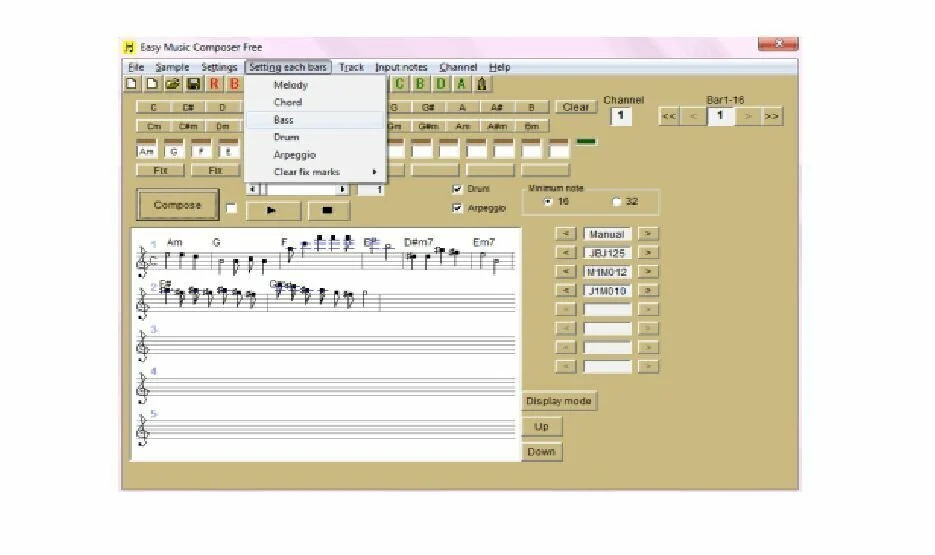
Easy Music Composer Free is a comprehensive software application which enables the user to music sheets with few clicks. Then you can save them to the HDD as images and print them. The application has the aim to compose small music pieces using samples. If you are a beginner and want to want to write music, then start with the sample tunes. You can create or edit a song by entering the notes from the primary window and add something more than notes. In addition, you can choose drum pattern and a base effect for your composition. After inserting the notes, you can spend the time to fine tune the song. It allows you to change the tempo or the octave and edit the notes with the help of the Input Notes Window. The user can customize the volume of the song for the melody, bass or drum pattern.
7. HammerHead Rhythm Station

HammerHead Rhythm Station is a simple and reliable software application that enables the user to compose music and create beating music. So you have the facility to use this program to create perfect Jungle patterns, Techno loops or House beats. Furthermore, this amazing application is suitable for Triphop, Hip Hop, Rap, Industrial and any other music. The application contains six different channels, six complete breakbeats, 29 built-in drum sounds, and the facility to import six samples of your own. The application allows you to save your patterns to noise-free CD-quality wave files to use them with tracker, sampler or sequencer program. HammerHead Rhythm Station contains a user-friendly and simple to the user interface which contains features in different tabs. The application uses a moderate amount of system resources and has a quick response time.
8. Ardour

Ardour is a music composing and beat making an application that allows the user to create music in a friendly environment. The application contains a nice audio interface which enables you to work in a quite simple way. You have the facility to import MIDI or audio from the Freesound database or hard drive. In addition, it facilitates you to utilize different options for your modifications such as cut, copy, paste, move, stretch, align, trim, delete, rename, crossfade, zoom, quantize, drag, drop, rename, and transpose. Unlimited undo/redo options are present in the same window. The user can also use different options for mixing purpose just like mute, EQ, solo, automate, fader, send, insert, dynamics, pre-fader, post-fader, isolate, sync, and monitor. The application has the most flexible mixer architecture in the industry with external control surfaces and hundreds of plugins.
9. DarkWave Studio
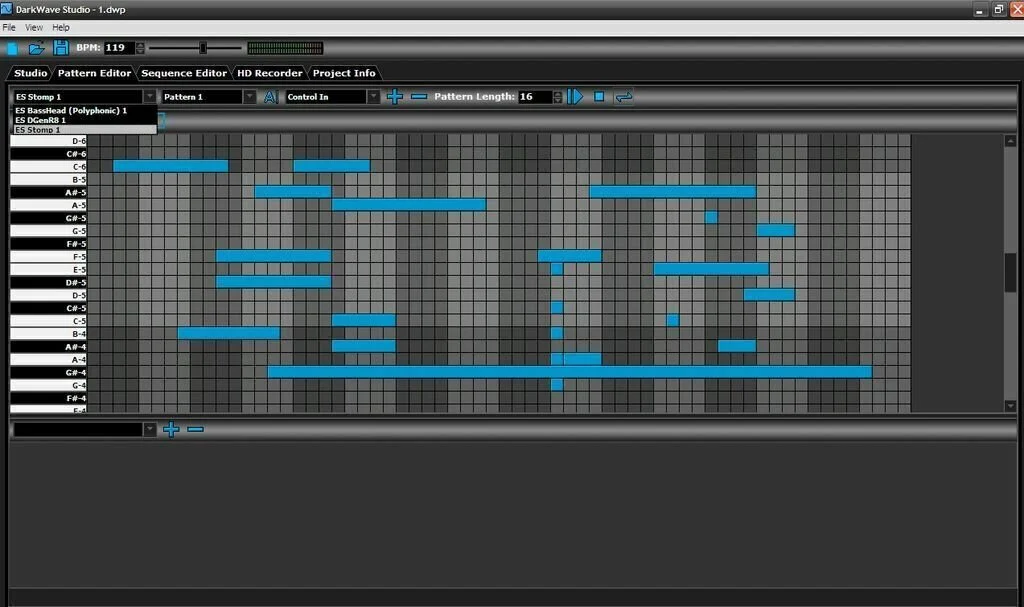
DarkWave Studio is a simple modular virtual studio which can create electronic music in a modular virtual studio. It contains a number of plugins such as anti-alias, MIDI input, and output. The application has a modern interface which is divided into different panels where the user can install machines, record HD, edit patterns and sequences and view project information. Furthermore, he can create different filters just like arpeggiator, anti-alias, crunch, mixer, MIDI input and output, stomp, quad delay, stereo joiner and splitter. The user can join these filters in any order, delete or randomize them as well as adjust settings just like level attack and decay, cymbals CR and RD levels, rim shot and clap levels and decay. You can use sequence editing module to choose the machine, specify the pattern and note length, pattern, and port, as well as duplicate patterns. In addition, you can record and save the stream to 16-bit integer or WAV PCM 32-bit float. Some options are configurable such as you can pick DirectSound device and format, point out the VST paths, and adjust the samples.
10. Mixxx

Mixxx is a reliable and lightweight open source DJ software application that enables the user to mix his MP3 collection together, for clubs, parties, or just for fun. App installation process is quite easy, only you have to specify music library. Then it will import your music collection which will take some time if you have a number of files. It contains two channels and each channel has its own controls, from play and pause to the tone control. Global controls are at the center of the interface, with balance, volume, and the cross-fader which facilitates you to mix between the two channels. You can control Mixxx with a mouse or hotkeys, which are specified in the manual. Each channel has a “sync” button for beginners which will help them to synchronize the BPM.
11. orDrumbox

orDrumbox is a free drum machine software application that allows you to create songs by assembling different patterns and determine the number of beats for each pattern. This amazing utility helps you to import, create, save, and modify drum kits. orDrumbox is a “Sound Library” in a single file. The application is also a composer and arpeggiator and it also assigns sound automatically. A south synth is part of it which can generate sounds with the help of analog synth emulation just like two VCO generator, envelope ADSR controller, FM modulation, low pass/high pass filters. The program is available for Windows, Mac, and Linux. it has an intuitive and user-friendly interface which facilitates you to create drum patterns and compose music and beats with a new generation of the sound tracker.
12. MusE
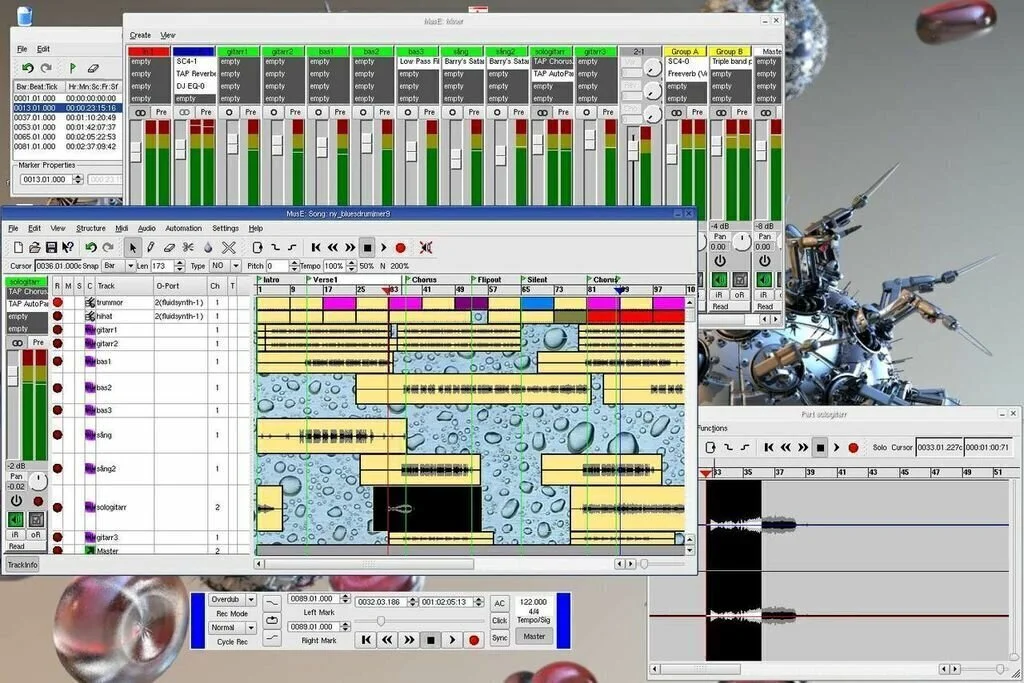
MusE is a lightweight Audio sequencing software application that contains recording and editing capabilities. It is a complete studio for music composers and musicians. Standardized plugin formats for MusE are LADSPA, VST, DSSI, and LV2. It can be used for real-time record and playback. It also contains input filters and internal synth plugins such as fluidsynth SoundFont capable softsynth and deicsonze FM synth emulating DX11. MusE has an experimental python automation and scriptable editing interface which supports graphical editing of automation. You have the facility to use drag, drop, import and arranging options for the part, mid files, audio files, aux output, plugins, and plugins presets. Furthermore, it can work with different types of audio tracks such as wave tracks, group tracks, and aux outputs.
13. Rosegarden

Rosegarden is a handy and easy to use software utility which allows you to compose the music in quite easy way. The app is a music composition and editing environment which based upon a MIDI sequencer. It features a rich understanding of music notation and contains basic support for digital audio. This easy to learn and attractive application is ideal for musicians, composers, music students and small studio or home recording environment. The application has a new track archive feature with a solo button functionality. This feature can change the behavior of the solo button on the free-floating window. Furthermore, the solo buttons on the transport toolbars are present in the notation and matrix editors.
14. LMMS

LMMS stands for Linux Multimedia Studio. It is a powerful Windows utility that allows you to compose, mix, and edit music using your computer. It contains all the tools necessary to create music from scratch. Now you can mix and arrange samples and prefabricated sounds to produce and export the final result. In addition, you can connect your MIDI keyboard to the computer or simply use the onscreen piano roll to play with it. LMMS has a sleek dark interface having many menus, tools, and other information to pay attention to. The application is documented extensively, having a complete wiki page about it and dozens of tutorials and ready-made tracks to get the start. In addition, it contains a bunch of samples, drum loops and creative material necessary for your composition. It is fully MIDI-compatible and you can expand its functionality using plug-ins.
15. Spek – Acoustic Spectrum Analyser
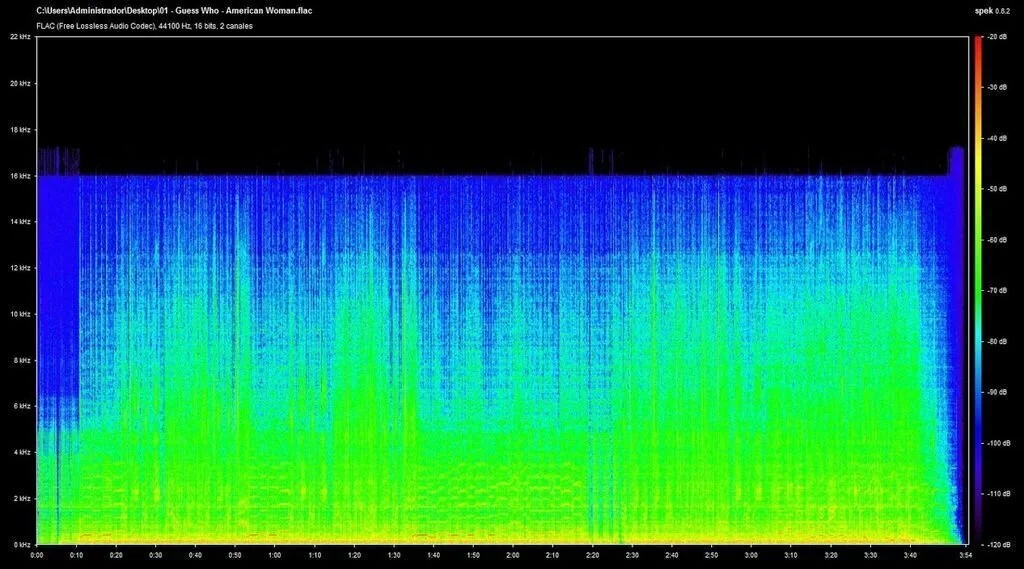
Spek – Acoustic Spectrum Analyser is a straightforward and efficient application which is useful to generate spectrograms for your audio tracks. This lightweight windows software has the aim to build the spectrogram for an audio file for analyzing the frequencies comprised in a sound. It contains an intuitive layout which is accessible for both beginners and more experienced users. The application utilizes GNOME platform which contains the Lib, Cairo, GTK+, Pango and the FFmpeg libraries. The user has the ability to upload the audio files into the working environment with the help of browse function or “drag and drop” operations. He can also export the spectrogram to PNG file format and use hotkeys to control the whole process. You can work with Spek – Acoustic Spectrum Analyser without much computer knowledge.
16. MuLab

MuLab is a handy and reliable beat making an application that is designed for Mac, OSX, and Windows. This high-quality music application has the power to convert your computer into a complete music studio. It is designed in a simple manner and does not contain any complex feature. Overall, it is a user-friendly and rock-solid musical software application which is useful to create, finetune and play your favorite Music. Furthermore, a lot of recording, editing, and playing tools are part of it. The application has integration with synths, mono/stereo handling, VST plugin and more. The layout of the application is intuitive and user-friendly which is accessible for both newcomers and experienced users. MuLab uses a moderate amount of system resources and has a quick response time.
17. Qtractor
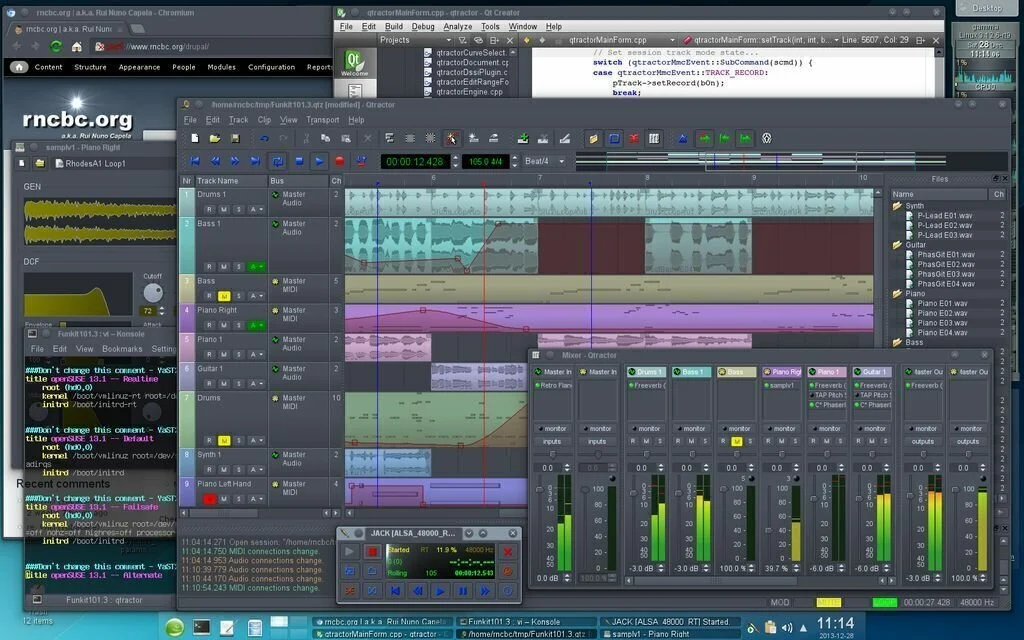
Qtractor is a simple beat making and music composing application which can convert your computer into a complete music studio. It can be used for multi-track audio and MIDI recording and sequencing. The application utilizes ALSA sequencer for MIDI and JACK for audio as multimedia infrastructures. It supports many audio formats such as OGG, MP3, FLAC, WAV, AIFF and more. You have the facility to use an unlimited number of tracks per project and an unlimited number of overlapping clips per track. Furthermore, you can use tools for drag, drop, copy, paste, move, paste-repeat, split, merge, and delete options. Qtractor has a built-in connection patchbay control and persistence and it allows you to use an unlimited number of plug-ins per track or bus. The application contains unlimited tempo/time-signature map, unlimited location/bar markers, and a MIDI clip editor.
18. Temper
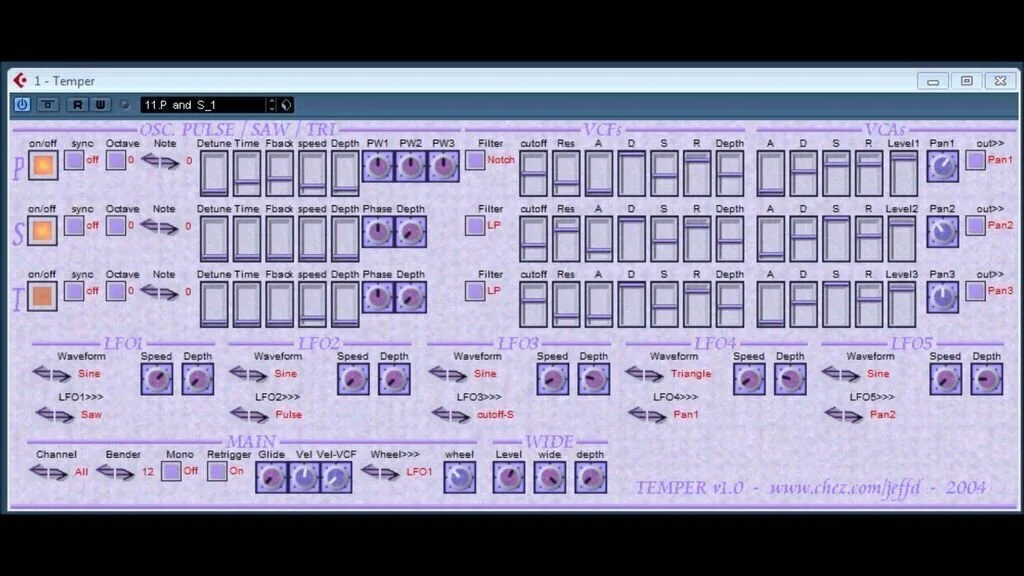
Temper is a handy and lightweight software application which has the aim to compose, edit and record MIDI files in a comfortable and friendly environment. The application features algorithmic composition tools, group MIDI operations, and multi-treck editing. The application provides a straight-forward user interface that can guide you in advanced group operations and unique functionality just like décor and perform time. Everything is present in Temper with an underlying shape concept for describing data transformation. Moreover, you can integrate this application with your other software through basic drag-and-drop options and more advanced sync functionality. The application uses a moderate amount of system resources and has a quick response time.
19. Hydrogen

Hydrogen is easy to use music composer and beat making an application. The application contains user-friendly, fast, modular, and intuitive graphical interface which is quite easy to use. Plus, it has a sample-based stereo engine which can import sound samples in AU, WAV, and AIFF formats. The application allows you to use unlimited instrument tracks with volume, solo, mute, and pan capabilities. A Director Window is part of it which has a visual metronome and song position tags. You can work with pattern-based sequencer which contains an unlimited number of patterns and has the facility to chain patterns into a song. The user can import or export single patterns into song projects and can work with single and stacked pattern mode. Hydrogen contains time-stretch and pitch functions which require the rubberband-clip package.






















