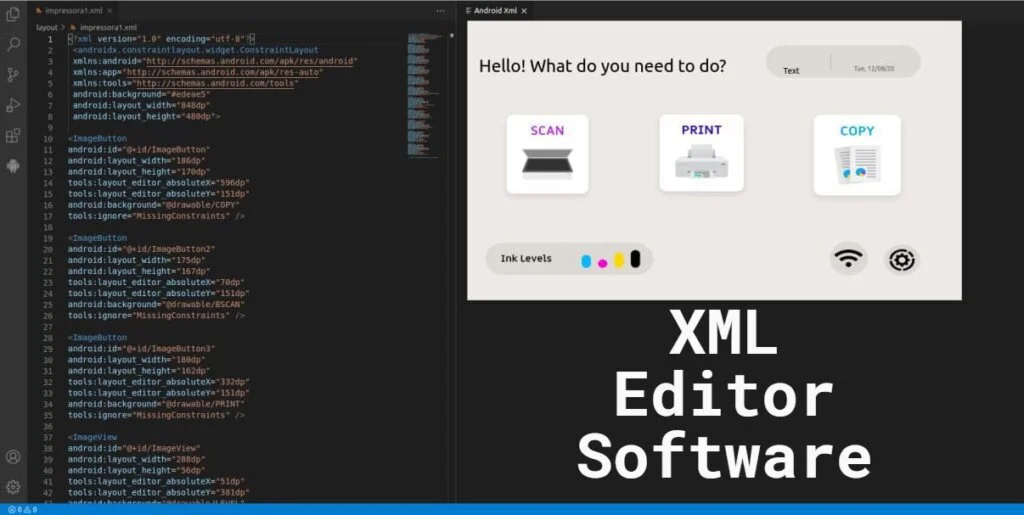Most of the time, users face the issue of opening a particular type of file on their operation systems like Windows. Data is written and saved in formats that are compatible with a particular type of software. these files have important data and can be analyzed to make further adjustments.
Many files are not saved in any particular format but in simple Utf-8 or Utf-16 format. Similarly, XML format is a file type that can only be picked by XML editor software or that software that supports this format. Users can edit, integrate and align codes and logs in XML editors.
What is XML Editor Software?
XML file is a web file with .xml extension. This file extension contains codes that are readable by both humans and machines. Many web documents are based on XML, such as Atom, MathXML, SMIL, SOAP, RSS, SVG, or XHTML. So, this web extension is a beneficial file in web designing.
Programmers work on XML files to create different programs, and for this purpose, they use different software. Many applications are present globally, which allows you to create XML documents and make edits to them. You can use programming languages for your work and modify your work.
31 Best XML Editor Software
Here is the list of Best Free XML Editor Software for Windows. The list contains some exciting applications which can assist you during your work. They offer support for programming languages and help you perform editing functions such as spell checking, undo or redo actions, and more.
1. XML Notepad
XML Notepad is a simple software that facilitates you viewing and editing XML codes. The interface of it provides a user-friendly environment for users with experience in web design. You can load XML into the working environment using a file browser or the drag and drop function.
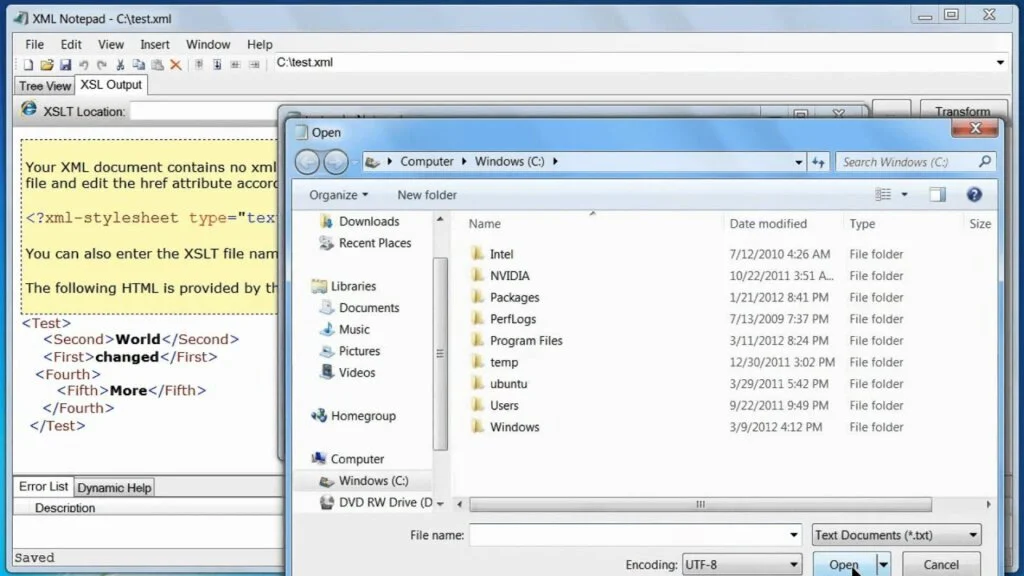
In addition, you can insert attributes, CDATA, and processing instructions, compare XML files, view in the plain text document, and create XML schemes. You can insert and duplicate the chosen node, expand the Xlncludes, convert the node into another type, use a search and replace function.
Features
- Spreadsheet-Like Grid
- Read and Edit Files
- Toggle Line Wrap
Pros
- Syntax Coloring
- Drap and Drop Files
- Structured Interface
Cons
- Outdated Services
- Limited Editing Options
- No Customer Support System
2. DtPad
DtPad software provides you a way to design text documents on your system and navigate through them with the help of tabs and many other features. It is a modern and complex text editor that contains proxy settings and the option to input all types of elements in your text files.
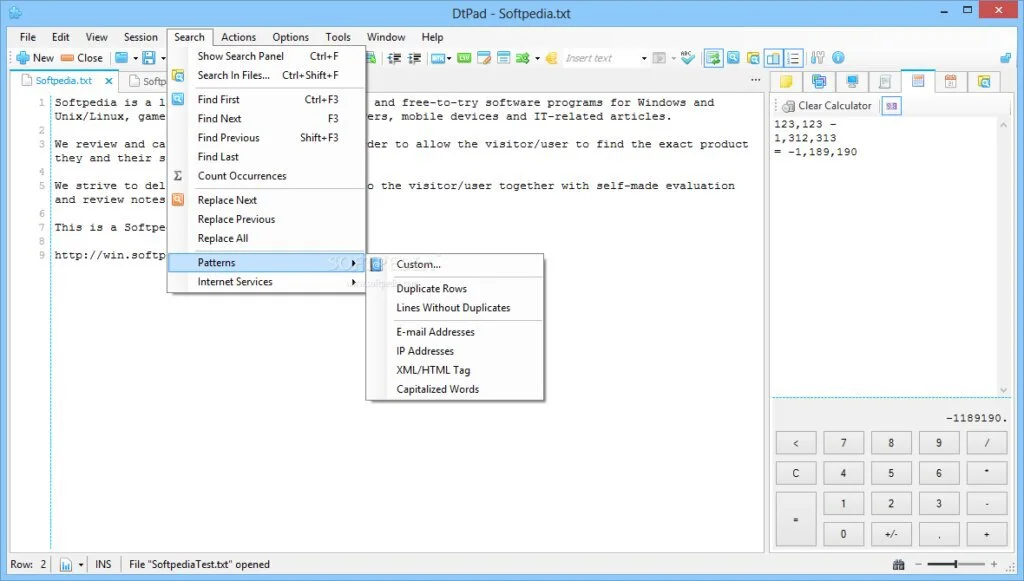
You have the option to select the destination path and generate a link into the Windows Explorer context menu. Start typing to create text documents on the system and work on multiple copies as this program contains tabbing tools. You can insert different elements, align text, and append files.
Features
- Design Different Projects
- Layout Tools
- Third-Party Integration
Pros
- Easy to Use
- Numerous Editing Option
- identify Incomplete Lines
Cons
- No Live Support
- Unstructured Interface
3. Notepad X
Notepad X is a tabbed text editor program that can replace the old-fashioned built-in Windows Notepad. The tabbed layout provides an easier document management system, facilitating you to work with multiple files. The organized interface furnishes important features at a click distance.
Moreover, it contains syntax highlighting, providing support for the programming languages like PHP, Java, and HTML. In addition, Notepad X provides plenty of settings for hotkeys, which means you can access most of the features and services through a keyboard shortcut.
Features
- Text Editor
- Numerous Customization Options
- Tab Navigation
Pros
- Open Source Services
- Syntax Highlighting
- Custom Icons
Cons
- No Live Support
- Limited Third-Party Integration
4. Treebeard
Treebeard is one of the most straightforward IDEs to learn XSLT. This simple-to-use text editor helps you edit and load an XSLT document and an XML document simultaneously. This application can apply the XSLT to the XML and show the output for further editing or saving.
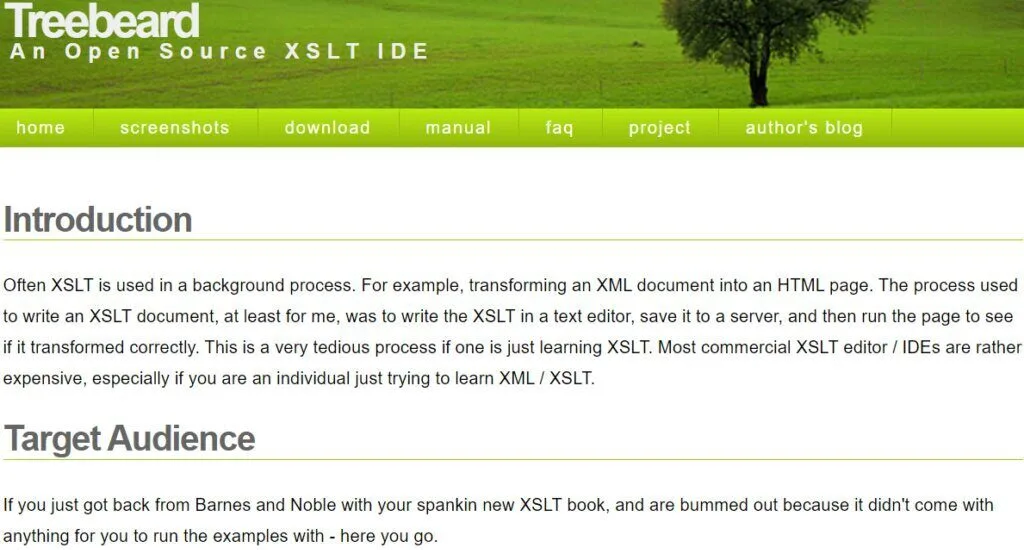
The application contains Xerces2-J, Xalan2-J, and Saxon and offers support for ISO-8859-1, UTF-8, and UTF-16. You can get XML tree view or plain text view and find regular expression support. You have the facility to load files from a URL and export documents in text or PDF format.
This program is specially created for small business owners who want to start with XSLT/XML. Treebeard uses XSLT in a background process. You can choose the interface from Standard or Classic Windows and set the program to stay on top or minimize it on the tray icon.
Features
- Code Completion
- Syntax Highlighting
- Template Browser
Pros
- Simple Path Builder
- Load Files from URLs
- XML Tree View
Cons
- Bugs and Glitches
- Expensive Paid Version
- No Developer Support
5. Open Freely
Open Freely is a comprehensive software that allows you to open more than 100 file extensions, resize pictures, play videos, and edit text content. The application facilitates you to open various images, Microsoft Office documents, Windows files, media files, archives, spreadsheets, and code files.
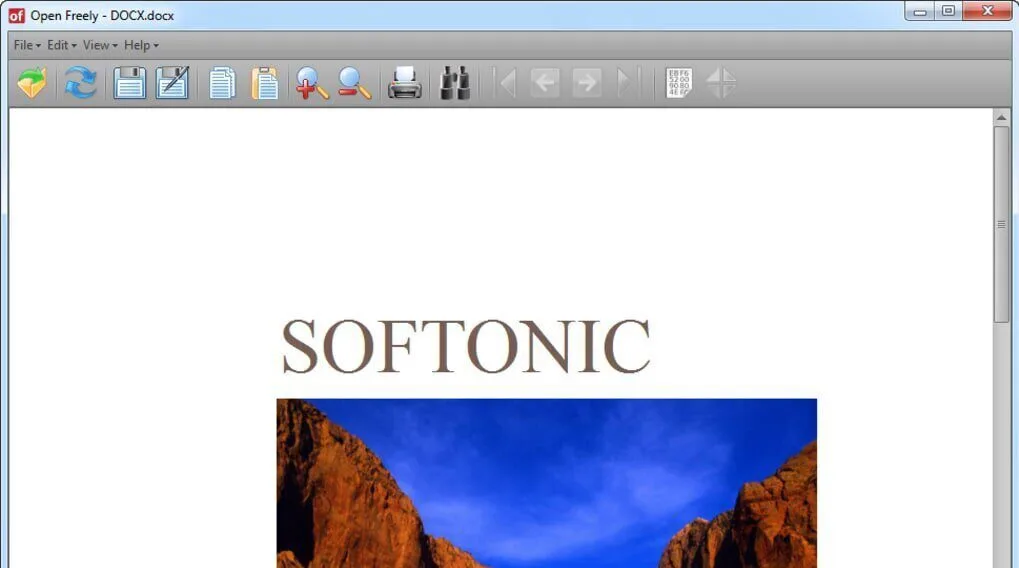
You can open audio media files with different formats like MPEG, WMA, AVI, MP3, or MP4 and have the facility to preview the videos or listen to the tracks. The application can open more file formats than the standard Windows Media Player and allow users to modify media files.
Features
- Multiple Standard Formats
- Browsing Template
- Data Management
- XML Editor
Pros
- Structured Interface
- Easy to Use
- Media and Code Files
Cons
- Few Advance Tools
- Limited File Management
6. TextEdit
TextEdit software allows users to view and edit text files, use the Text to Speech function, highlight syntax, and record macros. It offers support for the most famous programming languages. The clean interface of TextEdit contains multiple buttons placed everywhere in the main window.
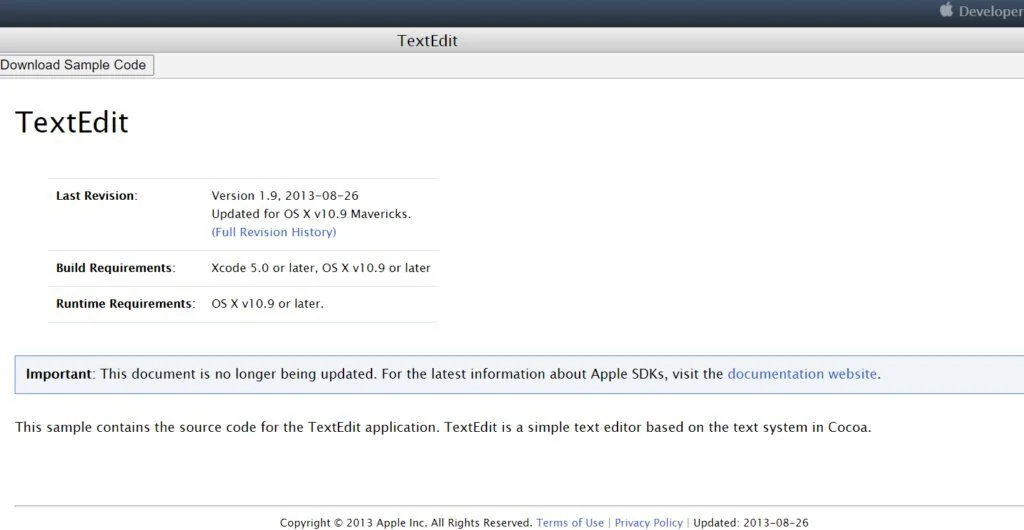
The program has a multi-panel layout where you can effortlessly search the local disks for compatible files and view them on the go without hitting” the “Ope” file” button every time. It can handle CSS, HTML, PERL, PHP, SQL, C, C++, JavaScript, Delphi, and other languages.
You have the option to compare two different text files, extract or open files from archives, preview modifications in a default web browser, and convert text documents to PDF. The configuration menu provides dedicated settings for the editor, separate full-screen options, and other general tools.
Features
- Edit Rich text Files
- Design HTML Documents
- Mark Up Images
Pros
- Simple to Use
- Advanced Editing Tools
Cons
- Only for Mac Users
- No Live Support
- Limited Community Guide
7. Tea
Tea is a lightweight software program that enables the user to check his text, insert images, change the case letter, and input the current date into his project. This application provides a robust set of easy manipulation, quick identification, and multiple export possibilities.
It can open many files and allows you to export your files to the same number of formats, which stretches from unknown to unlimited. You can enable the program to identify spelling errors to eliminate them. In addition, the user can allow a syntax highlighter for over twenty types of code.
Features
- Syntax Highlighting
- Color Schemes
- Change Display Colors
- Tune Highlighting
Pros
- Free Text Snippets
- Structured Interface
- Test Conversion Functions
Cons
- No Live Support
- Limited Platform Integration
8. gedit
gedit is an official text editor of the GNOME desktop environment with support for multiple text formats and plugins. Syntax highlighting is supported for CSS, plain text, INI and changelog files, C#, R, Octave, JavaScript, Node.js, Bootstrap, and many others languages.
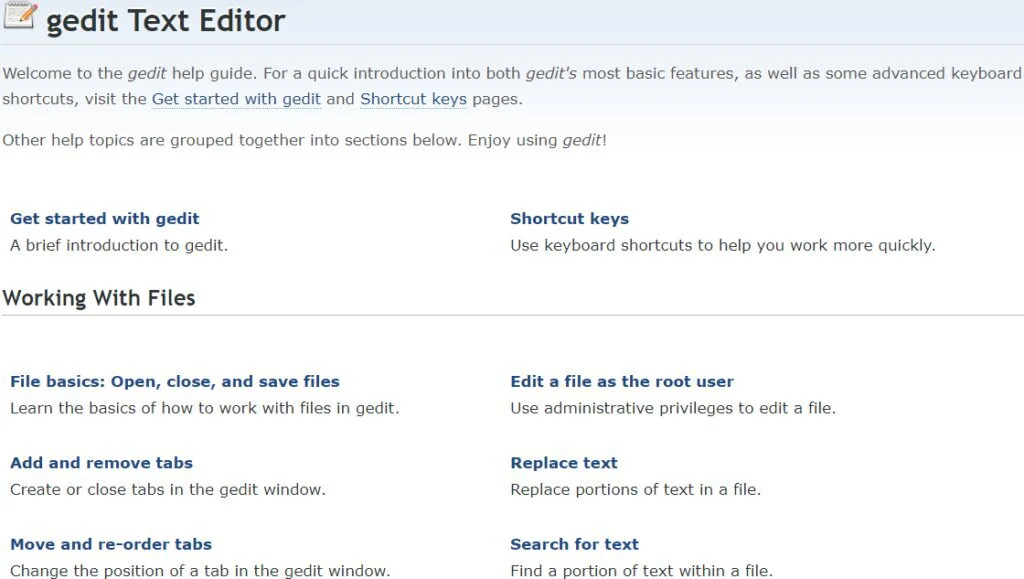
You can insert the current date and time, switch to full-screen mode, show a sidebar to choose documents quickly, check to spell and allow an automatic spellchecker, and more. You can format font settings, alter the UI color scheme, manage plugins, and configure each property.
It support for PHP, TXT, XML, HTML, and CSS formats. You can show line numbers, disable text wrapping mode, enable automatic indentation, highlight the current line and matching bracket, insert spaces instead of tabs, and ask the program to create a file backup before saving.
Features
- Replace Text
- Search for Text
- Add and Remove Tabs
Pros
- Change Color Scheme
- Use Fullscreen Mode
- Document printing
Cons
- No Live Support
- Outdated Tools
- Limited File Management
9. HTML-Kit
HTML-Kit program provides a development environment for the HTML language. It provides all the tools and options for creating compelling web pages. The user-friendly workplace of HTML-Kit contains a bunch of intuitive and advanced functions and configurable settings.
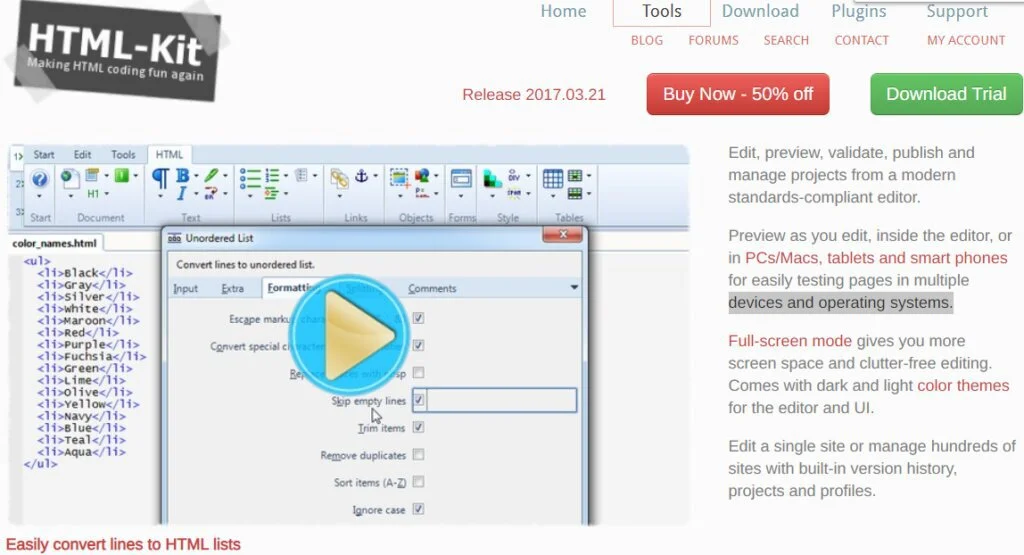
You have the facility to exclude any components from setup related to helping reference, different tools, tag helpers, online tools, and HTML Tidy tools. Apply different actions in batch mode, activate spellchecker, insert images, create bookmarks, and consult a thesaurus.
Features
- HTML Codes
- Built-in Codes
- FTP Workspace
Pros
- Upload Numerous Files
- Third-Party Integration
- Easy to Use
Cons
- Limited Customer Support
- Unstructured Interface
10. XML Copy Editor
XML Copy Editor software that allows you to edit documents, check to spell, and highlight syntax. XML Copy Editor’s plain and simple interface provides a few shortcut buttons for quick access to the important actions, a panel to open files, and a list for viewing all the built-in ones.
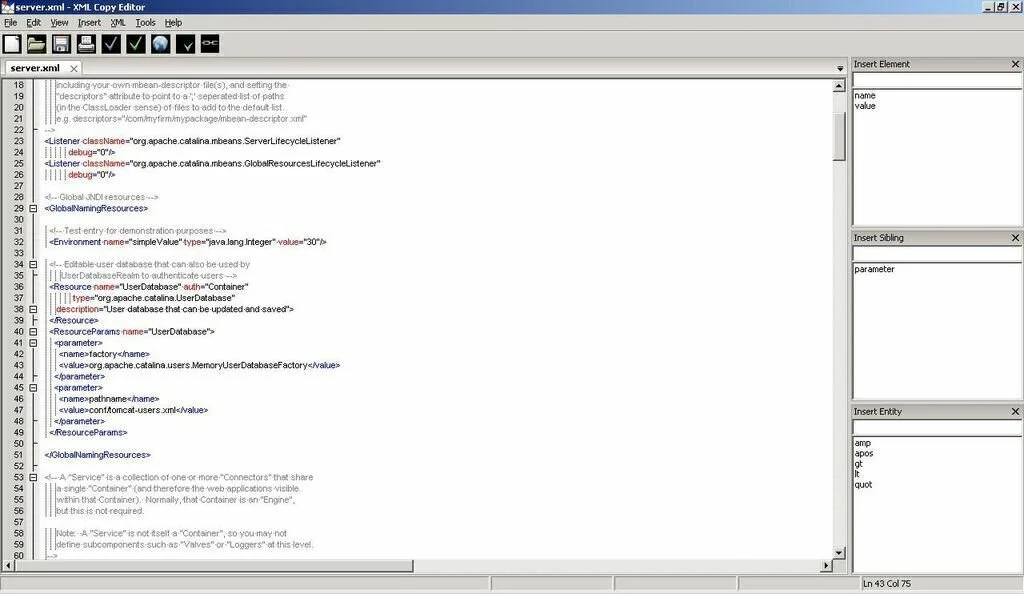
In addition, you can input symbols from a built-in list and validate documents according to the DocBook XHTML, XSLT, and DTD/XML Scheme. It provides multiple encoding methods and allows people to lock tags, use a word counter, check spelling and style such as Hyphenation.
Features
- RELAX NG Validation
- Tag Completion
- Syntax Highlighting
- File Management
Pros
- Free to Use
- Color Scheme
- Data Migration
Cons
- Lacks Advanced Features
- No Developer Support
11. XMLFox
XMLFox is a lightweight software program that allows you to view the complete structure of your scheme and edit its lines. It can open an XML file and allow you to edit each string from a node, create new structures, modify the script lines, and many others.
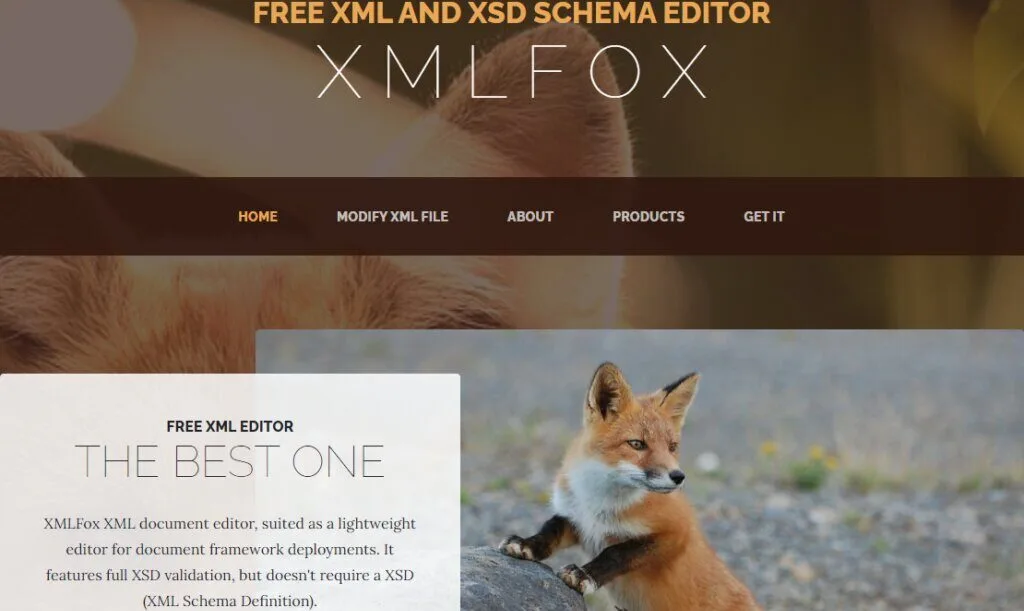
Moreover, this program can translate the UTF-16 language to other encoding types like ISO-8859-1, UTF-8, or WINDOWS-1250. XMLFox can detect the current XML encoding and facilitates you to choose a different kind of encryption for the schema of your work.
You can compare and validate an XML schema against an XSD structure, create a new XSD file or extract it from the XML schema. Plus, you can transform the opposite direction from encoding types to UTF-16. Moreover, export the information in a schema as CSV and HTML.
Features
- XML Tree
- XML Grid
- Drag and Drop Functionality
Pros
- User-friendly Interface
- Extensive XML Data
Cons
- No Live Support
- Complex Dashboard
12. OpenEditor
OpenEditor is a user-friendly text editor program specially created for programmers. It supports C++, PL SQL, XML, SQR, text, Shell, Java, and Perl files. Its user-friendly interface of it has a built-in file explorer, which allows you to browse directories and find the programming files.
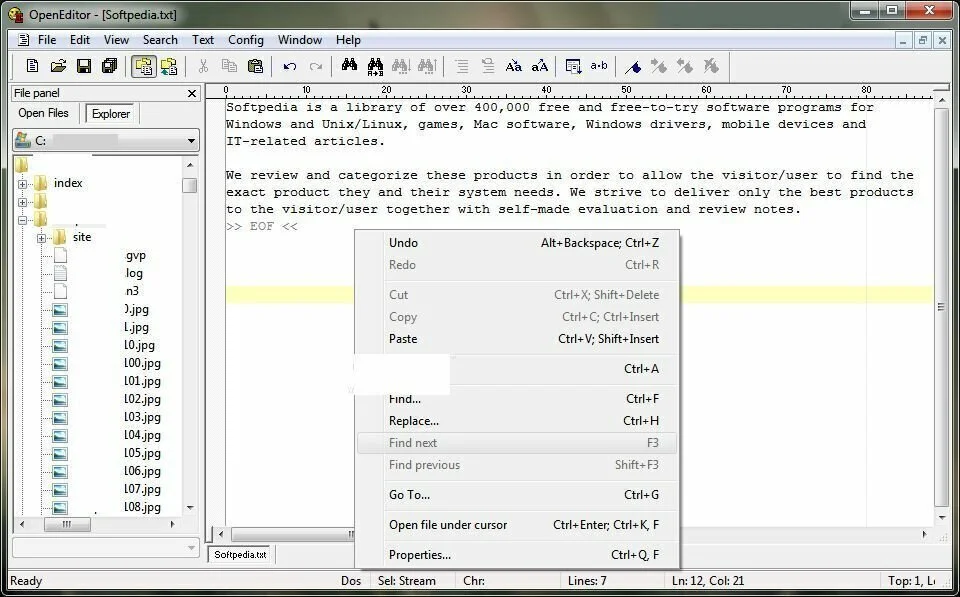
You can find and replace text, use regular expressions, transform backlash expressions, and show messages on EOF. Furthermore, sort the chosen text or whole file and remove duplicates, set bookmarks, convert text to uppercase or lowercase, add or remove comments, and capitalize words.
You can enable multiple instances, overwrite read-only files, and lock while editing them. In addition, the program allows you to modify the default word delimiters and manage templates Peter’seter’s XML Editor is a clean program for editing your XML files using a tree view.
There are many features, and tPeter’seter’s XML Editor has a clean and simple graphical interface, with multiple sections that you can check out. The simple search facility lets the user search for specific files on your network or local drive and specifies a wildcard just as’ *XML.
You have the option to re-open a file recently used by going to the File menu and choosing Recent files. You have the facility to open one of the five most recently used files. It provides you the option to clear the list of recent files and remove any files which no longer exist from the list.
Features
- Cross-Platform Working
- Image Formats
Pros
- Operate of Multiple Platforms
- Desktop Integration
Cons
- Limited Customer Support
- Lacks Advanced Codes
14. Caderno
Caderno is an intuitive text editor program that allows you to work on your web projects with the help of configurable syntax highlighter, find and replace function, as well as tab support. The visual design of Caderno enables users of all levels to get the hang of things quickly.
The exciting tab support tool helps you save project states and get a separate window. File support enables you to work on projects with different formats like XLST, PHP, DTS, CSS, JAVA, HTML, and INI configuration files. Every support format contains its syntax highlighting the feature.
You can utilize the manager to configure all of them in terms of colors and character attributes like italic, strikeout, or underline. You have the opportunity to access additional navigation options to quickly jump to specific lines as well as find anything using a dedicated component.
Features
- Control Shortcuts
- Automatically Saved
Pros
- Access Notes
- Structured interface
Cons
- No Live Support
- Lacks Link Extensions
15. Webocton Scriptly
Webocton Scriptly is easy to use a software program that allows you to write HTML and program with PHP. This extensive application is created to help programmers write codes in different languages. Webocton Scriptly is plain and intuitive, which allows you to work in a clean environment.
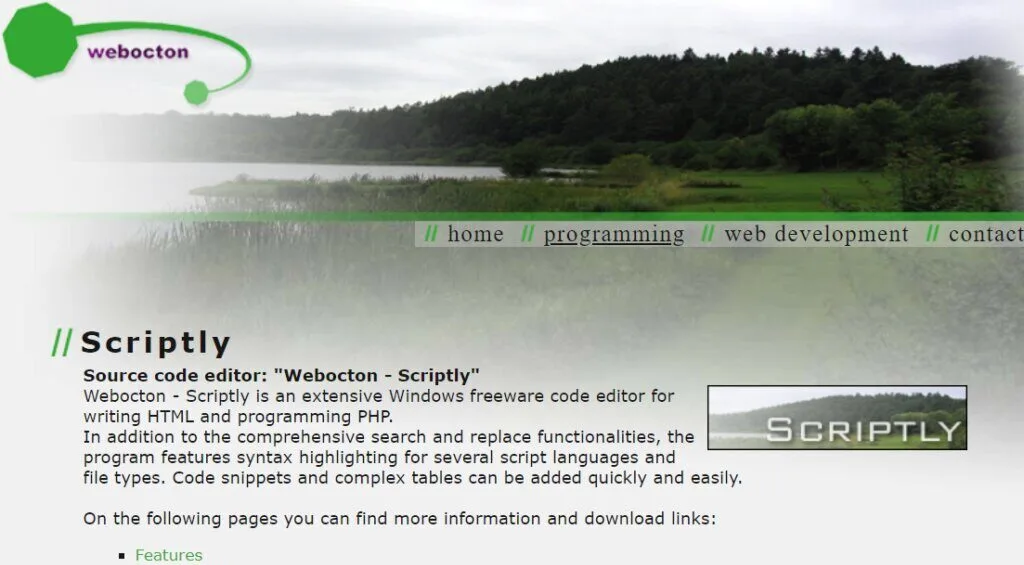
This program offers a reliable search and replaces the facility to find words quickly. This exciting program contains syntax highlighting for different script languages and file types. You have the facility to add code snippets and complex tables to your documents quickly and easily.
Features
- Syntax Highlighting
- Script Self-Defined
Pros
- Multi Document-Based
- Multiline Scripts
Cons
- Unstructured Interface
- Annoying Restrictions
16. SuperEdi
SuperEdi is a reliable and efficient XML Editor that enables you to create your projects using the language of your selection. You have the facility to load existing projects with formats like CSS, CS, BAT, HPP, CMD, MAK, ISS, IDL, HHP, SYN, XML, PN, PROJ, JavaScript, and many more.
In addition, you can insert snippets and bits of code to eliminate lengthy writing operations and minimize the risk of errors. The edit menu contains options for match bracket, find and replace, and jump to a specific line. You can upload projects to an FTP by providing connection details.
Features
- Executable Programs
- Text Clips
Pros
- Automation Clips
- Support Unicode Utf-16
Cons
- No Individual Use
- Limited Logs Manual
17. Notepad++
Notepad++ is a source code and text editor which offers support for different languages and provides an extensive range of productivity tools for assistance. It is one of the complex text editors that contains extra features compared to the standard Notepad.
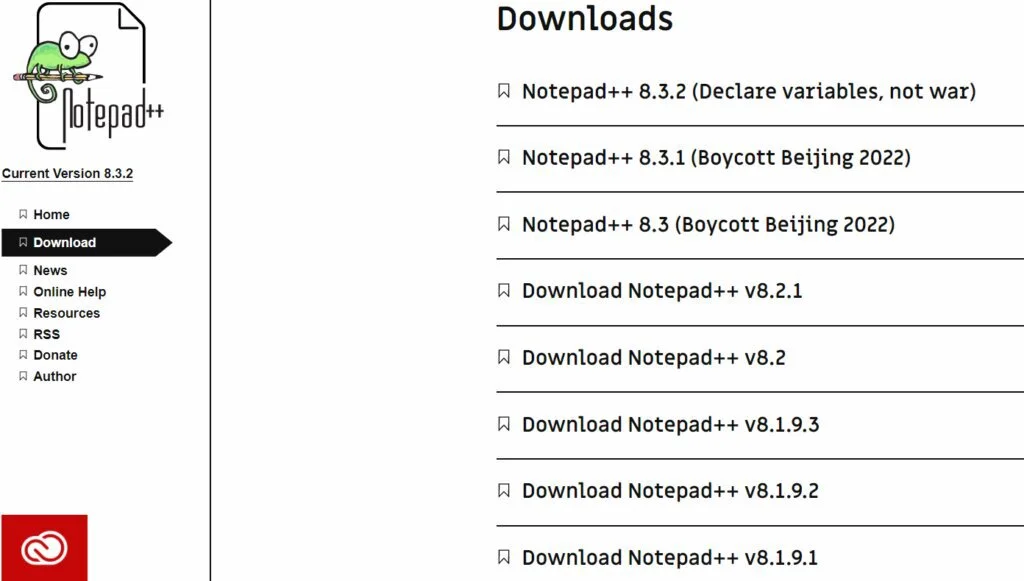
You can utilize plugins to enhance the functionality of Notepad++ and use different tools like spell checker, FPT support, or a HEX to ASCII and vice-versa converter. It can work with multiple documents simultaneously with remaining friendly with hardware resources.
Features
- Editing Plain Text
- Filename Extension
Pros
- Compatible Format
- Log Files
- Batch Files
Cons
- Lacks Multiple Services
- No Codes Integration
18. A Notepad
A Notepad is a multi-tabbed program that contains syntax highlighting capabilities for programming languages. The interface of A Notepad allows you to open all files in new tabs. The left side of the primary window has two panes for listing a tree view of all directories and subfolders.
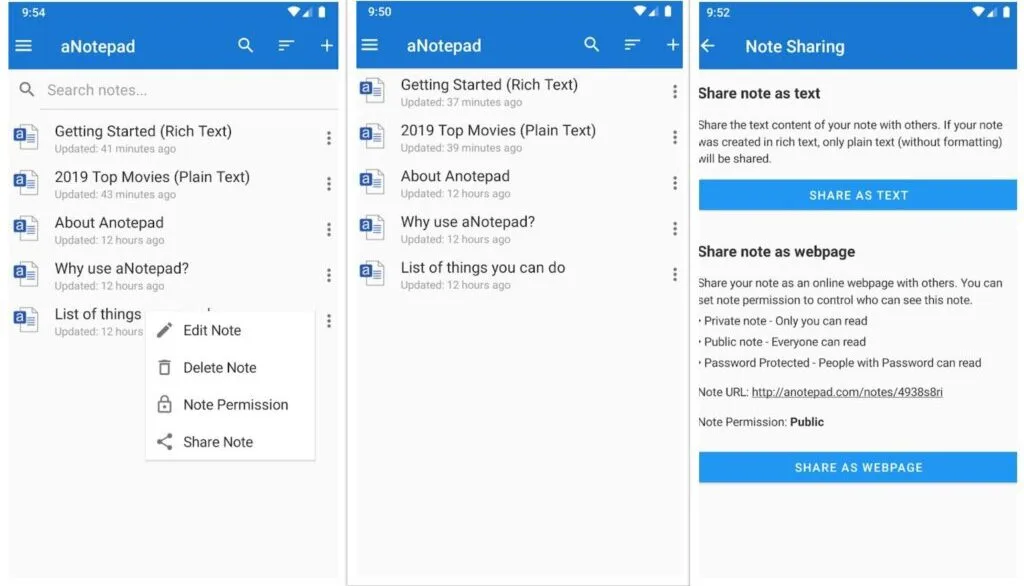
In addition, you can split the text viewing mode, delete empty lines, alter the format of selected text to uppercase or lowercase, and compare the content of two files to spot any differences. Moreover, search and replace content in the existing file or multiple ones, and check the syntax for errors.
Features
- Text Editor
- Manage Plain Text
Pros
- ASCI Text Encoded
- Compatible Formats
Cons
- No Unicodes
- Limited Learning Manual
19. Araneae
Start typing to create a document or load files from your system. Araneae is a comprehensive application that furnishes users with advanced text editing tools and works on multiple document types. It helps you pick the default document type for working on your files and syntax highlighters.
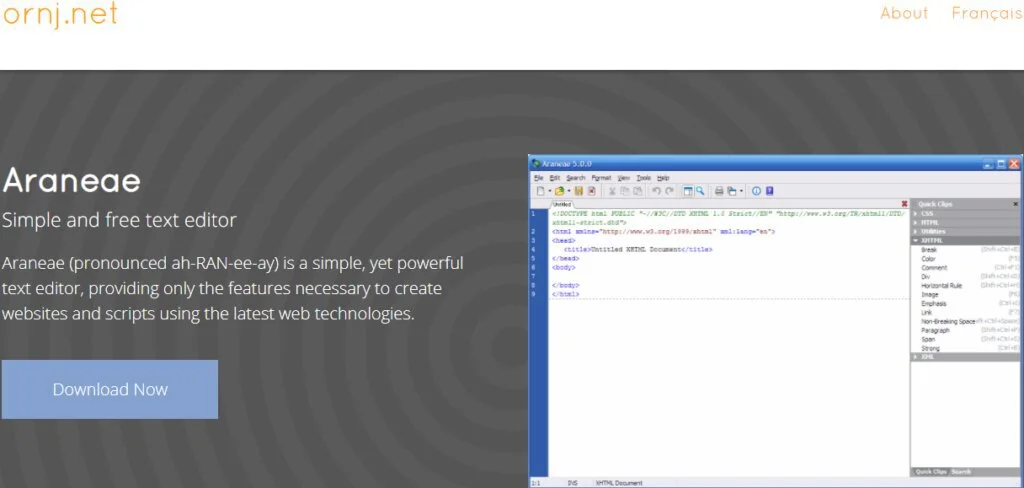
It supports many formats like JavaScript, HTML, CSS, PHP, XHTML, and many more. It provides you the option to turn on word wrap and syntax highlighting, drag and drop text around, choose columns of text, and view line numbers and hidden characters.
Word wrap helps you create template text documents to work with your files easily. It contains a printing option to print line numbers, page header, page nu, member, or color. You can edit many documents simultaneously and navigate through them using tabs.
Features
- Single Windows Mode
- Unicode Strings
Pros
- Structured Interface
- Support Page Codes
Cons
- No Register Logs
- No Internal Content Updation
20. AkelPad
AkelPad is a comprehensive and handy XML editor that replaces Windows Notepad. The standard functions of it are, redo, undo, copy, paste, cut, select all, along with search and replace. The approachable and minimalistic interface of AkelPad contains all the options in the menu bar.
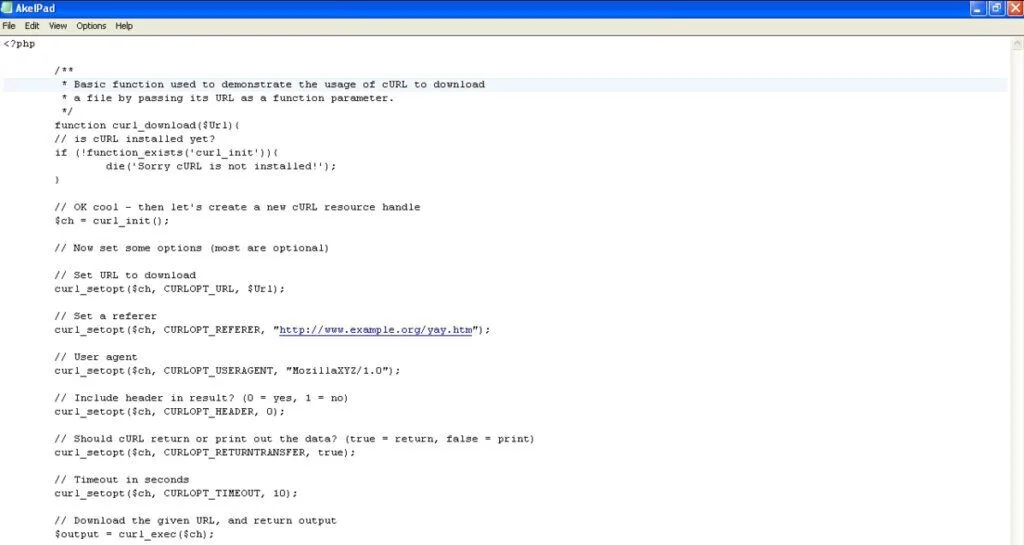
You can insert specific characters and the current date and time to the currently chosen text, just like trimming the trailing whitespace to uppercase or lowercase. It provides full Unicode and syntax-highlighting support for programming languages and allows you to save settings.
Features
- Unicode Strings
- Multi-Windows Support
Pros
- Unicode System
- Codepage Installed
Cons
- Complex Features
- Limited Learning Curve
21. iXedit – XML Editor
iXedit – XML Editor is a user-friendly software program that can edit your XML files quickly and easily. This simple to use program aims to help programmers create programs using different programming languages like node.js, CSS, HTML, and Boostrap.
XML coding and authoring is a tedious process, however, iXedit – XML Editor can facilitate you to speed up the XML coding task. This application contains interesting tools like syntax highlighting, templates, and auto-completion for XML and scripting languages.
The plain interface of iXedit – XML Editor allows the user to work smoothly. iXedit – XML Editor supports user-defined forms, validations, and converters like excel, text, and database. You can also use this program as an XML editor in Delphi projects.
Features
- Excellent Checking
- DTD Validation
Pros
- Part by Part Editing
- User Templates
Cons
- No IDE Integration
- Lacks Pricing URL
22. AEdiX Suite
AEdiX Suite is a straightforward code editor that supports multiple programming languages, a multi-tabbed environment, syntax highlighting, and HEX editor. It has a multi-tabbed background, enabling you to edit multiple documents simultaneously and switch between them quickly.
It can work with various programming languages like JavaScript, HTML, Visual Basic, VBScript, Pascal, and more. It supports an Explorer-like panel that furnishes you access to folders and files present in the system. You can import files by dragging them directly into the primary window.
You can add Predefined HTML code snippets in files and make the chosen text strings uppercase or lowercase. In addition, make use of syntax highlighting options, wrapping words, generating bookmarks, and performing clipboard-related tasks as it keeps a list of all your working projects.
Features
- Professional Code Editor
- Code Highlighting
Pros
- Script Support
- Powerful HEX Editor
Cons
- Lacks Advanced Hash Calculator
- No Developer Access
23. SciTE
SciTE is a portable Scintilla-based text processing application that offers support for syntax highlighting for different programming languages. The comfortable interface of SciTE has a regular window with a minimalistic layout. It is a portable utility to work with it without installation.
You can copy text as RTF, complete a word, set bookmarks, block comments, insert abbreviations, and block comments. Moreover, enable whitespace mode, replace incremental function, and choose the programming language for syntax highlighting like, Pascal, JavaScript, and Perl.
Features
- Numerous Codes
- Instant Synchronization
Pros
- Improves Performance
- Lua Scripts
Cons
- No Live Support
- Limited Link Extensions
24. Code Browser
Code Browser is a lightweight software program that can help users edit and browse through source code files efficiently. It provides support for many programming languages, which is helpful for users who want to work with more than one language like CSS and Visual Studio.
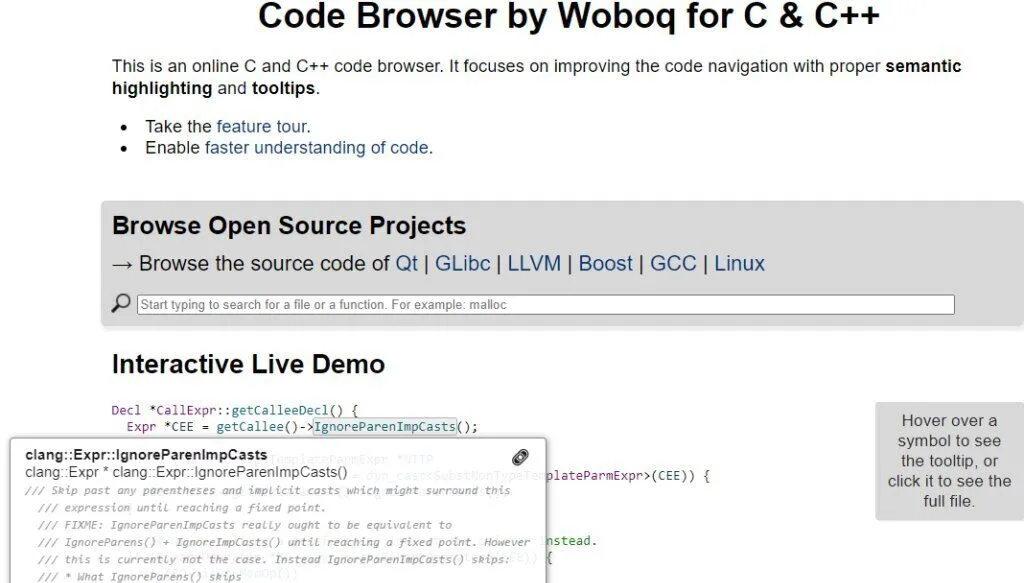
It has an interactive search type to search the complete code for all occurrences or only for repetitive lines. You have the option to cut chunks of code and reference it as a link or as an individual page. Moreover, you can customize the code with layouts to manage how the levels are shown.
Features
- Explicit Folding
- Multiple Outlining Methods
Pros
- Lines of Code
- Natural Link Extensions
Cons
- Not of mac OS
- Complex Codes
25. Architag XRay XML Editor
Architag XRay XML Editor is an XML editing program with XSLT processing capabilities and real-time schema validation. It can create approximate counts of words, characters, and elements in documents and enables you to search functionality and printing capabilities.
The program can process XSLT documents and handle multiple types of XML structures. It supports many schemes like W3C, XSD, XDR, and DTD. It contains exciting tools like line numbering, syntax highlighting, and text wrapping to make code writing easier.
Moreover, you can access the advanced indentation options to select the attributes to display each attribute on a new line. The real-time schema validation function is designed to identify and show errors and mistakes during your typing so that you can view and correct syntax errors instantly.
Features
- Syntax Highlighting
- Code Folding
- Auto-Indentation
Pros
- Multiple Languages
- Numerous Sections
Cons
- Unstructured Interface
- Limited Script
26. Ynote Classic
Ynote Classic is a comprehensive software program that helps users create and edit text documents and compile BAT files into record macros and add bookmarks. It supports import and export using various formats like TXT, RTF, XSD, XML, HTML, LOG, CPP, PHP, VB, and many more.
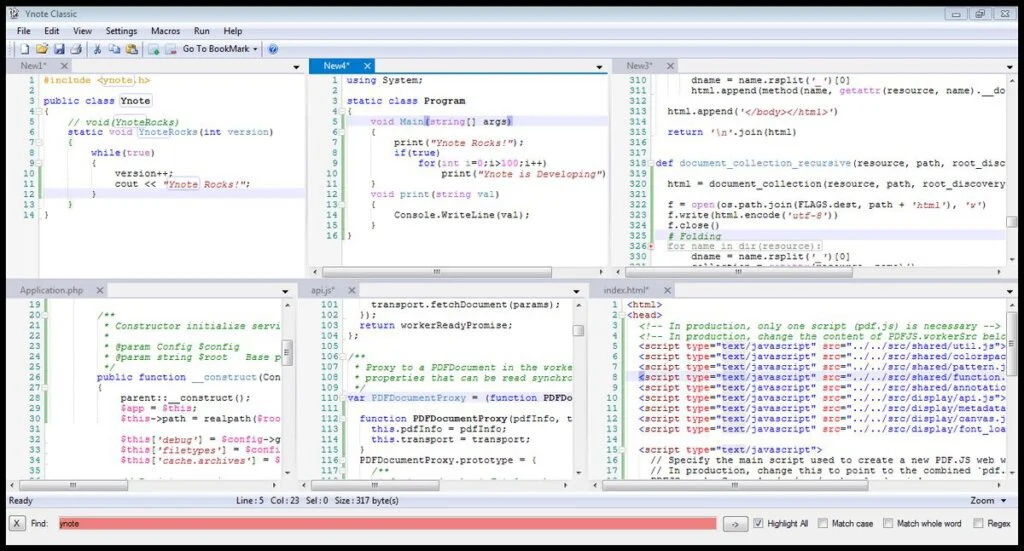
The program allows you to open different tabs simultaneously to perform tasks. You can add and manage bookmarks, view Clipboard history, insert comment prefix and initiate snippets for all types of scripts, use syntax highlighting for formats, and save them to the hard drive a YMC file.
Features
- Macro Recording
- Automated Task
Pros
- User-Friendly Interface
- Color Scheme
- Custom Shortcuts
Cons
- No Live Support
- Lacks Cloud Access
- No Data Integration
27. WMHelp XMLPad
WMHelp XMLPad is a compact editor program that allows users to design XML files and convert data to DTD file format. It supports formats like DTD ZIP, CSV, and more. The clean layout of WMHelp XMLPad provides you the facility to work with many documents simultaneously.
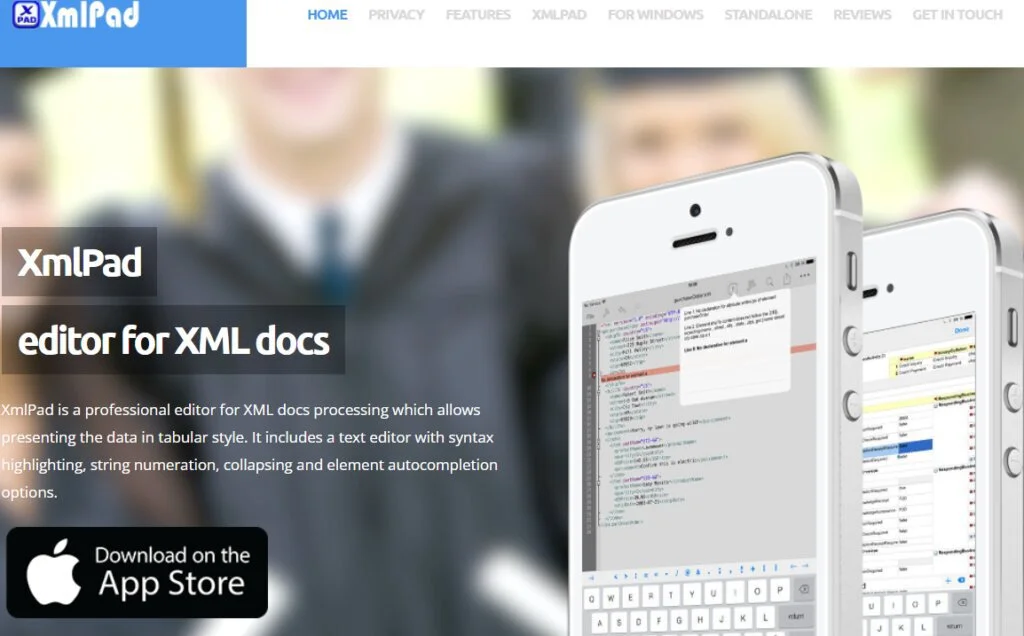
In addition, convert data to DTD file format, create or remove tags, utilize the color syntax highlighting option, and preview and print the XML diagram. You can make file associations, generate XML samples, choose the background color for the Java and XML highlighting options.
Features
- Update Document Directly
- Web Browsing
Pros
- Structured Interface
- Quality Customer Support
Cons
- Complex Functionality
- Outdated Platform
28. Amaya
Amaya is a straightforward web browsing and authoring environment with a WYSIWYG interface. The easy-to-use interfaProgrammer’smmer’s Notepad is divided into different panes for applying classes, elements, special characters, attributes, and a few others.
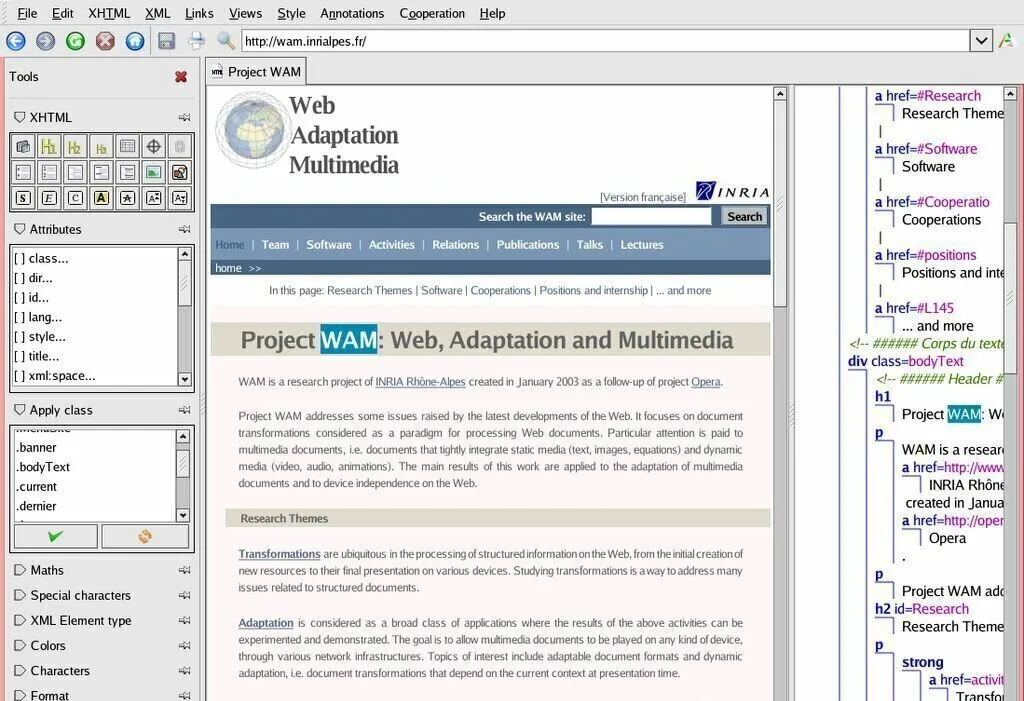
can switch to full screen, split the view into design and edit mode, enable the program to check the spelling and clean up the code, update the table of contents, use a search function, change the document type, set namespace declarations and annotations, and table of contents.
Features
- Xpath Search Panel
- XML Catalog Support
Pros
- User-Friendly Interface
- Simple to Use
- XSLT Translations
Cons
- Lacks Java 6+ Support
- No Source Editor
29. MoreMotion Editor
MoreMotion Editor software created for editing and verifying XML structured files. You can edit the XML files easily and quickly and library files with a *.mm* extension. Syntax Highlighting is an essential tool to highlight structural elements with font settings for a comfortable environment.
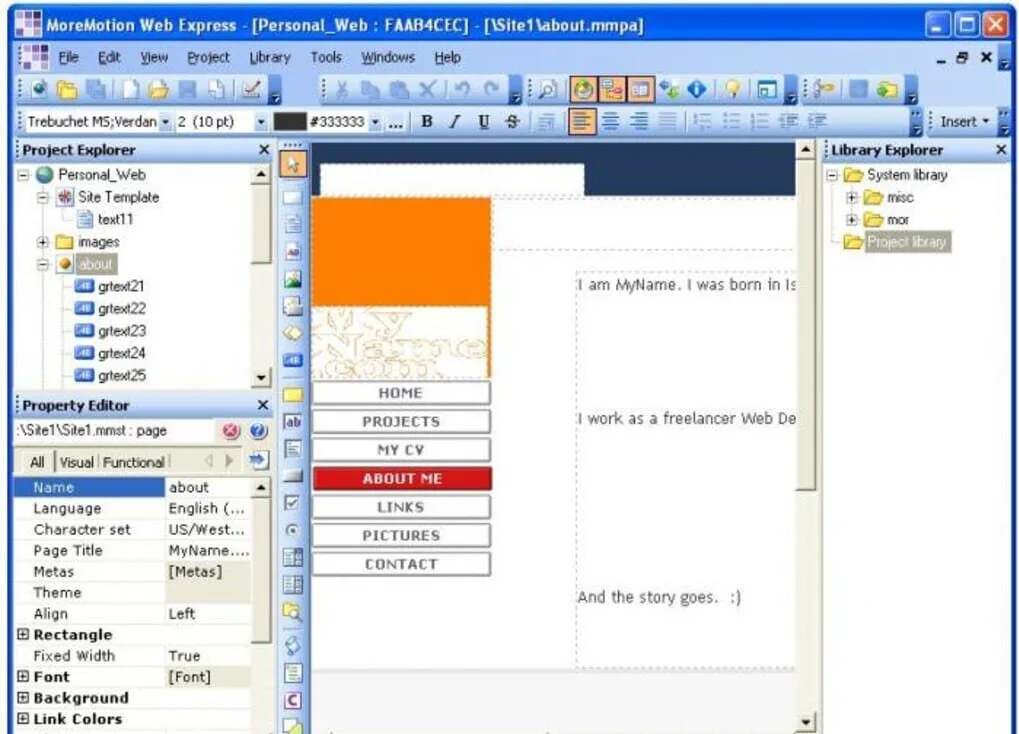
It allows you to save the file as UTF-8, UTF-16, and ANSI and view documents in text or tree viewProgrammer’smmer’s NoProgrammer’smmer’s Notepad is a simple and powerful software program that features project management, syntax highlighting, and a greater user interface.
The application allows you to edit text and use different programming platforms like C++, HTML, Matlab, Ruby, PHP, XML, JavaScript, and Assembler. The pretty intuitive interface provides standard text processing functions like undo, cut, redo, copy, and many more.
You can transform chosen characters to uppercase or lowercase, use an extensive search and replace function, block comments, alter the UI scheme, and show bookmarks. You can customize the toolbar to make modifications to the program’s appearance.
Features
- Search Panel
- Catalog Support
Pros
- Unformat XML
- Plug-in Interface
Cons
- No Live Support
- Limited Format Operations
30. XMLSpear
XMLSpear is a user-friendly software program that helps users create and edit XML or text documents and validate them. The intuitive and easy-to-use interface of XMLSpear provides a file browser and a document editor for editing any XML documents quickly.
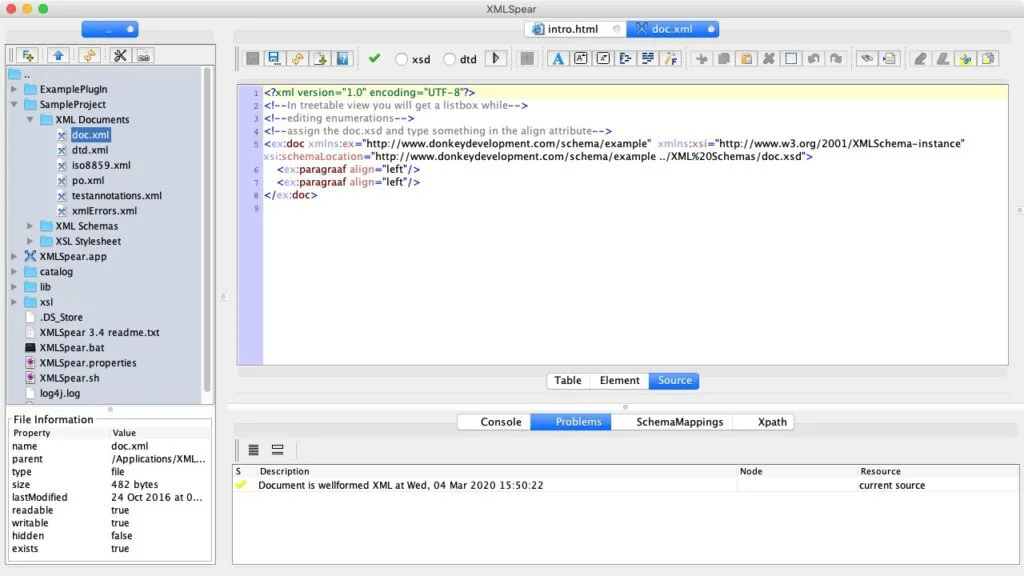
The user can create new files instantly. You can browse files and folders from the left side panel of the primary window and edit your XML documents in the upper right pane. In addition, view info on the performed tasks on the bottom right panel.
It contains a series of instruments for further help which are helpful to view the structure of the XML file. Using it, you can edit plain text files and get the benefit of an included MQSeries plugin, which allows you to insert and export MQSeries messages in your XML documents.
Features
- Xpath Search Panel
- XML Catalog Support
Pros
- Structured Interface
- Easy to Use
- XSLT Translations
Cons
- No Java 6+ Support
- Lacks Source Editor
Conclusion
XML file is a web file with .xml extension. This file extension contains codes that are readable by both humans and machines. Many web documents are based on XML, such as Atom, MathXML, SMIL, SOAP, RSS, SVG, or XHTML. So, this web extension is a beneficial file in web designing.
In this article XML editor software has been presented in detail. Thirty of the best platfrom are discussed along with features, merits, and demerits. XMLfox is the best option to choose based on advanced features and functionality but users can opt for other ones based on their needs.