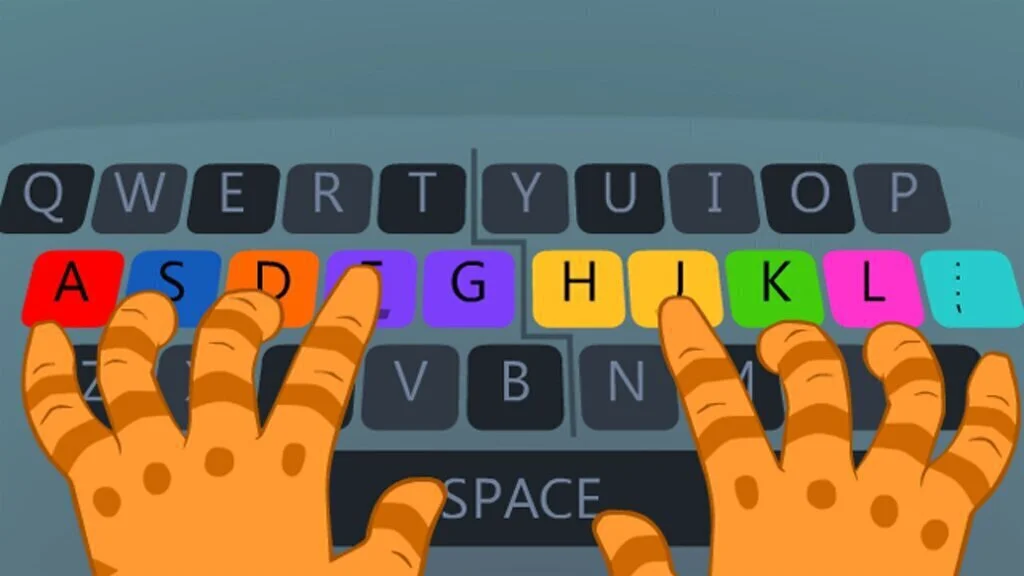Auto-typer software provides a different type of functionalities that allows you to set and define a macro that lets you type the text automatically saving you a lot of time and provide you with multiple tools. The primary purpose of the programs is to repeat the text and record at the same time to be used in different scenarios or the future.
They help you by automatically typing a repeated text that assists you by assigning hotkeys to some aspects of the text, so you don’t have to type it again and again. There is much software which is developed for the sole purpose of auto typing. They contain many different properties like adjusting the text speed, setting the text format, entering the number of lines in the text, set a repetition limit, typing case, and various more options.
Some software also includes the function of terminating the program on completion, and some offer recording tools that keep track of the keystrokes and mouse movement. Just by defining the macros, you can quickly start the program.
Assigning hotkeys, monitoring movement, and saving the file in EXE extension to be used on other computers are some of the exciting features of these programs. Following is a list of best free auto typing software that supports Windows OS.
Best Free Auto Typer Software for Windows
1. Notepad++
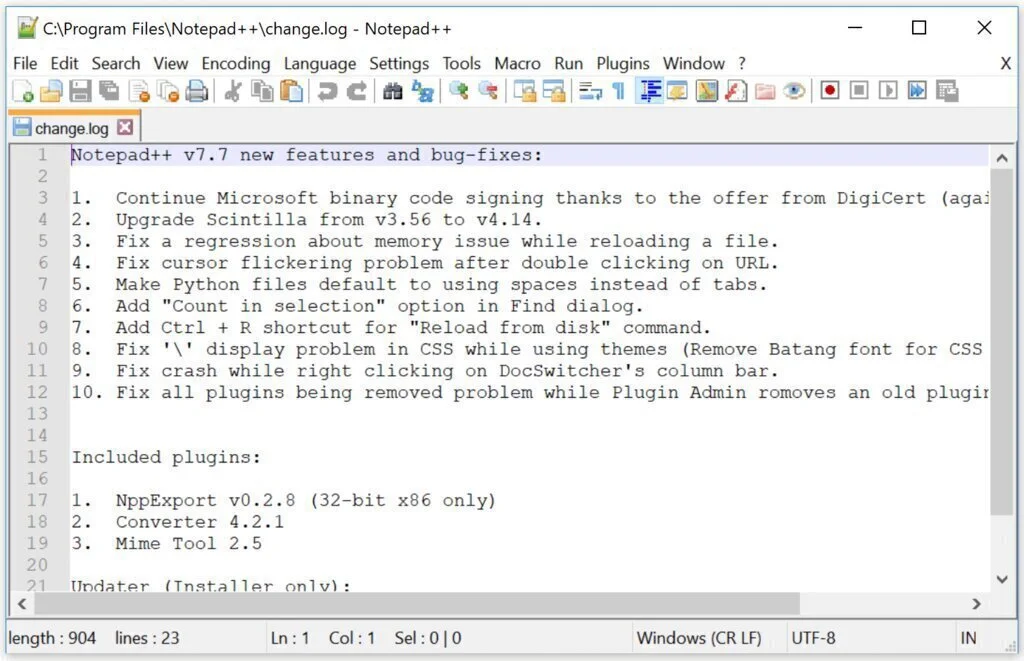
Notepad++ is a free auto typer software which allows you to auto type the text. The software contains many interesting features and allows you to use all the tools because it is free and open-source. The main purpose of the program is to give to automatically type the text.
It only requires Macros to save, and then you can reuse it and set it on automatic mode with defined lines and text format. The key aspect of the program includes a feature like a start recording the text you want to repeat, playback option, and option of trim trailing and save, deleting the macro, assign hotkeys to macro, save the file in multiple formats, and much more.
Notepad++ is easy to use with a simple interface and contains a sophisticated design of the layout. It is available on multiple platforms and works fast with all the features.
2. Free Mouse and Keyboard Recorder
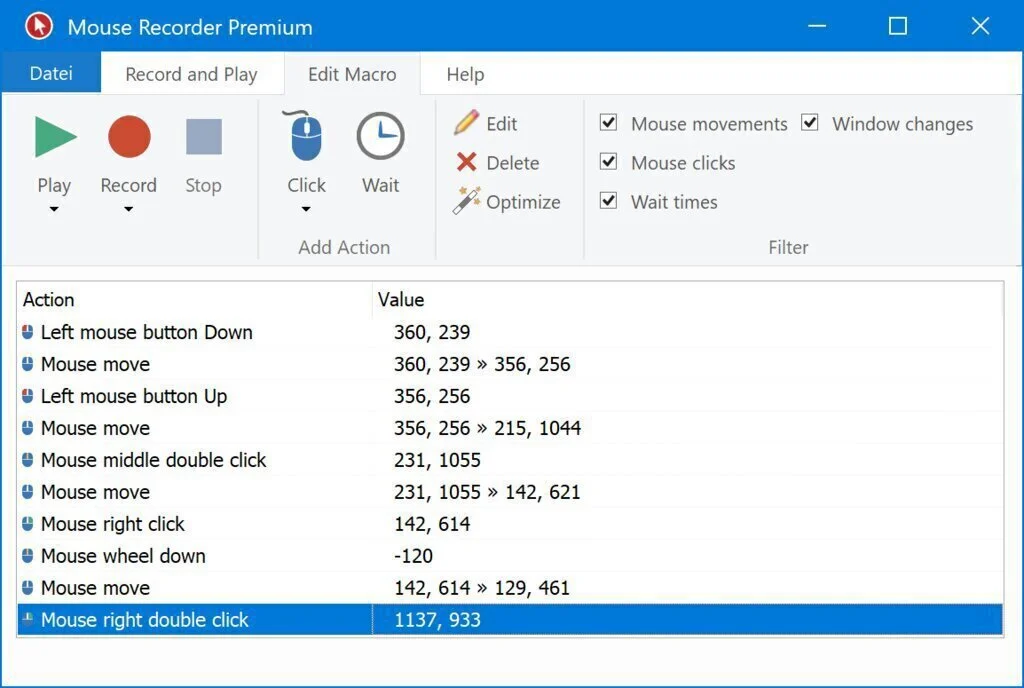
Free Mouse and Keyboard Recorder is a sophisticated program that is available on multiple platforms and contains many exciting features to give you an auto typer. The purpose of this program is to provide the user with macro facilitates and that automatically type, record the test, and save it in multiple formats. You can set the number of lines to be written, fixed speed rate, typing case, typing format, etc.
A particular this software include is that it automatically shut down the system when repeating is finished. The function it offers is editing, deleting the records, schedule the tasks, use key presser with using the modifier, and few others. Free Mouse and Keyboard Recorder is free and open-source software.
3. Perfect Automation
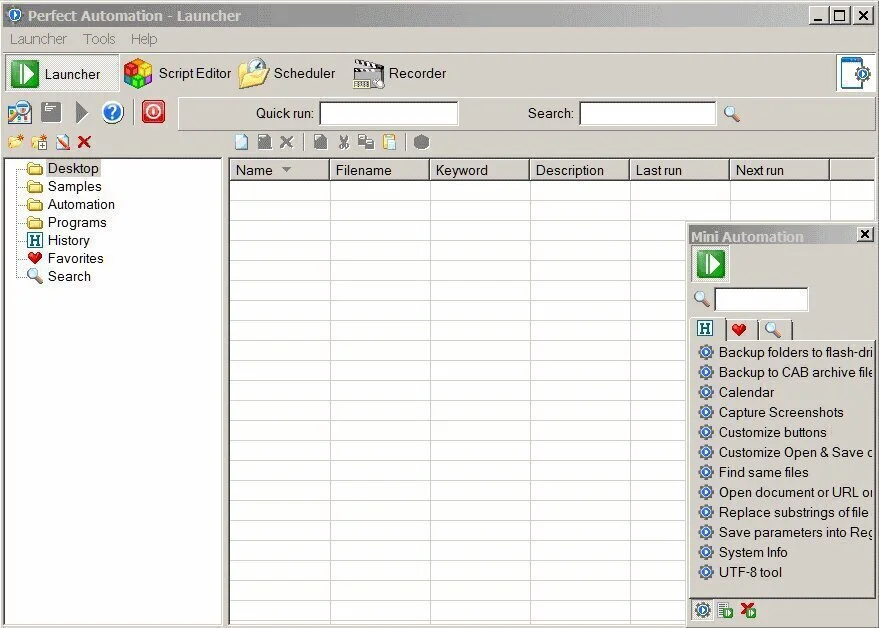
Perfect Automation is an auto typer software that is only available on Windows operating system. The software is easy to use with an intuitive interface and lets you record the text. Perfect Automation also contains many exciting features like, controlling the typer with hotkeys, choose to edit the script using the script editor, and much more.
The program gathers the data from the user on how much lines to repeats, text format, text speed limit, the execution of the repetitions and shutting down the system, and various more. Perfect Automation saves the file in EXE format so that it can run on other computers. The interface of the program is easy to use and offers a constructive layout that guides the user on every step.
4. Mouse Recorder Premium
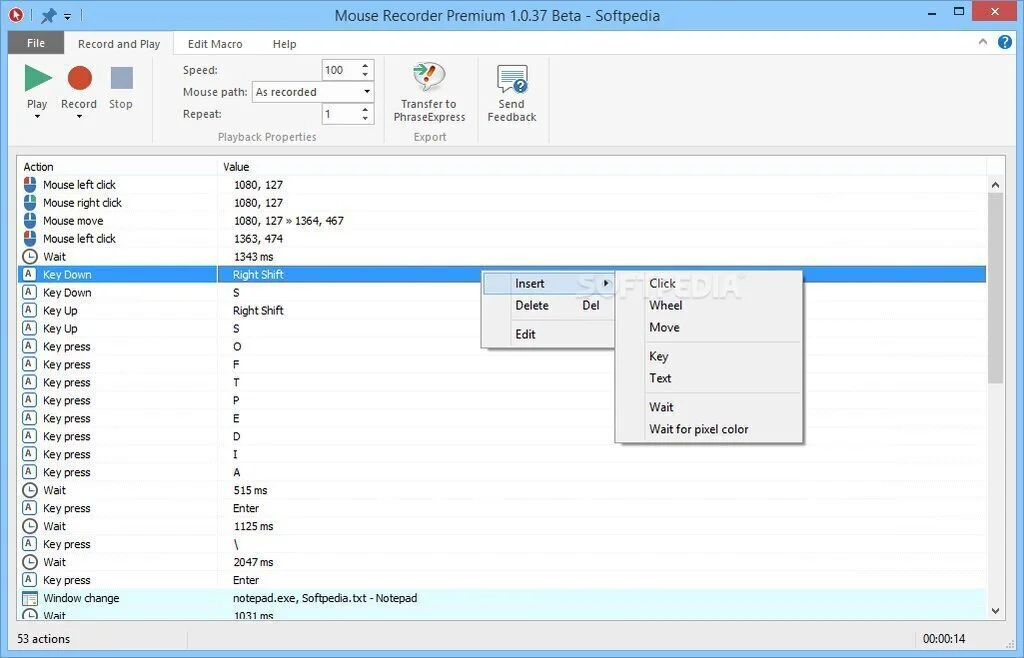
Mouse Recorder Premium is an auto typer software that has unique features and supports only Windows OS. The program is an open-source source and free to use. Mouse Recorder Premium is a powerful tool and premium software for auto type text.
The critical aspects of Mouse Recorder Premium offer tools and functions such as adding keyboard clicks, repeat options, playback mode, save the macros for later use, optimize the task, adjust speed, text format, and many other main aspects that make this software remarkable.
Mouse Recorder Premium has an intuitive interface and offers ease of use with a smart GUI structural layout. The program can delete, edit, and save the text according to users’ discretion.
5. WeeScript Automation
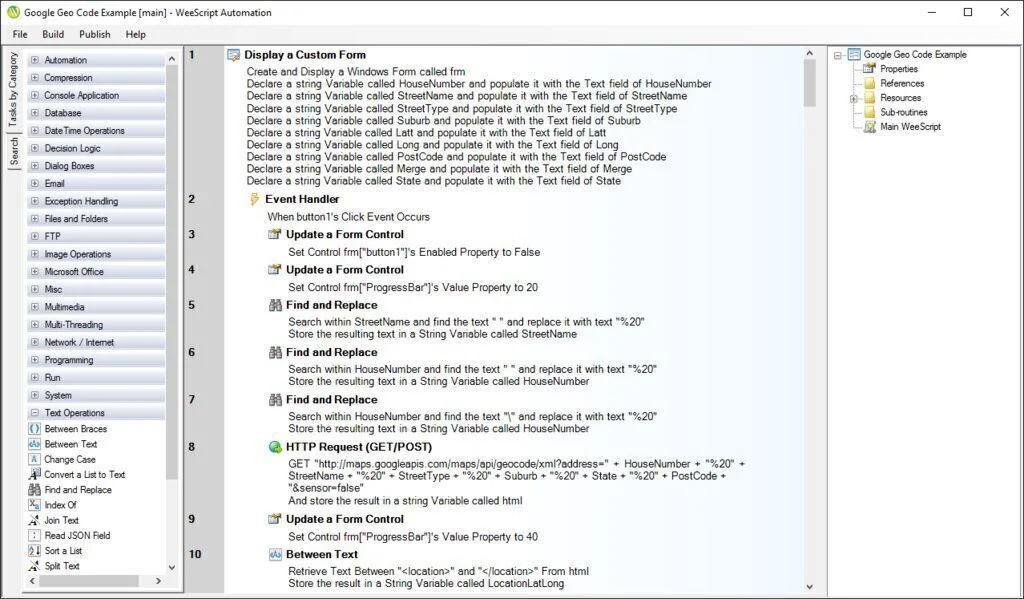
WeeScript automation is a text automation software that runs on Windows OS and offers many exciting features, and the software is capable of providing hotkeys control to the user, so the main functions are easily controlled. The critical element of WeeScript automation offer, keyboard simulation, changing text formats, size of text, setting speed, convert a list to text, sort a list, split text, and substring, find and replace, index of, join text, and more.
It also allows you to copy/paste, debug, and view event sources. The interface of the program is easy to control and provides a straightforward approach to the system functions. It contains a user-friendly structure and offers a guide on every step. The unique feature of the program allows you to create a new separate window application. WeeScript automation is free to use and download and takes less memory space.
6. Auto Typer by Murgee.com
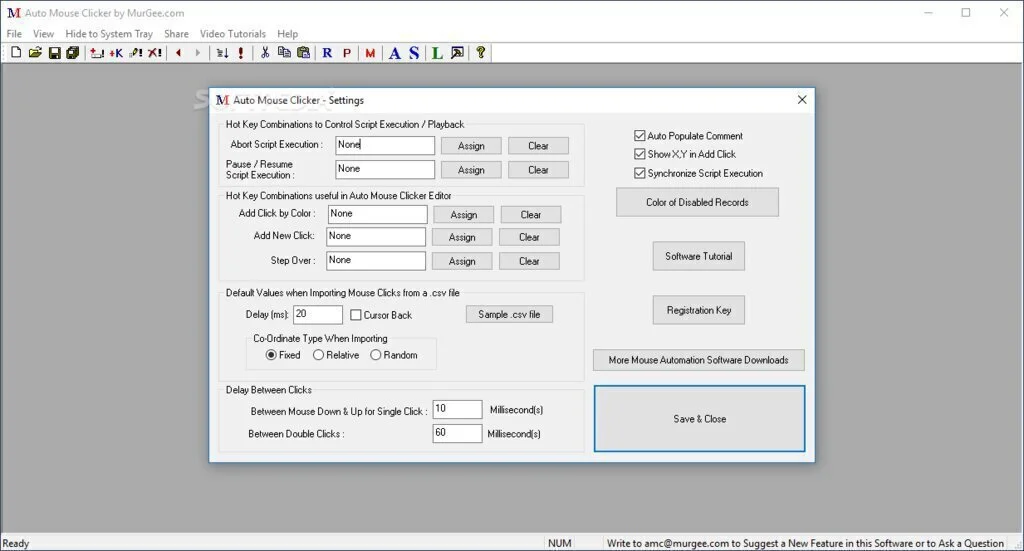
Auto Typer by Murgee.com is a smart program that offers auto typing function for windows operating system. The program has a feature-full but straightforward layout that offers many functionalities besides just recording and auto-typing.
The key feature of the software includes auto typing, giving control by assigning hotkeys. It also allows you to choose between using a clipboard text instead of the text displayed, set time of repetition, set the speed of text recording and writing, adjusting typography of text, and much more.
The interface is intuitive and user-friendly, and guide the user on every step on the program. Auto Typer by Murgee.com can quickly type single or multiple lines by using the compelling appropriate combination. It is free and offers a simple design.
7. AutoIt
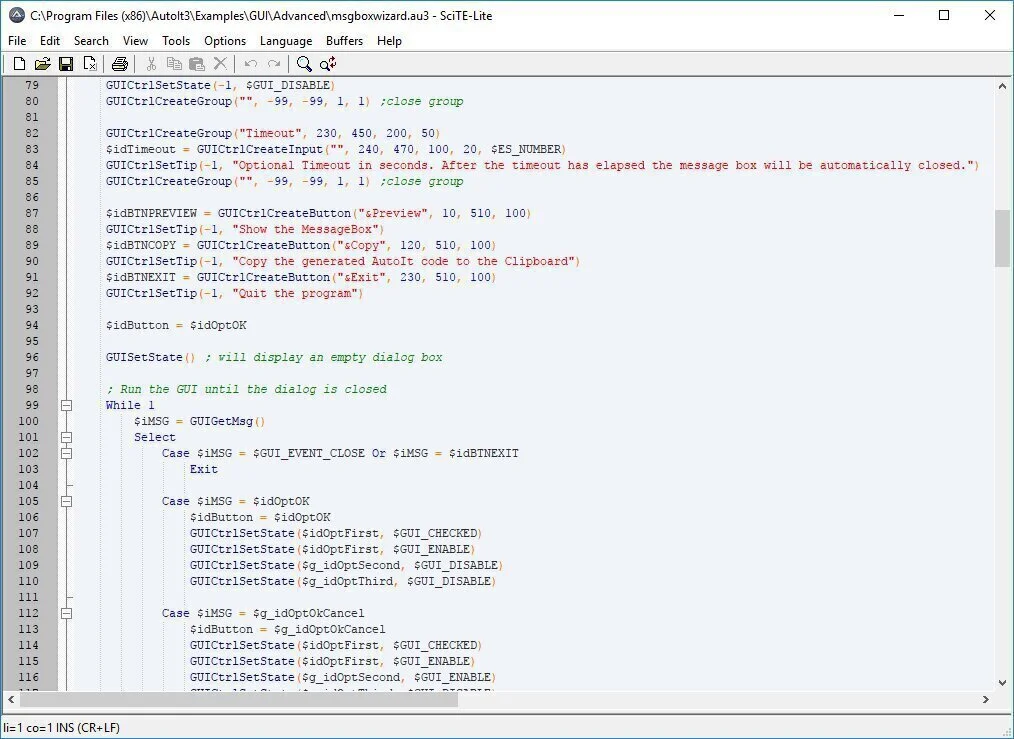
AutoIt, as the name suggests, is an auto typing software that is free to download and use and only supports Windows OS. The software has a straightforward design and offers multiple features. It can easily save, edit, and delete the file and create a new v3 script as AU3. It is an auto typing code file which includes a code structure that you can write or get it from somewhere, and run it on the software.
The critical aspect of the program consists of file format conversion into, EXE file to be used on other computers, compile the script for 32 bit and 64 bit, and more. The compression option of the data lets you run the scripts on such computers where the software is not installed.
The interface is the best feature of the program because it has a few buttons with exceptional executions behind. The only drawback AutoIt include is that it requires some coding knowledge to avail of the full features of the software.
8. PF Auto-Typer
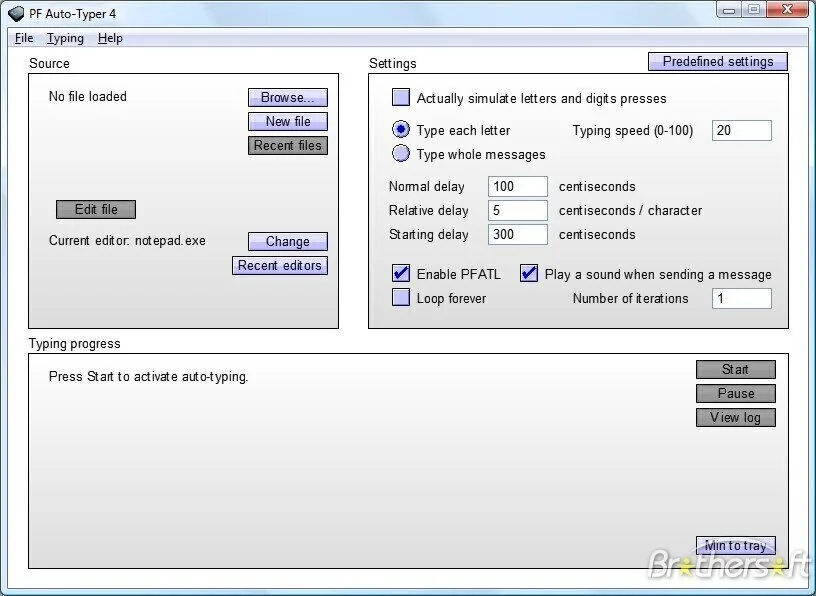
PF Auto-Typer is a beautiful and straightforward software consists of auto-typer that record the text and automatically type the text. It requires speed setting and text formation to start working. The macro is defined at the start of the program and easily configure with the settings.
The primary function the software include is, selecting the TXT file to be used for typing, set some predefined perimeters based on your requirements. PF Auto-Typer also sets some additional settings like letter simulation, digits press, type each letter, typing speed, or type the whole message, and much more, the interface is easy to use, and the program only supports Windows operating system.
The unique feature of PF Auto-Typer includes an option to edit the file and change editors. The program is a freeware and offers a straightforward, user-friendly experience.
9. Macro Toolworks
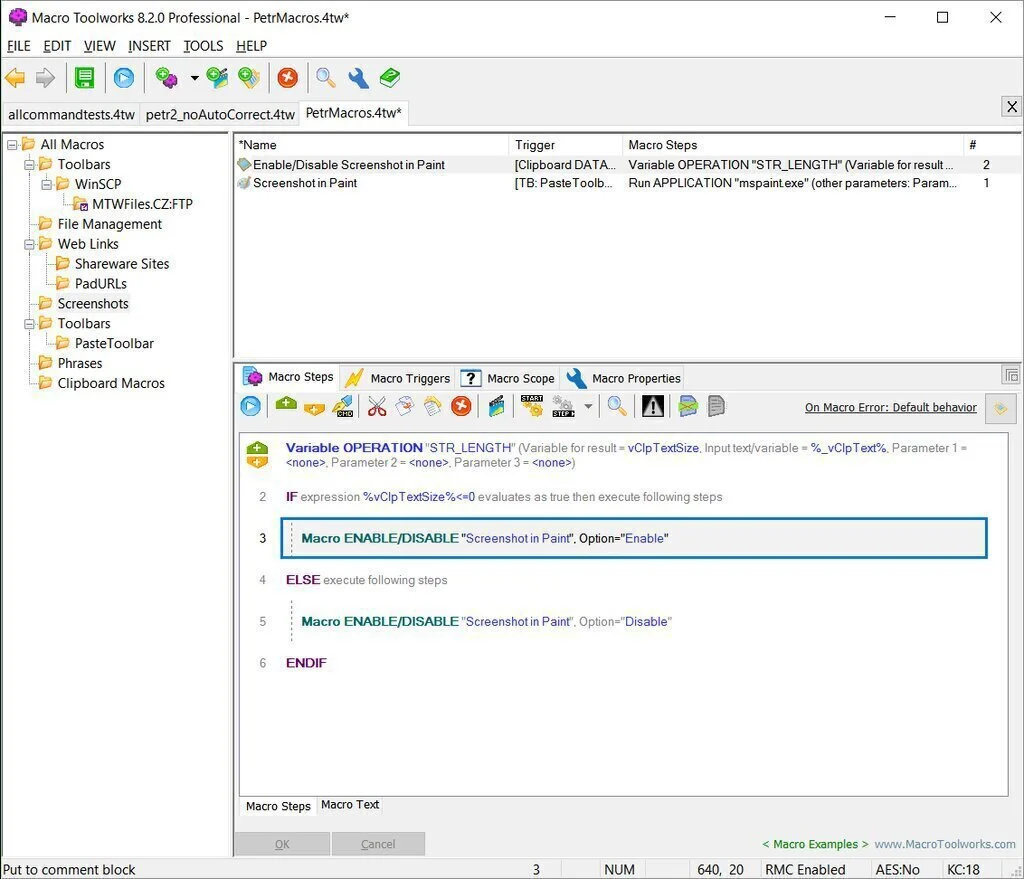
Macro Toolworks is a classical auto-typing software that operates on the Windows platform. The primary function of the software is to provide the ability to auto type the text and don’t bother you with small glitches. The name of the software suggests the nature of the software; it shows the simple command window that includes an option to choose to add macro or record macro.
Macro Toolworks contain features like editing the text, adjusting and setting the speed, setting the text format, select the macro playback speed, repetition time, and much more. Macro Toolworks has an intuitive interface and includes many options to get you the best output.
It has a one-window interface, and all the tools are displayed right on the screen. The software is easy to use and offers a constructive layout. It is free to use and do not have any paid version.
10. RuneScape Auto Typer and Auto Clicker

RuneScape Auto Typer and Auto Clicker, as the name, suggest the program is intuitive and offer so many options regarding auto-typing. The primary function of the program consists of a small and straightforward window that has a simple look and contains two buttons and some necessary information boxes.
It is easy to use, and it only requires you to press the F12 button and browse the program to the window where you want your text to be typed. The key aspects include are, editing, deleting, adding the message.
The additional feature contains an auto clicker and a calculator. RuneScape Auto Typer and Auto Clicker are free to use and only support windows operating system.
11. Mouse Recorder Pro

Mouse Recorder Pro is a beautiful interfaced software that is used to type a text automatically. The core function of the program is a little different from the rest of the auto-typer software, and it consists of a record button to select the text that you want to be repeated.
Some of the features of Mouse Recorder Pro offer advanced options like choosing the option to set the repeat times of the playing script. It adjusts the speed, set up the specific requirements like text type, format, size, etc. by clicking the hotkeys, and you can start the execution of the program.
The best part of Mouse Recorder Pro allows the script to save as M2S, and you can also open and play M2S files in it. The interface is full of colorful interactive buttons and options.
12. AutoHotkey
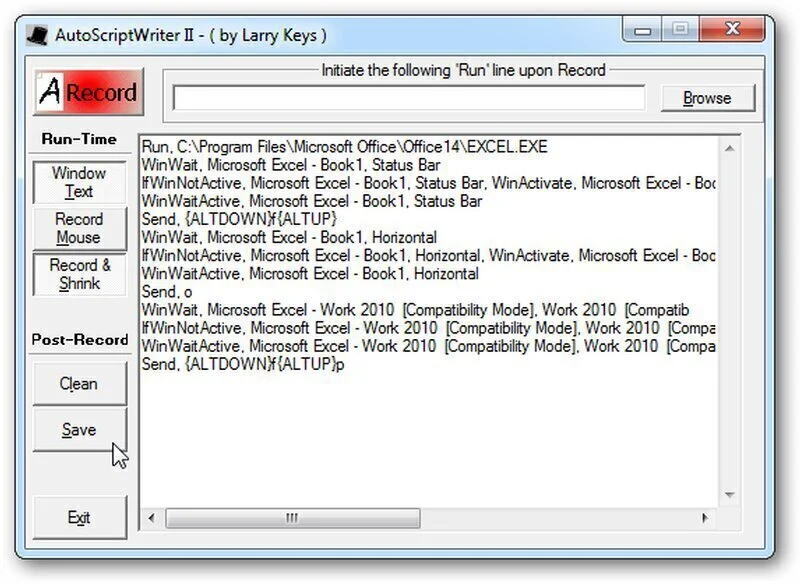
AutoHotkey is a sophisticated auto-typing software that can set up new scripts other software that is free to use and runs on Windows OS. The primary function of the program includes saving the file in the AHK extension. The system accepts this format and allows the data to be open in different windows and computers.
It keeps the data from external viruses. AutoHotkey adds the code using any text editor and runs the script whenever required. The core function includes an editor, allow you to delete the file, perform basic and advanced tasks, and much more. The program has a unique feature that will enable you to edit the file format and turn it into an EXE file so it can be open on any computer where the software is not installed.
AutoHotkey offers a smart and straightforward to use interface and allows you to add multiple hotkeys per file and use commands, functions, variables, objects, and much more.
13. GhostMouse

GhostMouse is a small and straightforward sized auto-typer software available on Windows OS. It is free to use and offers less but useful features. The program window only contains a pure-play and record button. The recording begins with the keystroke/mouse movements and performs repeated events.
The software consists of features like setting the playback speed, edit the text, delete it, or add new to it, and much more. The recording mode has options like recording the keyboard, delays, mouse clicks, and movements.
The interface of GhostMouse is simple to understand and easy to use. Scripts save in RMS extension and open files like RMS. The configuration settings let you change viewpoints, change startup options, perform after completion tasks, and much more.
14. Auto Click Typer
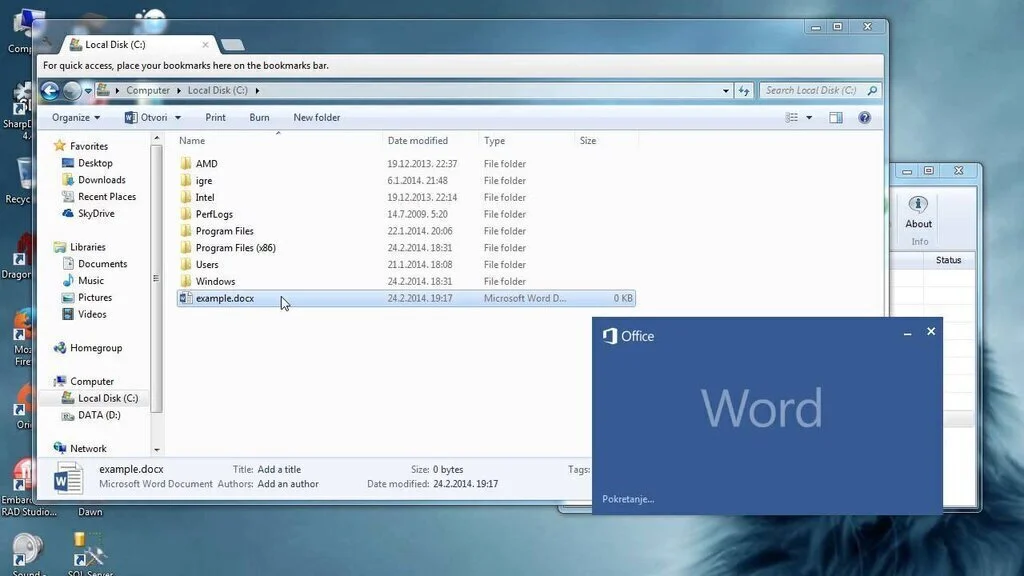
Auto Click Typer, as the name suggests, it is a sophisticated automatic typing software which is free to use. It is only available on Windows operating system and contains many exciting features. The text involves alphabets and characters.
The primary function of the software offer features like creating a new action list, allow you to use hotkeys, set the text speed and delays, the actions can be moved up or down, edited, or deleted, the F9 and f10 button run and stop the script respectively. Auto Click Typer has a remarkable interface, easy to use offers user-friendly modules. The software can save the file as AUTOCT.
15. Do It Again
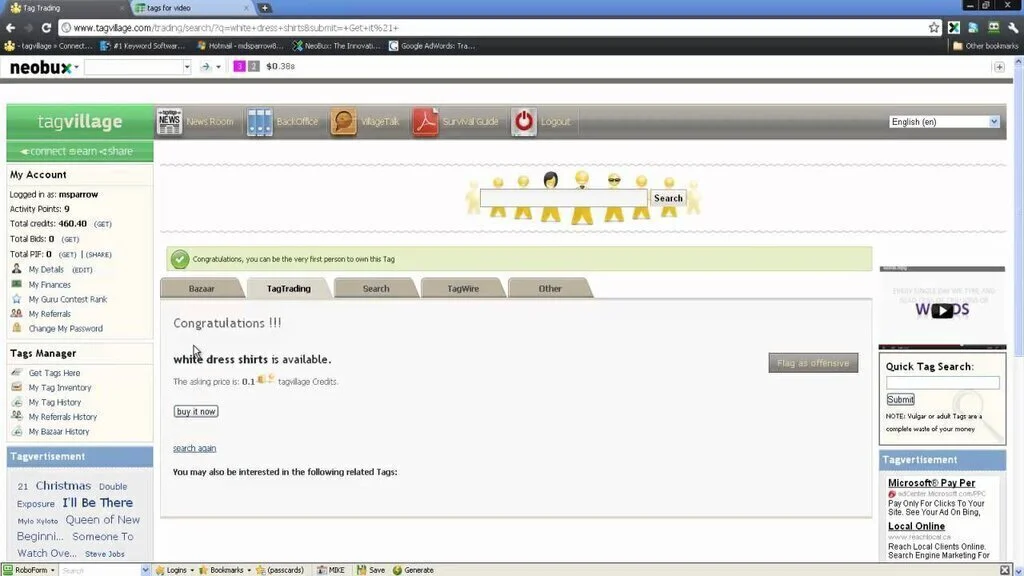
Do It Again is a smart software that contains an automatic typing function. The software is easy to use and runs on the Windows operating system. The purpose of the program is to create a script and allow you to add the text to be repeated and then save it after the application has executed the task.
The unique feature of this software provides saving the file in multiple formats. Some features include scroll lock, key control function that stops the recording and saves the script, enters the repetition time, set the normalize all pauses, set the pause time length, and much more.
The interface consists of a straightforward layout and a constructive GUI structure. Do It Again is free to download and use, and allow usage of hotkeys and offer many other options.
16. MacroToolbar
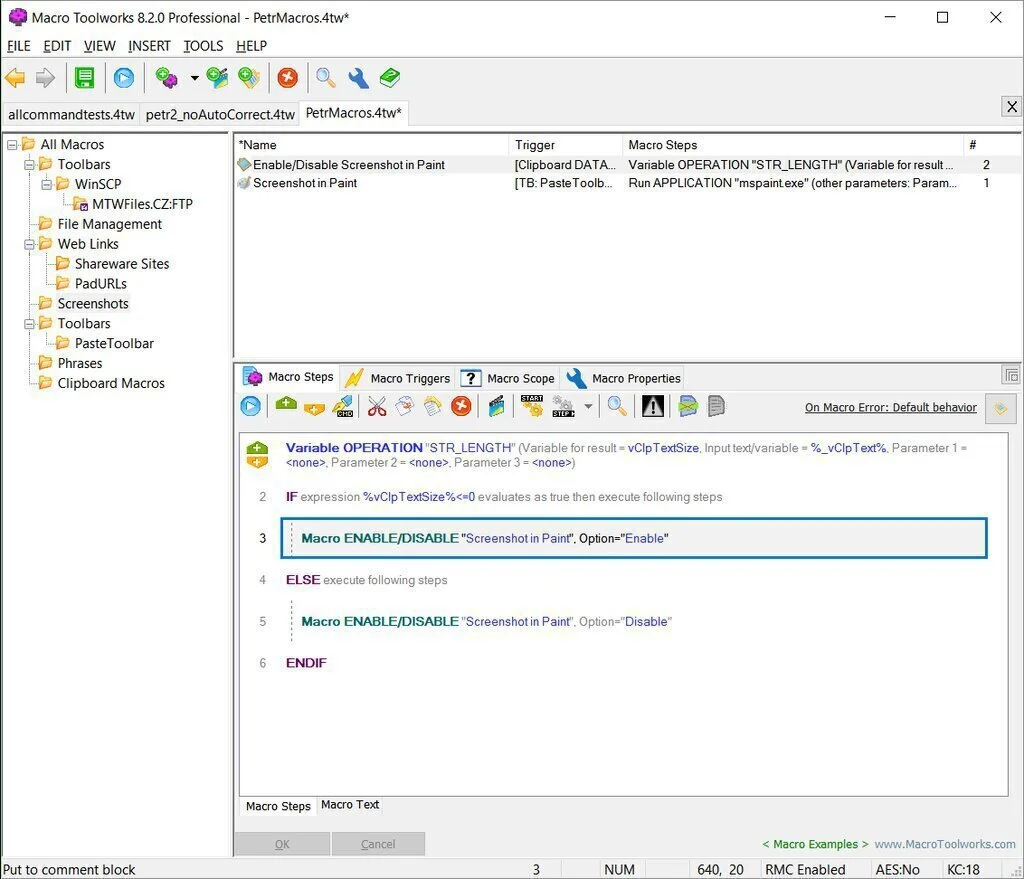
MacroToolbar is a sophisticated and straightforward automatic tying software that runs on the Windows operating system. The software is intriguing and contains many exciting features that let you auto-type the text easily. The interface offers a macro button, upon clicking it, the software asks you to enter the text and set the speed limit, set font size, enter repetition time, and much more.
MacroToolbar has an exciting feature that allows you to view the macro properties, macro triggers, and macro text. The interface has a simple design and windows file explorer-like view. The software will enable you to use hotkeys, add, edit, and navigate the command, provide user-friendly layout and simple GUI structure. MacroToolbar lets you save the file in MCR file extension.
17. Ultimate Auto Typer
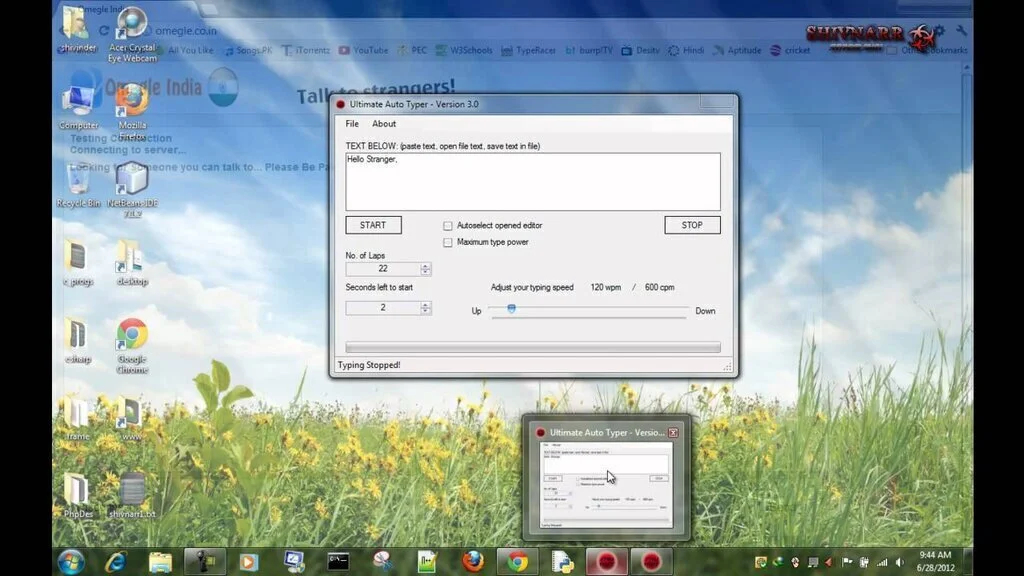
Ultimate Auto Typer is a smart and beautiful software that contains many exciting features. The program only supports the Windows platform. It provides a single-window, which consists of all the tools that you require in running an auto typer software. The main feature of the program includes the number of laps and countdown displays.
It adjusts your typing speed, edits the text, sets font size, defines a macro, and much more. The interface is full of features and offers a user-friendly structure and a smart GUI layout. Ultimate Auto Typer also gives you the option to stop the typing in between by clicking the stop button. It is easy to use and free of cost.
18. KeyControl
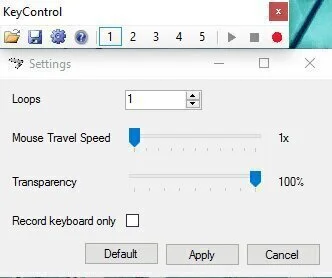
KeyControl is a beautiful and smart software that provides capabilities of auto typing function. The software supports windows operating systems and offers tons of features and free to use. It contains main features like text adjusting, defining a macro, setting the transparency, control the mouse travel speed, choose the loops, and much more.
The interface is simple to navigate and include buttons to stop and play the macro. Macro is automatically saved and can be retrieved by clicking the numbered icons available. KeyControl can save the script as an MCR file. The GUI of the software is remarkable, and all the basic functions are provided right on the screen of the program.
19. TinyTask
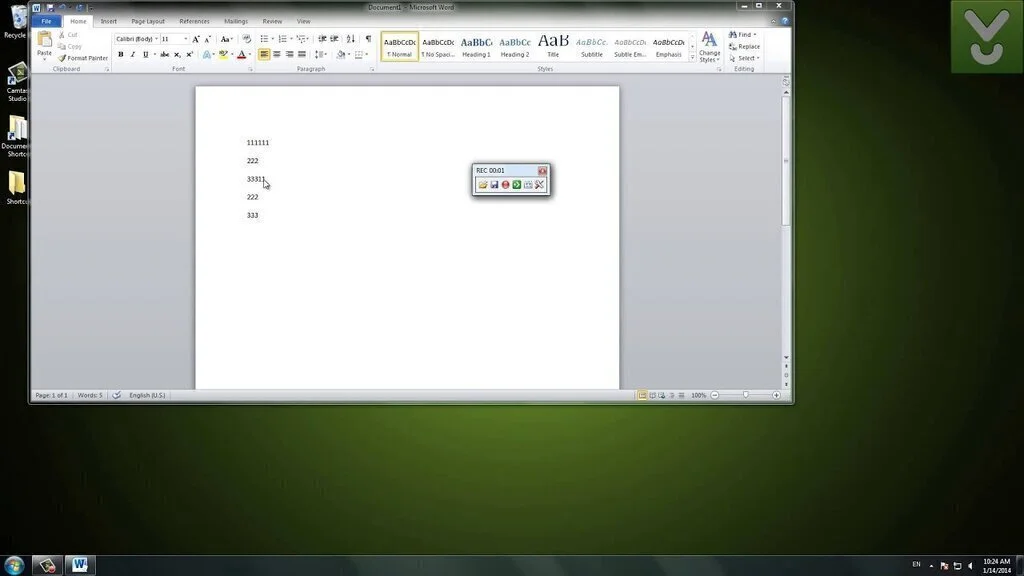
TinyTask is a small but smart auto typer software available for windows operating system. This freeware offers many exciting features and lets you easily auto-type any textual data. The central part of the software is its ability to sync with the windows and provide shortcuts to launch the program quickly.
Some core aspects of the software offer you continuous playback, record the text, adjust the playing speed, set repeat counts, and much more. TinyTask has a simple interface, and all the options can easily be viewed on the dropdown menu option. TinyTask script can be manipulated in many ways and can be saved in the EXE extension for other PCs.
20. AUTO KEYBOT
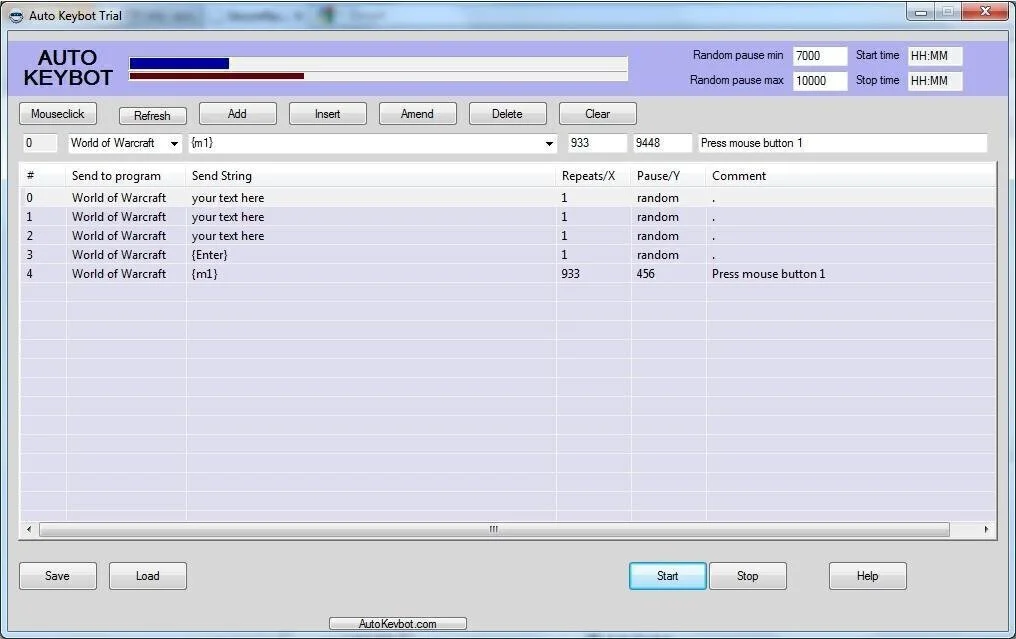
AUTO KEYBOT is renowned software that provides you with facilities of the auto-typing module. The software is available for free and only works on Windows operating system. The primary function of the program is to provide you the best result in auto-typing with the help of easy tools.
Some core functions of the program offer a feature like adding the script, adding and assigning hotkeys, allow you to initiate any click using the dropdown menu, optimize the macro, and much more. AUTO KEYBOT also provides the option to add, copy, insert, amend, delete, and clear the notes.
AUTO KEYBOT is easy to use, offers tons of options, and contains constructive GUI structure, and much more. All the possibilities of the program are displayed in an excellent way and on a single-window screen.