To achieve a target is a target itself. Set the aim to grow your business and team, and to achieve those targets choose the right project portfolio management software (PPM) is a huge task too and to use the available resources as per need.
Active and trendy project management is the demand of every marketing strategy. In today’s market, to be a competitive company, you have to grab the projects of worth value. High budgeting projects require high maintenance by risk management, resource management, timeline management, budget management, and much more considerable aspects of the projects.
It’s hard for a project manager to achieve the results from his resources within the budget. If a project portfolio application helps the project manager to achieve the budgeting targets and complete the projects on time and within budget limits, then it will be a real blessing for a manager in this world.
What are Project Portfolio Management Software?
Several numbers of projects are running in an organization, and each one is equally important for the organization, nevertheless of the value of the project. Project portfolio management software is concerned with resource management, risk management, budget management, and timeline management of the various number of projects running in an organization at a time. To meet a deadline to complete a project, you have to manage the useful resources in the given time frame.
How can a PPM help?
- Meet the deadline: you will be well aware of the deadlines to deliver the project.
- Time adjustment: in the presence of the number of projects, time adjustment of different resources is the key for a project manager.
- Project progress at any time: PPM can help a project manager to witness the project progress at any time.
- Solid cooperation between departments: PPM helps to create robust collaboration between the departments and synchronize the departments in a better way.
- Keep an eye: Empowers managers to keep an eye on the numerous projects performances at a time.
- Budget allocation: you can allocate funds and resources at any time and aware of where to need funds.
- Risk management: help to analyze risk and help you in the successful completion of the project and predict the possible outcomes.
- Within budget: keep track of project cost and help you to stay within the budget
Best Project Portfolio Management Software
Now a day’s lot of project portfolio management-PPM is trending. After deep analyzing the features, pros, and cons of some 25 and more software, we are presenting you with the list of best project portfolio management software.
1. Monday.com
Monday is one of the pioneer team communication applications available. Empowers you and your team to make the essential decisions with mutual understanding and benefiting everyone with each other’s experiences. Among other appreciated work done on Monday.com, its eye-catching view and understandable display of progress data increase the market value of the application. With the ease of no training and no pre-preparation to use, it has a user-friendly interface.
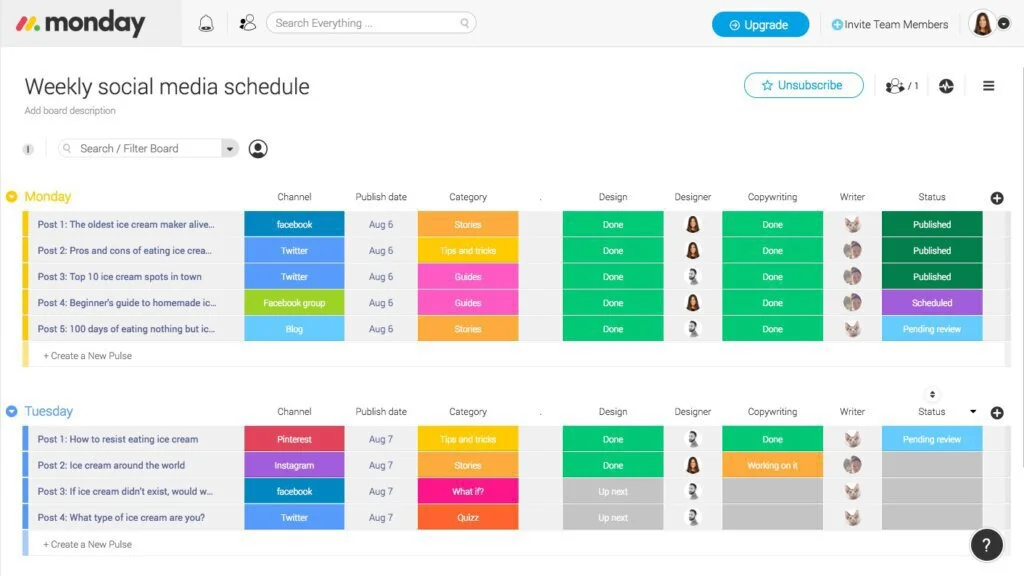
Another distinction of Monday.com is to streamline the daily base performance of their resources; it will help you in making the performance of your team and different departments better and better. It will allow you to allocate a task to multiple resources. Recurring the job will enable you to assign again and again to a resource until your client satisfies. If the client keeps changing the requirement, then change request tracking will allow you to change the task for your resource too.
Virtual users’ functionality will allow you to make your client as a viewer of his project so the client can witness the progress on his work. Support for external consultants will enable you to take the advice from the experienced ones in the relevant field. Cloud deployment facility will allow you to deploy the software from a remote location too.
Features
- Multiple resources per task
- Recurring task
- Tracking dashboard
- Create virtual users
- design file attachments
Pros
- Invite members
- Customize your workflow
- Customize your dashboard
- Daily progress at a glance
- Notify everyone about the task
Cons
- No reporting
- No analysis b/w previous and present data
- No privacy
- Put everyone on the same page
Pricing
- Basic: $39 per month
- Standard: $49 per month
- Pro: $79 per month
- Enterprise: Ask
Visit: Monday.com
2. Celoxis
Celoxis.com is one of the overriding, advanced, and kind of application which fulfill the current market needs. Celoxis gives you one of the most customized user-friendly interfaces in the PPM industry. Celoxis allow you to effortlessly allocate tasks to resources according to their skills and availability. It gives you essential features to plan capacitively according to the demands of tasks assigned. Celoxis also allows you to track project financials according to duties described automatically.
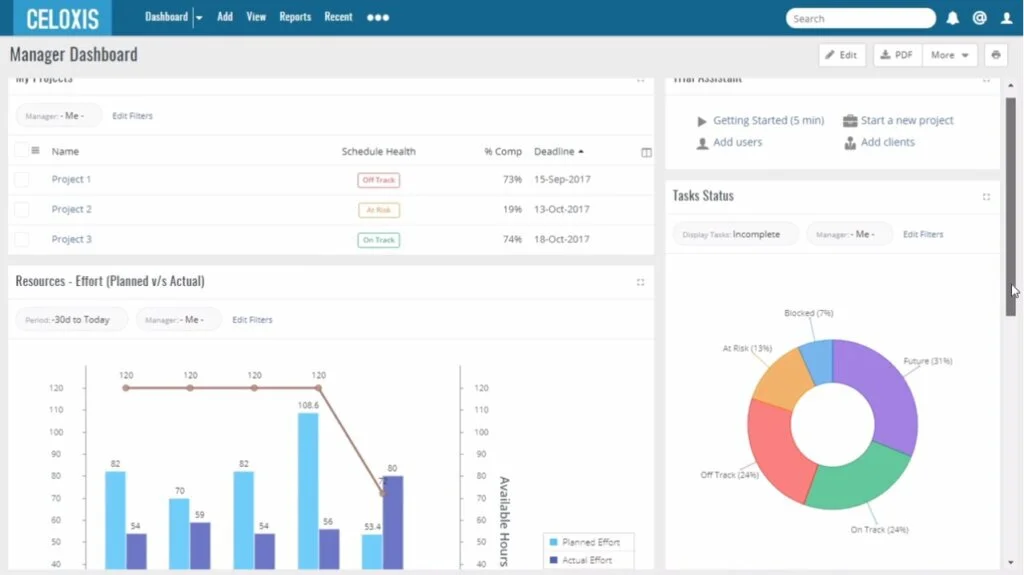
It will allow you to design a critical path which gives freedom to choose the shortest path to complete a task. Management of client portals will provide you with a brief history of the client if the client contacts you with other projects. It gives you the log out time of your resource, which allows you to budget your project in a better way. Celoxis follows the comparison between decided and followed track and alerts you if any of the resources leave the decided track.
Multiple dashboard features will allow you to witness every resource performance simultaneously. Rank the projects according to the amount of work done on that project, which will report how much attention a specific project needs.
Features
- Cost tracking and forecasting
- Demand management
- Virtual user
- Holiday management
Pros
- Interactive Gantt charts
- Advance scheduling
- Critical path designing
- Comparison b/w tracked and followed planned
- Revenue tracking and forecasting
- Manage client portals
- Drill-down charts
Cons
- Less reports and analysis
Pricing
- Cloud: $25 per month
- On-Premise: $450 one time
Visit: Celoxis
3. Mavenlink
Mavenlink Platform for project-based services organizations to make one organization’s employees in each other communication. They communicate for project progress view, update task completion details. Maven link an application known for project accounting and business intelligence.
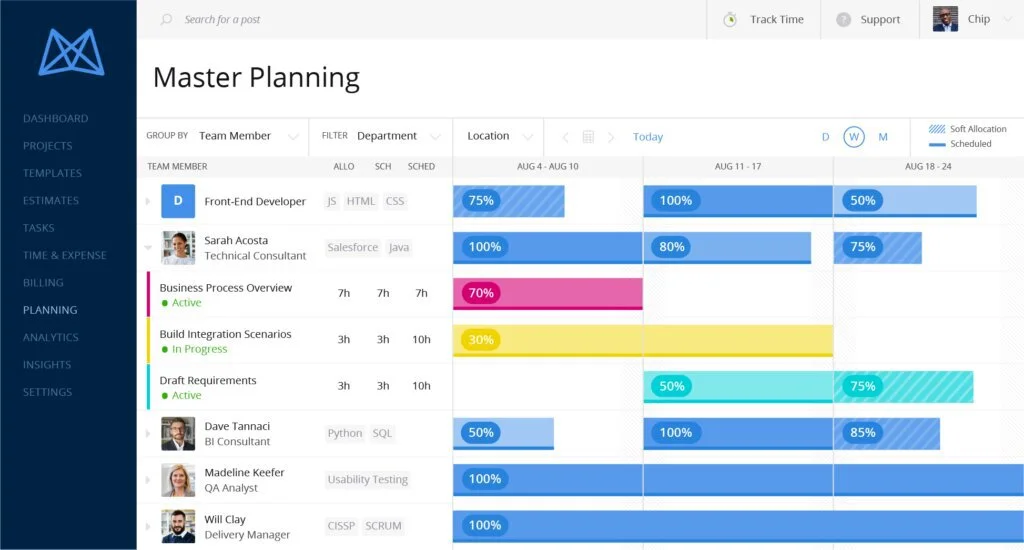
It has an inbuilt timer for alarms to notify each member of the team working on a single project. Email alerts of the essential new tasks assign and deadline alerts or change in requirement by the client. Its cost estimation accuracy is up to 90% and also allows you to bill the client according to the cost of the available resources.
File attachment feature will make it essential to use for project-based service organization because they have to work remotely often or work as a freelancer. Mavenlink also helps to maintain the client portal to take their feedback and again work with them when the client still needs them again.
Maven link also helps in billing the billable and non-billable expenses. Also, allow you to cross-project reporting, which will be benefiting the company in the client’s good books. Mavenlink also allows you to integrate with different software such as Microsoft Excel, Google Drive, Google books online, and zappier.
Mavenlink allows various security-related features such as role-based permissions, project-level overrides, and workspace securities. It also allows the Mavenlink service providers to cloud-based deployment on the client platform.
Features
- Cloud deployment
- Role-based permission
- Workspace security
- Application-level integrity
- Cross-project reporting
- Inbuilt timer
- Weekly timesheets
- Client portal
Pros
- File attachments
- Discussions on issues
- Effective cost estimation
- Gantt charts
- Kanban
- Advance scheduling
Cons
- No recurring tasks
- No demand management
Pricing
- Teams: $19 per month
- Professionals: $39 per month
- Primer: Ask
- Enterprise: Ask
Vist: Mavenlink
4. LiquidPlanner
Many a time, the requirements change from the client’s end. Sometimes the approach to complete a task changes liquid planner smart scheduling technique keep’s your team updated as you keep updating the requirements and techniques to complete the task.
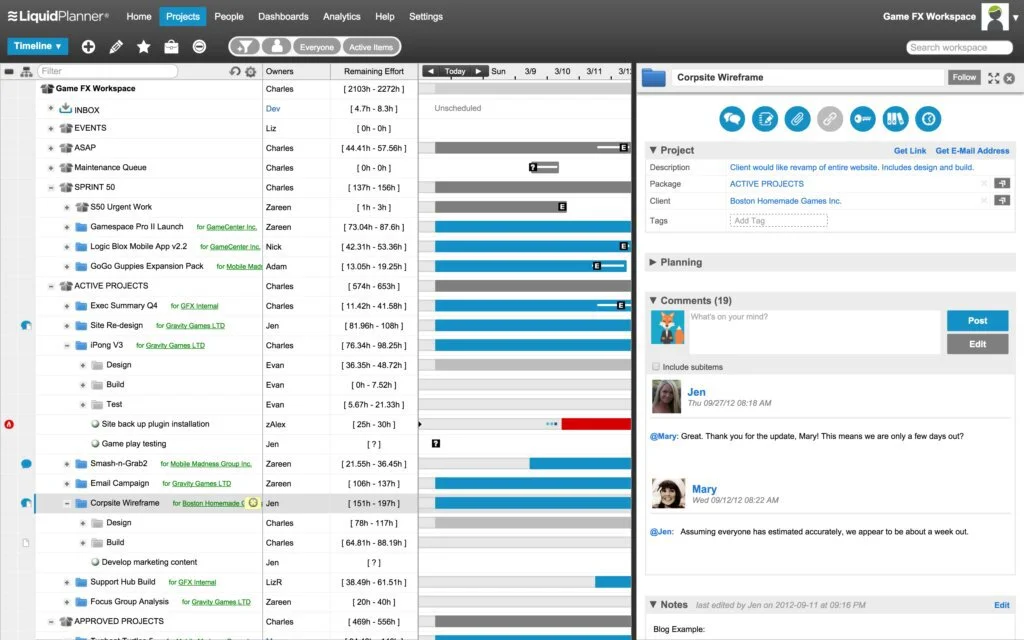
If you estimate for good, then be prepared for the worst. The best-case scenario is impossible to achieve, but you can save yourself from the worst-case scenario by adopting the smart scheduling technique introduce by the liquid planner. Clients are more concerned about how your schedules are built and are the right person is on the right job, and they are concerned, Is the deadline to complete the project meet or not?
Resource workload report manages the workload on each of the resources, and at any point, if it seems that the deadline will be missed, then more resources will be allocated to that task. A cross-project visibility report will keep you updating as if only one task is completed. If you overflow from your budget, or if you are endangered to miss the deadline, you will be updated, and you keep updating the concerned parties.
Real-time visuals of the dashboard to the client are also the key feature of the liquid planner, which may decrease the negative concerns of a client about the completion deadlines.
Features
- Allocating multiple resources to a single task
- Plan key feature inter-project dependency
- Purpose critical path and recurring tasks
- Allow project prioritization
- Allow resources in different shifts
- Allow capacity planning
Pros
- Weekly timesheets
- Kanban view
- Online approval
- Trend charts
- Drill-down charts
Cons
- No workspace security
- Do not provide on-premises deployment
Pricing
- Professional: Ask
- Enterprise: Ask
Vist: Liquidplanner
5. Wrike
Wrike is the 2018 best project portfolio management software. Wrike’s main distinction is their management of finances and the best estimation of budgets. Estimation of budgets according to their resource allocation and risk management. It enables you to create multifunctional groups which can collaborate from a single location and as well as from remote location too.
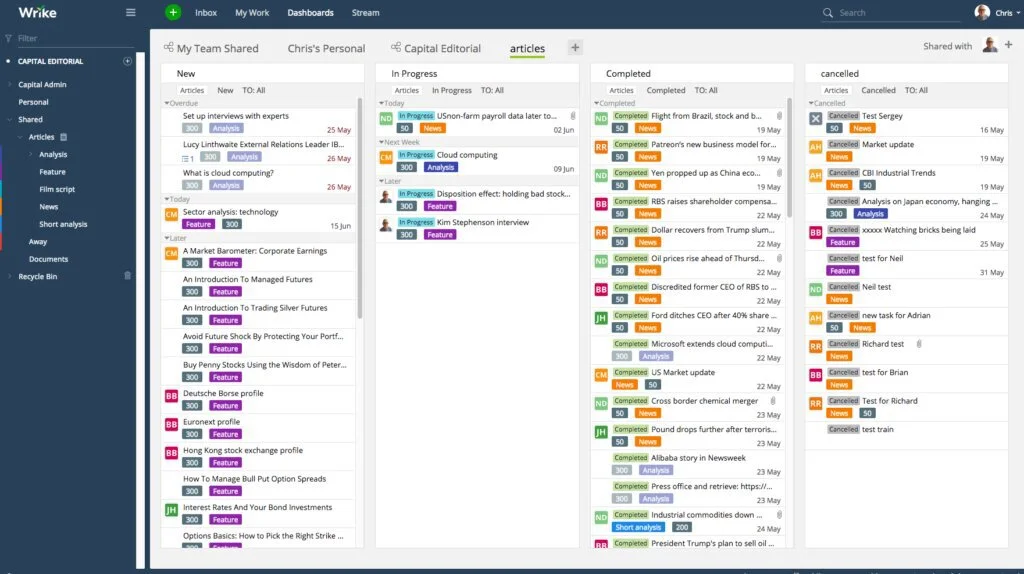
It provides you the interactive Gantt chart features which help you in the reallocation of available resources in case if you are endangered of not to meet the completion deadlines. Recurring task facility empowers you to reallocate tasks in case if the task does not perform well.
Change request tracking will allow you if there is any change in a task from a client end, then resources performing that specific task must know about the change in the requirement. Portfolio analysis will give you the daily basis analysis of a task given to the resource.
Wrike will help you in file attachments if a person is in some remote location and have to share the file with the client, and the client has to check whether the deadline will be meet or not. Kanban view facility will allow you to make pinpoints of your tasks and change or remove the view of a Kanban. Log time view will give you the log out time of your resource, and you will come to know that when your resource will log out and what amount of work will be left behind.
Features
- Log out time update through email
- Email alerts for important events and deadlines
- Dashboard tracking
- Project request queue
- Portfolio analysis
- Support for external consultants
- Customizable workflow
- Kanban view
- Salesforce
- Cloud deployment
Pros
- Interactive Gantt charts
- Inbuilt timers
- Log out & log in timing
- Automatically email reports
- Single sign-on
Cons
- No Critical path
- No cross-project reporting
- No drill-down charts
- No online approval
- No online discussions
Pricing
- Free: Free
- Professional: $9.80 per month
- Business: $24.80 per month
- Enterprise: Ask
Vist: Wrike
6. Sciforma
Sciforma is a tool which allows you to analyze the different nature of projects and then recommend you to choose the most challenging and strategically deep project for your team and organization. At the same time, it allows you to categorize the most prominent and hardworking resources to assign a task.
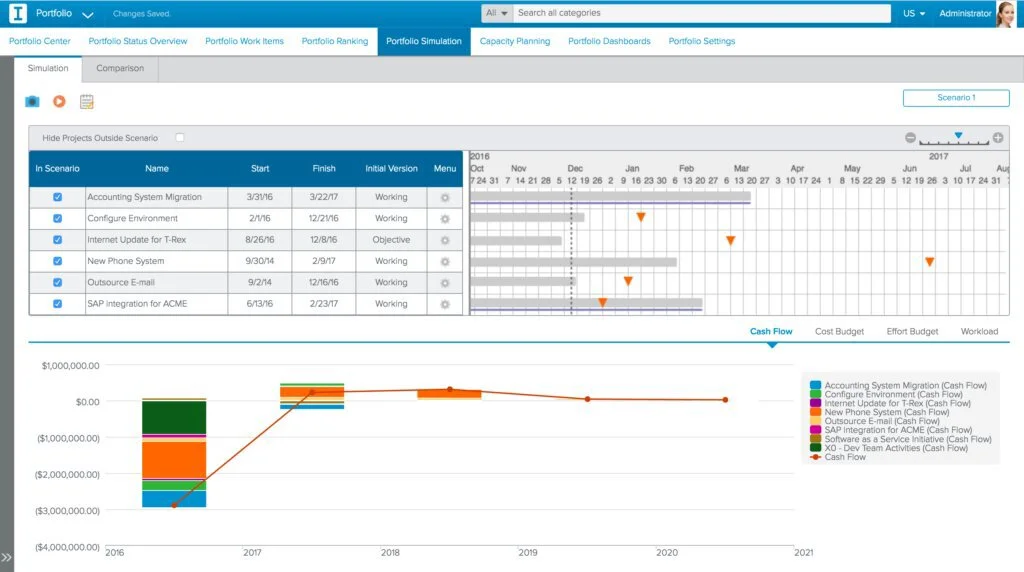
Sciforma gives you the freedom to rate your resources according to their capability to meet deadlines, their efficiency in completing a task, and their loyalty and availability when you need them most. It allows you to keep your project data-centered so you can manage all your resources according to their availability and tendency to do a specific nature of the task.
Sciforma gives critical path analysis to complete a task. So, you can choose a path which suited you the most, the path in which your most number of resources are available to complete a task, the path which pays you back maximum on your investment. Sciforma allows you to manage your priorities and resources according to your budget cost issues.
Sciforma allows you to manage your cost and resources in the frame of reference for your next pipeline project. Sciforma allows everyone in connection with it to view and get themselves updated with the progress of the project. It will help you in managing the risk in meeting the deadlines.
Features
- Progress overview
- Strong planning
- Manage portfolios
- Resource tracking
Pros
- Financial administration
- Easy risk management
- Integration
- Reporting and analysis
Cons
- Bugs in the new version
- Hard to evaluate the return on investment
Pricing
- Basic: $17 per month
- Pro: Ask
Vist: Sciforma
7. Proggio
Proggio is the best project portfolio management software in use, which allows you to make good use of pipelining techniques, suppose if one resource working on a task which will latterly in use of another resource proggio manage that problem better than others available in the market.
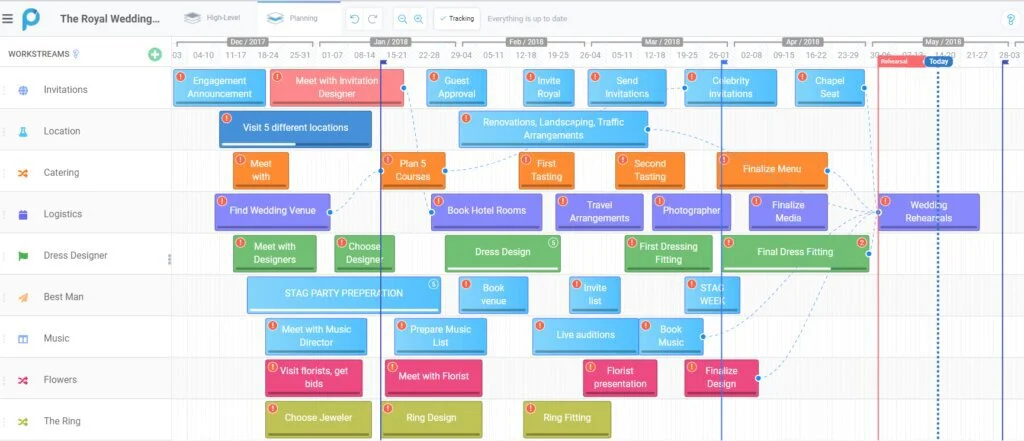
Proggio will be best in use when you have to manage dependencies across different departments. Proggio will give all size visuals eye-catching board and list view visuals to view the progress on the project. Proggio designed on the Agile technique, which is easy to use and most followed across the world.
Its different and unique kind of graphical user interface (GUI) will help the client, resource, and executive-level personals to focus only on the relevant data. The inbuilt facility of the real-time texting will allow you to communicate and make a forecast of the impact of delay and aware you from the threat of missed deadlines.
Some of the expenses are real or actual some are planned, planned are according to the resources, here proggio helps you in allocating budgets according to the planned and actual expenses. Proggio will help you to change a summary of the budget expected in which the project will go to complete.
Features
- Use of agile
- Use of pipelining technique
- Budgeting forecast
- Mobile view
Pros
- Better resource management
- Flexible deployment option
- Toolkit available for developers
- Advanced security
Cons
- Fail to manage risk
Pricing
- Starter: Free
- Team: $75 per month
- Business: $125 per month
- Premium: Ask
Vist: Proggio
8. Oracle Primavera
Oracle primavera allows you to share your data faster than any other portfolio manager. It will manage the workflow of the project quite efficiently. It will enhance your progress toward the completion of the project by guiding you on the critical path which will decide earlier. Scoreboard of your investment will keep you updated on your return on investment, and it will keep you updated that how much percent you have a risk to lose your profit and how much attention you have to pay to manage the risk.
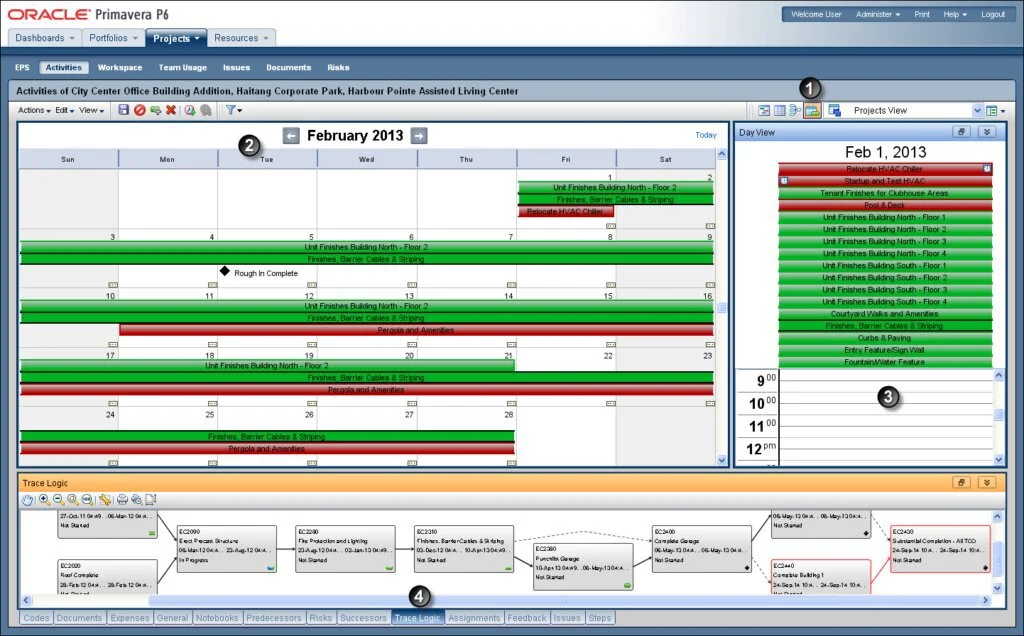
Oracle primavera high-level reports and Gantt charts will keep you updated on budgeting progress. It allows you to improve accountability on your ease of delivering the projects and meeting the deadlines by comparing your history and predicting the future from your speed and other factors.
Oracle primavera follows the ‘what if’ model to guide you to the critical path. The Kanban tools will give you an easy approach toward the deadline of the project. It will provide you with the feature for robust scheduling, which allows you to manage resources within time to given a resource to meet the deadline. It will allow you to control the resources and risk of not completing a task within the deadline within your capital planning. Analysis and comparison of different reports and on the basis of that analysis fetch a guess to the risk of not completing the project in time.
Features
- Scoreboards
- Kanban tools
- Workbooks
- Comparison of history and present projects
Pros
- Project scheduling
- Accountability
- Easy to use and learn
- Good reporting
Cons
- Low-level integration
- Bad user interface
Pricing
- Free: Free
- Pro: Ask
Vist: Oracle Primavera
9. Changepoint
Changepoint lessens the notch between strategizing the project, assigning the tasks to resources, and deploy the project. As you set your task priority, Changepoint will streamline your preferences and assign them to your resources available to Changepoint according to their set capabilities. The enrooted facility to analyze the reports will give freedom to you to make in time and necessary decisions based on provided data.
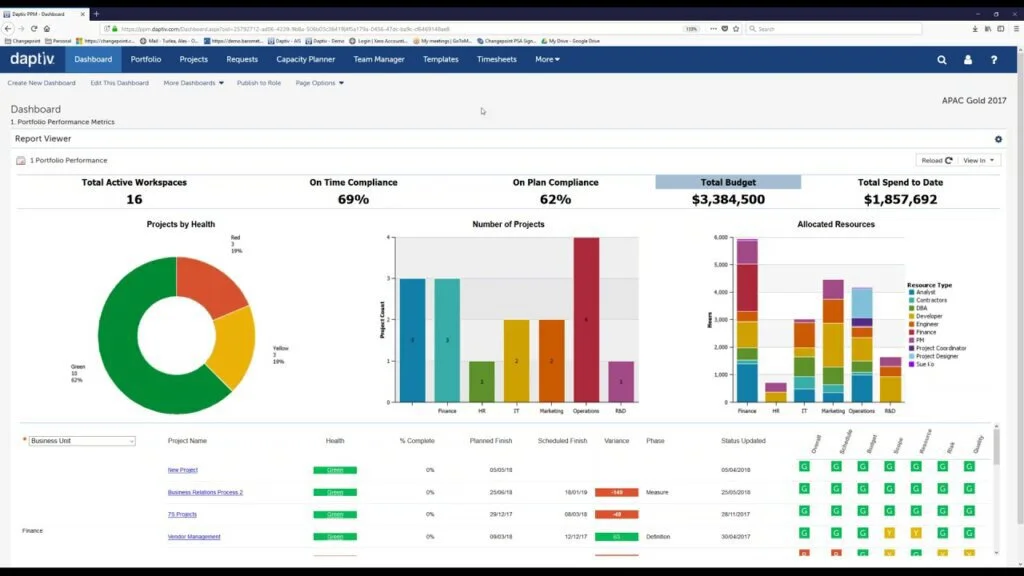
Changepoint will help you to make executive-level and client level reports by using its own previous and present data. The powerful, agile planning embedded in Changepoint will help to keep in connection with both client and executives to priorities the crucial decisions.
The roadmap and priority setting facility enables you to make a quick and discussion-based allocation of tasks to resources. The changepoint architecture will give you real-time dependency reports and help to fasten the struck process by lessening the dependencies. Time is taken by the project to complete it, and furthermore cost taken by the project to complete will manage by the budgeting and scheduling reports.
Changepoint will make the service demand made by the client after deployment a project and assign that request to the resources works on such a project previously. Changepoint, instead of alarming the deadline, show the whole work timeline to the resource.
Features
- Customizable reporting at both user and manager level
- Manage the projects on a global basis
- Robust to project requirement
- Better integration strategies
Pros
- An excellent approach to manage resource
- God budgeting approach
- Powerful reports analysis
Cons
- Poor in integration
- Not user-friendly interface
Vist: Changepoint
10. Workotter
Workotter mainly focuses on bringing all the resources working on the same project close and make them communicate and collaborate effectively, so the speed of working on a projected increase. Workotter can manage multiple projects at a time and make them work according to the planned roadmap.
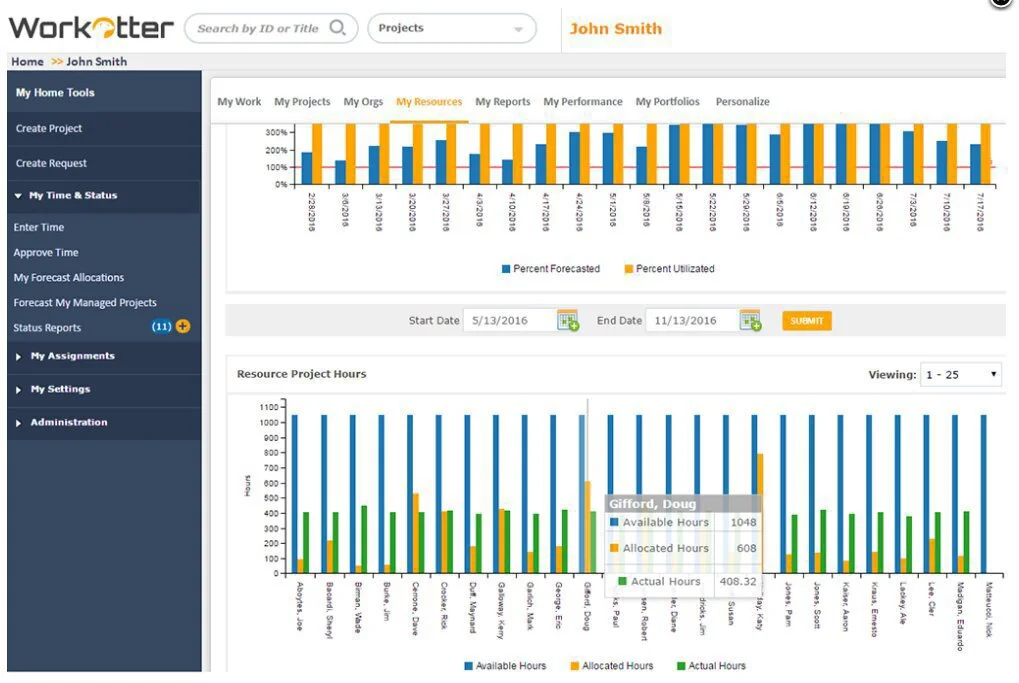
Drag and drop functionality for resources will make it incomparable with others in the market. It allows you to manage the completed project portfolio. Workotter will allow you to facilitate demands by the clients as a project and provide an assessment of the project after their completion. All the reports put on the dashboard and can easily be distributed to all internal and external stakeholders.
Workotter will allow you to manage the resources according to top-down and bottom-up techniques. If one staff of resource is utilized, then the Workotter will move the assignment to the available resource.
Before impacting the project, the decided roadmap workotter will allow you to publish and make it visible to all the stakeholders of the project. Notify each party to involve in a project about any detail or any development related to the project. Workotter will monitor all the expenses, budget details, and make sure every project stars must complete in time so that your profit would not become an expense.
Features
- Simple integration
- Allow sharing of data
- Financial reports
- Distribute workload
- Mobile access
Pros
- Good integration
- Strong analysis and reporting
- Excellent resource management
Cons
- Low-level risk management
Pricing
- Time/Status: $10 per month
- Team: $20 per month
- Manager: $35 per month
Vist: Workotter
Conclusion
From the viewpoint of the earlier described list of popular software, the best PPM software is the one that reduces the workload of a project manager. It’s the purgative of a project manager based on his needs. Some managers need an application with a better resource manager; some need better risk and time managers; others demand some more facilities in the software. So the most effective and efficient software is the one that fulfills the demands of most of its users.
Real-time data analysis, reports analysis, facility to identify the problems early, flexibility to plan and allocate the resources as per need, robust security features, and free trial period are some of the leading facilities a manager needs. Kanban facility will help managers to follow their plans as per decided. It will help them to map the situation better and help them to follow the planned roadmap throughout their project.
One of the most challenging tasks for a project manager is to work according to their planned or allocated budget. If their budget goes according to as assigned by the client, then the return on investment margin will be achieved successfully.

























