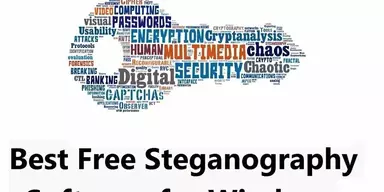In this era of less security and more anonymity, our devices are not secure enough. Our password is not so secure when we make an online purchase, and sometimes we forget them. It has become necessary to use password managers to keep all the logins and passwords of our social sites and the websites we purchase items.
Not everyone can use the same password on each application, and not everyone can try different passwords. There are Android apps that secure your password and manage them for you, so you don’t have to enter the websites and log in again and again.
If your password gets compromised, these apps replace those passwords with the new ones, so you don’t have to waste time in lengthy procedures and operations. They have high-security function and prevent any attacks on your accounts.
Best Password Manager Apps for Android
Here is a list of password managers which store your passwords and keep them in deep encryption for your safety.
1. LastPass Password Manager
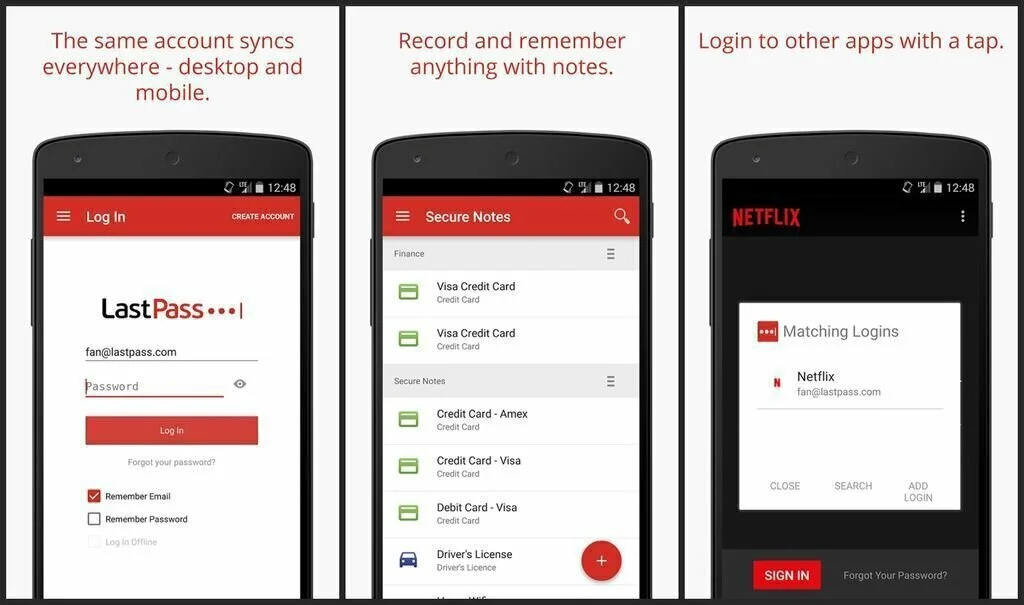
LastPass Password Manager is an epic and astonishing personal vault and security app that provides great assistance to its users regarding their privacy and security. This app possesses the unique ability of auto logging into the browsers and establishes a secure pathway in which all the passwords and other identifying data of all the users are stored and kept safe from any unauthorized access.
The secure vault present in the app enables the users to set up a single password for all of their logins and social media sites pass so that they have to remember that only and the rest passwords are secure in the vault of the app.
The password autofill feature introduced inside the app lets its user’s information and profile to be filled automatically whenever it is needed and that too in quite a secure way. Other than the password keeper, the app acquires the option of storing private photos and media stuff into the photo vault.
Download: LastPass Password Manager for Android
2. Keeper
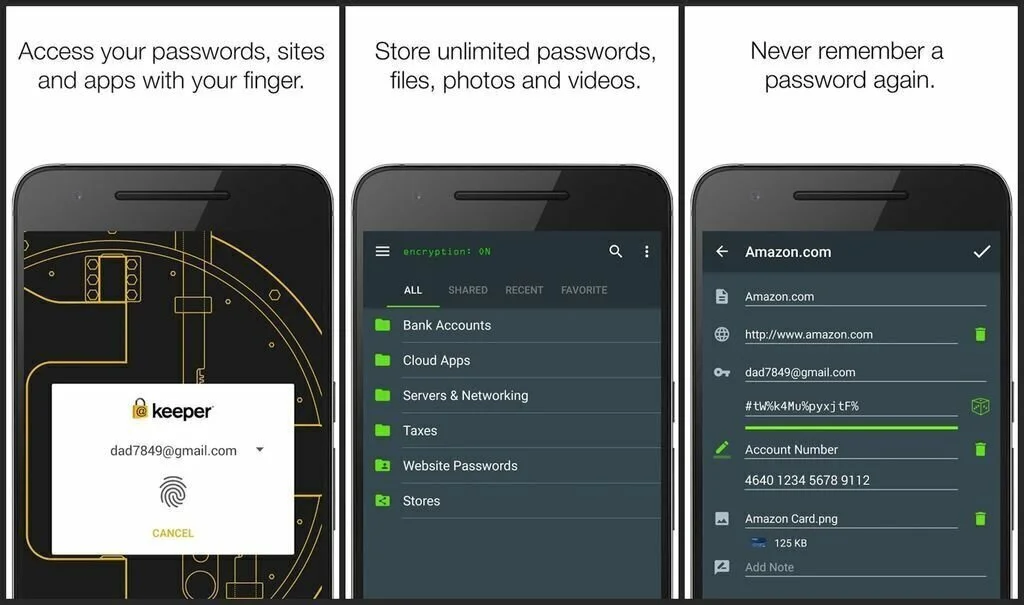
Keeper is another bewildering and pure quality based file protecting, password keeping, data managing, and other security issue monitoring app that completely look after all sorts of important security-based stuff of its users. It is one of the best password managing apps used by millions of people from every part of the world, and the number of its subscribers is increasing day by day.
Password keeping is now way much easy and secure as this app lets its users to safely keep all their logins information and social media password in a safe and secure vault so that it cannot be accessed by any unauthorized person.
The app possesses a solid build-up and powerful setup that ensures its premium level of high quality working and smooth stream less performance. The app is free of cost and can be downloaded from the Google Play Store for Android devices.
Download: Keeper for Android
3. Dashlane: Password Manager
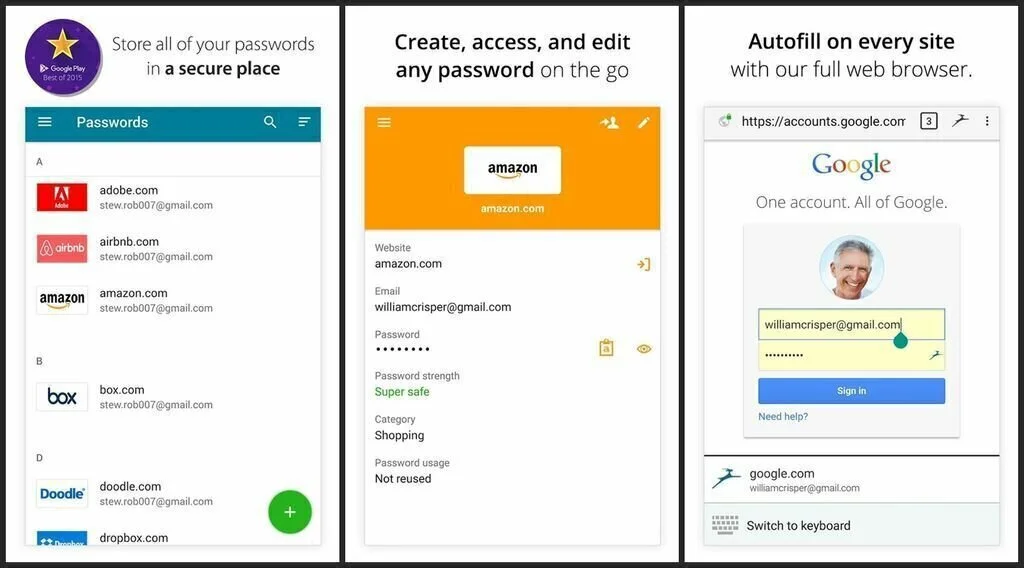
Dashlane: Password Manager is another astonishing password managing and password keeping application that lets its users be aware of all their passwords and various account login details. It is said to be one of the most secure and best password manager app with the utter smartness capable digital security wallet.
It is quite famous among the people of all around the globe due to its sheer brilliance and pure quality based effectiveness. Other useful features of the app include auto-filling password facility for various social media and apps that requires users’ personal information.
The backup and the data of the users are in the safe hands and are in encrypted form so that even it is accessed by any unauthorized person, and it remains useless for them. The best part of Dashlane is its simple and alluring outlook and user interface. It has a size of 19MBs and is available for free on the Google Play store.
Download: Dashlane: Password Manager for Android
4. 1Password – Password Manager
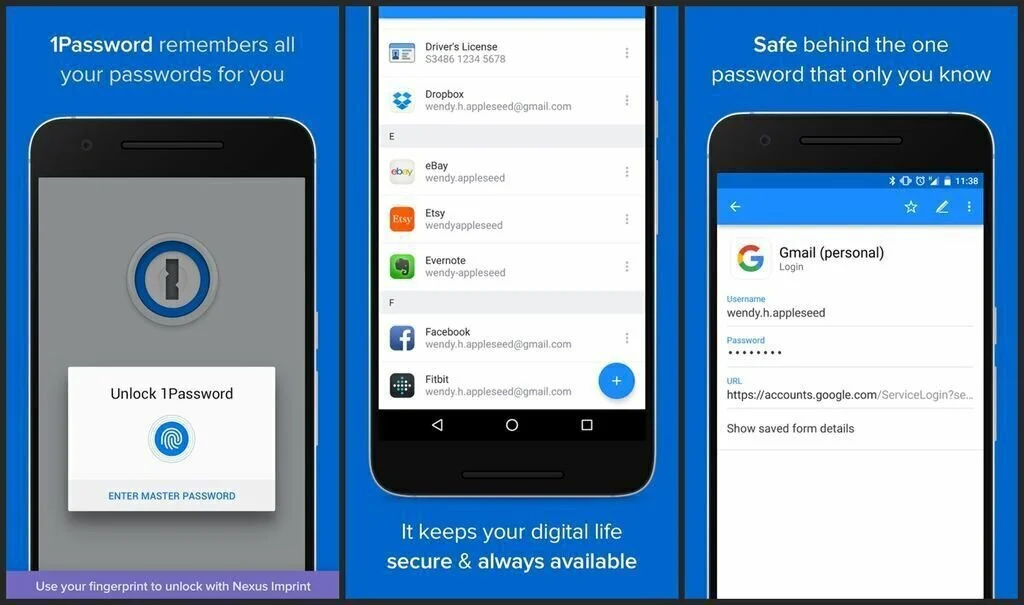
With more than a million satisfied customers from every part of the world, 1Password – Password Manager is another ravishing and outstanding premium sort of password keeping and digital vault app that enables its users to keep their data, passwords and other personal information safe and secure in their Smartphone and other smart gadgets.
The app is developed and released under the flag of AglieBits. It is the masterpiece app by the vendors and had built its positive image in the market. Despite facing swear competition from a similar kind of apps present in the market, this app still manages to stand out as a unique and effective password managing and digital security vault app.
It is quite handy and convenient for users to use. The promising features regarding it’s convincing include easy syncing of users’ passwords and data across all its devices, either tablets or PCs. The secure look and overall positive design of the app make it more acceptable and adequate. It is just 7.8MBs in size and can be downloaded for free from Google Play Store.
Download: 1Password – Password Manager for Android
5. True Key™ by Intel Security
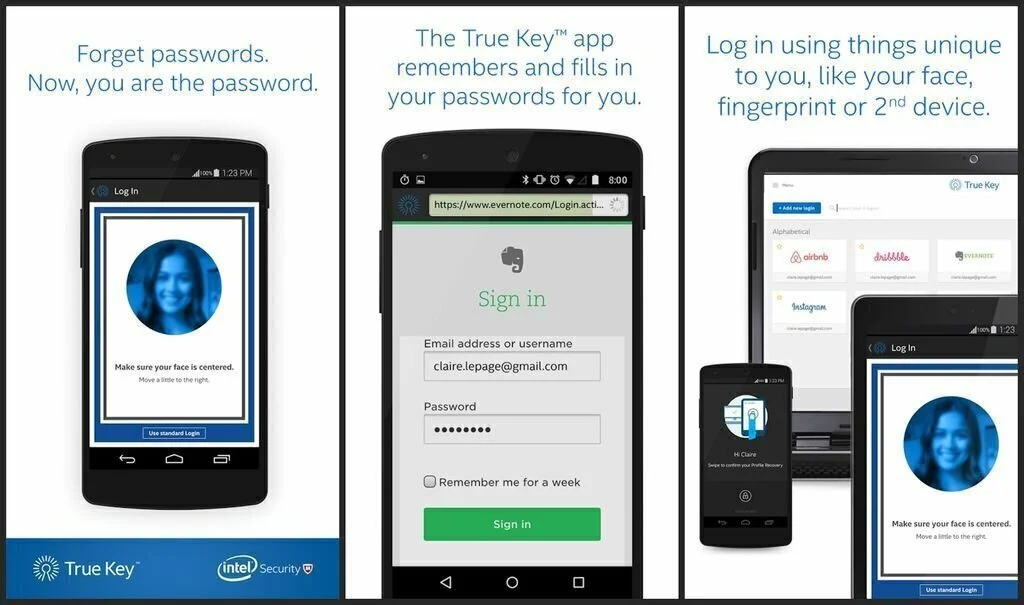
True Key™ by Intel Security is the pioneer app in terms of password keeping and digital security vault apps. The app is launched as the official product of Inter Security and is developed under the flag of famous McAfee (Intel Security). The vendors of the app are already quite famous for giving pure quality products and software for PCs and desktops.
It follows the same tradition of glory and possesses sheer brilliance. The app provides a massive convenience level to its users as compared to any of the other similar kind of password keeping app provides.
The users are now their password, which means they are the key and password itself, so there is no tension of losing the password or any fear of unauthorized access.
True Key fills out the login and forms for the users, which makes it a more easy and handy app in terms of its effectiveness. It is freely present on Google Play for Android-based smartphones and gadgets.
Download: True Key™ by Intel Security for Android
6. Sticky Password Manager & Safe
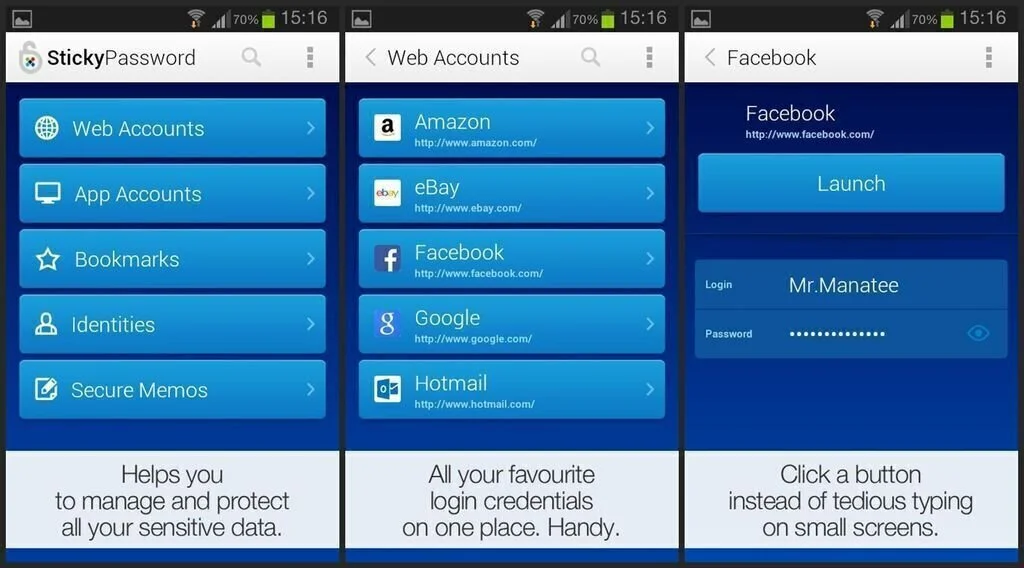
Sticky Password Manager & Safe is another outstanding and astounding password managing and digital security vault app that is design for primarily taking care of users’ data such as login details, credit card details, passwords, and other personal data and information.
The app is quite simple and easy to use in terms of its user interface and overall phenotypical appearance. But being simpler it does not mean that it lacks any of the powerful and efficient features that are essential for a password managing app to have in it.
The app is developed and published by Lamantine Software. With the app, the users are free of all their tensions of losing their passwords or forgetting them as this app keeps it safe for the users. The app possesses a tiny size of 11MBs and can be easily downloaded from the Google Play store for Android.
Download: Sticky Password Manager & Safe for Android
7. eWallet – Password Manager
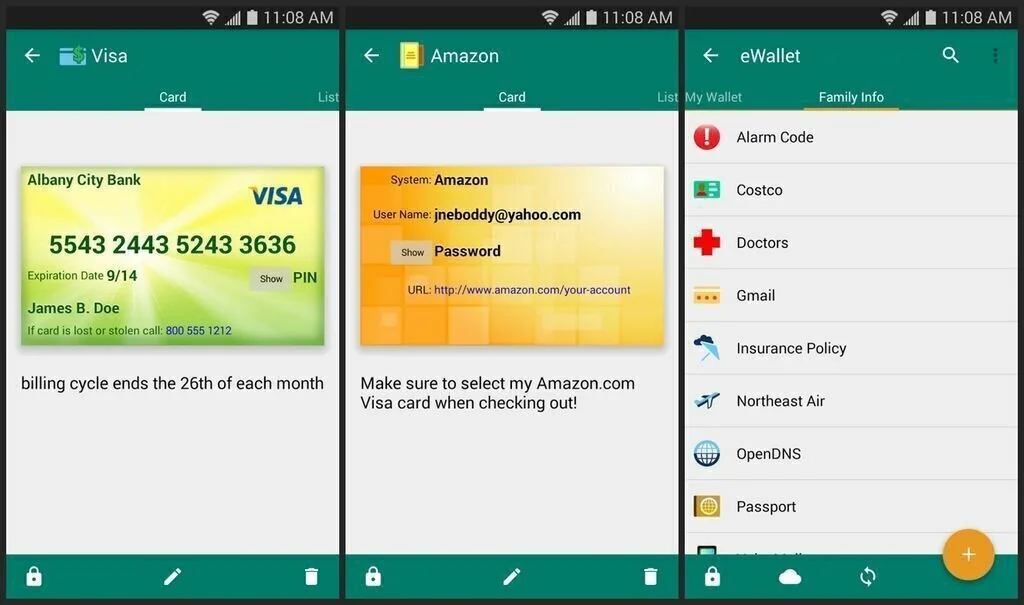
eWallet – Password Manager is a premium and elite kind of data keeping and saving app that possesses the mastery ability to contain all kinds of personal passwords and data, even the private and confidential info that includes the detail of credit cards and other bank and debit cards of the users. The app contains a military level encryption facility in it, which enables it to keep all the hardcore information and data of the users to be very secure and safe.
The robust facility of the app of maintaining all kinds of passwords and other details of the user makes it the best and most astonishing password managing app of all times. Now the users need not worry about their data and bank account details. They are even secure if they are deal online via apps as this very app takes care of everything.
It randomly generates the passwords for users so that the users can use them for routine websites and social media platforms, and all the rest important real passwords are the same. It costs $10.50 and can be downloaded from Google Play for getting elite class security for Android smartphones and gadgets.
Download: eWallet – Password Manager for Android
8. Enpass Password Manager
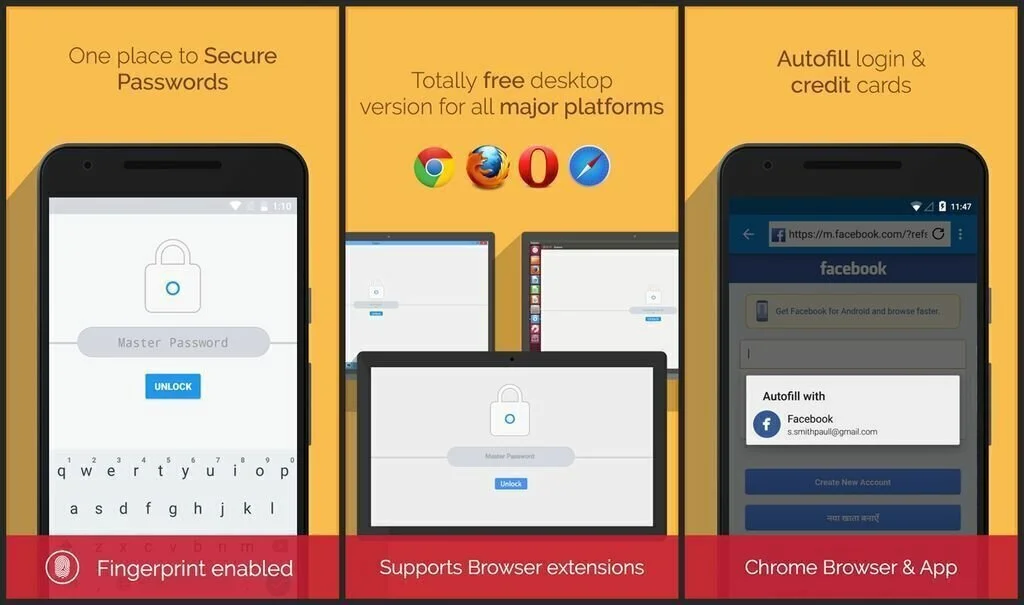
Enpass Password Manager is another modern password keeping and digital security vault app that possesses remarkable brilliance and utter smartness in terms of effectiveness and results. Enpass Password Manager is developed and proposed by Sinew Software Systems Private Limited.
Despite being new to the market and facing such tough competition from a similar kind of competitor the app has made its place in the market. It has successfully managed a handsome and unique place in the market and possesses its own identity now. It already has more than 100 thousand of users from every part of the globe and is counting more and more.
The best and most promising thing about the app that gives it a slight edge on the other apps is its simple yet powerful, alluring, and bewildering outlook and setup that not only ensures it’s a premium quality working performance but attracts the users too at the very first glance. It has a size of 15 MB and is freely present on the Google Play Store.
Download: Enpass Password Manager for Android
9. SplashID Safe Password Manager
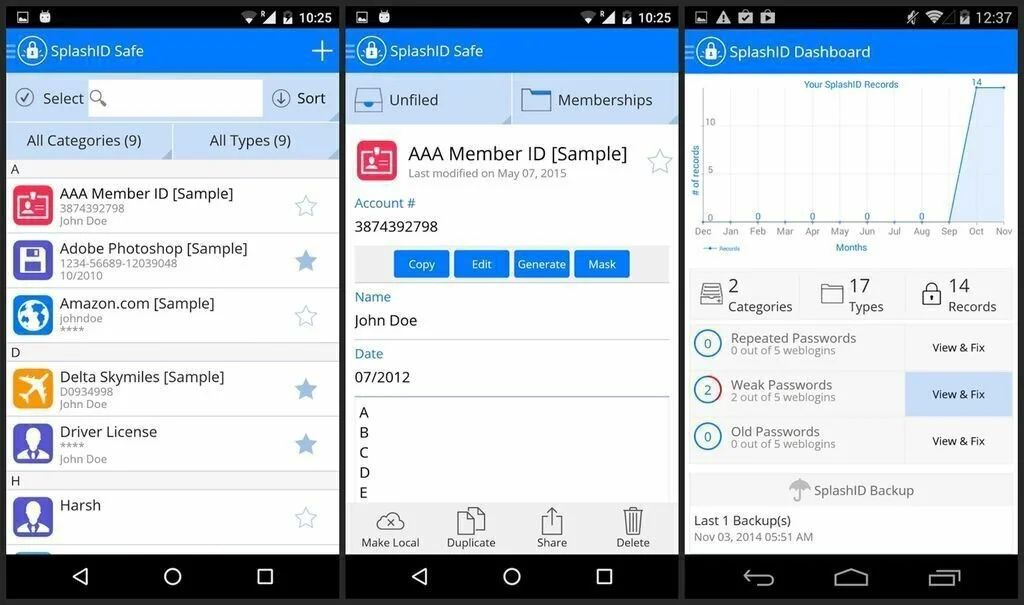
SplashID Safe Password Manager is one of the best and easy to use and handy password managing the app with premium quality of effectiveness. Although there is a lot of similar kind of password managing app present in the market, the convenience level that is retained by this app is not possessed by any of the other apps. Every kind of user can easily use and operate the app for securing their data, such as passwords and account login information.
It has more than a million users from all around the globe and is counting for more and more. The users can sync their passwords and personal information on-the-go via this app between his/her other devices and PCs. The data is stored in a 256 AES encryption method and is managed and kept in a highly sophisticated manner.
It has a free version and a pro version that costs $19 for a year subscription for backup and other additional premium features. Both versions are present on the Google Play Store for Android-based devices. It has another edition that is specialized for the teams, this one if for the individual user.
Download: SplashID Safe Password Manager for Android
10. RoboForm Password Manager
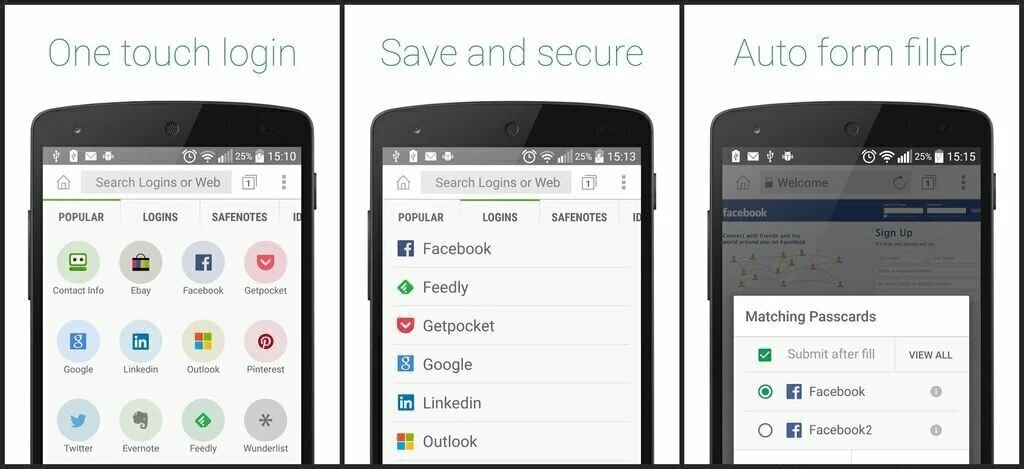
If you do not have a good memory or always lost or forget your password, then this is the app you need to know about and use for your assistance and convenience. RoboForm Password Manager is the digital security vault, data managing, and password keeping an app that is developed and published under the flag of Siber Systems Inc.
It possesses an alluring and amazingly attractive outlook and setup that makes it quite attractive and eye-catching for the users. The simple yet powerful user interface and overall setup of the app ensure its premium and elite work performance and multiple high-class functionalities.
The users can now keep all their data, passwords, bank account details, login information, credit card PINs, and all other confidential stuff in the digital security vault of this app and can be relaxed that it will never be accessed by any unauthorized person. It is free of cost present on the Google Play Store for Android.
Download: RoboForm Password Manager for Android
11. oneSafe | password manager
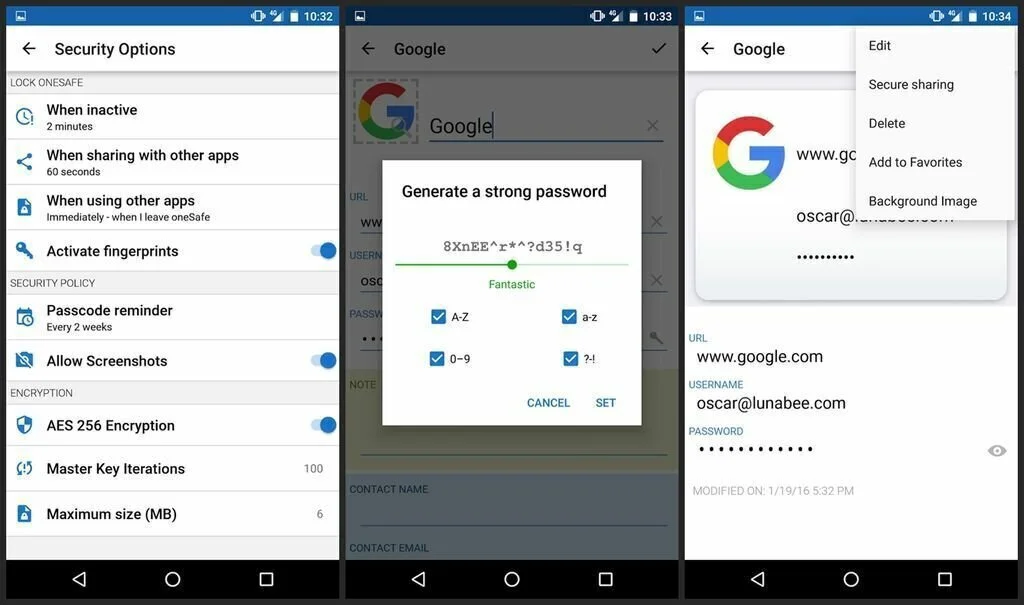
It is the mini power pack rocket inside the pocket of the user. oneSafe referred to as one of the top-rated and super-secure password managing, password keeping, bank account details handling, and digital security safe vault app. All the personal information and the confidential passwords and other details of the users are now in the safe hands as this app lets it manage on its own, and that too is an efficient and effective manner.
The app saves users bank account details, passwords, emails, and other social media sites logins. Your data sharing is protected by this app, so the users now have double protection as they keep their stuff safe and also share it securely. It is developed and released as a product of Lunabee Pte Ltd. It cost approximately $5.00 and can be easily downloaded from the Google Play Store for Android.
Download: oneSafe | password manager for Android
12. mSecure Password Manager
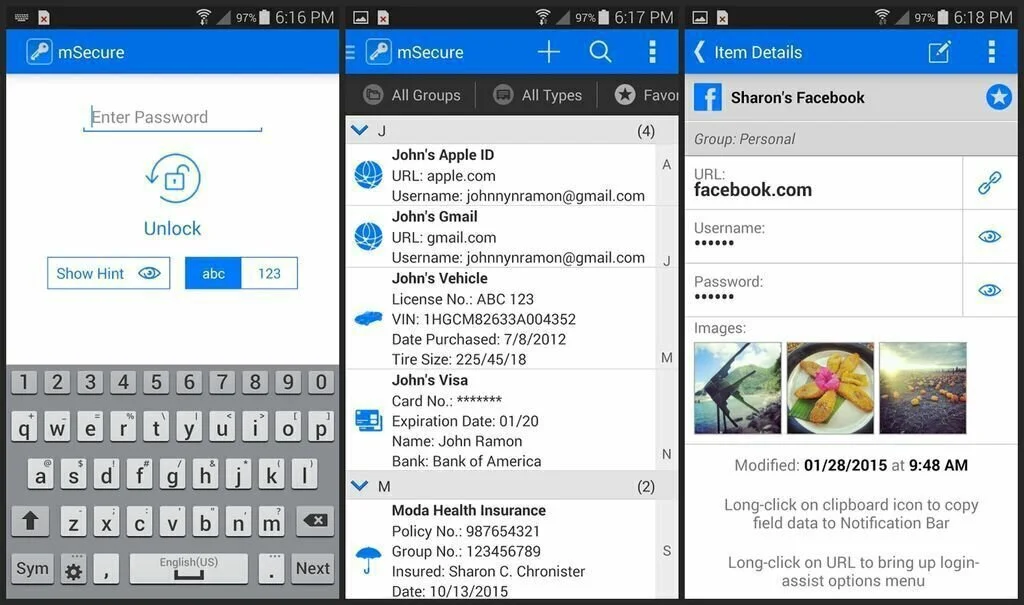
With an alluring and ravishing eye-catching user interface and outlook, this app is one of the most appealing apps of all as compared to the rest of password managing app. mSecure is a premium sort of password managing, password keeping and ensuring all sort of security app that is specially designed for providing the users core level of high profile security and managing all their stuff for them.
It is like almost a complete personal digital assistant that not only manages the security of the stuff of the users but also makes sure that it provides full support and assistance to its users while performing a task like providing information to a site or filling up a form.
The auto-fill form feature is now introduced in the latest update, which was the only feature that was lacking before. It is developed and published as a product of mSeven Software LLC and costs $10.50 on the Google Play store.
Download: mSecure Password Manager for Android
13. KeePassDroid
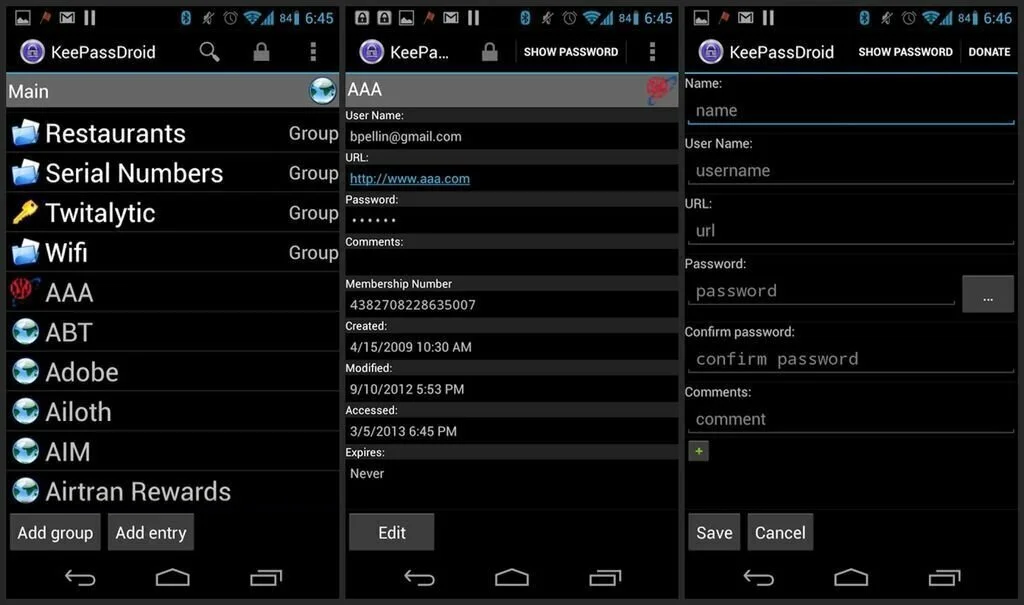
KeePassDroid is another simple yet effective security and password managing app that is developed and released by Brian Pellin. Despite facing such a hardcore competition from the similar kind of apps present in the stores that are proposed by famous vendors, this app still manages its way in the market and successfully stands out as a best password managing app.
The most promising thing about the app is simple and easy to use user interface and commands, which enables users belonging from any walk of life without any discrimination to use this app with ease and convenience. It is free of cost and can be downloaded from the Google Play store for Android-based devices and gadgets.
Download: KeePassDroid for Android
14. DataVault Password Manager
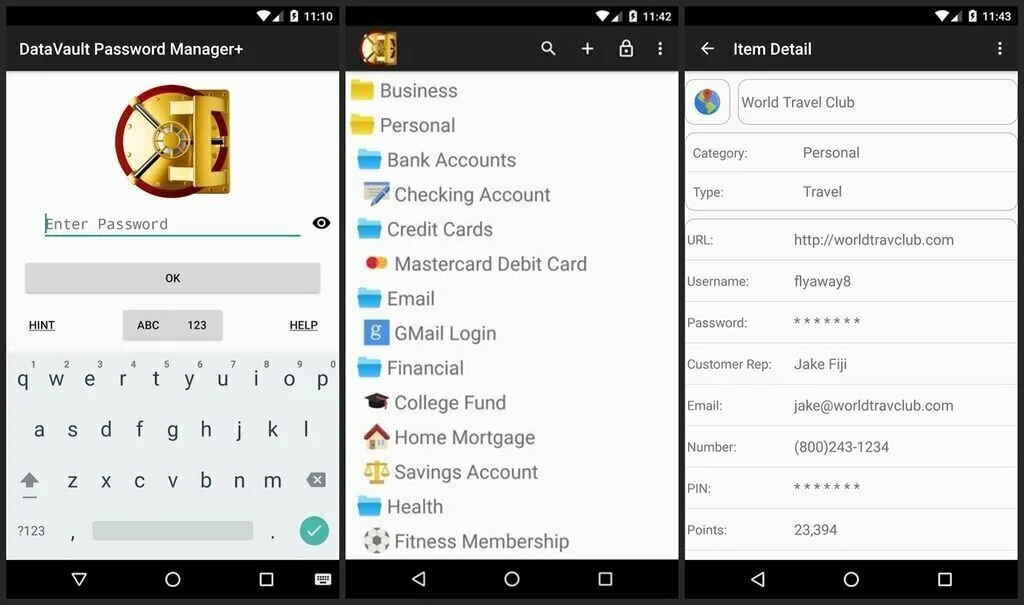
DataVault Password Manager is the exceptional and elite class data managing app that works on the high profile AES encryption functionality for securing the personal information and data of the users. Advanced Encryption Standard (AES) is worldwide referred to as the best and most effective high profile technology on smart devices and gadgets.
The app is developed and published under the flag of Ascendo Inc. The program automatically controls the security of all the personal data that is saved inside the digital vault of the app. The users now without any headache and hurdle can easily store their passwords, bank account information and details, credit card PINs, and other membership or log in details too.
It has a free version and a paid version with additional and premium features and multiple functionality facilities. Both of these versions are present on the Google Play store and can be downloaded there for Android-based devices and gadgets.
Download: DataVault Password Manager for Android
15. Keepass2Android
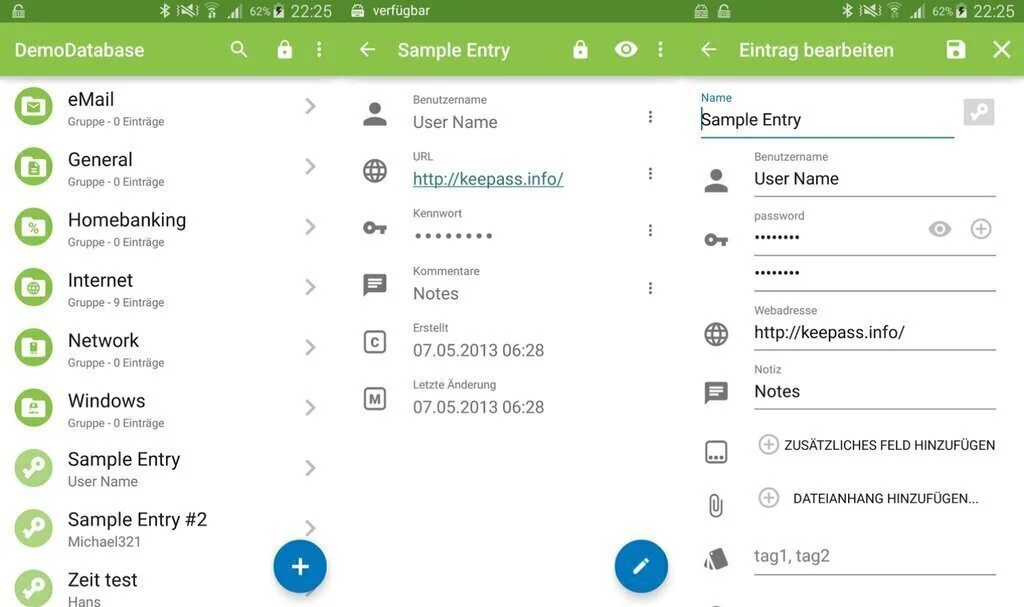
Keepass2Android is a password manager for Android devices it manages and keep your password secure and don’t let any third party access the app. It is easy to use and contains a primary interface of a password manager application, which leads to the interaction of graphics and the application’s layout.
The core aspect of the app is that it is free to use and download and is open-source. The security feature of the app consists of reading and writing support for .kdbx files, quick access, browser integration, access files from the cloud or the web, support for editing entries including additional strings fields, integrates soft-keyboard, and many more.
Download: Keepass2Android for Android
Best Password Manager Apps for Android and iOS
16. Bitwarden

Bitwarden is a password protection application for both iOS and Android devices. It protects your phone with sheer dedication and contains top-notch security aspects that not commonly used among free and open-source apps. The app includes AES-256 bit encryption mode, salted hashing, and PBKDF2-SHA-256, which helps prevent brute force attack.
With the incredible interface and the straightforward GUI structure, this app has made its place among password protection programs. Bitwarden offers features like autofill API, which allows you to host your password server. It can manage your passwords easily and provide quick and easy access whenever you need your logins and passwords.
Download: Bitwarden for Android | iOS
17. RememBear

RememBear is a password manager for both iOS and Android devices. The functions of this application are standard. It provides essential security for your passwords, which is in the free version of the app, in the purchased version, it offers additional features. Besides having crucial functions of a password manager, its security is the most secure one. The interface is user-friendly and straightforward, which provides easy navigation.
The core feature of RememBear includes conventional design, auto-locking, a single master password, access touch ID or face ID, and many others. There are benefits of RememBear contain auto-logging, faster checkouts, store sensitive notes, keep data safe, prevent identity theft, and much more. The app is free to use and provide no sync and backup, but the purchase of pro version for $36/year unlocks this feature and other.
Download: RememBear for Android | iOS
18. Password Safe

Password Safe is a password manager for multiple platforms. It comes with widget support, which makes it easy to access, and users face no issue in setting up the application. The interface is quite friendly, and the layout of the application provides navigation for users’ ease. The security feature of the app is remarkable and secure, manage, and allow access only to the user.
It doesn’t need internet permission to secure your passwords and stored based on categories to manage them properly. The free version features include access via one single master-password, password generator, statistics, auto clearing of the clipboard, create the backup and restore the encrypted data, and many more.
The purchase/pro version includes additional features like image attachment, fingerprint login, archive entries, see password history, and many other advanced features.