Recording videos is not as easy as it sounds. It requires good directional skills, focused mind and steady hands so that you can capture a full clean shot. Many problems occur when we make videos in our daily life as an average person doesn’t know about how to make videos and randomly creates some videos. This can’t be helped unless someone starts teaching recording videos for free so what is there that could cause our videos worthy of being watched. Well, we cannot make you a good movie maker, but we have some software which can make your movies look good, good enough to be seen and shared to the internet. You can perform many operations in these software which will make your video look like pro video and good enough to satisfy you. For stabilizing, there are some specific ones too which only focus on stabilizing, and many software which can help you edit the videos are given in the list given down below. Download the software you like, watch a tutorial, and edit the video, that’s all you need to do now.
1. Movavi Video Editor
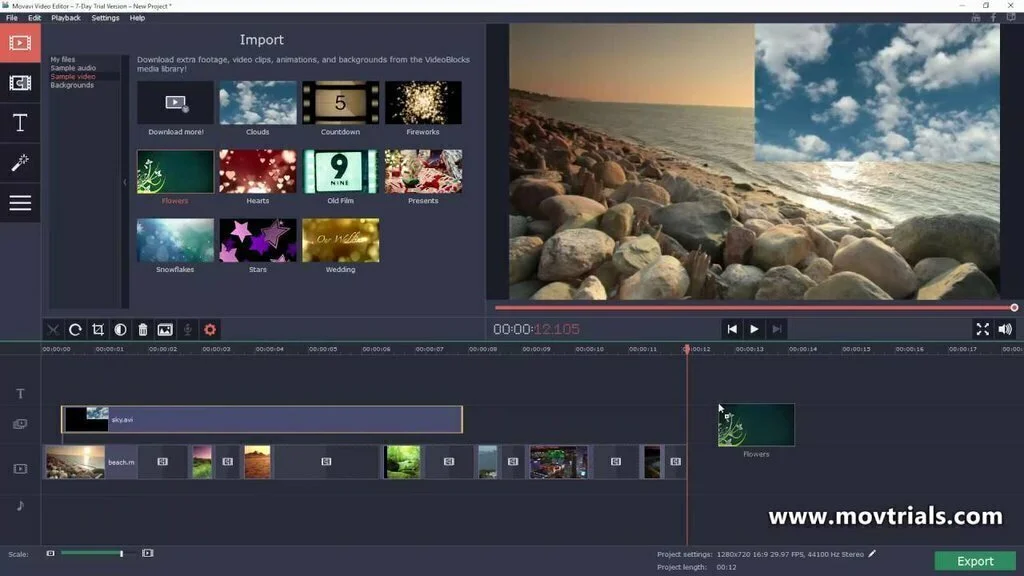
Movavi Video Editor is a pro level video editor which you can download for free from its official website and use its exquisite features to edit your videos. The software is a commercial level software which comes in free for users ease, and you can perform many professional level actions in this software on your videos. Editing Videos and Photos, Recording and Capturing Screens, Converting media and many other things can be done in its intuitive user interface. The software also provides support for multiple formats to be interconverted. You can visit the official website of the software to know more about it via the given link.
2. Pinnacle Studio
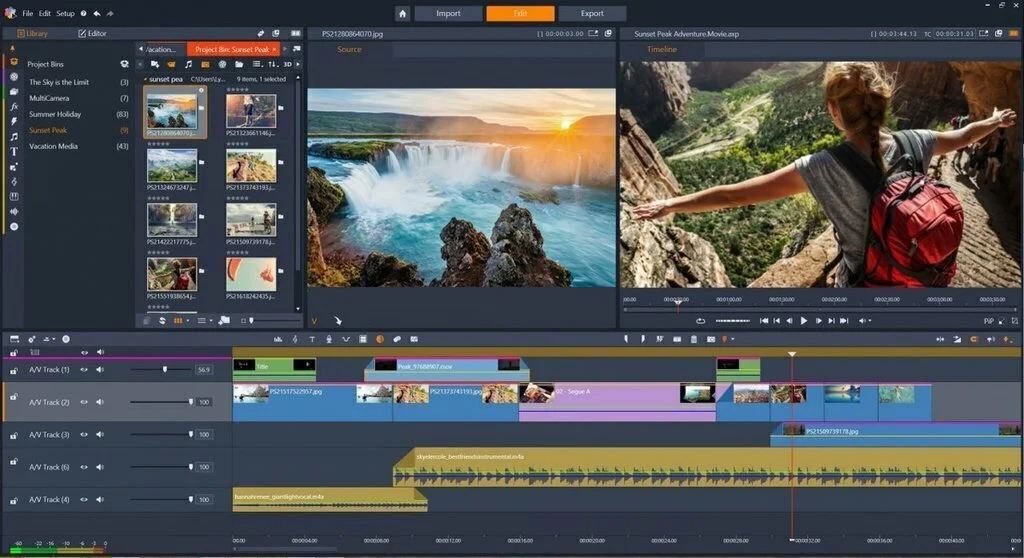
Pinnacle Studio is a software by Corel Corporation, and the software is impressive in its quality. It provides the users with easy to use features in a user-friendly interface with fast speed results. The software is loaded with features, and it has all the material available on its website to be seen and learn via tutorials. However, you need to have a good set of hardware to support this software. Otherwise it will not be able to give you the results of its full capacity which may not be that satisfying.
3. DeShaker Virtual Dub Plugin
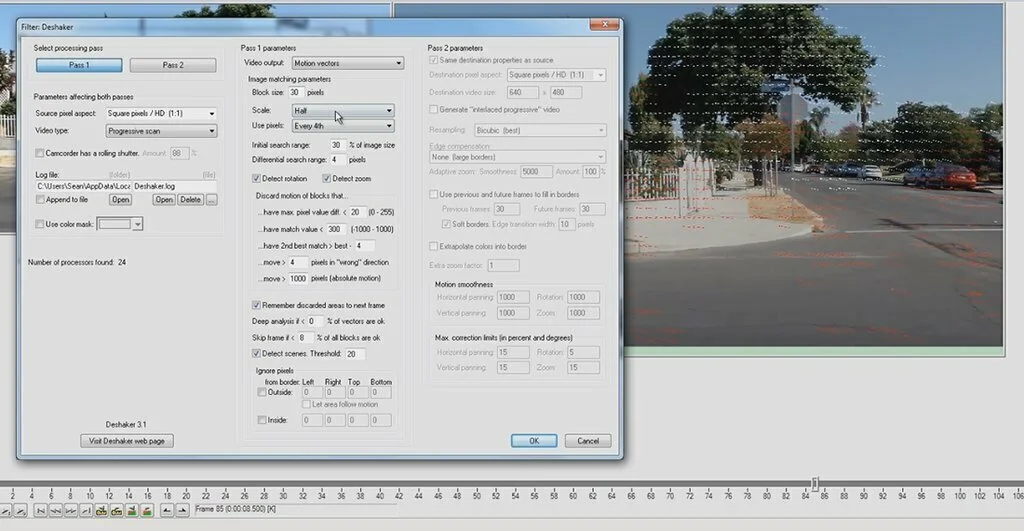
Using DeShaker Virtual Dub Plugin is a good way to make your videos stabilized and much smoother than before. The plugin only supports Virtual Dub software, and you need to be using it for this plugin to be supportive. You can stabilize horizontal/vertical panning, rotation and zooming and can use previous and future frames to fill in “black areas” caused by the stabilization. The plugin provides you with many more features with simple methods to apply them as simple as a click. The short guide to using this software is given at the linked website.
4. Arcsoft

Arcsoft is about the simplest video stabilizing software available on the internet at present. Its user interface is not a complex set of features and it is best for beginners and nonprofessional users. You just have to select the video to be altered by clicking on the get new video icon and selecting the video and the red button will become available saying stabilize video. Now you can stabilize the whole video if you want or select any specific part of the video to be stabilized. Link to download the freeware directly is given in the link section.
5. Filmora Video Editor
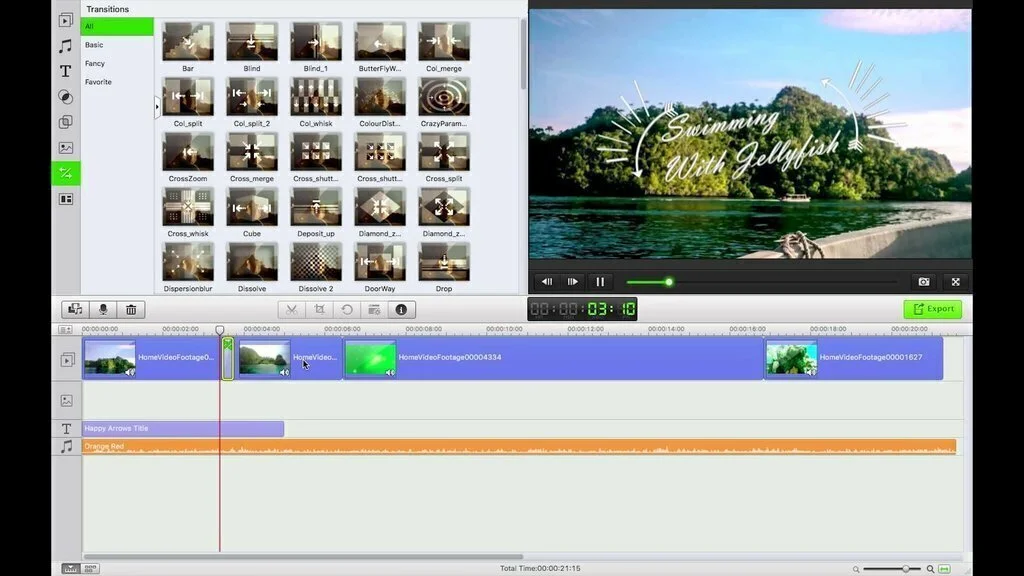
Filmora Video Editor is professional level software which comes with exquisite features to edit videos. The feature library of this software is very vast, and you can perform multiple actions on your videos using this software. Trimming, Cutting, Edging, Merging and Splitting are some of the basic features of this software. You can view the video in slow motion mode, and after editing, you can save the video in multiple formats. The software is only available in a trial version for free and must be purchased for further use.
6. AVS Video Converter
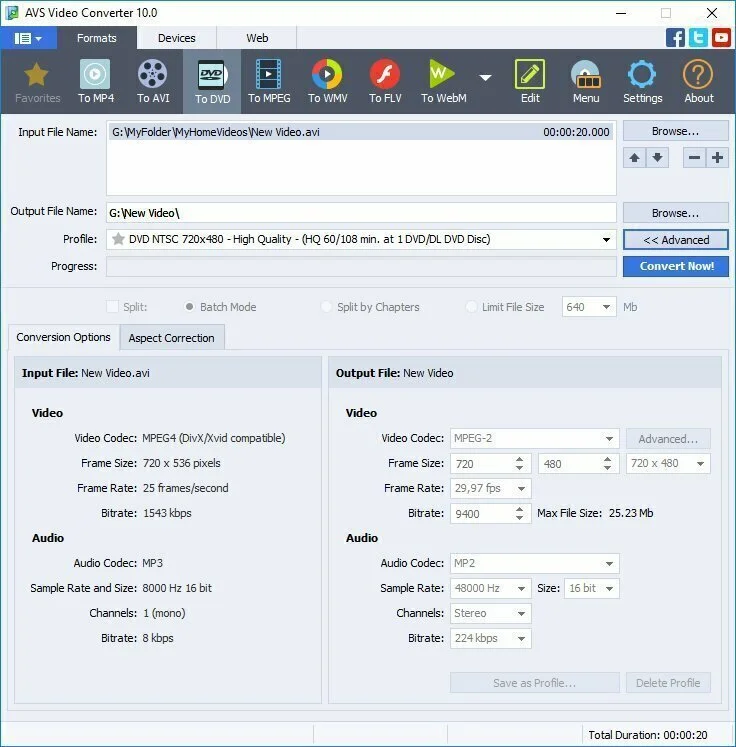
AVS Video Converter is a super loaded software which is very powerful and lightweight to use. The features of this software are optimistic, and the format library it has supports many popular as well as unpopular media formats. Other than converting, you can also perform various editing tasks on your media files in it like cutting, trimming, joining or splitting the video. The software is updated at regular intervals, and it contains presets for all the new generation devices like iPad Air 2, PS4, PS Vita and all Microsoft Xbox versions. This software is freeware.

























