In the old days, people used to design patterns using different types of physical techniques. It was a time-consuming process and was considered a hectic job. There are many ways to make a cross-stitch design pattern, along with other unique methods and techniques.
Stitch Designing has been an important technique used by home wives, freelancers, and experts design to draw the various objects as per their needs or client demands. Many Cross Stitch software is introduced in the market by various developers to facilitate these stitch users.
What is Cross Stitch Design Software?
With advancements in technology, people’s way of work also advances. Pattern-making software was introduced that could make a cross-stitch design or any other pattern design. They offer a simple and straightforward design and offer a user-friendly experience.
These programs help the user make a design in a computer with practical tools, but that is used virtually in the software. You can easily make designs, images, and patterns using devices like color pattern, needle working mode, image enhancing and printing, and much more.
These pattern designs are not free and cost a lot as they can make pattern schemes from any photos. They include different wizards, schemes, print, and cross-stitch embroidery references. Images created or edited can save in multiple formats like PDF, JPEG, and more.
13 Best Cross Stitch Design Software
So by keeping in mind the needs of daily users and expert french knot designers, 13 of the best cross stitch design software are presented in this article, along with their features, pros, and cons. This way, you can opt for the most suitable one for your personal use and organizational demands.
1. PC Stitch
PC Stitch is a smart Window software that consists of cross pattern stitching that helps you stitch, design, and edit different kinds of apparel. The primary function of these programs is to provide 2000 pre-programmed stitching patterns and a few others.
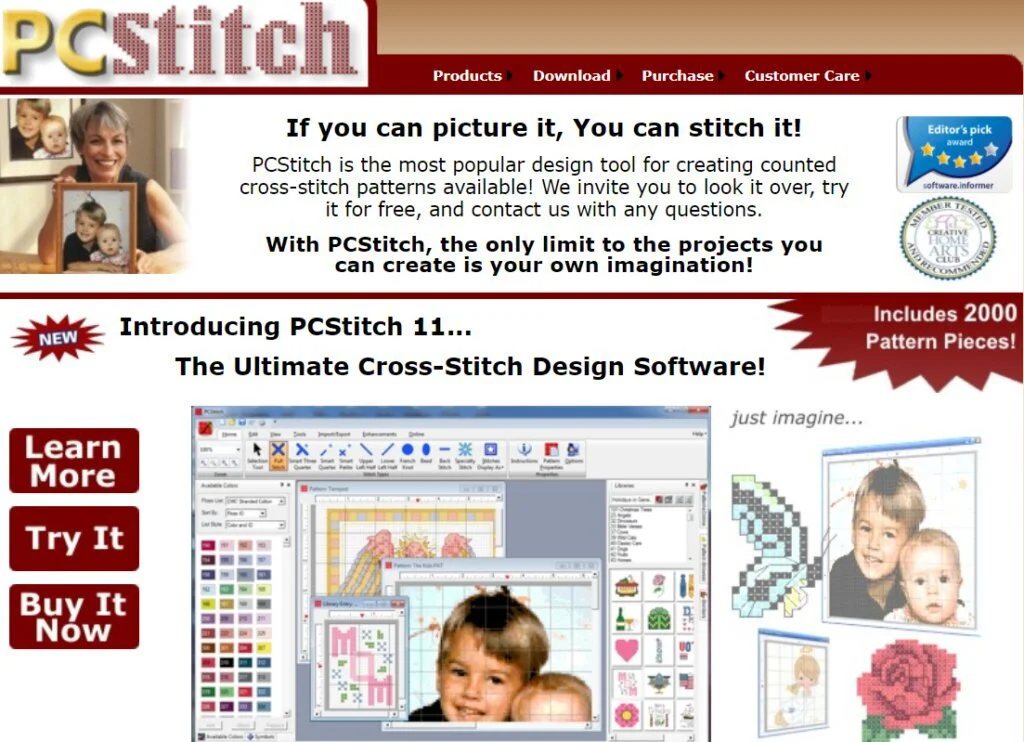
This software has a beautiful interface that allows you to pick a color to navigate through the stitching pattern will enable you to have a full program with all the trimmings and much more. It offers you a learning platform in the form of video and webinars.
The only edit file can be viewed by dedicated software, which is only provided by the software, but more software has been developed to allow you to open those files and edit them according to your requirement. PC Stitch is free to download, but the updated version comes for $50.
Features
- Create Pattern Library
- Use Futuristic Designs
- Designer Logos
- Highlight Palette Entries
Pros
- 3D Structure Designing
- Color Library
- Instant Photo Conversion
Cons
- No Developer Support
- Limited CAD Functionality
- Lack Content Integration
2. KG Chart
KG Chart is a fantastic set of and an excellent cross stitch design software only available for the Windows operating system; this software requires a True Color display card and monitor to run. The key feature includes drawing pixels with marks to distinguish color and drawing backstitching.
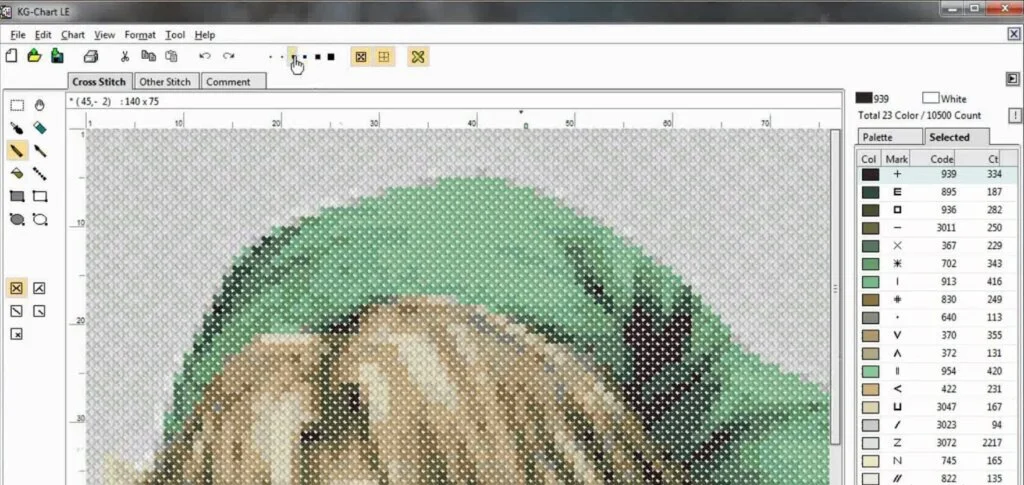
The print preview can also show you the real view of the chart import the file into a sort of image format. The program’s interface is easy to use, welcomes constructive design, provides easy navigation and a user-friendly experience, and offers tons of tools. KG-Chart is not free and costs about $35.
Features
- Drawing Pixels
- Distinguish Color
- Drawing Backstitiching
- Print and Preview
Pros
- Import or Export Charts
- Maps Library
- Scaled CAD Functionality
Cons
- No Live Support
- Limited Free Version
- Outdated Stitching Tools
3. Blend Threads
Blend Threads is free, open-source software that allows you to construct a cross-stitch design on multiple OS. The program consists of fantastic pattern creators and many advanced features in the painting section. New software update monthly, and each update consists of updated DMC threads.
The best part of the program includes the thread selector program allows you to pick a close fit thread based on what stock you have and allows for the blending of threads to get super accurate colors. The interface is easy to understand and consists of the experience and constructive layout.
Features
- Import and Export Panel
- Color Library
Pros
- Free to Use
- French Knot Panel
Cons
- Discontinued Function
- Outdated Interface
4. Istitch 2
Istitch 2 is a beautiful interface for stitching design software that works on the Windows operating system and consists of an exciting feature that lets you draw a pattern and a cross-stitch design. It is a straightforward software that includes video guides that help new designers.

All the edited files save in image formats of your choice. The simple interface design consists of user-friendly interactions and a constructive layout. Istitch 2 costs $30, and it does not offer updates because the update comes every two years and consists of the additional cost.
Features
- Instant Cards and Samplers
- Automatic Backstitching
- Motif Library
Pros
- Video Tutorial
- Shade Cards
Cons
- Lacks Basic Stitching Features
- No Regular Updates
- Limited Content Library
5. Sew and So Cross Stitch Designer
Sew, and So Cross Stitch Designer (now known as Lovecraft) is a cross-design software that runs on multiple platforms. It includes the Windows operating system and web-based system. Editing in it is easy compared to most office software because it consists of 500 different pre-designed files to help you in any project.
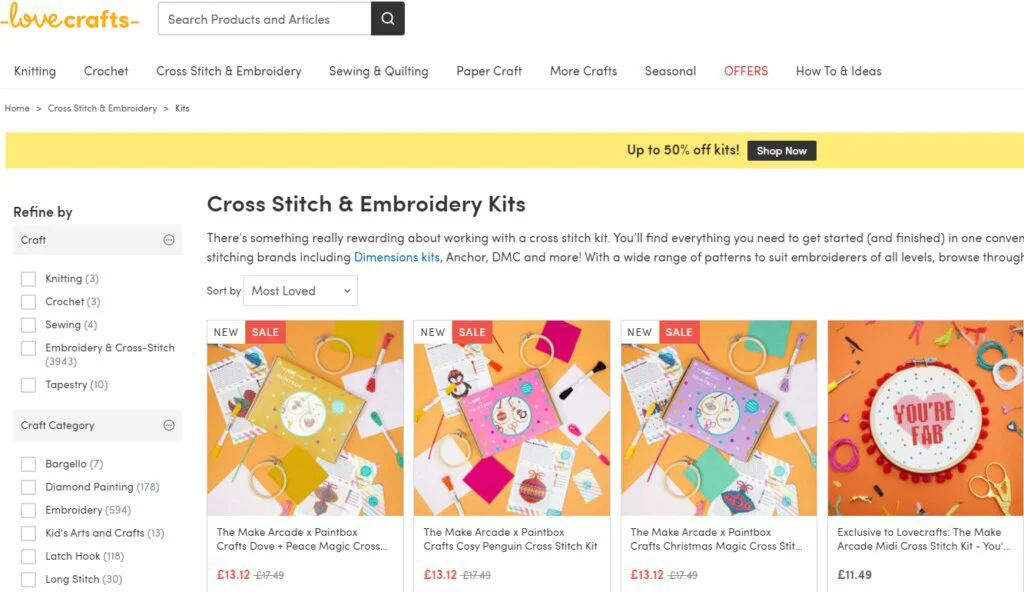
Light position of this software, but the program is limited to a 500×500 work area and 50 colors. Sew and So Cross Stitch Designer is accessible to you, but the interface has various settings to ease the user. The software is not free to use and costs about $42, and does not consist of any updates.
Features
- Patterns and Books
- Updating Library
- Community Communication Support
Pros
- Advance Knitting Library
- Vocational Tools Access
Cons
- Costly Design Patterns
- Locational Disintegration
6. HobbyWare Pattern Maker for cross-stitch
HobbyWare Pattern Maker for cross-stitch is a smart cross-stitch design software that runs only on the Windows operating system and is an open-source program. The software’s primary function is to provide different kinds of patterns that are added quickly and then saved in image format.
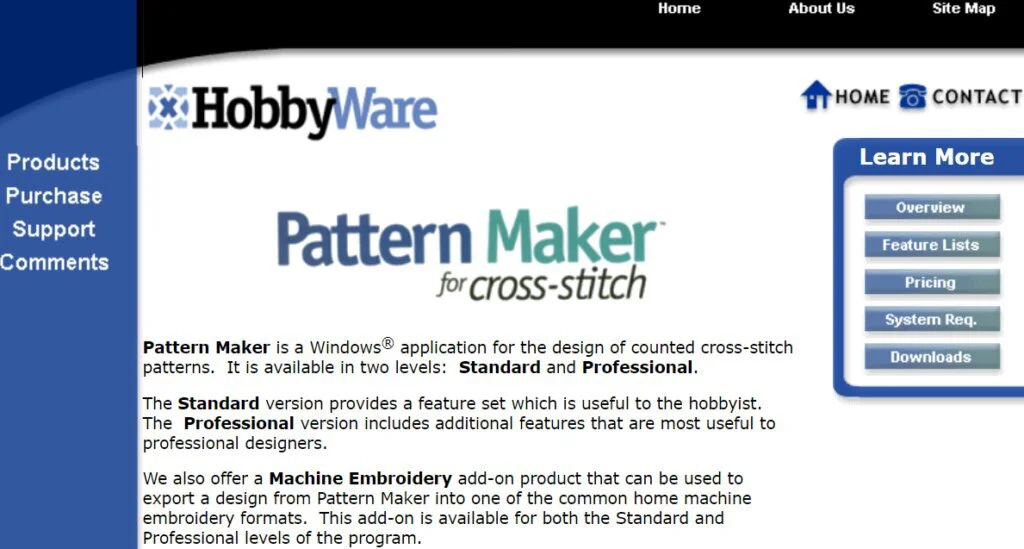
The application has its customer care response team because updates of the software come in 2 years and cost additional charges. It provides a complete overview of the software to new users and premium service buyers. This way, they can understand the working methodology on its features.
The interface of HobbyWare Pattern Maker for cross-stitch is easy to understand then stop user-friendly experience. They also include different settings for best color blending and large patterns for professionals. The program is not free to use and costs about $60.
Features
- Grid Style Option
- Drawing French Knots
- Editing Tool
Pros
- Structured Interface
- Floss Palette
Cons
- No Live Support
- Limited Data Management
- No Stitch Usage Summary
7. DP Software Cross Stitch Pro Platinum
DP Software Cross Stitch Pro Platinum is a cross stitching design software for the Windows operating system and contains tons of features and tools to edit, design, and import various models. The core feature of the program consists of threads that go up to 20 bands and provide full user control over the design.
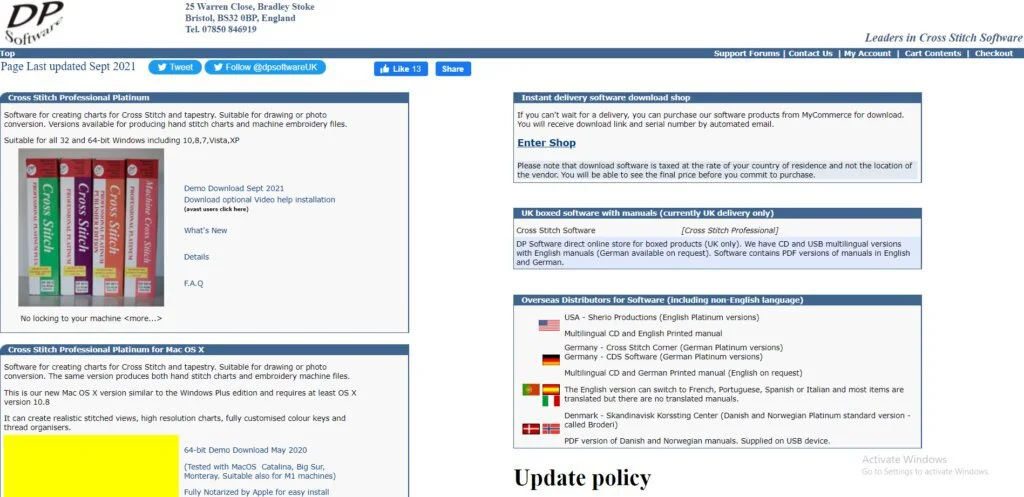
Its interface is quite simple and requires user permission in every step of the program. It provides ease of use and offers a constructive layout. The software is not free to use and costs about $80. DP Software Cross Stitch Pro Platinum updates annually but charges additional processes for every update.
Features
- Photographs Conversion
- Design on Blank Sheets
Pros
- Color Reduction
- Design Matching
- Mirroring Tools
Cons
- Costly paid Version
- No Developer Support
8. StitchCraft
StitchCraft is a cross-stitching program available for Windows operating systems only. It contains tons of pre-defined patterns, and the threads consist of over 33 different brands. Recently the software has updated its version and contains new and interesting tools.
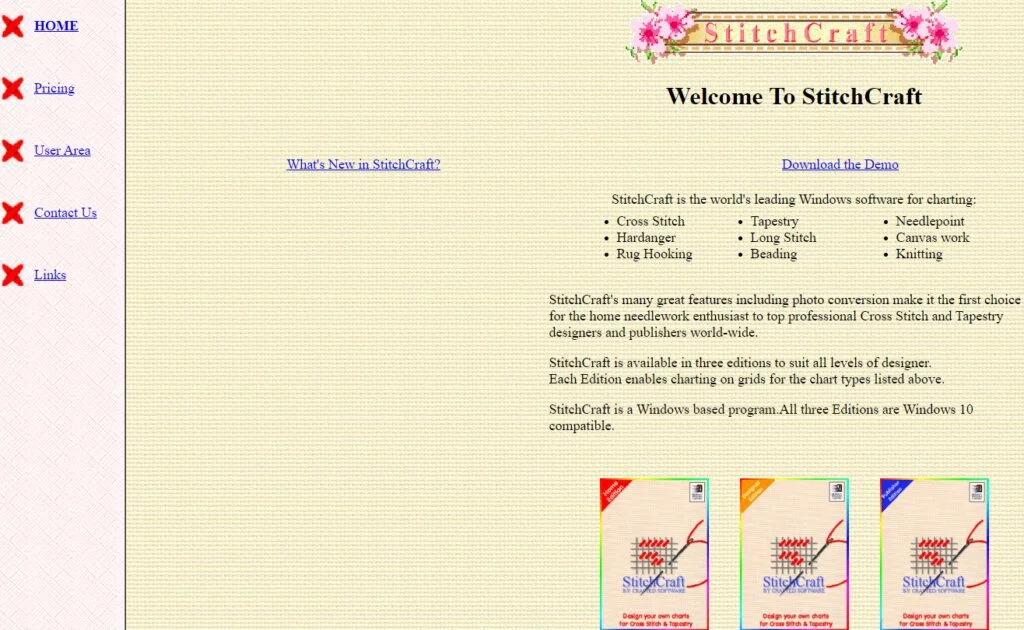
The tools are advanced and contain tons of options to make a unique cross pattern design. It is available in three different versions that offer experts designers advanced features. All of these three versions are compatible with window 10 and 11.
The software is easy to use and offers a great user experience led by simple usability and constructive and responsive design. StitchCraft import all type of images formats and let you view various formats. The software does not offer its features free of cost and comes with a price that varies from $115 to $850.
Features
- Canvas Work
- Knitting Tools
- Rug Hooking
- Cross Stitch Beading
Pros
- Three Advance Version
- Regular Customer Support System
- Structured Interface
Cons
- Clumsy Color Library
- Slow Rendering
9. Stitch Painter Gold
Stitch Painter Gold is a smart cross stitch design software only available on Windows operating systems. The program’s primary function is to view any file format related to images. Still, it does not offer many tools to edit the file because it is becoming outdated due to advancement.
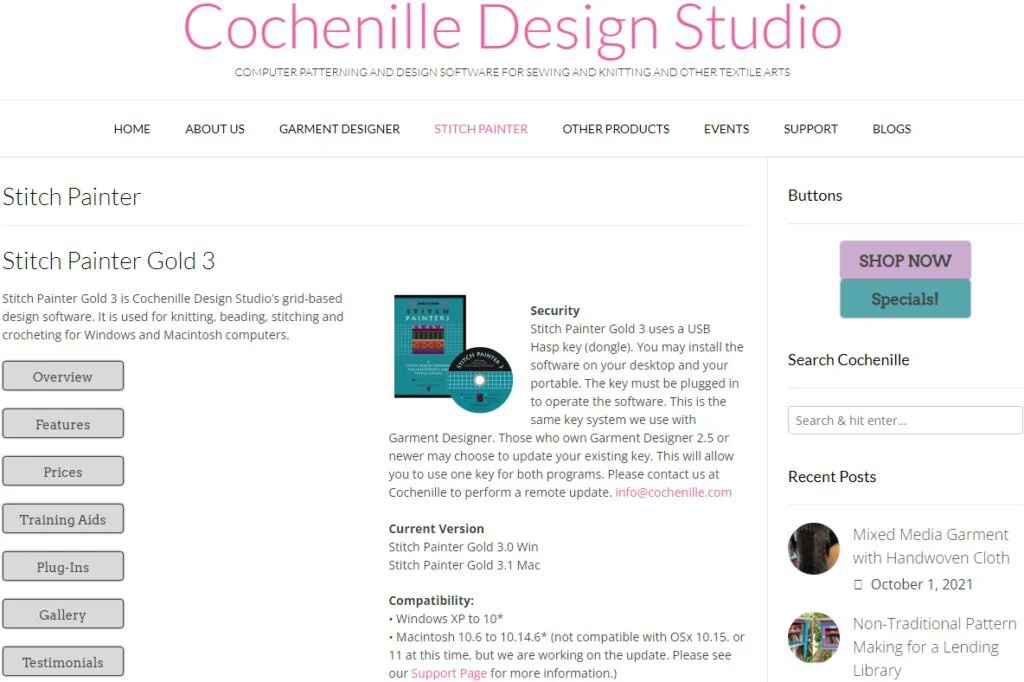
Stitch Painter Gold has a simple interface and offers a constructive layout. The program has not had many features or functions but can usually be used to practice making a cross-stitch design on it. It comes in two free and paid versions, with updates that cost about 199 USD.
Features
- Pencil and Eraser Tools
- Paint Bucket
- Palette Panel
- Brush History Panel
Pros
- File Management
- Export Images
- Numerous File Format Support
Cons
- Only for Windows 10
- No Developer Information
- Limited File Integration
10. STOIK Stitch Creator
STOIK Stitch Creator is a smart windows program with tons of features to give you a unique cross-stitch design. The software’s primary function is to design, edit, and import the best cross stitch design pattern. It has a design store to purchase new designs made by experts users.

The software is easy to use and offers various features like designing, cross-stitch, tapestry, needlepoint, Hardanger, long stitch, canvas work, and much more. The interface has a user-friendly design and contains threads of anchor and Madeira. It is not free and costs about $51, and it updates on an annual basis.
The function includes photo conversion into handmade needlework, contains auto photo conversion, and provides different PDF kits charts. The software is easy to use, and there is a whole team. They guide you through them and provide you with excellent support.
Features
- Extendable Motif Collection
- Blackwork Management
- Customizable Stitch Border
Pros
- Text Filter
- Stunning Stationery
Cons
- Only For Window
- No Live Support
- Only Support English Language
11. Cstitch
Cstitch is a simple cross-stitch design software that supports multiple operating systems. It offers features like image loading regardless of the file format, contains different color patterns, allows you to choose how large you want your final design of the model to be because it depends on the size of squares.
You can save your project for late editing, which allows the file to be kept in PDF format. The program is easy to use and contains a smart interface that is easy to navigate, and provides all the necessary tools to work on different stitching patterns. Cstitch is open-source software, and its threads contain 15 brands.
Features
- Point-to-point Drawing
- Motifs Library
Pros
- Structured Interface
- Drawing Tools
Cons
- No Developer Support
- Limited Data Integration
12. Stitch Art Easy
Stitch Art Easy Is a smart cross-stitching software that includes an intelligent layout that contains all the necessary tools for editing and designs a stitched image. It works with many devices like needlework and long stitches. It offers a 200 by 200 stitch grid for high-quality designs.
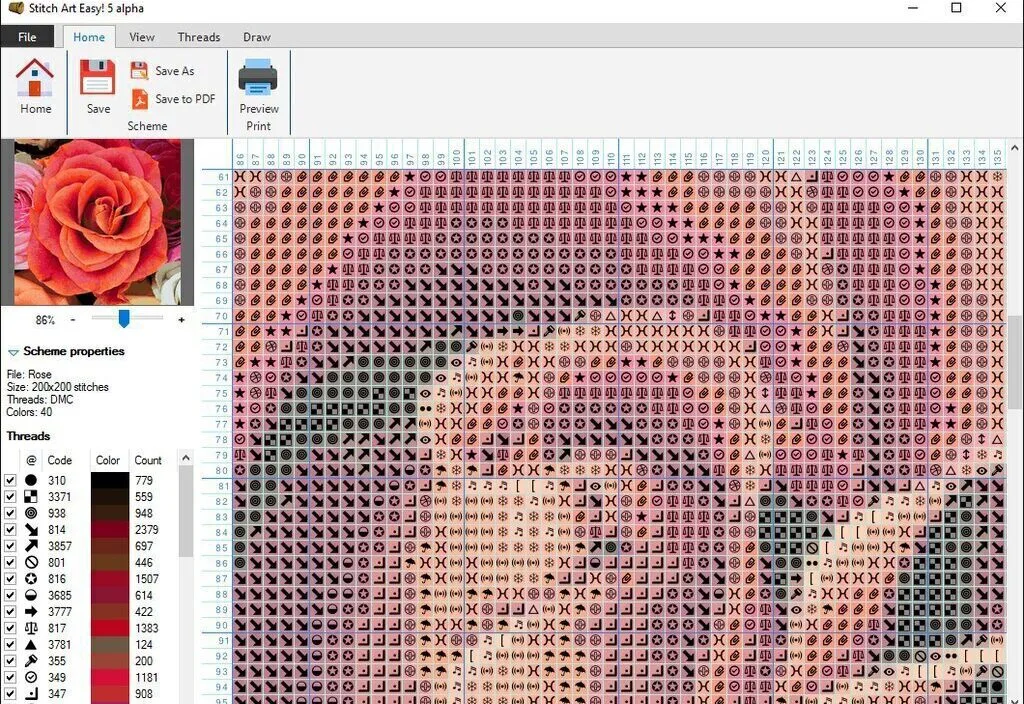
This program’s core feature includes simple and intuitive design and interface, high-quality results including precise color matching, quick responsive interaction, multiple modes of pattern scheme display, favorite thread suites, export the files to PDF, and many other exciting options.
Stitch Art Easy Is an open-source software and free to use, and the only thread it uses is DMC. It is easy to use and contains a user-friendly design that helps the user in navigation. It has a built-in symbol library with different color gradients to manage color corrections.
Features
- Pattern Scheme Wizard
- Scheme Editor
- 7 View Modes
Pros
- Simple User Interface
- Print and Export
Cons
- Limited Sharing Option
- No Live Support
13. EasyGrapher Home
EasyGrapher Home is a smart cross stitch design software that works on Windows operating system. It contains an extensive list of exciting feature that helps you execute an excellent image and a beautiful print. You can learn its feature by watching videos and communicating with the community base.
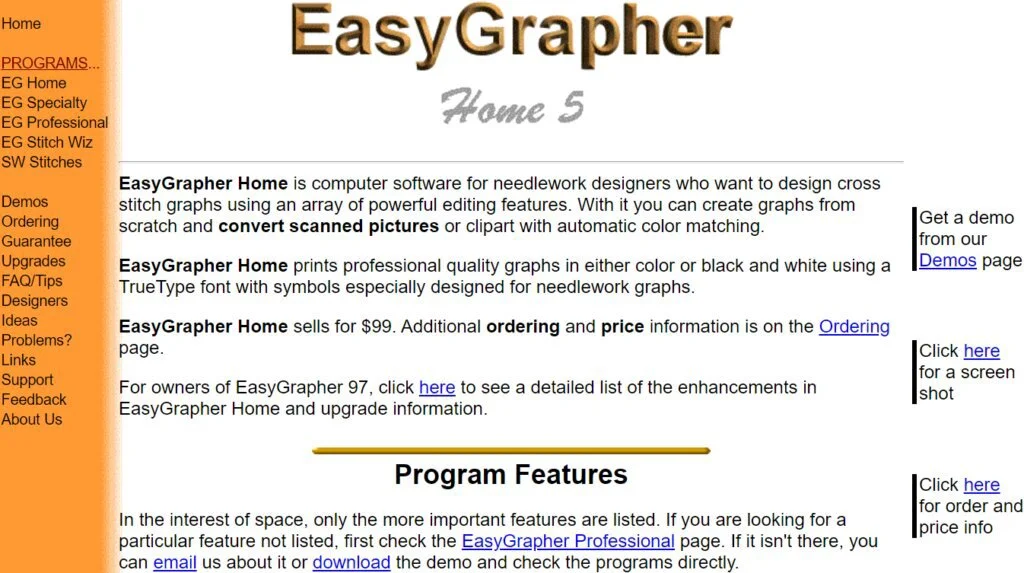
The core feature of the program includes chart design functions that create graphs and offer 174 symbols of needlework, including font and Pattern libraries that can be built and used in charting and much more. You can view its demo and screenshot to measure its design quality.
It also includes features like editing modules, paint feature, import feature, a conversion function, and various more. It is easy to use and offers a constructive design of the software, which guides the user on every program step. It is easy to use, and the tools are laid out on the top of the screen.
Features
- Design Graphs
- 108 Symbols
- Backstitch Lines
Pros
- Virtually Unlimited Size
- French Knot Support
Cons
- No Significant Library
- Complex Interface
Conclusion
To sum up, you have learned about the cross stitch method and why to look for proper software. Conventional methods are complicated and excessively time-consuming. Cross Stitch Software is helpful in the timely completion of designs and further editing them per client demands.
After discussing the 13 best software available in the market and their working methodology, merits, and demerits, you should opt for the most suitable one for your needs. Many of them offer similar services while few of them have advanced features. You can consider a pricing plan that will download one of them.

























