Waking up is a problem for some people, and this can affect them physically and psychologically. It is necessary to make a routine of life to keep the work in progress, and it can be your career, your business, your health, or any other aspect of life.
Excess of anything is harmful, so to keep a whole order and not missing the office meetings develops made apps that track your sleeping habits and help you not miss any important meeting or celebration. The standard clocks app has limited features. They include different tones, snooze feature, stopwatch, and timer.
There are very sophisticated apps and very noisy apps that help you wake up, keeping track of time, and provide health tips. Some apps do not stop ringing unless you solve the question they are providing. Some apps ask you to use the camera to click the picture of a particular place or thing in the house.
Some alarm apps offer features of the fitness period, so the user keeps a healthy body. Few others track the sleeping duration of the user. Here is a list of cross-platform free applications that can help you improve your routine and gain a healthy life.
Best Alarm Clock Apps for Android and iOS
1. Good Morning
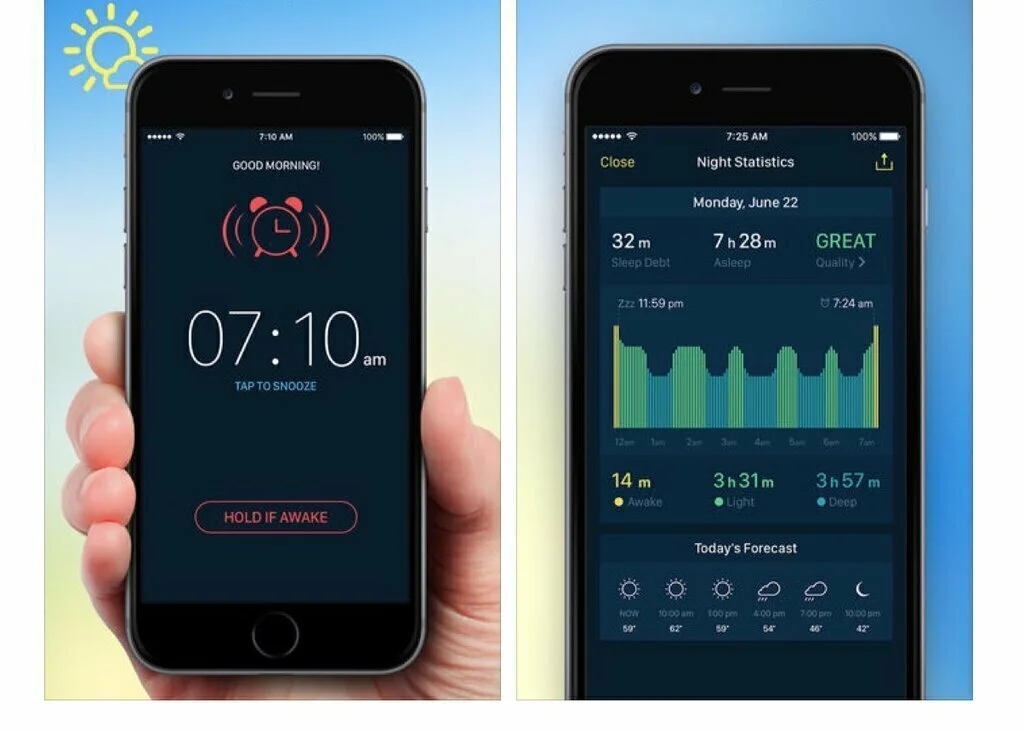
Good Morning is a free, cross-platform app that has a lot to offer in the category of alarm clock applications on smartphones. It helps you to wake up early in the morning to give you a head start. The app records your sleep behavior and wakes you up when you are in our lightest phase of sleep.
It does this with the help of an accelerometer on the phones. It offers an in-app purchase for $1 to upgrade it to the pro version. The main features of this app include a noise generator, weather update feature, nightstand mode, and more. The interface is clear and straightforward to use.
2. Sleep as Android
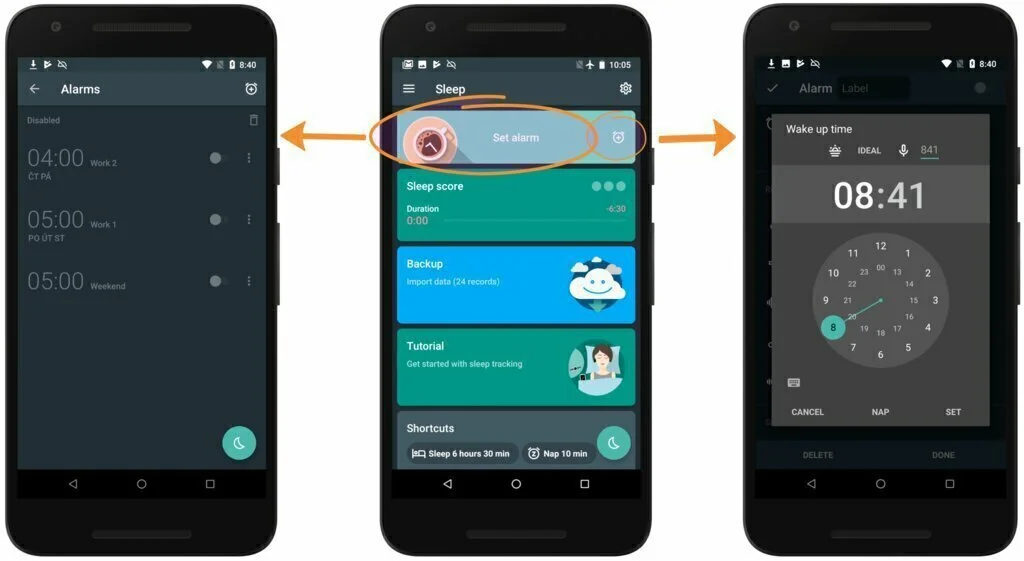
Sleep as Android is an intuitive Android alarm clock that has multiple features other than primary alarm clocks. The app consists of a clear GUI, so the user has no problem in understanding the interface. This advanced alarm clock studies you while you sleep and tries to analyze how comfortably you are sleeping and for how long, and even guess if you have sleep apnea.
The accelerometer sends the movement to the phone, which tracks your sleep. Sleep as Android integrates with Google Fit, Samsung S Health, Galaxy Gear, Spotify, Android Wear, and Pebble (RIP). The layout of the app is sometimes confusing to some users, in terms of aesthetics.
3. Early Bird Alarm Clock
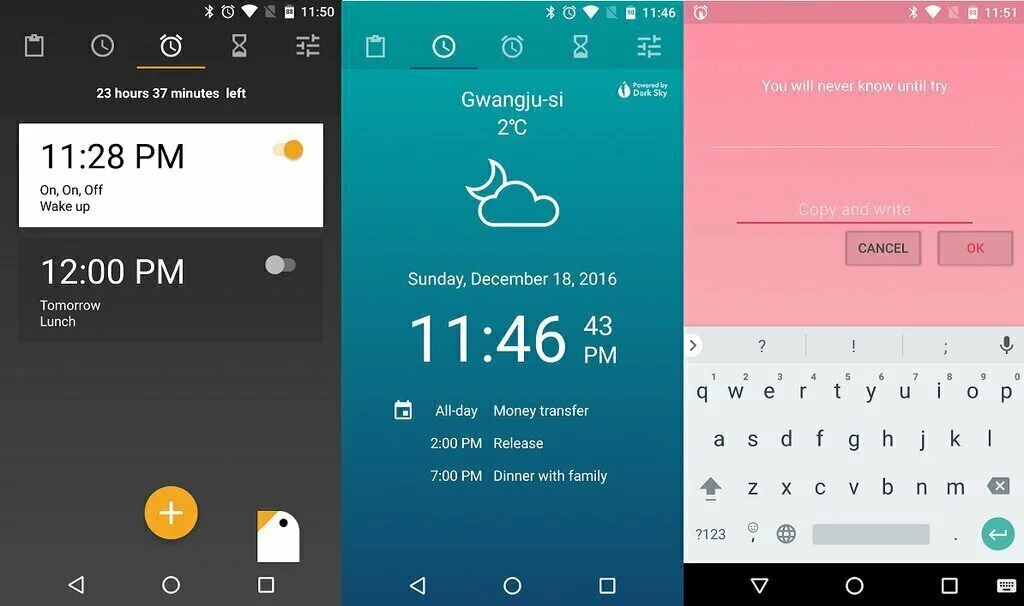
Early Bird Alarm Clock is an alarm clock app that supports Android devices and is free to download. The app is customizable and allows the user to choose from a list of menus, which include tone changing, stopwatch, timer, calendar clock, and much more.
The features include theme changing, select alarm date for shift worker, different alarms for every time, multiple alarm stopping methods weather updates, today’s events, and talking clock feature that says current time during alarm firing.
Early Bird Alarm Clock access different aspects of your phone like via using the camera they scan the QR code to turn off the alarm, recording audio lets users turn the alarm off or on via voice recognition. Accessing location it shows the weather report of your area.
4. Puzzle Alarm Clock
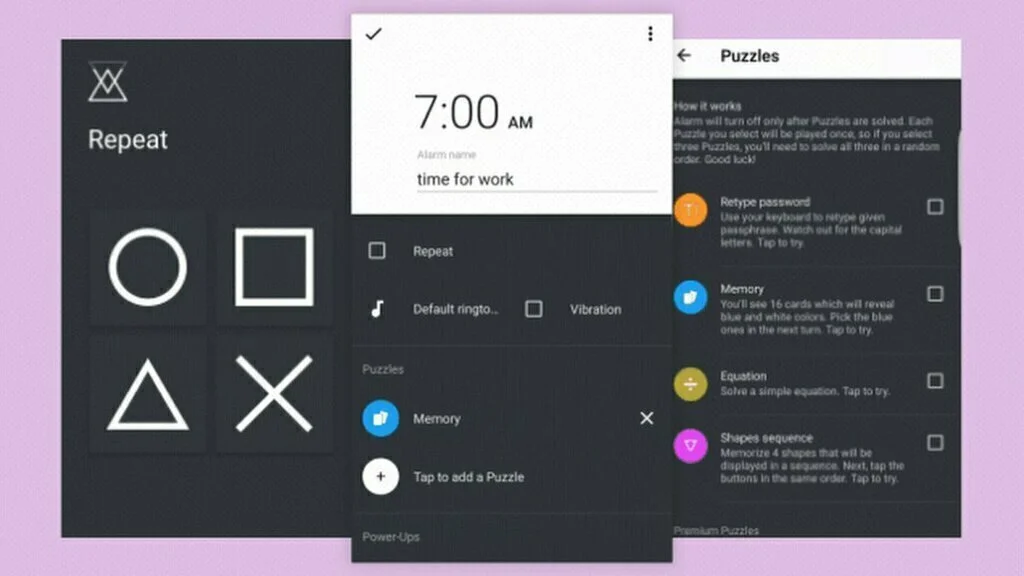
Puzzle Alarm Clock is an Android-based free app that provides all functionaries of an alarm clock with additional features that improve the program. It is for users who have difficulty waking up in the morning. It provides different types of mazes and puzzles to solve if you want to shut the alarm.
These include Retype text, solving maze, math equations, and remembering shape sequences. The games have five difficulty levels. The user can set any level according to their needs. The unique feature of this app is “Wake-up Poke” it will require the user to prove that he is awake after 5 minutes of dismissing the alarm.
Puzzle Alarm Clock has other aspects like limited snoozing, clean interface, and notifies upcoming alarm in a single notification.
5. Google Assistant
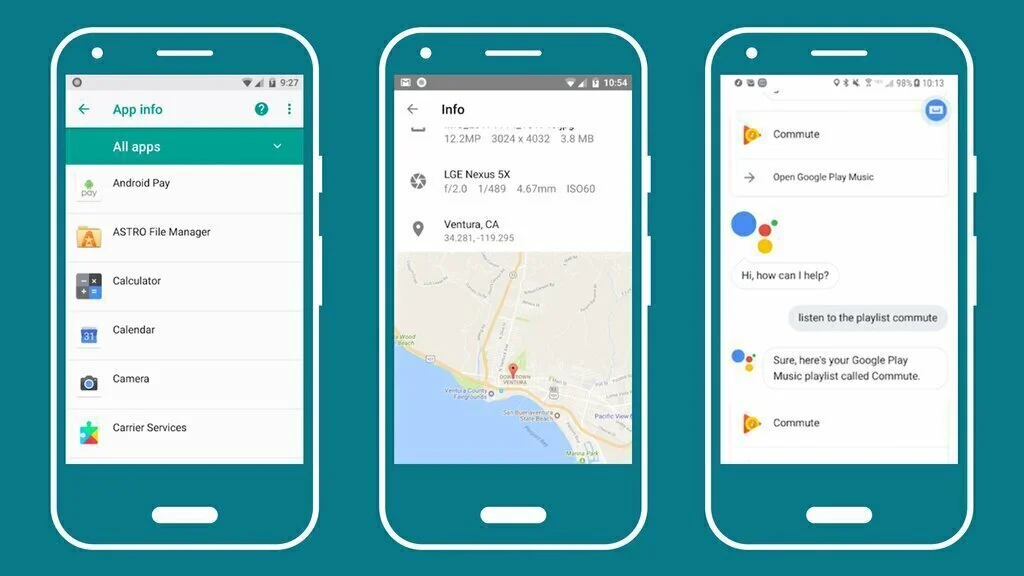
Google Assistant is an entirely different type of cross-platform application which has an AI interface and provides a virtual human companion experience. It is a free application created and controlled by Google Inc. Users can ask it to set the alarm for a specific time.
The alarm goes off as scheduled. It also supports reminders, countdown timers, and also capable of adding chores to your calendar. It can repeat your alarm in case if you don’t wake up and ask it to wake you up in an hour, it will set the alarm according to your orders. It provides a different experience than all standard alarm clock applications.
6. SpinMe Alarm Clock
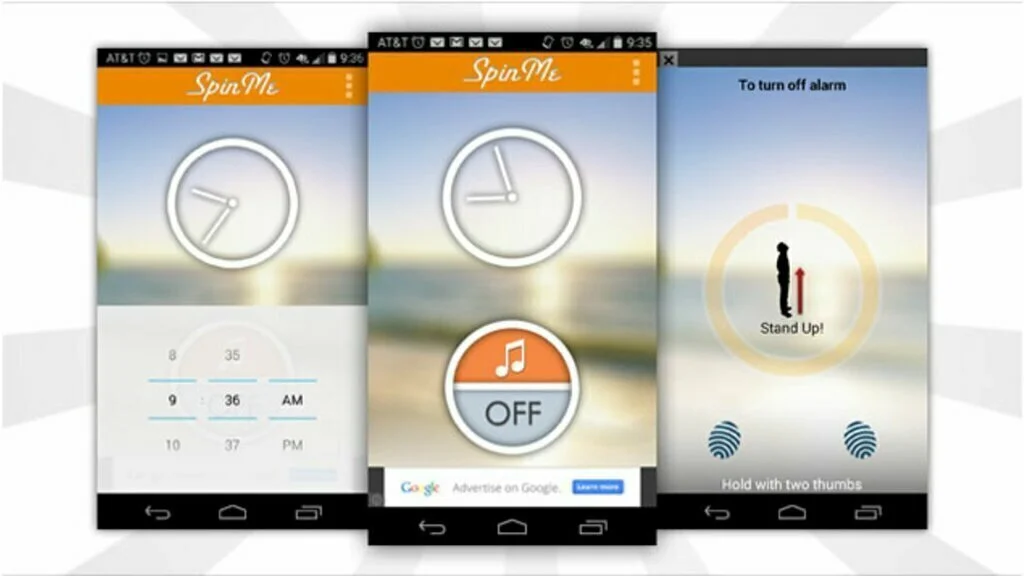
SpinMe Alarm Clock is a multiplatform alarm clock application that has features that enhance the functionalities of a simple alarm clock app. A smart app that will force you to leave your bed and spin around in a circle to turn off the alarm. You cannot trick the app in spinning the phone. The app is exceptionally annoying, which makes it accomplish its purpose, but while rotating.
It also allows the user to pick a song to lighten the mood. One drawback of the application is that it does not allow users to add multiple alarms. SpinMe Alarm Clock is free to download and does not require much space on your phone. UI is basic and straightforward, and GUI has a light theme that is not too bright for sleepy eyes.
7. Go Clock
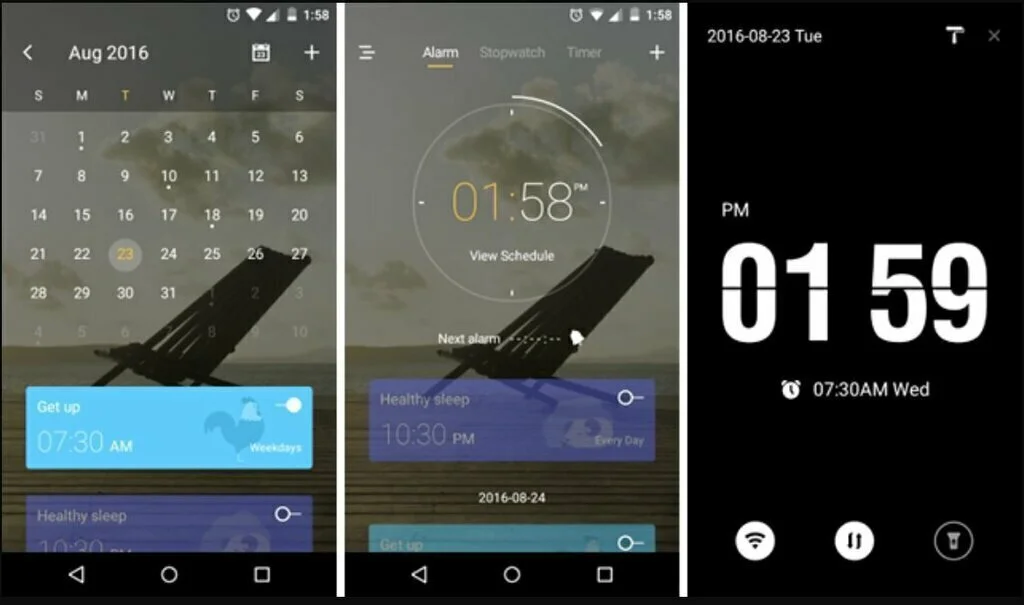
Go Clock is a free cross-platform application that has all the features of a standard alarm clock and consists of additional amazing features. From interface to functionality, this app has various functions. The alarm clock that is standard in working, multiple themes, different clock widgets, list of alarm tones include stopwatch and timer.
It also includes bedside clock that has nightstand mode with changeable brightness to protect your eyes, calendar alarm that reminds you of birthdays, meetings and important tasks, call screen lights, so you never miss calls even in silent mode. Go Clock also has a health-based reminder that notifies the user about the daily routine and sleeping hours.
8. I Can’t Wake Up!
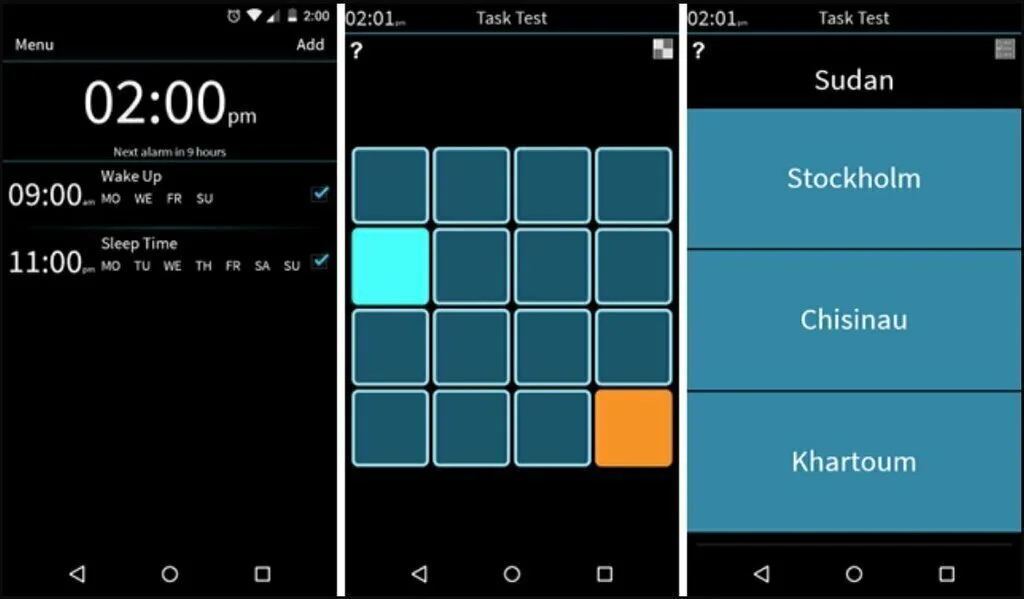
I Can’t Wake Up, a free android app that offers more functions than a simple alarm clock. The free version of the program shows ads if you upgrade it for $3, the ads to disappear. A sleep-focused alarm application designed especially for people who have difficulty waking up in the morning.
It has eight different wake-up tasks, which makes a user solve a math problem, memory match game, tile puzzle, sentence completing, sequence repeating game, barcode scan, typing randomized text, and device shaking. Some are hard to solve, which makes this very effective. The interface is easy to navigate and provides a clean GUI.
9. Sleep Cycle
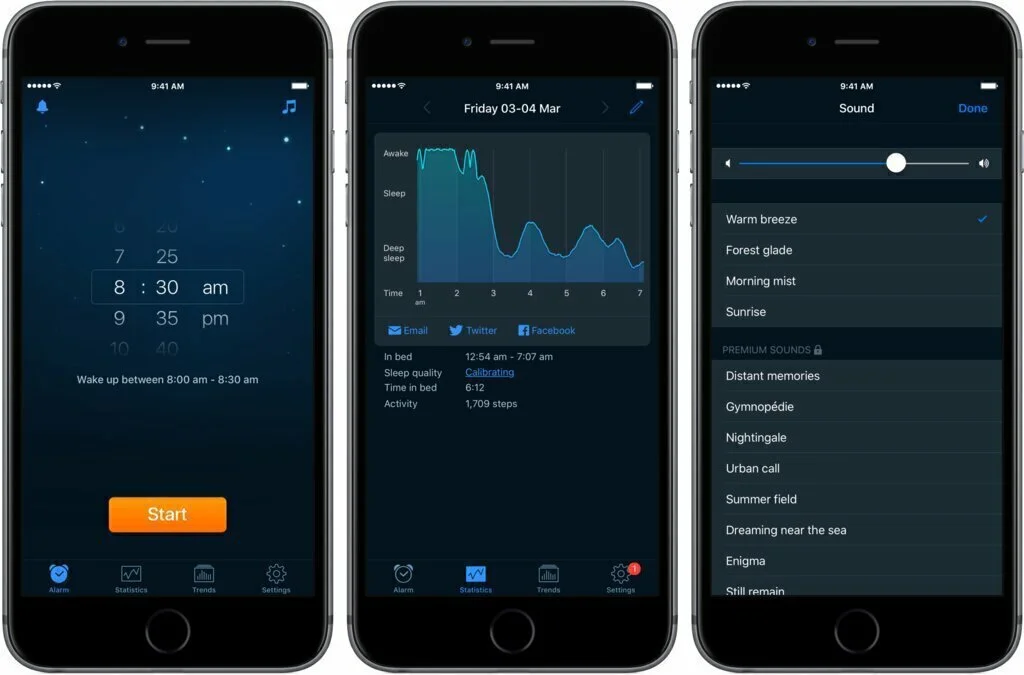
Sleep Cycle, a multi-platform application that offers more than just a standard alarm clock features and functionalities. It is not a free app and cost about 1$. It analyzes the sleeping behavior of the patent and customizes the programs of the app accordingly, and it uses the phone’s accelerometer to track your sleep behavior. All you have to do is to put the phone at your bedside.
The app comes in two tiers the free version includes sleep analysis with Sleep Cycle patented sound technology, detailed sleep statistics, carefully selected alarm tones, snooze by shaking the phone, or double-tapping it, customizable wake-up window.
The upgraded version cost about $2 and include longterm sleep track, comparison of sleeping data to world sleep statistics, sleep aid, sleep notes, wake up mode, online backup and exporting the sleep data to Excel for detailed analysis.
10. AMdroid
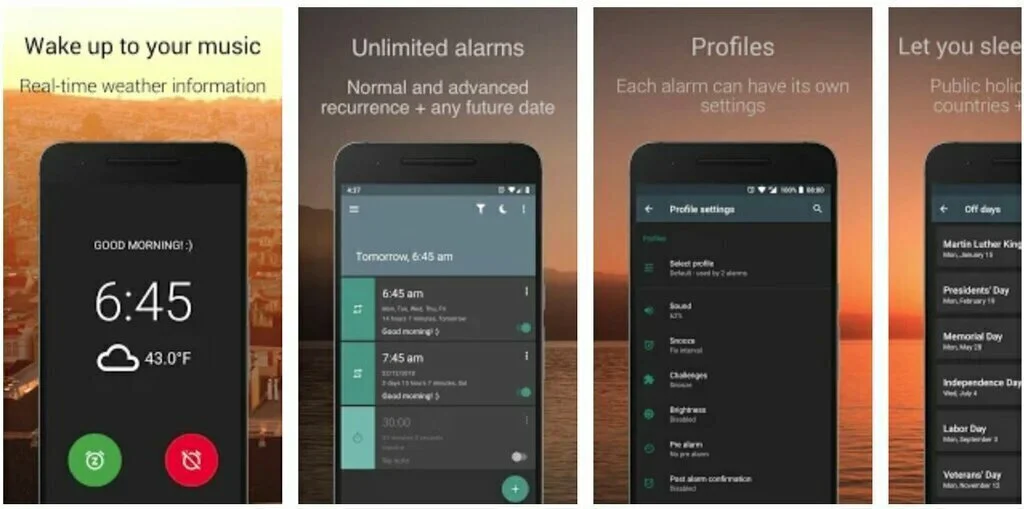
AMdroid is a free Android alarm clock application that offers additional features that makes this app more than just a standard alarm clock. With a clean, straightforward interface, it is flexible and has many settings options. There are so many features like a wake-up challenge, customizable alarm profile, and optional auto-disable of alarms on different holidays.
The program offers a free alarm clock for deep sleepers with alarm and timer. Each alarm has its settings that allow the user to adjust snooze, integrate calendar, and much more. AMdroid tracks your location and avoids setting off any alarms while you are out, and it also tracks how much time you spend snoozing and provide you with stats accordingly.
11. Timely
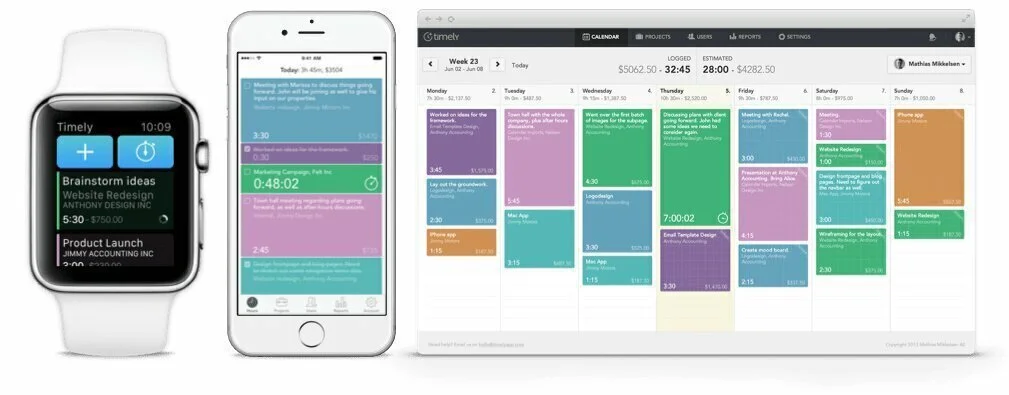
Timely is an alarm clock application that works on both Android and iOS platforms; it is owned and managed by Google. It is free to download and has an initiative interface that provides the user with so many features that this app no longer becomes a standard alarm clock. Its design is colorful, contains fun themes, and has many amazing features.
Timely has a timer, clock, alarms, and smart rise feature with custom alarm tones. Using the app is very easy, swipe from the edge of the screen and set the desired time by dragging a bar. The apps have a widget, recurring alarms, Google Now integration, adaptive snoozing, different animations, Dash Clock extension, and much more.
12. AlarmMon
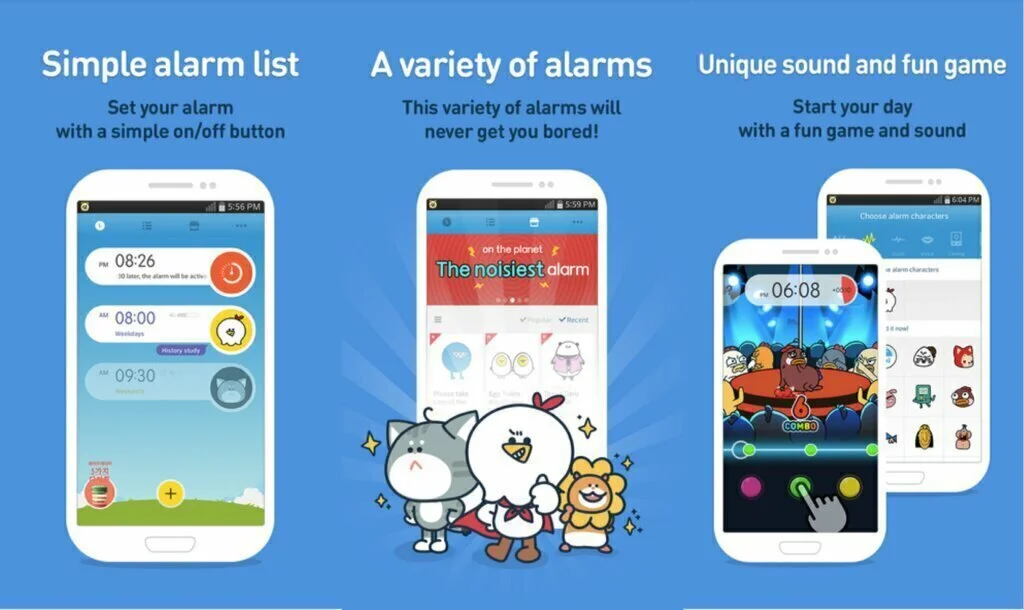
AlarmMon is a free multiplatform app that offers clock and alarm functionalities. The app consists of an animation character game, which then turns off the alarm of you won’t complete the game. It has alarm types like loud alarm, quiet alarm, game alarm, video alarm, idol band alarm, and many more.
The features allow you to listen to your favorite band or singer in the morning or at any other time when the alarm goes off. The interface has so much to offer within the app. The different animation character comes with a different game. The alarm also displays the weather forecast, and also save the record of wake-up habits so that the user can review them in history.
13. Alarmy
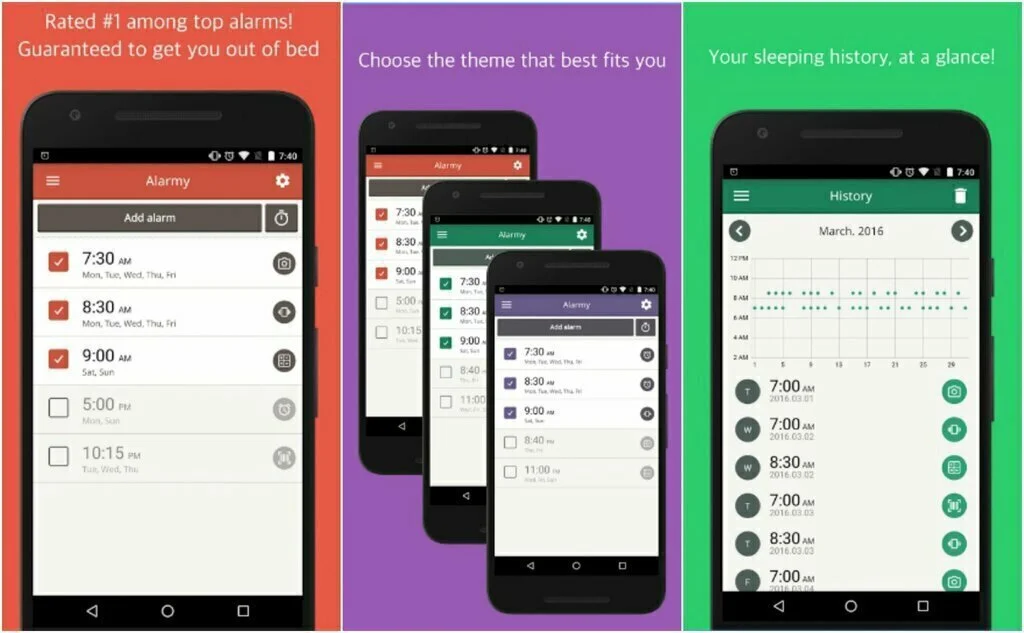
Alarmy is a multiplatform application that offers alarm clock functionalities with additional exciting features. It comes in two tiers the free version and the pro version that cost around $9. This app is essential for heavy sleepers because it has a feature called “Photo mode” which allows its user to take a picture of something in the house and when the alarm goes off user have to go to that part of the house and take a photo of that thing in order to turn the alarm off.
Other features include taking random math questions, shake the device to turn off the alarm. Alarmy also prevents you from turning off your phone while the alarm is ringing.
14. Alarm Clock Xtreme
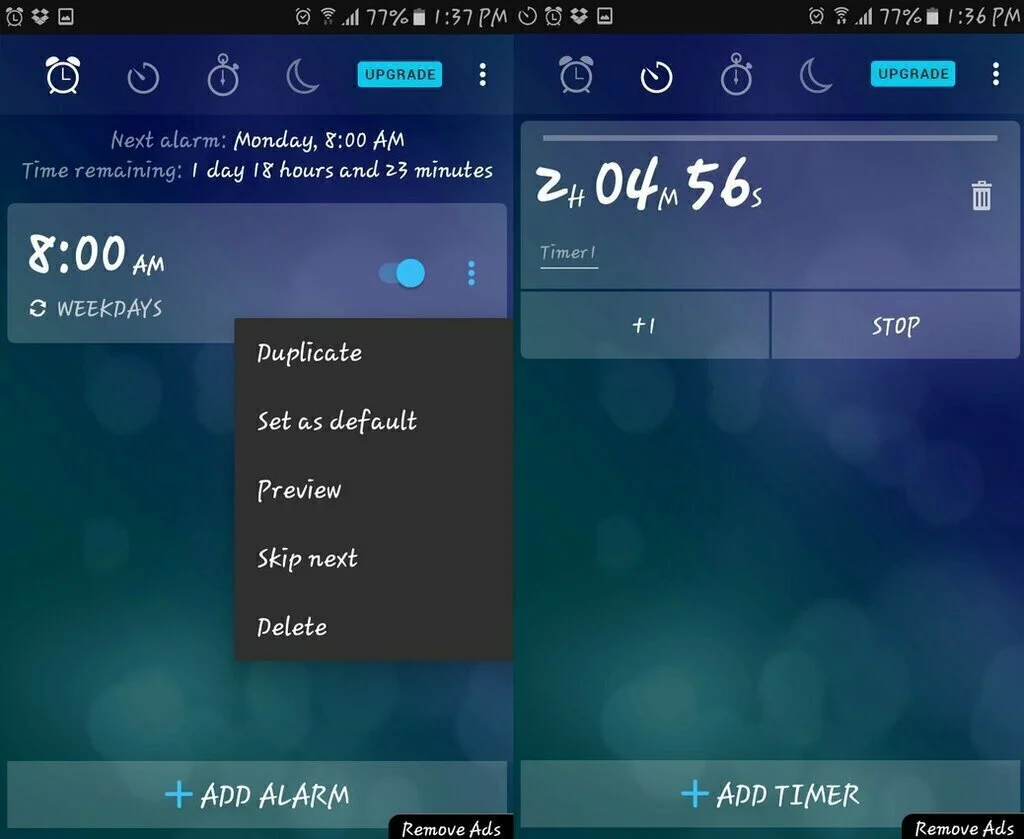
Alarm Clock Xtreme is a free android based application that includes all features of a standard clock app and additional amazing feature to improve the user experience of alarm clocks. The free model of the app includes annoying ads. If you want an upgrade, it will cost about $5, and there will be no ads.
The app consists of alarm challenges, music alarms, snooze button customization, auto-snooze, and much more. The interface of this app is a little tricky, and users have to navigate through a lot of options before getting the thing they want to do.
Math solving problems to jumpstart your brain, using a quick alarm to set a non-recurring alarm speedily, stopwatch, timer, my day, random song alarm are some of the features of Alarm Clock Xtreme.

























