We click many photos daily, and most of them are very important to us. Whenever you click a Photo, the time passes by, and it will never be back. If you waited for a moment for a long time and everything was in manner and at the chance, you clicked the pic. Everything was fine until you saw the pic because it was distorted and reason can be any. This makes the whole trip or occasions useless for the person who went through this. Well, don’t worry about it that much now because now you can edit your distorted images and the good point is that they will look much better after the edit than the real one may have been looked like. If you know it right that how to use software for undistorted images, all of your distorted pictures will be like the real thing to you as you can just clear the distortion from the image and make it real. However, you need to install the software first to start working on this process, and for that, we have found some of the software which will allow you to edit and undistort y our images readily. Take a look at the list below and find the software which suits you, and if you don’t know how to use it, YouTube is always there. 😉
1. PTLens
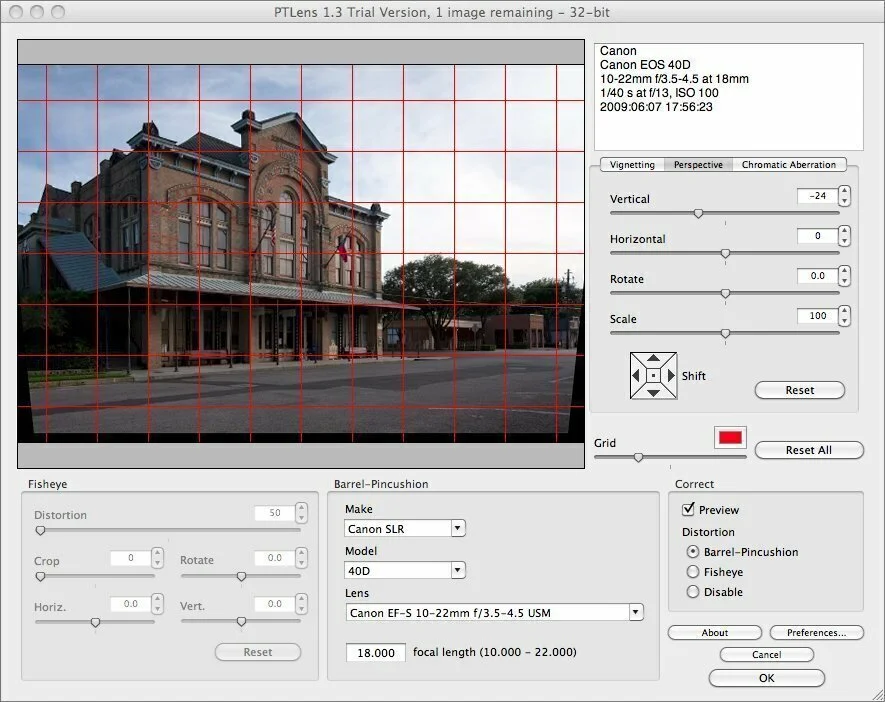
PTLens is a full suite of packages for editing distorted images. You can correct lens pincushion/barrel distortion, vignetting, chromatic aberration, and perspective in it. The software is loaded with features, and if it is used by a professional correctly, it can make a blur Pic an HD Pic. The quality of this software is compared to the Adobe Photoshop, and each time, it produced a better result than Photoshop. This is why the software offers only ten images for correction in free, and you can purchase it to get unlimited image count.
2. Hugin
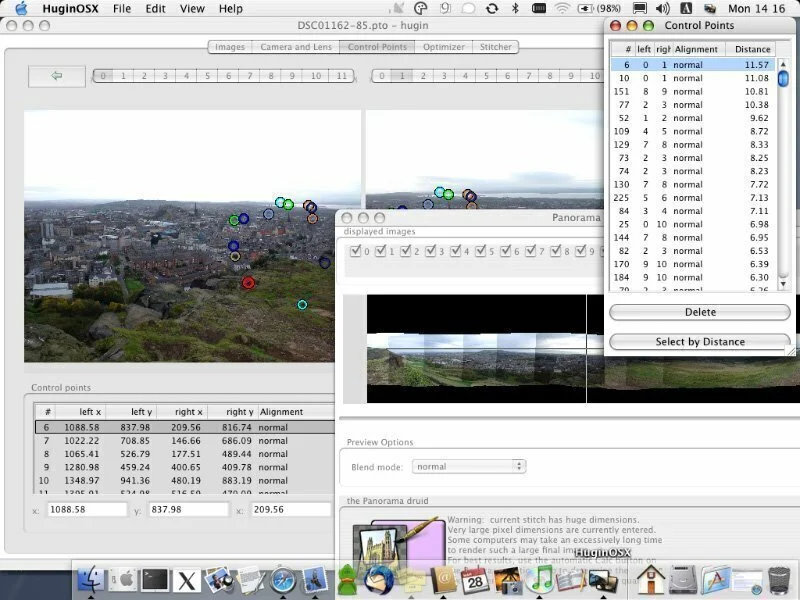
Hugin is a good software to use for undistorting photos. The software was under development, and now it has reached a stable state and is suggested by the developers for general use. The primary purpose of the software is to clarify and edit your panoramic photos, and a lot of good reviews are given to the software y the users for it. This panoramic editing feature also gives it the ability to edit and clarify little distorted images and you can do both works at the same time too.
3. Photo Demon
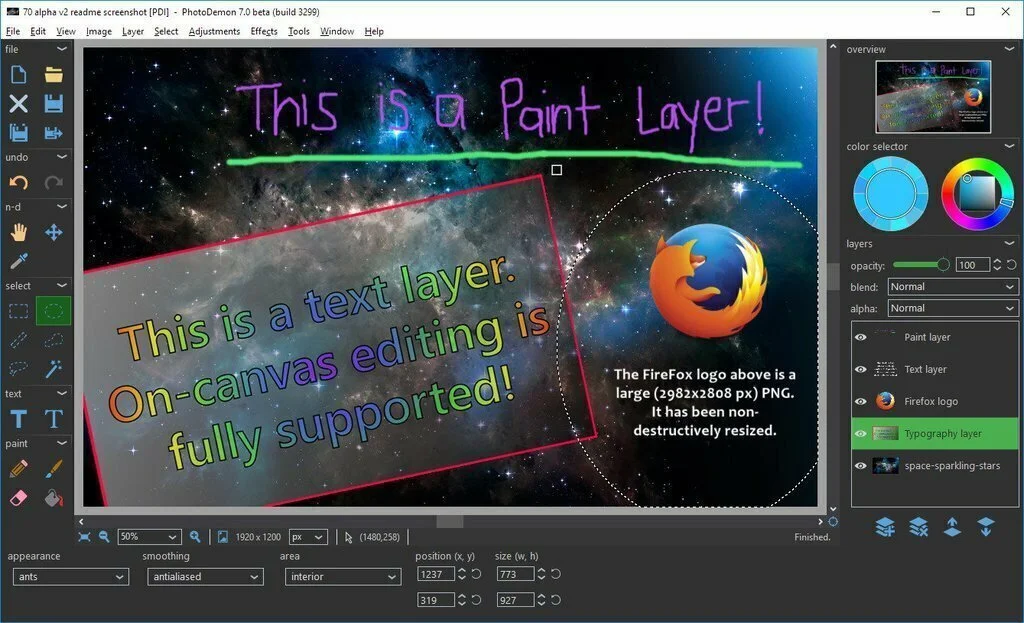
Photo Demon is a multipurpose photo editor which comes in free with many features available. The software is a portable software, and it does not need any installation to work on any PC. You can run it directly from any USB on any computer at any time you want and start editing any photo. It supports layers, and you can use it to exclusively undistort your distorted images. Photo Demon can also be used to resize your images, and it offers great compression rate without affecting much of the images quality. Many more functions can be used in this software. Download it with the link given in the description.
4. ShiftN
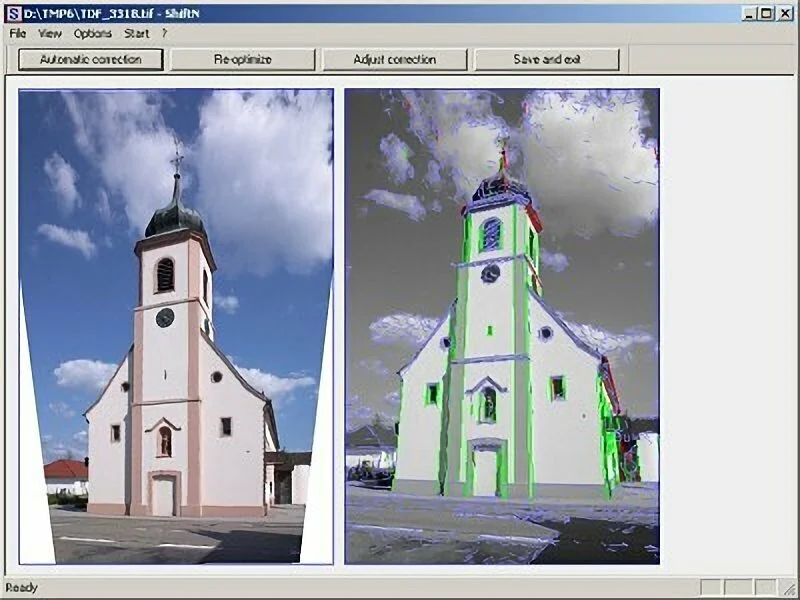
ShiftN is a straightforward software which lets you correct some mid-level lens distortions in just a click with auto correct function. The software is very simple and lightweight and does not offer many features; it is just a straight software for minimizing lens distortion. You can also undistort the image manually in it if you have good knowledge on that material. The software only Supports Microsoft Windows, and it is written in C++. It can run on latest Windows versions as well as old versions like Windows 2000. Click the download link and download it directly from the official website.
5. RadCor
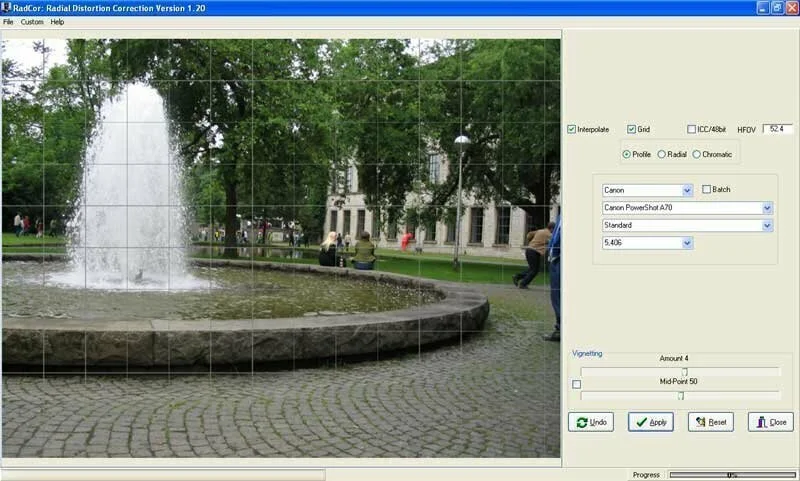
RadCor is a software program which can be used for Radial Correction of an image exclusively. The software is loaded with many features and a person with good knowledge of coordinates and focal length can easily undistort a photo in it. The program offers many other types of corrections like chromatic corrections for colour and Fish Eye Lenses for wide angle images. To edit an image, you have to load an image, and he performs the required operation on it easily using the software’s user-friendly interface. The freeware can be downloaded easily from the given link.
6. GIMP
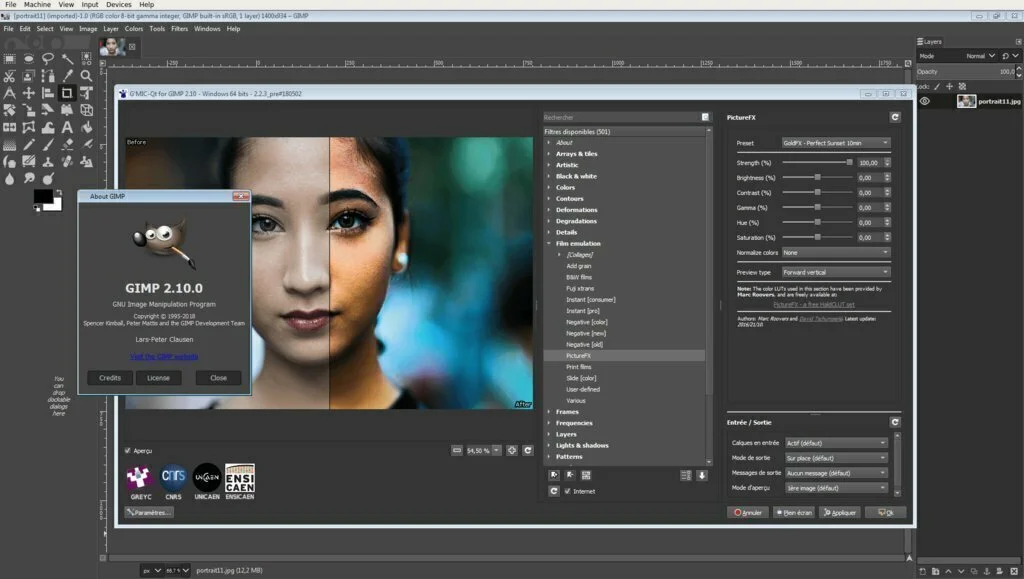
GIMP is a free open-source raster graphic editing software which is loaded with features. The software can be used to alter GIF’s, Create free-form Drawings, Drawing animations and much more. It has a simple user interface which is easy to understand for new users as well as professional users. You can also use it to convert various types of image formats like JPG,PNG, JFIF, TGA etc. So if you are looking for more than GIF creating or speed changing, go for this one, it can do a lot more work for you. It is available on Mac OS, Linux and Microsoft Windows.
7. Adobe Photoshop Express

Adobe Photoshop Express is an app which effectually improvises the deficits. It is one of the most attractive, easy, powerful, intuitive, and easy editing tools that users love to have on their iOS mobile phone devices. There are many features that magnifies your beauty and removes the unwanted things that annoy you especially like red eyes, wrinkles, dark circles, and many other things. It is a classy stuff for editing images and sharing with others. You can easily upload files from your devices, edit them, make an automatic collage with intelligent layouts, frames, backgrounds, etc., and edit them in the way you like the most.






















