Best Free Accounting Software is the list of specific applications which are designed for managing accounts. Best Free Accounting Software can help you to maintain your personal finance, books of accounts, and keep track of your expenses and income. All these accounting programs are free of cost and you can download them for your Windows computer. Best Free Accounting Software application may contain following features such as, keep an eye on your expenses and income, maintain your books of accounts, make bank reconciliation statement, balance sheet, record financial transactions, trial balance, profit and loss account, according to double entry accounting system, purchase account, import data from different accounting applications, and manage your financial transactions easily as on a monthly or yearly basis. So, check out the list of Best Free Accounting Software and find the best program for your needs.
1. Simple Accountz
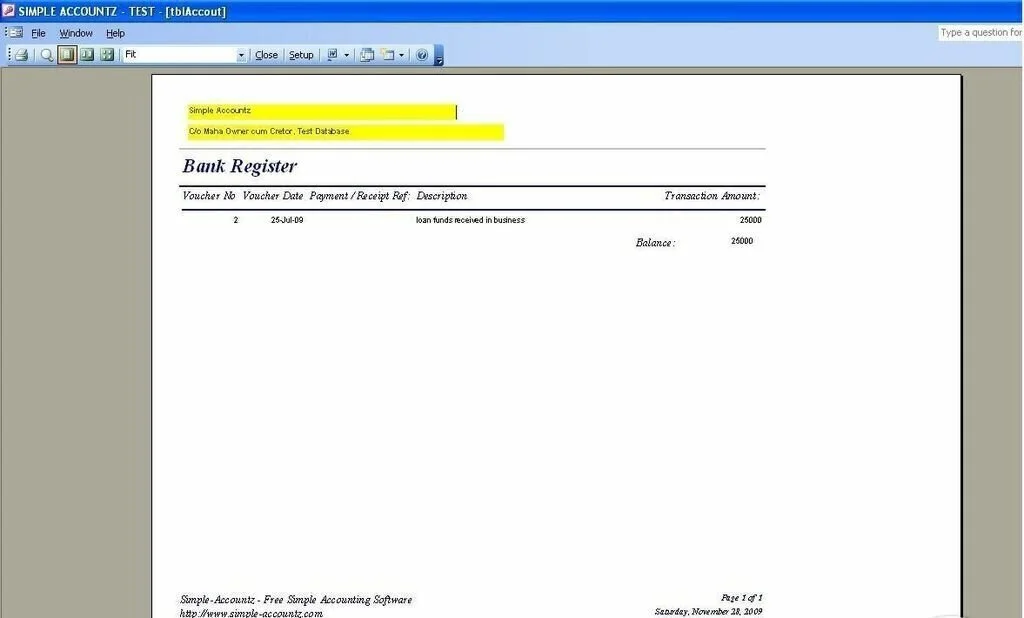
Simple Accountz is a business software application developed by SIMPLE ACCOUNTZ. It is an official, secure and free application which as aim to provide free software primarily in the field of accounts and finance. It is a very easy to use, simple and flexible program which provides qualitative hitech absolutely free. Even school scholars can work with this program easily without any additional training. Basic knowledge in the field of accounting is the only requirement to use this program. You have the facility to view the reports, send emails & export to files in any format. Moreover, you can create purchase orders as well as print and issue them to the vendor. You have the possibility to run Trial Balance, Profit, and Loss Account.
2. Account Manager

Account Manager is a lightweight software application that allows you to keep track of your monthly and annual spending habits, and manage your all accounts. Important thing is that no can add files or other items to the hard drive or the Window registry without your permission. The interface of Account Manager is quite a clear cut and organized in an efficient manner. The interface has a menu bar, different buttons, and a few panes which can help you to easily view expenditures, payments made, and bank accounts. You have the possibility to create new blanks with information like name, phone number, address, and customer advisor name. in addition, you can add lots of categories, payment, and validity types. It shows the Monthly and annual spending as pie or bar chart, with a legend and color coded system. So, you can check out from where you can save money.
3. FreeDebks
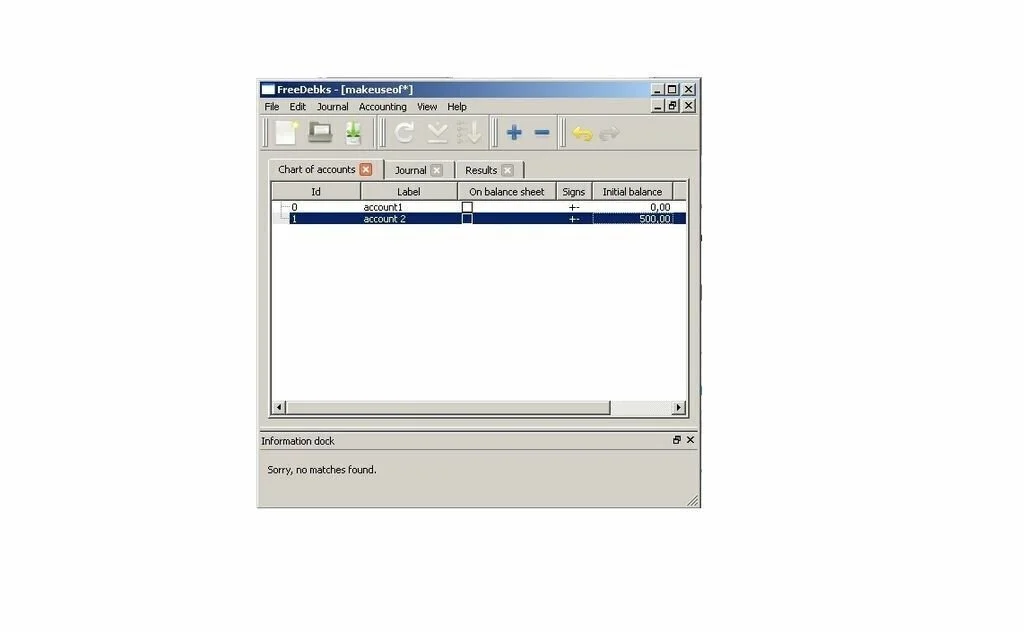
FreeDebks is a straightforward software application that can keep a close eye on your income and outcome, add values in the blink of an eye, and record transactions in an easy manner. The application provides a simple environment for small business or personal transactions where you can create balance sheets and charts for your accounts. The application split your workspace into different tabs so you can easily access, journal entries, charts, and search results. Furthermore, creation tools are present in an upper toolbar and you can add entries of your work in a dedicated window. You have the ability to group together your entries to form complex tree structures according to your needs and types of transactions. You can do the same for other two tabs which represent a journal and calculus.
4. HomeBank
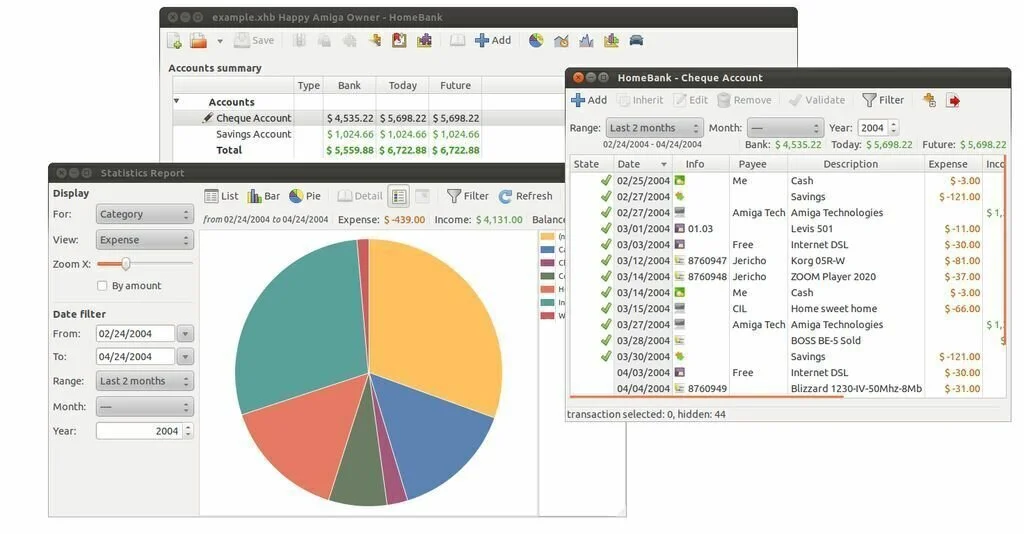
HomeBank is a reliable software application that enables you to keep track of your expenses, payees, and accounts, manage your budget carefully, and analyze your financial activity. This application is very easy to use with the help of graphs and custom filters which are designed to provide you an overview of finance. The menu of HomeBank facilitates you to manage the financial data for different accounts. In addition, it shows all of the important data in three smaller windows that provide detailed information about your accounts, top 5 spending and scheduled transactions. You have to create an account if you want to see your income and expenses. After setting it up, you can add financial data and it will show in real time the available funds. You can use the import assistant to add important bank data to the application using different formats like CSV, QIF, and QFX.
5. Gnuaccounting
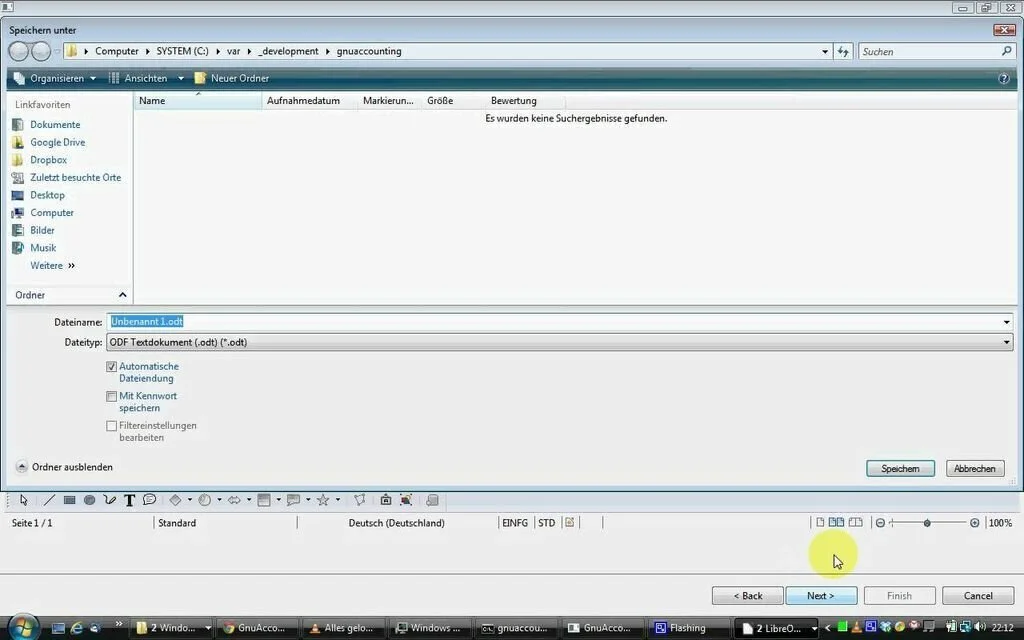
Gnuaccounting is a powerful and simple software program that provides you the facility to manage invoices and accounting related tasks like delivery notes and bills credit memos. It is an easy to use and accessible Java-based accounting application that can help you to manage invoices. This program uses OpenOffice’s HSQLDB or MySQL to create and administrate invoices, delivery notes, credit memos, and bills. The interface of Gnuaccounting is simplistic and intuitive where you can work with ease. Gnuaccounting uses a moderate amount of computer resource and does not put the burden on CPU and RAM.
6. TurboCASH

TurboCASH is versatile accounting program that you can use for accounting. This feature rich application offers support for importing and exporting data, connecting to remote databases, converting Quickbooks, and more. TurboCASH provides a set of all its components by default like a local single user Firebird database, the FlameRobbin version, and the Firebird database server. The interface of TurboCASH is represented by a large frame having a neatly organized structure, where you can search directories for sets of books, purge the list as well as edit properties related to the name of the books set, stored path, server name, username, and password. further, you have the possibility to edit bank accounts, debtors, creditors, tax accounts, general ledgers, transactions and invoices, contacts, indicate important documents like supplier returns, credit notes, POS invoices, supplier returns, and orders, as well as confirm and print this information. The application enables you to generate complex reports revolving around the batch type, sales evaluation, creditor, documents listing, tax, user reports, and others.
7. PostBooks
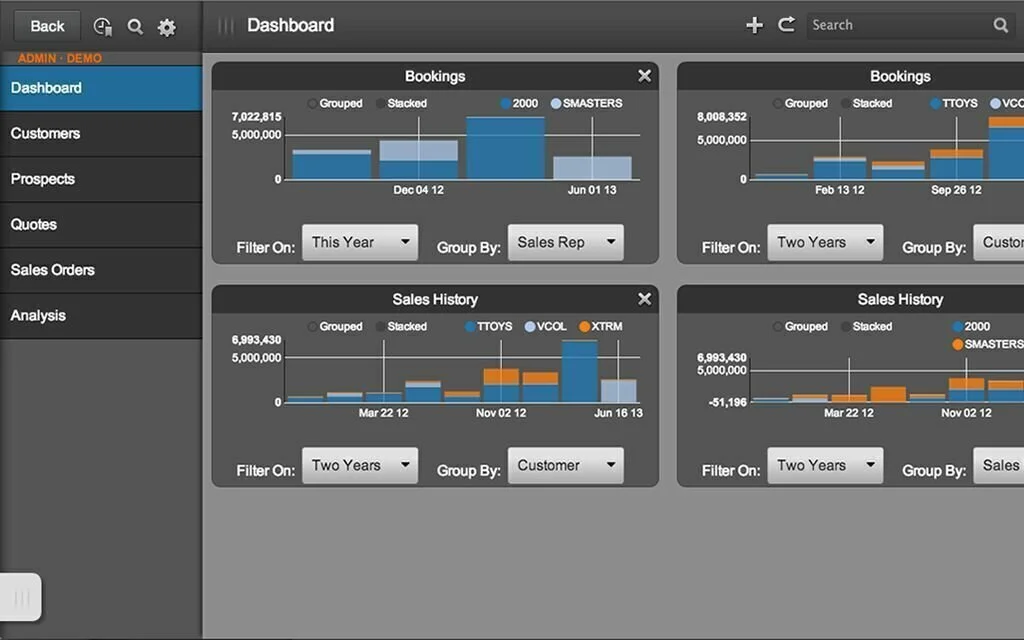
PostBooks is a free and simple ERP, CRM and accounting software application which allows the user to manage his accounts. It is a very useful application for small business users. This program enables you to make balance sheets, make purchases order, keep track of inventory, as well as create different reports using its interesting tools. This outstanding program provides you different modules like report writer, inventory and distribution, manufacturing, purchasing, product definition, accounting, CRM, and sales. This application has a clean and well-organized layout of your business data. Overall, it is a reliable application that can create an accounting database with the necessary details about it. it is a handy program for users of all levels of experience.
8. BS1 Accounting
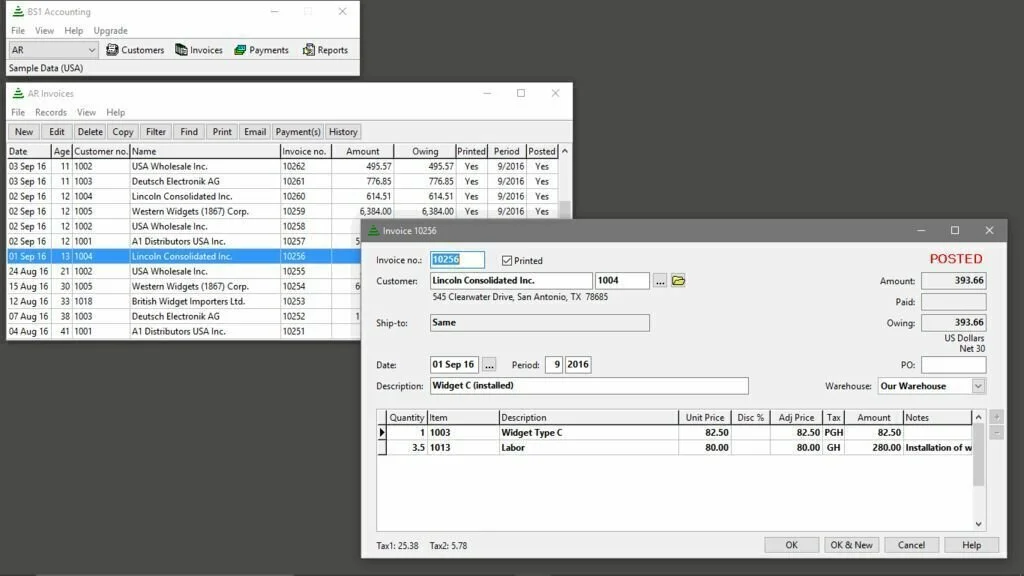
BS1 Accounting is easy to install a software program that allows company manager to keep track of his payments and revenues easily. The application contains a large number of useful features that enables you to create a nifty database having all the important details about the accounting process. The interface of BS1 Accounting is clean and intuitive that can help you to perform multiple actions on the go. You have the opportunity to add many companies to the list and select a company name and output destination. This software offers multiple fields for dealing with the accounting process such as payable and receivable accounts, inventory, general ledger, and sales analysis. In addition, you can add new vendors to the list by providing information about the name, contact, address, email, phone, net days, web page, vendor type, currency, discount days, and notes. Further, the program can show invoices and payments for the chosen vendors and to filter the list by selecting the criterion.
9. Lazy8 Ledger
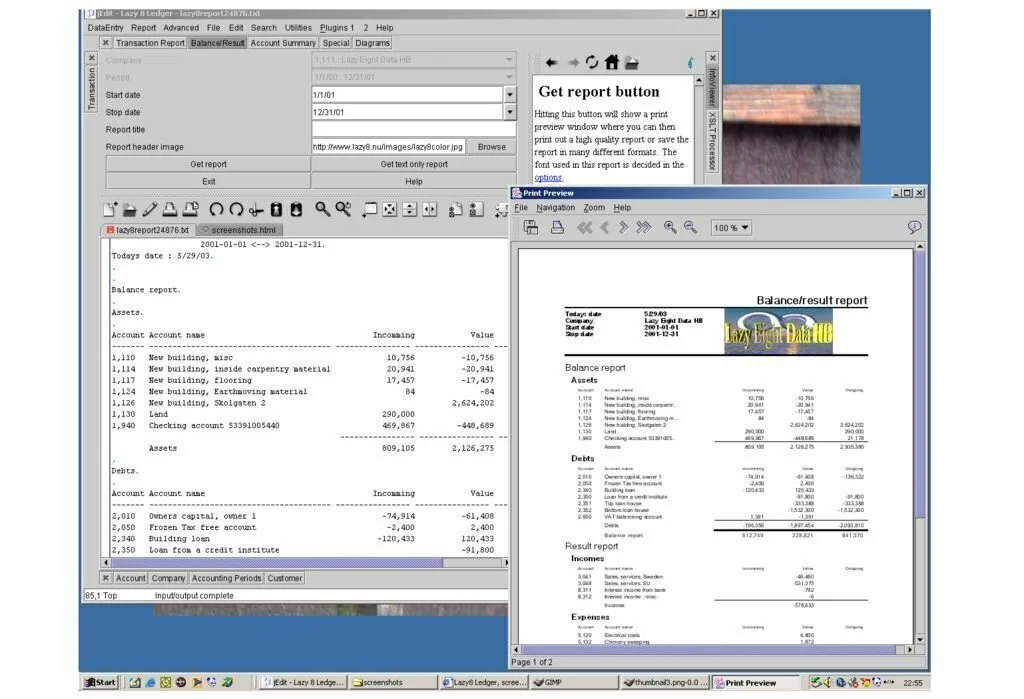
Lazy8 Ledger is an open source program that provides you the facility to enter any type of bookkeeping activity. It contains multiple standard reports that are used as the basis of accounting needs and you can also make your own reports. This application is specially designed for users who have working experience in bookkeeping. If you don’t have experience in bookkeeping then you should learn it if you want to work with Lazy8 Ledger properly. Lazy8 Ledger has the possibility to perform some complex calculations. If you do any mistake in this program then your result will be wrong. Basically, this program is designed for those who can do their accounting by hand. The interface of Lazy8 Ledger is simplistic which provides you clean environment for your work.
10. GnuCash
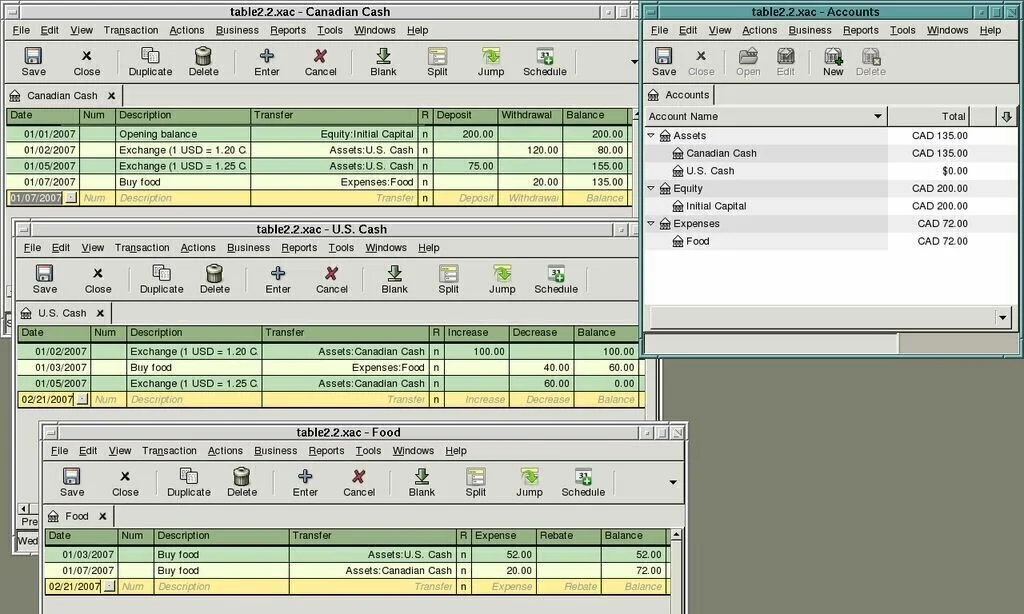
GnuCash is a powerful software program that allows you to manage your accounts and personal finance, schedule tasks, carry out transactions, and generate graphs and reports. It will help you if you want to keep track of your expenses, income, stock portfolios, bank accounts, and other business details. The simple interface of GnuCash provides you a multi-tabbed environment and enables you to run the program in the command line mode as well. It provides you the opportunity to add your existing financial data from MS Money, Quicken, or other application that have the facility to export OFX or QIF files. Further, you can import or export transactions and accounts to or from CSV file format. In this app, you can create an account by selecting currency, opt for trading accounts, putting information about your business, like the name of the company, contact person, address, email address, and phone number. Moreover, you can add details about counters like number and format for bills, employees, customers, orders, vendors, jobs, and others.
11. Grisbi
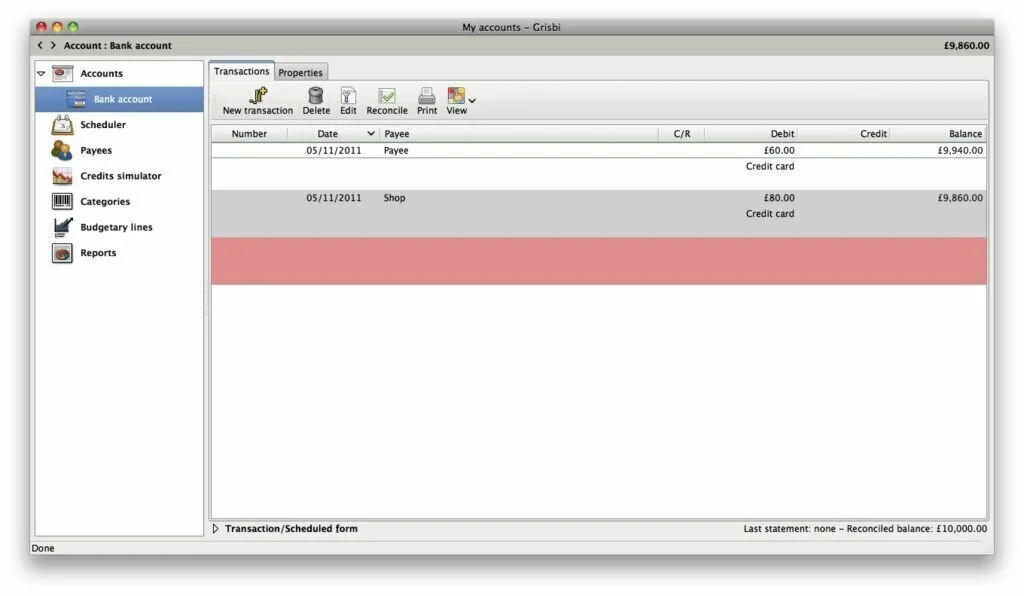
Grisbi is a detailed finance application that enables you to organize your cash flow and accounts. This application can help you to manage your budgetary lines, transactions, and expenditure. You have the facility to opt for encrypting files, backup data at a custom number of minutes automatically, and make a backup copy before saving files. Further, this program allows you to insert a name for your account, enter the information about your address, pick the date format, choose the base currency, add a decimal separator, and store information about multiple banks like name, code, address, email address, and phone number. You have the possibility to create an account from scratch or you may import transactions from Open Financial Exchange, Gnucash, Quicken Interchange Format, and CSV files. in addition, you can set up multiple accounts like bank, assets, liabilities, and cash.
12. osFinancials

osFinancials is an efficient and reliable application that can help you to manage finance and control stock investments. The application has integration with osCommerce and VTigerCRM. This application is developed for the masses. osFinancials is quite different from the normal models for accounting applications. Using this program, you have the opportunity to manage your finance and investments easily in an organized fashion. In this program, stock control and point of sales has integration with good support and plugins. The interface of osFinancials is intuitive which provides a cool environment for your work. osFinancials does not put the burden on CPU and RAM and has a fast response time.
13. Accounts & Budget
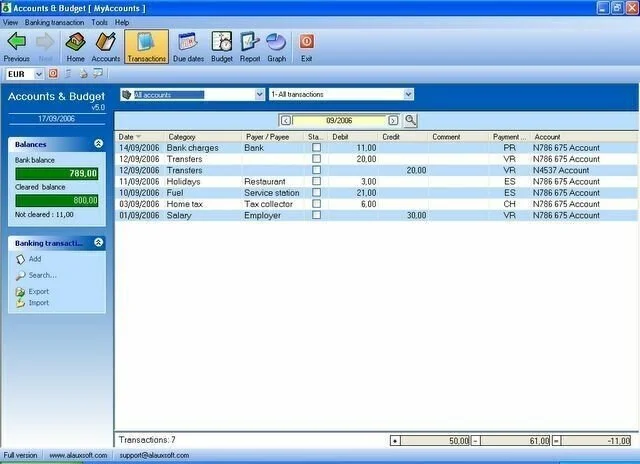
Accounts & Budget is a straightforward software program that facilitates the user to keep track of his personal finance, create payment schedules, manage his budget, and organize transactions. It provides a fully featured environment for managing your bank accounts. This program provides you the opportunity to schedule payments ahead of time and set up periodic deposits for applications or other types of recurring events. In addition, you can store assets, along with their average cost and can keep an eye on your property. This program shows a list of all your assets, which can sort alphabetically or by any other field. The Graphic section provides you the bar graphs for your balance of one or more years. They take into account your transfers, income, and outgoing payments.
14. JMoney
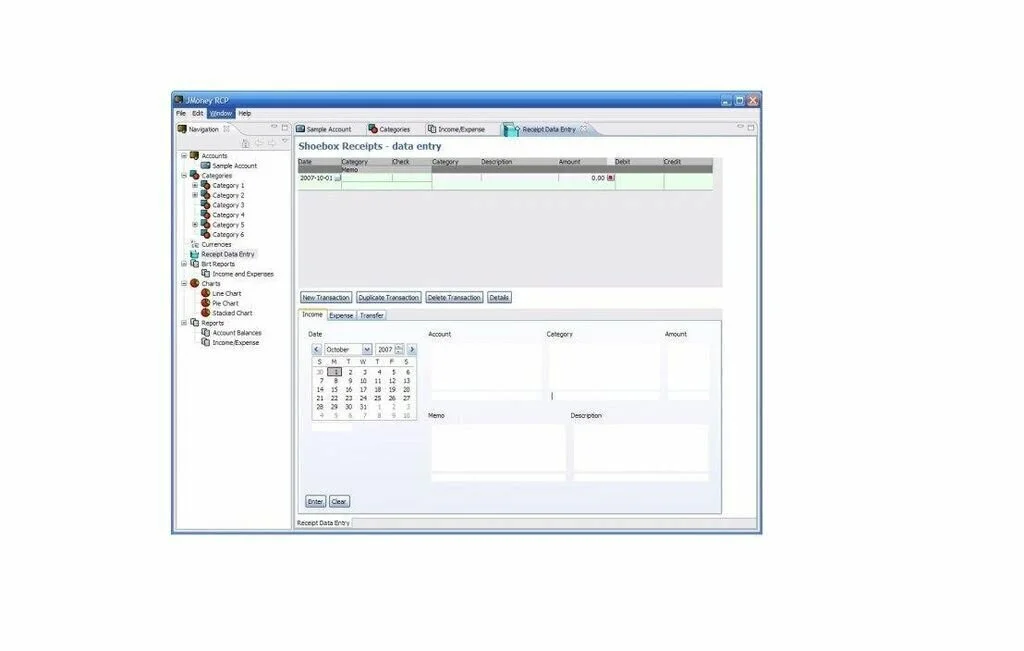
JMoney is a straightforward and handy software program that can help the user to manage his small accounting. This application is designed as easy to use and open source personal finance manager. This program is designed with the help of the Java programming language and facilitates you to extend it with the help of plugins. The interface of JMoney is user-friendly and intuitive which can be helpful to work in the clean environment. JMoney uses a moderate amount of system resources and does not put any strain on CPU and RAM.
15. Personal Finance
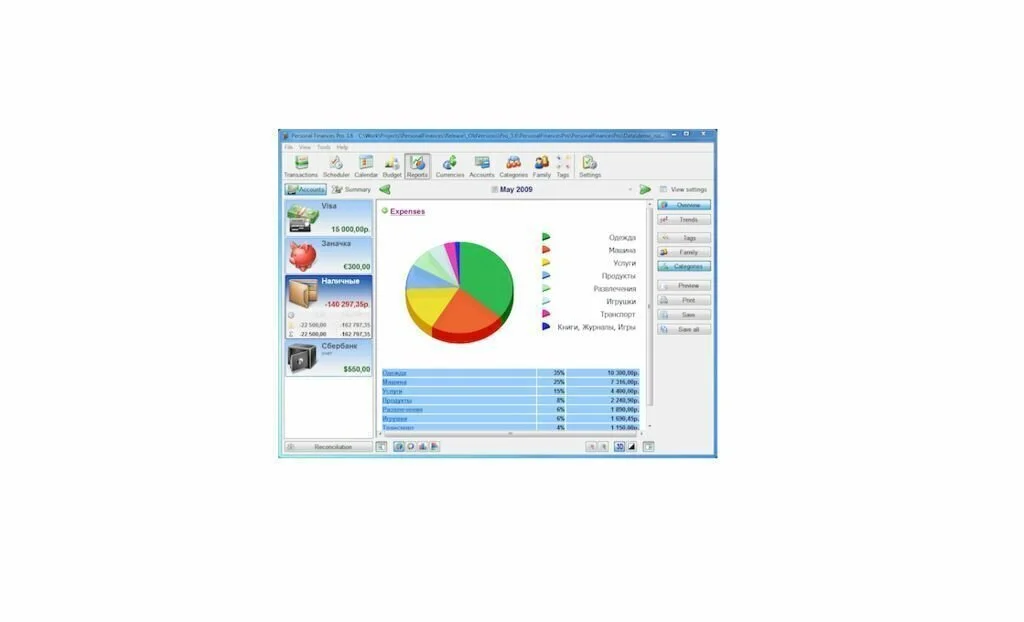
Personal Finance is a simple and useful software application that enables you to manage your budget, keep track of your expenses. This application provides you the facility to create multiple transactions categories. The interface of Personal Finance is modern and clean which offers quick access to all its primary options. You have the possibility to generate multiple accounts by specifying details about income, expenses, and transfers. It divides the income and expenses into categories and subcategories for each account and you can assign the transactions to different family members. The program has the facility to filter the results by expenses and income, total or future transactions, and transfers. Further, it enables you to group the items by a family member, category, or description. You have the facility to view all the transactions by day, month, quarter or year with the help of a built-in calendar.
16. CS Ledger
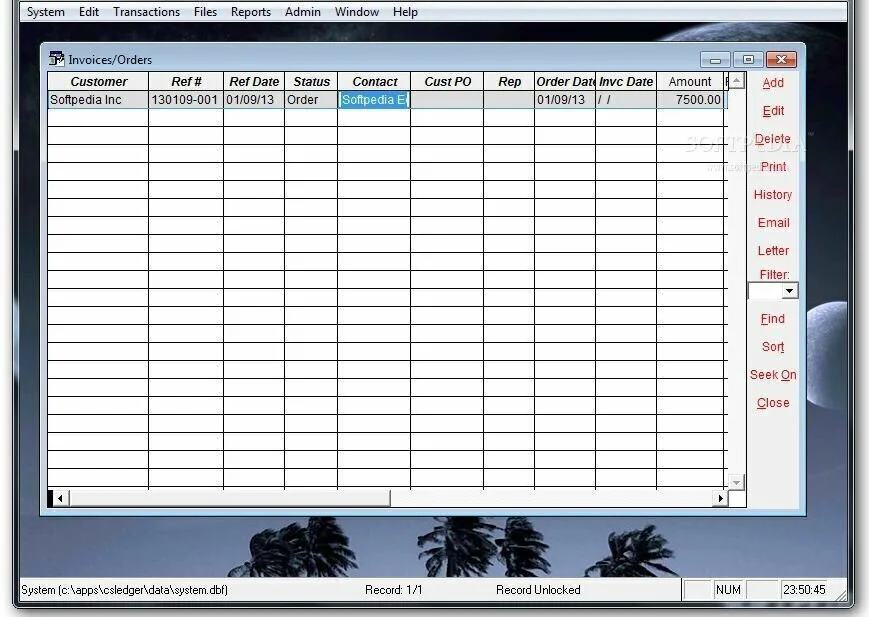
CS Ledger is a lightweight software application that allows you to create a thorough database of vendors, stock items, and customers. The primary window of CS Ledger is kept simple enough. The upper toolbar provides you quick access to all features you get to work with. But first, you have to configure your databases so that everything else links flawlessly. Unfortunately, it does not provide much variety when it comes to creating new items. you don’t have the facility to add custom fields and fields provided by the program are more oriented towards technical details. It provides you the opportunity to create different transaction forms and invoices, either for customers or vendors. But it does not contain currency settings, so you don’t have the facility to modify symbol or show type, nor create tax values. Further, it can issue different reports, ranging from loss and profit to the vendor, customer, as well as item specific criteria.






















